Going back and forth from WhatsApp to Google Translate when someone sends a message in a different language? Not any more. On Tuesday (September 23, 2025), WhatsApp released a new language translator update inside the app itself. According to Thunderbit, about 2.3 billion (daily active users) worldwide use WhatsApp. For personal and work purposes, messages are shared in different languages. So, the work of copy-pasting after this feature is now zero. Well, many wonder how many languages are available and how efficient the new feature is. Can it also work on group chats and forums? And how can one enable it? For all that, learn more.
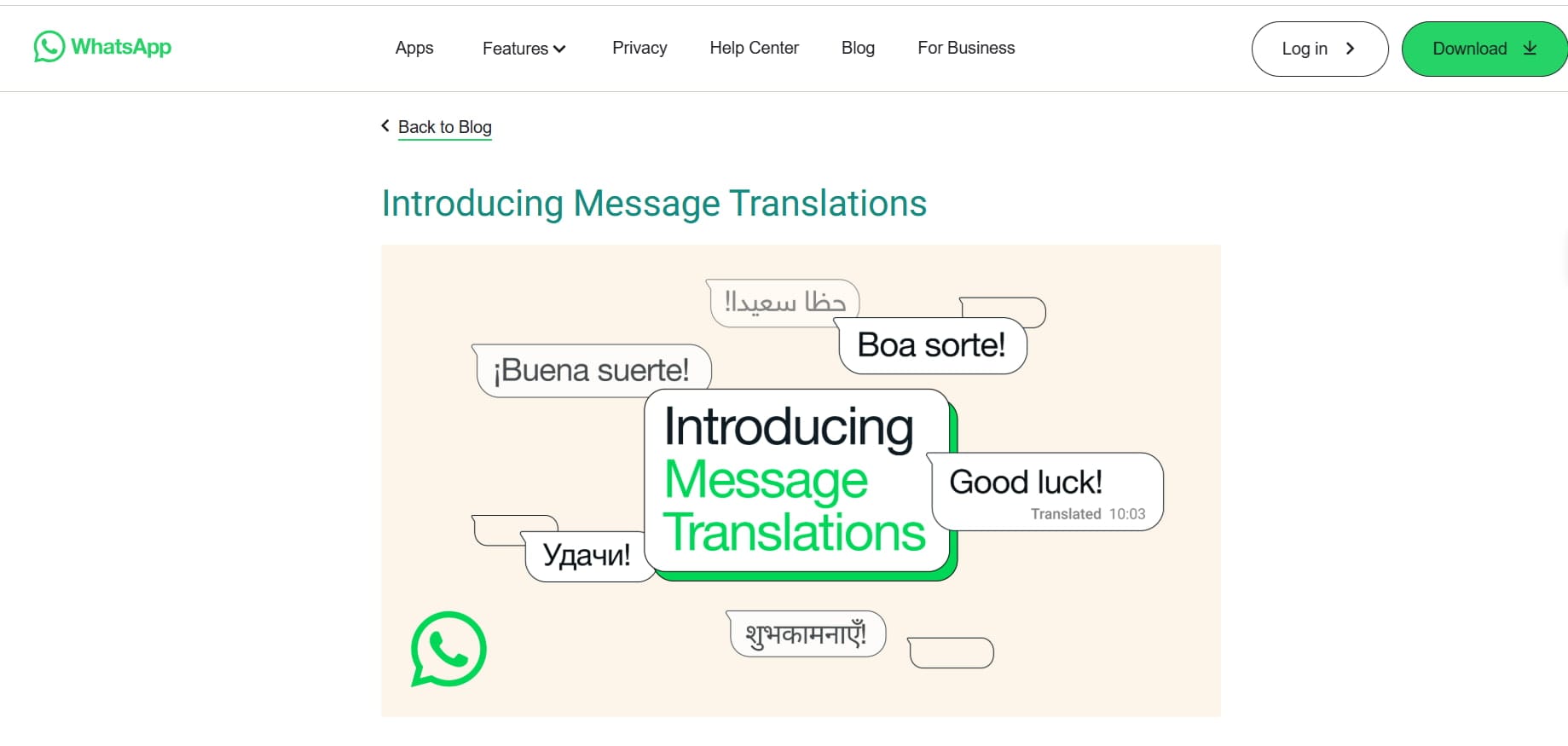
What Is This New Translator Feature?
The new translator feature on WhatsApp allows you to translate messages in real-time directly within the app. The translation is done without leaving the app and takes seconds.
It works in:
- Personal chats
- Groups chats
- Channel updates
Especially for Android users, there’s an option to make translations done automatically. So, instead of manually doing it for every message.
How to Use It (Step by Step)
Update WhatsApp
- First things first, open the Google Play Store (for Android) or the App Store (for iPhone).
- Install or update WhatsApp to see the new feature (because the feature is only available on the updated version).
Find a Message in Another Language
- Open a message (from a chat, group, or channel) that is in a different language.
- Long-press the message, so the options menu pops up.
Tap “Translate”
- Then select the “Translate” option from the menu.
- WhatsApp will quickly show you the translated version of the message selected.
Choose Your Language
- Or if you like the selected message to be translated to a different language, you can do that too.
- For that, WhatsApp can ask you to download a language pack, and you’ll have to do that. Now, if you think it is an extra step, note that the pack helps you translate work faster even when you are offline.
Enable Automatic Translation (Android Only)
- Once you translate a message you like, you’ll also see an option: “Automatic translation for this chat.”
- Keep this option turned on, so that every message you receive in that chat will be automatically translated.
Repeat as Needed
- In case you don’t want to turn “Automatic translation for this chat” on, you can long-press and translate each new message manually.
Where Is This Available?
WhatsApp has this feature rolling out to all users, so the availability is for everyone.
The feature is already live in these countries:
- India
- U.S.
- U.K.
- Canada
- Australia
- Brazil
- France
- Germany
- Spain
- Saudi Arabia
- Singapore
What Languages Does It Support?
The feature is multilingual, so it supports a big list of languages, including:
- Indian languages: Hindi, Gujarati, Punjabi, Tamil, Telugu, Kannada, Malayalam, Marathi, Odia.
- Major world languages: English (different regions), Spanish (Latin America, Spain, U.S.), Portuguese (Brazil & Portugal), Arabic, Chinese (Simplified & Traditional), French, German, Russian, Japanese, Korean, Turkish, Urdu, Vietnamese, and many more (about 50+).
Privacy Note
- Many fear privacy every time a new feature is out. For this feature in particular, Translations happen on the app itself.
- So, the end-to-end encryption will secure your data, meaning WhatsApp or Meta cannot see the messages you are translating.
Extra Details
- On the launch date (September 23, 2025), the feature was available:
- Android supports translations in 6 languages to start with.
- The iPhone supports 19 languages.
- More languages are being added gradually.
Leave a Reply