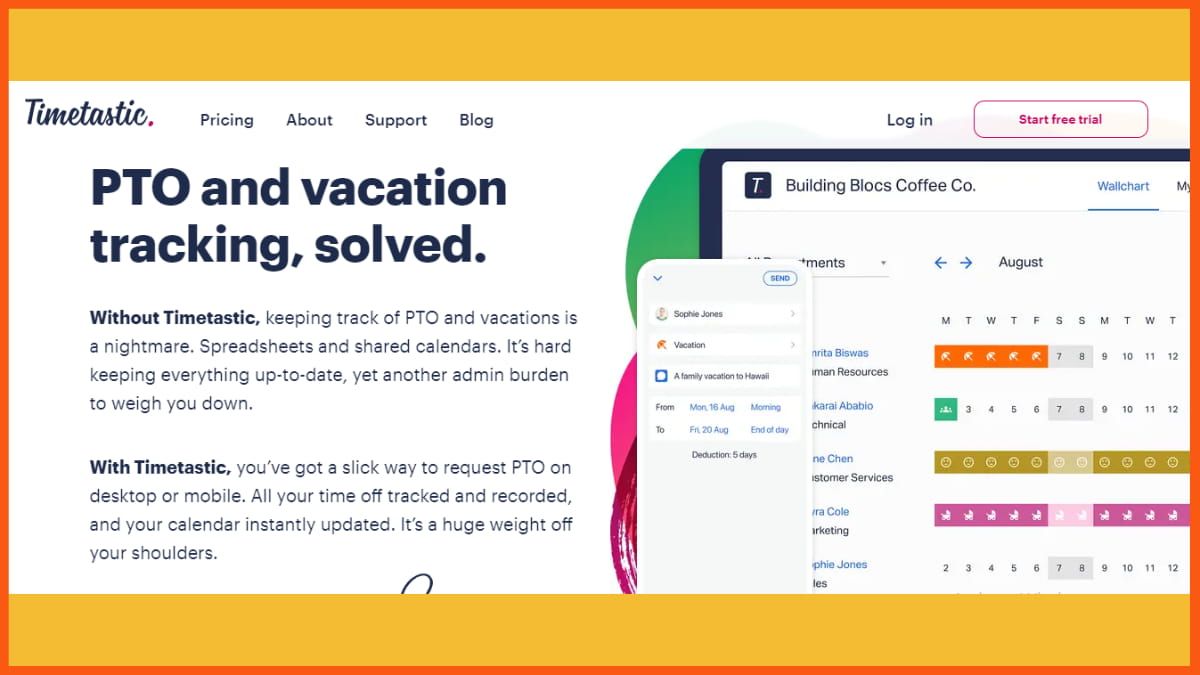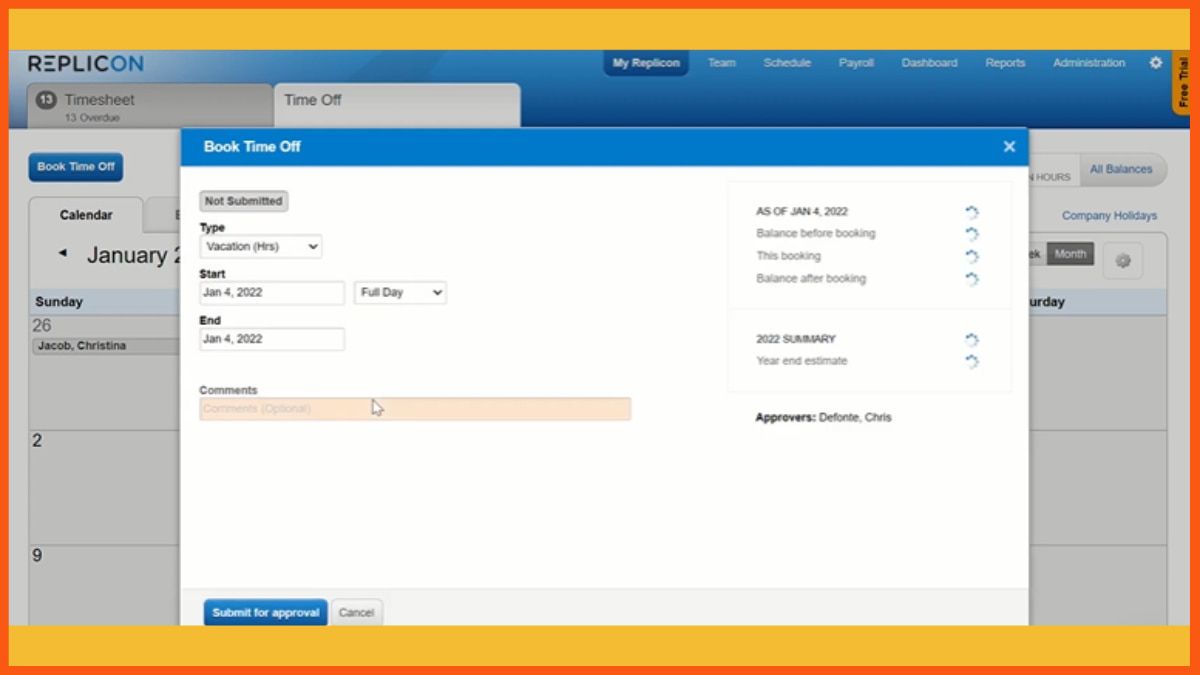The success of any organization relies heavily on customer satisfaction. To enhance customer engagement and satisfaction, it is crucial to promptly respond to and support any customer queries. This is where the help desk comes into play—a suite of software tools designed to provide information and assistance to customers regarding their concerns, complaints, or inquiries about products or services. The help desk serves as a centralized platform, integrating queries from various customer-facing support channels such as live chat, email integration, web contact forms, phone, mobile, and social media.
By employing help desk or support desk software, the time taken by support agents to resolve customer issues is significantly reduced. Instead of sifting through endless emails, voicemails, messages, texts, and posts, the software organizes tickets from different platforms into one easy-to-use system. This organized approach allows support agents to provide above-and-beyond customer service efficiently and effectively.
In this blog post, we will delve into the world of help desk software and explore the top contenders for the title of “Best Help Desk Software.” Whether you are a small business owner looking to provide stellar support or a large enterprise seeking to optimize your customer service infrastructure, this guide will serve as your compass in navigating through the multitude of options available.
How to Choose SaaS Help Desk Software?
It can be difficult to choose the best help desk software for your company when there is a plethora of options available. To help you make your choice, here are some features to consider when making your decision:
- Ease of Ticketing: Most importantly, you’ll want to determine whether the process of creating, routing, adjusting and closing tickets is on par with what your business needs and expects. You should be able to create a ticket for a customer and route that ticket to the appropriate team or individual who can best address it. You should also be able to make modifications to the ticket as you gain more information on the customer’s situation. And, once the problem has been fully resolved, you should be able to close the ticket and save it in your records as a resource for future inquiries.
- Variety of Channels: You could adopt a separate help desk for each support channel you use, but that would be incredibly inefficient, confusing, and wasteful of funds. Rather, you’ll want to find one software that can support all of your communication channels, including email, social media, SMS messaging, and VoIP.
- Self-Service Portal: Some questions are so fundamental that customers waste time contacting your support team for an answer. This is where it’s helpful to have a self-service portal that gives users get quick answers to simple questions. And, a self-service portal doesn’t just help your customers. It can also be used as an internal help desk, offering agents step-by-step guides to complex inquiries that can be easily copied and sent to customers. Rather than spending time rewriting the same troubleshooting steps, your reps will have a canned response ready to go for almost every service request.
- App Integrations: Help desk software that can integrate with other apps like scheduling, project management, and internal messaging, is significantly valuable to your organization. Information that’s gained through the help desk should be stored and available on every app that you use. Additionally, all data gained externally should be uploaded to your help desk so that your information is stored in one location.
Best Help Desk SaaS Platforms
Help desk software lets you manage customer queries, faster. Support is always a key to business success, and choosing the right helpdesk solution can turn frustration into happy customers. It leads to better customer satisfaction. It also helps your support team to handle issues, queries, and feedback promptly. Let’s explore the following available support desk solutions.
- Freshdesk
- Zendesk
- Intercom
- SpiceWorks
- HappyFox
- LiveAgent
- Zoho Desk
- JIRA Service Management
- Kustomer
- Gorgias
- Hiver
- Help Scout
Freshdesk
| Website | www.freshworks.com/freshdesk |
|---|---|
| Rating | 4.5/5 |
| Free Trial | Available |
| Platform Supported | Web, Android, iPhone/iPad |
| Best For | Small businesses and Online enterprises |

FreshDesk is a customer support solution to boost the productivity of your support team. Make your customer happy and satisfied by leveraging the benefits of Freshdesk. Some questions are repetitive and time-consuming, provide FAQs and a knowledge base to customers and empower them to solve their queries.
Bots are assigned to manage the repetitive task and provide the appropriate articles from a knowledge base. Some queries may need discussion with the team. collaborate effectively with the team on any ticket and provide the accurate answer within the specified time.
Its intelligent ticket assignment system assigns the ticket to the agent based on their skill and workload. Also, whenever you make any reply to an open ticket, the software notifies the customer with an email.
Features of FreshDesk
- Categorize and prioritize the tickets to the right agent and make the workflow smooth.
- Track all the messages from different channels and manage them in one interface.
- Agent collision detection to ensure every employee works on the unique ticket.
- Its thank you detector prevents reopening the ticket when a customer says thank you.
- Assign different customized statuses to the ticket based on their progress.
Pricing Plans
| Plan | Yearly Price | Monthly Price |
|---|---|---|
| Free | Rs 0 | Rs 0 |
| Growth | Rs999/agent/month | Rs1199/agent/month |
| Pro | Rs3599/agent/month | Rs4299/agent/month |
| Enterprise | Rs5699/agent/month | Rs6899/agent/month |
Click here to get Freshdesk

Zendesk
| Website | www.zendesk.com |
|---|---|
| Rating | 4.4/5 |
| Free Trial | Available |
| Platform Supported | Web, Android, iPhone/iPad |
| Best For | All types of businesses and Customer Experience Management |

The customer support solution by Zendesk is dedicated to enhancing the experience of both the customer and the support team. Seamless connectivity of multiple channels of communication empowers customers to raise their queries and get help on any communication channel they are comfortable with.
Easy to create a dedicated help center with relevant FAQ questions and a community forum. This help center will significantly reduce the workload on an employee by answering the most asked questions. It helps to reduce the response time so that your customer doesn’t have to wait.
Features of ZenDesk
- One workspace to manage queries from any communication channel.
- Bots are available to answer basic queries and provide appropriate solutions from the knowledge base.
- Make the conversation run fast by assigning the tickets to agents based on their workload and availability.
- Automated questions to gather information about the query and push it to the appropriate agent.
Pricing Plans
| Plan | Yearly Price | Monthly Price |
|---|---|---|
| Suite Team | $49/agent/month | $59/agent/month |
| Suite Growth | $79/agent/month | $99/agent/month |
| Suite Professional | $99/agent/month | $125/agent/month |
| Suite Enterprise | Custom Price | Custom Price |

Intercom
| Website | www.intercom.com |
|---|---|
| Rating | 4.5/5 |
| Free Trial | Available |
| Platform Supported | Web, Android, iPhone/iPad |
| Best For | Making internet business personal |

Intercom is a comprehensive Customer Service solution that offers a smooth customer experience through automation and human support, resulting in higher customer satisfaction and cost reduction.
Intercom provides a customizable design that allows you to align your brand and business needs. It also helps engage customers in-context and encourages action throughout their journey in the Intercom Messenger. The ticketing system enables handling complex customer requests through asynchronous tickets designed for cross-functional collaboration.
Features of Intercom:
- The system can quickly generate responses, summarize conversations for other agents, and produce new help articles.
- Colleagues can collaborate easily to solve complex problems and customers can track progress in real time.
- View all support conversations in a centralized location.
- Collaborate effectively with colleagues in real time.
- Increase productivity by utilizing live dashboards, reporting, work management tools, and other optimization techniques.
Pricing Plans
| Plan | Price |
|---|---|
| Starter | $74 / month |
| Pro | Custom Price |
| Premium | Custom Price |

SpiceWorks
| Website | www.spiceworks.com |
|---|---|
| Rating | 4.4/5 |
| Free Trial | Available |
| Platform Supported | Web, Android, iPhone/iPad |
| Best For | Free customer support software |

Spiceworks provides a cloud-based helpdesk solution that efficiently manages IT tickets and tasks. Because your help desk is stored in the cloud, there is no need to be concerned about server procurement, backups, or maintenance.
Using Spiceworks, agents are able to efficiently track IT incidents, respond to tickets, make private comments, and promptly close them. It is possible to create custom fields to track additional information that is relevant to your business. A customizable user portal has been created for employees and customers to track the progress of their tickets.
Spiceworks also offers inventory management functionality, allowing your team to access information about current orders. This helps the staff inform customers if their order will be shipped late.
Features of Spiceworks:
- Tickets are assigned to agents automatically and progress is tracked.
- Collaborate with your team members by sharing support tickets and resolving issues more efficiently.
- You can generate reports and easily view team performance metrics.
- Monitor new tickets and determine the time it takes for your initial response.
- Customers have the opportunity to share questions and ideas with others on the Spiceworks community forum.
Pricing Plans
Spiceworks is available free of cost for all users.

HappyFox
| Website | www.happyfox.com |
|---|---|
| Rating | 4.6/5 |
| Free Trial | Available |
| Platform Supported | Web, Android, iPhone/iPad |
| Best For | Mid sized Companies |

HappyFox provides a centralized system for managing customer queries and issues from various channels, such as email, live chat, social media, and more. It incorporates a ticketing system that organizes customer requests, allowing support agents to efficiently track, prioritize, and resolve issues.
Happyfox is loaded with amazing ticketing features that make the task of resolving the ticket much easier. Prioritize the unresponded tickets in the list and ensure timely replies to make customers happy. SLA (service level agreement) is easy to create for your agents to ensure a timely reply and other objectives by setting targets.
SLA will help to maintain a consistent workflow with targets such as time to first response, time to reach, changing status, and many more conditions. The robust dashboard of Happyfox gives a quick insight into agent activity reports, performance reports, and inflow reports.
Features of Happyfox
- Classification of tickets into predefined categories.
- Solve the customer ticket through collaboration with a team.
- pre-fill the required and essential information in the ticket with the ticket templates.
- SLA works during office hours only.
Pricing Plans
| Plan | Yearly Price | Monthly Price |
|---|---|---|
| Mighty | $29/agent/month | $39/agent/month |
| Fantastic | $49/agent/month | $59/agent/month |
| Enterprise | $69/agent/month | $79/agent/month |
| Enterprise Plus | $89/agent/month | $99/agent/month |

LiveAgent
| Website | www.liveagent.com |
|---|---|
| Rating | 4.7/5 |
| Free Trial | Available |
| Platform Supported | Web, Android, iPhone/iPad |
| Best For | Customer Interaction |

LiveAgent is a robust and versatile help desk software that empowers businesses to deliver exceptional customer support across multiple channels. It is a comprehensive customer service platform that integrates various communication channels into one centralized system, allowing organizations to effectively manage and respond to customer queries.
It empowers your support agent with its never-ending features. Omnichannel ticketing, SLA management, and custom fields are just a small portion of the features provided by this software.
It is Fully-focused software that caters to the needs of businesses in terms of providing the best support to its customers. The interface is easy to use and most of the things are customizable.
Features of LiveAgent
- Enjoy flexibility with a cloud-based call centre feature.
- 200+ other tool integration and 130+ ticketing features.
- Agent ranking feature to monitor the efficiency of agents, customers can easily rate the service provided by the agent.
- Audit log that keeps a record of every activity undertaken by the agent.
Pricing Plans
| Plan | Yearly Price | Monthly Price |
|---|---|---|
| Small Business | $9/agent/month | $15/agent/month |
| Medium Business | $29/agent/month | $35/agent/month |
| Large Business | $49/agent/month | $59/agent/month |
| Free | $0/agent/month | $0/agent/month |
Try LiveAgent For Free

Zoho Desk
| Website | www.zoho.com/desk |
|---|---|
| Rating | 4.5/5 |
| Free Trial | Available |
| Platform Supported | Web, Android, iPhone/iPad |
| Best For | Growing Companies |

Zoho Desk is a customer service software that delivers its services to help your support team and manage the queries of customers in a much more efficient way. The insightful dashboard of Zoho Desk gives proper insight into ticket traffic and customers’ happiness rating. By monitoring and analyzing the charts on the dashboard, you can easily predict the performance of your support team.
With Zoho Desk, users can easily make custom changes to various aspects of the system. They have the ability to rename tabs, create new departments, customize email templates, define business hours, and establish help folders, all of which contribute to a personalized and efficient support environment.
Features of Zoho Desk
- Automatic assignment of support tickets to the right person in the right department to fast forward the process of solving a customer’s problem.
- Smooth integration with the other Zoho software.
- Workflow automation in ticketing whenever any new ticket meets certain conditions.
- Manage all your brands in a company with separate help articles and FAQs, and integrate everything using one software in one interface.
Pricing Plans
| Plan | Yearly Price | Monthly Price |
|---|---|---|
| Standard | Rs 800/user/month | Rs 1300/user/month |
| Professional | Rs 1400/user/month | Rs 2100/user/month |
| Enterprise | Rs 2400/user/month | Rs 3200/user/month |
Try Zoho Desk Now

JIRA Service Management
| Website | www.atlassian.com/software/jira/service-management |
|---|---|
| Rating | 4.5/5 |
| Free Trial | Available |
| Platform Supported | Web, Android, iPhone/iPad |
| Best For | Atlassian customer and flexible ITSM |

Jira Service Management, formerly recognized as Jira Service Desk, is an IT service management solution that leverages the renowned Jira platform. The Jira Service Management was introduced in 2013 by Atlassian that delivers its customer support services to businesses. In the year 2020 Jira service management was launched and merged Jira service desk into it. Now Jira Service Management has features of a service desk along with the additional capabilities of ITSM.
Ticketing, SLA, knowledge base, and help widgets are the common features, on top of that it provides more IT business-centric support. It is focused on delivering the best software for IT service management.
Features of Jira Service Desk
- Empower the business team, Dev, and IT ops to deliver a smooth customer service experience.
- Categorize the queries based on their department.
- Focused support solution.
- Dedicated templates to streamline legal, HR, Facilities, and General service management.
Pricing Plans
| Plan | Yearly Price | Monthly Price |
|---|---|---|
| Free | $0 | $0 |
| Standard | $600/agent/year | $21/agent/month |
| Premium | $1,400/agent/year | $47/agent/month |
| Enterprise | Custom Price | Custom Price |

Kustomer
| Website | www.kustomer.com |
|---|---|
| Rating | 4.5/5 |
| Free Trial | Available |
| Platform Supported | Web |
| Best For | Omnichannel messaging and small companies |

Kustomer is a customer service software solution that offers varieties of features in this domain. Connect with customers and solve their problems on any channel. The task of managing customer interaction is much easier with a timeline view. All the previous interaction is placed in chronological order to deliver the best customer experience.
AI chatbot is available to reduce the workload from support staff and knowledge base to answer the FAQs. Have a quick insight into the performance of your team and individual agents with the robust dashboard of Jira.
Features of Kustomer
- Direct integration with social media such as Instagram, Facebook, WhatsApp, and Twitter for instant replies to messages and comments.
- Actionable data insights like order details, status, and more to serve the customer quickly.
- Natural language processing detects the customer’s intent and suggests shortcuts to agents.
- AI to automate repetitive manual work.
Pricing Plans
| Plan | Price |
|---|---|
| Enterprise | $89 per month / per user |
| Ultimate | $139 per month / per user |

Gorgias
| Website | www.gorgias.com |
|---|---|
| Rating | 4.7/5 |
| Free Trial | Available |
| Platform Supported | Web, Android, iPhone/iPad |
| Best For | Ecommerce business |

Gorgias is e-commerce-focused support software that helps to solve e-commerce-related problems. Communicate with the customer and solve their query by having all your customer data in front of your screen. Manage the orders, refunds, subscriptions, and many things without switching to different tabs.
As an e-commerce-centric software, it fetches your e-commerce data from your e-commerce platforms like Shopify, Magento, or big commerce and integrates it with the helpdesk. Alignment of all the previous conversations from different channels at the same interface will help you to know the customer’s perspective more efficiently.
Features of Gorgias
- 80+ integration options are available to increase the software capabilities.
- Each ticket is categorized properly based on the channel it comes from, Like email, live chat, social media, SMS, or voice.
- Automatic response to common questions like order tracking, refund status, and cancellation.
- Gauge customer satisfaction with feedback and rating.
Pricing Plans
| Plan | Yearly Price | Monthly Price |
|---|---|---|
| Starter | Only available for monthly subscription | $10/month |
| Basic | $50/month | $60/month |
| Pro | $300/month | $360/month |
| Advanced | $750/month | $900/month |
| Enterprise | Custom Price | Custom Price |
Try Gorgias Now

Hiver
| Website | Hiverhq.com |
|---|---|
| Rating | 4.7/5 |
| Free Trial | Available |
| Platform Supported | Web, Android, iPhone/iPad |
| Best For | Google Workspace |

Hiver is the first Gmail-based helpdesk that makes it unique from any helpdesk software. It brings simplicity to your business and promotes human-to-human conversation by eliminating chatbots. Focused on providing the user with the best problem-solving experience, it leverages the power of Gmail and its features.
Since live chat is used widely by customers to ask questions, Hiver has integrated it into Gmail to maintain a seamless workflow. Agents do not need to switch between tools to solve problems. Team collaboration is made easier with features like transcript sharing. It helps other agents know the chat history and context of the problem.
Features of Hiver
- Top-notch email management without logging in separately.
- Monitor the workload on agents in real time and redistribute it in a single click.
- Empower your agents to solve the query of customers anywhere, anytime through the Hiver iOS and Android app.
- Get help from any specific agents utilizing the feature @mention.
- Harvey bot prevents the conversation from reopening by identifying a response like “Thank you”.
Pricing Plans
| Plan | Yearly Price | Monthly Price |
|---|---|---|
| Lite | Rs800/user/month | Rs1100/user/month |
| Pro | Rs2200/user/month | Rs2800/user/month |
| Elite | Rs3300/user/month | Rs4000/user/month |

Help Scout
| Website | www.helpscout.com |
|---|---|
| Rating | 4.7/5 |
| Free Trial | Available |
| Platform Supported | Web, Android, iPhone/iPad |
| Best For | Emails and Live Chats for Growing Companies |

Help Scout helps to provide support to your customers by utilizing its intuitive interface and features. Loaded with all the primary and essential features, it also offers some additional functionalities like instant notification on the browser, custom CSS, custom domain, article suggestions, and much more.
Providing customers with the best support experience is the primary focus of any help desk software, this tool offers all the essential features to hook the customer throughout the problem-solving journey. It suggests the knowledge base articles to users based on the page URL. In simple words, it offers all the features you need to provide the best customer experience.
Features of Help Scout
- iOS and Android apps to manage queries on the go.
- Search and insert the knowledge base article link without leaving the chat screen.
- Organize your inbox and assign different tasks to different teams in their inbox.
- Chat when your team is online and provide other options when they are not.
Pricing Plans
| Plan | Yearly Price | Monthly Price |
|---|---|---|
| Standard | $20/user/month | $25/user/month |
| Plus | $40/user/month | $50/user/month |
| Pro | $65/user/month | Annual only |
Try Help Scout Now

Conclusion
Effectively managing customer support is always a challenging task. However, with the assistance of a cloud-based helpdesk solution, achieving customer satisfaction becomes more attainable. In today’s market, numerous tools are available, making it overwhelming to find the right one. Instead of being swayed solely by the features of different tools, it is essential to focus on their functionalities and determine if they align with your specific needs.
To gain insights into a tool’s performance, reading user reviews and evaluating real-life scenarios can be immensely helpful. Additionally, taking advantage of free trials offered by vendors allows you to experience the tool firsthand before making a final decision. By following this approach, you can carefully select the perfect tool that suits your requirements and embark on a successful customer support journey.
FAQs
What is support desk software?
Support desk software is a software product that customer service and IT teams use to serve employees or customers. Its core functions are to help service teams systematically manage support requests, provide self-service options, track and report performance and more.
What are the best Support Desk Softwares?
The following are the Best Support Desk Software
- Freshdesk
- Zendesk
- HappyFox
- Intercom
- SpiceWorks
- LiveAgent
- Zoho Desk
- Jira Service Desk
- Kustomer
- Gorgias
- Hiver
- Help Scout
What are the benefits of Support desk software?
You can organize support requests, collaborate with customers and teammates, automate repetitive tasks, improve overall customer experience Customize and rebrand to suit your business.
Who can you Support Desk Software?
Support Desk Software can be used by both big organisations as well as small firms. Support Desk Software helps you to manage customers in one place and Manage your customers in one place.