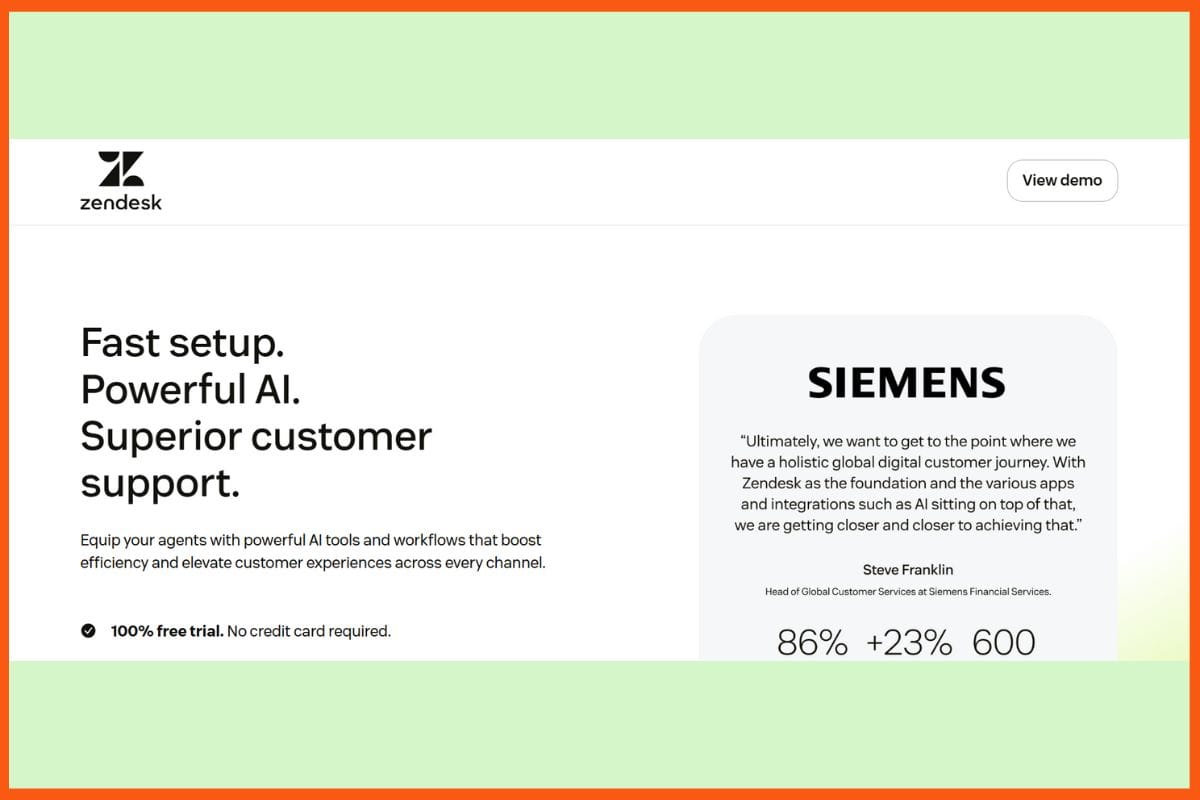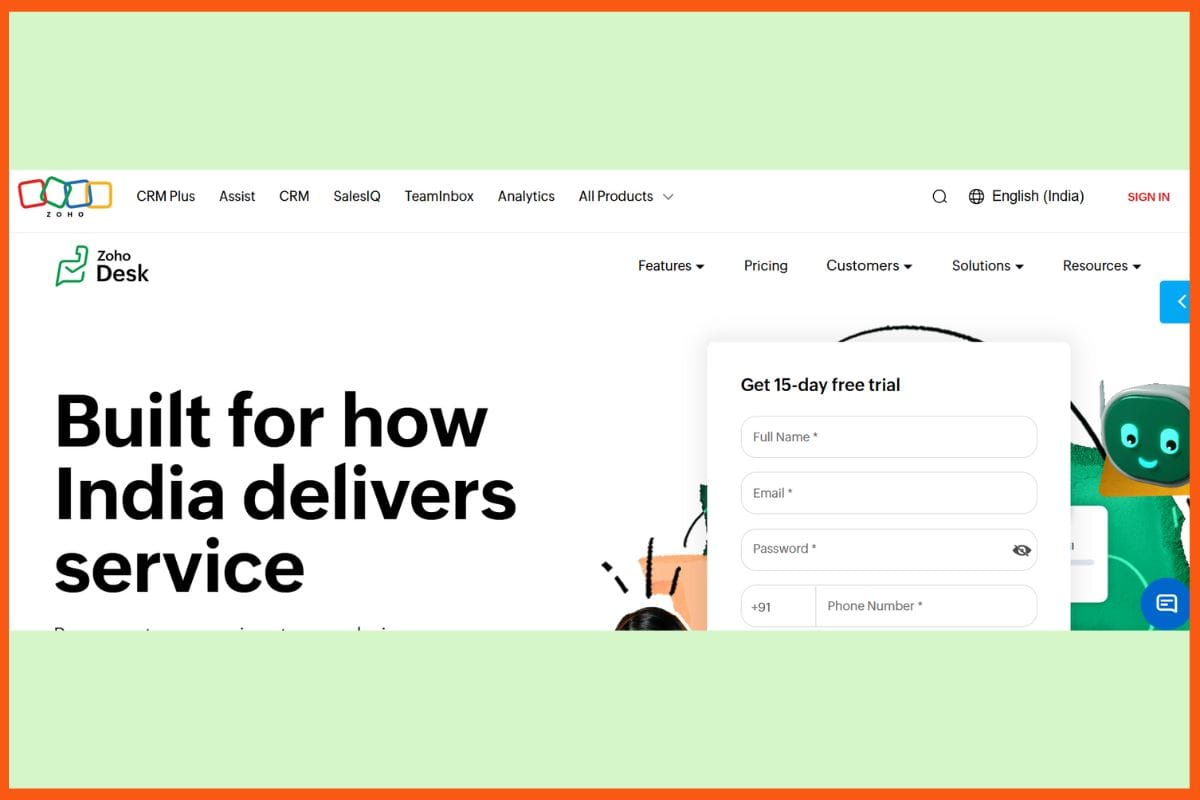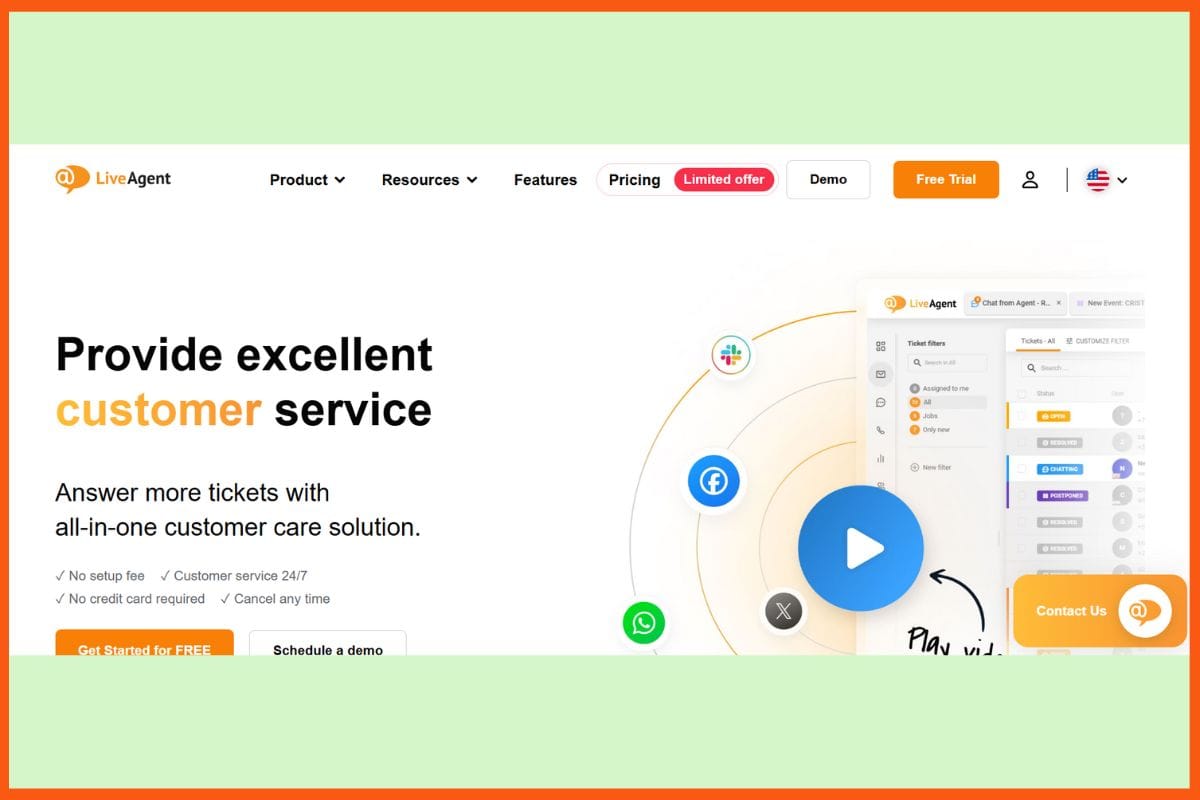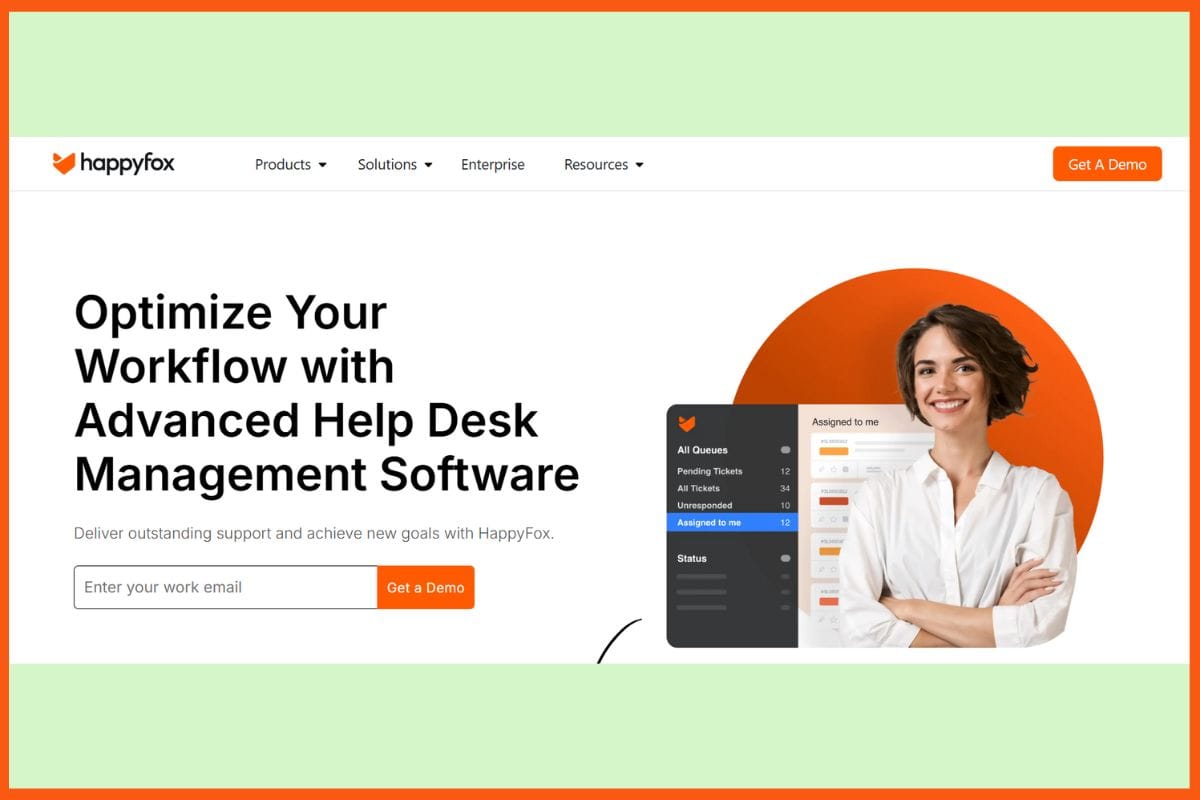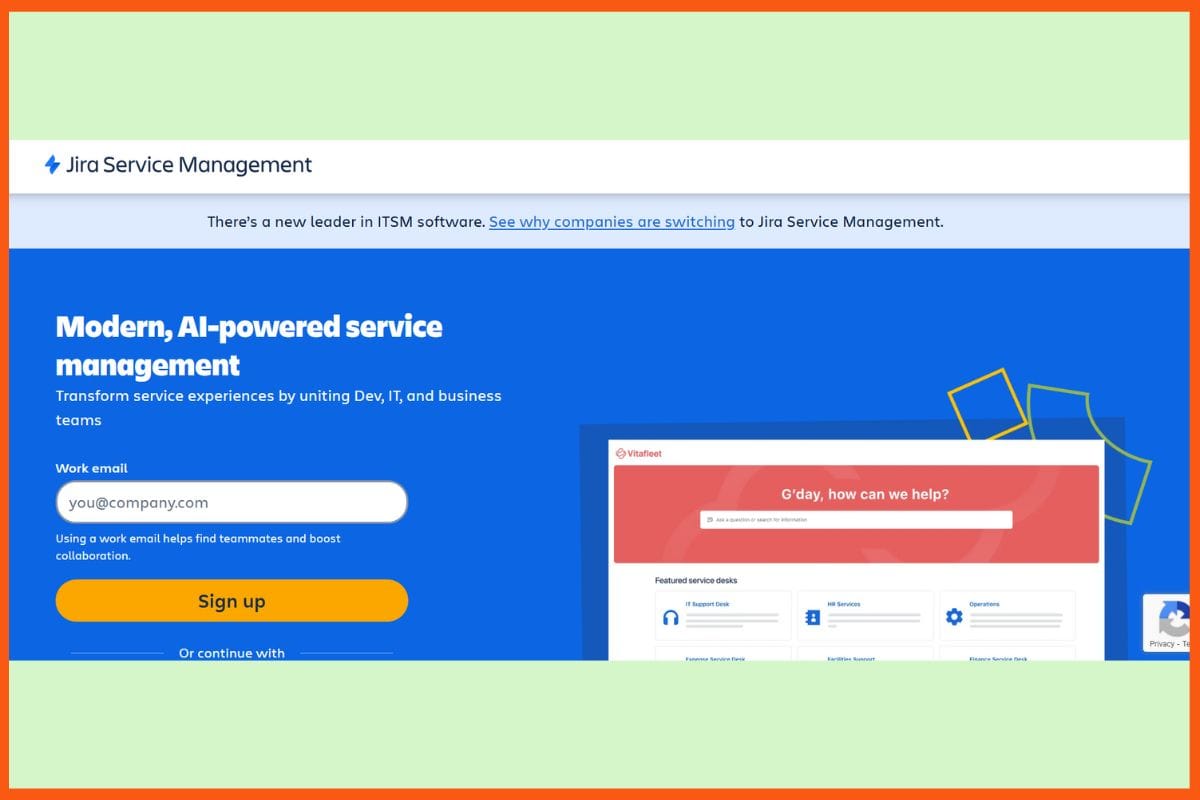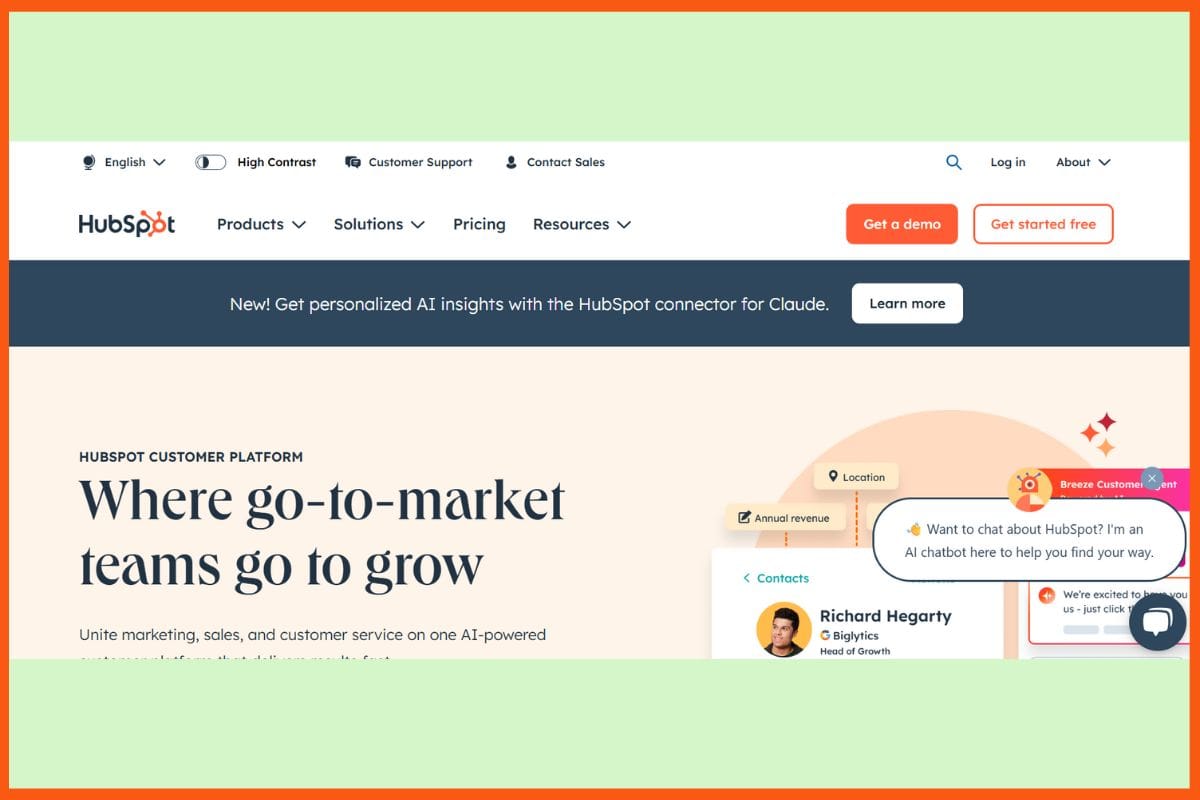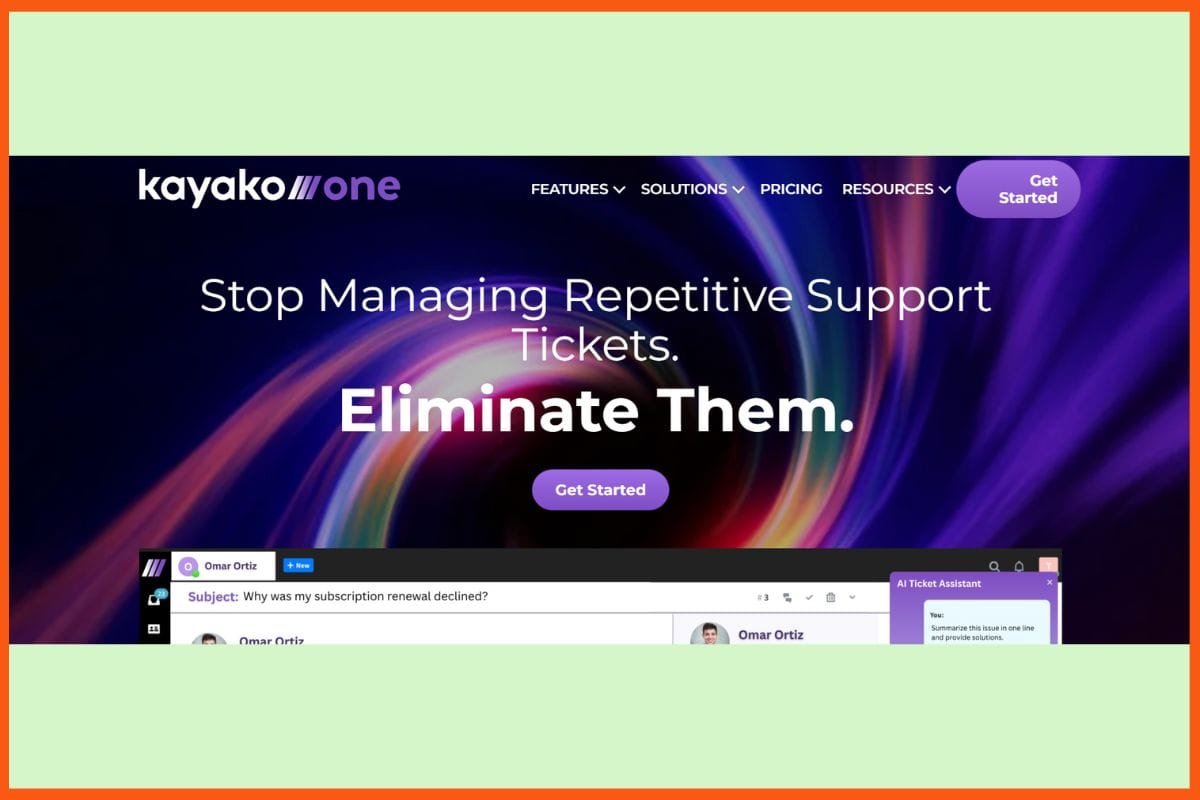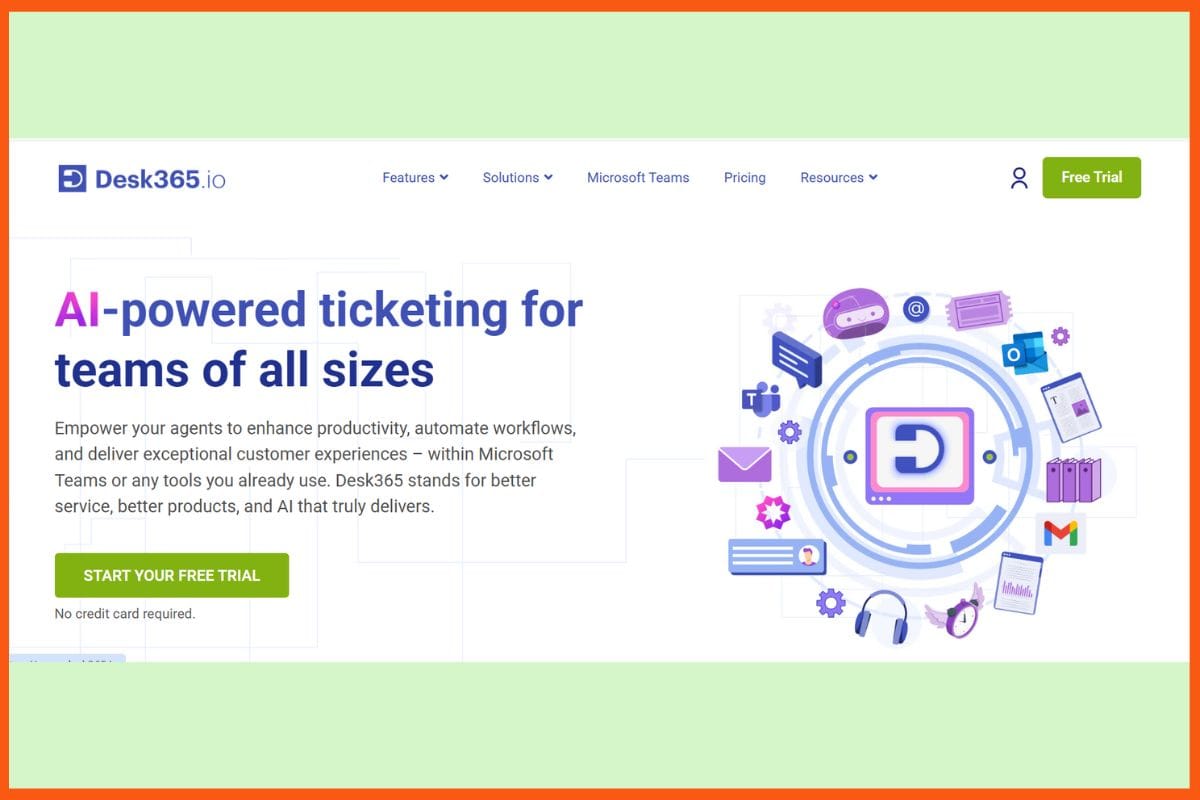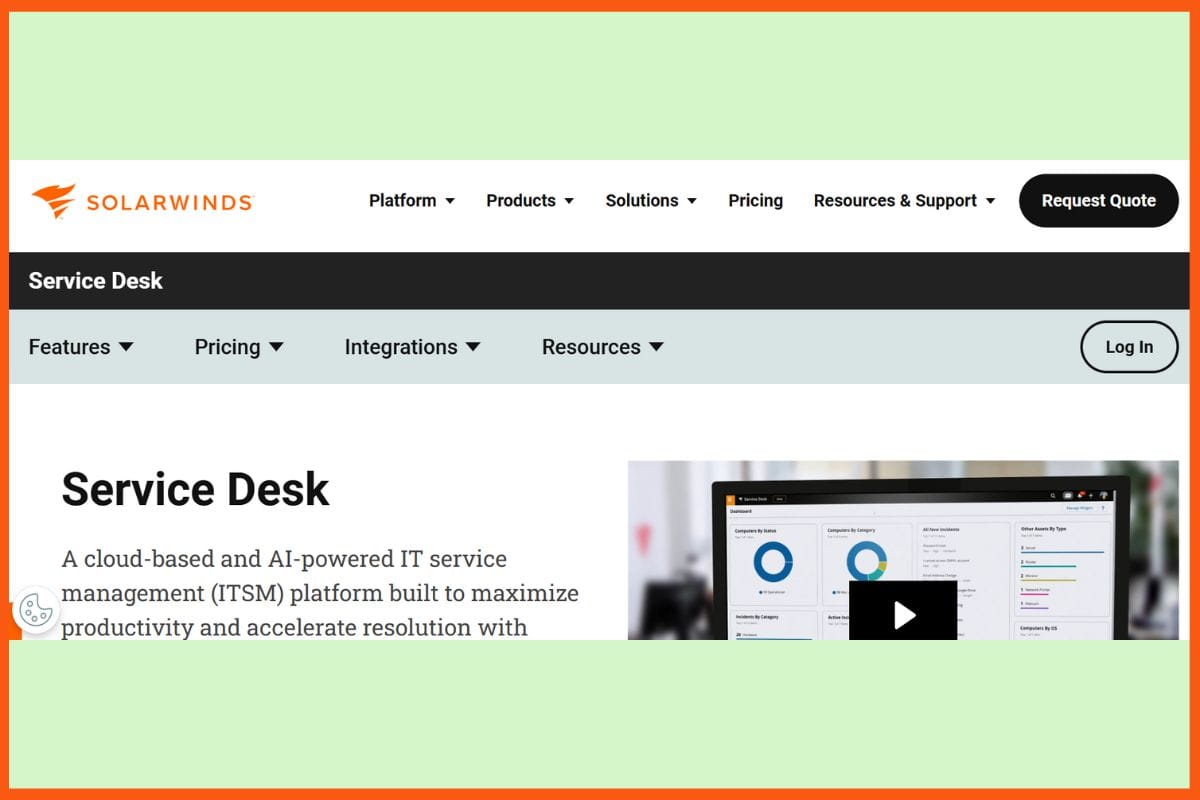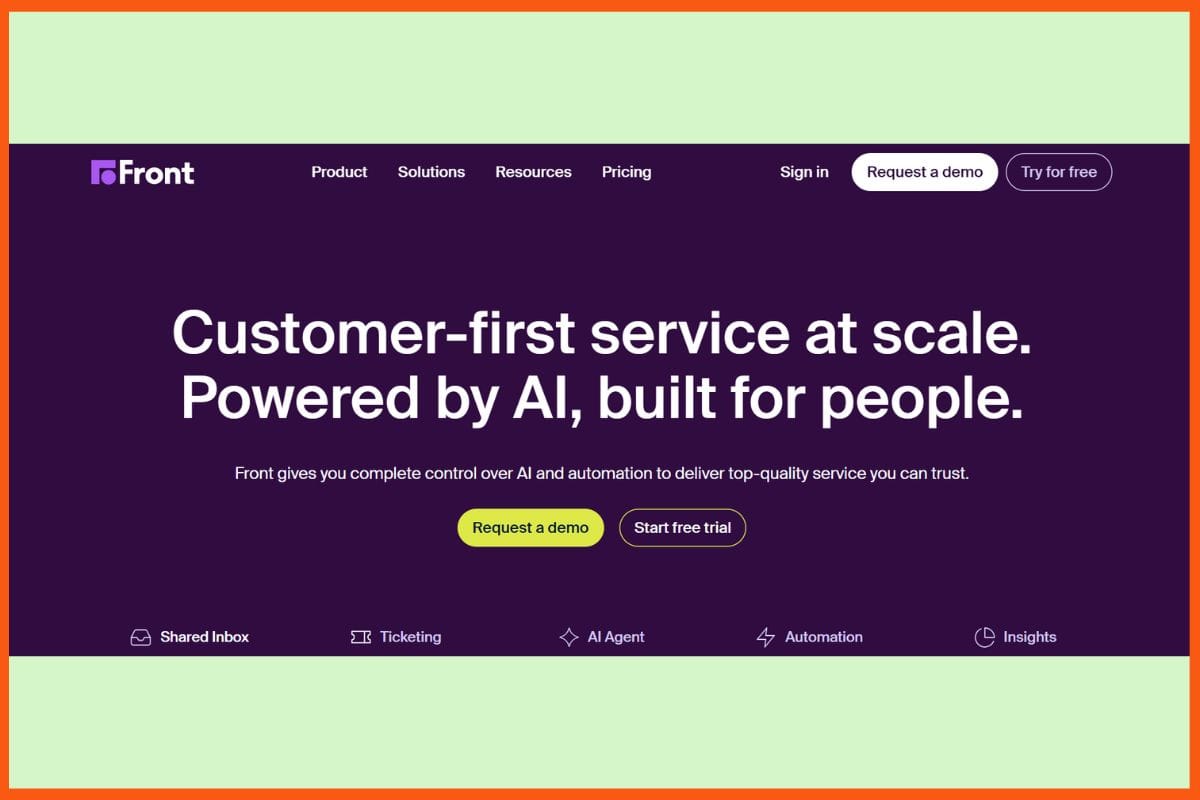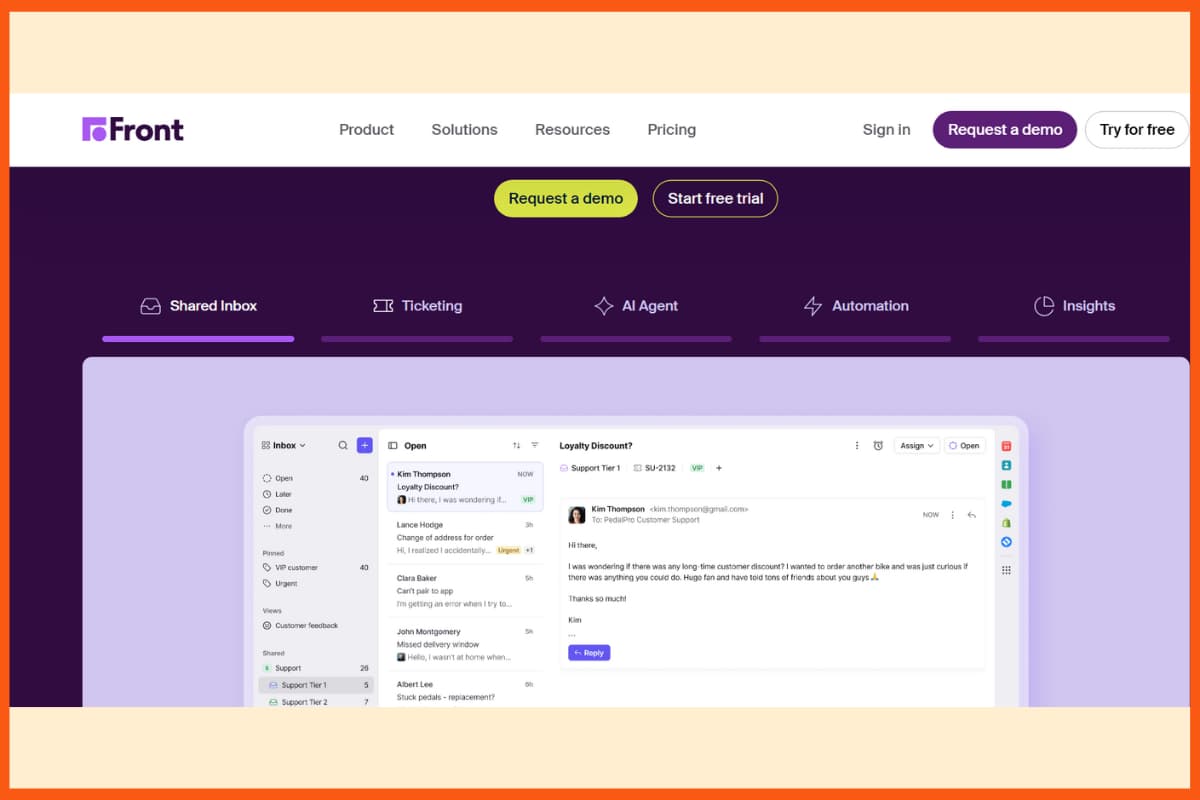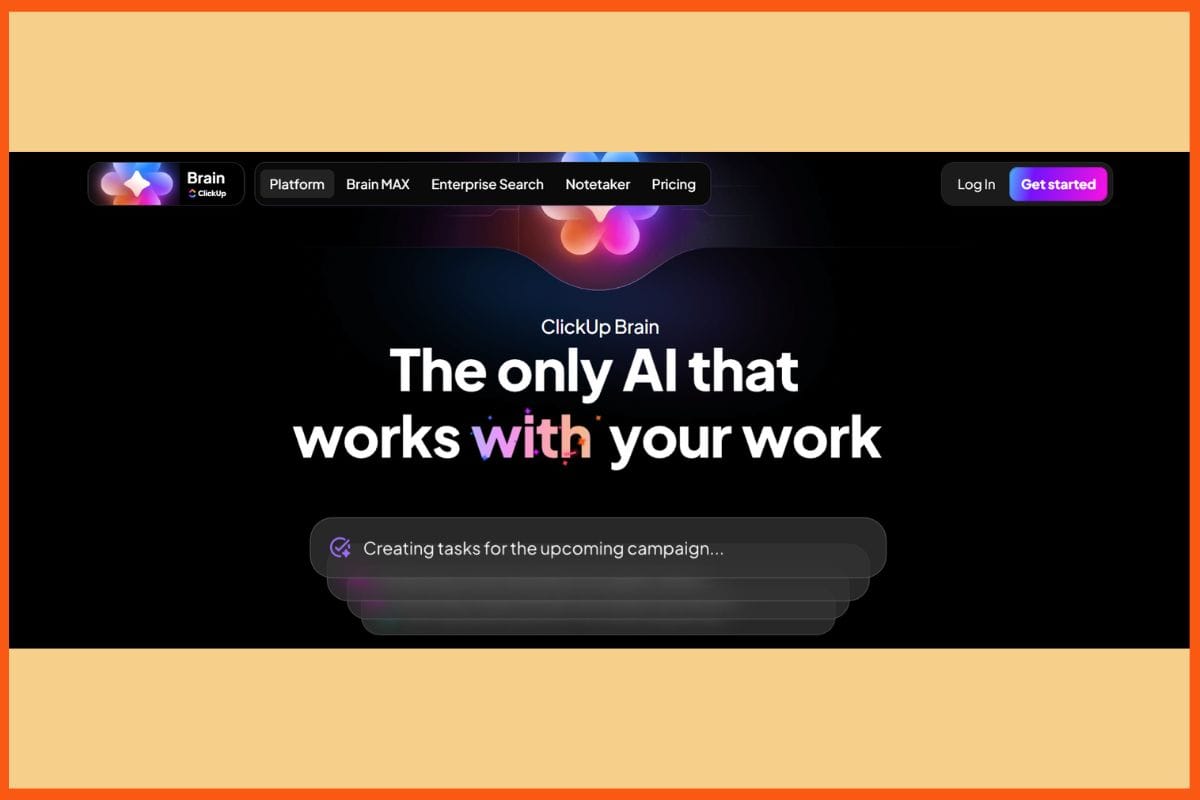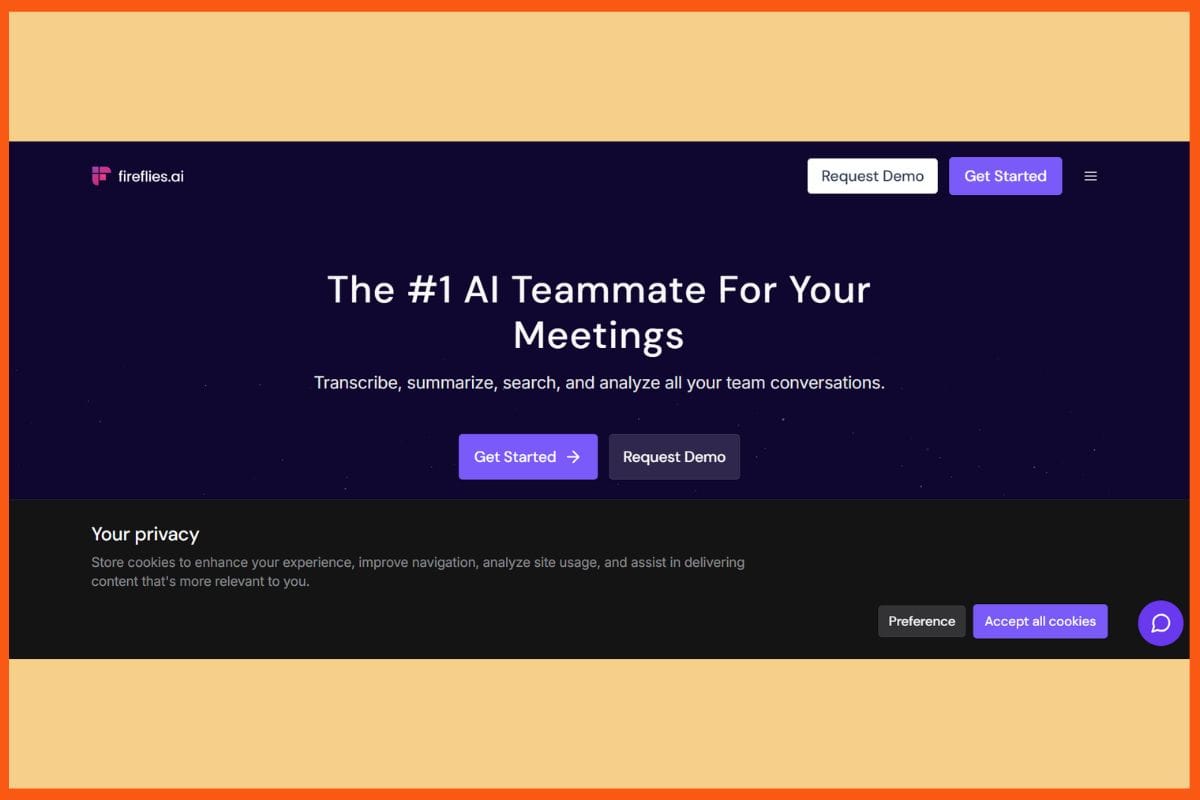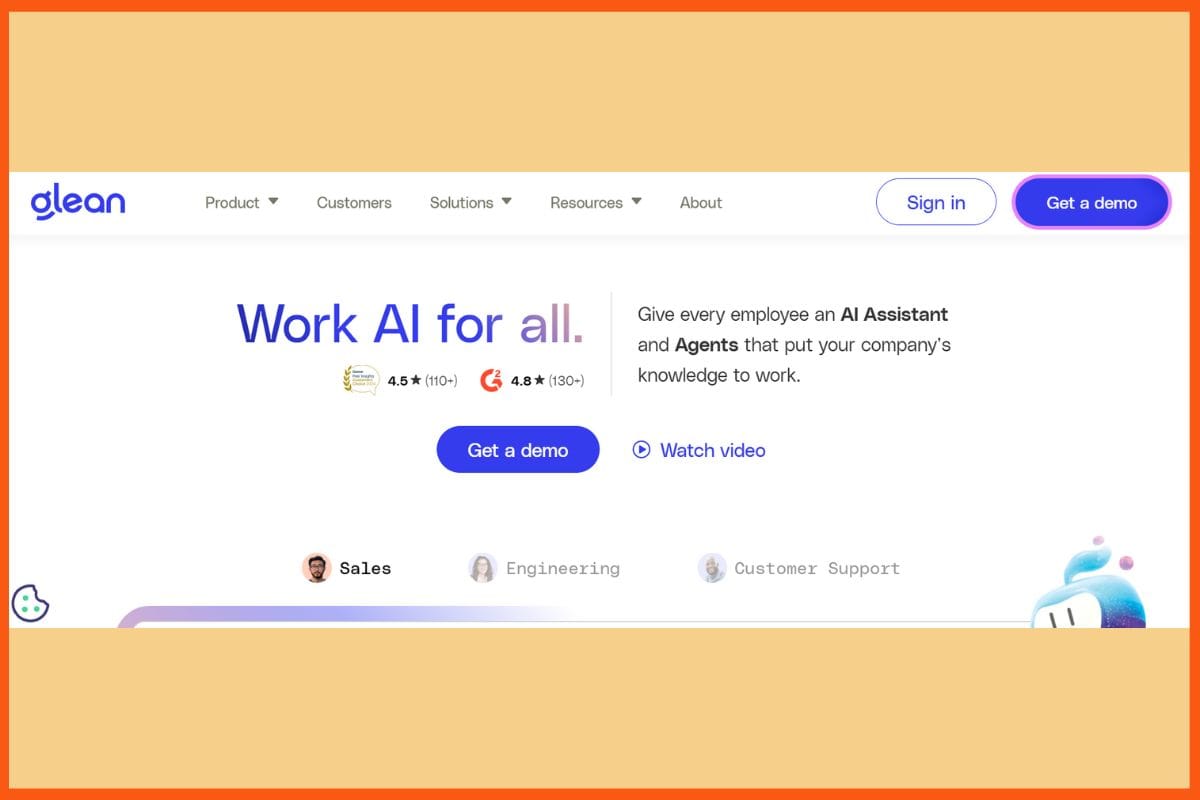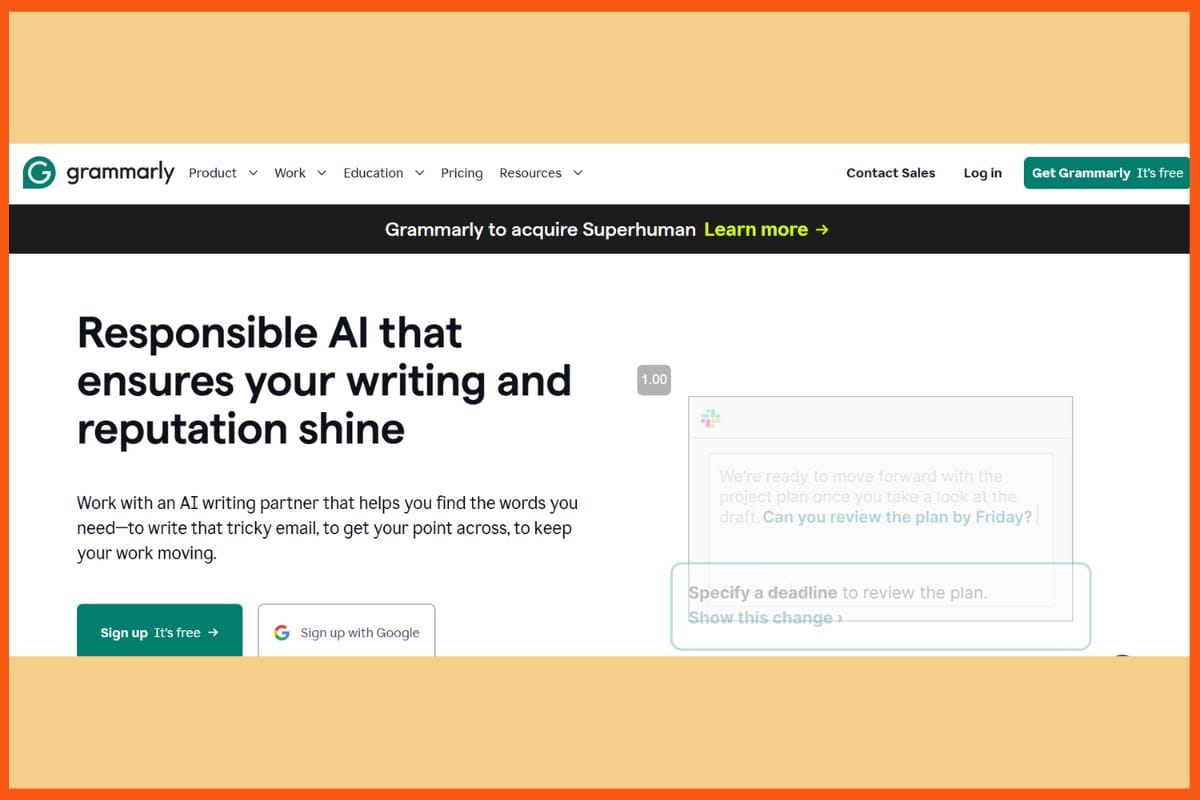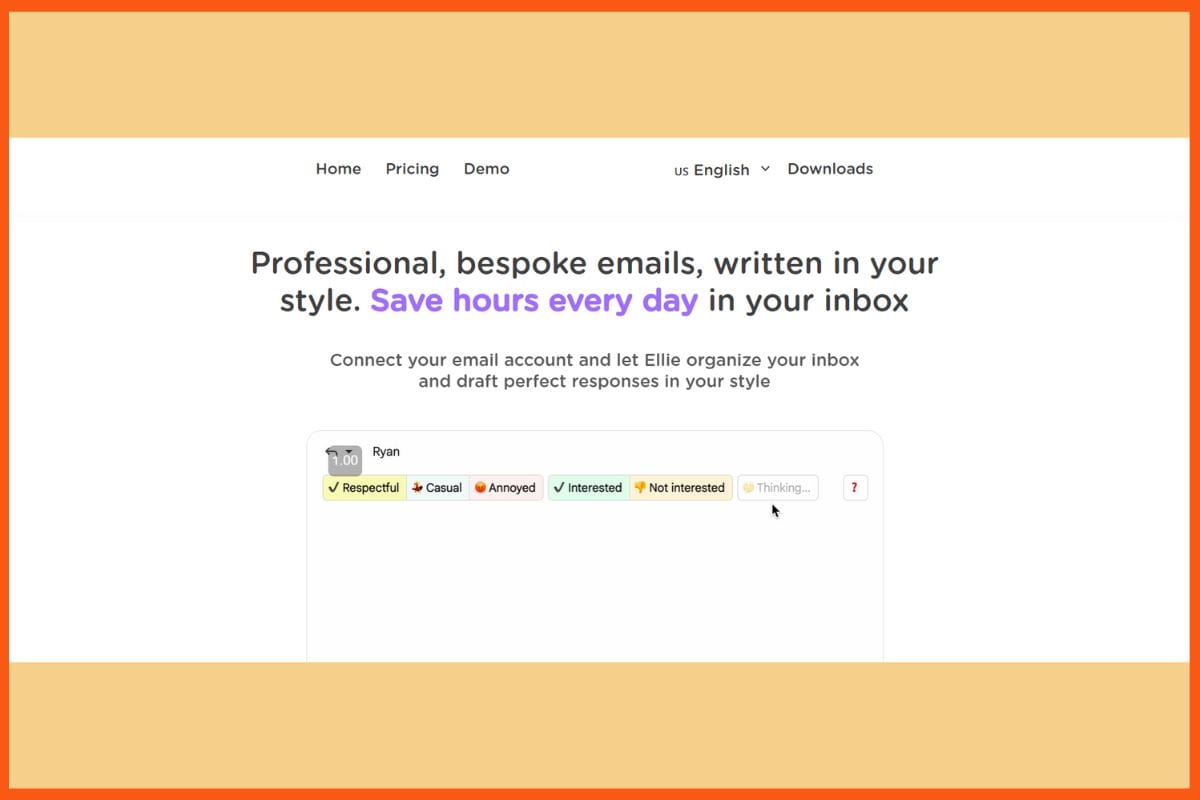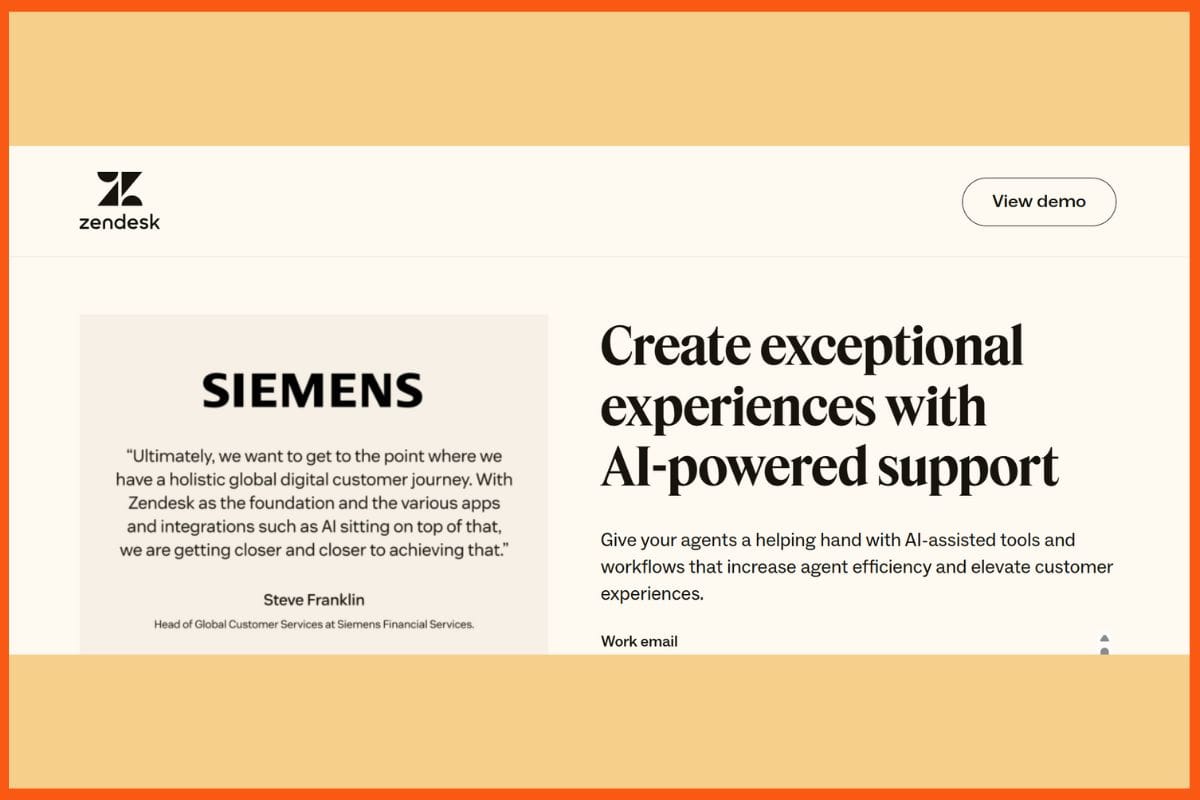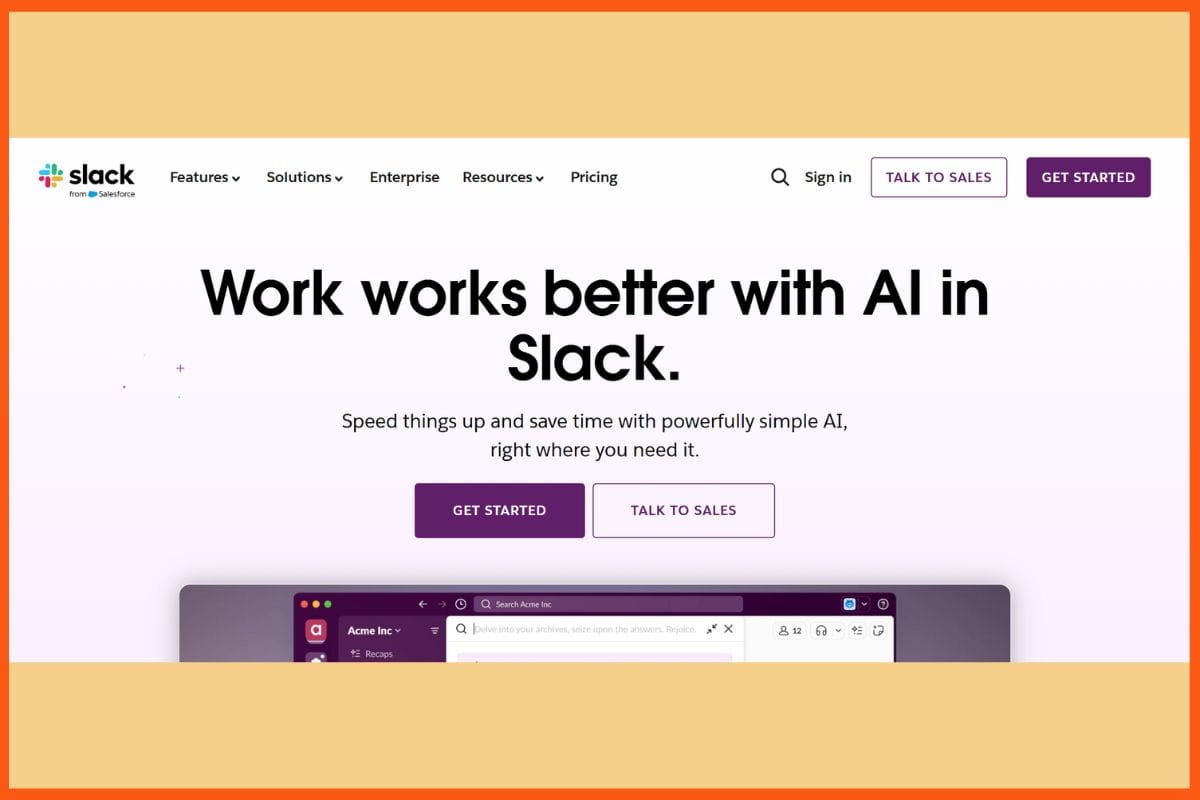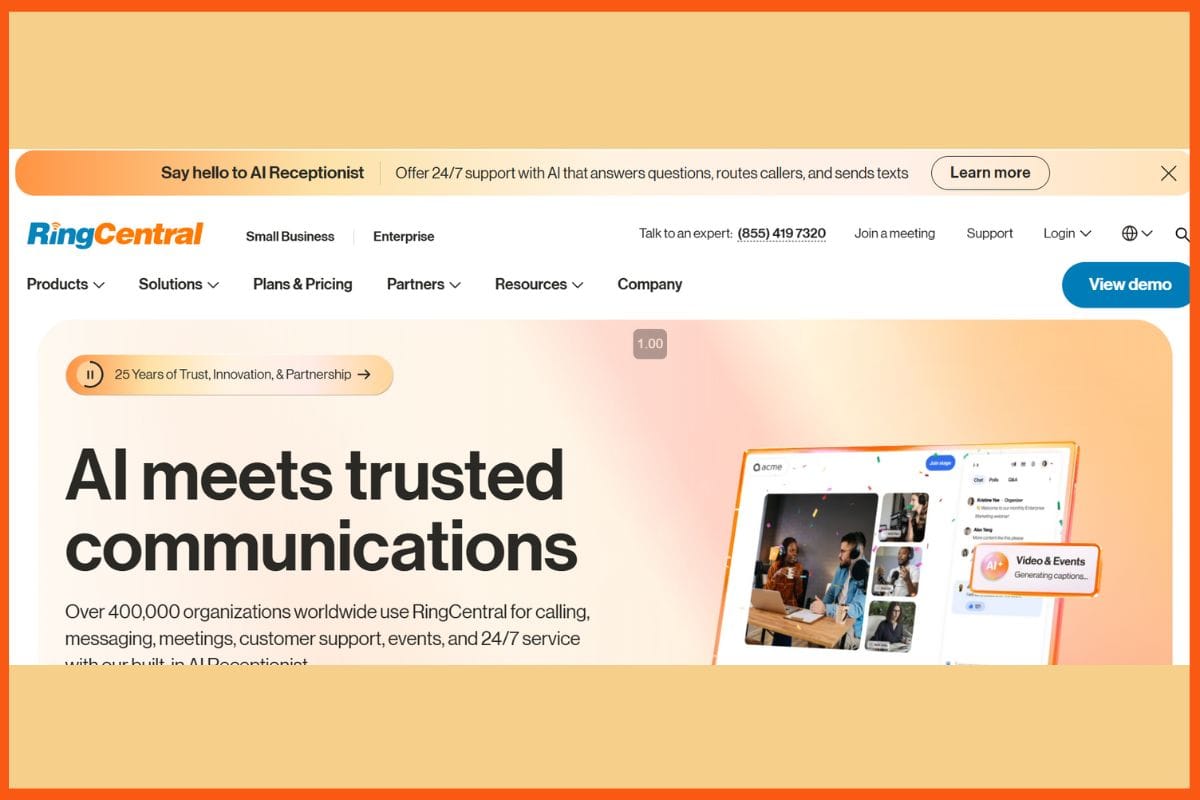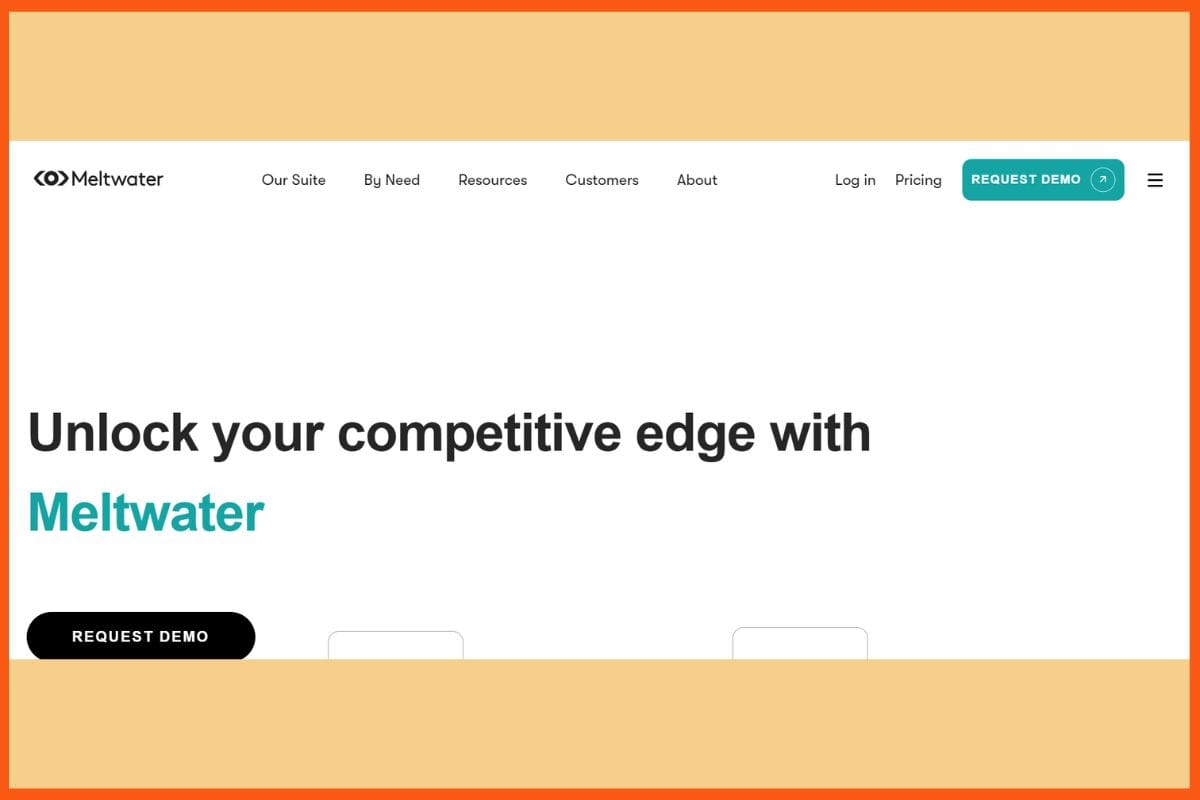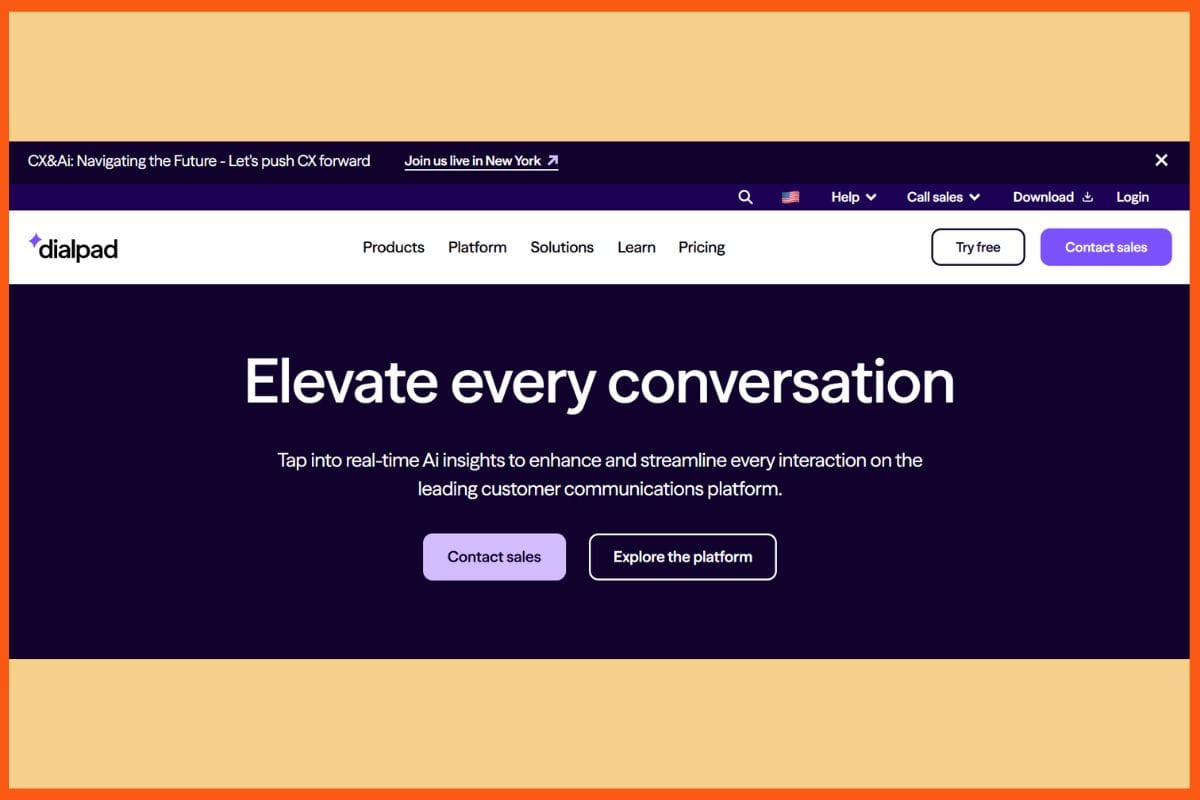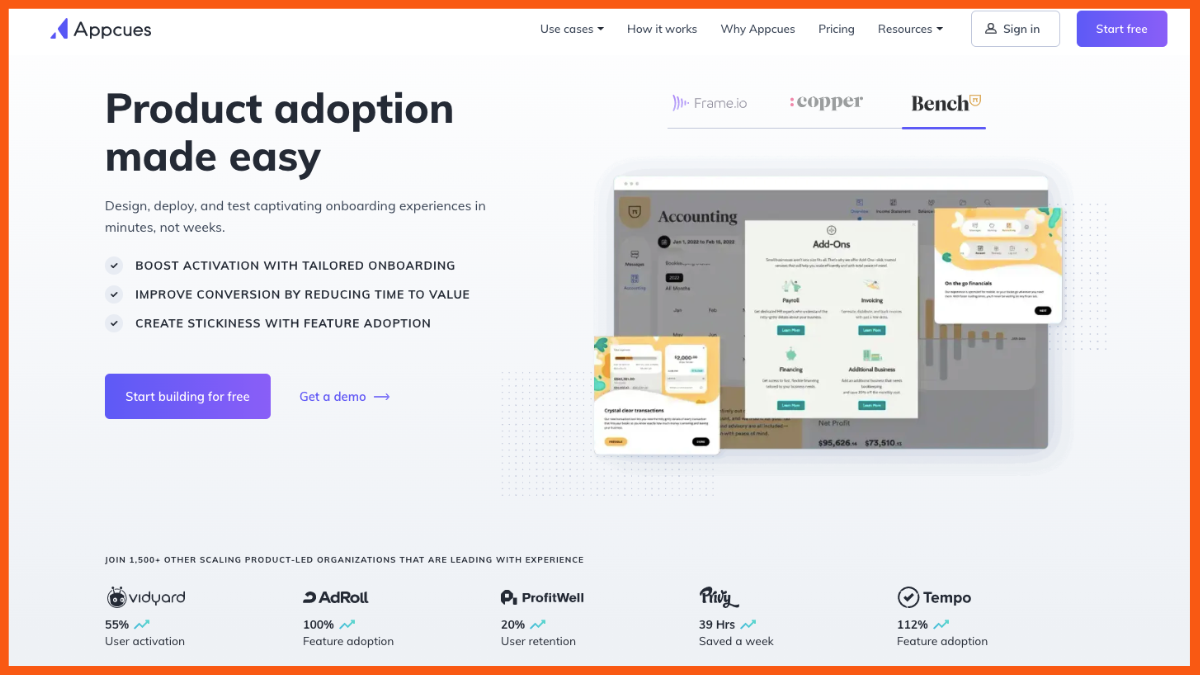It is not exactly a secret that customers are one of the most important aspects of your business. They buy the products and services that bring you profits and ultimately determine your revenue. But in order to maintain good profitability over a prolonged period of time, it is essential that the customers should be repeating.
It is very crucial that one retains their customers for as long as they can. A loyal customer who trusts your products or services will come back for more every time. But with the rise in competition, this is becoming quite hard to achieve. Reports have shown that 60% of customers leave businesses due to bad customer service. You cannot risk losing your customers, and for that, you need modern approaches to keep up with the times. So, in this article, we will be discussing some of the most popular customer retention tools like Amplitude, Qualaroo, Zendesk, and more that will help you retain your customers.
What Are Customer Retention Tools?
Customer retention is a strategy of making customers stay devoted to your business over time. The tools that help in this process are said to be customer retention tools. As good as customer retention sounds, it is not very easy to do that manually. In today’s time, you cannot afford to hire actual people who will study customer behavior. Besides, sending welcome messages and notifications nonstop is a waste of manual labor. Doing this amount of work takes up a lot of time and money. With customer retention tools or software, you can do all this for a lesser price, and that too in much less time. With the help of these tools, one can get detailed data on their customers’ actions. It provides quick services, ensuring that customers never have to wait for long.
How to Retain Customers
In this blog, we’re going to check out the “Best Customer Retention Tools.” These tools are like superheroes that help businesses hold onto their customers. So, get ready to explore how technology can make sure you keep enjoying your favorite ice cream shop, or in other words, how businesses can make sure you keep coming back for more!
Top Customer Retention Tools
In this time of increasing competition, it is important for any business to attract and retain as many customers as it can. So, to help you achieve this goal, there are various tools available in the market. The following are some of the popular software tools that will help you retain your customers:
| S. No. | Tool | Key Features | Rating |
|---|---|---|---|
| 1 | Amplitude | Product analytics, behavioral cohort analysis, real-time insights | ⭐⭐⭐⭐ (4.5/5) |
| 2 | Qualaroo | On-site surveys, NPS tracking, user feedback targeting | ⭐⭐⭐⭐ (4.2/5) |
| 3 | Zendesk | Customer support ticketing, live chat, analytics, multi-channel support | ⭐⭐⭐⭐ (4.3/5) |
| 4 | Userpilot | Product adoption, in-app onboarding, user segmentation | ⭐⭐⭐⭐ (4.4/5) |
| 5 | Heap Analytics | Automatic event tracking, funnel analysis, user behavior insights | ⭐⭐⭐⭐ (4.3/5) |
| 6 | Gainsight | Customer success platform, churn prediction, health scoring | ⭐⭐⭐⭐ (4.2/5) |
| 7 | Tidio | Live chat, chatbots, CRM integration, multi-channel messaging | ⭐⭐⭐⭐ (4.1/5) |
| 8 | Hotjar | Heatmaps, session recordings, user feedback polls | ⭐⭐⭐⭐ (4.4/5) |
| 9 | Appcues | User onboarding, in-app guides, feature adoption tracking | ⭐⭐⭐⭐ (4.3/5) |
| 10 | Crazy Egg | Heatmaps, scrollmaps, A/B testing, user session recordings | ⭐⭐⭐⭐ (4.2/5) |
| 11 | Kissmetrics | Customer analytics, funnel tracking, retention reports | ⭐⭐⭐⭐ (4.1/5) |
Amplitude
| Website | Amplitude.com |
|---|---|
| Rating | 4.6 out of 5 |
| Free Trial | Available |
| Platforms Supported | Web |
| Best For | Know user behavior, interactions, and engagement |

Amplitude tool happens to be the best when it comes to analytics that help you know your customers better. It is a very effective tool that has helped renowned companies like Walmart and Ford. These names themselves speak volumes for the software. It increases growth and engagement on your website and reduces manual work on your part. It analyses customer data for you and, with its analytical skills, it can tell you what actions will sell your business more. Not only this, but it also tells you what will keep your customers loyal and coming back every time.
With Amplitude, one can divide their customers into groups based on their behavior. This further helps in deciding on better marketing strategies according to the target market. Thus, Amplitude is a great customer retention tool that makes your work simple, brings profit, and helps retain customers with its excellent services.
Ultimate Guide to Amplitude Analytics
Features of Amplitude
- With Amplitude’s Event Segmentation feature, users can analyze around five default and ten product-specific top events, event frequency, unique firing events, and user preferences.
- The platform’s Chart Dashboard feature provides a bird’s-eye view of all relevant charts. By accessing the dashboard, users can set a user segment and data range, view email reports, add behavioral cohorts, etc.
- The cohorts and Audiences feature allows users to access behavioral and predictive cohort data and gain insights into how user interaction with products can impact retention, conversion, revenue, etc.
- Users can use the ‘Experiment’ feature to conduct experiments, analyze the results using the experiment’s data, and make future product decisions.
Pros
- Amplitude is a leading platform for gaining insights into customer behavior and product usage.
- It facilitates integration with several business applications.
- Companies can easily segment their target customers with Amplitude.
- The tool offers excellent customer support.
Cons
- Data provided by Amplitude can be a bit messy.
- Getting the data in and out of the platform takes a lot of work.
- The platform needs to provide more capabilities for customizing the dashboard.
- It’s not as intuitive as other customer retention platforms.
Pricing Plans
Amplitude offers a custom pricing plan. Please contact the vendor for pricing details.
Qualaroo
| Website | Qualaroo.com |
|---|---|
| Rating | 4.7 out of 5 |
| Free Trial | Available |
| Platforms Supported | Web, Android, iPhone/iPad |
| Best For | Customer Survey and Feedback Management |
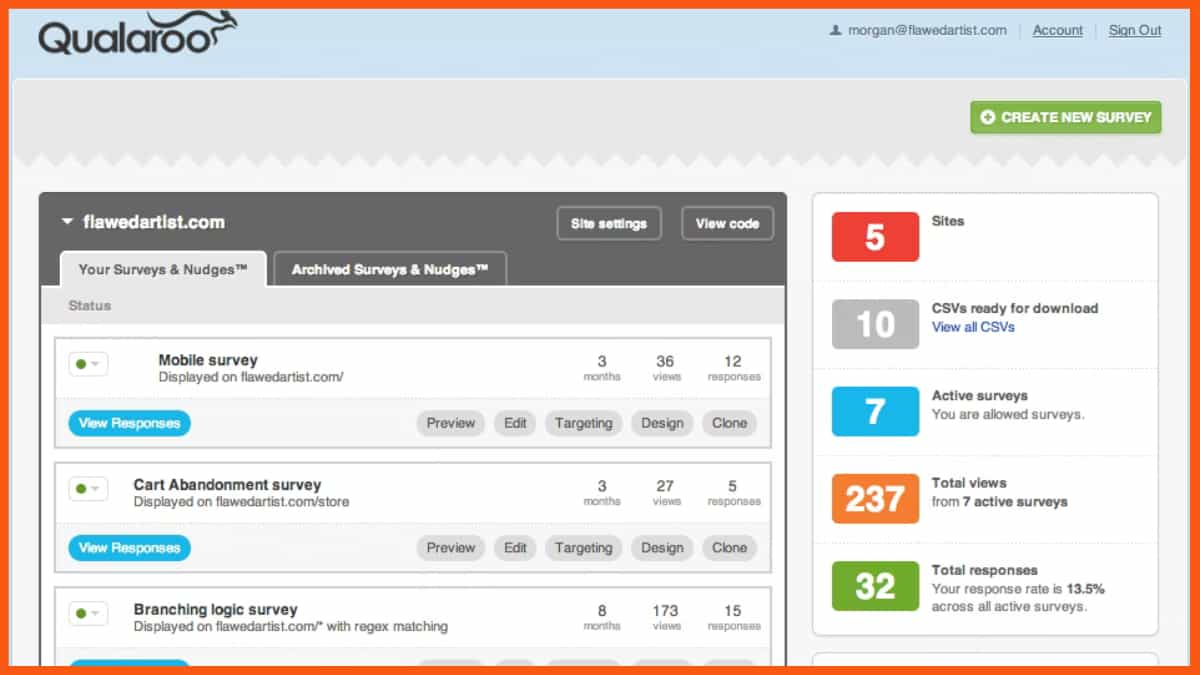
Qualaroo is another popular customer retention tool on the list that is very good at analytics. It enables you to collect customer feedback that helps you improve your services. Thus, keeping your customers loyal and satisfied. The main purpose of customer retention software is to tell you about customers’ actions. But Qualaroo helps you understand the why behind their actions. Understanding the reason behind your customer’s actions helps you in many ways. For instance, it helps you make improvements, higher sales, create a better website experience, and also leads to a rise in product engagement. It also tracks which sites the customers have visited, and why they have visited the site is also recorded.
The tool observes customers’ past actions and provides you with the data. This further helps in improving your products and services. Qualaroo has had 15+ billion nudge views and has captured over 100+ million insights.
Features of Qualaroo
- Qualaroo’s Survey Templates feature allows users to use numerous built-in templates to question their customers.
- With the AI Sentiment Analysis feature, Qualaroo analyzes users’ feedback data and creates a unique call to action based on their emotional score.
- The platform’s Nudge for Prototypes is a no-code feature that helps users collect user insights and verify design decisions during the prototyping phase.
- The Confirmation Page Surveys feature allows users to ask for customer feedback before leaving the website.
- Qualaroo can run exit surveys to help users discover why potential buyers are not converting with the ‘Exit Intent Surveys’ feature.
- The question Branching feature allows users to offer different questions to visitors based on how they previously replied to the survey questions.
Pros
- The platform helps users develop a more focused approach toward customer discovery.
- It creates a survey within a few minutes and uses it to collect feedback.
- Qualaroo offers advanced reporting, targeting, and sentiment analysis.
- It supports surveys on users’ iOS and Android apps and websites.
Cons
- The platform needs a bulk action button for exporting reports from multiple surveys simultaneously.
- Qualaroo doesn’t offer a feature to embed surveys directly into the email.
- It doesn’t create custom charts to view various survey metrics.
- The tool’s reporting functionality is somewhat limited.
Pricing Plans
| Plan | Yearly Price | Monthly Price |
|---|---|---|
| Essentials | $ 69/month | $99/month |
| Premium | $149/month | $199/month |
| Business | $299/month | $299/month |
Zendesk
| Website | www.zendesk.com |
|---|---|
| Rating | 4.7 out of 5 |
| Free Trial | Available |
| Platforms supported | Web, Android, iPhone/iPad |
| Best For | Customer Support Teams |

Zendesk happens to be one of the best customer retention software out there. Over 10,000 companies use it in over 160 countries and territories. It is a great tool to improve your customer service as it helps you understand what you need to improve and how to do it exactly. It is not too difficult to simply collect the data about customers. But it is difficult to come up with new ideas that will please the customers more.
Does the goal end at satisfaction? Doesn’t every company want its customers to be ecstatic? Well, Zendesk enables one to reach that goal. It compares your performance and strategies to others and provides you with a unique set of ideas. It also helps your employees to organize the work better and know exactly what to do. Thus, Zendesk is a great choice of tools to opt for improving your customer service.
Features of Zendesk
- Zendesk’s Help Desk Automation feature automates repetitive tasks like ticket conversion and reporting, increases data visibility, and enables faster ticket resolution.
- The SLA Management feature allows employees to set Service Level Agreement (SLA) service targets in Zendesk Support.
- The mobile Apps feature allows teams and agents to easily handle customer support tickets on their mobile devices.
- The Zendesk platform incorporates a Multilingual feature that provides users access to over 40 translated languages.
Pros
- Zendesk is an all-in-one lead generation and customer satisfaction tool.
- Chat, email, phone, and social media are all in one place.
- The platform provides numerous customization options.
- It facilitates extensive, powerful reporting and analytics features.
Cons
- Zendesk can’t be integrated with e-commerce platforms like BigCommerce, Shopify, or Magento.
- The best features can be accessed only at higher pricing tiers.
- The platform doesn’t have an intuitive or customizable interface.
- It takes much time and effort to get familiar with the platform.

Userpilot
| Website | Userpilot.com |
|---|---|
| Rating | 4.6 out of 5 |
| Free Trial | Available |
| Platforms supported | Web |
| Best For | Product Teams, User Onboarding |

Userpilot is a dynamic customer retention tool that empowers businesses to enhance user engagement, boost customer satisfaction, and increase retention rates. With its suite of features and capabilities, Userpilot focuses on guiding users through the onboarding process and optimizing their interactions with digital products, ultimately leading to a better user experience and improved customer loyalty.
It has worked with over 500+ companies, including Adobe. This software provides you with easy-to-use tools. These tools help you track the different aspects of your business, especially the ones that are making your customers the happiest. After you find that out, you can focus on these aspects and have an even more successful business.
UserPilot helps you get the most genuine feedback from your customers, which further enables you to focus on the changes that are to be followed. This software does not require any high level of coding and is very easy to use for everyone, yet that does not stop it from yielding excellent results. It is an amazing tool that makes the customers feel heard and thus helps companies achieve high profits.
Features of Userpilot
- The user Segmentation feature of Userpilot allows businesses to create bespoke experiences with smarter customer segmentation, understand user behaviors, and trigger real-time events.
- With the Event Tracking feature, users can create and track combinations of different in-app events, track behavior, and analyze all custom events.
- Userpilot’s Flow feature can help users build interactive product tours, stimulate feature discovery, and announce new features and updates.
- The platform’s Checklists feature enables users to set up checklists to encourage customer activation quickly.
- The Self-Service Support In-App feature allows users to provide their customers with a meaningful support system exactly when needed.
- The platform’s Net Promoter Score (NPS) feature helps users quickly create, customize, and launch NPS surveys for customer feedback.
Pros
- The platforms come with an easy-to-use Chrome Extension builder.
- Userpilot facilitates multiple UP patterns to build customized flows.
- The software makes it simple to build interactive walkthroughs.
- It offers advanced analytics and user segmentation capabilities.
Cons
- Users can’t run the software on mobile devices.
- The platform offers limited integrations.
- Userpilot’s web app, used to manage the content and subscription, is slow.
- The learning curve of this platform can be a bit confusing.
Pricing Plans
| Plan | Price |
|---|---|
| Starter | $249/month |
| Growth | Custom Price |
| Enterprise | Custom Price |
Heap Analytics
| Website | www.heap.io |
|---|---|
| Rating | 4.5 out of 5 |
| Free Trial | Available |
| Platforms supported | Web |
| Best For | Data-Driven Businesses |

Serving more than 8000 companies, Heap Analytics is another best analytical tool on the list. It gives you real and accurate data about your customers’ actions. Unlike many software, Heap Analytics automatically records when an action is made by a customer without doing any manual work. So, you do not need any engineers or analysts to work with this tool.
Heap’s analytics capabilities allow businesses to delve into user journeys, identifying key touchpoints and pain points within the user experience. By understanding these patterns, businesses can pinpoint areas for improvement and implement changes that enhance user satisfaction and engagement, leading to higher customer loyalty.
It keeps you up-to-date on your customer data, as it tends to change every few months, so that you remain relevant all the time. Heap Analytics is easy to use, accurate, and relevant.
Heap: A Smarter Approach to Product
Features of Heap Analytics
- The Session Replay feature is designed to enhance searchability, collaboration, and privacy while helping businesses see their products through the eyes of their consumers.
- The heatmap feature can ignite users’ insights by knowing what catches their consumers’ attention and what they ignore.
- Heap Analytics’ Segments tool creates customer cohorts based on actions taken on the user’s site or app to help users understand customer behavior and build customer segments.
- The platform’s Dashboards help business teams align on core metrics and coordinate insights-driven action across the company.
Pros
- It facilitates integrations with several best-of-breed tools to create unforgettable customer experiences.
- The platform facilitates robust automated analysis of consumer behavior and interests.
- It’s an intuitive tool equipped with good analytics features.
- The platform is easy to set up and use.
Cons
- Users need basic HTML tagging knowledge to use the software.
- Users need to create events and map pages, which can be time-consuming.
- Some reports can be slow.
- The platform’s customer support can take too long to respond.
Pricing Plans
Amplitude offers a Free plan up to 10k monthly sessions. Others are custom pricing plans. Please contact the vendor for pricing details.
Gainsight
| Website | www.gainsight.com |
|---|---|
| Rating | 4.4 out of 5 |
| Free Trial | Not Available |
| Platforms supported | Web, Android, iPhone/iPad |
| Best For | Customer Success Teams |

Gainsight stands as a powerful customer retention tool tailored to bolster businesses’ efforts in maintaining and nurturing customer relationships. With a focus on customer success, it provides the means to understand, engage with, and enhance the experiences of customers, ultimately leading to higher retention rates and increased customer satisfaction.
It helps you understand customer data from a centralized view of your customers. It also helps you create new solutions to retain customers for a long time. Gainsight encourages you to take risks by studying accurate customer data and not just by doing it blindly. There is nothing like getting feedback from your customers directly, as it helps in the improvement of your business.
This software enables you to send your customers notifications via email. Those emails can consist of your upcoming offers and new launches. One can also send reminders to customers, reminding them to complete a purchase. Gainsight helps you with everything about customer service. It makes sure that your customers not only stay with you but are also happy to.
Features of Gainsight
- The Predictive Analytics feature enables organizations to analyze customer data and anticipate their future behaviors.
- Gainsight’s Customer Health Score feature allows business teams to measure the health of their customers by tracking vital metrics like usage, engagement, and satisfaction.
- The platform’s Automation feature helps users automate manual processes and many aspects of the customer lifecycle, such as onboarding, upsells/cross-sells, renewals, etc.
- With the Data Management feature, companies can collect, store, and manage data from multiple sources in a centralized location.
- Collaboration Tools of Gainsight enable teams across departments to collaborate for customer success management-related projects.
Pros
- It’s incredibly intuitive and easy for business teams to log customer activity.
- Gainsight is easy to use and slick to navigate.
- The platform is super flexible, with a responsive customer support team.
- Gainsight offers world-class training and guidance on its robust platform.
Cons
- Users find reports difficult to configure and customize.
- The platform sometimes experiences glitches.
- Gainsight lacks user alerts.
- The platform is heavy on resources when it comes to software implementation.
Pricing Plans
Gainsight offers a custom pricing plan. Please contact the vendor for pricing details.
Tidio
| Website | www.tidio.com |
|---|---|
| Rating | 4.8 out of 5 |
| Free Trial | Available |
| Platforms supported | Web, Android, iPhone/iPad |
| Best For | Live chat, messenger and email |

Tidio is the ultimate tool to increase the quality of your customer service. It combines live chat and chatbot tools to support excellent customer service for your business. It is the best way for you to build a trustworthy relationship with your customers. Through Tidio Live chats, one can see who visits their website and when and why they leave. The tool offers various templates that help you automate 40% of your customer conversations. It also sends out a farewell message expressing gratitude when people leave your site.
The tool also offers various discounts to its users. It is all based on the principle that you should keep your customers happy all the time. The 1900+ positive reviews about the tool are a huge proof that it helps businesses reach their goals by effectively solving customer queries.
Turn Your Website Visitors Into Customers by Using Tidio
Features of Tidio
- With the Chatbots feature, businesses can automate their conversations, sales, and processes.
- Lyro AI can provide personalized support and solve 70% of customer problems by leveraging Artificial Intelligence (AI).
- The Order Management tool allows integration with Shopify to use its in-built actions during conversations, understand customers, reply faster, and recommend better.
- Tidio’s Ticketing feature helps businesses solve customer problems by tracking, tagging, and prioritizing tickets.
Pros
- The live chat feature gives a competitive edge to businesses.
- Tidio’s interface is easy to use.
- Tidio offers excellent technical support.
- Users find it easier to implement the platform.
Cons
- The platform is all drag and drop, so the chatbot can start forming a jumbled mess if the user is not careful.
- If a user exceeds the included 100 interactions, the platform asks for an additional fee for the chat widget to engage customers.
- Users can’t view messages from multiple sites in the same Tidio tab.
- Tidio can be expensive for small businesses.
Pricing Plans
| Plan | Price |
|---|---|
| Free | $0 |
| Starter | $29/month |
| Communicator | $25/month |
| Chatbots | $29/month |

Hotjar
| Website | www.hotjar.com |
|---|---|
| Rating | 4.7 out of 5 |
| Free Trial | Available |
| Platforms supported | Web |
| Best For | Digital experience insights for online businesses |

Hotjar serves as a versatile customer retention tool that empowers businesses to delve into user behavior and gather insights that drive improvements in user experiences. By combining various tools within a unified platform, Hotjar enables businesses to better understand their customers’ interactions, pain points, and preferences, ultimately leading to increased retention rates.
Hotjar facilitates a comprehensive view of user interactions, helping businesses optimize their digital experiences and make data-informed decisions that result in improved customer retention and satisfaction.
Features of Hotjar
- The Heatmaps feature lets business teams know where their customers move, click, and scroll on their websites to remove friction and convert confidently.
- The Recording feature lets users put themselves in their customers’ shoes by watching customers’ journeys through their site and identifying and fixing issues.
- Hotjar’s Surveys feature allows businesses to bring the voice of customers to their decision-making process to improve user experience with confidence.
- A Feedback feature is available to help business teams understand how and what customers feel and think about their websites.
Pros
- The platform’s support team always seems ready to provide assistance and support.
- Hotjar offers a lot of filtering capabilities within session recordings.
- Its user interface is easy to use and simple to navigate.
- The platform can be easily set up, allowing tracking codes and visiting recordings.
Cons
- Hotjar offers limited capabilities to do several session recordings on different areas of the website simultaneously.
- The software doesn’t automatically set up heatmaps on all the web pages.
- It’s a reasonably expensive platform.
- Users find it frustrating to constantly restart recordings of creating new heatmaps.
Pricing Plans
| Plan | Yearly Price | Monthly Price |
|---|---|---|
| Basic | $0 | $0 |
| Plus | $32/month | $39/month |
| Business | $80/month | $99/month |
| Scale | $171/month | $213/month |
Appcues
| Website | www.appcues.com |
|---|---|
| Rating | 4.8 out of 5 |
| Free Trial | Available |
| Platforms supported | Web |
| Best For | Product Teams, User Onboarding |
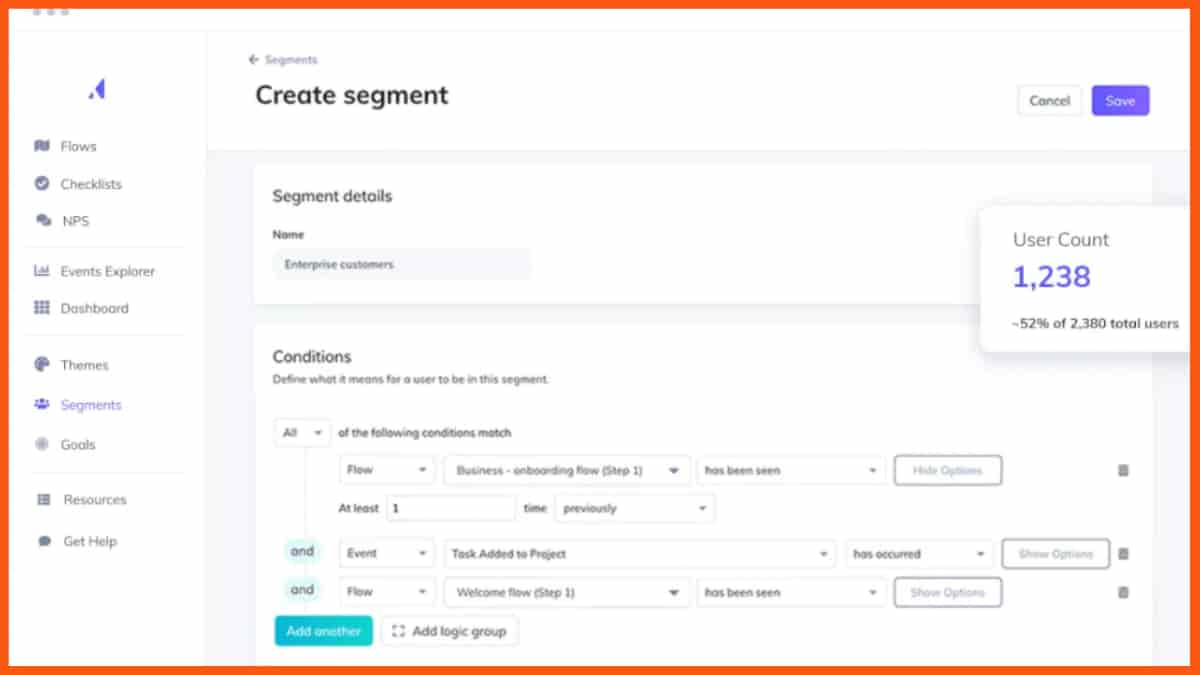
Appcues is a robust customer retention software that empowers businesses to create personalized user experiences, boost engagement, and improve customer loyalty. With a focus on user onboarding and engagement, Appcues offers a suite of features designed to help businesses guide users through their digital journey and keep them engaged over time.
Appcues’ user onboarding software simplifies the process by providing no-code flow builders, analytics, and in-app messaging. This empowers you to guide users effectively towards essential features, accelerating their connection with your product and nurturing their enthusiasm.
The tool’s analytics capabilities allow businesses to track user interactions and behaviors within their application. This data-driven approach helps identify areas for improvement and opportunities to optimize user experiences, ultimately leading to higher customer retention rates.
Features of Appcues
- With the Flows feature, users can design flows to create product tours and other in-app communication with customers to make onboarding processes a breeze.
- The Checklists feature allows business teams with enterprise plans to create checklists.
- The platform allows users to conduct NPS surveys with the NPS Surveys feature and measure customer loyalty to their products or services.
- Appcues’ Events Explorer feature was introduced recently to make it easier for users to view, validate, and visualize events in one place.
Pros
- The platform allows the creation of flows and testing them in real time.
- With Appcues, users can easily segment their targeted customers.
- It is an easy-to-use platform that doesn’t require prior training.
- Users find the platform easy to set up.
Cons
- The platforms offer limited in-built customer segment options.
- The survey option is also limited to NPS.
- Appcues offers minimal features to the users.
- Appcues needs to optimize its performance.
Pricing Plans
| Plan | Price |
|---|---|
| Essentials | $249/month, paid annually |
| Growth | $879/month, paid annually |
| Enterprise | Custom Pricing |
Crazy Egg
| Website | www.crazyegg.com |
|---|---|
| Rating | 4.5 out of 5 |
| Free Trial | Available |
| Platforms supported | Web |
| Best For | Optimizing your site design |

Crazy Egg focuses on enhancing website usability and optimizing user experiences. Through its suite of visual analytics and optimization tools, Crazy Egg empowers businesses to identify user behavior patterns, pinpoint areas of improvement, and implement changes that contribute to higher customer engagement and retention rates.
Crazy Egg produces heatmaps that visually reveal the sections of your website that receive the most clicks and scrolling from customers. While raw data and spreadsheets provide valuable insights, they may not provide a direct view of how customers truly engage with your creation. Heatmaps offer a perspective from your customers’ standpoint, spotlighting the areas they find most appealing. This enables you to eliminate obstacles and cater to your customers’ requirements. By streamlining these hurdles, you lessen sources of frustration that contribute to customer attrition and cultivate an improved user experience.
Features of Crazy Egg
- Crazy Eggs’ Snapshots feature can help users track how customers interact with a specific version of the web page.
- The platform’s Heatmaps feature pulls data from customer visits to show users which elements on their page get the most attention and which are ignored.
- The Confetti feature at Crazy Egg shows users where people click on their pages, and it takes things a step further by showing individual clicks.
- The Scrollmap feature lets users know how much of their content visitors see before leaving the site.
Pros
- Crazy Egg is easy to set up, manage, and track customers’ behavior on websites.
- It helps businesses increase their website engagement and conversion rates.
- Users find it easier to track scrolling, click rates, and recordings with Crazy Egg.
- Insights provided by the platform are easy to read and understand.
Cons
- The platform should share a high level of reporting.
- It should come up with a native app option.
- Sometimes, snapshots don’t record any visits.
- Sometimes, not all reports are downloaded when users download several reports simultaneously.
Pricing Plans
| Plan | Price |
|---|---|
| Basic | $29/month, paid annually |
| Standard | $49/month, paid annually |
| Plus | $99/month, paid annually |
| Pro | $249/month, paid annually |
| Enterprise | Custom Pricing |
Kissmetrics
| Website | www.kissmetrics.com |
|---|---|
| Rating | 4.3 out of 5 |
| Free Trial | Available |
| Platforms Supported | Web |
| Best For | Customer analytics and retention tracking |
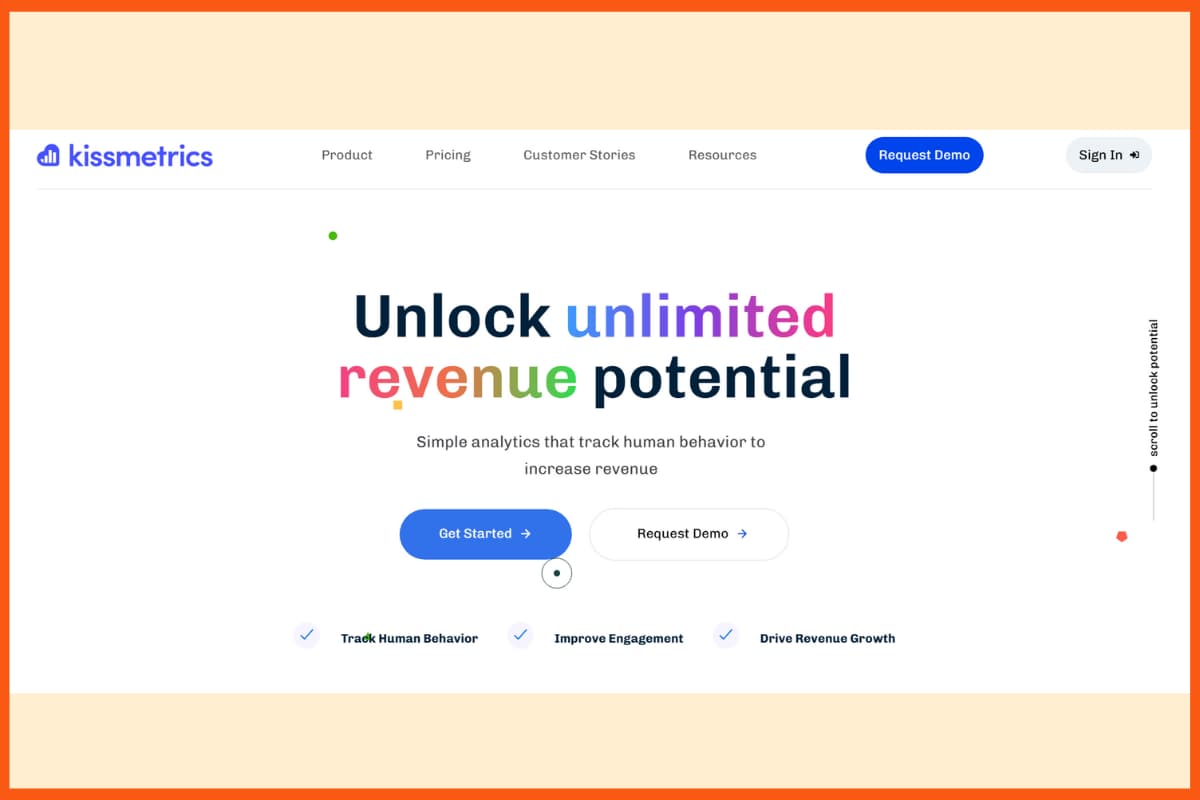
Kissmetrics is a product analytics tool that helps businesses understand how customers use their products. It gives insights into user behavior so you can improve the experience, keep more customers, and grow your business.
You can make custom reports and dashboards to track important metrics and see how your marketing campaigns are performing. Funnel analysis shows where users drop off in their journey, helping you make smarter decisions to boost retention.
Key Features
- Track customer behavior
- Create custom reports and dashboards
- Funnel analysis to see drop-offs
- Segment users for targeted actions
- Real-time analytics for quick insights
Pros
- Detailed customer behavior tracking
- Custom reports and dashboards
- Funnel analysis to identify drop-offs
- Real-time analytics for quick insights
- User segmentation for targeted actions
Cons
- Can be expensive for small businesses
- Steeper learning curve for beginners
- Limited integrations compared to some competitors
- Reporting setup can take time
Pricing Plans
| Plan | Price |
|---|---|
| Basic | $299/month, billed annually |
| Growth | $499/month, billed annually |
| Enterprise | Custom Pricing |

Conclusion
Customer retention is an essential part of running a business as the repeat loyal customers are mainly responsible for bringing in the most amount of revenue. Retaining customers might feel like an easy task, but it demands a lot of time and effort on the part of a business. In today’s time of increasing competition, it is important for any business to stay ahead in the market, and that requires building loyalty with the customers. Thus, the above-mentioned tools are some of the most popular customer retention tools that will help you reach your business goals and be successful.
FAQs
What is retention analysis?
Retention analysis refers to the analysis of the user metrics to understand the customers and their activities. It helps businesses to know how to improve customer retention and increase new customer acquisition rates.
What are customer retention and loyalty?
Customer retention refers to the prevention of loss of customers whereas customer loyalty means building a continuous and sustainable relationship with the customers.
What are the 3 phases of CRM?
The three phases of CRM are:
- Customer acquisition
- Customer retention
- Customer extension
What are some popular customer retention tools?
Some of the popular customer retention tools include:
- Amplitude
- Zendesk
- Qualaroo
- Heap Analytics
- Userpilot