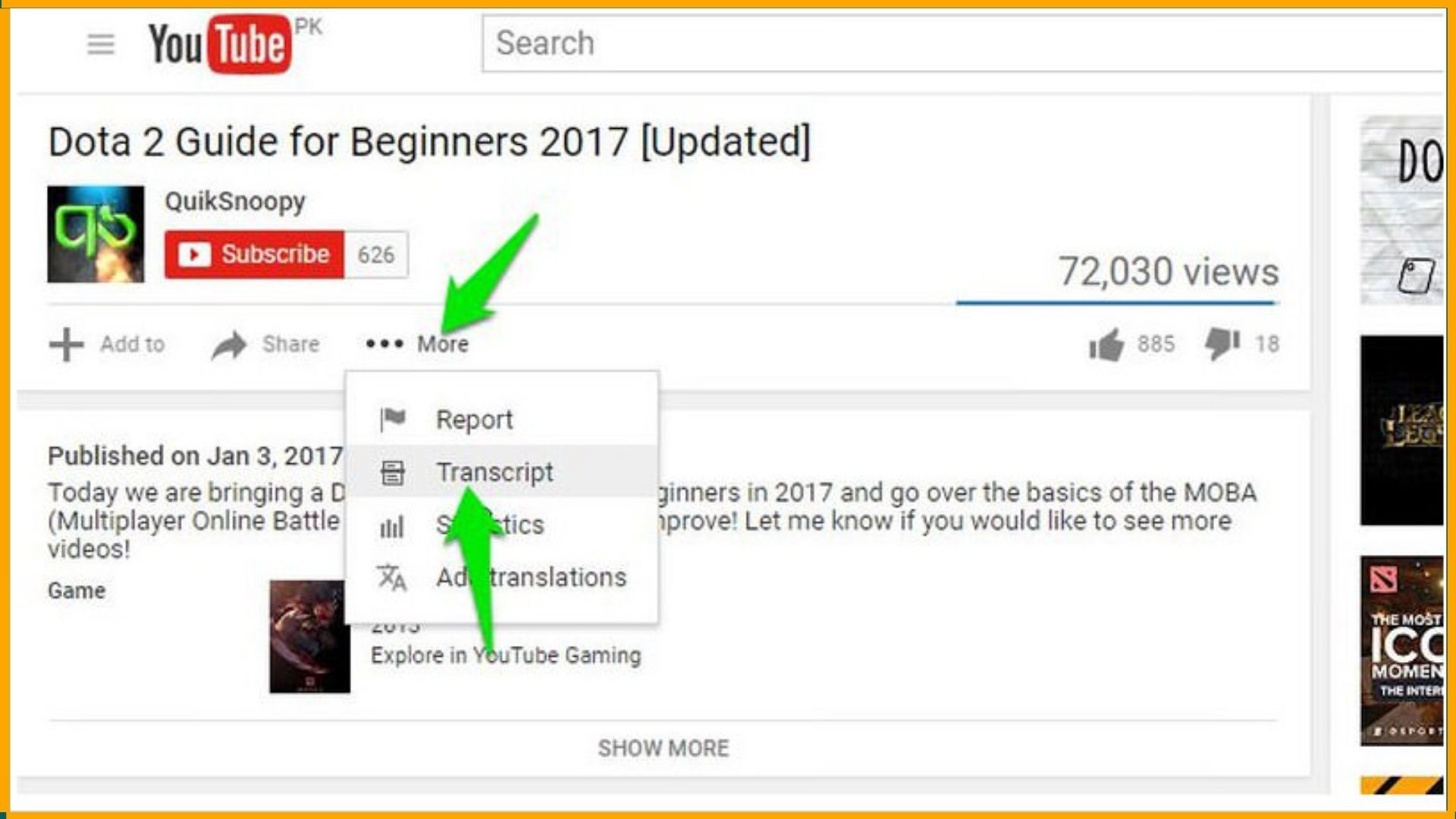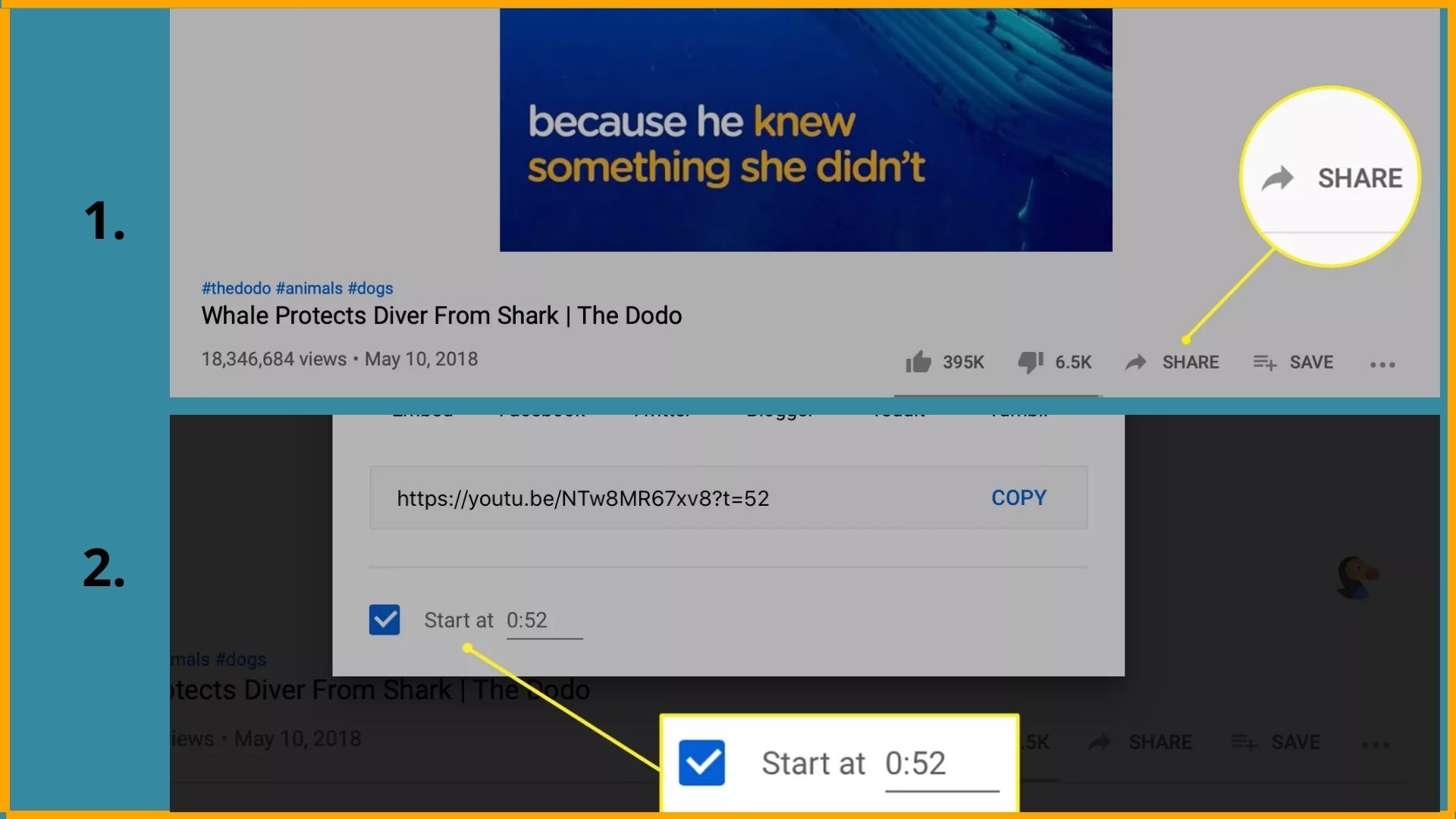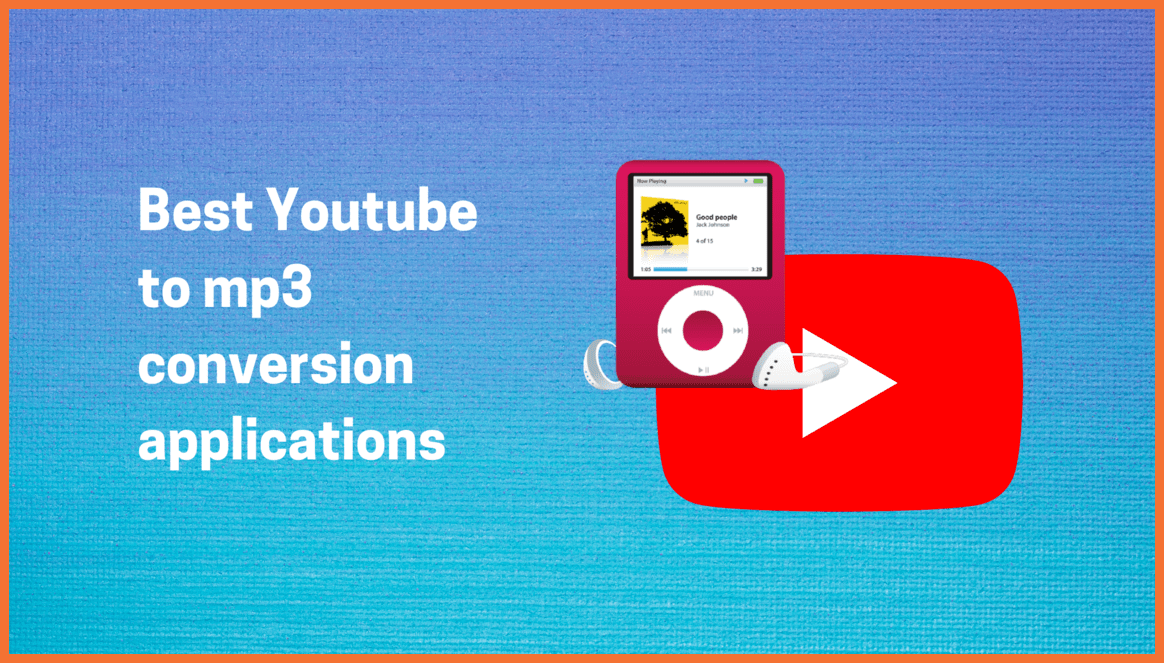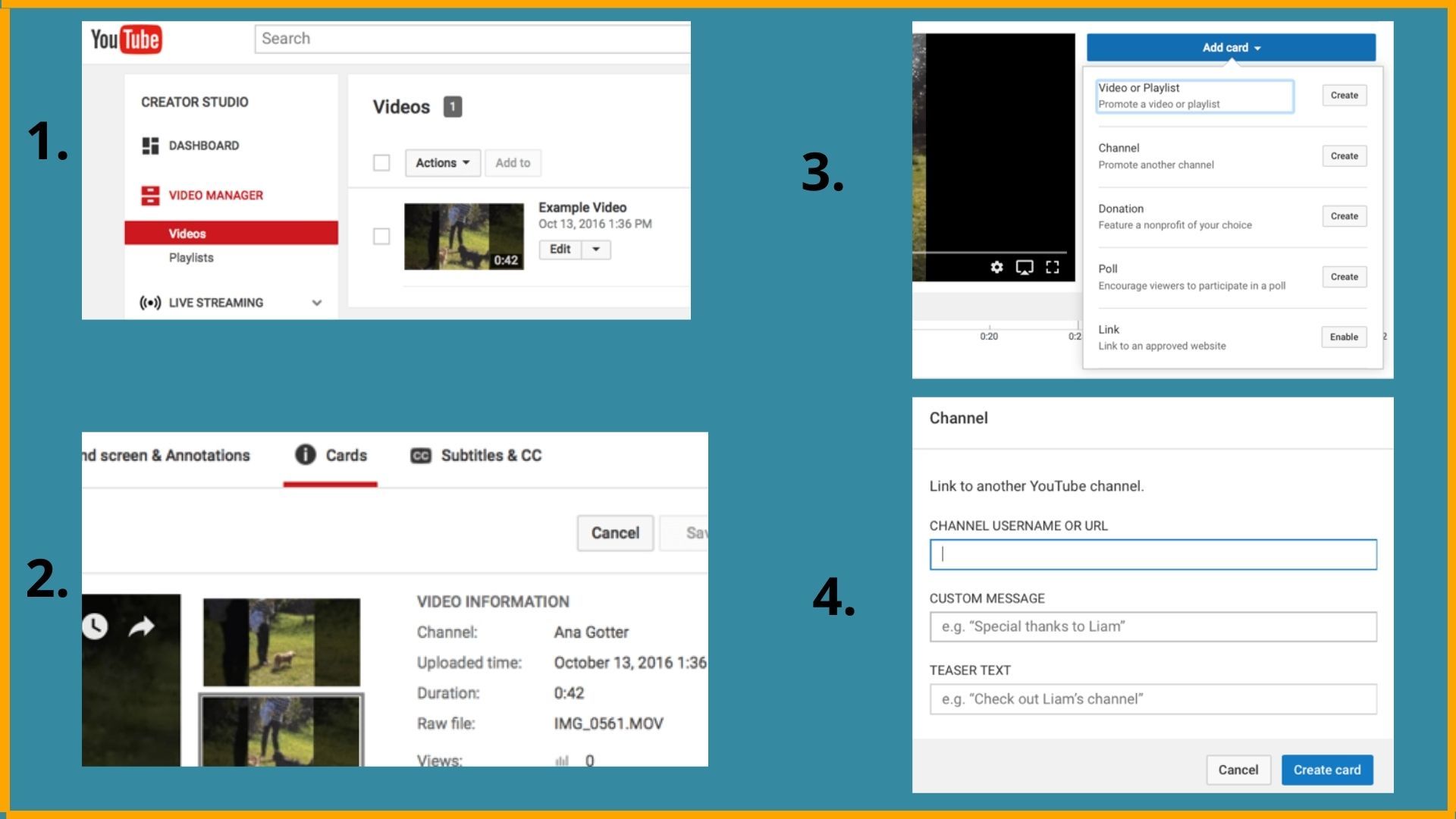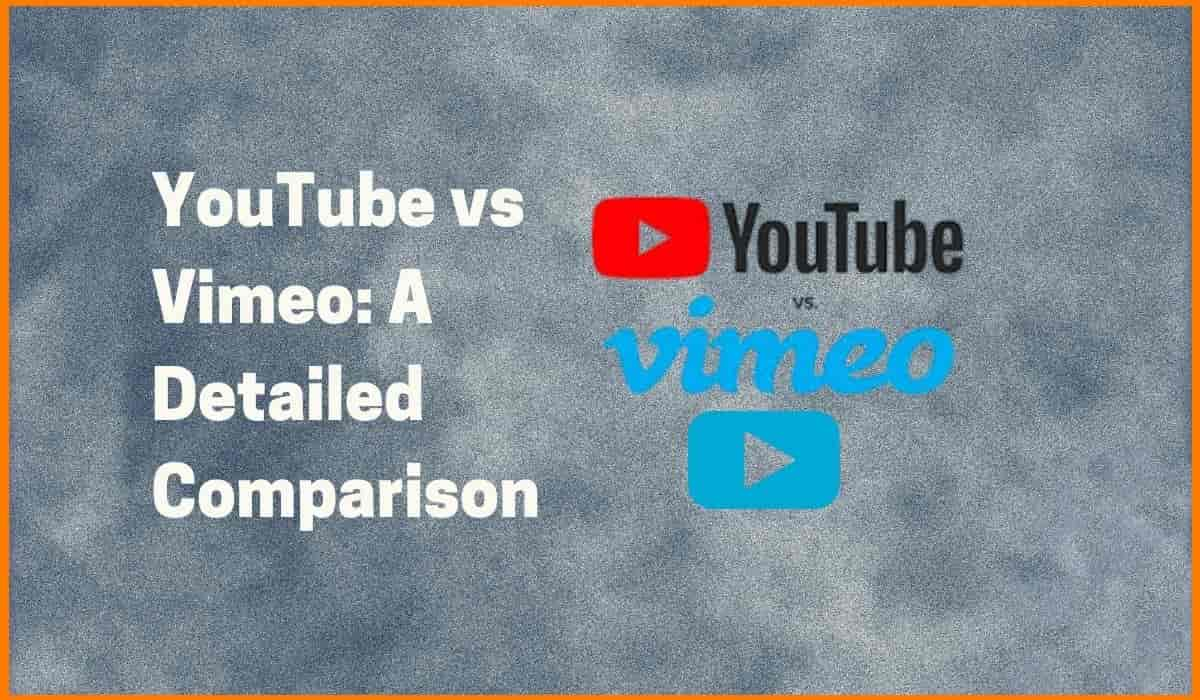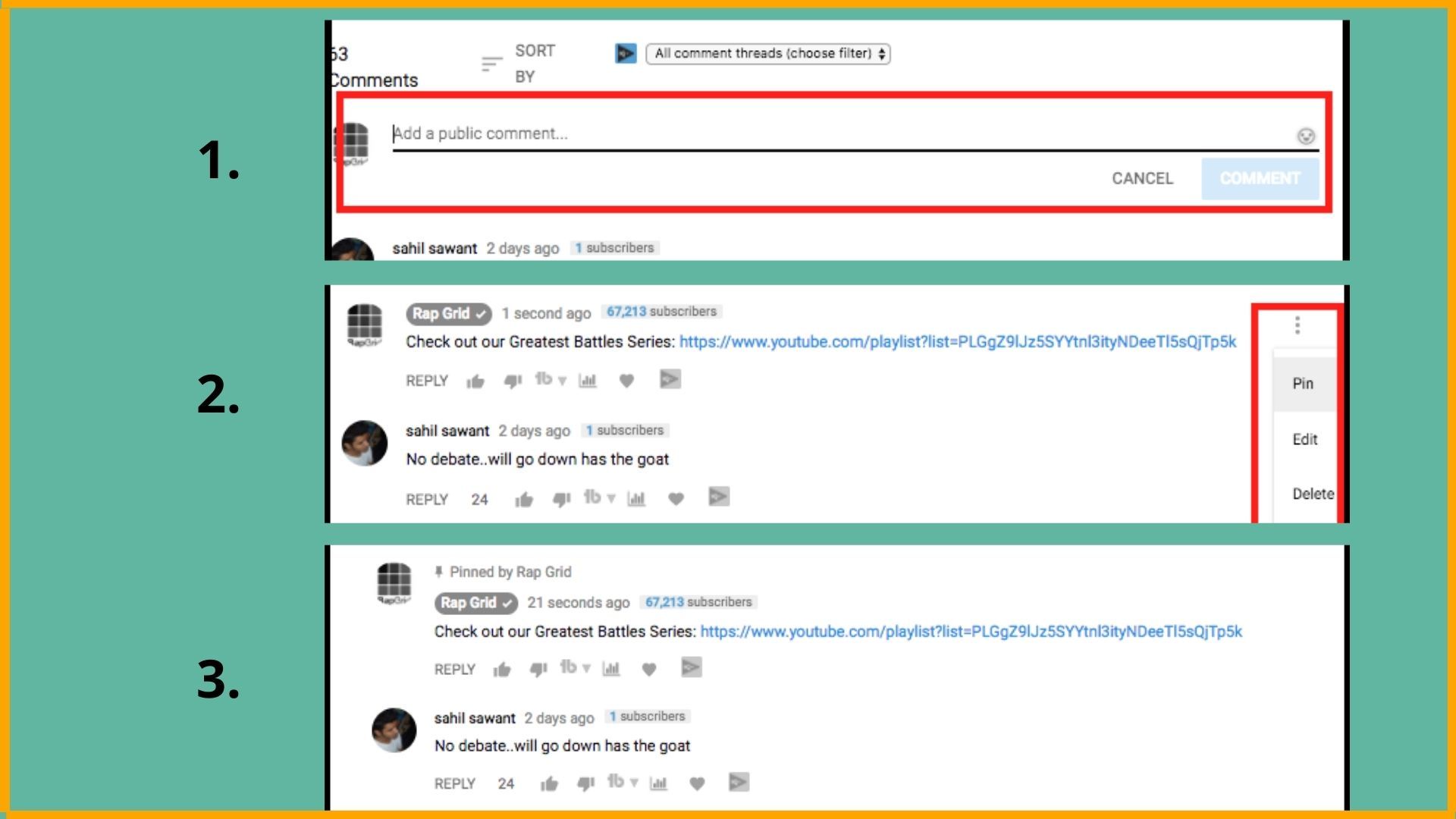YouTube is one platform with a complex algorithm. The algorithm can make it challenging for you to reach your existing audience, let alone expand your reach to new ones. So, what do you do to get people to hit that follow button and increase your subscribers on YouTube?
Increasing subscribers might seem like a challenge, but each challenge has its own breakpoint. Take a look at this guide to learn about the best ideas and tips that can help one increase YouTube subscribers if applied correctly. So without much delay, let’s start with the incredible ideas to get more subscribers on YouTube.
Ideas to Increase Your YouTube Subscribers
- Upload Top Quality Videos
- Length of Videos
- Never Forget to Be Real You
- Know the Requirements of Your Subscribers
- Youtubers Should Verify Their Google Account
- Look For Good Content Ideas
- Keep Suspense in Your Video
- Go for Channel Branding and Banner Art
- A Custom Channels Trailer Is a Must for More Subscribers
- Promote Your YouTube Channel
- Use Humor to Engage Your Audience
- Make the Video’s Purpose Clear
- Keep Up With the Trends and Collaborations
- Optimize Your Content
- Give Your Audience a Warm Welcome
- Prefer Quality Over Quantity
- Create Shorts and Join the Shorts Creator Community
- Go Live
- Youtube’s Analytics Are Worth Considering
- Always Make a Playlist
- Always Be Open to the Audience’s Feedback
- Transcribe Your Videos
Ideas to Increase Your YouTube Subscribers
YouTubers can do their best in the YouTube industry by implementing and executing techniques for increasing the number of subscribers. Some of the best techniques and ideas to increase subscribers to your channel are listed below:
Upload Top Quality Videos
The most important requirement for any YouTuber is to produce top-quality videos. Every person looks for clear and aesthetic videos. Even if your videos have no aesthetic background or theme, they should be clear and understandable. People should understand the content that you have created. Communication gap or language issues is one of the worst causes that decreases subscribers to your Youtube channels.
Everyone doesn’t have to understand your language. To make your content reach everyone in the world, you have to add subtitles to it. If you are making videos for restricted numbers of people or communities then you can use a specific language. Another important criterion is the type of camera someone uses for making Youtube.
YouTubers must use top-quality cameras for making great videos. If the camera quality is down, then the quality of the video would get affected. If you are a content creator on Youtube or Youtube is your only source of income, then you should invest in top video-making cameras. Always make sure not to use a different language while making Youtube videos.
The sudden change in language may confuse the audience. Confusion can make the audience unsubscribe from your channels. To hold the attention of the audience, you interact in one language throughout the video.
Length of Videos
The length of videos is a vital component that affects the number of subscribers to your Youtube channels. The audience looks for long videos with interesting content. A Youtube lover would look for medium-long or long videos with engrossing facts to hold attention. Many people make huge mistakes in making Youtube videos. These people make long Youtube videos without any theme or content.
The YouTubers are mainly intended to increase the views by uploading along with videos. Such tricks or techniques will decrease Youtube subscribers. People need quality, good length, and content in YouTube videos. Everyone should add a good conclusion and introduction to their Youtube videos. A good introduction means the audience would understand what exactly the video is tiring to explain.
The introduction part of the video should help the audience understand the theme of your video. If you are a regular vlogger then the introduction should be something about what you are going to do the whole day with some interesting lines to add spice to your introduction. Youtube is not only for fun and entertainment but provides good messages to the audience. People should not skip adding a conclusion to their videos.
The conclusion part at the end means you are thanking your subscribers for their time and support. If someone skips adding a conclusion then it may disappoint the subscribers in some ways. People can add signature songs or themes to their introduction and conclusion parts for more subscribers.
Never Forget to Be Real You
The most important technique to having a huge number of subscribers is, to be honest, and yourself. Many people try to become different personalities to catch more subscribers. This idea will take you nowhere in the youtube industry. Real personality is the key to success in your Youtube career. In the end, people appreciate the reality and honesty of people.
Many professional YouTubers show all the real things about them and what is happening in their lives. People need to understand that Youtube is your family and subscribers are your family members. People should be genuine to their family members for keeping them on their team. Fake acts or approaches never last for a long time.
Know the Requirements of Your Subscribers
Youtube subscribers can come from different places. The needs and requirements of Youtube subscribers vary depending on their lives and situations. Youtube should communicate with the subscribers to know exactly what the subscribers need. You have to fulfill the requirements of subscribers. People should interact with subscribers through comments and other platforms to know their needs.
If you create content according to the needs of subscribers then it would work for sure. The view increases when the subscribers find your videos informative and entertaining at the same time. It’s difficult to manage a huge number of YouTubers in the comments sections at one time. Therefore, the YouTuber should take some time to read the comments of a few people at least once a day to make them feel special and engaged. Youtube is all about making love to get love. The YouTubers have to show kindness towards the subscribers to get the same in return.

Youtubers Should Verify Their Google Account
Youtube restricts YouTubers who have not verified their Google account. It will not allow unverified YouTube account holders to upload videos more than 15 minutes long. Therefore, all YouTubers should verify their Google account for making longer videos. People willing to grow their Youtube career should verify a good account.
Request your audience or viewers to subscribe to your channel. The YouTubers need to make some efforts to bring subscribers to their channel. The YouTubers should request or ask their subscribers to subscribe at the end of every video. You must build trust and love with your subscribers. So that they will listen to your words without any doubts.
Look For Good Content Ideas
Making good content is vital for every YouTuber. It’s not that you will upload long content, and it would increase your subscribers. You have to choose good topics to get covered in your whole videos. For example, if you are making a product promotion video, the product details should be perfectly explained for more views.
In short, the videos with every minor detail reach out to more audiences. Some people may look for products while others for products. To be in a safer zone, YouTubers should concentrate on adding every possible detail to the videos.
Keep Suspense in Your Video
Suspense work for keeping the audience watching videos for a long time. The best technique the YouTubers can use is to add suspense at the end or middle of your video. So that the viewers will continue watching the videos without skipping some parts. The YouTubers should not disclose the time at which the suspense or surprise is revealed as the viewers may skip some parts to direct it. Therefore, it’s better to not disclose anything about the secret yet to be revealed in your videos.
Go for Channel Branding and Banner Art
You need to add some extra things to your Youtube videos for more subscribers. The viewers find banner art more interesting to watch the videos on your Youtube channel. The channel’s branding is another important thing to let your viewer know more about your work and yourself. The banner art needs to be clean and effective.
Don’t add unwanted things to the channel banner but keep it on brand and appealing. Channel branding and banner art are two important attractions for all Youtube lovers.

A Custom Channels Trailer Is a Must for More Subscribers
There are many customization setting options available to Youtube users. You can explore many things by looking at the featured video space on your Youtube channels. You can choose the videos for a specific group of audiences. You can choose one video for a particular audience. Then you can select one more video for another group of audience. Here groups are divided into two categories.
The first category is for the people who have subscribed to your channel. The other group refers to the people who have not subscribed to your channel.
Promote Your YouTube Channel
Promotion is another important thing for making more Youtube subscribers. You can promote your Youtube channels on different social media such as Facebook and Instagram. Instagram is one of the best platforms for promoting your Youtube channels. People should connect with social media influencers to promote their Youtube channels.
Every YouTuber can promote their Youtube channel with the help of their family and friends as well. You can also promote your videos at the end of your screen as it will help subscribers to learn about more videos of yours.
Use Humor to Engage Your Audience
The first suggestion that might come to your mind is to ask your subscribers or viewers to comment about their experiences in context with your video. This method is most commonly used by content creators. But there are some other ways in which you can engage your audience.
For example, say you are a person who reviews books on YouTube. You might want to hide some of your favorite books at the subway station that you have recently reviewed for your followers to find. A video about it on your channel will get your fans engaged. Though the video streaming platform is virtual, there can be other fun ways in which you can engage your audience and get them to connect with you. Make content that fosters positive interaction.
Make the Video’s Purpose Clear
When introducing and grabbing your audience’s attention, make sure it is sincere and authentic. Don’t use fake thumbnails, or spread false information. Don’t have content that is aimed at lurking clicks. Or the type of content which has no proper perspective. Try uploading videos with a clear purpose and points.
You will end up losing your fan base, your credibility, and the trust of your audience. Being authentic and distinct will help your audience see your personality, and see your vulnerability. This will create empathy and enable you to form a stronger bond with them.
Keep Up With the Trends and Collaborations
You know that point when someone is showing you a video, and you need to pause it? Just to check how many more minutes it’ll take to finish. The average attention span of an adult is 8 seconds. In those 8 seconds, use those frames to hook your audience. It’s a vital rule to follow in the world of video marketing. Make your first impression of your video count by making the purpose of your video clear. Be specific, get to the point, and be clear.
Get them interested in your content by being relevant to them. There is always something trending or going viral. You could have an audio or a move that everyone is grooving to. Find what’s trending and use that to your advantage to create a compelling video about it. Apart from that, you can also collaborate with other people. It will help you see things from another perspective. Collaborating with others will strengthen your connections, increase your value and help you reach a wider range of audiences.
Optimize Your Content
Use the correct Title, Keywords, Thumbnails, Description, and Subtitles in the video. Find websites like Google keywords that will help you to know what is being searched for. You can use websites like Ubersuggest to look up alternative keywords and see how many times the keywords are being searched for. Make your thumbnail informative by customizing it. Put the top three keywords in the thumbnail and the video’s description. Upload the transcript of the video.
Include keywords in the video title and description. Keywords are the exact words/phrases people type into the YouTube or Google search bar. Include search intent in the thumbnail. Search intent is the actual reason people type in keywords- it is usually emotional and often irrational. This way, you can target relevant keywords and hook your target audience, resulting in more clicks. Include keywords in the file name of your video and thumbnail. Insert keywords at the beginning or end of your video title.

Give Your Audience a Warm Welcome
Create a custom theme song or introduction for your channel. So that your audience knows who you are and what type of content you bring along. Have everything customized with a watermark, chain URL, banner art, or a signature style that no one else can copy.
Put informative content in your “about” section with proper contact information so that people know how to reach out to you for collaborations. And all that your audience might want to know about you. Have a playlist that introduces you to your new audience.
Remember that you can showcase your 12 top videos on the homepage. Find out what your audience really wants (AKA search intent). Game up strategically.
Prefer Quality Over Quantity
Although grains on photos are quite cool, imagine watching something at 480 p after living in the HD generation where 1080 p is now the standard of quality. It can get quite boring. Remember the scene from the web series “Only murderers in the Building?” When Oliver couldn’t figure out who the matchbox person in the diner was because of its low-quality footage?
The point is, your audience is eventually going to lose interest in watching, no matter how amazing your content is. Tips? Shoot the video with a good-quality camera, ensure there are no handshakes, and use software to add touch-ups to your videos.
Create Shorts and Join the Shorts Creator Community
If your content is short and heavily focused on short videos, creating engagement with short videos is the way to go for you. You can also consider creating a new channel just focusing on YouTube shorts.
What are YouTube shorts?
YouTube has features that allow users to upload short videos. This is an exciting development for YouTube, which already attracts millions of viewers every day.
YouTube shorts strategies for brands:
- Create a video that explains your brand’s mission and values
- Interview a YouTube personality, and ask them questions about their life
- Have employees share what they do for the company in a video format
- Share behind-the-scenes footage of your office environment or work
- Make videos that are relevant to the viewers of your channel
Go Live
Streaming live on YouTube can be a helpful way to promote your events and increase your audience. Creating a live section on your channel that displays your upcoming and ongoing events will help you create a buzz with a teaser or trailer. You can also have Q&A (question and answer) sessions with your followers on the live stream.
Pro-tip: don’t forget to share the streaming link to your live event before 48 hours, have your channel connected to all your other social media platforms, and embed your URL on your blogs, social media, and other spaces. YouTube Live allows you to engage with your audience and discover new audiences. Being able to communicate directly is the ultimate advantage.
Youtube’s Analytics Are Worth Considering
Take a look at YouTube Analytics to understand what works best for your business. Analytics allows you to track and compare growth over the years. Gives you insights into your Reach, Engagement, and Audience. Here you can find real-time views, watch time, subscribers over time, channel views, impressions, real-time views, CTR (click-through rate), traffic sources (how people discover you), YouTube search items, engagement metrics, and top playlists. Unique viewers, returning visitors, audience demographics, overview, average view duration, and more.

Always Make a Playlist
Ever noticed a video on YouTube looking blank? That is because there is no playlist. Creating a playlist is helpful. Make a playlist following a sequence so that your audience can discover and follow the topics that they are actually interested in. A sorted playlist that has what your audience wants increases the number of subscribers.
The advantage of curating a playlist is that it makes your channel look more professional and organized, and makes it easier to do research. It also curates your content, increases exposure in search results, increases your value, and gives your audience a better user experience.
Always Be Open to the Audience’s Feedback
Ask your audience what type of content they would like to see on your channel. Ask them to click on the subscribe button. Hit share to like or comment. Their feedback also helps to increase your reach. Lastly, you should promote and embed your YouTube videos on other mediums and platforms where the content is relevant or aligns with the context. Especially in the first 24 hours of uploading your content. This sends positive signals to YouTube and improves your rankings. This allows you to eventually reach a new audience and increase your subscribers.
Transcribe Your Videos
As human beings, we need to connect and language gives us the power to do it. What if your content is something that a person is searching for but can’t understand what you are saying? It will be considered a waste of your efforts.
Transcribing your subtitles into different languages can remove that barrier and help you connect with your audience that is from different parts of the world. That makes your reach and chances of being discovered by other people wider. And attract potential subscribers from all over the world.
Conclusion
You can always play around with these ideas or even incorporate some ideas of your own. Mix and match to see what works for your YouTube channel and above all be patient during your experiments.
Not necessarily the same method can be used for all the YouTubers to gain subscribers. The type of tips to select from the above article has to be considered after looking at some points like the target audience, the genre of the video, the purpose of the video, the type of content, etc.
FAQs
Can you buy subscribers?
Yes, subscribers can be purchased with different methods and reasons. For YouTube also, subscribers can be bought from any third-party site too.
How can I boost my YouTube channel?
One needs to apply more than one trick to boost their YouTube Channel. Some of them are creating engaging content, reworking existing content, engaging with viewers, etc.
What is the most popular content on YouTube?
Some of the most popular content on YouTube falls under the category of food, entertainment, sports, IT, gaming, and many others categories.
How do I gain subscribers fast?
Some of the methods to gain subscribers fast are to use quality content instead of quantity content, uploading good quality videos, including plot twists in the videos having a humor touch in the content, etc.