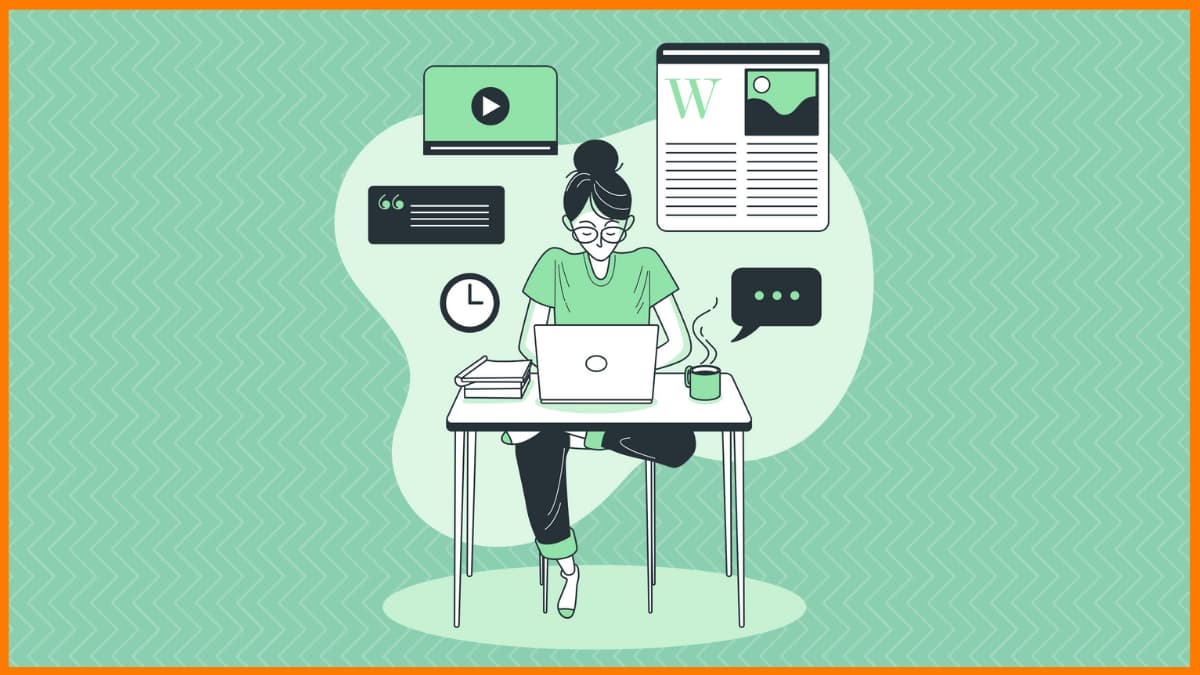In a world dominated by consumer-oriented content, it can be challenging to stand out and keep your place at the top of the content creation chain. People expect quality, so it is crucially important that you consistently produce high-quality content as a creator or publisher for a particular brand. Nevertheless, it is a fact that most of the top content on the internet receives assistance.
AI content writing tools are software applications that use artificial intelligence (AI) algorithms and natural language processing (NLP) techniques to assist with writing tasks. They can be used to improve grammar, spelling, and writing style, as well as to suggest alternative word choices, improve the structure and flow of a piece of writing, and optimize content for specific platforms or audiences.
How to choose the best AI writer for you?
Although there are many AI writers on the market, it can be hard to choose which one is right for you. The key is focusing on the benefits you want most and then finding the right fit that offers those features. Quality and efficiency should be top priorities since these tools help streamline your content production process. With so much choice and competition in the AI writing industry, businesses need to know all their options and what features will best serve their needs before committing to one solution.
Here are a few steps to choose the best AI tool:
1. Define Your Needs: The first step in choosing the best AI writer for you is to define your needs. What type of content do you need to be written? What is the tone and voice that you want the content to be written in? Once you have a clear understanding of what you need, you can begin to narrow down your options.
2. Research Your Options: Once you know what you need, you can begin to research your options. There are a number of different AI writers in the market, so it is important to take the time to find one that meets your specific needs.
3. Consider Your Budget: Another important factor to consider when choosing an AI writer is your budget. AI writers can range in price from a few hundred dollars to several thousand dollars, so it is important to find one that fits within your budget.
4. Test the AI Writer: Once you have narrowed down your options, it is important to test the AI writer before making your final decision. Many companies offer free trials, so be sure to take advantage of this opportunity. This will allow you to see how well the AI writer works and whether or not it meets your needs. Here are some criteria of choosing the best AI writer:
- Easy user interface.
- Ability to produce fresh content.
- Content should be free from grammatical errors.
- Types of Templates offered.
- Number of languages supported.
- Plagiarism and Grammar Checker.
- No. of words offered.
- Researching ability of the tool.
5. Get a Written Sample: Another way to test an AI writer is to get a written sample from the company. This will give you an idea of the quality of work that the AI writer is capable of producing. Be sure to review the sample carefully and make sure that it meets your standards before making your final decision.
6. Make Your Decision: After you have considered all of these factors, it is time to make your final decision. Be sure to choose an AI writer that you feel confident in and that you believe will meet your needs. Once you have made your decision, be sure to communicate with the company so that they can help you get started with using their services.
How do AI writing tools work?
Artificial Intelligence (AI) tools can be incredibly useful and powerful ways to help people accomplish a variety of tasks more efficiently. To understand how they work, one must first understand that AI algorithms are structured around rules that are designed to achieve certain objectives. AI tools use certain techniques like learning from data, natural language processing, and machine vision. Learning from data is a particularly important technique for AI and allows machines to learn the structure of data sets by examining patterns or correlations among signals or variables in a given dataset over time. Machine Vision gives machines the ability to recognize images and objects using cameras and sensors rather than a person observing them directly. Here are some points which define exactly how AI works:
1. Data collection: The first step in creating an AI writing tool is to collect a large amount of data. This data can come from a variety of sources, including books, articles, and websites. The more data that is collected, the better the AI writing tool will be able to understand human language.
2. Data processing: Once the data has been collected, it must be processed in order to be used by the AI writing tool. This processing includes tasks such as tokenization and lemmatization. Tokenization is the process of breaking down a text into individual words or phrases. Lemmatization is the process of reducing a word to its base form.
3. Building a model: After the data has been processed, a model must be built in order to generate text. There are many different types of models that can be used, but the most common is a neural network. Neural networks are similar to the human brain in that they are composed of a series of interconnected nodes.
4. Training the model: Once the model has been built, it must be trained on the data that was collected. This training allows the model to learn how to generate text that is similar to human language. The more data that is used for training, the better the results will be.
5. Testing the model: After the model has been trained, it must be tested on new data in order to assess its performance. This testing allows for any errors in the system to be identified and corrected. It also allows for further improvements to be made to the system.
6. Deploying the model: Once the model has been tested and found to be effective, it can be deployed for use by others
With so many options available, you must pick the software that functions the best for you. Here is a list of some of the best writing AI programs available on the market in 2023.
Rytr
Jasper
Ink Editor
Copy.ai
Grammarly
GrowthBar
Surfer
QuillBot
Writesonic
Frase
Peppertype
Neural Text
Article Forge
AI Writer
Rytr
| Founder | Abhi Godara |
|---|---|
| Launched in | 2021 |
| Rating | 4.7/5 |
| Best For | Budget-Friendly AI Content Writing Tool |

Rytr is an intuitive AI writing assistant that uses Open AI GPT-3 (an advanced natural language processor) to generate human-like text for content creation. Since the NLP is good by itself, one can assume how it would perform once further tuned and perfected.
You can use Rytr in a variety of ways with any AI writer. You can use it to outline blog posts, draft work emails and ideas, summarize topics, and even storytelling. It is a good tool for getting started.
Unlike primitive AI writers that scrap the internet for content, with Rytr you get to be specific with the nature of the content you want to generate. The tone settings generates relevant content to the use case. Because of this, emails and reports created for business purposes will differ from those for personal or academic use.
You can use Rytr to convey realism because, just like in real life, the tone of a sentence can affect the audience. Timely updates and new features are available on the platform. Some useful features include writing profiles, custom cases, and their API.
How To Write A Blog Post Using Rytr AI
Features of Rytr
- Writing Profiles
- Custom Cases
- API integrations
- Tone specification
Pros
- It provides users access to an easy-to-use interface, comprehensive metrics, and reporting tools, customized notifications, and task management capabilities.
- You can write in 30+ languages with multiple tones of writing
- With Rytr, you can create project templates to quickly assign tasks; analyze progress and measure performance goals; keep conversation logs with internal or external contacts.
- You can review workflow assists that streamline cumbersome processes; gain insights from detailed reports that are generated from analytics data; store documents securely in the cloud.
- It helps you to edit and download the document easily. The tool can also help to eliminate human error from tasks that require precision, such as data entry or financial analysis. Additionally, the tool can help to identify patterns and trends that may not be easily discernible by human workers.
Cons
- Rytr is designed to help with customer service and support, so it cannot be used for other types of tasks such as marketing or sales. Additionally, Rytr can only be used by businesses that operate in the United States, so businesses in other countries will not be able to benefit from its services.
- Another potential downside of using Rytr is that it requires training in order to be used effectively.
- Rytr offers a training program for businesses that want to use its AI tool, but this program can be time-consuming and expensive. Additionally, businesses will need to have someone on staff who is able to manage and monitor the AI tool on an ongoing basis.
- Rytr charges additional fees for features such as live chat and phone support, so the total cost of using the AI tool can add up quickly.
Pricing
Rytr offers a Free plan to generate 10k characters per month, a Saver plans to generate 100k* characters per month, and an Unlimited plan to generate Unlimited* characters per month. Have a look at the pricing details of each package.
| Free Plan | $0 |
|---|---|
| Saver plan | $9/month |
| Unlimited plan | $29/month |

Jasper
| Founders | Jahangir Mohammed alongside Amit Gupta and Daniel Collins |
|---|---|
| Launched in | 2004 |
| Rating | 4.8/5 |
| Best For | All in One AI Content Writing Tool |

Making a marketing strategy for any business requires work, but its successful implementation is another story. Thanks to Jasper AI (Previously Jarvis AI) for making marketing simple and easy. It is one of the best AI content writing tool tweaked by marketing professionals to help you sell faster and better than ever. It saves you time and money by helping you create advertisements, marketing emails, and social media posts that draw people’s attention.
As with most AI tools in this list, content written by Jasper is unique and SEO optimized by default. It means more traffic for your website and less effort on your behalf.
AI writers are not perfect, and sometimes the content generated by the platform may not be what you are looking for. Jasper has a feature called Boss mode, which effectively lets you specify parameters for the generated text so that it’s more appropriate.
The platform is versatile and made to be used by both individuals and corporations alike. It also includes features for organizing and tasking various operations on a larger scale.
Jasper is used by companies such as Google, Logitech, and Airbnb, which proves the platform’s quality statement.
Features of Jasper
- 25+ languages supported
- Writing templates
- AI Video Scripting
- Boss mode
Pros
- It provides users with real-time feedback and suggestions that help to improve the quality and accuracy of their work.
- Jasper’s most advanced and loved feature commands. You just have to enter the CTRL-Enter keys after typing what you want from this tool.
- It has a range of different templates like social media posts, Amazon product features, listicles, and many others.
- This premium textual analysis tool can detect inconsistencies, typos, and syntax errors, making it easy to spot mistakes.
- The intelligent machine learning algorithms learn what kind of words and phrases a user prefers to use, which can help writers craft more articulate prose in a shorter amount of time.
- Jasper AI also offers predefined templates which help to get a project started quickly and efficiently while maintaining consistency throughout the document. In short, Jasper AI is a great asset for any writer looking to take their writing to the next level.
Cons
- The automation capabilities can often lead to an increase in spelling errors, grammatical mistakes, and flawed syntax due to automated language processing.
- It may also miss out on specific details or concepts if it was not programmed with that specific knowledge. For example, proper nouns may be miscategorized or mistranslated when detected by the AI engine.
- Many users find that its lack of creative control can be limiting; AI-generated content tends to sound robotic, leaving writers without the ability to make more artistic modifications to their work.
Pricing
Jasper offers three pricing plans: First is the Starter plan – best for hobbyists, second is the Boss Mode plan – best for bloggers and content marketers, and third is Business Plan for teams and businesses. Have a look at the pricing details of each package.
| Starter | $40/month estimated, when billed annually |
|---|---|
| Boss Mode | $82/month estimated, when billed annually |
| Business | Custom Plan & Price |


Ink Editor
| Co-Founder & CTO | Alexander De Ridder |
|---|---|
| Launched in | 2017 |
| Rating | 4.9/5 |
| Best For | All-in-One Text Editing and SEO Content Writing Tool |

Ink is an SEO-focused editor with the best AI content writing features to make content writing simpler for the user. You can use the Ink editor for free by downloading the client from their website. Ink works off a relatively simple methodology, understanding your competition. The AI-based writer uses web crawlers to scan the internet and finds more information about the topic you’ve provided.
Ink shows your content’s SEO score based on the information it already found on the web. You can either write your content and edit it or use the built-in AI content writing tools to write content for you. The generated content is SEO-optimized and notably original content.
Features of Ink Editor
- Offers a Free plan
- Minimal Editor
- SEO indicator
Pros
- It helps streamline the writing process, by using natural language processing to improve grammar, style, and accuracy.
- InkEditor also offers excellent organization tools, allowing writers to easily keep track of their projects and drafts.
- The platform also utilizes analytical data from published content on its platform, allowing it to provide users with insights into how others craft successful content.
Cons
- It has the potential for reduced creativity and the cost associated with accessing some of the more advanced features.
- It is unclear how much data InkEditor collects from users to improve its performance. Unfortunately, this lack of transparency could lead to privacy violations.
- While AI can generate content quickly and effectively, there may be certain situations where the machine-made output lacks accuracy or fails to capture human sentiments accurately.
- No matter how advanced the technology may seem, it still cannot fundamentally understand its context like a human can; as such there remains a real risk of ethical implications if an algorithm were to generate unethical or offensive material on someone’s behalf.
Pricing
Ink Editor offers three pricing plans: Creator for bloggers and content marketers, Professional for content pros & teams, and SEO Rocket for present & future unicorns. Have a look at the pricing details of each package.
| Creator | $44/month, when billed annually |
|---|---|
| Professional | $89/month, when billed annually |
| SEO Rocket | $443/month, when billed annually |

Copy.ai
| Co-Founder & CEO | Paul Yacoubian |
|---|---|
| Launched in | 2020 |
| Rating | 4.8/5 |
| Best For | Overcome Writer’s Block |
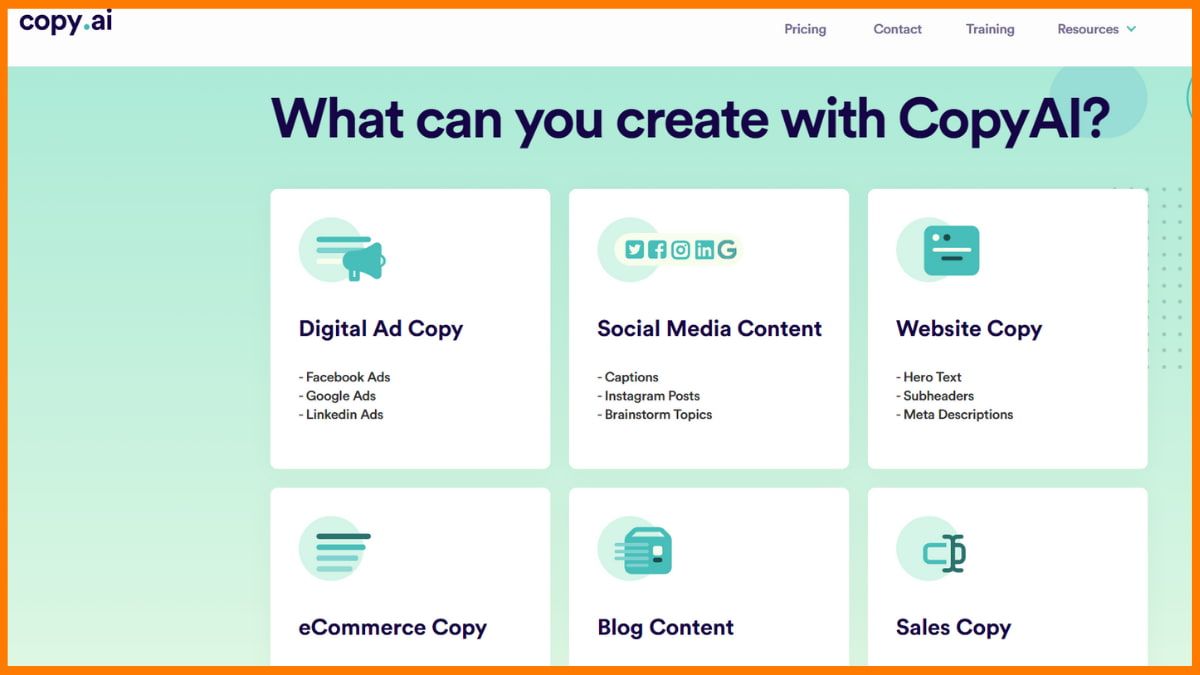
Copy.ai is an AI-powered copywriter that generates high-quality copy for your business. It is a writing tool focused primarily on idea generation. It can generate ideas for marketing emails, blogs, and story writing.
The platform has a simplistic design and UI that allows almost anyone to use it. Firstly you provide the category for the content to be generated. Once that’s done, you are free to type in any parameters that further define the type of content you want. It can be a short description or a few words that best describe it.
Copy.ai completes the remaining work for you and provides 10 options for you to select from. Users can pick the outcome that best matches their expectations and repeat the process. In short, Copy.ai is a tool that can help you boost productivity without you having to pay anything.
Features of Copy.ai
- Minimal UI
- Progressive Content Generation
- Multiple results
- Free Plan
Pros
- It offers many advantages, including the ability to save time, reduce stress, lower costs and improve efficiency.
- With Copy.ai, users can access various features such as text extractor, headline generator, and templated responses. Text extractor helps in quickly creating summaries of web content while the headline generator assists in generating appealing headlines in a matter of seconds.
- With templated responses, one can create custom-made messages with just a few clicks.
- It can create 100 different types of content and also serves the AIDA framework.
- Copy.ai also enables an increase in productivity by allowing automatic delivery when content has been fully created and optimized for quicker results without sacrificing accuracy or quality.
Cons
- Although Copy.ai can generate high-quality copy, it can only be used for content creation in English – meaning its reach is much more limited than many other content creation services.
- An added limitation is that Copy.ai relies heavily on artificial intelligence (AI), and without a human touch, it can struggle to create truly contextualized content that resonates with a given audience.
- AI technology isn’t always up to date with current trends and changes in language, meaning the risk of inaccuracies or outdated information is high when using Copy.ai for content creation services.
Pricing
Copy.ai offers two plans: Free for 2,000 words per month and Pro for unlimited words upto 5 user seats included. Have a look at pricing detail of each package.
| Free | $0/month |
|---|---|
| Pro | $36/month, when billed annually |

Grammarly
| Founders | Alex Shevchenko, Max Lytvyn, and Dmytro Lider. |
|---|---|
| Launched in | 2009 |
| Rating | 4.6/5 |
| Best For | To Find and Fix Grammar Mistakes |

Grammarly is one of the best text and grammar-checking tools. It is primarily due to how easy it is to set up and start with the tool. Once you’ve got it installed, Grammarly automatically provides suggestions and corrections as you write.
The best part has to be that it works on all platforms. So it doesn’t matter if you’re on a Mac, Windows, or Android. Grammarly will work behind the scene to help you always write your best.
Features of Grammarly
- Supported Android, iOS, Mac, Windows, and Browsers.
- Works in the background.
- Improves your writing progressively.
Pros
- Its biggest pro is the ability to detect errors that might slip through unnoticed by the average person proofreading their own work.
- It’s an invaluable tool for those writing important documents such as research papers, job applications, business emails, or any other times you need your writing to make an excellent impression.
- Grammarly can be used to check your grammar and spelling, as well as detect plagiarism in your work.
- It also helps you learn different aspects of language by providing explanatory notes which clarify why a particular change was suggested so you can better understand each error and improve your overall writing.
- Using Grammarly on a regular basis aids in improving one’s overall written communication skills.
Cons
- Many users have expressed their frustration about the number of false positives generated, which can often lead to time wasted on unnecessary edits and corrections.
- Grammarly’s reliance on AI technology doesn’t always account for context or regional word use effectively; it can mishparses sentences or make changes that a human editor may never consider making.
- While spot-on corrections may be satisfying to some users, they can also evoke feelings of paranoia if taken too seriously.
Pricing
Grammarly offers three plans: Free for basic writing suggestions and tone detection, Premium for clarity, vocabulary, and tone improvements and Business plan features for teams, organizations, and enterprises. Have a look at the pricing details of each package.
| Free | $0/month |
|---|---|
| Premium | $12.00 USD/month |
| Business | $15.00 USD/month |


GrowthBar
| Founders | Mark Spera and Hailey Friedman |
|---|---|
| Launched in | 2020 |
| Rating | 4.9/5 |
| Best For | Complete Toolstack for SEO AI Writing |

GrowthBar is amongst the highest-rated AI content writing tools. It is very effective for keyword research, competitors’ backlink data, content writing, SEO optimization and other crucial information for performing SEO. It has all-in-one features to help you produce the best content for marketing and other purposes.
It has a Chrome Extension, which is available for Free to use.
Features of GrowthBar
- AI Writing Tool
- AI Blog Outline
- AI Paragraph Rewriter
- AI Meta Description
- Blog Topic Generator
- Keyword Research Tool
- Competitor Research
- Keyword Ranking Tool
Pros
- Its innovative AI algorithms allow users to create engaging content quickly, while its built-in grammar and spell checkers help ensure accuracy.
- With GrowthBar, users can easily increase their writing speed with its auto-complete feature that suggests appropriate words or phrases based on their text.
- The tool also provides holistic feedback on the content created, offering grammatical corrections and word choice options to make things easier for the user.
- It integrates with other popular editing tools such as Grammarly and Microsoft Word, giving people the freedom to create whatever they want confidently.
Cons
- One of the major cons of using the GrowthBar AI writing tool is that it can produce content that may not be completely accurate. This could be caused by a range of things, but often it’s due to the AI getting stuck in a loop and creating content that is repetitive or just not fully accurate.
- When used incorrectly, GrowthBar may cause you to miss out on crucial optimizations and insight because it cannot provide human-level nuance and context.
- Due to its complexity and reliance on large datasets, there can be significant associated costs for those attempting to use this tool for their own businesses or apps.
Pricing
GrowthBar offers three pricing plans: Standard for 25 AI content outlines, Pro for 100 AI content outlines, and Agency plan for 300 AI content outlines. Have a look at the pricing details of each package.
| Standard | $48/month |
|---|---|
| Pro | $99/month |
| Agency | $199/month |

Surfer
| Founders | Sławek Czajkowski, Lucjan and Michał Suski; as well as Tomasz Niezgoda and Kazik Piętka |
|---|---|
| Launched in | 2017 |
| Rating | 4.8/5 |
| Best For | Creating and Optimizing SEO Content |

Surfer SEO is a content intelligence tool for creating and optimizing content using SEO techniques. It is a platform that integrates keyword research, content creation, optimization, and SEO growth management.
Surfer’s primary goal is to democratize organic traffic through user-friendly, data-backed on-page search engine optimization. It aims to make SEO accessible, regardless of location or educational level.
Surfer SEO Tutorial For Beginners 2023
Features of Surfer SEO
- Grow Flow
- Content Editor
- Keyword Research
- Audit
- AI Outline Generator
- Keyword Surfer Extension
Pros
- It reliably monitors changes in the text, multimedia, and graphic contents of competitors on the web for comparison to improve quality and visibility ratings.
- This real-time tool helps optimize search engine optimization (SEO) efforts quickly and accurately.
- Users can easily gain insights into their competitors’ content marketing and the online activity therein.
- Surfer SEO Content Intelligence Tool also performs a thorough analysis of internal links, website structure, correlation research, and a lot more – all this without even clicking through websites.
- It offers suggestions to help boost content relevancy that otherwise would be difficult to discover manually.
- It provides automated competitive data analysis enabling optimization at a performance level unheard of before plus cost savings due to time saved manually checking various sites.
Cons
- The Cons of this tool include its reliance on the current market trends to optimize content and a high subscription price relative to similar products.
- While the tool provides helpful insights it may be too broad for some companies who need more tailored suggestions that address their individual needs better.
Pricing
Surfer SEO offers four pricing plans: Basic Plan, which is perfect for small business owners, bloggers, and hobbyists. Pro Plan- best suited to medium organizations operating multiple websites. Business Plan- best suited to large organizations managing ten or more websites and Enterprise Plan – Personalized experience and individual contract for enterprises. Have a look at the pricing details of each package.
| Basic | $49/month, when billed annually |
|---|---|
| Pro | $99/month, when billed annually |
| Business | $199/month, when billed annually |
| Enterprise | Custom plans |

QuillBot
| Co-Founder and CEO | Rohan Gupta |
|---|---|
| Launched in | 2017 |
| Rating | 4.6/5 |
| Best For | High-Quality Academic Content Writing |

QuillBot is a simple, easy and best AI content writing tool to help you write confidently and quickly. It is a good tool for content creation and generation. Students and other professionals will find this tool very helpful with their projects.
Paraphraser is the most used feature. You can type or paste the text you wish to change into the box on the left. Once you have the text you want to paraphrase, you can proceed by clicking on the Paraphrase button. In a while, the processed text will appear in the right section of the interface.
Almost all features are free, but Premium Subscription is necessary for unlimited word access.
Features of QuillBot
- Paraphraser
- Grammar Checker
- Plagiarism Checker
- Co-Writer
- Summarizer
- Citation Generator
Pros
- Its most powerful and apparent benefit is that it helps users generate content quickly and easily.
- Allowing users to put in their own ideas, ensures that the content they produce will be personalized and unique to them.
- Apart from saving time, Quillbot also promotes better accuracy. Through its algorithms, it can detect grammar mistakes or changes in paragraph structure that uphold the desired reading level.
- Compared to all the other writing tools out there, Quillbot offers exceptional features at an affordable price, making it worthwhile for those seeking efficient ways to improve the quality of their writing.
Cons
- Users may find that Quillbot’s suggestions are either too basic or overly confusing, making them difficult to use.
- The power of the tool can easily be overwhelming due to its sheer volume of content and capabilities.
- Quillbot lacks a human element that can come in handy when trying to create meaningful, more heartfelt forms of communication—something robots just aren’t capable of doing yet.
- Someone could be misled into believing accurately-spelled words are necessarily correctly-written words; Quillbot does not have enough built-in knowledge about grammar and syntax rules for it to be always relied upon.
Pricing
QuillBot offers a Free and Premium plan. A free plan is limited to 125 words in the Paraphraser and you will get unlimited words in the Paraphraser, advanced grammar rewrites, tone detection, and more in its Premium Plan. Have a look at the pricing details of the paid plan.
| Annual (Save 58%) | $4.17 USD/month |
|---|---|
| Semi Annual (Save 33%) | $6.66 USD/month |
| Monthly | $9.95 USD billed monthly |

Writesonic
| Co-Founder and CEO | Samanyou Garg |
|---|---|
| Launched in | 2020 |
| Rating | 4.8/5 |
| Best For | Seo-optimized long-form blog writing |

Writesonic is an innovative AI writing tool designed to make writing projects easier and more efficient. Its comprehensive suite of tools offers a novel way of handling all kinds of writing tasks. It offers capabilities such as auto-fill templates, spellcheck, and auto-circumstances that make the process of creating various types of documents faster and easier. The software also comes with integrated cloud storage that allows users to store their work in the cloud for easy access from anywhere in the world. Writesonic is perfect for creating websites, businesses, students, and authors who need a reliable way to quickly create documents without sacrificing quality.
Features of Writesonic
- Blog post ideas
- Story Generator
- Instant access to real-time feedback to help refine ideas and make text more effective.
- The ability to access a library of expertly written content samples and templates.
- Automatic grammar checks
- Ensure that essays, articles, and other documents are problem-free.
Pros
- It provides a cost-effective and convenient solution for purchasing the best writing materials and editing services.
- Find writer’s block remedies with their online courses, which can give you a great boost for both creative and professional productivity.
- This platform also has content analysis tools that let you know how well your work does against other competitors.
- Their AI-based analysis shows deep insights into the performance of your scripts and blogs so you can readily identify the areas that require improvement.
- There is access to exclusive works from renowned authors through their membership program.
- With Writesonic, even beginners will have no trouble finding help with crafting excellent literary works.
Cons
- One potential drawback is the fact that the user must purchase a subscription in order to access all its features; while this subscription can be helpful in unlocking more advanced capabilities, it also provides a roadblock to using the app freely.
- Due to the automated nature of many of its functions and algorithms, it can sometimes struggle to pick up on stylistic and grammar subtleties without fail.
Pricing
Writesonic offers Free and Premium plans. A free plan is limited to 6,250 words per user per month. The long-form plan is best for bloggers, freelancers & businesses and offers 47,500 words per user per month it also offers a Custom plan for teams and businesses having specific requirements. Have a look at the pricing details of the paid plans.
| Long Form | $19/month when paid monthly or $12.67/month when paid annually |
|---|---|
| Custom Plan | Custom Pricing |

Frase
| Co-Founder and CEO | Tomas Ratia |
|---|---|
| Launched in | 2021 |
| Rating | 4.8/5 |
| Best For | Creating better SEO content that Ranks |

The Frase tool is a powerful and useful AI content writing tool that can help make SEO content more concise, dynamic, and appealing. With Frase’s cutting-edge AI tools, writers can easily detect keywords, apply website optimization techniques, streamline content production, and create an overall more compelling end product. The technology allows writers to quickly extract the most important information to include in an article; reducing the need for research and drastically improving the efficiency of SEO personnel. With Frase’s intuitive platform and real-time feedback system, anyone can quickly become adept at creating content tailored to fit the needs of their clients by perfecting their search engine optimization skills. Ultimately, with this remarkable tool, both writers and businesses are enabled to produce highly successful SEO content with great speed and accuracy.
Features of Frase
- This innovative program can automatically detect the intent behind a user query, making it easier to understand the needs of online customers.
- Frase has powerful natural language processing capabilities that can interpret and respond to various languages.
- Its comprehensive set of analytics allows users to track and analyze the performance of their content, which enables them to make data-driven decisions that boost their website’s success.
- Frase integrates with popular workflow management platforms like Zapier and Tray.io for effortless automation, saving precious time and resources.
Pros
- This innovative program can automatically detect the intent behind a user query, making it easier to understand the needs of online customers.
- Frase has powerful natural language processing capabilities that can interpret and respond to various languages.
- Its comprehensive set of analytics allows users to track and analyze the performance of their content, which enables them to make data-driven decisions that boost their website’s success.
- Frase integrates with popular workflow management platforms like Zapier and Tray.io for effortless automation, saving precious time and resources.
Cons
- It can be difficult for the generated text to accurately adhere to a business’ unique style and tone in certain industries with specialized language.
- Since only generated phrases are used by the Frase tool, it limits creativity, as each output will be similar.
- Users of the Frase tool must stay mindful of copyright issues when reusing the output created by the technology, as some phrases may already be owned by a third party.
Pricing
Frase offers three paid plans Solo, Basic, and Team. You can also get started with a 5-day trial for only $1. Have a look at the pricing details of each paid plan.
| Solo | $14.99/month when paid monthly or $12/month when paid annually |
|---|---|
| Basic | $44.99/month when paid monthly or $37/month when paid annually |
| Team | $114.99/month when paid monthly or $97/month when paid annually |

Peppertype
| Co-Founder and CEO | Anirudh Singla |
|---|---|
| Launched in | 2021 |
| Rating | 4.7/5 |
| Best For | Creating high-quality optimized content |

Peppertype, an AI-powered copywriting tool, is an easy-to-use solution for creating top-notch content. This tool draws on the expertise of copywriters, allowing you to quickly generate content in styles such as Simple, Confident, or Inspirational. Additionally, it stores your favorite copy styles for future use. You just need to select the desired style, then pick a topic associated with it, and you’re all set to go with your content! Its AI and machine learning techniques allow for the rapid creation of content.
Features of Peppertype AI
- Notes and text editor.
- Sentence rephrase.
- Plagiarism and grammar checking tool.
- 40+ content types.
- Access to built-in templates.
Pros
- Content writing is made more efficient with this tool.
- This tool has an excellent AI system that quickly produces high-quality content.
- The dashboard is organized and enables you to see the team’s analytics.
- Content for your web pages like headings, meta tags, and product descriptions can be created as well.
- Regular improvements and updates.
- Peppertype AI can be used to create scripts for videos and podcasts.
- Its customer service is exceptional.
Cons
- This offer too few credits and some captions lack sources, making it difficult to use those research ideas without proper attribution.
- Content suggestions can be hit or miss.
- The composition has many grammar and spelling mistakes that need to be corrected.
Peppertype AI Tutorial
Pricing
Peppertype offers two paid plans i.e. Personal and Team. Have a look at the pricing details of each paid plan.
| Personal | $35/month when billed monthly or $25/month when billed annually |
|---|---|
| Team | $199/month when billed monthly or $165/month when billed annually |

Neural Text
| Co-Founder and CEO | Alessio Nittoli and Antonio Cappiello |
|---|---|
| Launched in | 2022 |
| Rating | 4.4/5 |
| Best For | Highly-researched content |

NeuralText tools are a powerful way of natural language processing that can be used to do keyword research and generate text automatically. The primary function of these tools is to help users produce high-quality, standardized content quickly and with minimal effort. They work by first creating a mathematical model based on the input data they receive. This model is then applied to the text, allowing it to make intelligent decisions regarding formatting, grammar, and style. Neural Text tools are particularly useful for tasks such as summarization, paraphrasing, and sentiment analysis – making them useful for a range of applications from automated customer support to creative content generation. Thanks to its advanced algorithms and deep learning techniques, Neural Text tools offer increased speed and accuracy over traditional methods of language processing – opening up new possibilities for content creators everywhere.
Features of NeuralText
- This intelligent system can generate text based on its learning from various sources, including books and articles, as well as interactions with human agents.
- This tool also offers rich features such as auto-complete, spell check, and word error correction for improved accuracy.
- Users can integrate custom language models for the customized generation of output texts.
- There is also an interactive feature that helps to train the network as it learns, increasing the accuracy of future predictions.
- The user-friendly interface provides an easy way to navigate across different settings and options in order to get the best out of this cutting-edge technology.
Pros
- The primary function of these tools is to help users produce high-quality, standardized content quickly and with minimal effort.
- They work by first creating a mathematical model based on the input data they receive.
- This model is then applied to the text, allowing it to make intelligent decisions regarding formatting, grammar, and style.
- NeuralText tools are particularly useful for tasks such as summarization, paraphrasing, and sentiment analysis – making them useful for a range of applications from automated customer support to creative content generation.
- NeuralText tools offer increased speed and accuracy over traditional methods of language processing – opening up new possibilities for content creators everywhere.
Cons
- One major issue is the cost – investing in a sophisticated tool like this can be quite expensive, particularly for businesses with smaller budgets.
- Then there’s the learning curve – you need to have some technical know-how in order to use the tool and make full use of its features.
- It can be time-consuming when labeling data or training models, which makes it less efficient than manual processes for certain tasks.
- Accuracy isn’t perfect and there may be issues with predictive errors that could lead to errors in the output.
Pricing
NeuralText offers three paid plans i.e. Starter, Basic, and Pro. They also offer a 5-day trial period for just $1. Have a look at the pricing details of each paid plan.
| Starter | $19 per user per month when billed monthly |
|---|---|
| Basic | $49 per user per month when billed monthly |
| Pro | $119 per month when billed monthly, 3 user |

Article Forge
| Co-Founder and CEO | Alex Cardinell |
|---|---|
| Launched in | 2015 |
| Rating | 4.1/5 |
| Best For | Seo-optimized and plagiarism free articles |

Article Forge is a powerful artificial intelligence content generator that produces content in response to the keywords provided by the user. Artificial Intelligence technology is used to analyze millions of web pages on a particular topic and rewrite them using its own language. Article Forge utilizes AI to generate unique and educational content. Bloggers, content creators, and business owners will find it a useful tool. This software is highly customizable and can be adapted to fit the needs of any business. In short, Article Forge tool allows us to generate full and original articles effortlessly with just one click, significantly saving both time and money in creating content.
Features of Article Forge
- Long-form document editor.
- Automatically posts to blogs.
- Content passes Copyscape.
- Bulk article generation.
Pros
- The tool allows marketers to quickly detect and analyze the most effective strategies employed by competitors, enabling them to more effectively target content towards their unique audiences.
- It helps marketers save time by delivering detailed analytics across all campaigns in one easy-to-use interface.
- With insights into what’s working for other publishers and brands within your niche, you can stay ahead of the competition and optimize your articles for better performance.
- This robust tool has made it easier than ever before to keep up with changing algorithm updates and trends while providing valuable data that can improve outcomes.
Cons
- The cost of using this tool is relatively expensive when compared to other more affordable options on the market.
- Since Article Forge is a third-party tool, its data may not always match up with your content management system — which would be extremely time-consuming for both large and small companies to reconcile and update.
- Due to its focus on tracking and harvesting content from large databases across the web, Article Forage does not provide personalized or exclusive content sources that many businesses prefer for marketing purposes.
Pricing
Article Forge offers three paid plans i.e. Monthly, Yearly, and Business. They also offer an Absolutely Free 5-Day Trial. Have a look at the pricing details of each paid plan.
| Monthly | $27 per month when billed monthly |
|---|---|
| Yearly | $13 per month when billed annually |
| Business | Custom Plan |

AI Writer
| Co-Founder and CEO | May Habib |
|---|---|
| Launched in | 2010 |
| Rating | 3.4/5 |
| Best For | Most accurate content generation |

AI Writer is a revolutionary tool that greatly simplifies the writing process. It automatically generates content based on your given parameters and even detects stylistic qualities like tone, syntax, grammar, and structure. This makes it a great choice for those who don’t have the time to write or who are looking for text that is both cohesive and accurate. With AI Writer you can focus more on creating quality content without worrying about smaller details getting in the way. If you’re looking to streamline your workflow and create better, faster then this is the tool for you!
Features of AI Writer
- It supports 25+ languages and more than 70 tools.
- As it is built on the GPT-3 model and therefore, it can create blog posts, articles, landing pages, and many other types of content.
- It has an intuitive drag-and-drop interface that makes it easy to add elements or rearrange text quickly and easily.
- AI Writer offers a variety of powerful features, allowing users to check for plagiarism, improve grammar, correct spelling and punctuation, format documents in various styles such as MLA and APA citations, control word count and character limits, provide suggestions for better communication clarity, and more.
- AI Writer can generate summaries that provide users with fast overviews of their pieces while still preserving the original content’s purpose.
Pros
- By using natural language processing, such tools can help writers develop content quickly and accurately, in addition to catching errors and plagiarism with their advanced algorithms.
- AI Writer can research from a multitude of sources and compile it into a cohesive article faster than any human could, making it much more convenient for those who are short on time or need quick results.
- AI Writer also has features that allow users to tweak the algorithms and customize their output as needed. It also provides text rewording, source summarizer, API access, and the facility to publish on WordPress.
Cons
- It cannot access human creativity and emotion.
- AI Writer fails to give writers the full potential of their writing efforts, losing out on some truly creative masterpieces that could be produced with the right knowledge.
Pricing
AI Writer offers three paid plans i.e. Basic, Standard, and Power. They also offer 1-week Free Trial. Have a look at the pricing details of each paid plan.
| Basic | $29 per user per month when billed monthly |
|---|---|
| Standard | $59 per user per month when billed monthly |
| Power | $375 per month when billed monthly, 10 users |

Conclusion
As humans, there’s only so much we can imagine, create and do before slowing down and being limited by ourselves. Thankfully we have AI assistance to help us better what we do. An AI writing assistant is handy for your business or casual email writing. By using above mentioned AI writing software, you’ll get that boost in productivity you always wanted while staying original with the content you produce. The best AI content writing tool for you will depend on your specific needs and preferences. It may be helpful to try out a few different tools to see which one works best for you.
FAQ
Which are the best AI copywriting tool?
Rytr, Jarvis, Ink Editor, Frase, Writesonic, Peppertype, and Grammarly are some of the best AI writing tools.
Can AI writing tool write blogs?
Yes, many AI writing tools can write blogs using natural language processing.
What is AI copywriting tool?
AI writing tools are tools that use natural language generation (NLG), an AI technology to write content automatically.
Can AI tools write better than humans?
AI writing tools can be useful tools for improving the quality of written work, but it is important to use them as part of a comprehensive editing and proofreading process that includes input from human readers.
Is there any free AI writing tool?
Yes, there are a number of free AI writing tools available. Some examples include Grammarly, Ink, Copy.ai, QuillBot, Ginger, ProWritingAid, and more.
What is the limitation of AI writing tool?
AI writing tools are not able to fully understand the meaning or intent behind a piece of writing in the same way that a human reader can. As a result, they may not be able to provide the same level of insight and guidance as a human editor or proofreader.
Can AI create original content?
AI tools take their content from existing data, so they can’t create something new or original. AI tools make it challenging to create new content with up-to-date and popular ideas.