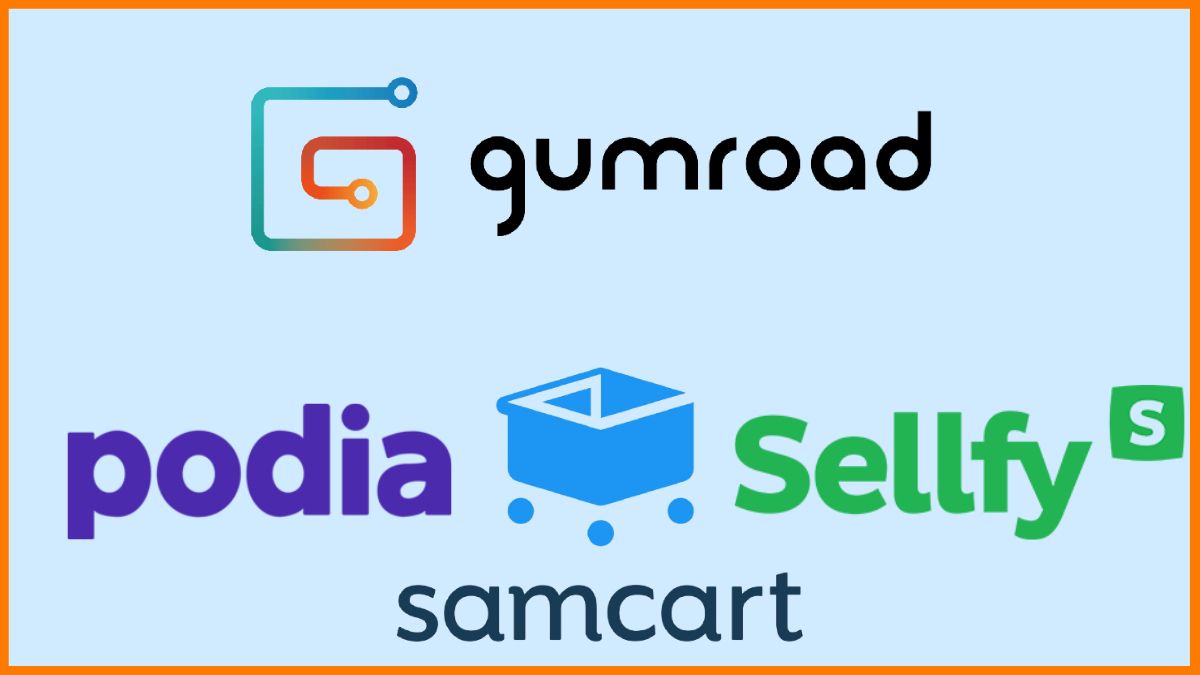As the e-commerce market in India continues to grow, more and more entrepreneurs are looking for ways to establish an online presence for their businesses. One popular platform for creating an online store is Shopify. Shopify is a well-known and widely used platform, but it may not be the best fit for every business. Factors such as pricing, customization options, and local payment methods can play a crucial role in choosing the right platform for an Indian business. In this blog, we’ll discuss the best Shopify alternatives in India.
Many businesses are looking to go online in India at present, and due to a lack of knowledge about options, they choose Shopify. Although the catch is that Shopify has not been created to suit the Indian market or Indian sellers for that matter- everything from pricing to plans, seller support, and even the underlying tech is more suitable for US-based businesses.
This obviously proves to be a problem for Indian sellers. But, now there are several eCommerce platforms available that have been developed keeping in mind Indian entrepreneurs. These alternatives offer a range of features and pricing options, making it possible for businesses of all sizes to find a solution that fits their needs. In this article, we will explore some of the top Shopify alternatives in India and compare their features and pricing over the Shopify platform.
Why Should You Try Shopify Alternatives?
How to Choose the Best Shopify Alternative
Best Shopify Alternatives in India
- Dukaan
- BigCommerce
- WooCommerce
- Wix eCommerce
- Typof
- SquareSpace
- InstaMojo
- Shoopy
- Shoppiko
- BuilderFly
- Ohoshop
Why Should You Try Shopify Alternatives?
Even though it is a legacy platform, and immensely popular, Shopify still cannot be the perfect eCommerce platform for all businesses. In fact, Shopify falls short of many basic needs when it comes to Indian entrepreneurs. There are several reasons why a business in India may want to consider trying a Shopify alternative:
- Cost: Shopify’s pricing plans may not be suitable for businesses on a tight budget. Alternatives like WooCommerce and BigCommerce offer lower monthly fees and the ability to use your own hosting, which can save a significant amount of money in the long run.
- Customization: Some alternatives offer more advanced customization options and the ability to add custom functionality through plugins and extensions. This gives businesses more control over the design and functionality of their online store.
- Local Payment Options: Shopify does not offer all Indian payment gateways like UPI and net banking. Alternatives like Instamojo offer Indian payment gateways, which can be a crucial factor for businesses looking to sell products to a local market.
- Scalability: Some alternatives are more scalable and can better handle a large number of products and high traffic volume. This makes them a better option for businesses that anticipate significant growth in the future.
- Control: Some alternatives are open-source, which means they can be customized according to the business’s specific needs and you have full control of the platform.
How to Choose the Best Shopify Alternative
Choosing the best Shopify alternative for your business can be a complex process, but there are several key factors to consider when making your decision:
- Ease of Use.
- Value for Money.
- Seller Support.
- Features and Benefits.
- User reviews.
- Local Payment Options
- Third-Party Integration.
Ultimately, the best Shopify alternative for your business will depend on your unique needs, budget, and goals. By carefully considering each of these factors, you’ll be able to make an informed decision and choose the platform that best suits your business.
Tip: Try out a few options yourself before choosing one alternative.
Best Shopify Alternatives in India
Here are the best Shopify alternatives in India that you should consider:
Dukaan
| Website | Mydukaan.io |
|---|---|
| Rating | 4.4/5 |
| Free Trial | 7 Days |
| Best suited for | Small business owners in India |
| Customer Support | Available in chat, email, and phone |

Dukaan is an easy-to-use & convenient eCommerce platform, built keeping in mind the needs of small business owners in India. It enables sellers to create an online storefront in less than 1 minute!
Dukaan is the best Shopify alternative in India, with powerful eCommerce capabilities, easy to use, and scalable. Selling online with Dukaan is as easy as creating a WhatsApp group. Sellers can simply download the app on their phones and manage their stores on the go!
It offers sellers a wide range of marketing features and tools to manage their online stores, and with the benefits of zero commissions on sales and complete control over their stores, sellers can start and manage their online business in the easiest way possible.
Features of Dukaan
- Stores are optimized for mobile devices, ensuring that they look and function great on smartphones and tablets.
- Integration with a range of other apps and tools, including payment gateways, shipping providers, and accounting software.
- Provides real-time analytics and reporting on store performance, including sales, traffic, and customer engagement.
- Offers a range of tools for promoting and marketing the store, including social media integration, email marketing, and SEO optimization.
- You can customize the look and feel of your store, including the layout, colors, and branding elements.
- Provides robust mobile app for managing products, including adding new items, editing existing ones, and setting prices.
Why Choose Dukaan Over Shopify?
- Dukaan has its own delivery network known as “Dukaan delivery”, this provides affordable rates and helps sellers not to rely on other third-party delivery services. While with Shopify, you need to integrate with other third-party delivery services.
- The mobile app of Dukaan is more robust compared to Shopify. Using the app you can manage almost everything from customizing your store to third-party integration. It has a simple and user-friendly interface for creating and managing an online store, whereas Shopify can be more complex and require more technical knowledge.
- Dukaan offers built-in social media integrations that make it easy for small businesses to sell on WhatsApp, Instagram, and Facebook. Shopify also offers social media integration but the process is complicated compared to Dukaan.
- Dukaan is specifically designed for small businesses and independent sellers, whereas Shopify caters to a wider range of businesses and industries. So if you are a small business then Dukaan is the best choice for you.
Pricing Plan
| Plans | Quarterly Price | Yearly Price |
|---|---|---|
| Silver | ₹533/month, billed quarterly ₹1,599 | ₹375/month, billed yearly ₹4,499 |
| Gold | ₹1,066/month, billed quarterly ₹3,199 | ₹750/month, billed yearly ₹8,999 |
| Platinum | ₹3,333/month, billed quarterly ₹9,999 | ₹2,500/month, billed yearly ₹29,999 |
BigCommerce
| Website | www.bigcommerce.com |
|---|---|
| Rating | 4.4/5 |
| Free Trial | 15 Days |
| Best suited for | Retail businesses of all sizes |
| Customer Support | Available in chat, email, and phone |

BigCommerce is a powerful and versatile e-commerce platform that offers a wide range of features and tools to help businesses create and manage online stores with ease. It is a solid Shopify alternative for businesses in India that need more advanced features and more control over their online store.
This provides a range of third-party apps and integrations to help businesses expand their capabilities and reach. This includes popular apps such as Google Analytics, Salesforce, and MailChimp, as well as integrations with popular shipping and logistics providers. Whether you’re a small business just starting out or a large enterprise looking to expand your online presence, BigCommerce has the tools and capabilities to help you succeed.
Features of BigCommerce
- It helps to easily create a professional-looking website without any coding or design experience.
- Provides tools for managing products, inventory, shipping, payments, and integration with popular payment gateways.
- Stencil CLI tool that helps to test the tool before publishing on the website.
- It allows you to sell your product on different social media platforms.
- In-built global CDN that helps to load your site quickly anywhere in the world.
- Built-in SEO optimization, email marketing, and social media integration to help businesses increase visibility and drive traffic to their online stores.
- Detailed reports and analytics on sales, traffic, and customer behavior, helping store owners make data-driven decisions.
Why Choose BigCommerce Over Shopify?
- There are multiple reasons to choose BigCommerce over Shopify and the most prominent reason is the saving on each transaction. BigCommerce charges a 0% transaction charge on every online transaction that happens. This will increase your revenue by not sharing any fees on the transaction. While on the other hand, Shopify charges transaction fees on every transaction based on the plan.
- Another reason is the WordPress integration. BigCommerce for WordPress is a plugin that you can use to power your e-commerce site built on WordPress. Everything that happens on the backend is handled by Bigcommerce. It also doesn’t put any cap on the number of staff that can access the site, while Shopify applies a cap on the number of Staff that can access the site.
Pricing Plan
| Plans | Monthly Price | Yearly Price |
|---|---|---|
| Standard | $29.95/month | $29.95/month |
| Plus | $79.95/month | $71.95/month |
| Pro | $299.95/month | $269.96/month |
| Enterprise | Custom Plans | Custom Plans |
Try BigCommerce Now
WooCommerce
| Website | Woocommerce.com |
|---|---|
| Rating | 4.6/5 |
| Free Trial | Not Available |
| Best suited for | Small to large-sized retail outlets |
| Customer Support | Available in chat, email, phone, and knowledge base |

WooCommerce is an open-source eCommerce plugin for WordPress that allows you to easily create and manage an online store on your WordPress website. It is a widely used plugin and emerged as the best and cheapest alternative of Shopify. Since it is built on WordPress you’ll get more customization options compared to Shopify.
It is designed to seamlessly integrate with a WordPress website, making it easy to set up and manage an online store. It also offers a wide range of customization options, including themes and templates, to help users create a unique and professional-looking online store.
Features of WooCommerce
- Using WooCommerce product management features you can easily create and manage products, including setting prices, adding images, and creating product categories.
- Inventory management features to help users track stock levels and set up automatic notifications when products are low.
- It can easily integrate with Google Analytics to provide detailed reports and analytics to help users track sales, customer behavior, and other key metrics.
- You can manage customer information, including order history and contact details.
- Built-in support for taxes and shipping rates that help you to calculate tax and shipping rates automatically.
Why Choose WooCommerce Over Shopify?
- Since WooCommerce is a free open-source plugin you can start selling your products online without investing hefty money in a Shopify subscription. It includes all the basic features that an e-commerce website needs. On top of that features you can extend the functionality of your website using a variety of WooCommerce extensions available.
- Because the site is built on WordPress, you can also configure other WordPress plugins Such as Yoast SEO, and OptinMonster to increase your organic reach. There are varieties of paid and free templates available that are easy to customize. Overall, WooCommerce is an affordable alternative to Shopify for new and small-size businesses.
Pricing Plan
WooCommerce offers custom plans, you can contact the vendor to get a quote.
Wix eCommerce
| Website | www.wix.com |
|---|---|
| Rating | 4.4/5 |
| Free Trial | Unlimited |
| Best suited for | Anyone searching for a simple platform to run their online store |
| Customer Support | Available in chat, email, forums, and phone |

Wix eCommerce is another great alternative to Shopify that allows users to create an online store using the Wix website builder. It helps businesses to sell products and services online, manage inventory, process payments, and track orders. Using Wix you can fully customize the design of your online store, including the layout, colors, fonts, and more.
The e-commerce feature is integrated with the Wix platform which allows you to easily add an online store to your existing website. It also offers various integrations with popular payment gateways and shipping providers. Some users find that Wix’s website builder is more intuitive and easier to use than Shopify’s, making it a better option for those who are new to e-commerce.
Features of Wix eCommerce
- It allows you to customize the design and layout of the store using its drag-and-drop website builder.
- Businesses can set up shipping options, such as the flat rate or weight-based shipping, and configure tax settings for their store.
- It helps you to manage the inventory, including tracking stock levels, setting up product variations, and creating discounts and promotions.
- Provide tools for optimizing an online store for search engines and for running marketing campaigns.
- It has an app market where one can find apps to add functionality to the store.
- You can customize the checkout process, including fields and design, to match your branding and enhance the customer experience.
Why Choose Wix eCommerce Over Shopify?
- Wix eCommerce is the most affordable option available in the market. Its plan starts from as low as Rupees 225 per month which is almost six times cheaper than what Shopify charges on its basic plan. It provides 500+ pre-built templates to choose from. You can customize these templates according to your need and give them a unique look and feel.
- It is an affordable and fully featured alternative to Shopify. Additionally, it also offers a 14-day money-back guarantee with no questions asked. This means you can try this platform for 14 days and if you’re not satisfied, then you can easily cancel it, and you’ll get a full refund. It is a better deal compared to Shopify which just gives a 3-day free trial.
Pricing Plan
| Plans | Yearly Price |
|---|---|
| VIP | ₹325/month, billed annually |
| Unlimited | ₹185/month, billed annually |
| Combo | ₹125/month, billed annually |
| Connect Domain | ₹80/month, billed annually |
Start Using Wix Now
Typof
| Website | www.typof.com |
|---|---|
| Rating | 4.0/5 |
| Free Trial | 14 days |
| Best suited for | Small Businesses and Startups |
| Customer Support | Available in chat, email, phone, and knowledge base |

Typof is an innovative e-commerce solution provider committed to enabling businesses, notably D2C brands. Its AI-powered platform simplifies the establishment and operation of online businesses, making it accessible to anybody, regardless of technical ability. The platform provides a full spectrum of services, including AI-driven website development, seamless connections with key marketplaces, and performance optimization. The no-code methodology of Typof offers cost-effectiveness and ease for small business owners.
With an emphasis on innovation, usability, and personalized assistance, Typof helps companies realize the full potential of the digital marketplace by providing them with the tools they need to thrive and develop.
Features of Typof
- Typof’s easy-to-use layout editor helps you create a beautiful and user-friendly website.
- Its SEO optimization features help you get your website found by potential customers.
- Its fast loading speeds help keep your customers happy and engaged.
- Typof’s logic-based coupons help you sell more products by targeting specific customers.
- Its one-click checkout makes it easy for customers to purchase from your website.
- Typof’s advanced reports provide insights into your sales, traffic, and product information, so you can make informed decisions about your business.
Why Choose Typof Over Shopify?
- Typof prioritizes website performance and SEO for successful ads, potentially leading to more sales.
- It comes equipped with essential tools that e-commerce brands need, such as review collection, rewards, advanced coupons, and more, reducing the dependency on external apps. Unlike Shopify, where depending on multiple third-party apps can slow down your store and increase expenses.
- Typof offers a faster and more efficient checkout process, which can boost your online store’s conversion rate.
Pricing Plans
| Plans | Monthly Price | Yearly Price |
|---|---|---|
| Build | ₹599/month | ₹499/month |
| Grow | ₹1,699/month | ₹1,499/month |
| Scale | ₹2,199/month | ₹1,799/month |
| Typof X | Starting from ₹4,999/month | Starting from ₹4,999/month |
Typof also offers a free-forever plan where you only pay when you make a sale—just 10% per transaction.
SquareSpace
| Website | www.squarespace.com |
|---|---|
| Rating | 4.6/5 |
| Free Trial | 14 Days |
| Best suited for | Businesses with an emphasis on creativity and visual appeal |
| Customer Support | Available in chat, email, forums, and phone |

SquareSpace is a great option and alternative to Shopify for building an eCommerce site. It offers a wide range of features and tools to help users create a professional and functional online store. It is considered to be more user-friendly and easy to navigate for those who are not familiar with coding, as it is intuitive and easy to use. Shopify can be a little more complex to navigate, especially for beginners.
It provides a variety of templates, design tools, and features to help users create professional-looking websites. E-commerce functionality, analytics, and other tools to help users manage and grow their online presence are also available. Squarespace also offers hosting and domain name registration services.
Features of SquareSpace
- Built-in SEO tools and analytics are available to help users track their website’s performance and improve its visibility on search engines.
- It automatically optimizes websites for viewing on mobile devices and ensures that they look great and are easy to navigate on smartphones.
- It offers Email layouts to create professional email campaigns.
- Real-time analytics on the performance of marketing campaigns.
- Social media integration is available so that your audience can purchase your product directly from social media sites.
Why Choose SquareSpace Over Shopify?
- The pricing of both SquareSpace and Shopify is pretty much similar, so it is not the differentiating factor. But when it comes to customization, Squarespace beats Shopify. It offers varieties of pre-built customizable templates that it further customizable using custom CSS and JavaScript.
- It means if you have some knowledge of CSS you can enhance the look of your website according to your need. With Shopify, you are required to pay transaction fees, no matter which plans you choose, but in the case of SquareSpace, you’ll charge a 0% transaction fee in a higher plan.
- So high customization options and no transaction charge makes Squarespace stands out from Shopify.
Pricing Plan
| Plans | Monthly Price | Yearly Price |
|---|---|---|
| Personal | $23/month | $16/month |
| Business | $33/month | $23/month |
| Commerce Basic | $36/month | $27/month |
| Commerce Advanced | $65/month | $49/month |
Start Using SquareSpace Now
Instamojo
| Website | www.instamojo.com |
|---|---|
| Rating | 4.2/5 |
| Free Trial | Not Available, but a Free Version is available |
| Best suited for | Indian independent businesses, MSMEs & startups |
| Customer Support | Available in Forum and Knowledge Base |

Instamojo provides an easy way to get your eCommerce business off the ground and run an online store. You can have access to an eCommerce website with payment, shipping, marketing functionalities and more for free.
It is better suited for Indian independent businesses, MSMEs, startups, and D2C (Direct to customer) brands, Instamojo is an easy-to-use Shopify alternative in India that provides sellers with integrated easy payments, shipping, etc. A 14-day money-back guarantee is also available.
Instamojo enables sellers to create powerful stores with eCommerce features like marketing tools to grow their businesses.
Features of Instamojo
- It has a built-in payment gateway that allows businesses to accept payments from customers through various methods such as credit/debit cards, net banking, UPI, and more.
- You can connect your store to social media platforms such as Facebook, Twitter, and Instagram to increase visibility and reach.
- Instamojo’s online store is optimized for mobile devices which makes it easy for customers to access and purchase products on their smartphones.
- Provides businesses with detailed analytics and reports on their sales, traffic, and customer behavior to help them make informed decisions.
- Helps to optimize your store for search engines by providing features such as meta tags, keywords, and descriptions for products.
- It allows businesses to create their own unique store by customizing the layout, colors, fonts, and images.
Why Choose InstaMojo Over Shopify?
- InstaMojo provides a free plan, which is great for new businesses who have just started online selling, whereas Shopify doesn’t offer any free plan, it offers a 3-day free trial.
- Instamojo offers an e-commerce CRM feature that helps to build a healthy relationship with customers, while for Shopify you need to integrate with other CRM.
- Instamojo is itself a payment gateway provider, it has a built-in payment gateway that can be used for online transactions. This eliminates the need for a separate payment gateway integration like in Shopify.
- Instamojo allows you to automate the shipping process when you sign up with its shipping partners like Shiprocket and Shipyaari. When any order is placed on your online store, it automatically shows on your delivery dashboard.
Pricing Plan
| Plans | Yearly Price |
|---|---|
| Lite | ₹0 |
| Starter | ₹3,999 per year |
| Growth | ₹9,999 per year |
| Do It For Me | Custom Plans |
Try Instamojo for Free
Shoopy
| Website | www.shoopy.in |
|---|---|
| Rating | 3.4/5 |
| Free Trial | Not Available, but a Free Version is available |
| Best Suited for | Small Business, Startups, Medium Business, SMBs, SMEs |
| Customer Support | Available by Phone and Email |

Shoopy is an online store provider that provides sellers with a free customized app. Shoopy is designed with advanced technology to meet the needs of both small and large businesses. Whether you need an online store for Groceries, Restaurants, beauty items, or hardware items, you can create a fully tailored solution for your business. One unique feature of Shoopy is that with it, sellers can send invoices directly to their customers through SMS or WhatsApp. It also provides invoicing, barcode inventory management, accounting, and many more capabilities.
All of the features necessary for running an online business are available. It also provides delivery and pickup services.
Features of Shoopy
- Shoopy has a clean, easy-to-navigate layout that makes it simple for customers to find the products they’re looking for.
- It provides their mobile app to manage the orders and look into the analytics anywhere, anytime.
- It provides a point of sale that can easily be accessed through their mobile app.
- Allows you to establish contact with various mediums like WhatsApp, Messenger, and call.
- Customization option to customize the available theme and give a unique look and feel to your brand.
Why Choose Shoopy over Shopify?
- Shoopy offers a free plan in which you’ll get all the basic features to start an online store. This is great for new businesses that are exploring the potential of online selling. While on the other hand, Shopify doesn’t provide any free plan to get started.
- Management of Shoopy is much easier compared to Shopify because it provides only the features that a new business owner needs. So without any technical knowledge, you can start your online store and manage it efficiently.
- Since everything in Shoopy is mobile-based, you can start your online store using your smartphone and manage orders, customize themes, and deliver orders. While for Shopify you can’t start your online store just by using the mobile app. Hence for the convenience of starting an online store without any complications, Shoopy is the best choice to consider.
Pricing Plan
| Plans | Yearly Price |
|---|---|
| Free Plan | ₹0 |
| Basic Plan | ₹1,799 per year |
| Professional Plan | ₹3,999 per year |
| Business Plan | ₹13,999 per year |
Shoppiko
| Website | Shoppiko.com |
|---|---|
| Rating | 4.5/5 |
| Free Trial | 14 Days |
| Best Suited for | Small businesses & startups in India |
| Customer Support | Available in chat, email, and phone |

Shoppiko is one of the top Shopify alternatives in India. Utilizing Shoppiko, you can quickly and easily build an impressive eCommerce platform with a few simple clicks. This online store builder has custom designs, responsive pages, an integrated blogging platform, and many other features to create an online store. With this service, you have complete control over the appearance and user experience.
It enables sellers to grow their business internationally. Sellers have full control over their business and also get marketing and conversion tools to drive traffic and convert more visitors to their stores.
Features of Shoppiko
- Provides advanced SEO optimization features that help to increase the reach of products to customers, organically.
- In-built blogging to write and spread awareness about your product and services through the blog. You don’t need to rely on other blogging platforms.
- Easy to create and update different pages based on the requirement such as landing pages, promo pages, and customer engagement forms.
- Drag-and-drop homepage builder to customize the appearance of your online store and give it a unique look.
- Device-based themes provide a different look to store on different devices.
- Customer segmentation separates the customer into different lists for better targeting the marketing campaigns.
Why Choose Shoppiko Over Shopify?
- Just like Shopify, Shoppiko doesn’t offer any free plan, but there is something where Shoppiko is a better choice over Shopify. The first advantage of choosing Shoppiko is its free transaction. Whenever any online transaction happens on your online store, payment providers used to charge some transaction fee over it. This transaction fee is 2%, 1%, and 0.5% on Shopify, based on which plan you choose, but when you choose Shoppiko it will cost no transaction fees.
- Shoppiko offers unlimited staff accounts but Shopify limits the number of staff who can access the store. On top of that, premium themes and the premium module come free in Shoppiko whereas you need to pay extra to get the premium themes on Shopify.
- Both platforms offer a free trial for their products, but Shoppiko provides a 14-day free trial whereas Shopify only provides a 3-day free trial to test its product. 3 days is not a sufficient time to test a product. Hence, you should go for Shoppiko over Shopify if you want no transaction fees and unlimited staff to get access.
Pricing Plan
| Plans | Monthly Price | Yearly Price |
|---|---|---|
| Premium eCommerce Solution | Rs 2,499/month | Rs 1,999/ Month |
| Premium With Mobile Apps | Rs 5,999/ Month | Rs 4,999/ Month |
BuilderFly
| Website | www.builderfly.com |
|---|---|
| Rating | 4.6/5 |
| Free Trial | 7 Days |
| Best Suited for | Small and medium-sized businesses |
| Customer Support | Available in chat and email |

BuilderFly is a comprehensive e-commerce system that enables users to build, manage, and publish their business through its online store builder and mobile app builder features. BuilderFly is one of the top Shopify alternatives that allows entrepreneurs to sell their products under their own brand name.
Sellers can also manage all store operations through a central dashboard and use features like WhatsApp sharing, SMS marketing and live selling to improve their sales.
Features of BuilderFly
- Live selling feature to sell a product to your audience in real-time while demonstrating the product.
- Built-in marketing tools such as email marketing, SMS marketing, and abandoned cart recovery.
- You can add functionalities to your website by installing apps from the app marketplace.
- It enables you to connect your website to your social media accounts and share products on social media platforms.
- A built-in analytics tool that allows users to track website traffic, sales, and other metrics.
- It includes e-commerce functionality such as product management, inventory management, and shopping cart integration.
- Drag-and-drop website builder to easily create and customize the website without the need to code.
Why Choose BuilderFly Over Shopify?
- Today more than 50% of orders are placed using mobile devices, hence your own mobile app is also as necessary as your e-commerce site. Builderfly offers an AI-assisted mobile app builder at no additional cost. This will help you build a full-fledged robust mobile application that helps your customers place orders on your e-commerce site.
- Unlike Shopify, you don’t need to rely on third-party payment providers to accept payment because BuilderFly offers an in-built payment gateway. So as soon as you make your online store, you can start accepting payments. This will provide convenience to start an online store.
Pricing Plan
| Plans | Yearly Price |
|---|---|
| Starter | ₹15,000 per year |
| Growth | ₹27,500 per year |
| Enterprise | ₹40,000 per year |
| Lifetime | ₹1,25,000 per year |
Ohoshop
| Website | www.ohoshop.in |
|---|---|
| Rating | 3.0/5 |
| Free Trial | 14 Days |
| Best Suited for | Local Retailers, Wholesalers, B2C and B2B businesses |
| Customer Support | Available in chat, phone, and email |

Ohoshop is an eCommerce website and mobile app builder for online storefronts. Ohoshop is an eCommerce platform that can help your business reach more customers on mobile devices. Ohoshop is created specifically for mobile use and offers users access to Android and iOS applications for their stores. It provides custom app & website development and is one of the top alternatives for Shopify in India.
It enables sellers to integrate catalogue, marketing, and content management in one place, and also SEO, SSL, and Facebook, for seamless management of their online stores.
Features of Ohoshop
- The ability to set up programs like refer and earn makes your customer your brand ambassador, who markets your product to other consumers.
- It allows you to sell your products on different social media channels like Facebook, Instagram, and WhatsApp.
- Advanced reports and analytics that give a quick overview of reports like sales reports, customer reports, and product reports.
- Oho mobile app is available that helps to manage orders, products, and categories.
- Pre-designed templates are available to build app banners and other designs.
- It includes built-in SEO optimization features, such as meta tags and sitemaps, to help improve website visibility in search engines.
- It allows users to easily create and customize their e-commerce website using a simple drag-and-drop interface.
Why Choose Ohoshop Over Shopify?
- Logistic management is the strong point of Ohoshop, it automatically assigns the delivery partner to every order based on the rates and delivery date. It means whenever anyone places an order on your site you don’t need to manually search for the best and most affordable courier partner to assign the orders.
- Another reason to choose Ohoshop over Shopify is its robust app builder. You can build a powerful app along with the website to give your customers more options. Also, whenever any users search for your website using a mobile device, it will load the web app in the format of your native mobile app, just like Flipkart and Amazon.
- Pricing is more or less the same for both platforms, hence you can choose Ohoshop if you want flexibility in logistics and a powerful mobile app.
Pricing Plan
| Plans | Monthly Price |
|---|---|
| Starter | ₹1,990 per month |
| Professional | ₹2,990 per month |
| Advance | ₹5,990 per month |
Final Words
Being one of the early players in the market, Shopify garnered a lot of brand recognition and is now a common household name, but it has fallen short of some of the very basic features and benefits needed by Indian entrepreneurs. Some of the top issues that sellers in India face with Shopify are high setup costs, difficult coding & designing requirements, and overall incompatibility for small businesses. Even if you’ve already chosen Shopify, don’t be inflexible with your choice, explore these top alternatives, and choose the one that fits your needs best. Instead of going with a legacy platform just for the brand identity, try out other options for yourself and see which one can help your business grow the most!
Ultimately, the key is to find the right balance between features, cost, and the needs of your business, to establish a successful online store.
FAQs
What are some of the top Shopify alternatives in India?
Some of the top Shopify alternatives in India include Dukaan, Shoopy, WooCommerce, BigCommerce, Shoppiko, OpenCart, Builderfly, Ohoshop, and Instamojo.
What are the benefits of using a Shopify alternative?
The benefits of using a Shopify alternative can include lower costs, more advanced customization options, support for Indian payment gateways, scalability, control, and the ability to integrate with other tools and apps.
Will I be able to customize my online store with a Shopify alternative?
The level of customization offered by a Shopify alternative can vary depending on the platform you choose.
Do Shopify alternatives offer Indian payment gateways?
Not all Shopify alternatives offer Indian payment gateways like UPI, net banking, and cash on delivery. Alternatives like Paytm and Instamojo offer Indian payment gateways, which can be a crucial factor for businesses looking to sell products to a local market.
What is the biggest problem with Shopify?
One of the biggest problems with Shopify is its pricing structure.