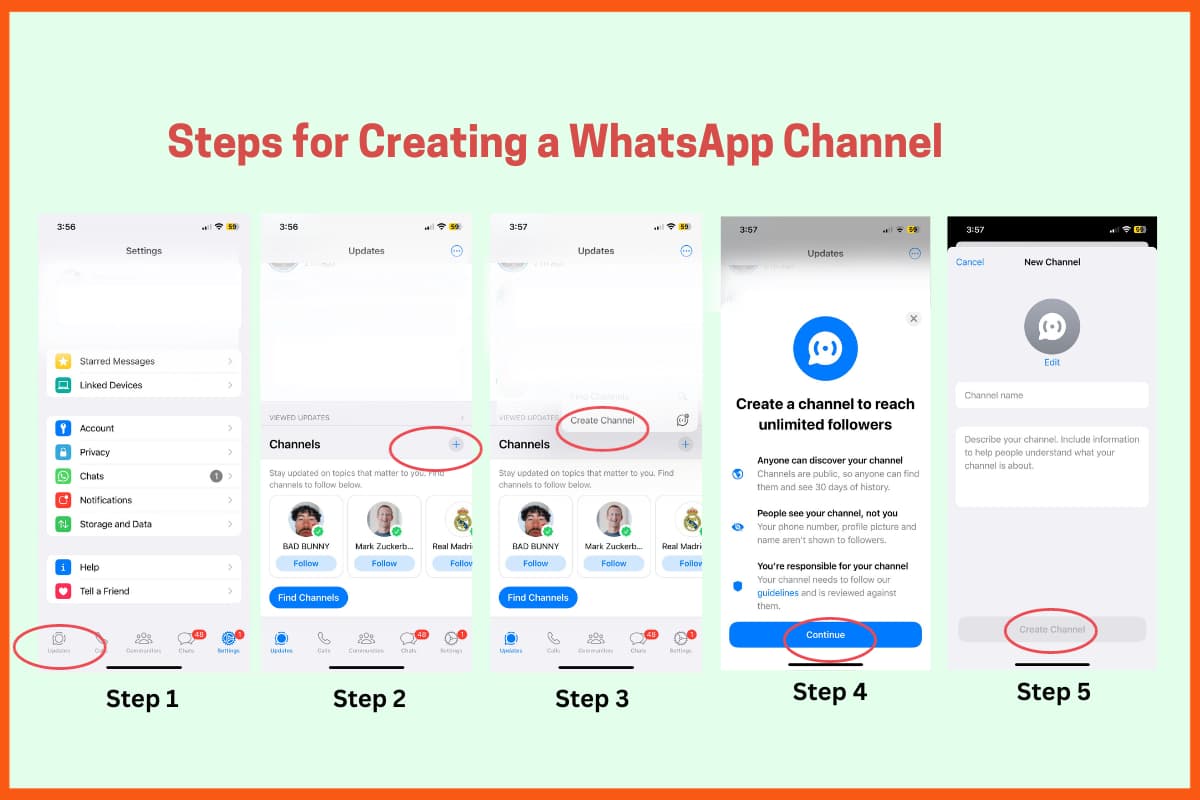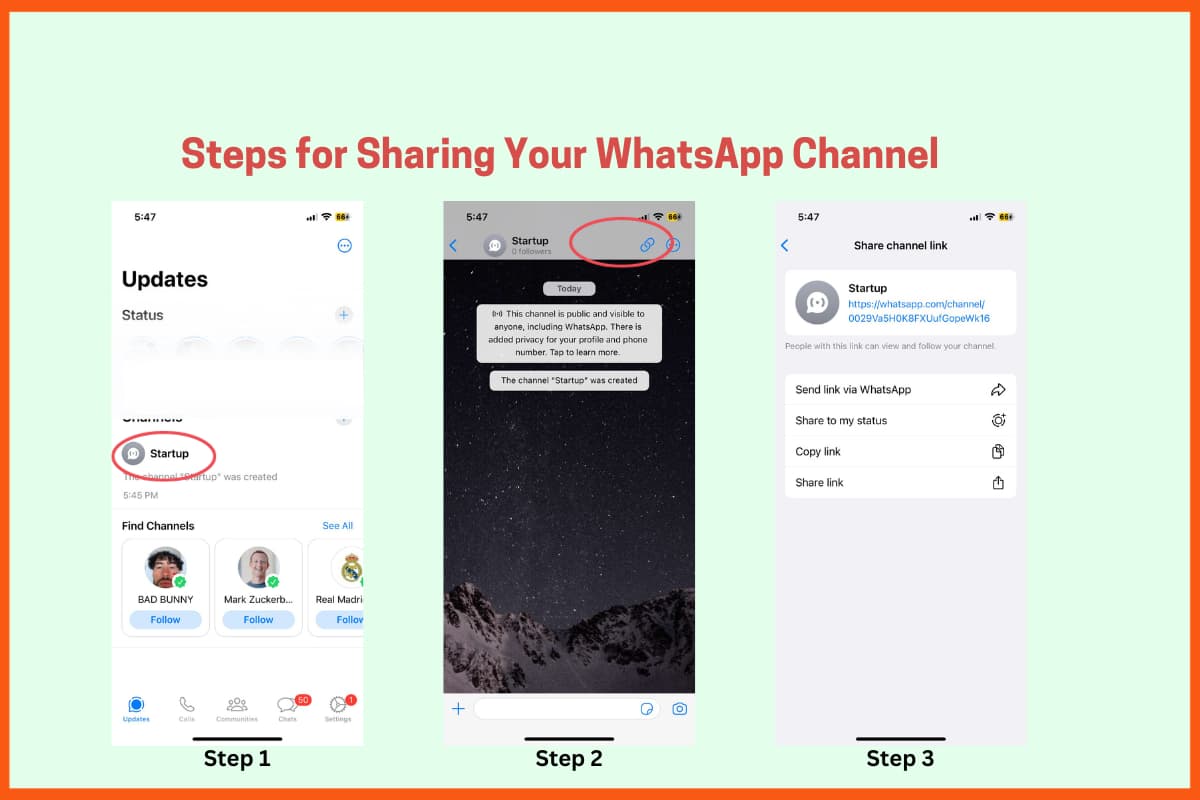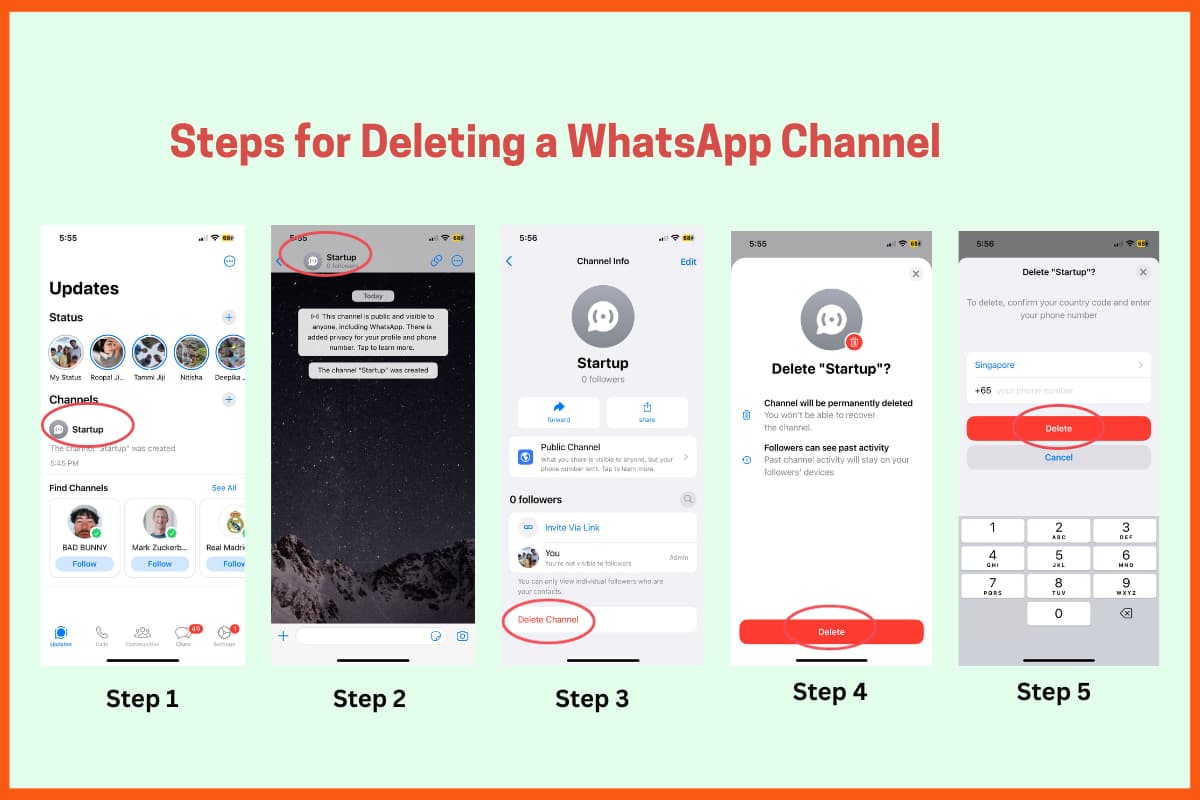With over 2 billion active users worldwide, WhatsApp has emerged as a powerful platform for business communication. Originally designed as a messaging app, WhatsApp has evolved into a versatile tool that enables businesses to engage with customers, provide personalized support, and even conduct marketing campaigns. In this comprehensive guide, we will explore the various ways businesses can leverage WhatsApp for their benefit, with a particular focus on WhatsApp Channels.
Understanding WhatsApp for Business
Getting Started with WhatsApp for Business
Leveraging WhatsApp Channels for Marketing
- What are WhatsApp Channels?
- Benefits of Using WhatsApp Channels for Marketing
- Best Practices for Using WhatsApp Channels in Marketing
Integrating WhatsApp with Other Marketing Channels
- Multichannel Marketing with WhatsApp
- Benefits of Multichannel Marketing with WhatsApp
- Examples of Multichannel Marketing with WhatsApp
- The Role of WhatsApp in Customer Service
- Benefits of Using WhatsApp for Customer Service
- Best Practices for Using WhatsApp for Customer Service
- Exploring WhatsApp Business API
- Getting Started with WhatsApp Business API
The Future of WhatsApp for Business
Understanding WhatsApp for Business
The Evolution of WhatsApp
WhatsApp was initially introduced in 2009 as a simple messaging platform for personal use. However, over the years, it has transformed into a vital channel for business communication. With features like group calling, video calling, read receipts, and status updates, WhatsApp has become essential for building customer connections.
The Benefits of Using WhatsApp for Business
There are several reasons why businesses should consider utilizing WhatsApp as part of their communication strategy. Firstly, WhatsApp allows for prompt and direct communication with customers, enabling businesses to respond quickly to queries and provide personalized support. Secondly, WhatsApp provides a platform for businesses to showcase their brand and maintain a consistent brand experience. By creating a business profile and sharing relevant information, businesses can establish credibility and build customer trust. Lastly, WhatsApp offers various automation features that can streamline communication processes, saving time and improving efficiency.

Getting Started with WhatsApp for Business
WhatsApp Business vs. WhatsApp Business API
When it comes to using WhatsApp for business purposes, there are two main options: WhatsApp Business and WhatsApp Business API.
WhatsApp Business is a free app designed for small businesses that want to establish a presence on WhatsApp. It offers features such as business profiles, automated away messages, and messaging statistics.
On the other hand, WhatsApp Business API is a more advanced solution that is suitable for larger businesses or enterprises. It provides greater flexibility and customization options, allowing businesses to integrate WhatsApp into their existing systems and workflows.
Setting Up Your WhatsApp Business Account
To get started with WhatsApp for business, you need to set up a WhatsApp Business account. Here are the steps to follow:
- Download the WhatsApp Business app from the App Store (for iOS) or Google Play Store (for Android).
- Launch the app and verify your phone number.
- Set up your business profile by providing relevant information such as your business name, logo, and contact details.
- Customize your settings, including automated away messages and quick replies.
- Start engaging with your customers!
How to Build a Business Profile | WhatsApp Business
Leveraging WhatsApp Channels for Marketing
What are WhatsApp Channels?
WhatsApp Channels were recently introduced by WhatsApp to tackle the ongoing popularity of Telegram and the market it has achieved. WhatsApp Channel is a feature that allows businesses to send messages to multiple recipients simultaneously. This feature is particularly useful for marketing campaigns as it enables businesses to reach a large audience with personalized messages.
Benefits of Using WhatsApp Channels for Marketing
Using WhatsApp Channels for marketing offers several advantages. Firstly, it allows businesses to deliver targeted and personalized messages to their customers, increasing the chances of engagement and conversion. Secondly, WhatsApp Channels provide a direct and immediate line of communication with customers, enabling businesses to deliver time-sensitive information or promotions. Lastly, WhatsApp Channels allow businesses to track the effectiveness of their marketing campaigns through analytics and reporting features provided by the platform.
Best Practices for Using WhatsApp Channels in Marketing
To make the most of WhatsApp Channels for marketing, it’s essential to follow some best practices. Here are a few tips to consider:
- Segment Your Audience: Divide your customers into relevant groups based on demographics, interests, or past interactions. This will allow you to send targeted messages that resonate with each segment.
- Personalize Your Messages: Use the recipient’s name or include relevant details to make your messages feel personalized and tailored to their needs. This will help create a stronger connection with your customers.
- Provide Valuable Content: Deliver content that is informative, entertaining, or provides value to your customers. Avoid sending spammy or promotional messages that might be perceived as intrusive.
- Optimise Message Timing: Consider the timing of your messages to ensure they are delivered at a time when your customers are most likely to engage with them. This might vary depending on your target audience and their habits.
- Use multimedia content: Take advantage of WhatsApp’s capabilities to send multimedia content such as images, videos, or audio messages. This can enhance the impact of your marketing messages and make them more engaging.
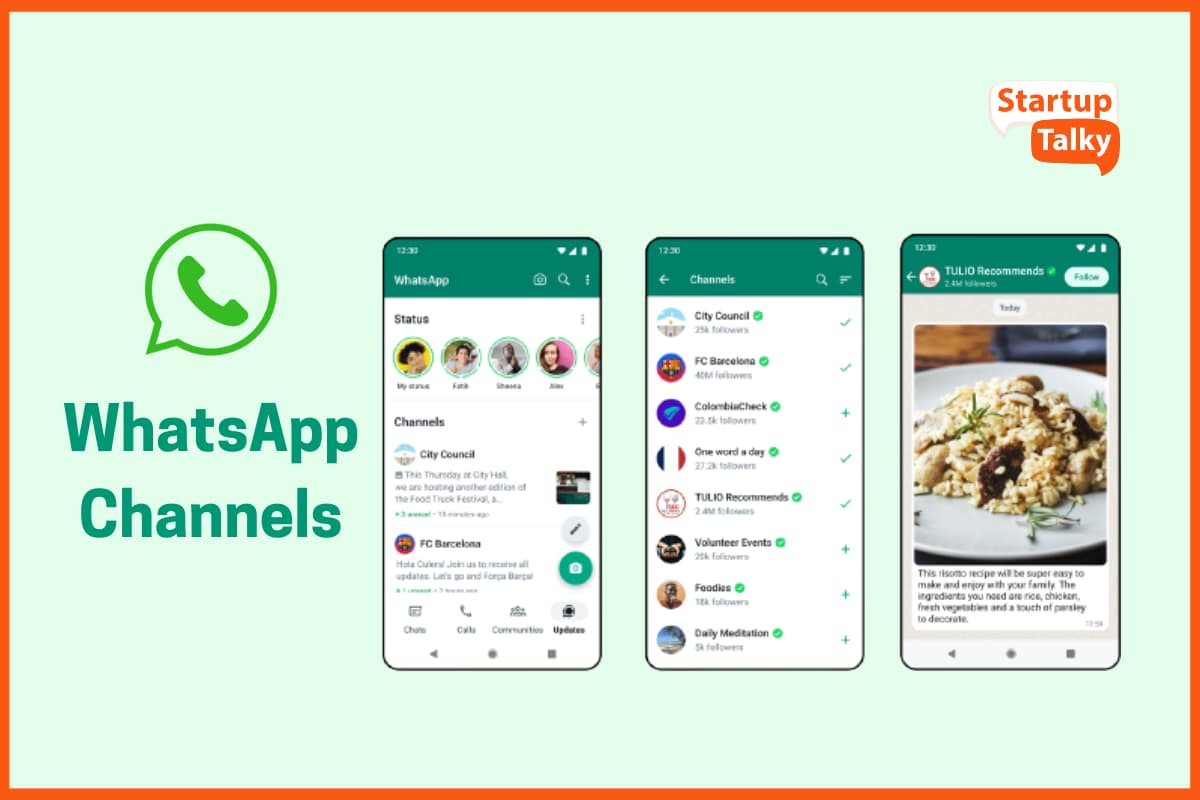
Integrating WhatsApp with Other Marketing Channels
Multichannel Marketing with WhatsApp
WhatsApp is most effective when integrated with other marketing channels. By combining WhatsApp with channels like email marketing, social media, or SMS, businesses can create a cohesive and comprehensive marketing strategy.
Benefits of Multichannel Marketing with WhatsApp
Integrating WhatsApp with other marketing channels provides several benefits. Firstly, it allows businesses to reach customers through their preferred communication channels, increasing the chances of engagement. Secondly, it provides multiple touchpoints for customers, reinforcing brand messaging and increasing brand recall. Lastly, by using multiple channels, businesses can create a seamless customer journey, ensuring a consistent and personalized experience.
Examples of Multichannel Marketing with WhatsApp
Here are a few examples of how businesses can integrate WhatsApp with other marketing channels:
- Email Marketing: Include a WhatsApp call-to-action in your email campaigns, encouraging subscribers to reach out for more information or to engage in a conversation.
- Social Media Marketing: Use social media platforms to promote your WhatsApp channel, encouraging followers to join your WhatsApp group or contact you directly through WhatsApp.
- SMS Marketing: Combine SMS and WhatsApp to deliver time-sensitive or urgent messages. For example, send an SMS alert with a link to a WhatsApp message containing exclusive offers or limited-time promotions.
The Role of WhatsApp in Customer Service
WhatsApp has become an increasingly popular channel for customer service. Its convenience and ease of use make it a preferred choice for customers who want quick and direct support.
Benefits of Using WhatsApp for Customer Service
Using WhatsApp for customer service offers several advantages. Firstly, it provides a real-time and direct line of communication with customers, enabling businesses to address their queries or concerns promptly. Secondly, WhatsApp allows for personalized interactions, creating a more engaging and satisfactory customer experience. Lastly, WhatsApp’s automation features, such as quick replies and chatbots, can streamline customer service processes, improving efficiency and reducing response times.
Best Practices for Using WhatsApp for Customer Service
To provide exceptional customer service through WhatsApp, businesses should consider the following best practices:
- Respond Promptly: Aim to respond to customer inquiries as quickly as possible. Customers appreciate timely and efficient support.
- Use Automation Features: Take advantage of WhatsApp’s automation features to provide instant responses or set up automated messages for commonly asked questions.
- Personalise Interactions: Treat each customer as an individual and tailor your responses to their specific needs. Personalization goes a long way in creating a positive customer experience.
- Maintain Professionalism: Even though WhatsApp is a more casual communication channel, it’s essential to maintain professionalism in your interactions with customers.
- Monitor Customer Feedback: Pay attention to customer feedback and use it to improve your customer service processes. Actively seek feedback and make necessary improvements based on customer suggestions.
Exploring WhatsApp Business API
WhatsApp Business API Overview
WhatsApp Business API is a more advanced solution that allows businesses to integrate WhatsApp into their existing systems and workflows. Here’s an overview of the key features and benefits of WhatsApp Business API:
- Flexibility and Customization: WhatsApp Business API provides businesses with greater flexibility and customization options, allowing for a more tailored and seamless integration.
- Scalability: With WhatsApp Business API, businesses can handle a higher volume of messages and reach a larger audience.
- Rich Media Support: WhatsApp Business API supports the sending of rich media content such as images, videos, and documents, enabling businesses to create more engaging and interactive experiences.
- Analytics and Reporting: WhatsApp Business API provides detailed analytics and reporting features, allowing businesses to track the performance of their messaging campaigns and gain valuable insights.
Getting Started with WhatsApp Business API
Getting started with WhatsApp Business API involves several steps, including:
- Partner with a WhatsApp Business Solution Provider (BSP): Choose a BSP that meets your business requirements and can provide the necessary technical support.
- Obtain access to the WhatsApp Business API: Your BSP will guide you through the process of obtaining access to the WhatsApp Business API and assist with the necessary configurations.
- Integrate with your Systems: Work with your BSP to integrate the WhatsApp Business API into your existing systems and workflows.
- Test and Launch: Test your integration thoroughly to ensure everything is functioning correctly before launching your WhatsApp Business API implementation.
Emerging Trends and Innovations
WhatsApp is continually evolving, and there are several emerging trends and innovations that businesses should be aware of. These include:
- AI-powered Chatbots: The use of AI-powered chatbots on WhatsApp is expected to increase, enabling businesses to provide more personalized and efficient customer service.
- Integration with CRM Systems: Integration between WhatsApp and CRM systems allows for seamless customer data management and improved communication workflows.
- Enhanced Security and Privacy Features: WhatsApp is continually enhancing its security and privacy features to provide a safer and more secure environment for businesses and users alike.
- More Business-oriented Features: WhatsApp is likely to introduce additional features specifically designed for businesses, further expanding its capabilities as a business communication platform.
End Note
WhatsApp has emerged as a powerful tool for businesses, offering opportunities for marketing, customer service, and seamless communication. By understanding the various features and best practices, businesses can effectively leverage WhatsApp for their benefit. Whether it’s using WhatsApp Channels for marketing campaigns or providing personalized customer service, WhatsApp has the potential to transform the way businesses engage with their customers. As businesses continue to adapt to the digital landscape, WhatsApp for Business provides an essential channel for building meaningful connections and driving business growth.
FAQs
How does WhatsApp for Business work?
WhatsApp Business, a free app accessible on both Android and iPhone simplifies customer interactions by offering a suite of automation, sorting, and rapid response tools, allowing businesses to engage with their customers seamlessly.
What are the benefits of using WhatsApp for business?
WhatsApp allows for prompt and direct communication with customers. It also provides a platform for businesses to showcase their brand and maintain a consistent brand experience and offers various automation features that can streamline communication processes, saving time and improving efficiency.
What are the examples of multichannel marketing with WhatsApp?
Email marketing, social media marketing, and SMS marketing are examples of multichannel marketing with WhatsApp.
What are WhatsApp Channels?
WhatsApp Channel is a feature that allows businesses to send messages to multiple recipients simultaneously. This feature is particularly useful for marketing campaigns as it enables businesses to reach a large audience with personalized messages.