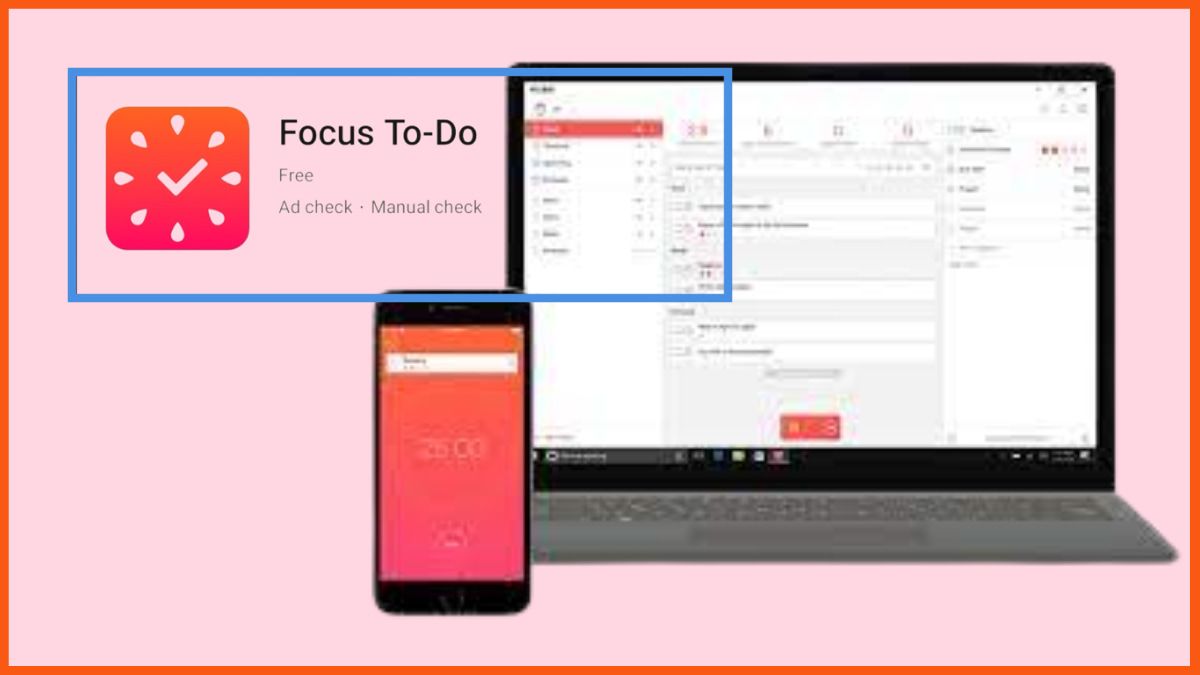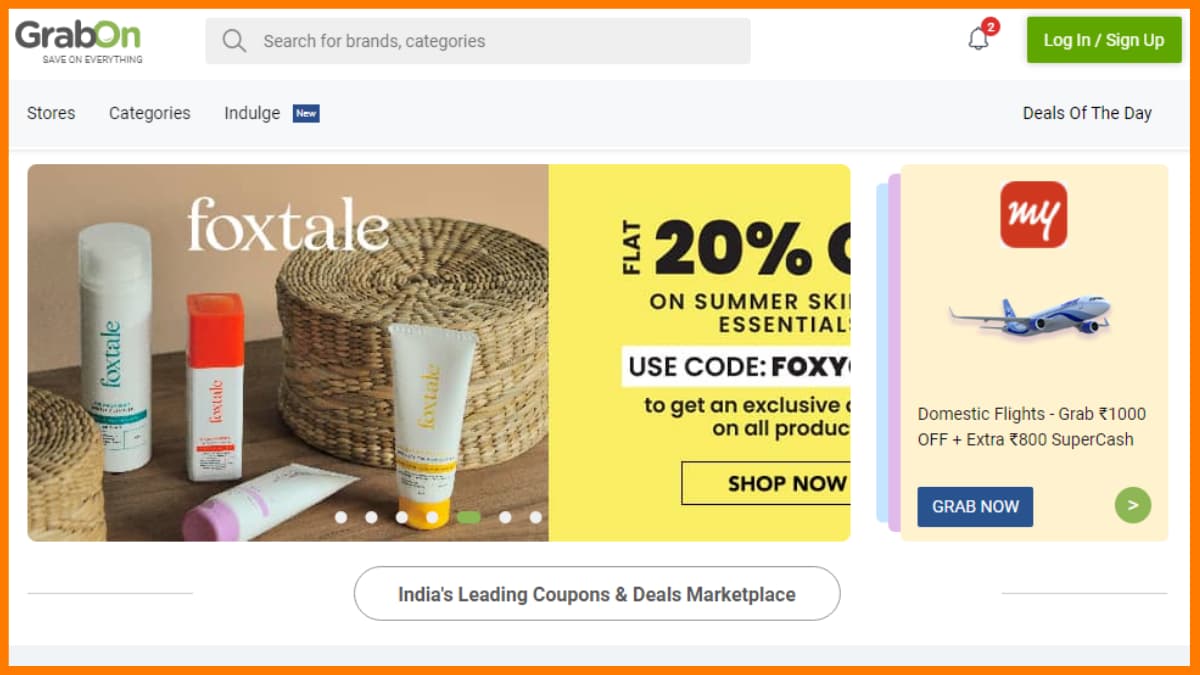Did you know you can actually earn money just by testing websites and apps, right from your couch? In today’s digital-first world, companies are constantly launching new apps and websites, and they need real users to test them before going live. That’s where you come in.
Whether it’s reviewing a mobile app, navigating through an e-commerce site, or completing specific test scenarios, your input can influence how a product is built and refined. The best part? No technical background is required, just your opinion and a reliable internet connection.
In this article, we will break down how to get started, how much you can earn, where to find legit platforms, and tips to maximize your income.
What Does a Website or App Tester Do?
Who Can Become a Tester?
6 Crucial Steps to Start Testing Websites and Apps
Top 10 Platforms to Get Paid for Testing Websites & Apps
What Does a Website or App Tester Do?
As a website or app tester, you get paid to use digital products like a regular user, but with a critical eye. Your job is to navigate through websites or apps, complete assigned tasks, and share your honest feedback by recording your screen and voice.
You will point out bugs, confusing elements, or anything that affects the user experience. In some cases, you may also fill out surveys or submit written feedback. Your insights help developers fine-tune the product before it reaches the public, making you a key part of the improvement process.
Who Can Become a Tester?
You don’t need to be a tech expert to get paid for testing websites and apps. Basic computer skills, a sharp eye for details, and the ability to articulate your thoughts are all you need. If you can navigate a smartphone or laptop and give constructive feedback, you’re ready to start earning.
Here’s what you’ll need:
- A smartphone or computer
- A stable internet connection
- A clear voice and the ability to speak your thoughts
- Basic understanding of English (or the test language), patience, honesty, and attention to detail
Most platforms welcome users aged 16 and up, though a few may require you to be 18+ and fluent in English, especially for international projects. So, whether you are a student, stay-at-home parent, freelancer, or just looking for a side hustle, you can get started today.

6 Crucial Steps to Start Testing Websites and Apps
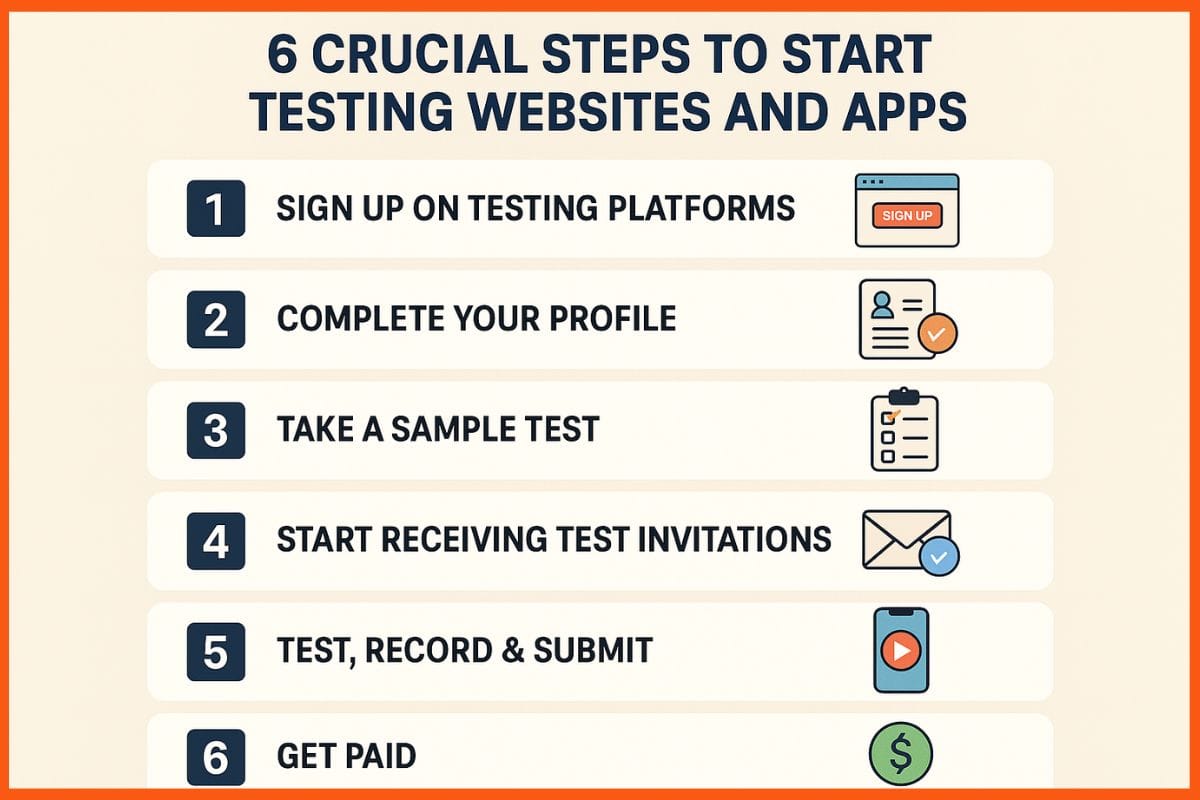
Are you ready to earn money by testing websites and apps? These six essential steps will walk you through everything you need to get started.
Sign Up on Testing Platforms
Create a free account on popular platforms like UserTesting, Trymata, or Testbirds.
Complete Your Profile
Fill in your demographic info (age, device type, location, language). This helps platforms match you with relevant tests.
Take a Sample Test
Most platforms ask you to complete a short test to show how well you can follow instructions and share feedback.
Start Receiving Test Invitations
Once approved, you’ll get email notifications for available tests based on your profile.
Test, Record & Submit
Follow the test instructions, record your screen and voice while performing the tasks, and submit your feedback.
Get Paid
Payments are usually sent via PayPal or direct transfer after your test is approved, often within 7 days.
Top 10 Platforms to Get Paid for Testing Websites & Apps
Are you looking to earn extra cash by testing digital products? Here are the top 10 sites where you can start getting paid for your opinion.
| Platform | Payout per Test | Tasks Involved | Device Compatibility | Payment Method | Notes |
|---|---|---|---|---|---|
| Trymata | $5 – $30 | Explore site/app, speak thoughts, answer questions, record screen + voice | Desktop, Mobile | PayPal | No special skills needed; test frequency varies |
| UserTesting | $10+ | Complete tasks, screen share, speak thoughts, some live sessions | Desktop, Mobile | PayPal | Requires sample test; more pay for live/in-depth sessions |
| Testbirds | Varies | Usability and functionality testing | Desktop, Mobile | PayPal | Pay depends on complexity and scope |
| EnrollApp | Small payments per test | Give feedback on websites/apps | Desktop, Tablet, Mobile | PayPal | Easy and quick tests; beginner-friendly |
| uTest | Varies (based on bugs found) | Bug-hunting, usability testing | Desktop, Mobile | PayPal, Others | Paid by complexity and issues reported |
| Userlytics | $5 – $90 | Record screen, voice, sometimes webcam | Desktop, Mobile | PayPal | Paid every 15 days; more pay for complex tests |
| TestingTime | Varies | Feedback via video call (remote/in-person) | Desktop (mainly), sometimes in-person | PayPal | Higher pay for in-person tests |
| Tester Work | Varies | Usability and functionality testing | Desktop, Mobile | PayPal | Paid for bugs and insights |
| Userfeel | $3 – $30 | Use mic, complete tasks while speaking aloud | Desktop, Tablet, Mobile | PayPal | Requires a qualification test |
| UserCrowd | $0.20 – $0.75 per minute | Bite-sized tasks: pick designs, answer questions | Desktop, Mobile | PayPal | Short tasks; cash out after $10 |
Trymata
Earn anywhere from $5 to $30 per test by simply exploring a site or app, speaking your thoughts out loud, and answering a few follow-up questions. Just record your screen and voice as you go, no special skills needed. Once your test is reviewed, payments are sent straight to your PayPal. While test frequency can vary, it’s a great way to earn a little extra cash on the side each week.
UserTesting
Complete simple tasks, share your screen, and speak your thoughts as you go. Most tests take around 20 minutes and pay $10, while live or more in-depth sessions can earn you even more. You will need to pass a quick sample test. Once approved, you will start receiving test invites, and payments will go straight to your PayPal.
Testbirds
Testbirds connects you with usability and functionality testing gigs for companies around the world. Tests vary in complexity, and your earnings depend on the type and scope of each test. Once your feedback is reviewed and accepted, you’ll receive payment through PayPal.
EnrollApp
EnrollApp pays you to explore and give feedback on websites or apps using your smartphone, tablet, or desktop. Each test is quick and easy, and you earn rewards that are paid via PayPal account. It’s a fun, flexible way to peek behind the scenes of digital products while making money in your spare time.

uTest
From bug-hunting to usability testing, uTest offers a wide range of paid opportunities to test apps and websites across different devices. You’re paid based on the complexity of the test and the issues you report. Payments are made via PayPal or other methods, making it a rewarding gig for detail-oriented testers.
Userlytics
With Userlytics, you can get paid to test websites and apps by simply recording your screen, voice, and occasionally your webcam. Each test pays between $5 to $90, depending on its complexity. Payments are sent via PayPal every 15 days after your feedback is approved. There’s no cap on how many tests you can take; just make sure your profile matches the test criteria to receive invites.
TestingTime
TestingTime connects you with companies looking for real user feedback on websites, apps, and even physical products. Tests can be conducted remotely via video call or occasionally in person, with in-person sessions paying more. Invitations are occasional, but each completed test earns you a solid payout, making it a flexible and easy side hustle for your free time.
Tester Work
Tester Work offers paid testing gigs focused on usability and functional testing for websites and apps. You’ll review digital products, report issues, and share insights. Your earnings depend on the complexity of the test and the bugs you discover, with payments made via PayPal.
Userfeel
Userfeel lets you earn $3 to $30 per test by using a microphone to record your voice while completing tasks on a website or app. After passing a short qualification test, you will receive paid tests across various devices such as a laptop, tablet, or phone. Payments are sent via PayPal, making it a flexible and beginner-friendly way to earn from home.
UserCrowd
UserCrowd offers bite-sized testing tasks where you evaluate website layouts, pick between designs, or answer short questions. You can earn $0.20–$0.75 per minute, and once you hit $10, you can cash out via PayPal. Tests are short, device-friendly, and perfect for squeezing in some extra earnings during your free time.
Conclusion
Earning money by testing websites and mobile apps is a legitimate and growing segment of the online gig economy. It allows individuals to participate in the product development lifecycle without needing technical expertise. While it may not replace a full-time income for most, it is a highly accessible method to supplement earnings with flexible hours. By simply exploring websites, reporting bugs, and sharing your honest feedback, you help improve the user experience and get paid for it!

FAQs
How can I get paid for testing websites and apps from home?
You can earn money by signing up on testing platforms like UserTesting, Trymata, and Testbirds.
Do I need any experience to become a website or app tester?
No, you don’t need any technical background. All you need are basic computer skills, a reliable internet connection, and the ability to provide clear, honest feedback.
How do I qualify for paid user tests?
Most platforms require a sample or qualification test where you demonstrate your ability to follow instructions and communicate feedback clearly.