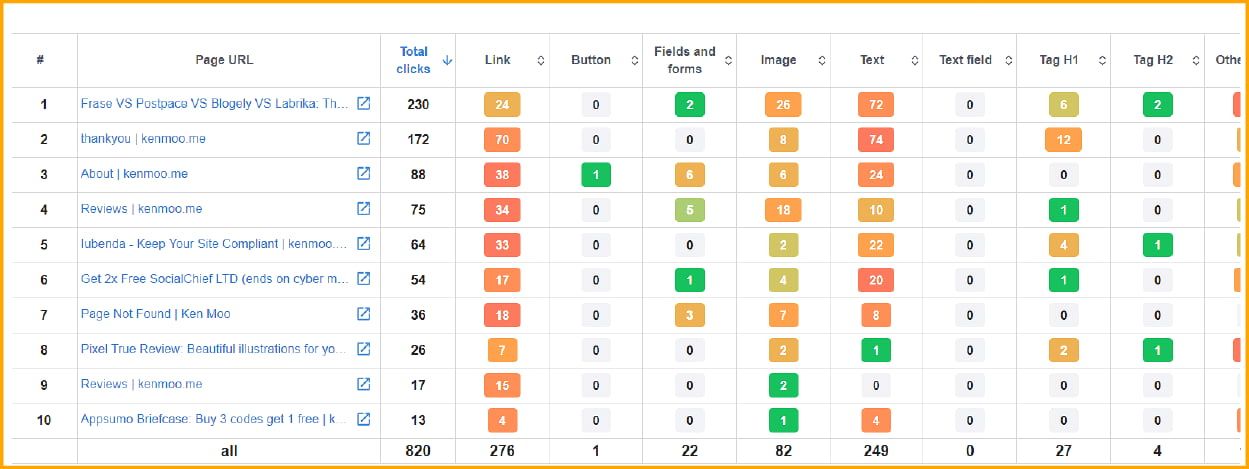Blogging has become a good career option in recent times. At first, it was considered a good hobby or a skill to add to your resume but now, people are gravitating towards it and are interested in making it their career choice. One of the most common ways of sharing and transmitting knowledge and news has rapidly become blogging. Millions of blogs are practically online. It’s a great way to express yourself and a great way to share information, thoughts, and feelings with others as well. The best part is anyone can be a blogger who has a flair for writing.
Blogging started getting popular in 1999 and since then it has not looked back. More and more people now are opting for blogging, which is not only allowing bloggers to share their views on some topics but is also helping businesses to talk about their products and services, and share a significant amount of information about the industry that they are tied to, it’s changing recent trends and much more. These blogs that we see, need hosting platforms where the bloggers store their files, data, and website code.
As a novice, you would want a forum for blogging that is easy to set up, has a low learning curve, and needs no coding skills. You’ll also need to think about what kind of blog, you want to create at the present and in the future. You may want to update the look of your site as your blog expands and add more features for your growing audience. That implies that it is important to choose a flexible blogging platform, with room to grow.
In this article, we will talk about what to look for in a hosting platform and some popular platforms where you can host your blogs. However, before we start with the same, let’s once quickly recap why we need these hosting websites and choose them carefully!
What is a Web Hosting Platform and Why do you Need it?
What Should You Look For in a Hosting Platform?
Top Blog Hosting Platforms
What is a Web Hosting Platform and Why Do You Need it?
Just like a blog or a blogging channel is important for audiences who are always eager to consume content and roll their eyes over what’s new online, web hosting platforms play a central role for the bloggers to help their blogs stay alive and easy to access for the audiences. These hosting platforms for the websites and blog sites help the users store everything essential for the blog including the essential files related to the website and other data.
In simple words, it is the web host or the hosting platform of your blog site that makes it connected with the internet and the audiences. Along with playing a significant part in the creation and accessibility of your blog, web hosting for bloggers also is central to SEO. Yes, it is the web hosting site that is peculiarly responsible for the speed of the website, its security, and more. Hence, going for a foolproof web hosting platform is the key to successful blogging.
What Should You Look For in a Hosting Platform?
Many variables go into this, and you can get confused about things as you try to find the best web host for your site. What you should know is that at the lower level, most web hosting services would all be pretty identical with the same features. But, here’s what you want to look for in a good hosting company:
Security
Website security is critical, you don’t want to get hacked, and you definitely want the customer data to be safe. So, remember to check what kind of security features are available with the platform before going ahead with it.
SSL Certificates
Google is all about ensuring that sites are safe today, particularly if personal data or credit card information is collected. SSL certificates help encrypt data, so when you see “https” in the URL, you can tell if it’s there. It is best to set this up from the start.
Backups
Backing your site up on a regular basis is really necessary, so make sure you are provided with convincing backup options by your hosting company.
Customer service
You’re going to run into problems when you start building a site, so you must choose a hosting service that has very good customer support to help you get out of trouble if you encounter any.
You would want to use the same domain as your URL with a professional email address. So, make sure you can also allow your hosting company to add email as well.
Reliability
You don’t want to be down on your web, ever. That means it’s crucial to work with a reliable hosting company that keeps downtime to a minimum.
Affordability
Along with all the factors mentioned above, it’s true that you also need to be aware of the pocket pinch of web hosting services as well, and ensure that the cost of the hosting is bearable in the long run. Web hosting is not a short-term plan, and you should be careful to choose a hosting provider that is affordable.
Flexible subscription plans
Subscription plans are different for different web hosting platforms. Here, flexibility is needed. You will get monthly hosting plans, plans that work quarterly, yearly options, and half-yearly options, even more. Choose your subscription plans wisely, and never go for a costly or inconvenient subscription plan.
Stick to the website requirements
Know your website requirements very well right at the first. Here, you need to know whether you will be starting with a static or a dynamic website. Also, the type of blog site you want to create. For example, if you are up for a writer’s blog, then it shall not be that heavy a site, whereas if you decide to host a travel/cooking blog with regular vlog updates in it, then you should better go for a more powerful hosting platform with convincing services.
Scalability options
The options for scalability are also a must. Suppose you are starting with a blog site yourself, just as a personal blog. Now, you can either keep it that way or eventually, as your audiences grow, expand it, thereby making it workable on behalf of an organization. Such a thing requires your blog site to be scalable enough, which depends largely on the hosting site you choose!
Ease of use
No matter what, hosting and upgrading the same, should be easy to do. The ease of use of hosting sites matters much for bloggers. An easy-to-use hosting site helps bloggers carry on with their work with a growing passion, without letting them fret about hosting issues.

Top Blog Hosting Platforms
There are several blog hosting platform that enables bloggers to get started with their blogging career. Some of the most popular and top ones are:
WordPress
| Hosting Platform | WordPress |
|---|---|
| Rating | 4.4 out of 5 |
| Free Trial | Free platform |

WordPress.org is the most popular software for blogging in the world. WordPress, founded in 2003, now commands nearly 60% of the CMS market and controls more than 30% of all internet. WordPress.org is a free, open-source blogging platform that allows you to develop your blog or website in minutes. It is a self-hosted solution, meaning you would need to sign up with a hosting company for WordPress. When you want to have complete influence over the future of your blog, WordPress is a great choice.
Pros of WordPress
- You can have control over every feature of the website
- There are free themes available, that you can use to create your website and make it unique
- Creating SEO-friendly URLs is very easy on WordPress
- WordPress provides over 59000 plugins so that different aspects like contact forms, galleries, and others can be added to your website
- The drag-and-drop editor is a plus point in WordPress as it helps in easy content creation
Cons of WordPress
- Backups and Security have to be managed by yourself
- The website can go down anytime, without any prior notice
- The slow speed of the page can be a factor in not choosing this hosting platform
Constant Contact
| Hosting Platform | Constant Contact |
|---|---|
| Rating | 4 out of 5 |
| Free Trial | 14 days |

The Constant Contact website is an intelligent AI-powered website builder that allows you to create a free blog, company website, and even an online store within minutes. You can begin with their huge set of templates and use an easy-to-use drag-and-drop interface to customize your website design. Other helpful tools such as a personalized logo builder, a professional stock photo archive of over 550,000 images, an online shop, and much more are also available for you.
Pros of Constant Contact
- The website is easy to build with tools compared to other hosting platforms
- Provides good backup and security
- Old Templates can be kept securely and can be used in the future
Cons of Constant Contact
- The templates are not that stylish and look a little bit outdated
- There are no unique features that can make the blog website look more interesting
- It is costlier than other hosting platforms

Gator
| Hosting Platform | HostGator |
|---|---|
| Rating | 3.6 out of 5 |
| Free Trial | Not available |

This blogging platform was created by HostGator, which is one of the most popular and top web hosting companies. Gator provides a drag-and-drop tool that can be used in building any kind of website which includes online stores apart from blogs, and business sites. Gator is said to be the perfect option for those who are interested in an all-in-one platform for blogs.
Pros of Gator
- The drag and drop feature helps your website creation easier
- Backup and Security are managed by the HostGator itself
- SSL certificates and domains are free on every plan
Cons of Gator
- There is a limited number of Plugins that can be used on a website
- It does not have a free version
Check out HostGator
Medium
| Hosting Platform | Medium |
|---|---|
| Rating | – |
| Free Trial | Free |

Medium was launched in 2012 and since then it has become a big community for writers, bloggers, and journalists. Medium is an online publishing platform and anyone can use it according to their choice. It is very easy to use, after creating an account you can start publishing your blogs. Medium has somewhere between 85 to 100 million users per month, quite a big number and is one of the best web hosting platform for blogs.
Pros of Medium
- It is easy to use as no coding knowledge is required
- Designing the website is not an issue and one can just focus on their blogs only
- The audience can be reached very easily as it targets people with similar interests
Cons of Medium
- It is not easy to earn money through Medium as you cannot run ads on your own
- There are no good features that can help you build your brand
- You don’t get to have the option of using your domain name
Squarespace
| Hosting Platform | Squarespace |
|---|---|
| Rating | 4.4 out of 5 |
| Free Trial | 14-days |

Squarespace was started in the year 2003 and this website-building service enables you to create beautiful websites. The best part is Squarespace provides drag-and-drop tools which are easier for people during the time of the creation of the websites. For those who want to create a strong online presence through their blogs, Squarespace is perfect for them.
Pros of Squarespace
- Anyone can use Squarespace as it is very easy to use, there is no need for any technical knowledge
- Squarespace provides a unique and good number of templates that can be used for the creation of the website
- SSL Certificates are provided along with domain names
Cons of Squarespace
- There are not many unique features that can make websites more unique and creative
- The speed of the websites created is quite slow
Explore Squarespace
Wix
| Hosting Platform | Wix |
|---|---|
| Rating | 4.2 out of 5 |
| Free Trial | Free platform |

Wix is a host platform for building websites. It offers a solution for small businesses to build a website using drag-and-drop tools. You can also add a blog to your website by adding the Wix Blog app. Wix.com was founded in 2006 as a platform where anyone could create their own stunning website with no coding skills required. It has currently over 200 million users across the globe.
Pros of Wix
- There are a number of creative templates that you can use to make your website look good
- No technical or coding skills are required while creating the site
- Wix provides proper security for your sites
Cons of Wix
- After you select a template, you cannot change it to another one
- Plugins are limited
Try Wix
Tumblr
| Hosting Platform | Tumblr |
|---|---|
| Rating | 3.9 out of 5 |
| Free Trial | Free platform |

Tumblr, founded by David Karp in 2007, is a microblogging and social networking platform where users can share a mix of content—text, photos, videos, and links—and connect through reblogging and commenting. Tumblr is especially popular among younger audiences because of its strong creative and fandom communities. Key features include a Dashboard for following posts, multiple post types like text and photos, and tagging to boost discoverability. Yahoo acquired Tumblr in 2013. Tumblr launched Post+ for monetization but discontinued it in 2024.
Pros
- Covers a range of interests, from fandoms to art, with tagging for easy discoverability.
- Users discuss social issues and current events, fostering strong community ties.
- Simple to set up and customize, unlike more complex platforms.
- One account can manage several blogs for varied content.
- Ideal for showcasing multimedia content, perfect for artists.
Cons
- Reblogging can amplify unverified information.
- Users report app glitches and intrusive ads.
- Limited customization and content theft concerns, especially for artists.
Hostinger
| Hosting Platform | Hostinger |
|---|---|
| Rating | 4.4 out of 5 |
| Free Trial | Not available |

Established in 2004, Hostinger is a broadly utilized web-facilitating supplier offering reasonable plans beginning at INR 159 every month. It gives shared, VPS, and cloud facilitating choices, with a 99.9% uptime assurance and quick normal reaction seasons of 511 ms. Hostinger’s custom control board, hPanel, improves in the vicinity of the executives, and most plans incorporate free additional items like a space, SSL, and email. Its worldwide server farms, remembering one for India, guarantee ideal execution because of the client area and its platform is one of the best web hosting for bloggers.
Pros
- Hostinger’s common facilitating begins at $2.99/month, ideal for private ventures.
- Quick burden times (470-935 ms) and a 99.9% uptime ensure.
- Easy to understand hPanel with broad elements.
Cons
- Initial rates increase significantly after the first term.
- This may not suit high-traffic, large websites.
Hubspot CMS
| Hosting Platform | Hubspot CMS |
|---|---|
| Rating | 4.4 out of 5 |
| Free Trial | Free plan available |

HubSpot CMS is a comprehensive and intuitive website creator that is embedded with the functionalities of HubSpot’s CRM and marketing features. It offers intelligent content serving for more tailored experiences, a drag-and-drop interface, SEO capabilities, and even a web application firewall and vulnerability scanning for security. Such CMS complements an inbound marketing strategy where prospect engagement is maximized and lead generation, as well as tracking functions, are improved.
Pros
- Integrates website management and marketing tools in one platform.
- User-friendly interface with drag-and-drop content creation.
- Personalizes content and provides strong customer support.
Cons
- HubSpot CMS is expensive for small businesses and has a steeper learning curve.
- Limited design flexibility and reliance on HubSpot tools can increase costs.
Weebly
| Hosting Platform | Weebly |
|---|---|
| Rating | 4.2 out of 5 |
| Free Trial | Free platform |

Weebly is an easy-to-use website builder that enables users to create professional sites without technical skills. It offers a drag-and-drop editor, responsive themes, and powerful eCommerce features for online stores. Users can customize headers, backgrounds, and SEO settings, while the App Center provides third-party integrations for marketing and analytics. Weebly also supports blogging, video backgrounds, and custom code options, making it a versatile platform for businesses and individuals looking to build and manage their websites.
Pros
- Drag-and-drop editor makes website creation easy for beginners.
- Mobile-responsive templates adjust automatically to various screen sizes.
- Integrated eCommerce tools and basic SEO features for optimization.
Cons
- Fewer template options compared to competitors, restricting design choices.
- Blogging features are less advanced than those of platforms like WordPress.

Conclusion
Your natural instinct would be to go for the option of value, something that is inexpensive, but has some nice features and provides plenty of customer support. Blogging as a career option is turning out to be a popular choice. So, selecting the proper hosting platform for blogs is a necessity. One has to choose a platform that will have all the variables that are needed in a blog hosting platform.
FAQs
What are the top web blog hosting platforms?
Some of the top blog hosting platforms are:
- WordPress
- Wix
- Squarespace
- Gator
- Medium
What is Medium?
Medium is an online publishing platform. Anyone can use it for free and start writing their journey or start their journey of writing.
Is blogging a good career choice?
Blogging seems to be a great choice for your career for those who have a flair for writing. You can be your own boss and can have flexible schedules.
Is web hosting necessary for a blog?
Web hosting platforms play a central role for the bloggers to help their blogs stay alive and easy to access for the audiences. These hosting platforms for the websites and blog sites help the users store everything essential for the blog including the essential files related to the website and other data.
What is blog hosting?
Blog hosting is a service that gives you the space and tools to make your blog available on the internet.