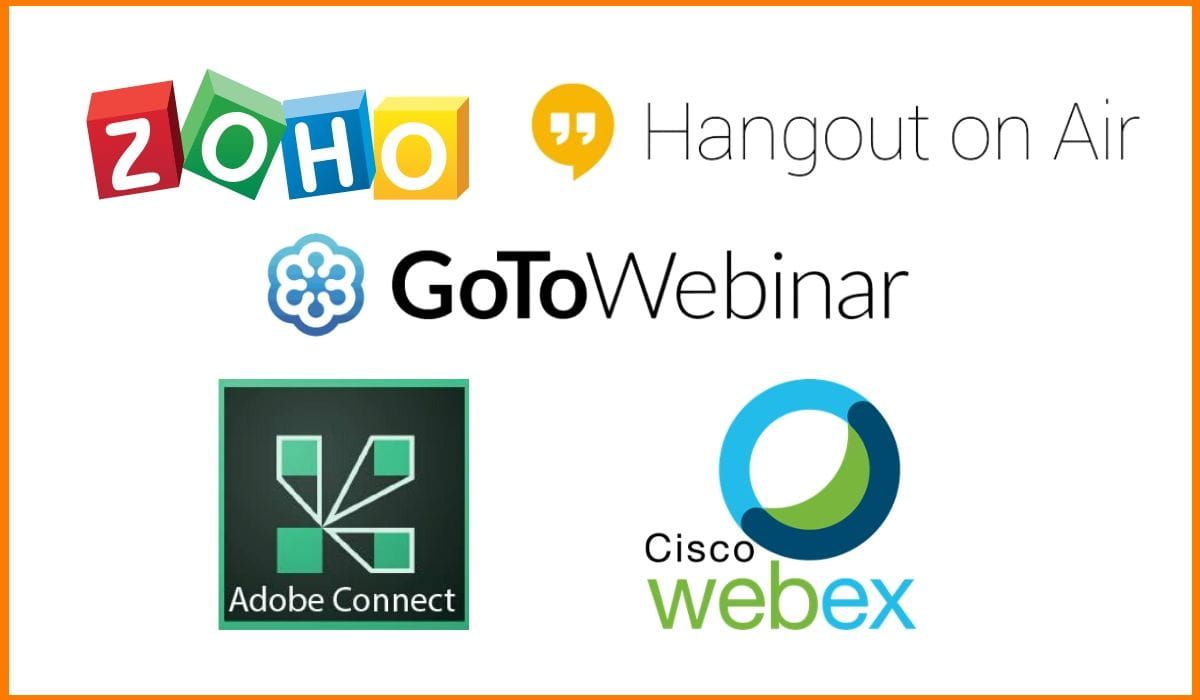It is nearly impossible to communicate ideas and have important discussions face-to-face always, owing to one’s busy schedule. Advanced communication technology can help this situation smartly. Webinar means conducting an online seminar, meetings, and conferences online, using the internet facility. Webinar software can be defined as video conferencing software that helps host or broadcast training, workshop, meeting, lectures, etc. on the web.
The best webinar software makes recording, sharing, and engaging your prospects. Plus, it should have super high-quality video and audio quality, allow multiple presenters, and even have email marketing capabilities to ensure everyone shows up for your webinar. Most webinar software also comes with features like built-in surveys, polls, live chat, automated webinar sequences, live streaming, and more. These automated webinar sequences are excellent for hosting evergreen content like online courses, podcast interviews, or employee onboarding videos.
Best Webinar Software Tools in 2023
This list of the 12 best webinar software tools will help you figure out which tool is best for your business marketing needs.
Zoom
Webex
GoToWebinar
EverWebinar
MyOwnConference
ClickMeeting
WebinarJam
Livestorm
Demio
GetResponse
DaCast
Zoom
| Launched in | 2011 |
|---|---|
| Rating | 4.5/5 |
| Mobile App | Yes |
| Starting Price | Free |

Zoom comes with a range of cloud video conferencing capabilities, including HD voice and video functionality, dual streams for dual screens, the ability to join as a view-only attendee, as well as by Zoom Rooms and telephone dial-in. It also has accessibility features, which allow employees with physical disabilities to schedule, attend, and participate in Zoom meetings and webinars.
The group collaboration feature of Zoom allows simultaneous screen sharing, group messaging, whiteboarding, annotation, and co-annotation, iOS mirroring on iPhone or iPad, and the ability to share documents, photos, and videos. Zoom includes unlimited VOIP with toll-free options in more than 60 countries available. You can also integrate any third-party teleconferencing service. Zoom lets you create a personal meeting ID and URL name to share with participants when you schedule your meetings. The security features enable you to give role-based control and include SSL encryption plus HTTPS access.
Zoom works across all platforms and will record the entire event, including questions asked by viewers. It also offers screen sharing and annotations and allows you to broadcast to Facebook Live or YouTube. It is also one of the only major webinar platforms that offer a free plan. If your webinar is under forty minutes and your attendees are under 100, you can use its basic features for free.
Pros and Cons of Zoom webinar software are listed below:
Pros:
- Interactive features like screen sharing, hand-raising, virtual background options, and live chat.
- Easy to use.
- Marketing tools to nurture contacts.
- Ability to back up meetings in the cloud.
- Allows meetings with a large number of participants.
Cons:
- The free version of Zoom has a relatively low limit of 40 minutes.
- Zoom has faced security and privacy concerns in the past.
Pricing Plans of Zoom:
| Free | 100 participants (40-minute limit) |
|---|---|
| Pro | $14.99/month |
| Business | $19.99/month |
| Webinar | $79/month |
| Event | $99/month |
A free personal meeting plan is available with some restrictions. Paid plans start at $14.99/month, with Business and Enterprise plans starting from $19.99/month available as well. Also, Zoom charges per host. If you go with the basic paid plan at $14.99 per month but use two hosts, you’ll pay $14.99 x 2 or $29.98 per month.


Webex
| Launched in | 2000 |
|---|---|
| Rating | 4.2/5 |
| Mobile App | Yes |
| Starting Price | Free |

Webex is more than a webinar platform, combining a wider range of features for holding online meetings, events, training sessions, interactive presentations and team collaboration. This sets it apart from the tools we’ve looked at so far, although the pricing is very similar. So you get a lot of features for your money compared to GoToWebinar and a completely different set of features to EverWebinar.
It provides some impressive features, such as a host room along with HD video and audio services that can be accessed on multiple devices. It allows its users a high degree of customization so that the host environment can be tailor-made to suit business requirements. Through Webex webinars, you can hold meetings throughout your organization, offer online and offline training sessions, and provide remote support. The key USPs of Webex include mobility, user-friendliness, and compatibility with all devices and browsers.
Pros and Cons of Webex webinar tool are listed below:
Pros:
- Offers a free plan for up to 100 attendees.
- Built-in Q&A sessions, surveys, and polls for audience engagement.
- Translates live webinar to more than 100 languages.
- Live polling.
Cons:
- Must contact sales to get started.
- Real-time translation costs extra.
- Third party devices can be a problem.
Pricing Plans of Webex:
| Basic | Free |
|---|---|
| Business | $25/month |
| Enterprise | Custom Plan |
Webex webinars pricing plan includes Free Basic plan for up to 1oo participants. Its Business plan cost for $25 per month up to 2oo participants, and Enterprise is a custom plan for up to 1oo0 participants.


GoToWebinar
| Launched in | 2006 |
|---|---|
| Rating | 4.2/5 |
| Mobile App | Yes |
| Starting Price | Free |

GoToWebinar is by the folks at GoToMeeting, the popular meeting and screen-sharing application/service. GoToWebinar software is designed to cater to your webinar and web conferencing needs. The tool comes featured with functionalities that facilitate retain customers and also generate leads. Reminder emails and notifications help to stay well-prepared and not miss important deadlines.
You can easily measure participants’ level of engagement with this tool by using engagement metrics. Pre-recorded webinars are available with this webinar platform. The software also allows customization, so your webinar materials can be designed with your company’s logo easily. You can share at ease videos and demos while holding web conferences or during broadcasting events. It is compatible with mobile.
Some of the biggest benefits of GoToWebinar include a handy video-sharing feature, breakout rooms to split up your audience, and a few mobile apps that can be used for webinar management. As such, it offers some of the best webinar tools on the market. It also features advanced lead management and reporting tools which allow you to integrate with your existing CRM. By doing so, you can handle lead generation and event creation all in one place.
Pros and Cons of GoToWebinar software are listed below:
Pros:
- Audience engagement by conducting online seminars, polls and surveys.
- Options available for custom branding and registration pages
- Lead management and reporting tools.
- Allows for large numbers of participants.
Cons:
- Software feels a bit outdated.
- Relatively expensive compared to other web conferencing and online seminar platforms.
- Technical issues were reported by some users.
Pricing Plans of GoToWebinar:
| Free | 7 days |
|---|---|
| Starter | $89/month |
| Pro | $199/month |
| Plus | $429/month |
After a free 7 days trial, prices start at $89/month billed annually. GoToWebinar also offers a Pro Plan for $199/month and an Enterprise plan at $429/month.


EverWebinar
| Launched in | 2015 |
|---|---|
| Rating | 3.9/5 |
| Mobile App | No |
| Starting Price | $199 |

EverWebinar is a powerful webinar automation tool that aims to help you build email marketing lists. With EverWebinar, you can schedule and automate your webinar footage to play at set intervals and the software aims to recreate the live experience for users. The goal is to increase engagement and attendance by telling users the next webinar is about to begin, even if they choose to replay it a dozen times per day.
Like evergreen content, evergreen webinars are existing webinars that are re-broadcasted over time. The idea is that some webinars contain topics and content that stays relevant and can be replayed to new attendees (and new potential customers). With EverWebinar, you have three options:
- Show the webinar live.
- Show a hybrid – a pre-recorded video with live chat enabled.
- Show a fully automated video – no work or interaction from you required.
EverWebinar is the best webinar platform for you if you want to automate screenings of your pre recorded webinars and turn them into a highly effective lead generation strategy. This is a truly unique platform.
Pros and Cons of EverWebinar webinar automation tool are listed below:
Pros:
- EverWebinar has a user-friendly interface that makes it easy for users to schedule and host webinars.
- EverWebinar allows users to create automated webinars, which means that the webinar can be run without the need for the host to be present.
- It allows users to customize the look and feel of their webinars, including the ability to add logos, branding, and custom graphics.
- It can be integrated with other tools, such as email marketing software and CRM systems, which can help users to manage and track their webinars more effectively.
Cons:
- EverWebinar is a paid webinar software.
- EverWebinar does not offer some of the advanced features that are available in other webinar software, such as the ability to conduct polls or surveys during the webinar.
- As with any webinar software, there is a risk of technical issues occurring during the webinar, such as connectivity problems or audio/video issues.
Pricing Plans of EverWebinar:
| Free | Not Available |
|---|---|
| Installment Plan | $199×3 yearly |
| Annual Plan | $499/yearly |
| Biennial Plan | $799/2 years |
There are a few options in EverWebinar pricing plans. You can pay in 3 installments of $199 or pay $499 annually but most importantly, you can try it out and get a feel for it first with a 14 day trial. There is also a Biennial Plan (799$/ 2 years).

MyOwnConference
| Launched in | 2014 |
|---|---|
| Rating | 4.3/5 |
| Mobile App | No |
| Starting Price | Free |

MyOwnConference is a robust, web-based webinar software. It provides easy access to the webinar room from any popular browser without the installation of additional software. It offers a wide range of features, including Q&A, chat, screen sharing, recording, quizzes, whiteboard, and much more. This makes MyOwnConference useful for different types of events: webinars, video conferencing, business meetings, training sessions, remote work, e.t.c.
Pros and Cons of MyOwnConference web based webinar software are listed below:
Pros:
- MyOwnConference allows users to host online meetings and webinars with up to 1000 participants.
- MyOwnConference offers a range of features, including screen sharing, audio and video conferencing, and chat, which can be useful for various types of online meetings and webinars.
- Records webinars in HD.
- The interface supports sixteen different languages. This enables you to engage with a multilingual audience.
Cons:
- UI isn’t that user-friendly.
- The platform only supports a maximum of 10 different speakers. This may cause problems if you have a lot of expert presenters lined up.
Pricing Plans of MyOwnConference:
| Free | 20 attendees for lifetime |
|---|---|
| One Time Plan | $12/day |
| Monthly Plan | $36/month for 60 attendees |
| Annual Plan | $348 |
MyOwnConference offers a free plan for 20 attendees for lifelong use. As for paid plans, it provides 3 types of tariffs: one-time, annual, and monthly. A one-time plan starts at $12/day and includes all available features. The monthly price starts at $36/month for 60 attendees. The annual plan will cost you $348 with 20% discounts.


ClickMeeting
| Launched in | 2011 |
|---|---|
| Rating | 4/5 |
| Mobile App | Yes |
| Starting Price | Free |

ClickMeeting is a webinar management tool for businesses who want to increase their digital reach by hosting branded webinars. All features are intuitive and straightforward to use and come in handy while dealing with international speakers and audiences. It is easy to personalize the webinar room and every associated element with just a few clicks while managing all sorts of webinars such as paid webinars, automated webinars, etc.
Webinar hosting is free from the hassle of device and operating system incompatibility. Types of content that can be hosted include Facebook and YouTube Live, Presentations, Whiteboard, Polls, Surveys, and more. With analytical capabilities, users can derive useful predictions and trends and strengthen their relationships with webinar attendees with regular engagement. With a dedicated webinar tool, it is easier to move prospects through the sales funnel, attract a larger and targeted user base, deliver knowledge-oriented sessions, and measure the progress.
Pros and Cons of ClickMeeting webinar management tool are listed below:
Pros:
- You can stream webinar live on YouTube or Facebook.
- A user-friendly interface makes it easier to use and manage.
- ClickMeeting offers a range of features, including screen sharing, audio and video conferencing, and chat, which can be useful for various types of online meetings and webinars.
- Engage your audience with live chat and Q&A sessions
- Unlimited webinar landing pages.
Cons:
- Can’t schedule recurring meetings.
- It does not have a phone support hotline.
- The storage capacity is limited to 10-hour maximum.
Pricing Plans of ClickMeeting:
| Free | 30 Days Trial |
|---|---|
| Live | $25/month |
| Automated | $40/month |
The price is reasonable, but the number of attendees allowed is a little low. The rates start at $25 per month (billed annually) for 25 attendees, $40 (billed annually) per month for up to 50 viewers. There is also an option for custom-pricing that’s best suited for enterprise customers.


WebinarJam
| Launched in | 2013 |
|---|---|
| Rating | 3.7/5 |
| Mobile App | No |
| Starting Price | $39 per month |

WebinarJam is developed by the same team as EverWebinar but the focus is on screening live webinars this time. WebinarJam is more like a traditional online seminar platforms, designed for live events so there’s no automation or scheduling with this tool. However, it syncs perfectly with EverWebinar to provide a platform combination that caters to all of your webinar needs – more capable and cheaper than most of the competition.
It has all the table stakes features like HD video, multiple presenters, slick customer-facing interface and an easy presenter dashboard. It also has features like- live broadcast to YouTube, live chat in webinar, ability to moderate and highlight comments, private messages between moderators, popups for selling your product during your webinar, the ability to poll your audience, or share a video or whiteboard annotation mid-webinar and a super robust analytics dashboard.
Pros and Cons of WebinarJam webinar platform are listed below:
Pros:
- Enterprise plan allows for up to six presenters and 5,000 live attendees
- One-click webinar registration.
- User-friendly and quick to set up.
- Support multiple languages.
- Interactive and engaging features
Cons:
- .Customer support isn’t always friendly.
- Can’t stream directly from your website.
Pricing Plans of WebinarJam:
| Starter | $39/month |
|---|---|
| Basic | $79/month |
| Professional | $229/month |
| Enterprise | $379/month |
Webinarjam pricing plans starts at $39/month (when paid annually). There are also other options like Basic ($79/month), Professional ($229/month) and Enterprise ($379/month).

Livestorm
| Launched in | 2016 |
|---|---|
| Rating | 4.4/5 |
| Mobile App | No |
| Starting Price | Free |

Livestorm is a webinar software that facilitates hosting eye-catching presentation and demonstration of products/services. With this tool you can improve your customer training process, by creating live sessions to answer queries and give tips.
This webinar software helps creating and sharing online live courses for your targeted masses. You can craft attractive landing pages without a landing page builder software, and emails without any need to opt for email automation software. Livestorm facilitates hosting webinars quickly,without any requirement to download anything. It can easily be accessed from any device, including PCs, laptops, tablets, and mobile phones. Their webinar software also works on any browser without any restrictions for attendees.
An area where it stands out is the email logistics where you can send promotional emails, automate those emails, check email status, and add a touch of personalization. This webinar tool also takes your data security very seriously and is 100% GDPR-compliant. Livestorm is also focused on customer engagement with activities like polling, Q&A sessions, and the use of up-votes.
Pros and Cons of Livestorm webinar software tool are listed below:
Pros:
- Run live, on-demand, or fully automated webinars.
- Livestorm is easy to use and set up.
- Intuitive landing pages.
- Engage attendees with features like polling, Q&A sessions, and upvoting.
- Perfect tool when handling interviews and testing candidates.
Cons:
- As browser software, video quality can be affected by the host’s internet connection.
- It does not have a slideshows upload feature in the webinar.
- Webinar duration must be 20 minutes or less for its free plan.
Pricing Plans of Livestorm:
| Free | Up to 30 active contacts/month |
|---|---|
| Pro | $88/month |
| Business | Custom Plan |
| Enterprise | Custom Plan |
Livestorm offers four pricing plans Free, Pro, Business and Enterprise. Free plan allow Up to 30 active contacts/month, Pro plan cost $88/month, billed annually, Business and Enterprise are custom plans with unlimited active contacts and other attractive features. Get a personalized quote as per your requirements.

Try Livestorm for FREE

Demio
| Launched in | 2014 |
|---|---|
| Rating | 4.7/5 |
| Mobile App | No |
| Starting Price | $34/month |

Demio is one of the best webinar software platforms available out there. It’s super easy to record your webinar automatically in the cloud. When it comes to visual aesthetics, it delivers real-time, HD streaming, and great looking platform design. The software has powerful tracking options. Retargeting, tracking, or conversion pixels may be freely added on the registration page, thank you page, or in the webinar room.
Also, demio offers automation rules, such as sending the webinar recording to those who joined only after the 30-minute mark. With these rules, it is easy to segment the audience in real-time based on the actions that people take. Finally, demio is a very simple tool. It usually takes just several minutes to schedule the first event and even less time to setup the recurring webinars.
Pros and Cons of Demio webinar software platform are listed below:
Pros:
- Webinar pages are highly customizable.
- Includes engagement features like live chat, document handouts, and CTA pop-ups
- You don’t have to download any additional software to run webinars.
- 14-day free trial available.
Cons:
- There is no general link available instead, there’s a separate link for each attendee.
- Webinar replays don’t display annotations, chats, and polls.
- You only got to share the entire screen. Thats so painful in a webinar.
Pricing Plans of Demio:
| Free | 14 Days Trial |
|---|---|
| Starter | $34/month |
| Growth | $69/month |
| Premium | $250/month |
Demio provides a 14-day free trial, which allows you to test out all its features. The Starter plan starts at $34 per month for a 50-person webinar room, Growth plan of $69 for a 150-person room, and Premium Plan of $250 per month for a 500-3000 person room. These monthly rates are valid on annual subscriptions.


GetResponse
| Launched in | Not Available |
|---|---|
| Rating | 4.2/5 |
| Mobile App | Yes |
| Starting Price | $15/month |

GetResponse is all-in-the-box solution incorporates not only a webinar platform, but also different marketing tools, including autoresponders, custom emails, list segmentation feature etc. With this, it is possible to have the email database and webinar tool under the same roof. As a result, the account holder may schedule webinar campaigns for the subscribers, send the reminders to them; share the event on social media.
Like the others on this list, it includes features like polling, desktop sharing, integrated whiteboard, and access to detailed reports. It is also possible to use the registration feature to collect new emails and to send automatic thank-you messages to the registrants.
Pros and Cons of GetResponse webinar platform are listed below:
Pros:
- Lots of templates to choose from, making building almost anything on the platform possible
- Nothing is left to the imagination – you can view your marketing automation workflows and funnels in a visual manner.
- Retarget visitors to your webinar page.
- Comparatively good at split test.
- Third-party tool integration.
Cons:
- No free plan for webinars.
- Complex email automation structure.
- Complete automation is not available at the basic plan.
Pricing Plans of GetResponse:
| Basic | $15/month |
|---|---|
| Plus | $49/month |
| Professional | $99/month |
| Max | Custom Plan |
GetResponse Basic plans starts from $15 per month. Plus plan cost for $49 per month, Professional plan cost for $99 per month and Max is a custom plan.

Start Using GetResponse Now
DaCast
| Launched in | 2010 |
|---|---|
| Rating | 4.5/5 |
| Mobile App | No |
| Starting Price | 14 Days Free Trial |

DaCast may be a great choice for companies and individuals who are just trying their hand in webinar conducting. While the majority of webinar platforms are subscription based, this pricing format may not be ideal for those who only hold live events from time to time.
Dacast is the live streaming platform with a unique approach to pricing. The customers may pay on an event by event basis. Prepaid bandwidth may be used when the client needs it during the following 12 months. However, there are also subscription-based plans for those who hold webinars regularly. With Dacast, it is possible to stream from your website over social networks including Facebook, or any other way.
While it lacks a few of the more advanced features of other webinar platforms, it offers a good variety of functionality across all plans, including: Quality Streaming, No Viewer Limits, Unlimited Channels, Watermarking, Play on Facebook, Playlist, Third-Party Integration, Multi-Bitrate, Secure Delivery, Analytics, Mobile Device Support, and Video Paywall.
Pros and Cons of Dacast webinar management tool are listed below:
Pros:
- Monetization features like price groups, promo codes, and subscriptions available.
- Customize your paywall.
- Free trial for 14 days available.
- Interactive video on demand.
- Private streaming.
Cons:
- Plans have a bandwidth limit. If you go over, you have to pay $0.25 per GB.
- Not many customization options.
Pricing Plans of Dacast:
| Starter | $39/month |
|---|---|
| Event | $63/month |
| Scale | $188/month |
| Custom | Available |
Free trial for 14 days available. Starter plan is available for small audiences for $39/month billed annually, Event plan (One time or occasional events) for $63/month billed annually, Scale plan is available for Business & organizational video for $188/month billed annually. There is one quote-based custom plan as well that allows you to cherry-pick the features you require.

Conclusion
Due to the popularity of webinars, there’s no shortage of platforms to choose from. There are some great webinar platforms on this list and a few outside bets that cater to more specialist needs. The above is by no means an exhaustive list, but it does highlight some of the biggest platforms with the best features, pros and cons and pricing details . The right webinar platform for you, depends on your specific needs, of course. However, I can fully recommend taking a closer look at the options we’ve covered today by trying out a few free trials. Do you know of some other webinar tool? Feel free to drop it in the comments section below.
FAQs
What is Webinar Software?
Webinar software can be defined as video conferencing software that helps to host or broadcast training, workshop, meeting, lectures, and other virtual events on the web.
Which are the best webinar software platforms?
Best webinar software platforms are:
- Zoom
- GoToWebinar
- EverWebinar
- MyOwnConference
- ClickMeeting
- WebinarJam
- Livestorm
- Demio
- GetResponse
- Webex
- DaCast
What is the main purpose of webinar?
The main objective of conducting a webinar is to instruct, demonstrate, or educate your targeted audience.
Are webinars live or recorded?
It can be both, either live or recorded.
Is Zoom, a good webinar software?
Zoom Video Webinar is the best virtual platform for hosting meetings, webinars, conferences, etc.
Are webinars still effective?
Yes, webinars are still effective, and they should be a part of your marketing strategy.