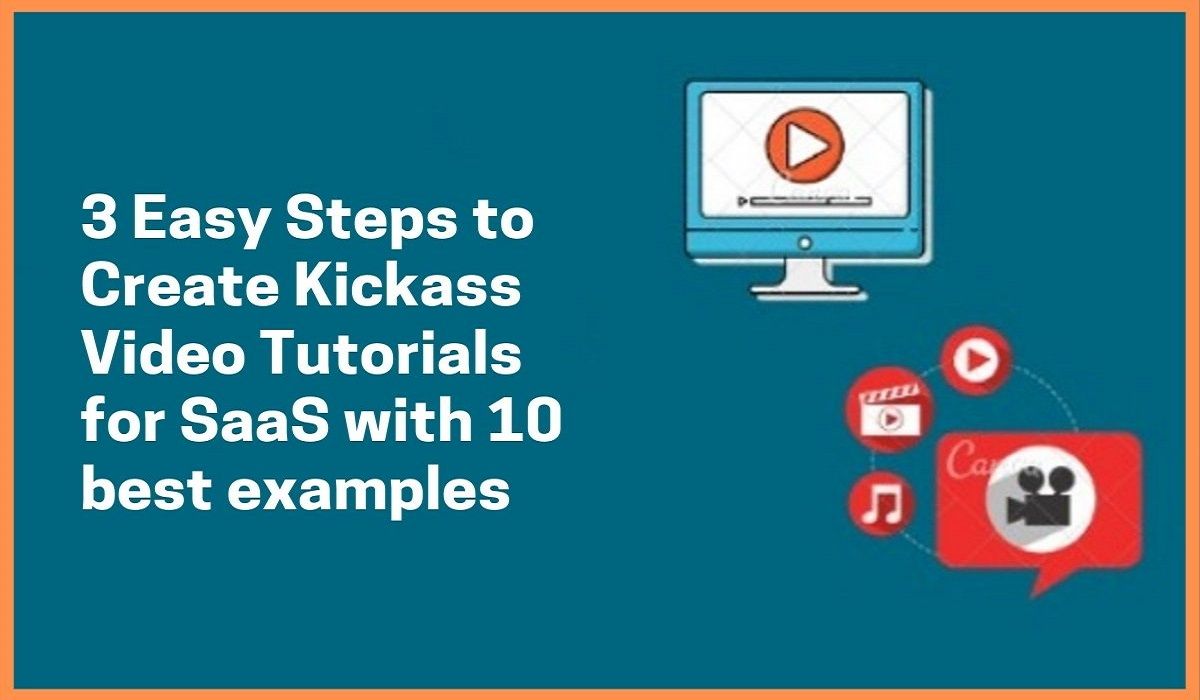Video making is one of the on-demand skills, every company is expecting from videographers. Basically, video production is a process of executing your ideas of a story into a visual representation, which enhances high engagement as well as makes quick memory recall.
More than 53% of viewers prefer watching an ingenious clip of 90 seconds to reading prolonged content that takes at least 5 mins to read. Yes, Video marketing becoming a key factor in today’s business strategies, as it bestows high-quality content and also builds your company’s social media powerhouse.
Here, are the top 10 platforms, which aid you to learn video production skills, where you get to educate yourself that subsumes practical experience in filming, and script writing, and improve editing skills to create artistic videos at the end.
- Larry Jordan
- Udemy
- Storyboarder
- Coursera
- Jonny Elwyn
- Video Copilot
- Adobe Premiere Rush CC
- Splice
- Philip Bloom
- Premiere Gal
Larry Jordan
Well, learning video production lessons from a professional one makes things way easier than learning them from animated prerecorded video. Larry Jordan is an Apple-certified in digital media as an award-winning in editing, director, producer, and well-trainer.

He started the website ‘Larry Jordan.com’ in 2003 and has been in the media industry for more than 50 years and helping out editors, producers, and directors in learning video-making skills. The website provides one of the best online training and product reviews on getting high-quality video and information that covers video production for media professionals. He has more than 2600+ free tutorials for video production on his blog from Abode Audition, Abode Premium Pro, and Final Cut Pro X, to Soundtrack Pro and many more.
Udemy
Udemy is one of the largest online course providers, where you could learn and buy 100,000+ on-demand high-quality online courses. Udemy offers you various levels of learning video production from beginner to Advanced, where it covers both Pc and Mac programs.
Price: Starts at 449 INR to 3000 INR per course

Besides, Udemy has a 30-day guarantee period, where you could access any video production course at a very affordable price. You can select one particular skill you want to study on video production and pay for it, for instance- Filmmaking.
Storyboarder
You can express your ideas in an innovative way, just by showing animatics in it and can visualize a story as fast as in the best possible way. Storyboarder launches your ideas in a fast and simple manner and also makes you print out a storyboarder worksheet, just by taking a picture of the worksheet and uploading it to turn it into your project.
Price: Storyboarder price range is from $4.99 to $52.99 per month

Coursera
Coursera is a US-based massive online course-providing platform established by Stanford University professors Andrew NG and Daphne Koller in 2012. The website offers you more than 10+ video production online courses, taught by professionals emphasizing VR & 360 video production, Final Cut Pro, Creation infographics, Transmedia storytelling, Image making, etc.
Price: Coursera charges certificate fees around 2000 INR in case of professional course

Jonny Elwyn
Jonny Elwyn is a freelance film editor working for various range of clients in London, United Kingdom. He teaches video production skills online as well as offline mode for his students. His website provides a plethora of bogs on various video production skills such as VFX editor, Film editing, colour grading, and many more.
Price: You can access to free version of tutorials of Jonny Elwyn
Video Copilot
Andrew Kramer developed Video Copilot, one of the greatest video production instructional company, in 2005. At the age of 20, he started the website to efficiently utilize his spare time.
Price: The price range starts from $95 to $999 on various products

Surprisingly, the website is currently became one of the most widely used video production tutorials among the visual effects community. AndrewKramer.com has a vast variety of plug-ins, 3D packs, and Stock FX, and users find the instructions to be simple and enjoyable to follow.
Adobe Premiere Rush CC
Adobe is the best video editing app, and does some game-changing innovations like introducing new tech which benefits you through digital experience by democrazing creativity. Adobe Creativity Cloud can make your story into a creative movie with its tools- fonts, stock images, collaborations, and tutorials for beginners.

Splice
Splice is a go-to-tools for video creators, which renders intuitive fast editing, visual effect & transitions, and stock footages. Splice is available for free download in Windows as well as iOS version in order to access their powerful editing tools.
Price: 1.99 USD weekly
- 9.99 USD monthly
- 69.99 USD yearly

Philip Bloom
Philip Bloom is a world-renowned filmmaker who has been in the media sector for the past 13 years and specializes in making appealing visuals and films. Bloom offers his expertise in video creation on his blog, where you can discover hundreds of his seminars and tuitions.
He has vast experience in storytelling, motivational speaking, post-production, editing, and other video production tools. He attends workshops of roughly 25 people that last 2-3 days, and you can join offline sessions by contacting Philip Bloom’s office.
Premiere Gal
Kelsey Brannan started her YouTube channel ‘Premium Gal’ which is based on video editing & production training. Premiere Gal is a video editing house and marketing company that gives educational course, graphic and other visual content tutorials for the YouTube channel. Moreover, you can also purchase graphic, video templates on Premiere Gal store for your business.
Price: You get a chance to access 7-day free trial of Premiere Gal Pro
To access Superpeer, they charge 10 USD per month

Conclusion
Notably video production is essential for communicating your brand’s story artistically. With their well-organized articles and entertaining lessons, the platforms mentioned above assist novices in learning video creation. After mastering the techniques, you may be able to ace large projects using your high-quality video creation abilities learned from the tutorials.
FAQs
Is video editing a good career?
Yes, learning video editing skill for making a career is a great choice. Due to rise rise of the internet and video content demand for video editors has been increased. Many influencer marketers rely on video content to stay afloat, so there is always new video editing positions opening up.
What is the cost of video editing course?
The cost of video editing course depends on various factors like the course content for beginner or advance version. Generally it costs between 10k to 1 lakh.
How do beginners can learn video production?
You need to watch some free video editing tutorials available online and then can do practice to excel on your computer which must have good RAM and Speed.
How much does a video editor earns in India?
A video editor in India normally earns 40k to 1 lakh pm.