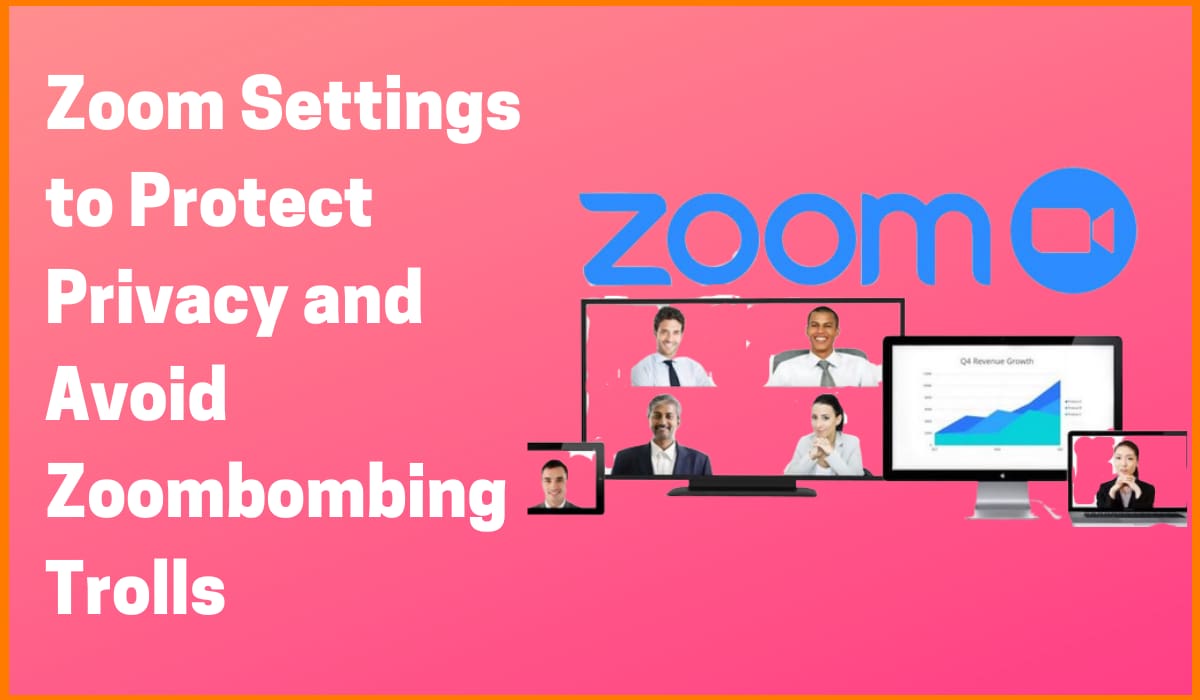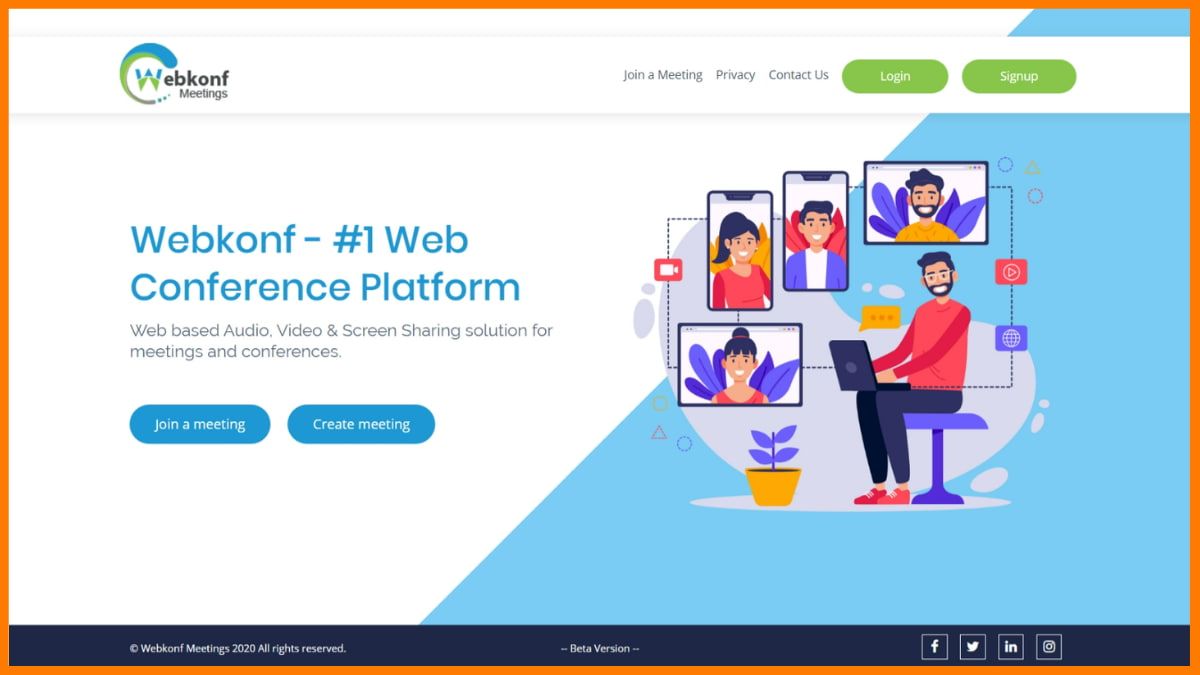In today’s fast-paced business world, keeping in touch with colleagues and clients is more important than ever. With more and more companies turning to remote work, video conferencing has become a vital tool for staying connected. According to a recent study by Grand View Research, the global video conferencing market is expected to reach $19.73 billion by 2030, growing at a CAGR of 12.5% during the forecast period (2022–2030).
Video conferencing is the future of business communication. With the ability to connect with team members, clients, and partners from anywhere in the world, it has become an essential tool for companies of all sizes. Studies have shown that video conferencing leads to increased productivity, improved collaboration, and reduced travel costs.
This means that now is the perfect time for businesses to invest in good video conferencing software. With the right software, you can take your business to new heights of success.
What Is Video Conferencing Software?
List of Best Video Conferencing Software
Google Meet
Zoom
Microsoft Teams
Zoho Meeting
Skype
Slack
BlueJeans
GlobalMeet
Webex Meetings
GoTo Meeting
What Is Video Conferencing Software?
Video conferencing software is an advanced technology that allows users to conduct real-time, online meetings, presentations, and video calls with one or more people via the Internet. This innovative tool has revolutionized the way businesses and organizations conduct meetings and presentations. It enables users to connect with others from anywhere in the world, regardless of their physical location, and share ideas and information in real time.
Video conferencing software provides a wide range of features and capabilities, such as screen sharing, document collaboration, and recording. These features allow users to share presentations, documents, and other multimedia content with their colleagues and clients. This makes it easier to collaborate and get things done.
One of the major benefits of video conferencing software is that they save time and money by eliminating the need for travel. Businesses and organizations can conduct virtual meetings and presentations, which can save thousands of dollars in travel expenses. This also allows employees to be more productive and efficient, as they can participate in meetings and training sessions from the comfort of their own homes or offices.
List of Best Video Conferencing Software
The following are the best video conferencing software for individuals and businesses in 2024:
Google Meet
| Video Conferencing Software | Google Meet |
|---|---|
| Rating | 4.5 |
| Best For | User-friendly video conferencing |
| Website | meet.google.com |

Google Meet is a video conferencing tool developed by Google LLC. It allows users to conduct virtual meetings, webinars, and video chats with remote teams, clients, and partners. One can use this tool free of cost for up to 100 participants and a 60-minute meeting duration. It is highly secure and compliant with industry-standard security protocols. It is suitable for use by companies of all sizes and across all industries, whether they are small businesses or large enterprises.
One of the key features that set Google Meet apart from other video conferencing tools is its integration with the rest of Google’s suite of productivity tools, such as Gmail and Google Calendar. This makes it easy for users to schedule, join, and manage meetings directly from their inbox or calendar.
Features Offered by Google Meet:
- Participants can share their screens with others during the meeting, making it easy to collaborate on documents and presentations.
- It can be easily scheduled, joined, and managed directly from Gmail and Google Calendar.
- Meetings can be recorded and saved to Google Drive for later viewing.
- Up to 500 participants can join the meeting at a time when you opt for a paid plan.
- Noise cancellation feature that reduces unwanted disturbing background noise.
- Automatic captions are generated during the meeting, making it easy for people with hearing impairments.
- Hosts get full control over who can enter the meeting.
Pros:
- It can be used via mobile app or web browser on any device
- Highly secured
- Live caption
- Easy to use
- Screen sharing and recording
- Comprehensive help articles
- Also available for free
Cons:
- Difficult to get live customer support
Pricing Plans of Google Meet:
Pricing details of each pricing plan of Google Meet are given below:
| Plan | Pricing |
|---|---|
| Free | Free |
| Business starter | $6/user/month |
| Business Standard | $12/user/month |
| Business Plus | $18/user/month |
| Enterprise | Contact Sales |
Note: It’s a Google workspace Pricing which also includes other products of Google at the same price.
Zoom
| Video Conferencing Software | Zoom |
|---|---|
| Rating | 4.5 |
| Best For | Feature-Rich and High-Quality Virtual Meetings |
| Website | zoom.us |

Zoom is a video conferencing platform by Zoom Video Communications, Inc. founded by Eric Yuan in 2011. Zoom has quickly grown in popularity since its launch and is now used by millions of people around the world, including businesses, schools, and government organizations. With its user-friendly interface and robust feature set, Zoom is quickly becoming the go-to choice for virtual meetings and collaborations.
It can host large meetings with up to 1000 participants. This makes it ideal for hosting webinars, conferences, and other events where a large number of people need to be connected at once. Another aspect that makes Zoom stand out is its ability to work seamlessly across devices, including desktops, laptops, tablets, and smartphones. This makes it easy for people to join meetings from anywhere and on any device.
Features Offered by Zoom:
- It provides the ability to create and customize virtual avatars to use at the meeting.
- Several meeting templates are available that are fully customizable based on the type of meeting you’re conducting.
- Threaded messages and reactions allow participants to chat in a threaded form and reply to comments, and also react to replies with emojis.
- Leverage the Q&A feature to engage the participants throughout the meeting session.
- It allows for meetings with up to 1000 participants, making it ideal for hosting webinars, conferences, and other large-scale events.
- Users can share their screens with others during meetings which makes it easy to present documents, slides, and other materials.
- Meetings can be recorded and saved for later playback, which is useful for training and review purposes.
- It allows users to change their backgrounds during meetings, which is useful for hiding messy rooms or for adding fun backgrounds for meetings.
Pros:
- Huge learning resources
- Interactive dashboard
- Accessible on any device
- A free plan is available
- App Marketplace with more than 2300 app integration
- Virtual background
- Excellent support with useful articles
Cons:
- Limited features when you join via browser
Pricing Plans of Zoom:
Pricing details of each pricing plan of Zoom are given below:
| Plan | Pricing |
|---|---|
| Basic | Free |
| Pro | $14.99/user/month |
| Business | $19.99/user/month |
| Enterprise | Contact Sales |
| Pay Per Meeting | $5.99/meeting |
How to Use Zoom

Microsoft Teams
| Video Conferencing Software | Microsoft Teams |
|---|---|
| Rating | 4.3 |
| Best For | Integrated video conferencing for collaborative teams |
| Website | microsoft.com/en-us/microsoft-teams/ |

Microsoft Teams is a collaboration and communication platform developed by Microsoft Corporation. It is designed to bring teams together in one place, allowing for seamless communication and collaboration on projects and tasks. It is available on various devices, including desktop and mobile, making it easy for teams to stay connected and productive while working remotely.
One of the key features that set Microsoft Teams apart from other similar tools is its integration with other Microsoft products such as Office 365. This allows users to easily access and share documents, schedule meetings, and collaborate on projects without leaving the Teams platform.
Features Offered by Microsoft Teams:
- It offers a free plan in which up to 100 participants can join the group meeting for 60 minutes.
- Features like guest access allow teams to collaborate easily with external partners, vendors, and clients.
- You can create custom tabs, channels, and bots to streamline your workflow and improve collaboration.
- It supports screen sharing and recording, making it easy to collaborate on projects and documents.
- Built-in HD video and audio conferencing capabilities, allowing teams to hold virtual meetings and discussions.
- Users can also share files, images, and videos within the chat.
- A feature called Together mode uses AI to place participants in a shared virtual space, such as a conference room, making it feel more like an in-person meeting.
- Provides breakout rooms that help the organizer of the meeting to divide attendees into smaller groups for more focused discussion.
Pros:
- Single sign-on
- 30-day free trial on a paid plan
- The free plan is available
- User-friendly interface
- Accessible on any device
- integration with Microsoft products such as Office 365 and SharePoint
- Learning resources are available
Cons:
- Limited integration with non-Microsoft products
- Difficult to get direct support
Pricing Plans of Microsoft Teams:
Pricing details of each pricing plan of Microsoft Teams are given below:
| Plan for Home | Pricing |
|---|---|
| Microsoft Teams (free) | Free |
| Microsoft 365 Personal | $6.99/ month |
| Microsoft 365 Family | $9.99/ month |
| Plan for Business | Pricing |
|---|---|
| Microsoft Teams (free) | Free |
| Microsoft Teams Essentials | $4.00/user/month |
| Microsoft 365 Business Basic | $6.00/user/month |
| Microsoft 365 Business Standard | $12.50/user/month |
Zoho Meeting
| Video Conferencing Software | Zoho Meeting |
|---|---|
| Rating | 4.5 |
| Best For | Growing Teams and Webinars |
| Website | zoho.com/meeting |

Zoho Meeting is a powerful and versatile web conferencing tool that allows businesses to easily conduct online meetings and collaborate with team members. It is developed by Zoho Corporation, a global software company that offers a wide range of products and services to help businesses of all sizes to streamline their operations and increase productivity.
It has the ability to integrate seamlessly with other Zoho products, such as Zoho CRM, Zoho Projects, and Zoho Mail. This allows users to easily schedule meetings and collaborate on projects with team members, directly from the platform. The platform is user-friendly and intuitive, making it easy for anyone to start a meeting or join one with minimal setup. It also offers a wide range of customization options that allow users to personalize their meetings and make them more engaging.
Features Offered by Zoho Meeting:
- Provides insightful reports of webinar data such as engagement, polls, Q&A, attendees, and registration.
- Lock meeting feature that doesn’t allow other participants to join the meeting even if they have a joining link, the host can allow and disallow the joining request.
- Provides seamless integration with Zoho products and other useful tools like Slack and Gmail.
- It helps you to conduct webinars with features such as live streaming, live chat, and Q&A sessions.
- Empower users to personalize their meeting links with their own branding and logo.
- Breakout rooms are available that empower users to split a large meeting into smaller groups.
- Users can annotate and mark up shared screens in real-time which makes it easy to give feedback and make suggestions.
Pros:
- 2-factor authentication
- Integration with other Zoho products
- Intuitive interface
- The mobile app is available
- Excellent support
- Learning resources
- A free plan is available
Cons:
- Limited integration with non-Zoho tools
Pricing Plans of Zoho Meeting:
Pricing details of each pricing plan of Zoho Meeting are given below:
| Plan | Pricing |
|---|---|
| Free | Free |
| Standard | Starting at $1.00/ month |
| Professional | Starting at $3.00/month |
Skype
| Video Conferencing Software | Skype |
|---|---|
| Rating | 4.3 |
| Best For | Seamless Video Calling and Conferencing |
| Website | skype.com |

Skype is a communication tool that allows users to make voice and video calls, as well as send instant messages and share files. Developed by Microsoft, Skype uses advanced compression technology to ensure that calls are clear and lag-free, even when the internet connection is not the strongest.
Skype for video conferencing doesn’t charge any money and allows group calls with up to 100 people. This is a great option for businesses, as it allows team members to collaborate easily and stay connected with each other. The created link comes with no expiry which means you can use the link to pre-plan any meeting. You can even use this link anytime in the future to connect with the people with the joining link.
Features Offered by Skype:
- It ensures that the calls and messages are encrypted, keeping your conversations private and secure.
- Background blur feature to blur the background so that the next person doesn’t see the messy background.
- It allows Easy pairing with visual studio live share extension which helps you to collaborate with your team and debug the code.
- Skype offers a real-time translation feature in call and chat. This makes it easy for users to communicate with people who speak different languages.
- Screen sharing feature during a call for presentations and remote collaboration.
- Users can record their calls for later reference. This is a great feature for businesses, as it allows team members to easily review important conversations.
- You can send instant messages to other Skype users. This feature is great for quick conversations and sending files or links.
Pros:
- No sign-up required
- Free to use
- No download required
- Screen recording
- Accessible on any device
Cons:
- Doesn’t support browsers other than Microsoft Edge or Google Chrome.
- Average support
Pricing Plans of Skype:
Skype-to-Skype calls are free anywhere in the world. You can use Skype on a computer, mobile phone, or tablet. If you are both using Skype, the call is completely free.
Users only need to pay when using premium features like voice mail, SMS texts, or making calls to a landline, cell, or outside of Skype.
| Plan | Pricing |
|---|---|
| Unlimited North America | $7.99/month |
| Unlimited World | $13.99/month |
| Unlimited US & Canada | $2.99/month |
Slack
| Video Conferencing Software | Slack |
|---|---|
| Rating | 4.5 |
| Best For | Team Collaboration with Video Conferencing |
| Website | slack.com |

Slack is a powerful and versatile communication tool that is designed to help teams work more efficiently and effectively. Slack Technologies Inc. is the company behind the tool. Founded in 2009, Slack Technologies is headquartered in San Francisco, California, and has grown rapidly in recent years. It has attracted a large and loyal user base with more than 200,000 paying customers.
The most unique feature of this tool is its integration. Slack has a huge network of more than 2,500 apps that allow seamless integration. The robust API of this tool enables you to connect it with your favorite tool and fetch important data. The platform is designed to be easy to use, with a clean and simple layout. This makes it easy to find the information and tools that you need. Additionally, Slack offers a wide range of features, such as direct messaging, group chats, and video and voice calls.
Features Offered by Slack:
- Hurdles and clips feature that helps in collaboration with short audio and video sharing, multi-screen sharing, link, notes, and much more.
- Different visual controls are available such as dark and light modes, message display settings, and zoom level.
- Customize the images and emojis to send a reaction on the chat.
- Slack offers advanced security features to keep user data and communication safe and secure.
- It is available on all major platforms, including web, desktop, and mobile.
- You can customize your notification settings, so they are only notified of important messages and events. This helps you to stay focused on the task at hand and reduces distractions.
- Powerful search functionality that helps users to find messages, files, and other information quickly and easily.
- Users can invite other team members to join a group chat and can also share files and other information within the chat.
Pros:
- A mobile app is available
- A lot of integration options
- User-friendly interface
- Accessible on any device
- A resource library to learn
- Workflow builder
Cons:
- Lack of live customer support
Pricing Plans of Slack:
Pricing details of each pricing plan of Slack are given below:
| Plan | Pricing |
|---|---|
| Free | Free |
| Pro | ₹218/user/month, when billed annually |
| Business+ | ₹375.20/user/month, when billed annually |
| Enterprise Grid | Contact Sales |
BlueJeans
| Video Conferencing Software | BlueJeans |
|---|---|
| Rating | 4.3 |
| Best For | Cloud-Based and Seamless Video Conferencing |
| Website | bluejeans.com |

BlueJeans is a revolutionary video conferencing platform that allows users to connect easily with colleagues, clients, and partners from anywhere in the world. BlueJeans is developed and maintained by Verizon Communications, one of the largest telecommunications companies in the world. With a reputation for quality and reliability, Verizon has been at the forefront of the video conferencing industry for many years.
Airtel has a partnership with Verizon to offer BlueJeans as a video conferencing solution to its enterprise customers. Airtel’s partnership with BlueJeans allows its enterprise customers to access the BlueJeans video conferencing platform and its features through Airtel’s network infrastructure. This partnership allows Airtel to expand its enterprise communication services portfolio. It also attracts more business customers who are looking for a reliable and advanced video conferencing solution.
Features Offered by BlueJeans:
- It is compatible with a variety of devices and platforms, including Windows, Mac, iOS, Android, and web browsers.
- It Uses advanced technology to provide high-definition video and audio quality for clear and seamless communication.
- You can share your screens during a video call to facilitate collaboration and presentations.
- Allows users to record their video calls and provides a transcription service that generates a text transcript of the conversation.
- Integration feature that allows users to schedule and join video calls directly from their calendars.
- Virtual backgrounds to video calls, help to reduce distractions and improve the overall video call experience.
- Host control over the meeting, such as mute/unmute, lock/unlock, end meeting, etc.
- Facility to create smaller groups of participants for a proper discussion on the topic.
Pros:
- AES 256-bit encryption
- A lot of integration options
- A free trial is available
- Virtual background
- Meeting Highlights and Recordings
- User-friendly interface
- Accessible on any device
Cons:
- A free plan is not available
- Lack of file-sharing facility
Pricing Plans of BlueJeans:
Pricing details of each pricing plan of BlueJeans are given below:
| Plan | Pricing |
|---|---|
| Pro | ₹699/month, when billed annually |
| Enterprise | Contact Sales |
GlobalMeet
| Video Conferencing Software | GlobalMeet |
|---|---|
| Rating | 4.2 |
| Best For | Businesses and Professionals Needing Web Conferencing |
| Website | globalmeet.com |

GlobalMeet is a Video Conferencing platform for businesses and organizations looking to connect with their teams, clients, and partners from anywhere in the world. It supports large-scale high-definition video conferences with up to 1,000 participants. With the ability to share screens, documents, and other multimedia content, users can easily collaborate and share ideas. This makes it an ideal tool for creative brainstorming sessions or project meetings.
GlobalMeet Video Conferencing is highly secure, with end-to-end encryption and a range of security features to protect user data and communications. It offers a range of options for personalizing the platform to suit the specific needs of different teams. One can create custom meeting rooms, set up recurring meetings, and even schedule meetings in advance.
Features Offered by GlobalMeet:
- It is a cloud-based platform, which means that users can access it from anywhere, at any time.
- Participants can communicate with one another through instant messaging or chat, this makes it easy to ask questions or share information during the meeting.
- Screen recording feature to record the screen and use it in the feature.
- The host can split the screen into smaller groups for more focused discussions or tasks.
- Users can record live sessions for future reference.
- You can schedule meetings in advance, which makes it easy to coordinate with others and plan ahead.
- It is highly customizable, with a range of customization options.
- End-to-end encryption and a range of security features to protect data.
Pros:
- Multi-lingual support
- G-suite integration
- Accessible on any device
- Advanced reporting and analytics
- Custom branding
- Digital whiteboarding
Cons:
- Price is not disclosed
Pricing Plans of GlobalMeet:
GlobalMeet offers three plans: Essential, Professional, and Enterprise. You need to contact their sales team to get details on the pricing of each plan.
Webex Meetings
| Video Conferencing Software | Webex Meetings |
|---|---|
| Rating | 4.2 |
| Best For | Collaborative Video Conferencing Solutions |
| Website | webex.com |

Webex is a video-conferencing platform by Cisco that offers high-quality video and audio capabilities. The platform uses advanced technology to ensure clear and crisp video and audio, even in low-bandwidth environments. It uses encryption to protect your data and offers features such as password-protected meetings, waiting rooms, and the ability to lock or end meetings at any time.
One of the most highlighted features of this tool is its customization. You can customize meeting room layouts, choose from a range of background images and themes, and even create your own branded meeting rooms. It offers top-notch security to secure your valuable data. Features such as password-protected meetings, waiting rooms, and the ability to lock or end meetings at any time are available.
Features Offered by Webex Meetings:
- Provides detailed insights into meeting attendance, engagement, and more. It allows users to make data-driven decisions about their meetings.
- It has the ability to integrate with popular apps such as Outlook, Google Calendar, and Slack.
- Hosts can create smaller, more intimate meetings within a larger meeting that allows more focused and productive conversations.
- Users can join and participate in meetings from any device, including smartphones and tablets.
- Meeting management tools such as screen sharing, recording, and polling help users effectively manage and lead meetings.
- You can customize meeting room layouts, and choose from a range of background images and themes.
- The advanced technology of Webex ensures clear and crisp video and audio, even in low-bandwidth environments.
- Participants can easily schedule and join meetings from their calendars, share files and documents, and collaborate on projects.
Pros:
- A free plan is available
- Two-way Whiteboarding
- Advanced search and filter
- Third-party integration
- Accessible on any device
- User-friendly interface
Cons:
- Complex to use
- Lack of interaction feature between host and participants
Pricing Plans of Webex Meetings:
Pricing details of each pricing plan of Webex Meetings are given below:
| Plan | Pricing |
|---|---|
| Basic | $0 |
| Meet | $14.50/license/month |
| Business Meet + Call | $25/license/month |
| Enterprise | Contact Sales |

GoTo Meeting
| Video Conferencing Software | GoTo Meeting |
|---|---|
| Rating | 4.2 |
| Best For | Seamless Web Conferencing for Businesses |
| Website | goto.com/meeting |

GoTo Meeting is a web conferencing software by GoTo that is designed for businesses of all sizes. With its reliable performance and user-friendly interface, GoTo Meeting has become a go-to choice for virtual meetings, webinars, and online collaborations.
GoTo Meeting video conferencing platform is trusted by millions of people for real-time virtual communication and collaboration. It is an easy, fast, and reliable professional virtual meeting solution that allows individuals and businesses to meet face-to-face, and connect with colleagues through in-meeting chat, screen sharing, and more with just a click of a button.
Features Offered by GoToMeeting:
- Customizable meeting templates to suit different types of meetings.
- Easy scheduling and calendar integration for efficient meeting management.
- Real-time screen sharing and presentation capabilities for seamless collaboration.
- Integrated chat and Q&A features for interactive discussions.
- Recording and playback options for future reference and training purposes.
- Virtual backgrounds to customize the meeting environment.
- Mobile apps for on-the-go participation in meetings from any device.
- End-to-end encryption for secure and confidential meetings.
Pros:
- User-friendly interface
- Flexible pricing plans
- Integrations with popular productivity tools
- 24/7 customer support
Cons:
- Advanced features require additional subscriptions or add-ons
Pricing Plans of GoTo Meeting:
Pricing details of each pricing plan for GoTo Meeting are given below:
| Plan | Pricing |
|---|---|
| Professional | $12/organizer/month, billed annually |
| Business | $16/organizer/month, billed annually |
| Enterprise | Contact Sales |
Conclusion
Video conferencing is the future of communication. With these software platforms, you can easily connect with your team, clients, and partners from anywhere in the world.
The platforms are easy to use and provide a seamless experience for all users. This makes them the perfect solution for any business looking to improve its communication and collaboration. So choose the suitable software from the above-mentioned list and experience the power of video conferencing for yourself!
FAQs
What is video conferencing software?
Video conferencing software is an advanced technology that allows users to conduct real-time, online meetings, presentations, and video calls with one or more people via the Internet.
Which is the best video conferencing software?
The best video conferencing software includes the following:
- Zoom
- Zoho Meeting
- Microsoft Teams
- Google Teams
- Skype
- Slack
- GlobalMeet
Who are Zoom’s top competitors?
The top competitors of Zoom are Google Meet, Microsoft Teams, Webex Meetings, Skype, and Zoho Meetings.