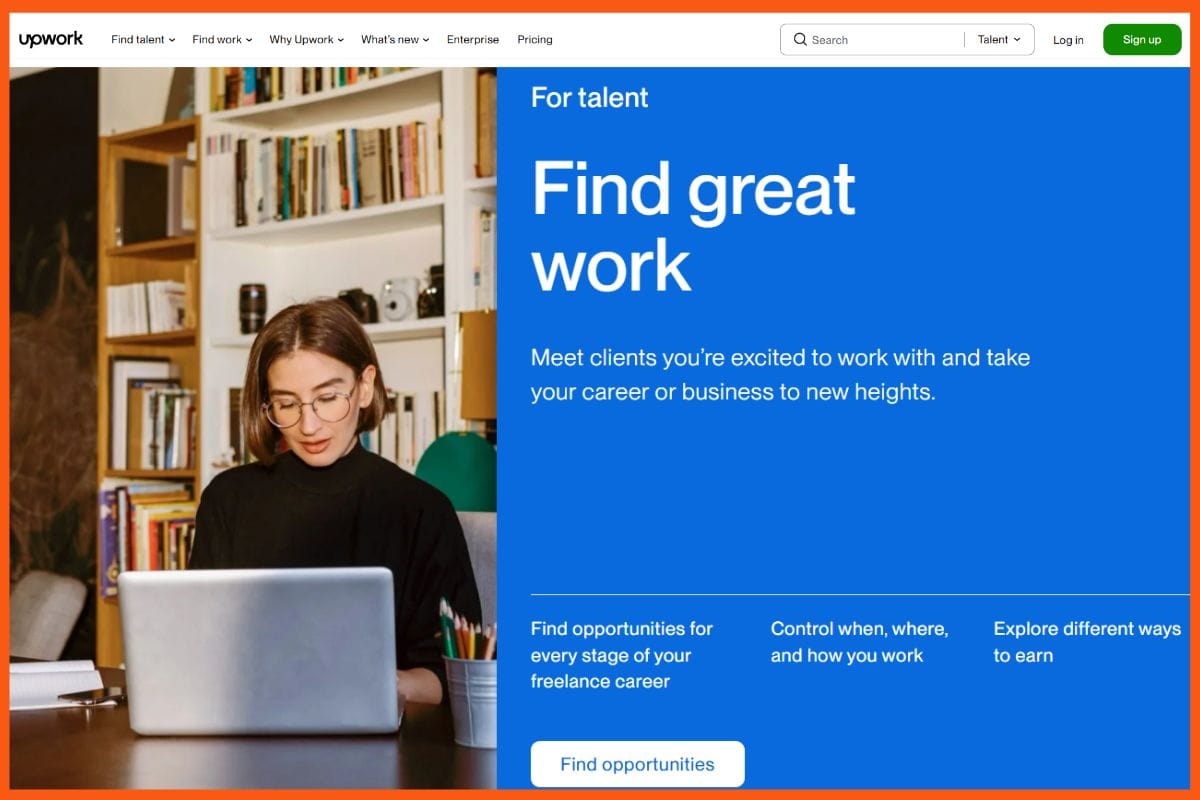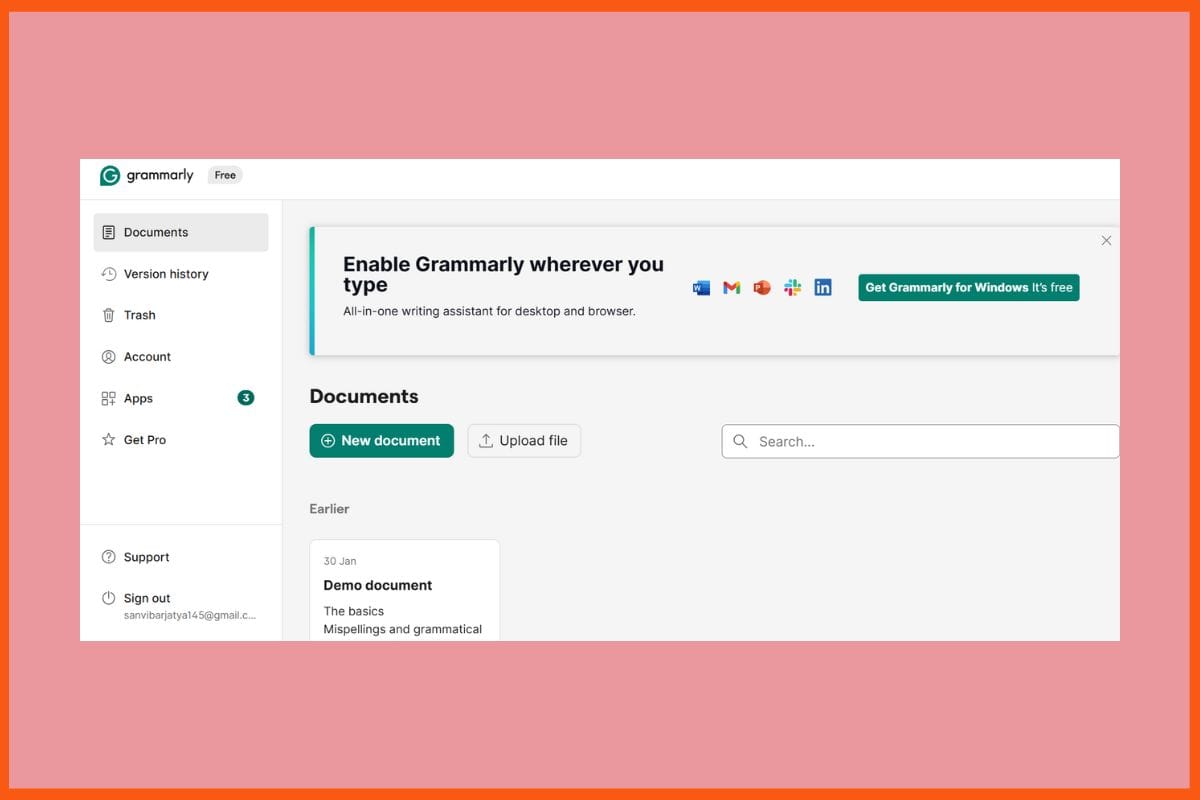Micro job websites connect people with short online tasks, like data entry, surveys, writing, and app testing, which require no experience or special skills. This gives people the freedom to work whenever and wherever they want. For this reason, the job is a good option for students, housewives, or anyone looking to make an extra buck on the side. Payments are made per task, which mostly amount to a meagre sum, either through PayPal, bank transfers, or gift cards. While the jobs do provide some extra money and allow working individuals to learn a few skills, the pay is quite low and competition is incredibly stiff; hence, it is better seen as a side income rather than a primary one.
In this article, explore the list of best micro job websites to make money online doing small tasks.
| Platform | Best For | Commission / Pricing | Payment Options |
|---|---|---|---|
| Fiverr | Freelancers offering services (design, writing, video editing, etc.) | 20% commission on all transactions, Seller Plus: $29/month | PayPal, bank transfer, etc. |
| Clickworker | Individuals seeking microtasks (data entry, surveys, text creation) | Varies by task | PayPal, SEPA bank transfer |
| Upwork | Professionals in writing, design, tech, marketing, etc. | 10% service fee (varies by type) | PayPal, direct deposit |
| Microworkers | Simple microjobs like tagging, surveys, app testing | Varies; withdrawal fees apply | PayPal, Skrill, bank transfer |
| Swagbucks | Users doing surveys, watching videos, shopping online | Free to join | PayPal, gift cards |
| Freelancer | All types of freelance jobs via bidding (IT, design, writing) | Basic $4.66/mo, Pro $35.06/mo, Premier $70.12/mo | PayPal, bank transfer, Skrill |
| Survey Junkie | Online surveys, product testing, sharing user opinions | Free to use | PayPal, gift cards |
| Remotasks | Image annotation, data labeling, AI training-related tasks | Free to join | PayPal |
| GigBucks | Microgigs between $5–$50 in various categories | 20% commission from sellers | PayPal |
Fiverr
| WEBSITE | www.fiverr.com |
|---|---|
| Rating | 4.7 |
| Free Trial | No |
| Best For | Freelancers and businesses looking to offer or hire services across categories like graphic design, writing, marketing, video editing, and more at flexible price points. |
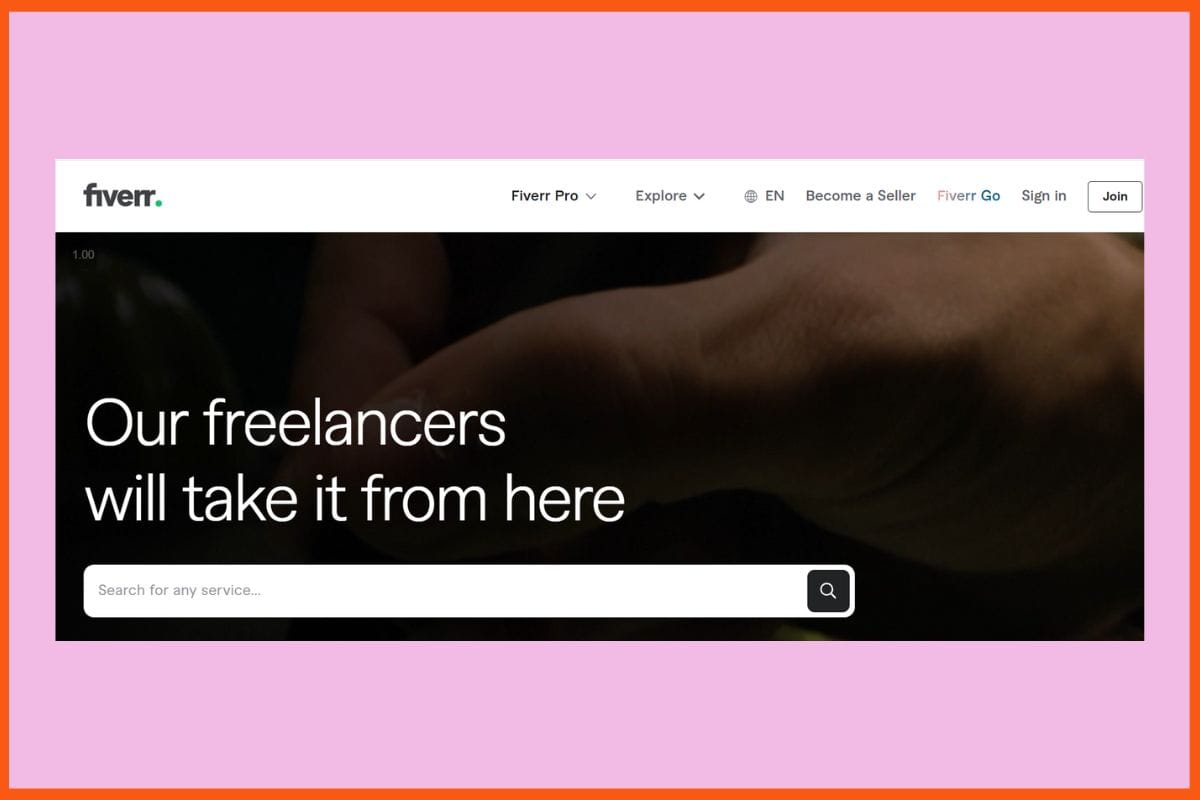
Fiverr is an online marketplace around the globe, and it connects freelancers from all domains, diverse segments such as digital marketing, writing, technology, design, video editing, etc. It adopts the model of project-based freelancing, wherein people called sellers offer their services in pre-defined formats called “gigs” for a certain price, starting from $5. A few features of this marketplace include robust review and feedback systems, secure escrow payments, profile pages, direct messaging, and the most extensive search filters. It also has high-end tiers such as Fiverr Pro for vetted talent and Team Account for collaborative work. Overall, it is easy for buyers and sellers to use Fiverr due to its user-friendly interface, transparent rating systems, and various payment methods.
Pros
- Wide range of freelance opportunities
- Securely held funds in escrow
- Review and feedback mechanisms are clear.
Cons
- Fiverr charges sellers a commission of 20% on all earnings.
- Buyers pay a service fee of a minimum of 5.5% for every transaction.
Pricing
| Plan | Pricing |
|---|---|
| Commission Fee | 20% commission on all transactions |
| Seller Plus | $29/month |
Clickworker
| WEBSITE | www.clickworker.com |
|---|---|
| Rating | 4.2 |
| Free Trial | Yes |
| Best For | Individuals seeking microtasks and businesses looking to outsource small digital tasks like data entry, text creation, web research, and surveys. |

Clickworker platform works all over the world to help businesses find a huge number of freelancers called Clickworkers who take on microtasks such as the creation of training data for AIs, conducting surveys, categorizing data, web researching, text creation, tagging, and moderating content. This platform has over 7 million active users across the world and offers tasks in more than 45 languages in 70-plus markets. Among its distinguishing features are mobile app flexibility, flexible working hours, automated quality assurance, and an assortment of tasks from anywhere. Clickworker is lauded for its scalability and data heterogeneity while respecting international data protection standards, thus catering to many in search of alternative income.
Pros
- Numerous small tasks are always available.
- No expertise is required in most tasks.
- Support for multiple languages and various countries.
Cons
- Pay is low per task on average.
- Uncertain payout timelines.
Pricing
Commission varies on work
Upwork
| WEBSITE | www.upwork.com |
|---|---|
| Rating | 4.6 |
| Free Trial | Yes |
| Best For | Freelancers and businesses seeking professional services in areas like writing, design, development, marketing, and customer support, with flexible hiring models and global talent access. |
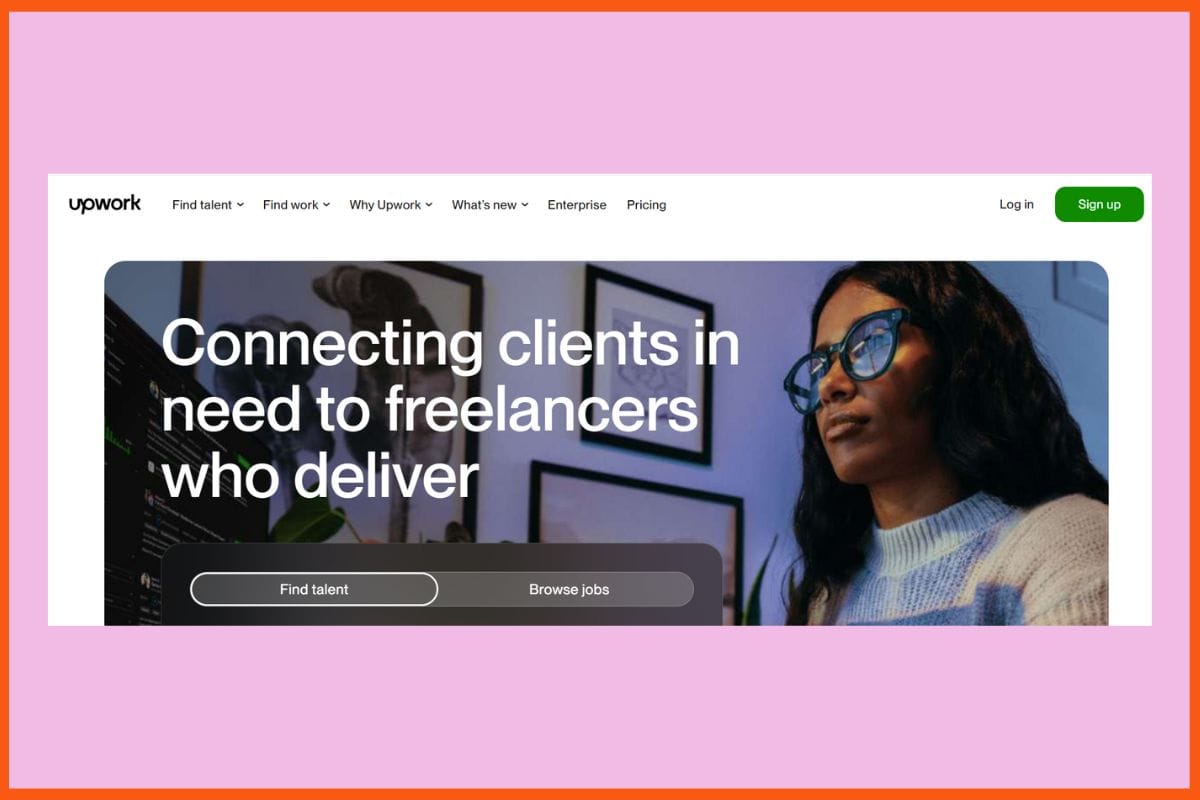
Upwork is that very leading and global freelance marketplace where independent professionals can connect with businesses in sectors such as writing, designing, programming, marketing, and even consulting. The primary platform has its Talent Marketplace, superior job-matching algorithms, and features like SafePay escrow, a dispute resolution mechanism, and a detailed system of reviews for safe as well as transparent transactions. Freelancers can browse job listings, submit proposals using Connects, or offer pre-defined service packages through the Project Catalog. Upwork endorses flexible remote work, offers tools for time tracking as well as project management, and gives freelancers access to an international customer base.
Pros
- A broad spectrum of customers from various countries.
- Strong payment protection and dispute resolution
- Good project management and time tracking tools
Cons
- Heavily competitive among freelancers
- Connects (bidding credits) and profile raises incur extra costs
Pricing
| Plan | Pricing |
|---|---|
| Standard Fee | 10% on earnings |
| Variable Fee | Depends on the project type |

Microworkers
| WEBSITE | www.microworkers.com |
|---|---|
| Rating | 4.0 |
| Free Trial | Yes |
| Best For | Individuals looking to earn by completing small online tasks, and businesses seeking a global crowd for microjobs like data collection, surveys, app testing, and content moderation. |

Microworkers is a global crowdsourcing platform to connect employers and workers in simple microjobs such as data collection, annotation, image or video tagging, transcription, surveys, product testing, and research that take little time to complete. The site includes dashboards for employers and workers, task speed control, campaign templates, two-step verification and rating, and an online chat to facilitate communications without relying solely on email. Workers have access to unlimited jobs, ready to earn funds for each completed work unit, and can take eligibility tests to qualify for more lucrative jobs. Employers use campaign management tools, customizable templates, and targeted hiring to make the best use of the service.
Pros
- Working hours are flexible, and work can be done remotely.
- Payout threshold for many payment options is nonexistent.
- Instant chat options to seek support or clarification on a task.
Cons
- Payment for individual tasks/gigs is low, so earnings may seem small.
- Tasks can be flagged as unavailable in each country depending on a qualification.
Pricing
Withdrawal fees depend on the payment mode
Swagbucks
| WEBSITE | www.swagbucks.com |
|---|---|
| Rating | 4.3 |
| Free Trial | Yes |
| Best For | Users looking to earn rewards or gift cards by completing online activities such as surveys, watching videos, shopping online, and using coupons. |
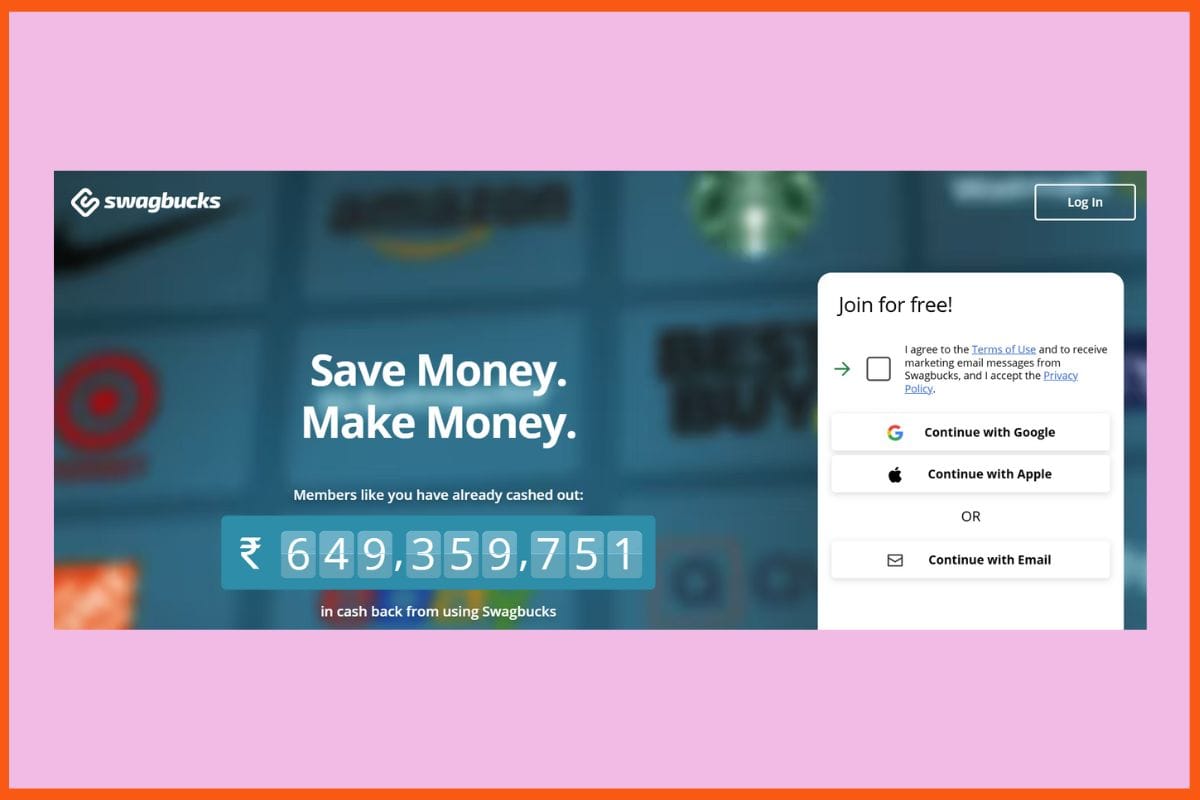
Swagbucks is one of the most well-known online rewards platforms, wherein users get to earn points known as SB by fulfilling various activities like participating in surveys, watching videos, shopping online, playing games, using the Swagbucks search engine, and discovering partner offers. The site caters to the needs of its users even more by giving three options for accessing their site via a web interface, a mobile application, and even an extension on any browser. Now, earning SB points requires no geographical constraints. These points can be redeemed as gift cards for major retailers or cash via PayPal, starting at a very low payout threshold of just 300 SB (approximately $3).
Pros
- Flexible – accessible via web, app, or browser extension.
- An extensive variety of gift cards or PayPal cash options stands available.
- Reliable and with a strong reputation for regular customer support.
Cons
- Task earnings are very low
- Some offers or surveys are not available for all users.

Freelancer
| WEBSITE | www.freelancer.com |
|---|---|
| Rating | 4.4 |
| Free Trial | Yes |
| Best For | Freelancers and businesses looking to collaborate on projects across various domains like IT, design, marketing, writing, and engineering through a competitive bidding system. |
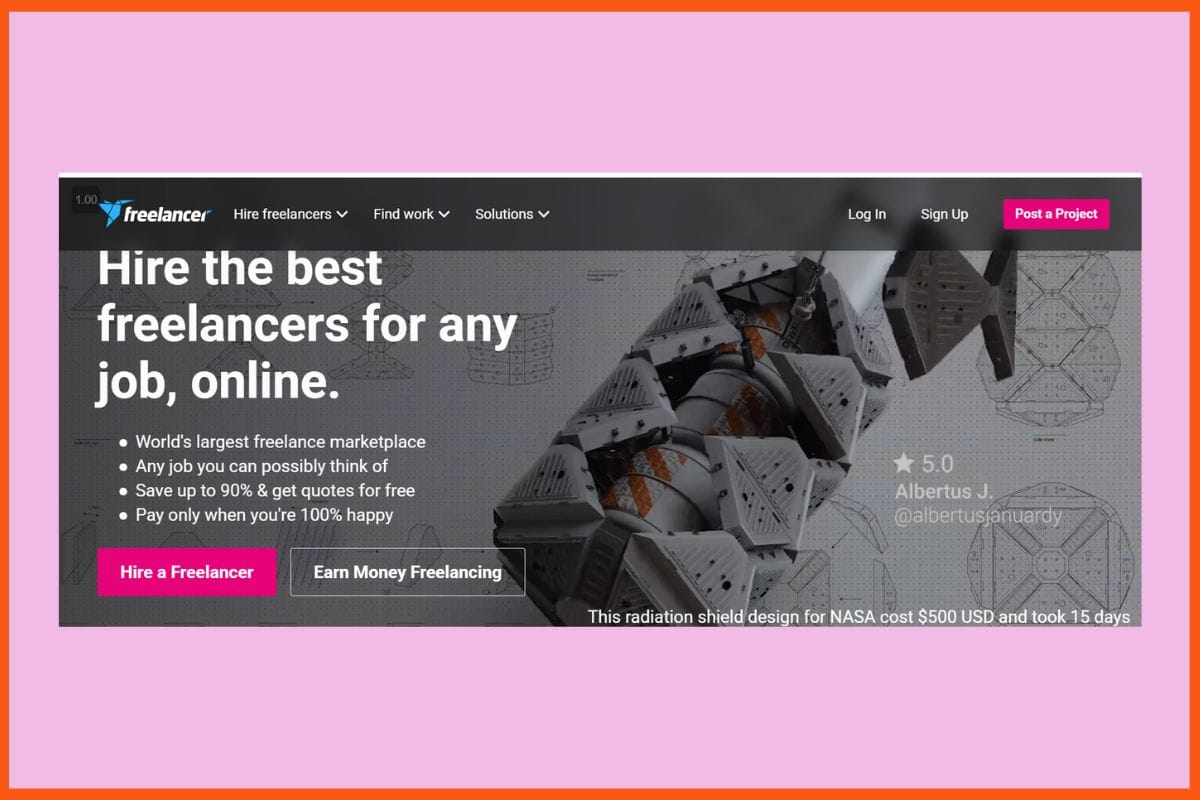
Freelancer is indeed a giant among the multitude of micro-jobbing and freelance outlets spread far and wide; the various projects undertaken include the simplest of data entry and content writing jobs to the much more serious and complex ones, such as software development and design jobs. It is a bidding kind of platform where interested freelancers would have to bid for the posted jobs, together with the options of hourly or fixed-price contract types. The main features are milestone-based payments, a secure escrow system, time-tracking tools, dispute resolution, as well as a messaging system allowing the clients to directly communicate with their freelancers.
Pros
- Extensive job categories and various project types
- Worldwide client and freelancer spectrum for larger opportunities
- Safe escrow and milestone payment protection systems
Cons
- High competition in the industry
- Often, bidding requires sending a multitude of proposals.
Pricing
| Plan | Pricing |
|---|---|
| Basic | $4.66/month |
| Professional | $35.06/month |
| Premier | $70.12/month |
Survey Junkie
| WEBSITE | www.surveyjunkie.com |
|---|---|
| Rating | 4.4 |
| Free Trial | Yes |
| Best For | Users looking to earn money or rewards by taking online surveys and sharing opinions with market research companies. |
Survey Junkie is a famous online site where users get paid for their opinion on surveys, product testing, or focus group discussions. It is free to join and quite simple to use. This means that no special skills are needed from the users; they just sign up, fill out their profile, and then get matched for the relevant surveys. Most surveys take 5-20 minutes to complete and reward between 20 and 400 points per survey, which can then be turned in for PayPal money or e-gift cards once a certain minimum number of points is reached. Survey Junkie also has a browser extension called “Surf to Earn,” which makes money while you surf the internet.
Pros
- It’s free and simple to use with a user-friendly interface.
- Reliable and early payments
- Accessible and flexible by web use, mobile, and browser extension.
Cons
- Very limited earning potential; surveys yield very low returns.
- Available only in the United States, Canada, and Australia.
Remotasks
| WEBSITE | www.remotasks.com |
|---|---|
| Rating | 3.4 |
| Free Trial | Yes |
| Best For | Individuals seeking flexible, remote microtasks such as image annotation, transcription, and AI training, with potential earnings up to $18/hour. |
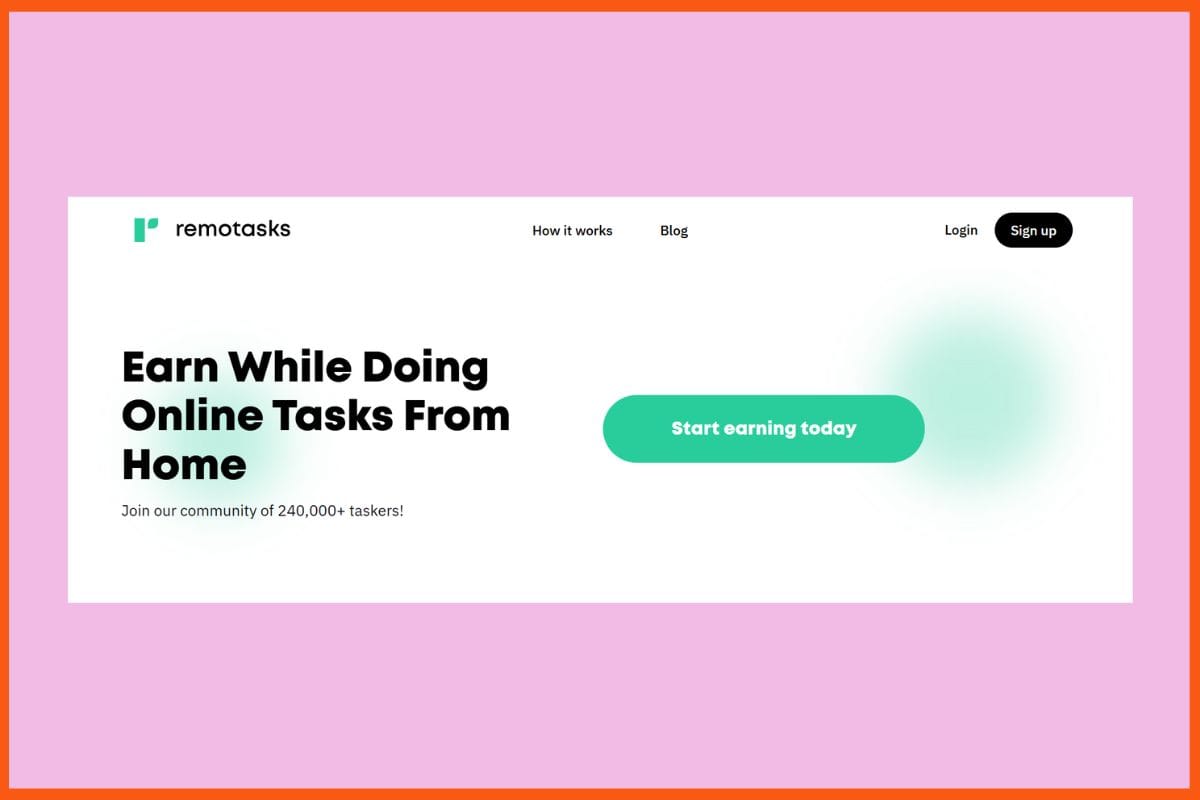
Remotasks, which is a micro-tasking platform to which remote workers submit tasks in return for payment, is very well-known as a micro-tasking platform that offers tasks ranging from online data labeling and image annotation to audio transcriptions and AI training. Scale AI owns the platform, which allows a flexible timetable and thus permits anyone with Internet access from anywhere in the world to work here. Free training and skill assessments are provided to all newbies, after which individuals qualify for paid tasks. Successful advanced test passing grants access to unlock higher-paying projects at their convenience. The site comes with filtering for tasks, performance analytics, safe payments, and community support.
Pros
- Shifts are flexible, and remote work can be done as well.
- Free training and development to jobs that pay more.
- Community assistance
Cons
- Low amount of earnings on the initial task level.
- Time-consuming onboarding and training processes.

GigBucks
| WEBSITE | www.gigbucks.com |
|---|---|
| Rating | 3.5 |
| Free Trial | Yes |
| Best For | Freelancers offering digital services priced from $5 to $50, including SEO, graphic design, and social media tasks. |
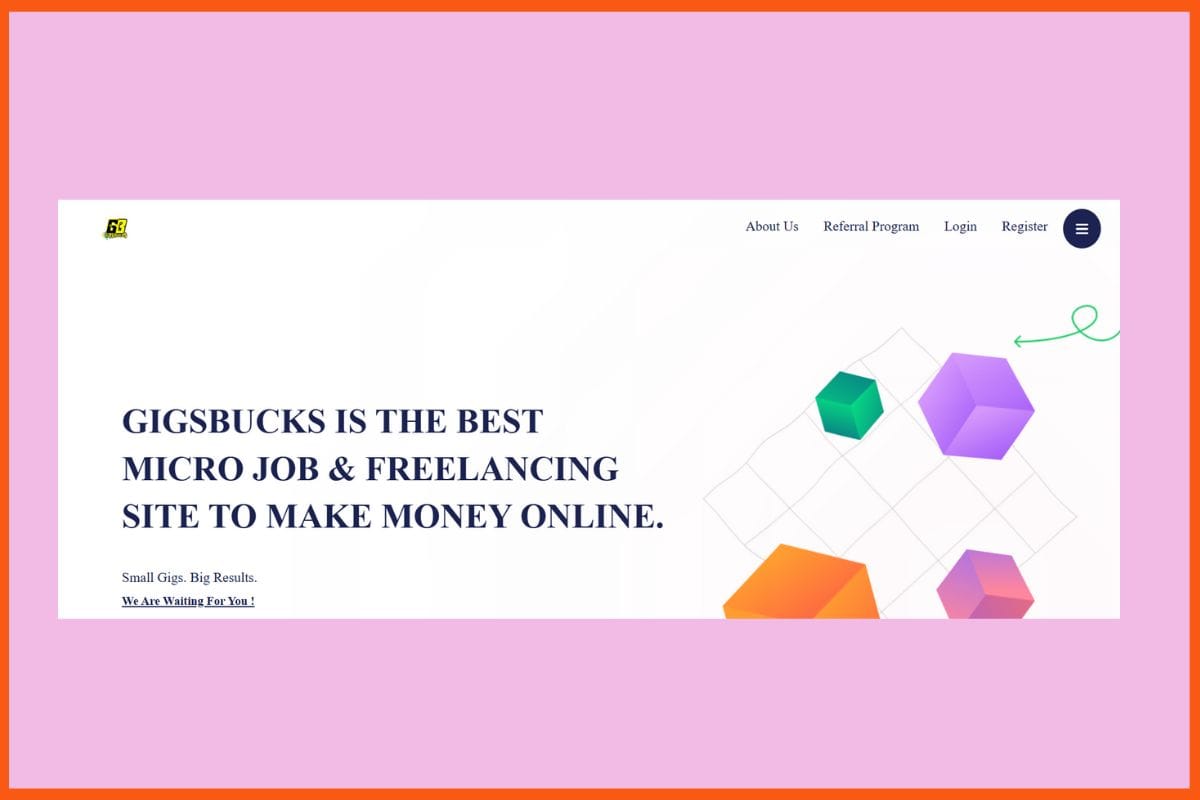
GigBucks is a simple micro job platform that lets freelancers do gigs for pay ranging from $5 to $50 per piece. There are many services offered, which include SEO, writing, advertising, video creation, but also translation, and so on. There is no charge for registration, and sellers can post multiple gigs on the platform for free. This gives sellers the chance to prove their skills and get clients from around the world. The platform has a level system that opens higher price tiers as gigs are completed and positive ratings are accumulated. Payments are received after the 14-day clearance period, using either PayPal or Payza, and GigBucks extracts 18% to 20% from the earnings.
Pros
- Free registration
- A wide variety of categories for services are accepted
- Account verification builds trust and improves client communication
Cons
- Exorbitant commission fees of 18-20% on earnings
- Support is limited
Pricing
Commission 18-20% on the nature of the work
Conclusion
Microjobs can be found, but most depend on carrying out very simple tasks over the internet. Such jobs might include simple work such as online surveys, data entry, content writing, and image tagging. Most such jobs usually need little or no productive experience; therefore, it is likely to be an ideal job for students, housewives, or anyone who wants to make some extra cash. Some of the positive aspects include working at their convenience, gaining skills, and perhaps accessing opportunities globally for little or no initial cost. The drawbacks include mostly the low pay, most time more competition, and not having a consistent income.

FAQs
What is Freelancing?
Freelancing is a type of job where you’re self-employed. You are your boss. You can say ‘yes’ or ‘no’ to any project. To freelance means to work independently rather than for a company.
What are the benefits of Freelancing in India?
Here are the major advantages of freelancing Set Your Working Hours, Choose Your Clients, Travel While Working, No Long Commute, Control Your Work Load.
Do Freelancers get Paid?
Yes, Freelancers do get paid according to their skills.