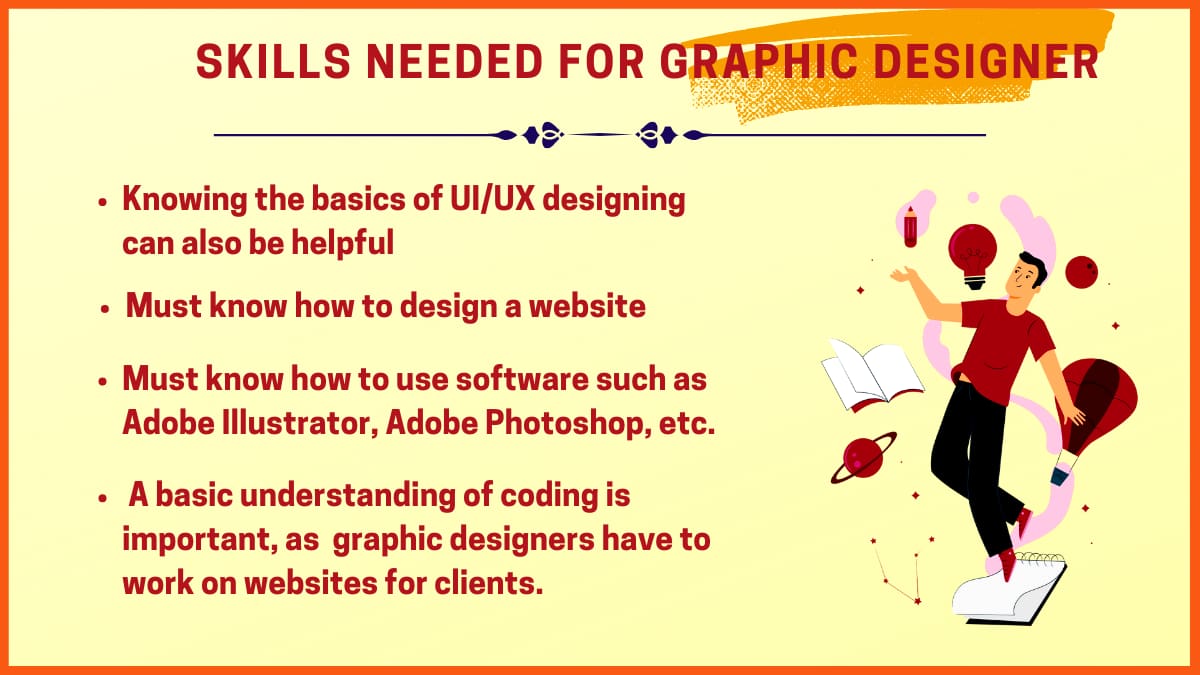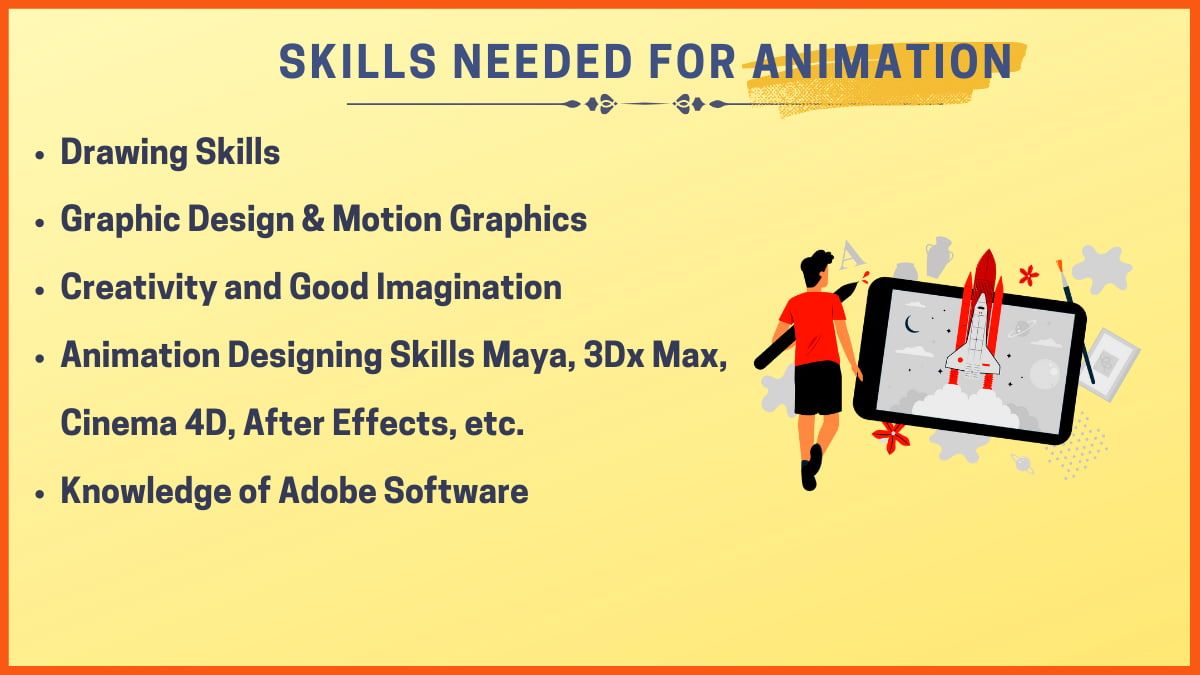“Design used to be the seasoning you’d sprinkle on for taste; now it’s the flour you need at the start of the recipe”, said John Maeda. And we cannot agree more as we see the impact UX and UI designers make on the world we live in.
As design enthusiasts, we are very proud of your work which is why we understand the importance of creating quality prototypes as a part of the UX development process.
Prototyping is an important stage in the UI/UX design process. It allows designers to create a mock-up of their design ideas and test them out with users before investing time and resources into building a final product. Prototyping is simply the creation of a simulation or a sample version of the final product. It helps designers to put ideas into place and validate them. The clients get a visual overview of the final product, and how it will look and feel. It helps in building a good understanding of what is required by the client, exploring options, and discussing barriers when seeing it visually. Now, a prototyping tool offers a platform for you to experiment, and apply your creative ideas, minimizing the risk and saving on efforts. As the faster you fail, the faster you learn with your mockup. You can iterate and improve the design by collaborating with the stakeholders using a prototype.
How to choose the right prototyping tool?
The right tool for prototyping is very important to put your creativity into a visual presentation. With a plethora of prototyping tools available in the market, it is very important to find the one that gives you the highest flexibility, features, and creative freedom. Since every prototyping tool is different and has its pros and cons, these points will help you choose the right fit for your prototyping needs.
- Ease of Use: The easier an app is for using, the more time and effort it saves. Instead of making a task more difficult, a smart prototyping tool will streamline the procedures needed to do it. It should not feel burdensome to use a tool that is meant to ease your effort.
- Ease of learning: How suitable is a prototyping tool for your team if it takes a long time to understand it? Compare the time and effort spent on learning a tool because the learning curve should not exceed the usage of the tool. You can also opt for tools offering familiar interfaces. For example, Adobe XD will have a familiar UI if you have used Photoshop or Illustrator. The best way to detect this is by taking trials of the tools you are considering.
- Fidelity level: The tool we choose should be based on the fidelity we are aiming for. When you need to quickly present your concept to your clients, low-fidelity prototypes are helpful and when you need a detailed prototype, including animation, interactions, transitions, etc high fidelity is critical. Framer, Origami Studio, Axure are good options in case of high fidelity. For low fidelity, you can try Figma and Sketch.
- Ease of sharing: A prototyping tool is meant to encourage a cooperative working environment for all parties involved. Reviewing, providing suggestions, and making modifications, should enable syncing multiple people with one another. For example, prefer a tool that consolidates client feedback like InVision which has the option for commenting on a particular feature (similar to the comment feature in Google Docs)
- Usage: Always make sure the tool works with the other tools you use and fits your design process. For instance, the best tool for you would be one that allows collaborating with the team via video call directly from the platform or integrates with another prototyping app or allows easy export of files. However, there is no one tool that will offer you everything that you need which is why it must allow integration with other apps and tools.
- Cost: Although it is easy to be charmed with features, consider the cost of the apps. A prototyping tool will be utilized for a longer period of time and by several users, which could be costly for you in the longer run. It will also cost you the effort to learn and bring another prototyping tool into your team’s design process.
There are many different prototyping tools available that cater to the needs of UI/UX designers, each with its own unique features and capabilities. In this blog, we will introduce some of the most popular prototyping tools and discuss their strengths and weaknesses, and suitability for different design needs.
Best Prototyping Tools in 2023
InVision
Figma
AdobeXD
Sketch
UXPin
Framer
Proto.io
Axure
Origami Studio
Fluid UI
InVision
| Rating | 4.6/5 |
|---|---|
| Best for | Powerful Animation Features |
| Used By | Uber, Salesforce, Linkedin, Twitter |
| Promotion | Free Trial and Free Version |
| Deployment | Cloud, SaaS, Web-Based, Mobile (iPad, iPhone, Android) |

InVision is one of the most popular prototyping tools which quickly transforms your designs into clickable prototypes by applying hotspots to wireframes. It offers several well-designed tools, many features like repeatable components that can be changed in the entire site, very handy vector drawing tools, and animation and dynamic visual effect tools. Its project management page makes it simple to put the design elements into a status workflow. You can add features like a to-do column, in progress, review, etc. It establishes a centralized information source for all project participants and stakeholders.
Strengths
- It has a straightforward interface that does not require any technical background to understand and work on the tool. You can just click and drag to link static screens and outside URLs.
- It makes collaborating and sharing very easy. One can leave comments on specific design elements of the web app in the prototype.
- It works very well with other design software meaning you can start in one app and then transfer your design to InVision.
Weaknesses
- While it has many useful features and an easy interface, the app can sometimes lag. Plugins with other connected pages and software can slow it down.
- It has a limited and basic animation library which means you won’t be able to create an advanced prototype.
Pricing Plans of InVision
| Freehand (Free) | $0 upto 3 freehands |
|---|---|
| Freehand (Pro) | $4 per active user/month billed annually* or $4.95 billed monthly |
| Freehand (Enterprise) | Custom Plans |
Figma
| Rating | 4.7/5 |
|---|---|
| Best for | Planning and Prototyping |
| Used By | Zoom, AirBnB, BMW |
| Promotion | Free Version |
| Deployment | Cloud, SaaS, Web-Based, Desktop (Mac, Windows), Mobile (iPad, iPhone, Android) |

Figma is a cloud-based and on-premise platform that enables businesses to create unique designs, as well as share them with their team. It is an all-in-one tool that makes accessibility and collaboration easy for you. It handles everything – prototyping, wireframing, UI design, collaboration, and handoff. It allows you to turn static design files into interactive prototypes with zero coding requirements. Its intuitive builder allows you to connect various UI elements, and choose your animations and interactions. You can control the appearance of grids, texts, and other elements and view your prototype on your mobile app with Figma.
Strengths
- It allows toggling between design and prototype seamlessly. You can make changes in the design mode and those reflect automatically in the prototype.
- It allows remote designers to collaborate in real time, inspect the design and make changes. In short, it is exceptional for teams working remotely.
Weaknesses
- When working with large files, it can sometimes slow down.
- It does not come with an offline mode and needs active internet for using the tool.
Pricing Plans of Figma
| Starter | Free for 3 Figma and 3 FigJam files |
|---|---|
| Figma Professional | $12 per editor/month billed annually or $15 month-to-month |
| Figma Organization | $45 per editor/month (Annual billing only) |
AdobeXD
| Rating | 4.5/5 |
|---|---|
| Best for | Creating Realistic Prototypes |
| Used By | Fujitsu, RedHat |
| Promotion | Free Trial and Free Version |
| Deployment | Cloud, SaaS, Web-Based, Desktop (Mac, Windows) |

Adobe XD is designed for modern UX/UI designers, enabling them to do their work with precise accuracy and effortless ease. It is a powerful prototyping tool that is a household name because of its applications like Photoshop, Lightroom, etc. This tool offers you a vector-based system for creating prototypes and dynamic functionalities like interactions, transitions, etc. Because of the vector-based system, it is easy to scale and resize with AdobeXD without any issues.
It is considered a full stack prototyping tool that lets you design your prototype from scratch, link pages together to create a clickable prototype and easy sharing options.
Strengths
- It is a brilliant choice for both, low and high-fidelity prototypes.
- It helps in fast prototype development. It is one of the best tools for making simple demonstration prototypes quickly.
- It is easy to link and works well with Adobe software, which is very obvious.
Weaknesses
- It is a little tricky to understand its UI even if you have been using other Adobe products. It will take some time for you to learn everything you can do with the tool. This is also because new features are added very frequently (which is a positive side as well).
- Limitations on how many people can collaborate and difficult handoff because it does not have a design-to-code export.
Pricing Plans of AdobeXD
| Adobe XD | $9.99/month |
|---|---|
| Creative Cloud All Apps 100GB | $54.99/month |

Sketch
| Rating | 4.6/5 |
|---|---|
| Best for | Prototyping Tool with Vector Editing and Reusable Elements |
| Used By | JP Morgan, American Express, Alibaba Travels |
| Promotion | Free Trial |
| Deployment | Cloud, SaaS, Web-Based, Desktop (Mac) |

Sketch is an all-in-one design and prototyping platform that allows designers to create artwork and collaborate with developers for product development. It is one of the oldest UX design platforms and offers support in creating vector-based designs that are clickable. It allows you to create a static design in the canvas using its flexible editing tools and then create a prototype to view the designs. Because it is also vector based it is scalable. It enables the quick creation of low-fidelity prototypes. It also allows copy-pasting reusable elements. It is used by more than one million designers, from individual freelancers to large companies, to create amazing products on a daily basis.
Strengths
- Sketch has a complete ecosystem of templates, kits, integrations, and plugins which makes prototyping easy. It also has enough native functionality for performing simple prototype animations.
- It is very fast if you just want to make initial designs or simple prototypes.
Weaknesses
- It is only available for Apple users.
- It doesn’t offer robust functionality which is why a lot of designers prefer to start with Sketch but finish prototyping with some other tool.
Pricing Plans of Sketch
| Standard | $9 per Editor, monthly Or $99 per Editor, yearly |
|---|---|
| Business | $20 per Editor, monthly (paid by annual subscription) |
UXPin
| Rating | 4.2/5 |
|---|---|
| Best for | Building Prototypes that Feel Like the End Product |
| Used By | Lenovo, Autozone, University of California |
| Promotion | Free Trial and Free Version |
| Deployment | Cloud, SaaS, Web-Based, Desktop (Mac, Windows), Mobile (Android, iPhone, iPad) |

UXPin is the perfect tool for creating interactive prototypes, designing systems, and documenting them. It allows you to create mockups, prototypes, and UX documents and facilitate collaboration. UXPin does not require a long learning process to begin designing. The intuitive and modern editor of this app allows users to quickly design an ideal experience, from beginning to end, without ever needing to leave.
Being a full-stack UX platform, it supports end-to-end design processes and helps in creating high-fidelity prototypes bridging the gap between design and development. For example, its new technology Merge allows you to create a fully interactive prototype with production-ready code components. It also offers you to add elaborated animations and conditional interactions adding logic to the design.
Strengths
- It has built-in interactivity which means you don’t need to link static artboards to interactions. It makes it seem like you are interacting with a real product.
- It simplifies the handoff process. Developers can take code from UXpin and use it in their development.
Weaknesses
- Sometimes the tool might seem a little overwhelming because of too many features.
- High price with a short trial period.
Pricing Plans of UXPin
| Advanced | $39 per editor/month, billed monthly or $29 per editor/month billed yearly |
|---|---|
| Professional | $83 per editor/month, billed monthly or $69 per editor/month billed yearly |
| Company | $149 per editor/month, billed monthly or $119 per editor/month billed yearly |
| Enterprise Merge | Custom Plans |

Framer
| Rating | 4.6/5 |
|---|---|
| Best for | Rich Interactive Prototyping |
| Used By | Facebook, Twitter, DropBox, Groupon |
| Promotion | Free Version |
| Deployment | Cloud, SaaS, Web-Based |

Framer is a powerful tool used by mobile designers to design layouts, add components, and create interactive prototypes. Framer allows you to build realistic animations from the ground up, or you can take advantage of the available resources in the community to find elements that suit your prototype. This solution facilitates the editing of your HTML and CSS, allowing for optimal customization of your UI and UX.
Framer offers smooth team collaboration and high-fidelity interactive prototypes. You can create completely functional prototypes by using the pre-made components and building animations and transitions. It has rich tools and features like adaptive layouts, and fully customizable interactive components that help in building rich layouts. You also get access to thousands of resources in the Framer X store where you find live maps, media players, UI kits, etc.
Strengths
- The work done on Framer can be used by developers for developing the final product as it gets exported as React code.
- Even though it offers code to be used by developers, it does not requires coding knowledge for anyone to use Framer.
Weaknesses
- It is relatively very new which makes it difficult to completely judge it and trust it.
- It is known to be difficult to learn ( their redesign is intended to fix this problem, though).
Pricing Plans of Framer
| Free | ₹0 per month per site |
|---|---|
| Mini | ₹290 per month per site (Yearly) |
| Basic | ₹520 per month per site (Yearly) |
| Pro | ₹920 per month per site (Yearly) |
Proto.io
| Rating | 4.4/5 |
|---|---|
| Best for | Prototyping Tool With a Huge Asset Library |
| Used By | Amazon, Paypal, Ideo, and Showtime |
| Promotion | Free Trial and Free Version |
| Deployment | Cloud, SaaS, Web-Based, Mobile (Android, iPhone, iPad) |

Proto.io is an excellent browser-based prototyping tool used by many professionals. Designers, entrepreneurs, and developers can make interactive and accurate prototypes of websites or apps by using this powerful tool.
Proto.io has a very intuitive drag-and-drop interface. It has hundreds of ready-made components and templates, which lets you quickly create low-fidelity prototypes. You get an extensive UI library for basic UI elements, can polish your prototype using the 6000+ ready-to-use digital assets and animations and offers seamless audio-video integrations.
Strengths
- You can convert your low-fidelity prototype into high-fidelity realistic prototypes.
- It allows you to import existing wireframes from AdobeXD, Figma, Photoshop, and Sketch.
- It allows easy sharing with anyone by copy-pasting links.
Weaknesses
- It has a bit of a learning curve because of its rich features.
- Performance gets a little slow sometimes and it becomes harder to drag and drop assets.
Pricing Plans of Proto.io
| Freelancer | $29 Per month, paid monthly or $24 Per month, paid annually |
|---|---|
| Startup | ₹49 Per month, paid monthly or $40 Per month, paid annually |
| Agency | ₹99 Per month, paid monthly or $80 Per month, paid annually |
| Corporate | ₹199 Per month, paid monthly or $160 Per month, paid annually |
Axure
| Rating | 4.4/5 |
|---|---|
| Best for | Drag and Drop Prototyping Tool |
| Used By | Amazon, Salesforce, BBC, Mircrosoft, Target |
| Promotion | Free Trial and Free Version |
| Deployment | Cloud, SaaS, Web-Based, Desktop (Windows, Mac), On-Premise (Windows, Linux), Mobile (Android, iPhone, iPad) |

Axure is an all-in-one design tool that can be used to create prototypes, specifications, and diagrams. It is a very intuitive platform and does not require you to know to code. It offers dynamic content for hover functions and unlimited combinations of event triggers and actions for exploring digital experience in the prototype. It enables you to create diagrams, wireframes, customer journeys, and other UX documentation right next to your prototype. You can keep track of notes easily and keep other assets organized and accessible.
Strengths
- It offers easy sharing with the team and client. It also offers co-editing capabilities.
- It is very fast and allows quick development of wireframes for showing clients.
- Adaptive views enable the creation of responsive designs even with complex ideas.
Weaknesses
- Quite difficult to learn because of come complicated features like repeater tables.
- A little expensive if you need this for a large team.
Pricing Plans of Axure
| Axure RP Pro | $ 25 per month per user billed annually or $29 month-to-month |
|---|---|
| Axure RP Team | $ 42 per month per user billed annually or $49 month-to-month |
| Axure RP Enterprise | Custom Plans |
Origami Studio
| Rating | 4.8/5 |
|---|---|
| Best for | All-in-one design, animation, and prototyping |
| Used By | Facebook, Scale, Teknologi.id |
| Promotion | Completely Free |
| Deployment | Desktop (Mac), Mobile (iPhone, iPad) |

Origami Studio is an absolutely Free design tool created by Facebook for designers who need advanced systems. Using it, designers can quickly create and share interactive designs. Origami Studio can be used to quickly prototype your design concepts, allowing you to gather user opinions before investing in a full-blown code version. The Patch editor feature of Origami Studio allows you to build logic, animations, interactions, and behaviors quickly. It also has a huge library with several pre-built options. You can quickly export prototype parts for designers to copy and paste code into the project. Origami Live is another powerful feature that enables easy and faster sharing for reviewing.
Strengths
- It is compatible with Figma and Sketch which enables the creation of high-fidelity prototypes.
- Using Origami Live, you can view mockups in real-time on your mobile.
Weaknesses
- It has a bit of a learning curve.
- It lacks collaboration features like commenting and viewing version histories.
Pricing Plans of Origami Studio
It is completely FREE.

Fluid UI
| Rating | 4.2/5 |
|---|---|
| Best for | Rapid Prototyping |
| Used By | eBay, Dell, Linkedin, Google, Salesforce Oracle |
| Promotion | Free Trial and Free Version |
| Deployment | Cloud, SaaS, Web-Based, Desktop (Mac, Windows), Mobile (Android, iPhone, iPad) |
Fluid UI is a great tool for designing prototypes, wireframes, and mockups with the help of real-time collaboration. This tool has one of the simplest and easy to use interfaces for rapid prototyping. It allows the creation of prototypes within minutes with over 2000 ready-to-use components with libraries for wireframing, material design, easy animations, and real-time collaboration. You can also upload your existing assets. You can also add mouse and touch gestures, and unique animations. When it comes to collaborating, it gives you features like video presentations, live video calling, built-in commenting, etc.
Strengths
- Comprehensive pre-built drag and use UI kits.
- You can test your prototype anywhere on a tablet, or mobile with the free player app.
- You will not have to worry about choosing a target monitor resolution.
Weaknesses
- Difficult positioning. You might end up moving an object you did not want to.
- Comes with a learning curve as a lot of features are not intuitive.
Pricing Plans of Fluid UI
| Solo | $8.25/month or $99/year |
|---|---|
| Pro | $19.08/month or $229/year |
| Team | $41.58/month or $499/year |
Conclusion
Prototyping tools are essential for UI/UX designers to create and test their designs before they are built. They allow designers to quickly and easily create interactive prototypes that simulate the final product, allowing for better communication with clients and stakeholders and more efficient iteration of design ideas.
While the above-listed prototyping tools are amazing and will help you create working prototypes for your projects, there is one that will suit your needs better than the rest. Choosing a prototyping tool will highly depend on the goals you are trying to achieve, the team you are working with, and their skills as well as the type of project they are working on. For example, if you are comfortable working with codes Axure is a good choice. When you need regular handoffs, Framer and UXpin are better options. For a polished prototype go for Origami and if you spend a lot of time in wireframes, Figma, AdobeXD, and Sketch are the ones for you. Regardless of the tool chosen, however, prototyping is an invaluable tool for improving the design process and creating more effective and user-friendly products.
FAQs
What is a prototyping tool?
A prototyping tool is a software application that allows UI/UX designers to create interactive prototypes of their designs. These prototypes can be used to test and demonstrate design concepts, gather feedback, and communicate ideas to clients and stakeholders.
What are some top prototyping tools to use in 2023?
Some of the top prototyping tools to use in 2023 include InVision, Figma, Adobe XD, Sketch, and UXPin.
Which is the easiest prototyping tool?
Framer is considered to be the easiest prototyping tool.
How do prototyping tools benefit UI/UX designers?
Prototyping tools allow designers to quickly and easily create interactive prototypes of their designs, which can save time and resources during the design process. Prototypes also enable designers to test and gather feedback on their designs before they are built, which can help identify and fix problems early on.
Is it necessary for a UI/UX designer to use a prototyping tool?
While it is not strictly necessary for a designer to use a prototyping tool, it can be extremely beneficial in the design process. Prototyping tools allow designers to create realistic and interactive simulations of their designs, which can be very helpful for testing, demonstrating, and gathering feedback on their work.
Can prototyping tools be used for design projects of any size?
Yes, prototyping tools can be used for design projects of any size. From small websites to large-scale applications, prototyping tools can help designers create and test their designs efficiently.
Which is the most basic type of prototype?
The most basic type of prototype is a low-fidelity prototype, also known as a “lo-fi” prototype. Low-fidelity prototypes are typically rough, simplified versions of a design that are used to test and demonstrate basic concepts.
Where are prototypes used?
Prototypes are used in the design and development process to test and demonstrate design concepts. They can be used in a variety of settings, including in-house by designers and developers, with clients and stakeholders, and with end users.