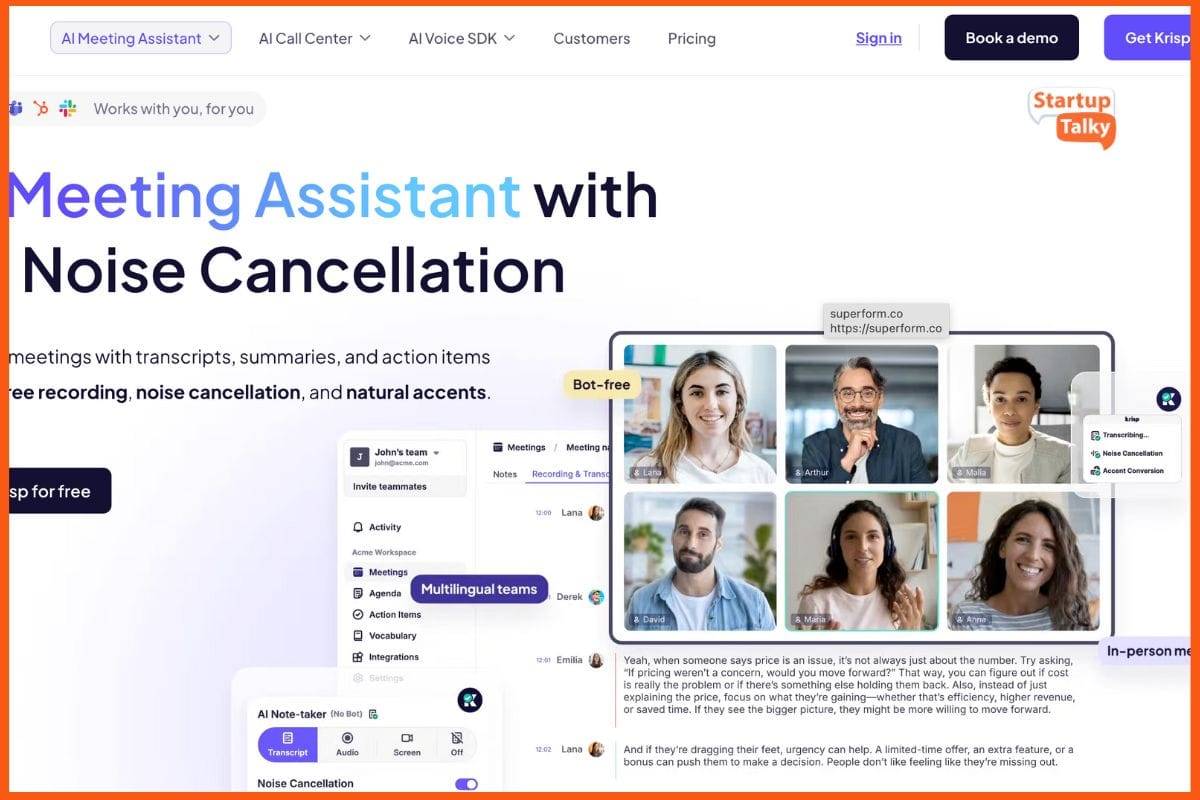Many people invest a significant amount of time and effort in transcription, as it is a common practice for journalists and web content curators to convert spoken words into written text. Gone are the days when journalists used to take notes with pen and paper during events, conferences, and interviews for later use in reports.
Nowadays, most media professionals prefer to record conversations and transcribe them afterwards, thanks to the widespread use of mobile devices. However, transcription can be a laborious task, as the transcriber needs to listen to the audio repeatedly to ensure the accuracy of every word and sentence.
The emergence of artificial intelligence capable of performing this previously tedious task adds an exciting new dimension to an already dynamic profession. Here are the top 8 AI programs that can accurately transcribe your work.
Otter AI
Trint
Rev AI
Sonix
Fireflies
Beey
MeetGeek
Scribie
Otter AI
| Tool Name | Otter.AI |
|---|---|
| Founded | 2016 |
| Website | www.otter.ai |

In addition to providing real-time transcribing services, Otter also provides automatic meeting notes. Instead of automatically connecting to Microsoft Teams, highly priced, and Google Meet, the software can also generate meeting recaps.
Apart from being a lifeline for journalists and online content creators, it might be useful for students to take notes during both online and in-person classes. It was founded by Sam Liang and Yun Fu.
Pros
- Provides free tests for a basic experience.
- Easily transcribes audio from both recorded files and real-time meetings.
- Playable on desktop computers, tablets, and smartphones.
Cons
- Comparatively, it is highly priced to its similar sites.
- Efficiency decreases with background voice.
Pricing
| Plan | Pricing |
|---|---|
| Basic | Free |
| Pro | $8/month |
| Business | $20/month |
| Enterprise | Custom |
Trint
| Tool Name | Trint |
|---|---|
| Founded | 2014 |
| Website | www.trint.com |

Users can convert audio files to text using Trint, an online transcription service. Provides a one-stop shop for the discovery, creation, and sharing of media. Clients can export the highlighted sections and realign the timecodes to match the source recording.
Users can import video and audio clips, and the app will transcribe them using AI. It was founded by Jeff Kofman.
Pros
- The transcribing rate is satisfactory.
- Easily supports multiple types of files.
Cons
- Once used, files can not be deleted or removed.
- The precision of automatic transcription poses a challenge.
Pricing
| Plan | Pricing |
|---|---|
| Starter | $52/ Per Seat Per Month |
| Advanced | $60/ Per Seat Per Month |
| Enterprise | Custom |

Rev AI
| Tool Name | Rev AI |
|---|---|
| Founded | 2010 |
| Website | www.rev.com |

The Rev AI product line includes a speech-to-text technology that can transcribe spoken words into text. Building on the foundation of Temi, another Rev product, this service enhances transcription by allowing for the transcription of both live and recorded audio and video.
Rev AI can analyze audio and video recordings to determine the language that is most commonly spoken and extract important subjects from text but it can only do so in English. It was founded by Dan Kokotov.
Pros
- Available in a total of 36 languages.
- Provides support for a maximum of eight independent speaker channels.
- Profanity filtering capability.
Cons
- The system tends to make errors when the speaker has a heavy accent.
- No free trial option is available.
Pricing
Rev AI’s machine translation services cost $0.002 per minute and are priced on an as-you-go basis.
Sonix
| Tool Name | Sonix |
|---|---|
| Founded | 2017 |
| Website | www.sonix.ai |

Users of Sonix, an audio transcription program, can create information and have it translated into over 38 different languages. Users can search, edit, and share transcripts with others using the in-browser editor.
To ensure that visual content is accessible to all audiences, the platform also generates automatic subtitles. It was founded by Jamie Sutherland.
Pros
- It can easily identify speakers and divide conversations into paragraphs.
- Transcripts can be exported in a variety of formats, such as PDF, Microsoft Word, and Text.
Cons
- Premium collaboration plans are pricey.
- No free trial plan is available.
Pricing
| Plan | Pricing |
|---|---|
| Standard | $10/hour |
| Premium | $22/hour |
| Enterprise | Custom |
Fireflies
| Tool Name | Fireflies.AI |
|---|---|
| Founded | 2016 |
| Website | www.fireflies.ai |

Fireflies’ main focus is transcribing meetings that take place in various online video conferencing platforms, such as Zoom and Google Meet.
However, users also have the option to upload pre-recorded content and have it translated into the language of their choice. It was founded by Krish Ramineni and Sam Udotong.
Pros
- The software can transcribe text in 60-plus languages.
- A free forever plan is available.
Cons
- Fireflies’ per-seat pricing model can be prohibitive for teams with a lot of members.
- The Enterprise edition offers training bespoke models to improve accuracy, but it comes at a higher price.
Pricing
| Plan | Pricing |
|---|---|
| Free | $0 |
| Pro | $10 Per Seat Per Month |
| Business | $19 Per Seat Per Month |
| Enterprise | $39 Per Seat Per Month |

Beey
| Tool Name | Beey |
|---|---|
| Founded | 2018 |
| Website | www.beey.io |

Beey is an intuitive platform that specializes in language translation, subtitling, online meeting transcription, interview transcription, and podcast transcription.
If the user’s content has subtitles, the platform can read them and translate them into other languages automatically. It was founded by Newton Technologies.
Pros
- They provide an API that can be used to incorporate it into your projects.
- It can translate text into 20 different languages.
Cons
- The prices are slightly high for individuals and small teams.
Pricing
| Plan | Pricing |
|---|---|
| Start | $0 |
| Plus | $28/month |
| Business | $50/month |
| Enterprise | Custom |
MeetGeek
| Tool Name | MeetGeek |
|---|---|
| Founded | 2021 |
| Website | www.meetgeek.ai |

To let users concentrate on having meaningful conversations during meetings, MeetGeek automates a lot of tasks. For example, it can automatically take notes during live meetings, transcribe them, and then summarise them.
It may also organize the transcribed content according to topics so that the user can simply follow along. It was founded by Dan Huru.
Pros
- Able to record meeting highlights and distribute them to attendees effectively.
- In both live and recorded meetings, it can pick out particular keywords.
Cons
- You can only get five hours of transcribing in the free version each month.
- The accuracy of output is a bit of a challenge.
Pricing
| Plan | Pricing |
|---|---|
| Basic | $0 |
| Pro | $15 Per User Per Month |
| Business | $29 Per User Per Month |
| Enterprise | $59 Per User Per Month |
Scribie
| Tool Name | Scribie |
|---|---|
| Founded | 2008 |
| Website | www.scribie.com |

For more precise transcripts, Scribie provides a four-step transcribing service. At the outset, it conducts content analysis using AI and automatically generates text from speech.
The accuracy of the outputs is subsequently checked by human reviewers. Before being put through a quality check, the transcripts are proofread one more time. Scribie uses both automated and human reviewers, to put it another way. It was founded by Rajiv Poddar.
Pros
- The transcripts are backed by human verification.
- It is possible to decipher audio and video files that contain background noise or distorted audio.
Cons
- Fees per minute could add up quickly when dealing with lengthy films.
- Compared to competing products, it’s a little sluggish.
Pricing
| Plan | Pricing |
|---|---|
| Basic | $0.80/minute |
Conclusion
Even though all of these tools make it easier for people to finish laborious transcription tasks, the output of these tools still requires human participation to construct the final script for the project. The area of quality has a significant amount of room for development and improvement.
In addition, the subscription models that are provided by several players are somewhat pricey, particularly for students, because of the limited access to funds that students have. Therefore, these factors must be solved as quickly as possible if artificial intelligence-driven transcribing is to become a tool that humans can rely on.
FAQs
How accurate is AI transcription?
AI transcription accuracy depends on multiple factors including the audio quality, transcription engine used, presence of any background or overvoice etc. However, the accuracy can range between 80% to 98% depending on the good factors.
Is Otter AI safe?
Yes, Otter AI is considered to be safe based on its security encryption and data protection methods.
Is Sonix free?
No, Sonix is not a free platform but it does offer free services to its all-new accounts for the start 30 minutes as a trial version.