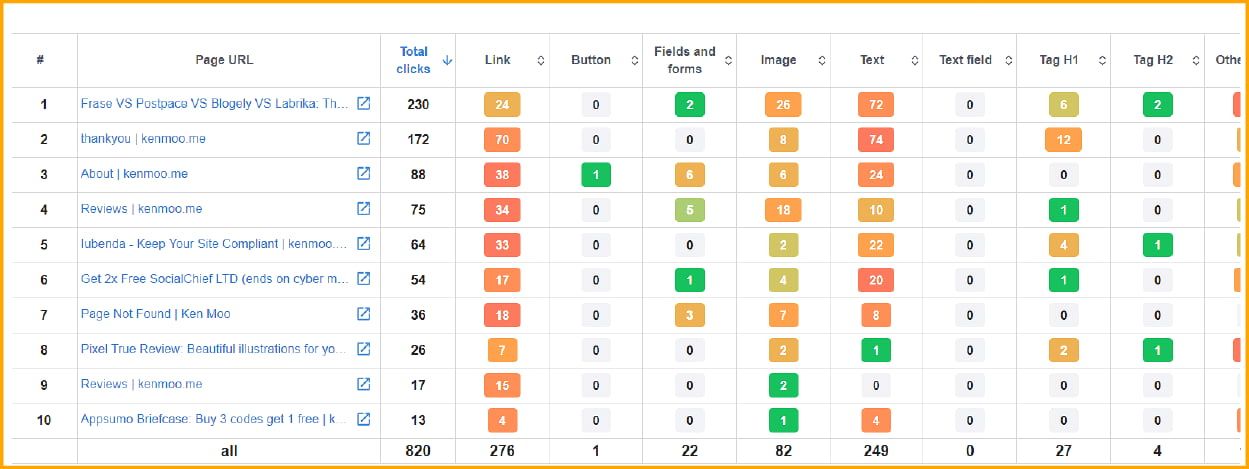The busy lives of millennials have created a new set of challenges for businesses. From fast food to the fashion industry, brands are finding it harder than ever to capture the attention of younger consumers.
Arguably, email marketing is one of the most essential tools that any business has at its disposal. It’s a cost-effective way to stay in touch with customers and build loyalty to your brand.
If you’re investing in email marketing as part of your brand’s marketing strategy, you’ll want to ensure you optimize your messages for maximum engagement and conversion.
And to optimize your messages, you’ll need email marketing software that empowers you to quickly and easily keep in touch with your customers and grow your business while spending much less.
Introducing Sender
Features of Sender
Pricing of Sender
Why Choose Sender
Introducing Sender
Sender is an email marketing software for eCommerce and bloggers that allows you to create and send beautiful, branded emails with many additional features. The platform helps users quickly grow their audience with beautiful pop-ups and forms, supports email and SMS automation, allows intuitive personalization, and offers multiple templates. Sender has been assisting entrepreneurs in bridging the gap between their email lists and revenue.
Features of Sender
Below are some of the other unparalleled features Sender brings to the table:
Create Beautiful Branded Newsletters in Seconds
Newsletters are a great way to stay in touch with your customers, but they’re also a way to make them unsubscribe from your emails as fast as possible. When done wrong, newsletters can feel like spam or an invasion of privacy.
When done right, newsletters are valuable tools for keeping your customers informed about new products, sales, and other information they care about without requiring them to search for it elsewhere.

Sender optimized their stylish drag-and-drop editor to help business owners with zero HTML knowledge design beautiful newsletters. With its free newsletter template and a lofty gallery to choose from, you can personalize your newsletters, include intuitive images, and keep your messages attractive across multiple devices.
Everything You Need to Seamlessly Grow Your Audience
Now that social media has become a saturated space, it’s more challenging than ever to stand out online. But there’s one place where you can still have an edge: your audience’s inbox.
Even as people spend more time on third-party sites instead of their primary emails, newsletters are still a great way to reach your target audience and grow your brand.
And the good news is that email is much easier to get right than social media. You don’t need insider knowledge or special tricks—anyone can set up an email newsletter in just a few minutes, especially if you have Sender’s list-building tools.

Sender offers multiple features to help you grow a healthy and active subscriber list. You can use Sender to create customized subscription forms in seconds, collect and manage various data about your subscribers, group your list into segments, and easily connect Sender with your website. Sender’s automation tool makes setting up and sending targeted campaigns a breeze.
Advanced Email Delivery Software
The right email marketing tool can help introduce your company to new customers. But to keep your current customers returning for more, you need an effective strategy supported by the right tools.
Sender’s email automation software offers an advanced email delivery infrastructure to ensure your emails reach subscribers. They meticulously maintain a high reputation for their IP addresses and employ sender policy framework (SPF) and Domain Key Identified Mail (DKIM) authentication to ensure the deliverability of your emails.

Plus, with Sender, you will enjoy advanced email delivery software offering feedback loop integration, bounced email tracking, and deliverability consulting, ensuring you back your messages with research and your campaigns are delivered in the shortest time possible.
Real-time Analytics
Do you know that your company’s email marketing campaign may see a decline in the number of opened emails, unread messages, and clicks by your subscribers if your email analytics tools are not working efficiently? Analytic tools help inform your email marketing campaigns, improve customer engagement, and drive conversion.
Also, with the help of email analytics, you can uncover hidden insights about your business and target audience. It is one of the most valuable tools to analyze how people react to your marketing messages.
Email analytics helps you measure your marketing campaign’s performance, monitor engagement and segment your subscribers based on their interests and behavior.

Sender’s real-time analytics stands different because it’s optimized to help you grow your list and keep old clients in the loop while spending less.
Enjoy an open-&-click tracking feature that allows you to see who opened and how they interacted with your email; date and time analysis that helps you learn the hours subscribers open your emails; click maps offering virtual reports and real-time Google analytics to improve the impact of your campaign.
Leverage SMS Marketing
Small businesses don’t have the resources or staff that more prominent companies do. They can’t afford to dedicate advertising and marketing specialists, nor can they usually justify hiring a Corporate Social Responsibility (CSR) department. That’s why small businesses need some tricks up their sleeves to get the word out about their business. But how?
That’s where SMS marketing comes in. It might sound like an old-school technique, but it’s still helpful in getting your message out without spending much money. And thankfully, Sender offers its users the best of two worlds – email and SMS marketing.

Sender’s SMS marketing tool makes text messaging feel as natural as it can be. The automation tool allows you to effortlessly build, run, monitor, and optimize high-converting SMS sequences with 100% automation without needing to switch between apps consistently.
Some of the perks of its SMS automation tools include a toll-free number, user-friendly list-building tools, in-depth segmentation, engaging notifications, and advanced text messaging reports.
Pricing of Sender
Every business owner needs a solid pricing strategy in line with their budget. Simply put, before settling on an email marketing tool or selecting a price plan, ensure you can effortlessly keep up with the recurring bills.
That being said, it’s also important to remember that you get what you pay for. Sender provides multiple price plans but doesn’t offer the same features. Let’s explore their prices to help you find that sweet spot between high-value and affordable prices.
Free Forever
Sender’s free forever plan is the best option for small, startup business proprietors. The generous FREE-FOREVER plan allows sending up to 15,000 emails to 2,500 subscribers every month.
Standard
The standard plan offers all the tools a growing online business needs to cut through the noise and get its message out. Pricing starts at $8.33 per month.
Professional
You can opt for Sender’s professional plan if you’re running highly sophisticated campaigns and require advanced omnichannel features and premium support. Pricing starts at $29.17 per month.
Enterprise
If you want a customized plan to cater to unlimited email and SMS needs, then Sender’s enterprise plan exists to serve you better. This plan is suitable for big eCommerce stores and Fortune 500 companies. You’ll need to contact Sender’s 24/7 support team for pricing.
Pay As You Go
Sender’s pay-as-you-go pricing model is adequate for infrequent senders and business owners with an inconsistent flow of emails. Instead of paying a monthly plan, you can buy email credits as needed.
| Sender’s Pricing Plans | Yearly Billing | Monthly Billing |
|---|---|---|
| Free Forever | $0 | $0 |
| Standard | $8.33 | $10 |
| Professional | $29.17 | $35 |
| Enterprise | Custom Price | Custom Price |

Why Choose Sender
Sender is popularly known for its award-winning user-friendliness and unparalleled affordability. Plus, it offers multiple highly-intuitive email marketing features.
So whether you’re looking to instantly integrate your list with leading content management systems, CRMs, and eCommerce platforms, or add a product to your newsletter and pinpoint the right subscribers with segmentation, Sender has got you covered.
Conclusion
Sender provides everything you need for an effective email and SMS marketing campaign. Ecommerce businesses can easily connect Sender with their website or webshop, and their lists will synchronize automatically. In essence, if you need an email service provider that allows you to send more while spending less, make Sender your go-to email marketing platform.
FAQs
What is Sender?
Sender is an email marketing software for eCommerce and bloggers that allows you to create and send beautiful, branded emails with many additional features.
What does Sender do?
The platform helps users quickly grow their audience with beautiful pop-ups and forms, supports email and SMS automation, allows intuitive personalization, and offers multiple templates.
Does Sender offer a free plan?
Yes, Sender offers a Free Forever plan. It is the best option for small, startup business proprietors. This plan allows sending up to 15,000 emails to 2,500 subscribers every month.