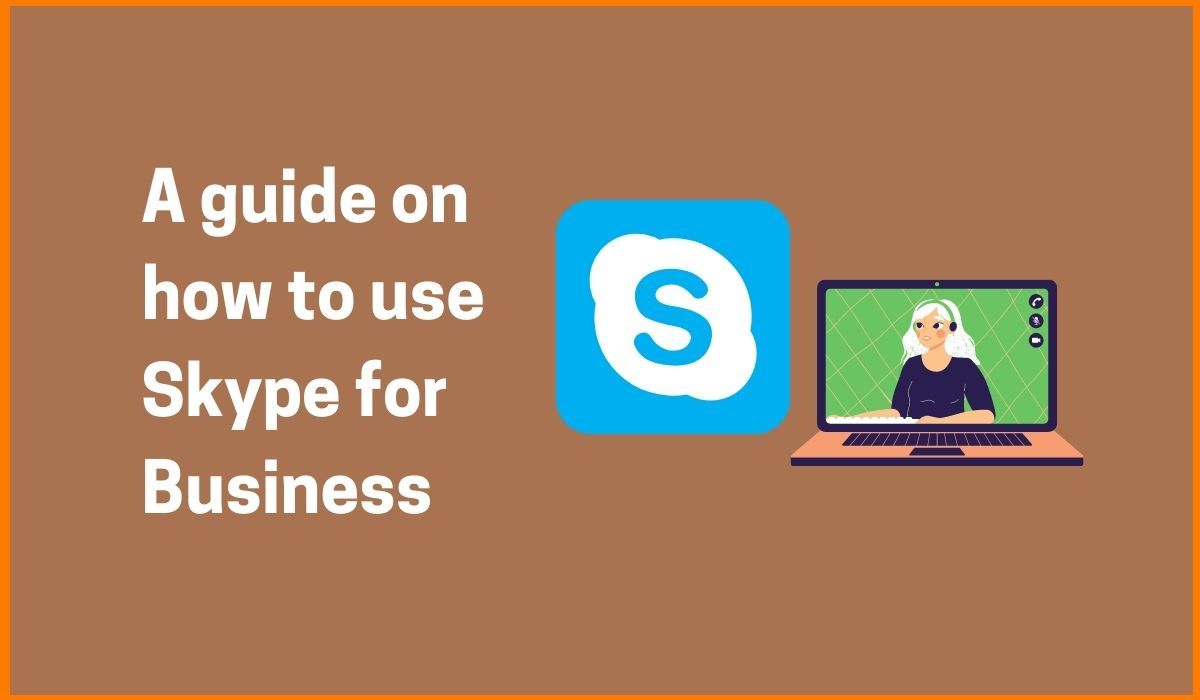Communication is crucial in any team or organization to achieve success. Open communication promotes trust, fosters collaboration, and strengthens relationships within the team. It enables team members to express their thoughts, concerns, and ideas, leading to better decision-making and problem-solving. Moreover, transparent communication encourages accountability and ensures that everyone is aligned and working towards a shared objective.
In this blog post, we will delve into the significance of communication within your team and how it can benefit your organization.
Establishing Trust and Nurturing Relationships
Enhancing Collaboration and Decision-Making
Promoting Accountability
Boosting Engagement and Employee Satisfaction
Creating a Culture of Transparency
Establishing Trust and Nurturing Relationships
Open internal communication in an organization builds trust among team members. When individuals are transparent and honest in their interactions, it creates an environment where others feel safe to do the same. This trust facilitates collaboration as team members feel comfortable sharing their ideas, concerns, and feedback without fear of judgment or negative consequences.
Moreover, when trust is established, it strengthens relationships within the team. Team members feel valued and acknowledged when their opinions are heard and respected. This fosters a culture where everyone feels a sense of belonging and mutual respect.
Enhancing Collaboration and Decision-Making
Transparent communication greatly enhances collaboration within the team. When team members openly share their thoughts and perspectives, it leads to a grasp of the task at hand. This diversity in thinking can spark solutions and enhance decision-making.
Transparent communication among team members helps in addressing conflicts and misunderstandings. It allows teammates to openly discuss their differences, find ground, and come up with beneficial solutions. This collaborative approach prevents conflicts from escalating and promotes teamwork.
Moreover, transparent communication improves the quality of decision-making within the team. When all team members have access to information and are encouraged to express their opinions, it results in informed decisions. Different viewpoints and expertise are taken into account while minimizing the chances of overlooking factors.
Promoting Accountability
Transparent communication fosters accountability within the team. By communicating about progress, challenges, and achievements, everyone becomes aware of each other’s responsibilities and commitments. This shared understanding facilitates coordination and enables work towards shared goals.
Through discussions regarding expectations, deadlines, and deliverables, team members can hold each other accountable for their actions. Clear and open communication is essential for avoiding misunderstandings and maintaining clarity in tracking progress.
Boosting Engagement and Employee Satisfaction
Transparent communication plays a vital role in enhancing employee engagement and satisfaction within a team. When team members feel that their thoughts and ideas are valued, they are more likely to contribute and take ownership of their work. This sense of involvement and empowerment leads to job satisfaction and a stronger commitment to achieving the team’s goals.
Transparent communication also enables leaders to provide feedback and recognition. Regular, honest feedback on performance allows team members to grow and improve. Open communication facilitates acknowledgment of accomplishments, reinforcing behaviors, and motivating team members to continue performing at their best.
Creating a Culture of Transparency
Establishing a culture of communication requires efforts from both leaders and team members. Here are some practical steps to promote communication within your team:
1. Lead by example: Leaders should demonstrate communication by being approachable, open-minded, and receptive to feedback.
2. Encourage listening: Team members should actively listen to one another, showing respect for opinions while displaying genuine interest in what others have to say.
3. Keep the team updated regularly: It’s essential to provide updates on the progress, milestones, and challenges of the project. By communicating these updates, we ensure that everyone is well-informed and aligned.
4. Create a space for communication: It’s important to establish an environment where team members feel comfortable expressing their thoughts and ideas without fearing judgment or negative consequences.
5. Establish channels of communication: Define the appropriate communication channels for different types of interactions. Encourage face-to-face meetings, video conferences, and collaborative tools to facilitate efficient communication.
Conclusion
In summary, transparent communication holds the potential to transform team dynamics and drive success. By building trust, enhancing collaboration, fostering accountability, and boosting engagement levels, transparent communication cultivates a productive team atmosphere. Embrace transparent communication within your team to unlock its capabilities.