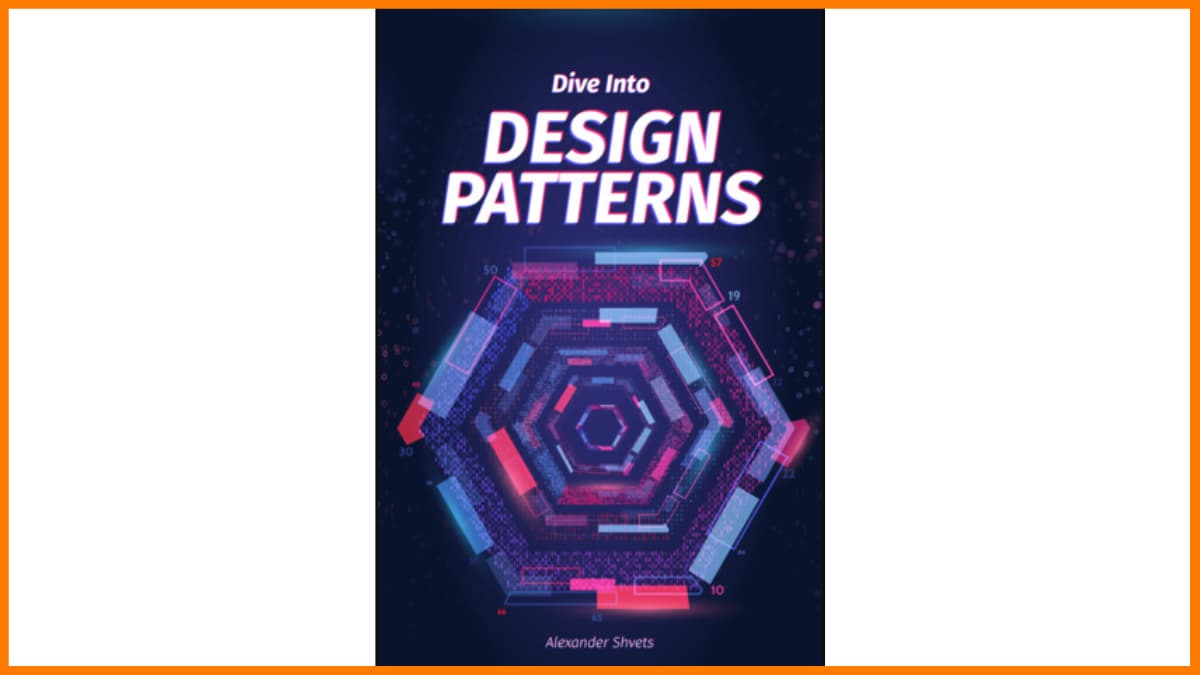The world of technology is constantly evolving, and no-code development platforms are one of the latest innovations to emerge. These platforms allow users to create software applications, websites, and even mobile apps without having to write a single line of code. Whether you’re a business owner, a marketer, or a non-technical professional, no-code development platforms offer a fast and affordable way to turn your ideas into reality.
Whether you’re looking to build a simple website, create a mobile app, or launch a complex enterprise solution, a no-code development platform can help you get there. In this blog, we’ll help you find the right platform for your next project, and provide tips and best practices for using it effectively.
So, if you’re ready to take the first step towards building your next software project without code, join us as we dive into the world of no-code development platforms!
What is a No Code Development Platform?
A No Code Development Platform is a software solution that enables users to create applications, websites, and other software systems without writing any code. It typically provides a visual interface, drag-and-drop functionality, and pre-built templates and components that allow users to design, build, and launch their applications with little or no coding knowledge. The goal of these platforms is to make software development more accessible, efficient, and cost-effective by removing the need for complex coding and reducing the time and resources required to launch a software project.

How to Find the Right No Code Development Platform?
Finding the right No Code Development Platform can be a challenging task, but there are a few key factors to consider that can help you make an informed decision:
- Project Requirements: Consider what you want to build and what type of functionality is needed. Some platforms specialize in specific types of projects, such as website builders or mobile app creators, so it’s important to choose a platform that fits your needs.
- User-Friendliness: The platform should be easy to use and accessible, even for non-technical users. Look for platforms that provide a visual interface, drag-and-drop functionality, and a user-friendly design.
- Integration and Customization: Check if the platform integrates with other systems and tools that you use, and if it allows for customization to meet your specific requirements.
- Scalability: Consider the growth of your project and whether the platform will support your needs as your project grows.
- Support and Resources: Look for a platform that provides robust support and resources, such as tutorials, forums, and documentation.
- Price: Consider the cost of the platform and the features it offers. Some platforms offer free basic plans, while others require a monthly or yearly subscription.
By taking these factors into consideration, you’ll be able to find the right No Code Development Platform for your next project.
Top 11 No-Code Development Platforms
We’ll explore some of the best no-code development platforms available in the market today. Each platform offers a unique set of features, benefits, and drawbacks, and we’ll provide a comprehensive overview of each one to help you make an informed decision. From drag-and-drop builders that make it easy to create simple applications, to AI-powered tools that can generate code for you, we’ll cover it all.
Airtable
Nintex
Quixy
Appy Pie
AppSheet
Ninox
Salesforce Platform
QuickBase
WebFlow
Knack
Outgrow
Airtable
| Website | Airtable.com |
|---|---|
| Rating | 4.7 out of 5 |
| Free Trial | Available |
| Platforms Supported | Web, Android, iPhone/iPad |

Airtable is a super-flexible no-code database, with a spreadsheet interface and connections to your favourite best no-code development tools. The fields for the Airtable table are kind of cells in a spreadsheet but have types such as checkbox, phone number, and drop-down list, and may reference file attachments like pictures.
Airtable is a spreadsheet-database hybrid, with the features of a database but applied to a spreadsheet. You will be able to create a database, set up column types, add records, link tables to one another, collaborate, sort records and publish views to external websites.
Features of Airtable
- Organize anything, with anyone, from anywhere: Airtable’s native mobile and desktop apps make it easy to edit, comment, and collaborate in real-time — changes are instantly synced across everyone’s devices.
- Unique field types for your content: Airtable fields can handle any content you throw at them. Add attachments, long text notes, checkboxes, links to records in other tables—even barcodes. Whatever you need to stay organized.
- Configure the perfect view: Break free of the grid. Powerful filtering, sorting, and grouping gives you the freedom to arrange your work just the way you like. Choose the right views for your content, and save them for easy access at any time.
- Link related content intelligently: Say goodbye to duplicate data entry. It only takes a few clicks to link records between tables, creating smart relationships.
Pros:
- 200+ templates are available
- Pre-built extensions
- Free plan is available
- iOS and Android app is available
- Free trial on a paid plan
- Articles, webinars, and help center support
- Easy to use
Cons:
- Automation is little clunky
- Big learning curve for beginners
Airtable Pricing
| Plan | Yearly Pricing | Monthly Pricing |
|---|---|---|
| Free | $0/user/month | $0/user/month |
| Plus | $10/user/month | $12/user/month |
| Pro | $20/user/month | $24/user/month |
| Enterprise | Custom Pricing | Custom Pricing |
Try Airtable for Free
Nintex
| Website | www.nintex.com |
|---|---|
| Rating | 4.1 out of 5 |
| Free Trial | Available |
| Platforms Supported | Web |

Nintex is the best no-code development platforms software company based in Bellevue, Washington. It is a business process management software integrated with enterprise service platforms including SharePoint, Office365, Salesforce, and Google Drive. Since 2018, Nintex has entered the business process mapping and robotic process automation markets with two company acquisitions.
The Nintex platform is a powerful set of integrated and intelligent solutions that empower lines of business and IT professionals which helps in unlocking the transformational business benefits of intelligent process automation technologies.
Features of Nintex Process Platform
- This platform includes capabilities for advanced workflow, process mapping, and management, mobile apps, process intelligence.
- It is faster and easier than ever for public and private organisations to automate and optimize business processes.
- It gives services possible to ensure customer needs and maximized productivity.
- With clicks not code, it is faster and easier than ever for public and private sector organisations to automate, orchestrate and optimize business processes.
- With Nintex, enterprises can design, deploy and manage the best solutions and services possible to ensure customer needs are met and productivity is maximized.
Pros:
- Easy integration with built-in drag-and-drop connector
- Free trial is available
- Live chat support
- Pre-built process map and workflow
- RPA bot templates
- Mobile app is available
Cons:
- Lack of learning resources
- Pricing is very high
Nintex Process Platform Pricing
Nintex offers various packages at custom price depending on your needs. You can directly contact vendor to get a quote for Nintex Process Platform.
[https://www.semrush.com/lp/backlinks-complete-workflow-3/en/?ref=6204634298]

Quixy
| Website | Quixy.com |
|---|---|
| Rating | 4.6 out of 5 |
| Free Trial | Available |
| Platforms Supported | Web, Android, iPhone/iPad |

Quixy is a cloud-based user-friendly no-code application development and BPM platform that empowers business users with no coding skills to automate processes and workflows to build simple to complex enterprise-grade applications, using simple drag and drop design, ten times faster compared to the traditional approach consequently enhancing efficiency, transparency, and productivity of business operations.
The platform includes an integrated cloud database, a visual application builder, enterprise-grade security, regulatory compliance, and scalable global infrastructure. Quixy provides dozens of pre-built solutions for a variety of use cases such as CRM, Project Management, HRMS, Travel and Expense Management, Service Request and Incident Management, and much more.
The no-code, low-code development platform market is projected to grow from USD 13.2 billion in 2020 to USD 45.5 billion by 2025, at a Compound Annual Growth Rate (CAGR) of 28.1%. Quixy’s competitors are other B2B low-code and no-code companies offering enterprise application development platforms. Some of them include Nintex, Quickbase, Betty Blocks, Appian, Outsystems, Mendix, Kintone, etc.
Features of Quixy
- Build user interface the way you want it.
- Model Processes and build workflows.
- Ready to use templates and components.
- Datatables and functions.
- Seamlessly integrate and extend applications.
- Document Generator for faster, error-free operations.
- Reports that give you actionable insights.
- Build your own dashboard.
- Test with Quixy Simulator.
- Rapidly deploy apps.
- Task notifications, reminders and escalations.
- Enterprise Ready.
Pros:
- 40+ charts and report
- Configurable dashboard
- 14 days free trial
- Quixy Academy course to help you learn the software
- Live chat support
- Multi-factor authentication
- IOS and Android app is available
Cons:
- Poor UI/UX
- Average app library
Quixy Pricing
| Plan | Pricing |
|---|---|
| Solution | Contact Sales |
| Platform | $20/user/month, billed annually |
| Enterprise | Contact Sales |
Appy Pie
| Website | www.appypie.com |
|---|---|
| Rating | 4.6 out of 5 |
| Free Trial | Available |
| Platforms Supported | Web, Android, iPhone/iPad |

Appy Pie is the most flexible No-code development platform released for android, ios, fire os, windows phone, and blackberry platforms which helps users to create and monetize different types of apps. Appy Pie makes it convenient to connect over 300 apps for tasks like scheduling and setting reminders. The platform also provides an advanced automated workflow. It is ideal for small to medium-sized businesses. All you need to do is select the right theme and features for your needs, and you’re ready to go.
The purpose of the software is to give small and midsize business owners operate the software they use. Appy Pie launched a beta version of its WYSIWYG mobile app on 14 April 2015 which is run by global tech. In August 2018 Appy Pie announced which allows users to create a website. In June 2019 a Chatbot was added to Appy Pie. It also added other forms of software allowing users to improve the quality of images, help desk software, and others.
Appy Pie – No Code Application Development Platform
Features of Appy Pie
- App Builder: Make your own app the no-code way, with advanced features and go mobile with your business.
- Website Builder: Build your online presence using website maker and reach out to more customers worldwide.
- Design: Design creative artworks and banners, create logos, edit your photos and so much more online!
- Domain Registration: Buy a perfect domain, business emails, and bring your business online, in just a few minutes.
- Developer Platform: Build a Appy Pie Connect Integration, instantly connect with 300+ apps and save more time and money for free.
- Chatbot Builder: Create your own chatbot and lighten the burden of your sales team by letting the chatbot answer common queries.
Pros:
- Easy drag-and-drop interface
- Easy integration with tools like Slack and MailChimp
- Intuitive App Builder
- Detailed App Analytics
- Live chat support
- Free trial is available
Cons:
- Lack of learning resources
- Poor user interface
Appy Pie Pricing
| Plan | Pricing |
|---|---|
| Basic | $16/app/month or $12/app/month when billed annually |
| Gold | $36/app/month or $25/app/month when billed annually |
| Platinum | $60/app/month or $40/app/month when billed annually |
| Enterprise | Custom Price |
AppSheet
| Website | www.appsheet.com |
|---|---|
| Rating | 4.8 out of 5 |
| Free Trial | Available |
| Platforms Supported | Web, Android, iPhone/iPad |

AppSheet provides a no-code development platform for an application code that helps users to create mobile, tablet, and net applications victimization information sources like Google Drive, Dropbox, Office365, and alternative cloud-based computer programs and information platforms.
This platform is usually used for a bunch of business use cases alongside project management, consumer relationship management, field inspections, and personalized. Later, Appsheet was taken by Google in January 2020.
The platform is offered on the marketplace for every self-service and an organization licensing model with great deal governance, data analytics, and performance decisions.
Build no-code apps with AppSheet
Features of Appsheet
- Streamline Data Collection: Improve data gathering methods by logging GPS coordinates, capturing and annotating images, accepting signatures, and scanning barcodes—with or without a network connection.
- Collaborate More Efficiently: Update and maintain existing data sets more effectively, while ensuring security and organisation policies.
- Collaborate with teammates, updating data securely
- Gain Instant, Actionable Insights: Analyze and monitor collected and updated data in real-time with customizable dashboards and automatic notification workflows.
- Collect data from any device, instantly syncing to the original data source
- Machine Learning Intelligence: Create apps with the power of machine learning, no data scientists required.
AppSheet compatible information sources contain:
- Google sheets
- Google forms
- Microsoft Excel on Office 365
- Microsoft Excel on Box
- Smartsheet
- Salesforce
- Microsoft SQL server
- MySQL
- PostgreSQL
- Amazon DynamoDB
Pros:
- Advance app automation
- App testing for upto 10 users at no cost
- Kanban dashboard
- Third-Party integration
- Help Center articles
- Easy-to-use dashboard
Cons:
- Slow support
- Steep learning curve
AppSheet Pricing
| Plan | Pricing |
|---|---|
| Premium | $5/user/month |
| Pro | $10/user/month |
| Enterprise Standard | Custom Pricing |
| Enterprise Plus | Custom Pricing |

Ninox
| Website | Ninox.com |
|---|---|
| Rating | 4.8 out of 5 |
| Free Trial | Available |
| Platforms Supported | Web, Android, iPhone/iPad |

Ninox is another best no-code platform in the the top list. It is a cloud-based data entry solution used by small and midsize organizations. Ninox helps in creating your own business application that match your workflow. The solution helps in building database applications using features such as built-in templates, custom actions, scripting and drag and drop formulas. The database can be stored either on-premise or in the cloud. Ninox enables you to seamlessly integrate and customize various applications, ranging from CRM, ERP, HR, Accounting, Sales and project management to maximize your operational efficiency.
Features of Ninox
- Build Custom Apps: Drag & drop to quickly arrange forms, charts and reports.
- Invite your team: All your data in a central, smart workspace – no communication overhead.
- Work from anywhere: Ninox runs on all your devices – with or without internet connectivity.
- Fully customizable: With just a few clicks, you can create forms, views and graphs without any limitations. Make it a perfect fit for your business.
- Create reports and visualize data: Ninox handles a vast amount of data effortlessly. Choose from different views like Kanban, Gantt, Cards and Diagrams to visualise your results.
Pros:
- 30-day free trial
- Drag-and-drop editor
- Variety of customizable templates
- Tutorial videos are available to learn
- Zapier integration
- Community support
- Interactive interface
Cons:
- Limited customization option
- Documentation is insufficient
Ninox Pricing
| Plan | Pricing |
|---|---|
| Starter | $12.00 plus VAT per license and month (billed annually) |
| Professional | $24.00 plus VAT per license and month (billed annually) |
| Enterprise | Custom Price |

Salesforce Platform
| Website | www.salesforce.com |
|---|---|
| Rating | 4.3 out of 5 |
| Free Trial | Available |
| Platforms Supported | Web, Android, iPhone/iPad |

The Salesforce Platform enables you to rapidly develop enterprise applications that facilitate employee engagement, customer satisfaction, performance tracking, and comprehensive integration. Salesforce Platform is a suite of tools and services – including Force, Heroku Enterprise, and Lightning – that enables businesses to quickly build and deploy custom applications. Through Salesforce, business users can design, experiment with, and execute regulations in a few clicks. Additionally, templates offer a fast way to launch online applications portals so their processing is done against numerous rules efficiently.
Features of Salesforce Platform
- Application Development: Speed up and automate various aspects of your business by using low code application development.
- Automation: Enable people, automate processes, and link systems with Salesforce Genie Customer Data Cloud.
- Security: Protect your business with Shield and its built-in tools.
- Hyperforce: Using security, privacy, and agility, you can expand globally while still providing local customer service.
- Sandboxes: Secure development environments: Confidently build, test, and deploy changes.
- Einstein Intelligence: Leverage AI to create exceptional customer experiences and drive growth.
Pros:
- Excellent support
- Free trial is available
- Seamless integration with other Salesforce products
- AI recommendation
- Easy to use and develop application
- Workflow automation
Cons:
- Reporting feature can be buggy
- Customization is not very easy
Salesforce Platform Pricing
| Plan | Pricing |
|---|---|
| Platform Starter | $25/user/month (billed annually) |
| Platform Plus | $100/user/month (billed annually) |
| Platform Plus | Custom Price |
external data to increase sales and improve sales processes. Companies use sales
intelligence software to improve the quality and quantity of sales leads by
using data to find new opportunities and provide salespeople wit…

QuickBase
| Website | www.quickbase.com |
|---|---|
| Rating | 4.5 out of 5 |
| Free Trial | Available |
| Platforms Supported | Web, Android, iPhone/iPad |

QuickBase’s no-code platform makes it simple to develop, link, and modify business applications that address visibility and workflow issues without the need to replace any existing system. QuickBase enables teams to collaborate on a shared data repository to create forms, run reports, implement workflows, and automate processes. The low-code feature of this program allows non-developers to create applications quickly and easily, without needing IT assistance.
The platform addresses a broad set of business use cases through its application platform that has advancement and method automation, forms, and personalized chats.
How QuickBase works
Features of QuickBase
- Enterprise-grade governance: Create the boundaries in which business can take charge of their processes without jeopardizing system integrity.
- Modern integration platform: Connect your CRM, ERP, PLM, and other core applications with flexible APIs to automate the processes those platforms can’t.
- Industry-leading security & reliability: Control what matters with audit logs, powerful admin controls, data encryption, and reliable performance to build confidence that whatever happens next, you can handle it.
- Independently certified to mitigate risk: Quick Base has comprehensive security and regulatory compliance program that meets several industry standards.
Pros:
- Wide range of integration
- Automated workflow
- 30-day free trial
- Sandbox to test the changes
- Platform analytics and admin console
- FDA and HIPAA compliance
Cons:
- Limited learning resources
- Poor support
QuickBase Pricing
| Plan | Pricing |
|---|---|
| Team | Starts at $30/user/month |
| Buisness | Starts at $50/user/month |
| Enterprise | Custom Price |
WebFlow
| Website | Webflow.com |
|---|---|
| Rating | 4.6 out of 5 |
| Free Trial | Available |
| Platforms Supported | Web |

Webflow is an American company based in San Francisco that provides software as a service for website building and hosting. It is one of the top no-code development platforms and contains an online visual editor platform that allows users to design, build, and launch websites. Webflow provides a comprehensive platform that seamlessly integrates design, animation, content management, marketing, and ecommerce tools in order to enable non-coders as well as coders to quickly deploy and promote all types of websites.
Webflow is a SaaS application that allows designers to create responsive websites with browser-based visual editing software. Designers use the tool to generate HTML, CSS, and Javascript.
Features of Webflow
- Interactions: Webflow’s interactions and animations tools bring all the power of CSS and JavaScript into a completely visual tool, empowering designers to build complex, rich animations without even thinking about code.
- Designer: Take control of HTML5, CSS3, and JavaScript in a completely visual canvas — and let Webflow translate your design into clean, semantic code that’s ready to publish to the web, or hand off to developers.
- CMS: Create the content structures you need, add content (by hand, from a CSV, or via our API), then design it visually. Finally, a content management system that works for editors, designers, and developers.
- E-commerce: From home page to product page, cart to checkout. Shape your customer’s experience every step of the way, and build a modern eCommerce website – all without writing a single line of code.
- Editor: With the Webflow Editor, there’s no complex dashboards or disconnected back end – just you, your website, and the content you want to change.
- Hosting: Enjoy the fastest, most scalable hosting technology for your business – without all the hassles of domain setup, FTP, cPanel, and other annoying acronyms. Plus an entire website management platform.
Pros:
- 750+ third-party integration with Zapier
- Huge learning resources including Webflow university
- Free plan is available
- Custom code implementation
- Single sign-on
- Pre-built appealing templates
Cons:
- A limited number of templates
- Steep learning curve
Webflow Pricing
Site Plan
General Plan
| Plan | Pricing |
|---|---|
| Starter | Free |
| Basic | $14/month, billed yearly |
| CMS | $23/month, billed yearly |
| Business | $39/month, billed yearly |
| Enterprise | Custom Pricing |
E-commerce Plan
| Plan | Pricing |
|---|---|
| Standard | $29/month, billed yearly |
| Plus | $74/month, billed yearly |
| Advanced | $212/month, billed yearly |
Workspaces Plans
For In-House Teams
| Plan | Pricing |
|---|---|
| Starter | Free |
| Core | $19/month, per seat, billed yearly |
| Growth | $49/month, per seat, billed yearly |
| Enterprise | Custom Price |
For Freelancers and Agencies
| Plan | Pricing |
|---|---|
| Starter | Free |
| Freelancer | $16/month, per seat, billed yearly |
| Agency | $35/month, per seat, billed yearly |
Try Webflow For FREE
The Resume or Biodata is the first impression on the interviewer
[https://www.startuptalky.com/10-job-interview-questions-to-hire-the-perfect-candidate/] and the first impression is the last impression
[https://www.startuptalky.com/interview-tips-grab-attention/…

Knack
| Website | www.knack.com |
|---|---|
| Rating | 4.4 out of 5 |
| Free Trial | Available |
| Platforms Supported | Web, Android, iPhone/iPad |

Knack is an easy to use no-code platform platform that allows users to create custom, data-enabled applications without any coding knowledge. It also allows users to synchronize their data, such as mail and names, in a parallel format so they can be recalled quickly when needed. Additionally, it is the best tool for developing a strong database without needing to write a line of code. Not only that, it offers SEO plugins to make the app/website more indexable, user-friendly and responsive.
Knack empowers innovators to simply overcome vital business challenges.
Features of Knack
- Groups will quickly build custom applications that collect and manage data, automate processes, and move workflows on-line.
- Knack provides non-programmers simply build, data-driven internet apps.
- Data can be imported from spreadsheets and converted to an online database.
- These apps may be published to any site and adapt to the encompassing style.
- You will additionally publish Multiple versions to totally different sites and for variances audiences.
- You will additionally extend these apps with a RESTful API, custom CSS, and JS event handlers.
Pros:
- Zapier integration
- Workflow and automation
- Complete CSS control
- Free trial is available
- Template library is available
- DIY app builder
- Knowledge base articles to learn
Cons:
- Not intuitive interface
- Poor support
Knack Pricing
| Plan | Pricing |
|---|---|
| Starter | $39/month |
| Pro | $79/month |
| Corporate | $179/month |
| Enterprise | Custom Pricing |
Start Using Knack Now
Outgrow
| Website | Outgrow.co |
|---|---|
| Rating | 4.8 out of 5 |
| Free Trial | Available |
| Platforms Supported | Web |

Outgrow is the most popular no-code platform and provides you to better acquire, qualify, and engage leads by making it easy to build personalized quizzes, calculators, assessments, recommendations, polls, and chatbots. It has a host of design templates that are fully optimized for mobile, desktop, tablet, and many more.
There are over 300 pre-made content pieces and funnels that are optimized to improve conversion that helps you to change the questions, make a few tweaks so it’s consistent with your brand and you can have your own interactive content.
Interactive Calculators and Quizzes – Outgrow
Features of Outgrow
- Variety Of Tools To Boost Your Marketing: Numerical Calculators, Outcome Quizzes, Graded Tests / Assessments, Ecommerce Recommendations, Polls, Chatbots, and Surveys.
- Layouts have been optimized through intensive A/B testing.
- Bring Out Your Brand: The look and feel can be easily customized to showcase your brand.
- Powerful Funnel Analytics: Identify patterns and drop-off points so you can increase your conversion rates.
- Branching Logic: Send respondents down different paths based on their responses.
- Conditional Messaging: Show result-specific messages to make your calculators and quizzes more personalized.
Pros:
- 1000+ pre-built templates are available
- Live chat support
- Intelligent analytics
- Zapier integration
- Inbuilt email marketing
Cons:
- Limited learning resources
- Analytic interface is quite basic
Outgrow Pricing
| Plan | Pricing |
|---|---|
| Freelancer (Limited) | $14/month |
| Freelancer | $25/month |
| Essentials | $95/month |
| Business | $600/month |
Try Outgrow Now
Conclusion
In this blog, we’ve explored some of the best no-code development platforms available in the market today. By considering your project requirements, user-friendliness, integration and customization, scalability, support and resources, and price, you’ll be able to find the right platform for your next project.
you want a platform to launch it and bring it in the eyes of thousands of
people? Hence, you are at the right place. This post is just for you buddy. We will talk about an amazing and famous platform for you to launch…

FAQs
Who can use a No Code Development Platform?
No Code Development Platforms are designed for non-technical users, business owners, marketers, and anyone who wants to build a software project without writing code.
Is no code the future of software development?
No code technology is a growing trend in software development and has potential to play a significant role in the future. It makes software development more accessible and efficient for non-technical users, but is not a replacement for traditional software development. The future of software development will likely see a growing adoption of no code technology, but it will coexist with traditional methods. The key is finding the right balance and using no code technology effectively.
What type of projects can I build with a No Code development platform?
The type of project you can build with a No Code development platform depends on the platform you choose. Some platforms specialize in website builders, mobile app creators, or enterprise solutions.
Do I need technical skills to use a No Code development platform?
No, you do not need technical skills to use a No Code development platform. The platform provides a visual interface, drag-and-drop functionality, and pre-built templates and components, making it accessible to non-technical users.
Can I integrate a No Code development platform with other systems and tools?
Yes, some No Code development platforms allow for integration with other systems and tools, such as payment gateways, CRMs, and more.
What are the best no-code development tools available today?
Some of the best no-code development tools includes:
- Airtable
- Nintex Process Platform
- Quixy
- Appy Pie
- Appsheet
- Ninox
- Salesforce
- Quick Base
- Webflow
- Knack
- Outgrow
Why is it important to use a no-code development tool?
Using a no-code development tool is important because it makes software development more accessible and efficient for non-technical users, saves on development costs, improves collaboration, reduces technical barriers, is easy to use, and offers scalability options.