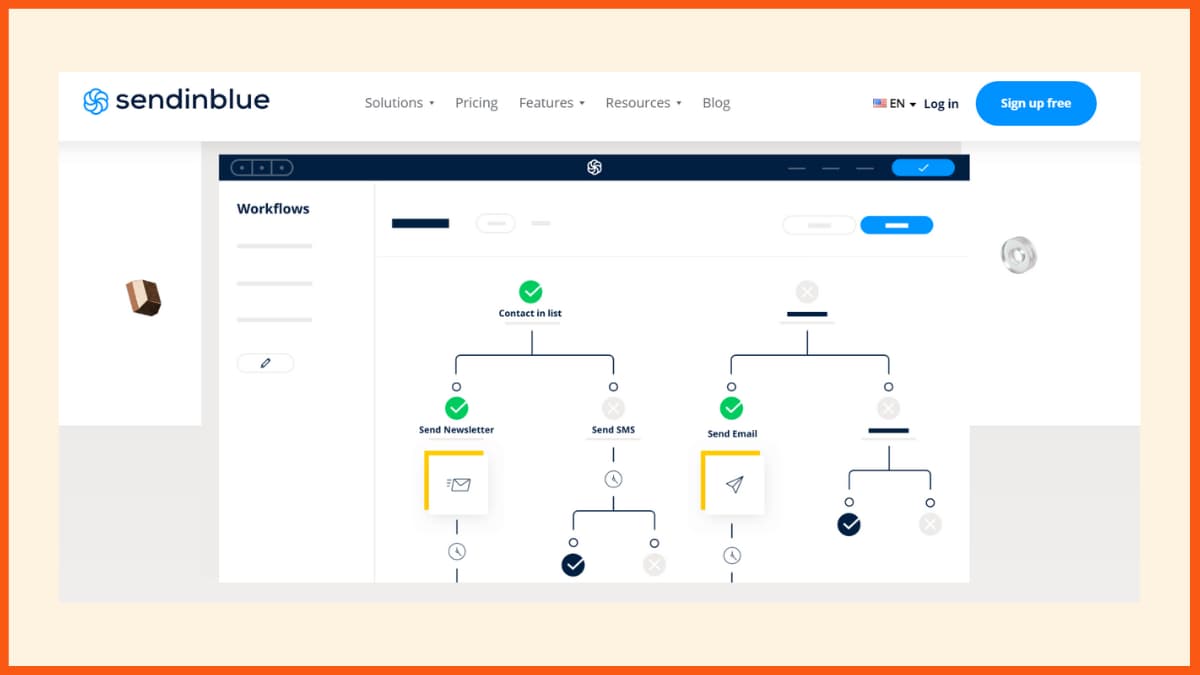Omnisend is a complete marketing automation platform for e-commerce brands to leverage a few effective channels for customer engagement, such as email, SMS, and push notifications. Built specifically for online retailers and entrepreneurs, Omnisend makes it easier to use tools for creating campaigns, advanced segmentation, and pre-built automation workflows, such as welcome series, abandoned cart recovery, and post-purchase follow-up. It integrates with many platforms like Shopify, WooCommerce, or BigCommerce with Omnisend, personalizing communications and improving conversion by creating a single dashboard from which to control customer journeys. This article will discuss the main features of Omnisend and how it will power e-commerce brands in acquiring and retaining their customer base.
What is Omnisend?
Omnisend is an omnichannel marketing automation that was founded in 2014. Initially, it was known as Soundest. It serves eCommerce businesses at its core. It enables brands to manage all their customer communications, including email, SMS, push notifications, Facebook, and WhatsApp, and automate them entirely from a single dashboard. Unlike most other ESPs, it offers silken multi-channel workflows, advanced segmentation based on real-time shopping behavior, and deep integration with the major e-commerce platforms like Shopify, WooCommerce, and BigCommerce. Unlike general ESPs, Omnisend is constructed purposefully for e-commerce by offering pre-built automations, dynamic product recommendations, and revenue attribution to help online retailers sell more and retain more customers.

Key Features of Omnisend

Email Marketing
- Drag-and-drop Editor: Omnisend’s highly drag-and-drop email builder helps users create well-designed emails without virtually any technical knowledge. You can easily include text, images, product recommendations, or dynamic discount codes straight to your email.
- Pre-formed Templates: This platform has a library of above 150 email templates across different scenarios-from welcome emails to abandoned cart reminders, customizable and on-brand, helping you get up quickly on campaigns.
- Segmentation: Omnisend’s advanced segmentation allows you to filter contacts using demographics, behavior, purchase, and engagement history for extremely relevant and personalized campaigns.
Push Notifications & SMS
- Automation Workflows: You can automate SMS and push notifications, in addition to the emails, enabling multi-channel campaigns on cart recovery, order updates, and flash sales in a unified workflow editor.
- Global Scope and Compliance: International SMS delivery and complete compliance with such requirements as the GDPR or TCPA make it possible for brands to reach their entire customer spectrum responsibly at the same time responsibly.
Automation & Workflows
- Pre-configured ECommerce Workflows: Omnisend has preset automation to address important e-commerce events such as abandoned cart, welcome series, post-purchase follow-up, and re-engagement flows.
- Simple customization: You can very quickly customize workflows using a visual editor; triggers, filters, and message content can be adjusted to comply with the requirements of your brand, without the need for technical experts.
Audience Segmentation
- Behavior-based Targeting: Segment audiences according to actual activity on the website in real time, as well as email engagement, and shopping behavior like browsing habits and cart abandonment.
- Purchasing Frequency Statistics: Filter and approach customers according to ordered frequency, value, and recency, or certain products purchased, culminating in highly personalized messaging.
Integrations
- Shopify, BigCommerce, WooCommerce, and others: Omnisend integrates with all major eCommerce platforms, keeping real-time sync on customer and order data for more effective marketing.
- Third-party tools: Like Zapier or Integrately, obtain easy access to hundreds of other applications and services to automate workflows and add functionality with Omnisend.
Reporting & Analytics
- Real-time Tracking: Keep track of your campaigns with real-time analytics, including open rates, click rates, revenue attribution, and other metrics, from an easily usable dashboard.
- A/B Testing Features: Test concerning subject line, content, and time, and optimize their effectiveness and evidence of learning-backed decisions.
User Experience and Ease of Use
- Onboarding: Guided onboarding per business type. Step-by-step e-commerce platform integration setup and initial configuration of key features make it very easy for even new beginners to use.
- Dashboard Usability: Clean, intuitive, and ready to use for novice and experienced marketers alike. Most importantly, users can simply switch between campaigns, automations, and reports, with helpful tooltips and resources provided throughout the entire thing.
- Learning Curve: Omnisend is said to have a gentle learning curve. The drag-and-drop builders, pre-built templates, and automation libraries minimize technical barriers and launch sophisticated multi-channel campaigns without steep training requirements.

Omnisend Pricing Plans
| Plan | Price (Starting)/month | Contacts | Emails/Month | Key Features |
|---|---|---|---|---|
| Free | $0.00 | 250 | 500 |
500 Push Notifications Automation, segmentation, Signup forms, reporting (with branding), 24/7 live chat and email support |
| Standard | $11.20 | 500 | 3000 |
$1 in free SMS to try, Unlimited web push notifications, Success manager (from $400), 24/7 Priority support |
| Pro | $41.30 | 2500 | Unlimited |
Global SMS messaging, Unlimited web push notifications, Success manager (from $400), 24/7 Priority support, Advanced reporting |
| Custom Pricing | Request for Proposal | Custom contact amount | Unlimited |
Global SMS messaging, Unlimited web push notifications, Success manager, 24/7 Priority support, Advanced reporting |
Indeed, the Omnisend plans offer excellent value, particularly for eCommerce brands that wish to embrace an omnichannel strategy and automate their marketing. The Free plan is very generous with its exposure of all of its core features and 500 web push notifications, thereby making it ideal for testing the platform. This plan has the best value for grower brands, while the Pro plan is worth it because it entails unlimited emails plus an enormous amount of SMS credits, features most competitors charge for. All of them include excellent 24/7 support, while higher tiers feature dedicated customer support management for larger spenders, further adding to the value.
Omnisend Pros
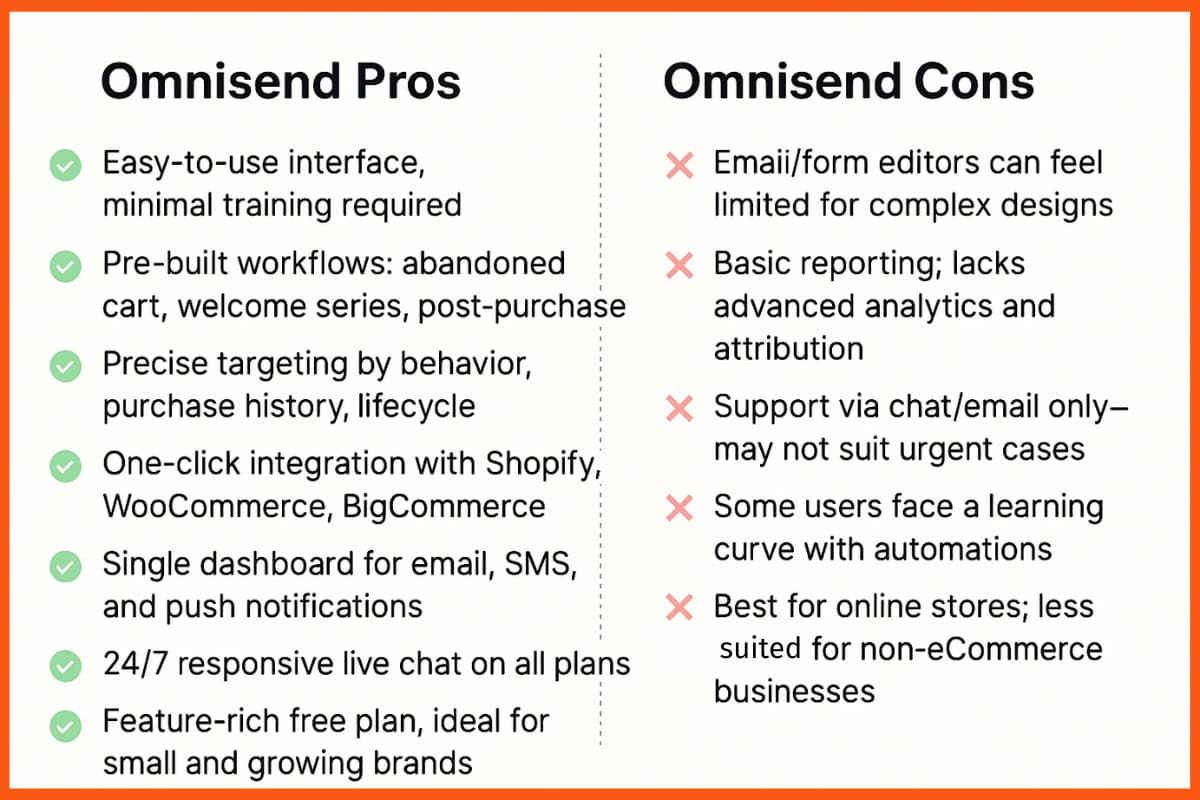
- Omnisend is highly rated for its very easy-to-use interface that helps users with very minimal training get into campaign creation and management.
- The platform has some terrific pre-built automation workflows, including abandoned cart, welcome series, and post-purchase follow-ups, all of which save time and drive sales.
- Omnisend enables targeting audiences very precisely by behaviors, purchase history, and lifecycle stage, allowing much more relevant and effective campaigns.
- Direct one-click integrations with the major platforms like Shopify, WooCommerce, and BigCommerce make the whole setup and syncing process a lot easier.
- All email, SMS, and push notifications can be managed through a single dashboard, enhancing cross-channel coordination and customer engagement.
- Responsive 24/7 customer service: Omnisend has a fast and wonderful support team that consistently gets high mentions and that offers live chat available on all plans, including free ones.
- Competitive plans, including a feature-rich free tier, make Omnisend feasible for smaller and growing eCommerce brands.
Omnisend Cons
- The email and form editors may come across as a little constricted, especially if a brand wants something very custom or sophisticated.
- Reporting is mostly practical for normal needs and lacks the extensive and sophisticated analytics with whiz-bang attribution modeling that some of the enterprise solutions offer.
- The only assistance is chat and email for customers, which may be inconvenient when it comes to urgent or complex issues.
- Some users report a steeper learning curve on how to learn everything, particularly automation and campaign customization.
- Mainly useful eCommerce features targeted to online stores, making it less suitable for businesses apart than the online store.

Who Should Use Omnisend?
Ideal Business Types
This is referred to as an omnichannel solution above all because it was created as an eCommerce platform for online retailers, D2C, and multi-channel merchants. It offers features that will support product-based businesses to automate their marketing, personalize communications, and increase sales via email, SMS, and push notifications. Such industries that will typically make use of the above types include fashion, beauty, food and beverage, as well as specialist retailers.
Size and Scale Suitability
Omnisend is best suited for small and medium-sized businesses, from solo entrepreneurs to growing teams and companies with up to 500 employees. Its features and pricing scale well for both segments, making it a strong choice for brands looking to grow and optimise their marketing automation. With an intuitive interface, affordable pricing, and a generous free tier, it’s easy to adopt even for beginners. Powerful automation and segmentation tools help businesses scale effectively as they grow. Omnisend also works extensively with medium-sized companies, offering capabilities tailored to their marketing needs. While some larger enterprises use the platform, it’s typically for specific departments or targeted campaigns rather than as a company-wide solution.
Omnisend has also introduced Omnisend AI, designed to help businesses create branded emails, generate effective subject lines, suggest personalised product picks, build churn-resistant segments, and automate campaign boosters. This new AI feature supports small and especially medium-sized businesses in streamlining their marketing efforts and improving performance without added workload.
Use-case Scenarios
- Perfect for Shopify, WooCommerce, and BigCommerce Stores: Seamless integrations and real-time data syncing make Omnisend ideal for merchants on these platforms.
- Automated Sales Growth: Brands setting up abandoned cart recovery, welcome series, and post-purchase follow-ups will find Omnisend with pre-built workflows beneficial.
- Multi-Channel Campaigns: Businesses wishing to engage customers across email, SMS, and push notifications from a single dashboard find Omnisend’s omnichannel approach highly effective.
- Personalized Marketing: Companies want to leverage advanced segmentation and behavioral targeting to boost engagement and conversions.
- Resource-Conscious Teams: Whether it’s a solo marketer or a growing marketing team, Omnisend’s ease of use and automation features make it efficient for small and medium-sized businesses alike.
Not Ideal For
Deep CRM integrations and complex sales pipelines are the requirements for B2Bs, but not foreign to them. Not much in terms of selling directly to products: content creators, bloggers, or service-oriented businesses.
Omnisend vs Competitors
Omnisend is a simple marketing automation solution for eCommerce. The ease of implementation of the various pre‑built workflows for email, SMS, and push notifications is encouraging for newcomers to set up fast and effective campaigns with no deep technical abilities involved. ECommerce sellers enjoy a global SMS feature and a consolidated dashboard, which creates a pleasure in working on the international front, managing various sales channels with ease. In contrast, Klaviyo is preferred for its advanced segmentation capabilities, offering virtually precise tactical information for a more sophisticated approach to e‑commerce marketing for well-developed marketers.
Omnisend surpasses Mailchimp in product recommendations and integrated SMS, making the latter a great companion for growing sales. Mailchimp excels in advanced integrations, better deliverability, and a wide array of templates, thus providing an economical and wise choice for businesses that pay more attention to general marketing rather than heavy e‑commerce features.

Customer Reviews and Ratings
Omnisend is rated an average of 4.6/5 in G2 and Capterra because of its easy handling, intuitive drag-and-drop email builder, and seamless eCommerce integrations. The straightforward automation workflows, 24/7 live chat support that is always responsive, and price value, especially among small and medium online retailers, are consistently praised by Omnisend customers. Among other things, a clean reporting dashboard and easy campaign personalization with real-time store data are highlighted by many users.
Common complaints include limited design flexibility in the email editor, analytics slightly lacking in depth due to the competition, and additional costs for SMS when usage creeps up. Some tutors mention a steep learning curve for the most complex automations, while some users long for phone support or deeper B2B and CRM integrations.
Conclusion
The value of Omnisend is most evident in its intuitive interface, powerful omnichannel automation, and seamless integrations with leading eCommerce platforms. Omnisend is designed for both small and medium-sized businesses, offering scalable features that meet the evolving needs of growing teams. It is widely used by medium-sized businesses, while remaining easy to adopt for smaller brands starting out. With advanced automation, deep segmentation, responsive support, and competitive pricing, including a generous free plan, it is ideal for e-commerce brands on Shopify, WooCommerce, or BigCommerce looking to scale with high ROI.
FAQs
What is Omnisend used for?
Omnisend is used by e-commerce brands to automate marketing through email, SMS, push notifications, and more—all from one dashboard.
Is Omnisend suitable for beginners?
Yes, Omnisend offers a user-friendly interface, drag-and-drop builders, and pre-built workflows ideal for beginners and small businesses.
Which platforms does Omnisend integrate with?
Omnisend integrates seamlessly with Shopify, WooCommerce, BigCommerce, and tools like Zapier to sync customer and order data.