Presentations are crucial to everyone, from students wishing to electrify their classrooms to freelancers going for new clients, from a marketing team evolving into the next stride in campaigning to a founder pitching a vision. In today’s increasingly busy world, marked by short attention spans and long-lasting first impressions, it is the way you present your ideas that primarily determines whether or not they succeed.
Professional PowerPoint template platforms have thus become an increasingly smart and time-saving tool. These are websites where you can borrow from ready-to-use, fully customizable templates that cover everything, from school assignments and startup pitch decks to business presentations and brand storytelling.
Whether you’re creating a slide deck for a classroom, a boardroom, or a sales room, these platforms help ensure your message is not only heard, but remembered.
| Platform | AI Support | Collaboration | Export Formats | Animation Support | Offline Access | Design Assistance |
|---|---|---|---|---|---|---|
| SlideModel | Yes | No | PPTX, Google Slides | Yes | Yes | No |
| Slidesgo | Yes | No | PPTX, Google Slides | No | Yes | No |
| SlidesCarnival | No | No | PPTX, Google Slides | No | Yes | No |
| Canva | Yes | Yes | PPTX, PDF, JPG, MP4 | No | No | Yes |
| SlideUpLift | Yes | No | PPTX | Yes | Yes | Yes |
| SlideEgg | No | No | PPTX, Google Slides | Yes | Yes | No |
| 24Slides | Yes | Yes | PPTX | Yes | Yes | Yes |
| Envato Elements | No | No | PPTX, EPS, PSD, PDF, etc. | Yes | Yes | No |
SlideModel
| WEBSITE | www.slidemodel.com |
|---|---|
| Rating | 4.9 |
| Free Trial | Yes |
| Best For | Professionals, educators, and consultants needing high-quality PowerPoint and Google Slides templates—now enhanced with AI-generated presentation drafts. |
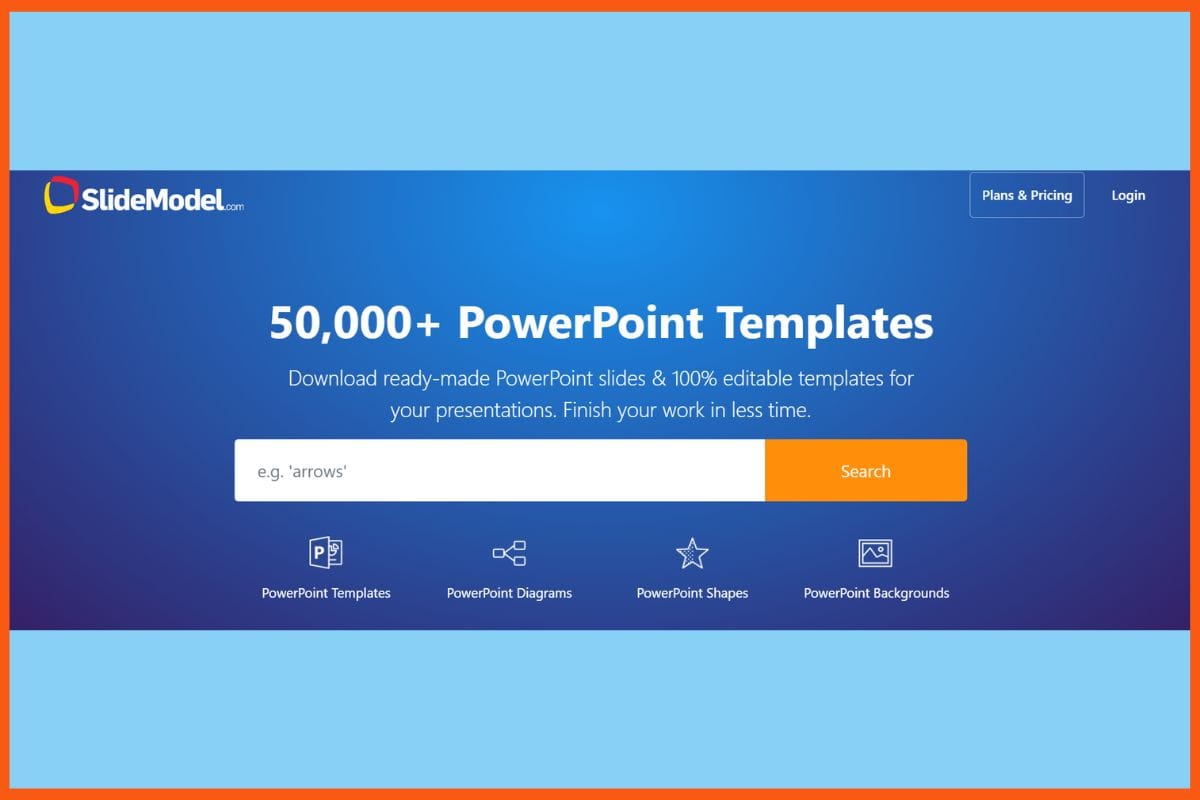
In an age when every second matters but everything rests on impact, SlideModel gives working professionals the capability to make presentations both quickly and clearly. Its avant-garde collection of templates—thousands in all—gives users modern, completely editable PowerPoint templates for constructing a perfectly polished delivery in moments instead of laboring for hours. No graphic design skills required. With intuitive layouts, dynamic infographics, and flexible diagrams, every presentation looks sharp and memorable-whether you’re pitching to investors, training a team, or presenting research. Good interface and customer support for varied professions are possible to enjoy with SlideModel. Presentations made from any of these templates will have a distinct and catchy appeal regardless of any occupation type.
Pros
- Slides are 100% customizable
- Project workflows are accelerated with a quick search
- Responsive customer support
Cons
- Free plans have limits on downloading templates
- No integrated services for redesign or live edits.
Pricing
| Plan | Pricing |
|---|---|
| 1 Day Access | $24.90 |
| 3-Month Access | $59.90 |
| Annual Basic | $99.90 |
| Annual Unlimited | $199.90 |
Slidesgo
| WEBSITE | www.slidesgo.com |
|---|---|
| Rating | 4 |
| Free Trial | Yes |
| Best For | Educators, marketers, and creators needing quick access to editable PowerPoint/Google Slides templates with basic AI content suggestions or outlines. |
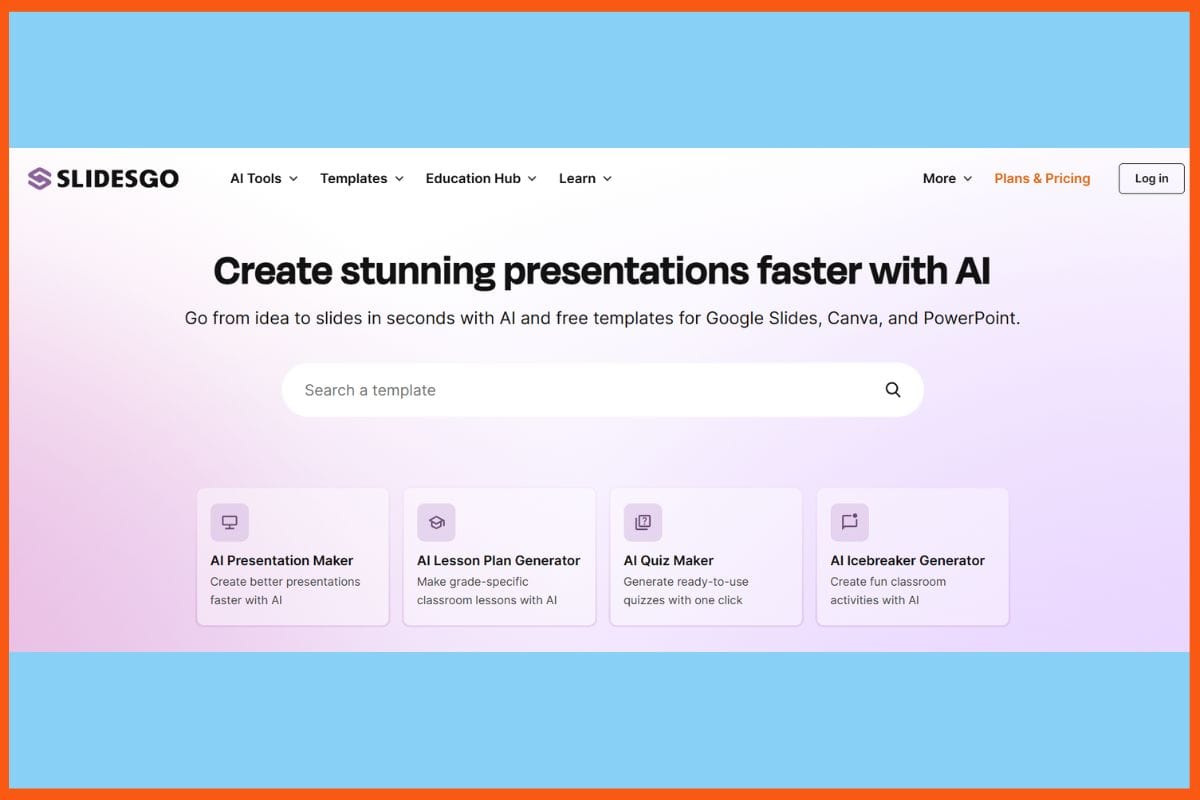
Slidesgo is a real treat in a world that requires concise and striking communication, almost for every professional and learner. It has a huge, growing collection of original, editable templates for PowerPoint and Google Slides, capable of transforming anything put on paper into an exciting visual story. It comes with an easy-to-use interface along with feature-rich, intelligent attributes such as AI-frontend design tools with great flexibility in personalization; even a novice can create a fantastic deck in no time. Regardless of whether you pitch, teach, or motivate, Slidesgo eliminates design problems, enabling you to focus on the strengths of your message and audience.
Pros
- updated template library for different industries and topics..
- easy-to-use interface
- AI-assisted presentation
Cons
- Issues in formatting while switching platforms
- There is no live customer support
Pricing
| Plan | Pricing |
|---|---|
| Monthly | $5.99/month |
| Yearly | $3/month |

SlidesCarnival
| WEBSITE | www.slidescarnival.com |
|---|---|
| Rating | 4 |
| Free Trial | Yes |
| Best For | Students, educators, marketers, and small teams needing professional PowerPoint or Google Slides templates at no cost. |
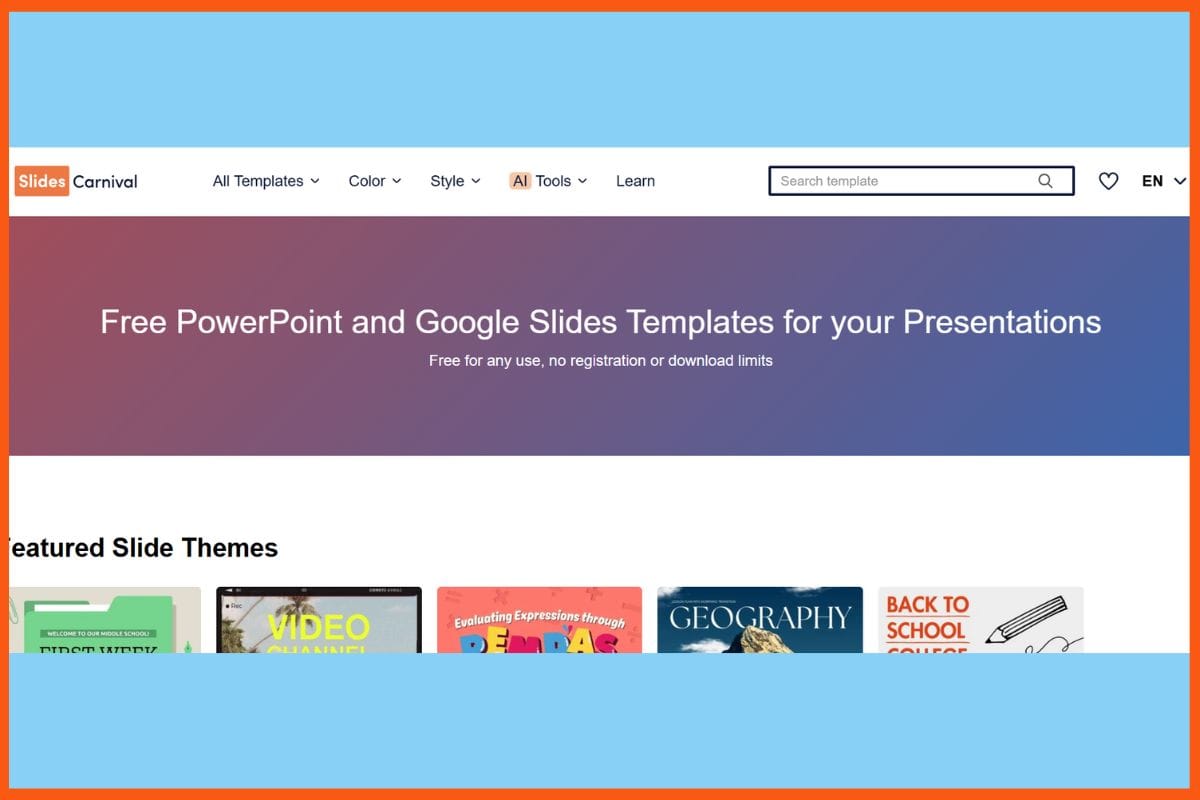
Slide Carnival, an online platform with extremely creative offerings, helps you convey your message and make it memorable occasion. It offers various free templates for making presentations in PowerPoint and Google Slides, allowing anyone-whether a student, teacher, or professional opportunity to put together a presentable presentation in minutes. Site navigation being simple, users stress less about the process, while designs are tailor-made for any occasion-from teaching in class to pitching for a business. There is no sign-up, and the downloading takes seconds, so less time is spent worrying about “how” and more about “what.” Hence, making the SlidesCarnival concept of creating professional yet stunning slides an easy part of your workflow.
Pros
- Free tool
- Updated frequently with new up-to-date templates
- Can use either PowerPoint or Google Slides.
Cons
- Not as customizable with advanced options
- Ads might pop up while browsing

Canva
| WEBSITE | www.canva.com |
|---|---|
| Rating | 4.6 |
| Free Trial | Yes |
| Best For | Individuals, marketers, educators, and teams needing a versatile AI-powered design platform—from social graphics and presentations to videos and documents. |
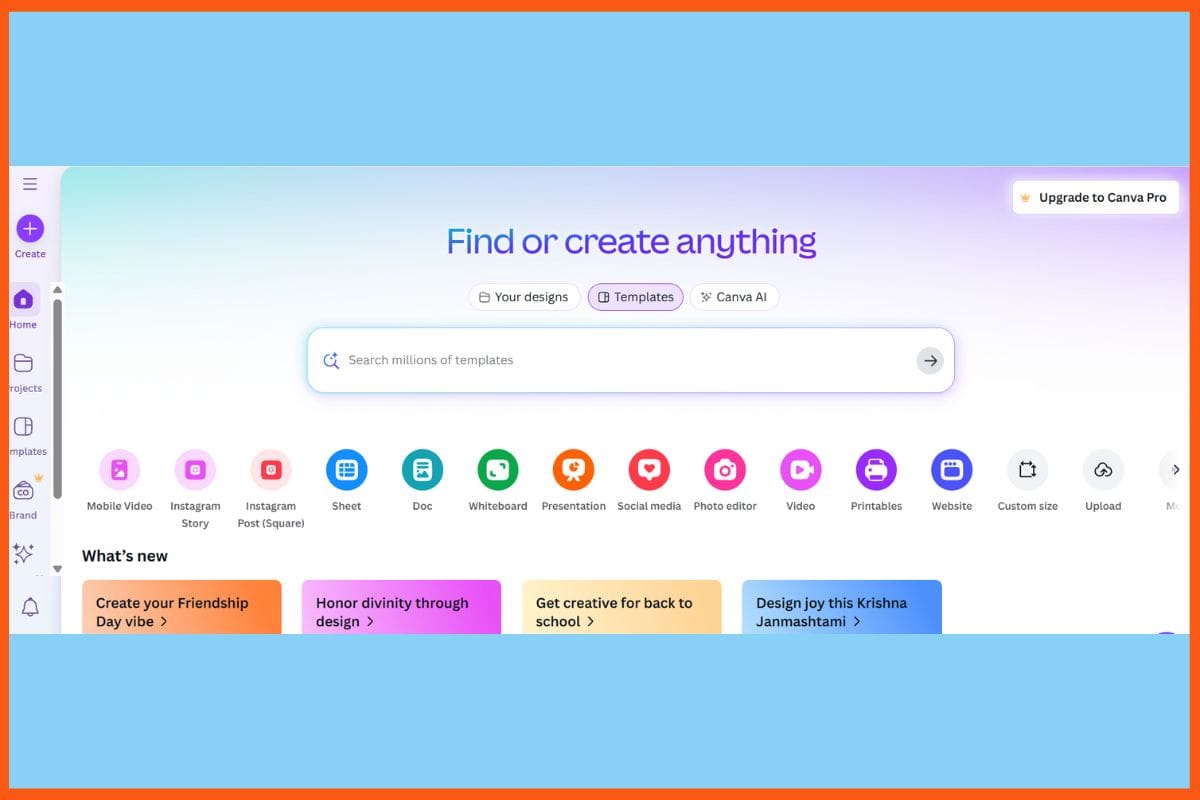
Canva eliminates any pressure when it comes to designing presentations since it offers an easy but flexible platform in which one can create polished slides without any prior knowledge. Their library is extremely well-stocked with thousands of fashionable, ready-to-edit templates that would suit any kind of need-from school projects to business reports and even to creative pitches. Users simply drag and drop images, charts, and icons into their presentation-a simple process that will assist tremendously in clarifying their complex ideas while making them memorable and engaging. Canva boasts a web-based workflow, which allows for work from anywhere, sharing, and collaboration.
Pros
- Real-time collaboration in combination with cloud access.
- Easy export into PowerPoint, PDF, and other formats.
- Good for a variety of design projects beyond slideshows.
Cons
- Some of the very best templates and assets are for purchase.
- Fewer advanced animation features compared with PowerPoint.
Pricing
| Plan | Pricing |
|---|---|
| Canva Pro | $15/month/person |
| Canva Teams | $10/month/person |
| Canva Enterprise | Contact Sales |
PresentationGO
| WEBSITE | www.presentationgo.com |
|---|---|
| Rating | 4.7 / 5 |
| Free Trial | Yes |
| Best For | Anyone needing high‑quality, professional PowerPoint or Google Slides templates for free. |
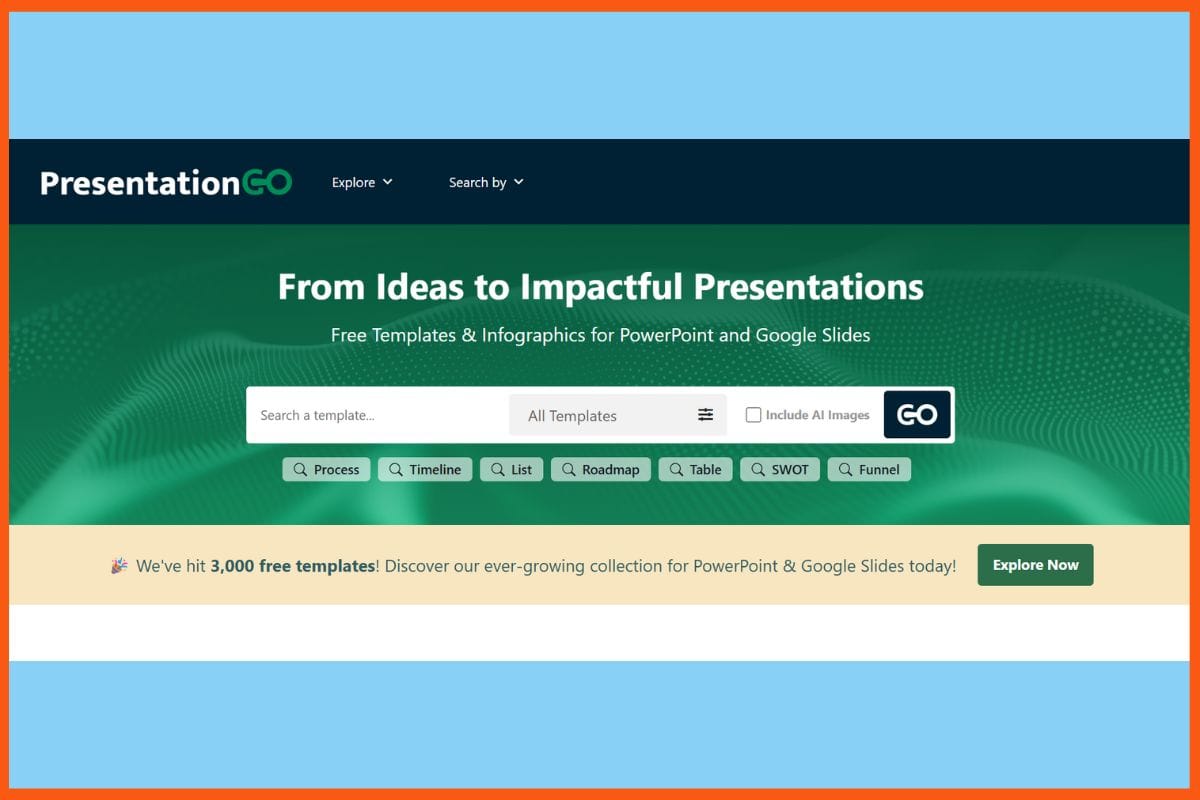
PresentationGO is effortless for everyone in the presentation-making, smarts, and attractiveness. Free, high-quality PowerPoint templates make up a collection that could help one decide which is the best design without a lot of menu diving or paywalls. Most everything a user would create, be it a business pitch, a data share, or a lesson, will have its latest layouts, charts, and infographics ready to be tweaked, easily. Straightforward previews and fast downloads mean that you focus on shaping your message rather than wrestling with design software. Useful to both experts and students, PresentationGO harbors a simplified approach to ensuring that ideas are shown at the click of a button.
Pros
- Free of cost
- large, organized library containing business, educational, and creative themes.
- Templates accompany editable charts and diagrams
Cons
- There are no built-in design and editing tools
- Customer support is insufficient and community-based.

SlideUpLift
| WEBSITE | www.slideuplift.com |
|---|---|
| Rating | 4.3 |
| Free Trial | Yes |
| Best For | Business professionals, educators, consultants needing editable presentation templates and AI customization at flexible pricing. |
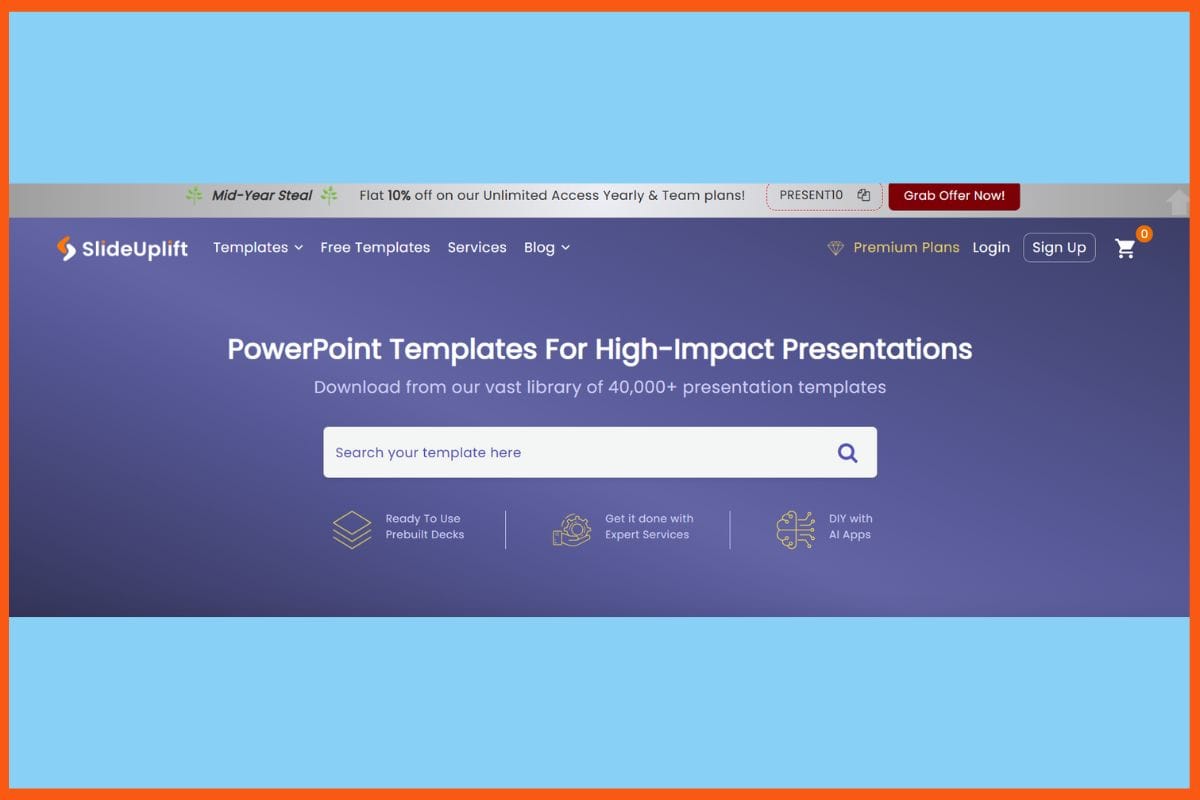
SlideUpLift is a superb solution for those who wish to create clear, crisp presentations without heavy design work. Everything from business to marketing to education is covered in thousands of PowerPoint templates and visual tools. Clear categories and filters help in quickly finding, the styles that go with their story, while editable diagrams, icons and animations keep things flexible, yet polished. Whether you’re building a project proposal or creating a training session, SlideUpLift allows you to focus on what you want to say – not how it looks. The site has little helper guides that enable you to achieve professional results in less time, for both teams and individuals.
Pros
- Great repository of data-driven templates
- search and filter system allows designers to find the right design very fast.
- Helpful video tutorials and presentation resources available.
Cons
- There are limited free templates
- Templates may feel more formal and less creative.
Pricing
| Plan | Pricing |
|---|---|
| Access Lite | $18.99 |
| Unlimited Access | $24.99 |
| Team Pro+ | $173.87 |

SlideEgg
| WEBSITE | www.slideegg.com |
|---|---|
| Rating | 4 |
| Free Trial | No |
| Best For | Anyone needing a vast collection of customizable PowerPoint or Google Slides templates with optional one-time license options. |

SlideEgg opens avenues to professional presentations for everyone, helping users transform ideas into crisp, visually rich slides within minutes. Thousands of PowerPoint and Google Slides templates span across business, marketing, education, and much more, making the platform fit for any project or pitch-needing no design skills at all. The search is intuitive and the categories clear, speeding things up even under tight deadlines. With its mixed economy of free and premium resources, anything from student to marketer to executive is bound to find something valuable. Regular new template introductions allow you to always be at your best. As a result, SlideEgg makes it easy to keep presentations real and polished.
Pros
- Huge template library
- Fully editable templates
- Regularly brings new free and premium slides.
Cons
- Most advanced templates and features will require a paid plan.
- Support is mainly ticket-based and has no live chat option.
Pricing
| Plan | Pricing |
|---|---|
| Monthly Pass | $9/month |
| Lifetime | $50 |
24Slides
| WEBSITE | www.24slides.com |
|---|---|
| Rating | 4.5 |
| Free Trial | No |
| Best For | Teams and individuals needing custom‑designed, brand‑aligned slide decks with fast turnaround and expert designers. |
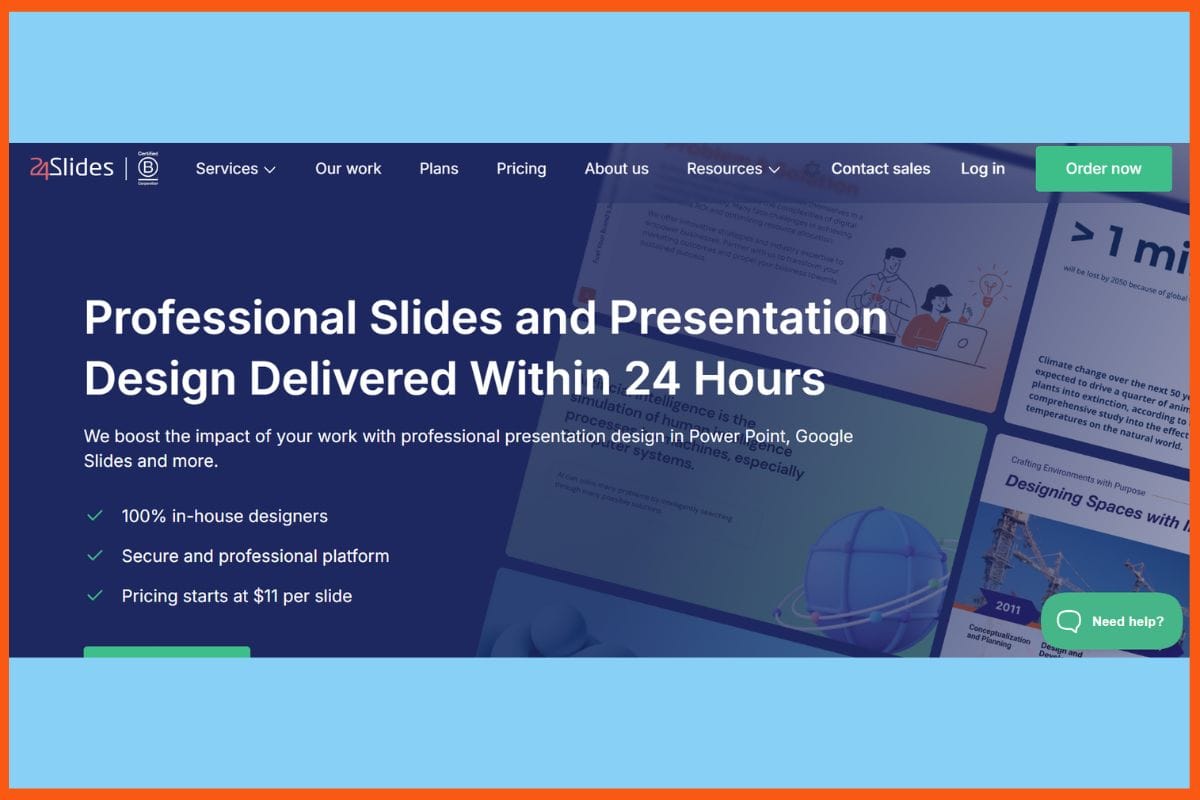
24Slides would be a great place for speed and finesse for people who want to make presentations. The platform gets both creative design and functionality by providing a very large collection of PowerPoint templates and expert custom slide design, service. Simple business charts or an entire deck transformation are made quick and easy through 24Slides. All templates work fast, smoothly, and are updated quite often and are usually technology services project planning and business storytelling purposes. Free resources and on-demand help, so we’d focus on the content while leaving aesthetics to a team that knows best what works with a boardroom or classroom. Saves time and takes every project that much higher.
Pros
- Expert design assistance for sharpening rough slides into branded and professional decks
- Excellent customer service with onboarding assistance.
- Good for individuals or large enterprises
Cons
- Custom designs may become very expensive
- Additional main features and assistance are not free.
Pricing
| Plan | Pricing |
|---|---|
| Pro | $299/month |
| Premium | $2950/month |
| Custom | Contact Sales |
Envato Elements
| WEBSITE | www.envatoelements.com |
|---|---|
| Rating | 4.8 |
| Free Trial | No |
| Best For | Designers, marketers, and creators needing unlimited access to stock media, templates, and creative assets under a single commercial license. |
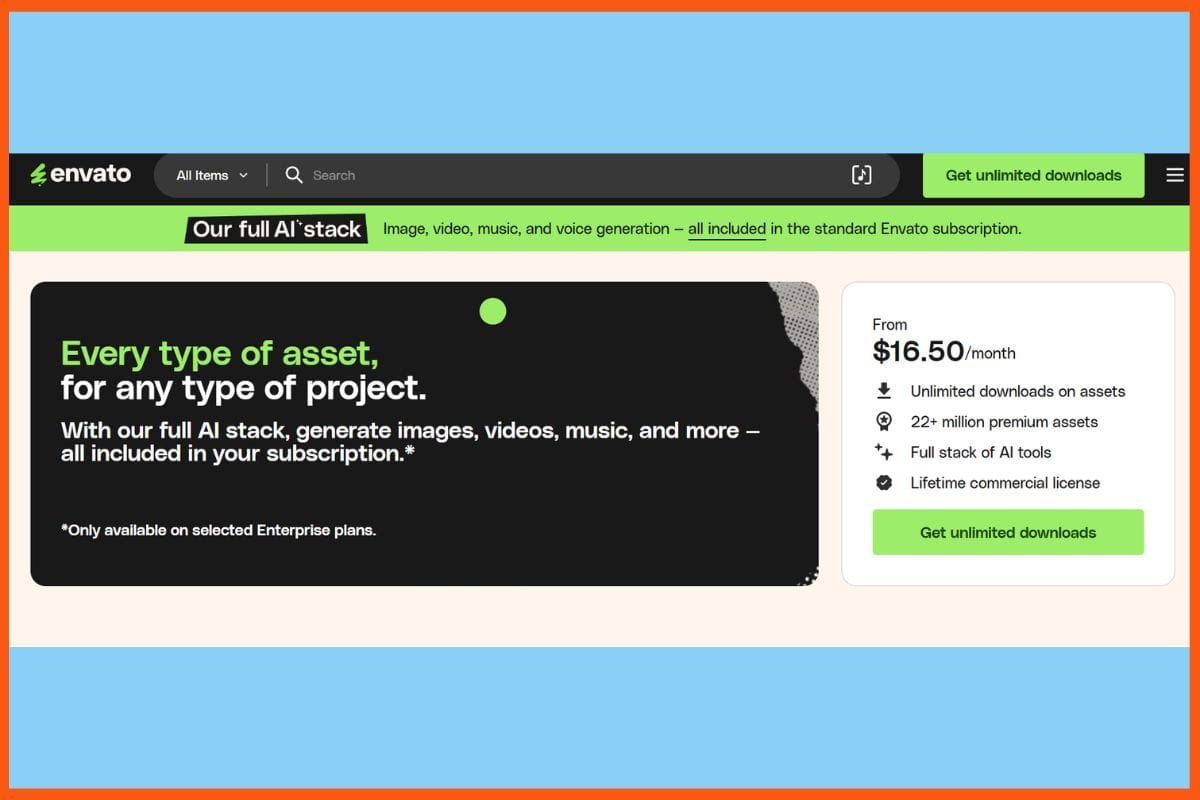
Envato Elements enables everyone to reach for a creative project; hundreds, if not thousands, of PowerPoint templates and digital assets just seem to roll in. In an all-encompassing subscription service, users can download as many presentation templates, photographs, graphics, and music tracks on offer as they need. From simple licensing to zero hidden costs, designers, teachers, and businesses can enjoy stress-free access to ready-to-use customizable designs without dueling the steep learning curve. The platform’s easier usability cuts down time for noobs and experts alike. So whether you’re looking to spice up those business decks or need some good ideas for class, Envato Elements is where you’ll find a fresh, reliable, and sharp-looking job.
Pros
- Unlimited privileges for downloading PPT templates
- New content is being added to keep options fresh day by day
- Economical for teams and individuals alike, or even students
Cons
- No support or update notifications for the items purchased.
- Inconsistent quality among the assets
Pricing
| Plan | Pricing |
|---|---|
| Individual | $16.50/month |
| Team | $29/month |
| Enterprise | Custom |
How to Choose the Right PowerPoint Template Platform
With so many PowerPoint template websites available, it’s important to choose the one that best suits your specific needs. Here are a few key factors to consider before picking the right platform:
- Purpose of Your Presentation: Are you creating a business pitch, school project, training deck, or creative story? Some platforms (like SlideModel or SlideUpLift) are great for corporate decks, while others (like SlidesCarnival or Canva) work better for casual or educational use.
- Free vs. Paid Plans: If you’re on a budget, look for sites offering free downloads (e.g., PresentationGO, SlidesCarnival). For professional-grade designs or frequent use, premium subscriptions (like Envato Elements or SlideModel) offer better value and variety.
- Customization Flexibility: Choose platforms that offer fully editable templates, so you can adjust colors, fonts, charts, and layouts easily without advanced design skills.
- Format Compatibility: Make sure the templates support your preferred tool—PowerPoint, Google Slides, or both. Some platforms even offer PDF exports, Canva compatibility, or AI-assisted designs.
- Collaboration & Support: If you’re working in teams or on client projects, platforms like Canva and 24Slides offer real-time collaboration and design support. Others offer only downloads with limited support.
By matching the platform’s features with your goals, you can create professional and engaging presentations without the stress of starting from scratch.
Conclusion
The right PowerPoint template platform can transform an otherwise mundane presentation into one that feels sharp and professional. These platforms help users save time and enable stress-free presentation design from scratch. Instead of being preoccupied with layouts and styles, users can focus on delivering their message effectively.
Whether you’re building bold infographics, sleek business decks, or humorous slides for education and training, there’s a design available for every purpose and budget. Most platforms offer fast downloads and regular updates, making them reliable tools for students, teachers, marketers, and business leaders. With clean, modern, and ready-to-use templates, no design skills are needed to make a lasting impression.
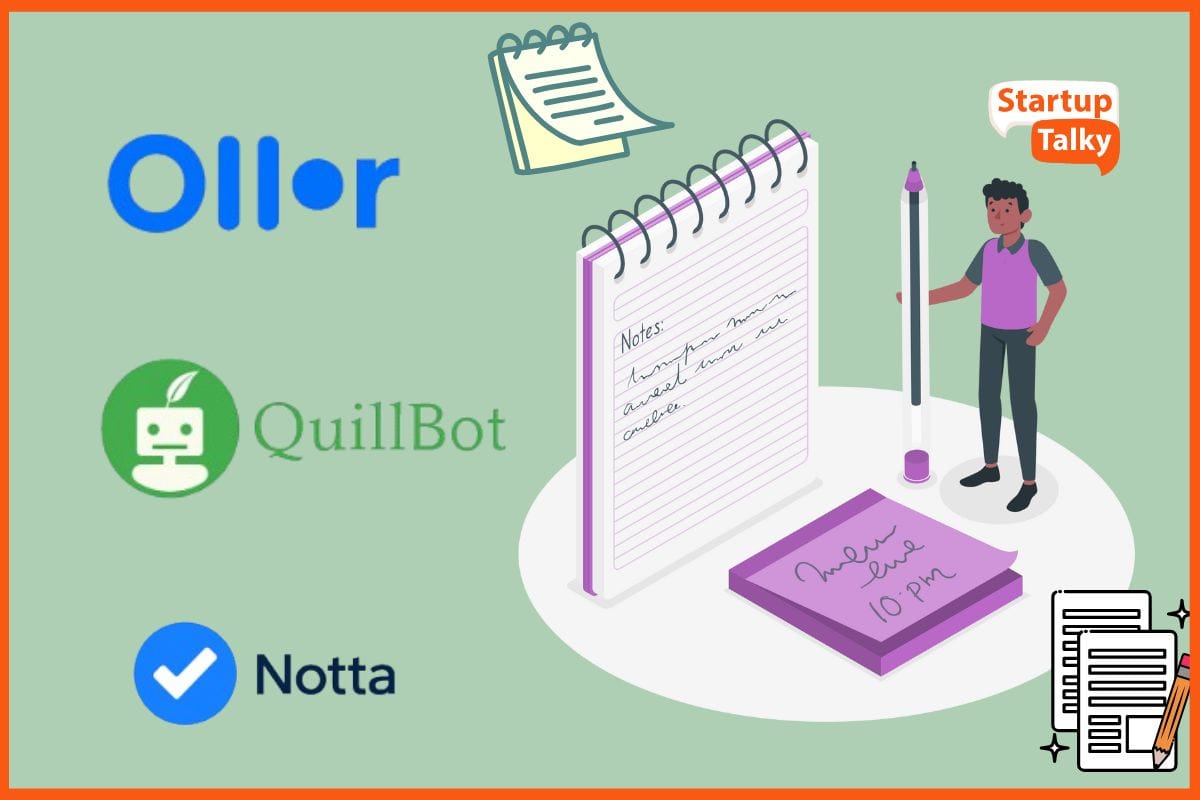
FAQs
What is a PowerPoint template ?
A PowerPoint template is a pre-designed set of slides that helps you create presentations quickly and professionally.
Why should I use PowerPoint template?
PowerPoint template save time, improve visual appeal, and make your message clearer—even if you have no design experience.
Can I use PowerPoint templates on Google Slides too?
Most platforms support both PowerPoint and Google Slides formats, so you can use the templates with whichever tool you prefer.
