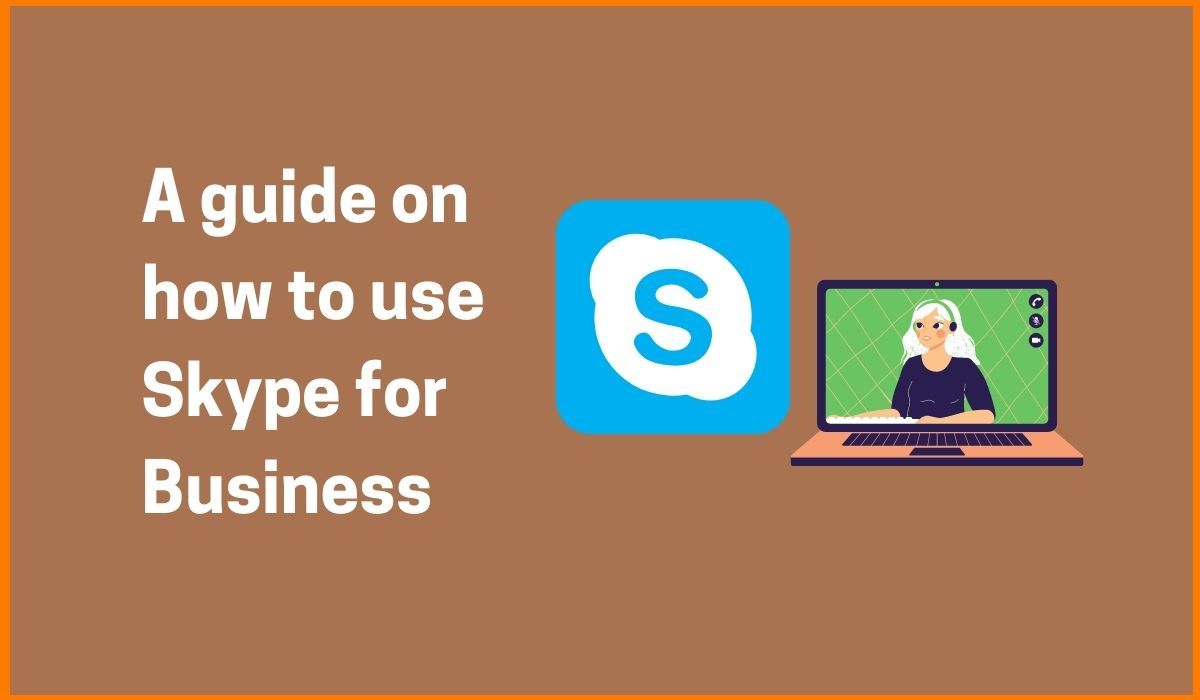Company Profile is an initiative by StartupTalky to publish verified information on different startups and organizations. The content in this post has been approved by Zoom.
The global video conferencing market size is expected to reach USD 10.92 billion by 2027, exhibiting a CAGR of 9.7% during the forecast period. Zoom Video Communications, Inc. incorporated on April 04, 2011, is a provider of video-first communication platform and Web conferencing services. In recent times, Zoom became a global phenomenon as businesses had to revert to working from home.
The Company offers cloud-native platform, which unifies cloud video conferencing, online meetings, group messaging and a software-based conference room system, which enables users to easily experience Zoom Meetings in their physical meeting spaces.
With the coronavirus pandemic hitting the whole world at large, face-to-face business activities had to take a plunge. That’s when this company became a savior for every online meeting that took place. We are talking about the Zoom cloud meeting which was founded by Eric S. Yuan in 2011.
Zoom is an American company offering remote conferencing services. It is headquartered in San Jose, California. Zoom also has offices in Europe, Asia, and Australia. It primarily provides a remote conferencing service that combines other tertiary services like video conferencing, online meetings, chat, and mobile collaboration to facilitate conducting business virtually. It is one of the online meeting platforms which paved its way for success.
Zoom success during pandemic was unexpected and it was a turning point in their organization. Read on to know more about the Zoom success story below.
Zoom – Company Highlights
| Startup Name | Zoom |
|---|---|
| Headquarters | San Jose, California, United States |
| Industry | Video Communication and Conferencing |
| Founder | Eric Yuan |
| Founded | 2011 |
| Total Funding Raised | $276 Million |
| Parent Organization | Zoom Video Communications, Inc. |
Zoom – About
Zoom – Impact of COVID19
Zoom – Founder
Zoom – Startup Story
Zoom – Customer Acquisition
Zoom – Mission
Zoom – Business Model
Zoom – Mergers and Acquisitions
Zoom – Funding and Investors
Zoom – Valuation
Zoom – Competitors
Zoom – Challenges Faced
Zoom – Future Plans
Zoom – About
Zoom Video Communications, Inc. (or simply Zoom) is an American communications technology company headquartered in San Jose, California. It provides videotelephony and online chat services through a cloud-based peer-to-peer software platform and is used for teleconferencing, telecommuting, distance education, and social relations.
The company develops a people-centric cloud service that transforms real-time collaboration experience. The Company offers unified meeting experience, a cloud service that provides a 3-in-1 meeting platform with HD video conferencing, mobility, and web meetings. The company’s cloud-native platform enables face-to-face video and connects users across various devices and locations in a single meeting. Zoom, which was founded in 2011 and is headquartered in San Jose, California, serves companies of all sizes from all industries around the world.
Zoom Cloud meetings offer a free video-conferencing facility for up to 100 participants. It offers a communications platform that connects people through video, voice, chat, and content sharing. Zoom is compatible with Windows, macOS, iOS, Android, Chrome OS, and Linux. Originally, it came with a 40-minute time limit but now due to coronavirus lockdown, this limit has been removed. If the companies want to add more participants and avail of more advanced features, paid subscriptions are available with the Zoom meeting app. Zoom’s closed source software is claimed to be compliant with FedRAMP, HIPAA, PIPEDA and PHIPA, and the GDPR.
Initially, when Zoom was launched, it could host video conferences with only 15 participants which got increased to 25, two years after its inception. From there, it directly jumped to a participation limit of 100 in 2015 followed by 1000 for business customers.
Users can hold one-on-one meetings or conduct video conferences with up to 500 participants. Screen sharing allows meeting participants to better coordinate within meetings and distribute information.
The company has an easy, reliable cloud platform for video and audio conferencing, collaboration, chat, and webinars across mobile devices, desktops, telephones, and room systems.
The worldwide adoption of Zoom is powered by its two core products: Zoom Meetings and Chat as well as Zoom Rooms and Workspaces. Zoom Meetings can be attended and held via a web browser, or desktop and mobile applications. The Chat works as an extension to the Meeting product where users can interact through a chat with each other, share files, or create groups.
Rooms and Workspaces, on the other hand, allows businesses to utilize hardware such as a computer, tablet, camera, microphone, and more to hold virtual meetings. The product is specifically aimed at larger-scale organizations, which need to hold meetings across different offices. To make integration with the hardware easier, Zoom even offers its own set of hardware that they developed in collaboration with other manufacturers.
Zoom – Impact of COVID19
COVID-19 really boosted the success story of Zoom. This is when the Zoom Success strategy worked out really well. We’ve outlined its impact below!
- With the pandemic intensifying, lockdowns were announced in almost all the affected countries which took Zoom to an altogether new level.
- Be it companies, schools, or colleges, all started using Zoom Video Communications to conduct business meetings and deliver lectures.
- Zoom offered its services to K–12 schools free of charge in many countries.
- Zoom also released a paid education plan which allows unlimited meetings for up to 300 people. Not just that, these meetings are graced with the options of recording, transcription, and various other administrative controls.
- These activities contributed to a sharp rise in Zoom usage and contributed to Zoom success during pandemic. For example, in just a day, the Zoom application was downloaded 3,43,000 times.
- The company gained over 2.22 million users in the initial months of 2020. This number exceeded the number of users and Zoom had amassed entirely in 2019.
- Consequently, by March 2020, the Zoom share price increased to US$160.98 per share. This drafted an increase of about 263% as compared to its initial share prices when it came out with an IPO.
- Zoom also became the go-to social platform for the Millennials. During this pandemic when they couldn’t step out, they used Zoom for blind dates and recess and many more fun activities that could turn their boredom into delight.
- The founder, Yuan, added $20 Million to his net worth in just one day. This took his total net worth to $5.6 Billion!
Zoom – Founder
The Founder of Zoom is Eric S. Yuan.

Educational qualification
Bachelor’s and master’s degrees in applied mathematics and computer science from the Shandong University of Science and Technology.
Early life
Yuan was working with WebEx, which was acquired by Cisco Systems and that’s when he became vice president of engineering. After that, he went on to launch Zoom Video Communications.
Zoom – Startup Story

Eric Yuan is a former corporate vice president for Cisco WebEx. He left Cisco in April 2011 with 40 engineers to start a new company, originally named Saasbee, Inc. Prior to starting Zoom, Yuan spent 14 years leading engineering teams – first at WebEx, then at Cisco after its acquisition of WebEx in 2007.
At Cisco, he often saw how frustrated the company’s customers were with their inability to listen to their demands and the slow product iteration process.
The company had trouble finding investors because many people thought the video telephony market was already saturated. In June 2011, the company raised $3 million of seed money from WebEx founder Subrah Iyar, former Cisco SVP and General Counsel Dan Scheinman, and venture capitalists Matt Ocko, TSVC, and Bill Tai.
In May 2012, the company changed its name to Zoom, influenced by Thacher Hurd’s children’s book Zoom City. In September 2012, Zoom launched a beta version that could host conferences with up to 15 video participants. In November 2012, the company signed Stanford University as its first customer.
The service was launched in January 2013 after the company raised a $6 million Series A round from Qualcomm Ventures, Yahoo! founder Jerry Yang, WebEx founder Subrah Iyar, and former Cisco SVP and General Counsel Dan Scheinman. Zoom launched version 1.0 of the program allowing the maximum number of participants per conference to be 25. By the end of its first month, Zoom had 400,000 users and by May 2013 it had 1 million users. In the recent COVID times, Zoom rose to worldwide prominence as many companies use it to conduct meetings and organize their work processes.
Zoom – Customer Acquisition

Within just one year of inception, Zoom recorded participation of 1 million user base. In its first year, Zoom established partnerships with multiple B2B collaboration software providers which included Redbooth (then Teambox), and together created a program that was named “Works with Zoom“. This, in turn, worked for Zoom in establishing more superior partnerships with hardware and software vendors like Logitech, Vaddio, and InFocus.
Zoom in 2014
Zoom had already reached 10 million users by 2014. And this number skyrocketed in 2015 when it went on to 40 million individuals with 65,000 organizations subscribed to the Zoom Video Conferencing Services. By 2015, Zoom had already hosted a total of 1 billion meeting minutes since its inception.
Zoom in 2017
Zoom hosted Zoomtopia 2017 in the year that was Zoom’s first-ever annual user conference. During this conference, they announced a dynamic series of new products and partnerships, which also included Zoom’s Partnership with Meta. This partnership was envisioned to integrate Zoom with Augmented Reality, more popularly known as AR. Also, Zoom announced its native support for Skype for Business and its futile integration with Slack, Workplace by Facebook, and its initial steps towards artificial intelligence (AI) speech-to-text converter.
Zoom – Mission
Zoom’s mission statement says, “Our mission is to develop a people-centric cloud service that unifies your meeting experience and improves the quality and effectiveness of communications forever.“
Zoom – Business Model
The business model of Zoom is built on charging businesses a reoccurring subscription fee for the various products the company offers. On top of that, Zoom makes money from the promotion of hardware products.
Zoom – Revenue and Growth

Zoom has recorded annual revenue of $953 Million in 2021.
Zoom Video Communications’ revenue for the quarter ending October 31, 2020 was $0.777B, a 366.52% increase year-over-year. Zoom Video Communications revenue for the twelve months ending October 31, 2020 was $1.957B, a 262.29% increase year-over-year.
Zoom has 504,900 business customers.
Zoom – Mergers and Acquisitions
Zoom extended its communication network and service through mergers and acquisition as listed below.
- In 2015, Zoom announced the integration of Zoom video conferencing with Salesforce’s customer relationship management platform. This collaboration allowed the sales team to initiate such conferences with their sales leads without leaving the application.
- In 2017, Zoom went on to launch Telehealth. This platform is a scalable product in the telehealth category which allows doctors to remotely visit their patients through video communications for consultation.
- In 2017, Zoom Video Communications announced a partnership with Polycom. This partnership integrated Zoom’s video meetings into the partnered company, Polycom’s conferencing systems and enabled a wide array of features that included multiple screens and device meetings, HD and wireless screen sharing, and calendar integration with Microsoft Outlook, Google Calendar, and iCal.
- In March 2020, NextTech AR Solutions acquired a software company named Jolokia. Through this acquisition, it intends to integrate Zoom into Jolokia’s Inferno platform. The highlight is that this integration will allow Zoom Video meetings to support up to 100,000 participants. Not just that, with added and advanced features like “real-time Q&A Plus immersive AR.” and additional features like the ability to start a Zoom meeting from the Inferno platform and the incorporation of closed captioning in 64 languages to meeting recordings.
- Very recently, in May 2020, Zoom acquired Keybase. Keybase offers end-to-end encrypted chat, file-sharing, and code-hosting all based on a cryptographic platform.
- Zoom has acquired German startup Karlsruhe Information Technology Solutions (KITES) on June 30, 2021. The company’s acquisition would bring in the knowledge of language translation via machine learning and is deemed to be a step forward to break the language barriers and speed up the work across the organizations the world over.
Zoom – Funding and Investors
Zoom has raised a total of $276 Million in funding over 8 rounds. Their latest funding was raised in January 2017 from a Series D round.
Here is a list of all the funding rounds of Zoom:
| Date | Stage | Amount | Investors |
|---|---|---|---|
| November 2021 | Post IPO Equity | $130 Million | ARK Investment Management |
| January 2017 | Series D | $100 million | Sequoia Capital, Emergence Capital Partners |
| February 2015 | Series C | $30 million | Emergence Capital Partners, Horizons Ventures, Qualcomm Ventures |
| September 2013 | Series B | $6.5 million | Horizons Ventures, Jerry Yang, Patrick Soon-Shiong |
| January 2013 | Series A | $6 million | Qualcomm Ventures, Jerry Yang |
| June 2011 | Seed Round | $3 million | TEEC Angel Fund, Michael Everett, Matt Ocko |
| February 2010 | Pre Seed Round | $500K | – |

Zoom – Valuation
The Zoom valuation is currently at $9.2 billion. It raised a total of $751 million at IPO.
Zoom – Competitors
There are several online video conferencing services available.
Top competitors of Zoom are:
- Cisco WebEx Meetings
- GoToMeeting
- Google Hangouts Meet
- BlueJeans Meetings
- Skype
- Webex
- Slack
- Adobe Connect
- Cisco Jabber
- TeamViewer
Zoom – Challenges Faced
With all this extra attention, Zoom is now facing a huge privacy and security backlash as security experts, privacy advocates, lawmakers, and even the FBI warn that Zoom’s default settings aren’t secure enough. Zoom now risks becoming a victim of its own success.
Zoom has battled security and privacy concerns before. Apple was forced to step in and silently remove Zoom software from Macs last year after a serious security vulnerability let websites hijack Mac cameras. In recent weeks, scrutiny over Zoom’s security practices has intensified, with a lot of the concern focused on its default settings and the mechanisms that make the app so easy to use.
Each Zoom call has a randomly generated ID number between 9 and 11 digits long that’s used by participants to gain access to a meeting. Researchers have found that these meeting IDs are easy to guess, allowing anyone to get into meetings.
While Zoom still states on its website that you can “secure a meeting with end-to-end encryption,” the company was forced to admit it’s actually misleading people. “It is not possible to enable E2E encryption for Zoom video meetings,” said a Zoom spokesperson in a statement.
Zoom – Future Plans
During the vision keynote of Zoomtopia 2020, Zoom Video Communications, Inc. unveiled major developments to its platform that evolve the future of communications.
OnZoom: A one-of-a-kind online event platform for Zoom users to create and host free, paid, and fundraising events. Hosts can grow their businesses, expand their reach into new audiences, and give back through native donation integration. Zoom users can discover these events and sign up for new experiences with additional functionality like gifting tickets and an attendee dashboard to keep tabs on favorite events and brands.
New end-to-end encryption (E2EE) offering: This optional feature will be generally available in technical preview to free and paid Zoom users next week. It can be enabled at the account, group, and user level, and, depending on how the account admin sets up the feature, can be toggled on and off by the host on a by-meeting basis. When enabled, Zoom’s E2EE ensures that communication between meeting participants using Zoom applications is encrypted using cryptographic keys known only to the devices of those participants.
Customizable SDK: Zoom is adding new enhancements to its SDKs, enabling developers and companies to enrich their own custom video-based applications with Zoom’s platform, available now on Android, iOS, and web. Developers can take advantage of a customizable UI and session control, making it easier for them to bring high-quality video, audio, and instant chat to their applications.
Zapps: Zapps enable developers to create apps that power workflows before, during, and after the meeting. Zoom has brought first and third-party developed apps into the meeting experience for real-time adoption. Zapps are designed to give developers a fast and flexible web view canvas to create apps, viral distribution, and IT deployment and manageability.
FAQs
Is Zoom free?
The basic plan for Zoom is free for all with no trial period.
Who is the owner of Zoom?
Eric S. Yuan is the owner of Zoom. He founded Zoom in 2011 in San Jose, California, United States.
Who’s the CEO of Zoom?
Eric Yuan is the CEO of Zoom.
How does Zoom make money?
The business model of Zoom is built on charging businesses a reoccurring subscription fee for the various products the company offers. On top of that, Zoom makes money from the promotion of hardware products.
What are the competitors of Zoom?
Top competitors of Zoom are:
- Cisco WebEx Meetings
- GoToMeeting
- Google Hangouts Meet
- BlueJeans Meetings
- Skype
- Webex
- Slack
- Adobe Connect