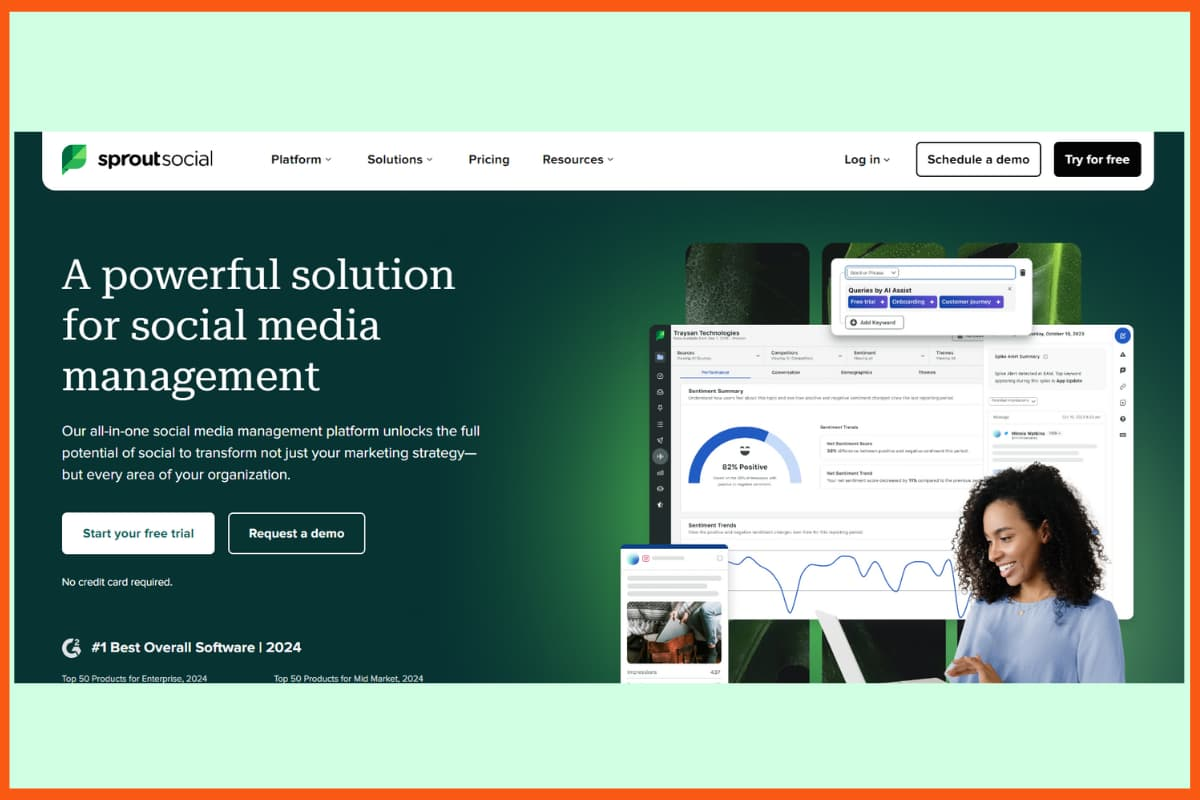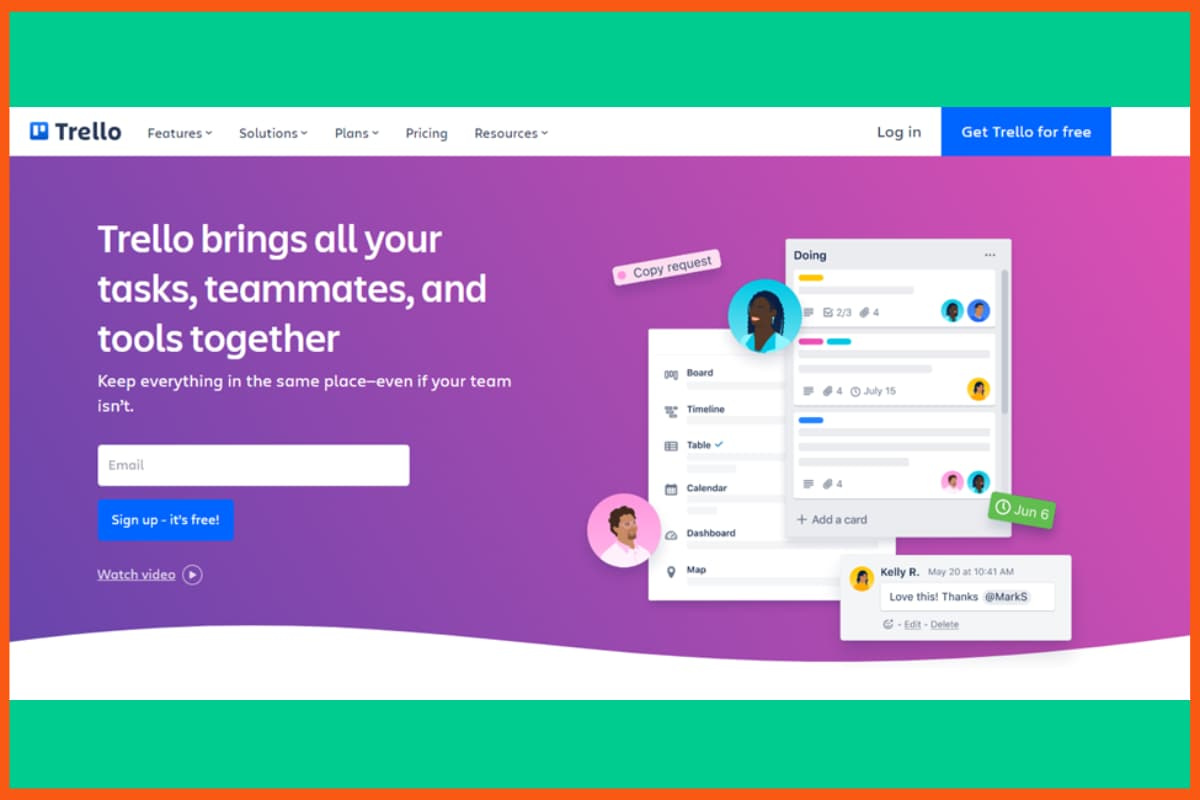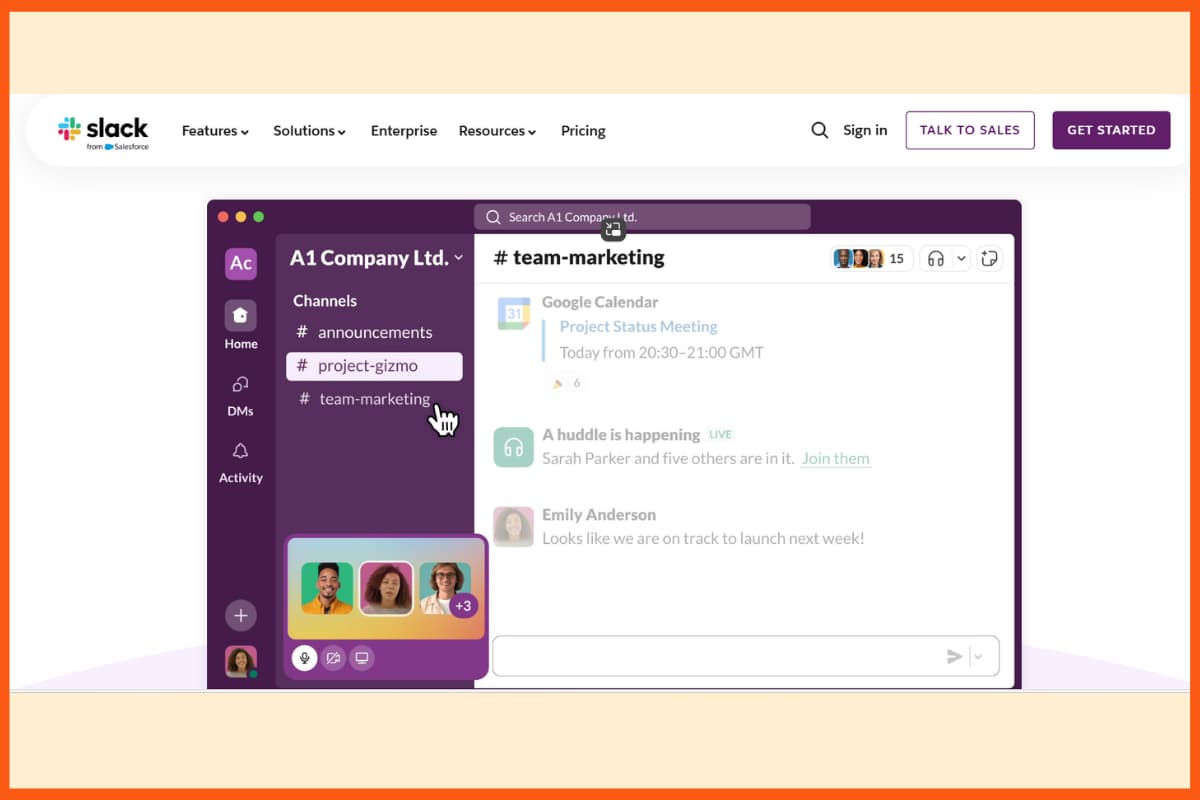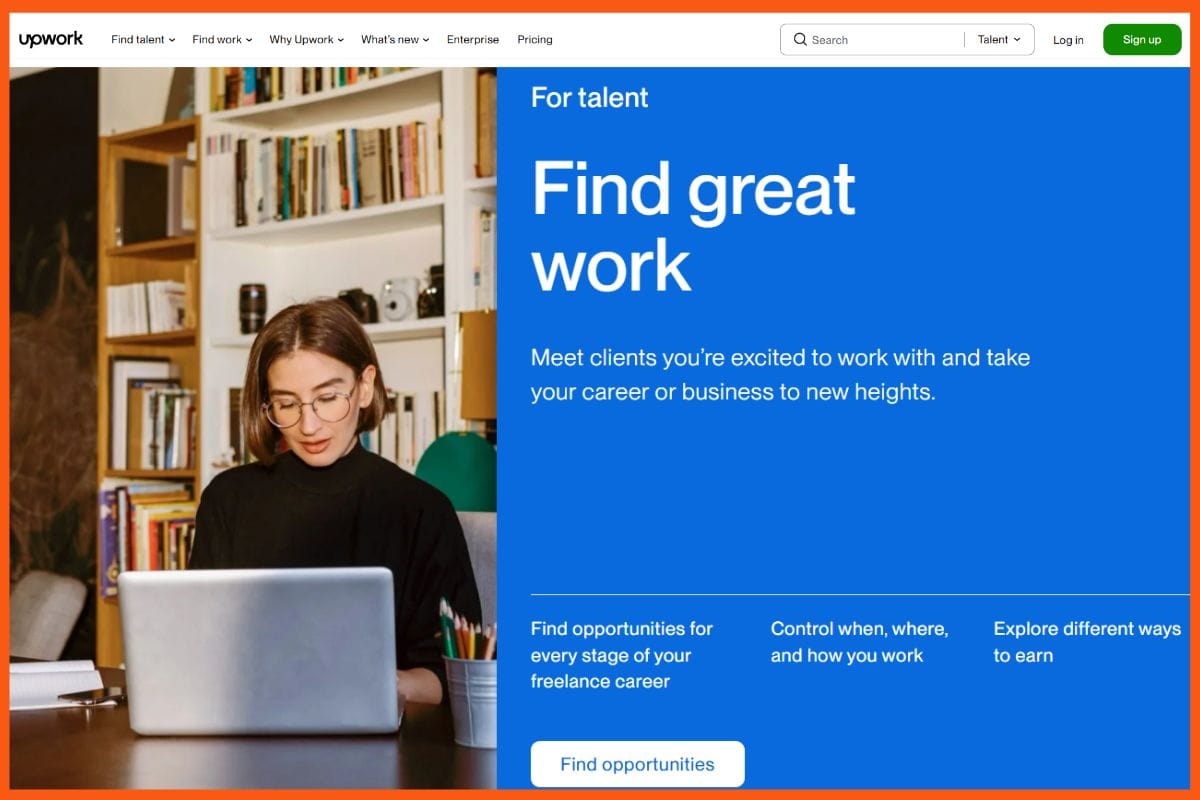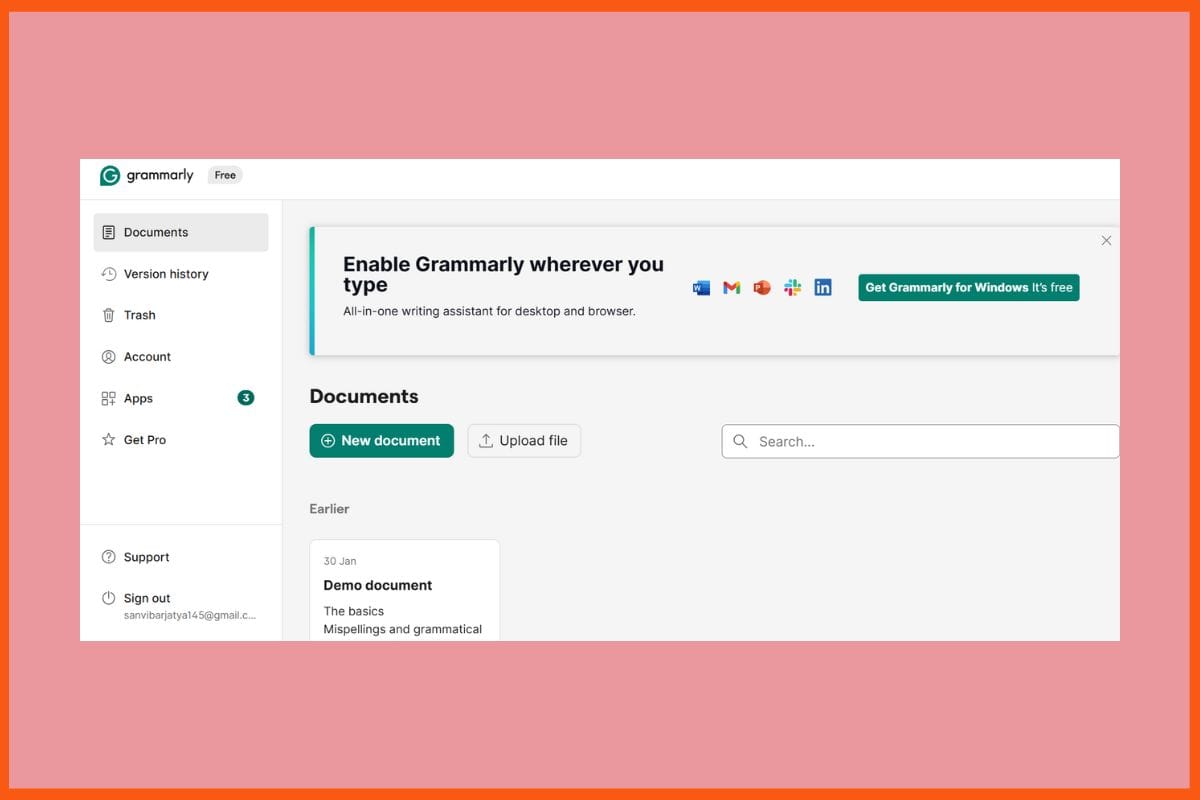Are you looking for tools to help boost your sales and marketing efforts? This is the perfect spot!
Research indicates that a significant portion of sales teams (73%) see working across departments as extremely or very important for the overall success of their sales process. In addition, 86% of employees and executives blame workplace failures on a lack of collaboration or ineffective communication.
The success of collaboration and teamwork is not solely dependent on having a strong team, but also on the tools and technology used, such as PCs, laptops, software, and apps, which significantly impact the level of collaboration and cooperation.
In today’s fast-paced business world, sales and marketing teams are expected to deliver results in a constantly evolving and competitive environment. To achieve this, having the right tools at your disposal is crucial.
No matter what industry or field you work in, having the right marketing and sales tools is necessary for the successful completion of your job. The right tools can help you streamline your sales and marketing processes, automate repetitive tasks, and provide valuable insights into customer behavior.
In this blog, we will be exploring some of the best sales and marketing tools available in the market, and how they can help you improve your sales and marketing efforts. From lead generation and email marketing to customer relationship management and data analysis, we have got you covered. Get ready to take your sales and marketing efforts to the next level!
Best Marketing and Sales Tools
Here we are sharing 13 unique and extremely helpful sales and marketing tools that SaaS companies can use to streamline their business process.
| S. No. | Tool | Key Features | Rating |
|---|---|---|---|
| 1 | NeverBounce | Email verification, real-time email validation, bulk list cleaning | ⭐⭐⭐⭐ |
| 2 | Google Analytics | Website traffic tracking, user behavior insights, conversion tracking | ⭐⭐⭐⭐⭐ |
| 3 | Salesmate | CRM automation, sales pipeline, built-in calling & texting | ⭐⭐⭐⭐½ |
| 4 | Reply | Sales engagement, automated outreach, email & LinkedIn integration | ⭐⭐⭐⭐ |
| 5 | LinkedIn Sales Navigator | Advanced lead search, CRM integration, personalized outreach | ⭐⭐⭐⭐½ |
| 6 | Salesforce | Market-leading CRM, advanced analytics, scalable customization | ⭐⭐⭐⭐⭐ |
| 7 | Marketo | Marketing automation, lead management, campaign analytics | ⭐⭐⭐⭐½ |
| 8 | Clearbit | B2B data enrichment, lead scoring, real-time prospecting | ⭐⭐⭐⭐ |
| 9 | BuzzSumo | Content research, influencer identification, social media insights | ⭐⭐⭐⭐½ |
| 10 | Salesflare | Automated CRM, email & meeting tracking, pipeline visualization | ⭐⭐⭐⭐ |
| 11 | Optimizely | A/B testing, personalization, digital experience optimization | ⭐⭐⭐⭐½ |
| 12 | Slack | Team collaboration, integrations, real-time messaging | ⭐⭐⭐⭐⭐ |
| 13 | Skype for Business | Video conferencing, instant messaging, Office 365 integration | ⭐⭐⭐⭐ |
| 14 | Omnisend | Omnichannel marketing, email & SMS automation, segmentation | ⭐⭐⭐⭐½ |
| 15 | HubSpot | All-in-one CRM, marketing & sales automation, reporting dashboard | ⭐⭐⭐⭐⭐ |
NeverBounce
| Website | Neverbounce.com |
|---|---|
| Free Trial | Available |
| Platforms supported | Web |
| Best For | Real-time email verification and email list cleaning services |

Over 130,000 organizations trust NeverBounce for their email verification and cleaning services,the allowing you to reach more customers by cleaning your lists and preventing bounces, all for less than a penny per email.
Preserve your domain’s authority and brand reputation by not getting penalized for bounced emails. NeverBounce also has easy drag and drop importing via their dashboard or API access, with popular ESP and CRM integrations.
How NeverBounce Helps in Marketing and Sales?
- It helps to verify the email address of your potential customer so that you never miss any marketing opportunity.
- It allows you to boost your marketing campaign by targeting it to the right email addresses of your customers.
- It helps to reduce the bounce rate by eliminating outdated and invalid email addresses.
- By simply dropping the email list into the tool, you can clean any number of emails in bulk.
- It can save a lot of time and resources compared to manually reviewing each email address.
Pros:
- 80+ integration option
- Bank-level security
- A pay-as-you-go plan is available
- Free credits in the demo
- Live chat support is available
Cons:
- Poor customer support
- Some users experienced that it inaccurately reports spam emails as valid
Pricing Plans
NeverBounce categorizes their pricing plans into two categories i.e. Pay-As-You-Go and Sync (Automated Cleaning)
Pay-As-You-Go Pricing:
| Emails | Price per email |
|---|---|
| up to 10,000 | $0.008 |
| up to 100,000 | $0.005 |
| up to 250,000 | $0.004 |
| up to 1,000,000 | $0.003 |
Custom price available for emails over 1,000,000 under the enterprise plan.
Sync (Automated Cleaning) Pricing:
| Emails | Price per month | Price per year (save 20%) |
|---|---|---|
| up to 1,000 | $10.00 | $8.00 |
| up to 10,000 | $49.00 | $39.20 |
| up to 50,000 | $99.00 | $79.20 |
| up to 100,000 | $159.00 | $127.20 |
| up to 250,000 | $259.00 | $199.20 |
| up to 5,00,000 | $499.00 | $399.20 |
| up to 1,000,000 | $999.00 | $799.20 |
| over 1,000,000 | Custom Price | Custom Price |
Google Analytics
| Website | Analytics.google.com/analytics/web/provision |
|---|---|
| Free Trial | Completely Free |
| Platforms supported | Web, Android |
| Best For | To get information about traffic on your website |

Google Analytics is a free web analytics service offered by Google that tracks and reports website traffic. It allows website owners and marketers to track key metrics such as the number of visitors, the source of traffic, and how users interact with the website.
The tool provides detailed reports on the performance of the website, including the number of pageviews, the average time spent on the site, the bounce rate, and conversion rates. This information can be used to optimize the website for better engagement and conversions, and to make informed decisions about marketing and advertising efforts.
Overall, Google Analytics is a powerful tool that helps website owners and marketers to understand and improve their website performance and to make data-driven decisions about their online presence.
How does Google Analytics Help in Marketing and Sales?
- It gives you insights into the performance of your marketing campaign so that you can make better decisions.
- It helps to know the different stages of a customer’s journey and how they interact with your site.
- Provides real-time data on website traffic, conversion rates, and other key metrics.
- It allows you to integrate your Google Ad account to get insights into the effectiveness of online advertising campaigns.
- You can play with different settings and filters to customize the report according to your needs.
- It helps to know the audience that comes to your websites, such as their location, age, interests, and much more.
Pros:
- Free to use
- Seamless sign-in through a Google account
- Effortless integration with other Google products
- Google help articles
- Robust reporting and analytics
- The mobile app is available
Cons:
- Different ways to get customer support
- Steep learning curve
Pricing Plans
Google Analytics is Free to use.

Salesmate
| Website | www.salesmate.io |
|---|---|
| Free Trial | Available |
| Platforms supported | Web, Android, iPhone/iPad |
| Best For | CRM, sales management and automation software |

Salesmate is a cloud-based customer relationship management (CRM) software designed for small to medium-sized businesses. It is a platform that helps sales teams manage their customer interactions and track their sales pipeline, from initial contact to close.
With user-friendly UI and automated workflows, sales managers can help their team members keep their eye on the most crucial deals and pursue them regularly.
Global sales teams use this CRM for capturing leads and managing their sales pipelines. With intuitive integrations, managers can be assured that all the additional details of the prospect get filled automatically into the sales pipeline hence decreasing unnecessary manual labor.
With Salesmate CRM, business owners can easily generate insightful sales reports and manage their deals on the go. With real-time notifications of the deal updates on the smart devices, business owners can pursue new leads while they are away from their desks, too. Salesmate CRM has also developed iOS and Android apps for smart devices so that you can make more sales while on the go.
How Salesmate Helps in Marketing and Sales?
- It comes with a marketing automation feature that automates repetitive tasks in marketing campaigns.
- Just like marketing automation, Its CRM comes with a sales automation feature that helps you to focus on product selling rather than time-consuming repetitive tasks.
- It allows sales and marketing teams to collaborate and communicate in real time.
- Performance indicators and sales pipeline analytics of this tool will help you track your sales and marketing performance.
- It helps you to recognize and manage potential customers, including lead tracking and lead nurturing.
Pros:
- A 15-day free trial is available
- Live chat and email support
- iOS and Android apps are available
- API Access
- Chrome extension is available
- Free templates and tools
- Video tutorials and ebooks are available
Cons:
- The cost of calls is relatively higher
- Some integration features could be smoother
Pricing Plans
Salesmate offers four pricing plans that include Starter, Growth, Boost, and Enterprise. Pricing details of each plan are given below:
| Plan | Yearly Price (Save 20%) | Monthly Price |
|---|---|---|
| Starter | $12/user/month | $15/user/month |
| Growth | $24/user/month | $30/user/month |
| Boost | $40/user/month | $50/user/month |
| Enterprise | Custom plans | Custom plans |

Reply
| Website | Reply.io |
|---|---|
| Free Trial | Available |
| Platforms supported | Web |
| Best For | Multichannel sales engagement and sales automation platform |

Reply is an email prospecting and sales automation tool that automates personalized emails and follow-ups. The platform allows users to send an email with automatic follow-ups, connects replies to your mailbox, and provides detailed analytics such as delivery, click, open, and response rates.
It’s an effective way for sales teams to save up to 10 hours a week on outreach and allow them to spend more time on the actual selling.
How does Reply Help in Marketing and Sales?
- With the email automation feature of Reply, you can send personalized emails and follow-ups to prospects at scale.
- It helps to engage with prospects through various channels, such as email, social media, and phone.
- It can help you to improve your response rates and engage more prospects through personalized email messages and follow-ups.
- Powerful Chrome extension of Reply helps you to extract email contacts from social media sites like LinkedIn.
- It helps you to verify the email addresses and phone numbers of prospects to save time and establish healthy communication.
Pros:
- AI email assistance
- Robust reports and analytics
- Email A/B testing
- Reply Academy to learn the software
- Wide range of integration
- Chrome extension is available
- User-friendly interface
Cons:
- Difficult to connect to the third-party mail server
- It’s not easy to set up
Pricing Plans
Reply categorizes their pricing plans into two categories, i.e., Sales Engagement and Email Search.
Sales Engagement For Business Pricing:
| Plan | Pricing |
|---|---|
| Starter | $60/user/month |
| Professional | $90/user/month |
| Custom | Custom Price |
Sales Engagement For Agencies Pricing:
| Plan | Pricing |
|---|---|
| Agency Starter | $60/user/month |
| Agency Professional | $90/user/month |
Email Search Pricing:
| Plan | Pricing |
|---|---|
| Starter | Free |
| Advanced | $49 |
| Unlimited | $99 (Free with Annual sales engagement plans) |
Start Using Reply Now
LinkedIn Sales Navigator
| Website | Business.linkedin.com/sales-solutions |
|---|---|
| Free Trial | Available |
| Platforms supported | Web |
| Best For | To uncover sales insights and find new prospects for any sales operation |

LinkedIn Sales Navigator is an intuitive sales tool created to assist sales teams, business owners, and individuals in building and nurturing customer relationships inside their networks. This sales prospecting tool enables the said users to enhance their sales closure, hence boosting their business revenue.
Using LinkedIn Sales Navigator, sales professionals can reach out to customers with enhanced search and filter features. This tool provides actionable insights into the leads and prospects so that sales professionals do not work in the dark and know their traits.
Engaging with leads and prospects becomes really easy using personalized schemes with these insights. Business owners and sales professionals can easily bifurcate personal and professional brands, allowing individuals to focus on their sales outreach campaigns. LinkedIn Sales Navigator is somewhat expensive for small businesses, as pricing for teams is set on a per-seat basis.
How does LinkedIn Sales Navigator Help in Marketing and Sales?
- It helps to extract potential leads based on a user’s preferences and activity on LinkedIn.
- It allows you to send personalized messages to leads that eventually increase sales.
- Provides seamless integration with popular CRM tools, such as Salesforce and HubSpot, to build strong connections.
- It helps you to manage your sales leads and customer relationships more efficiently.
- Insights and updates on lead activity and company news, which can be used to personalize and prioritize outreach efforts.
Pros:
- A free trial is available
- Advanced search options
- Engagement tracking
- Integration with popular CRM
- Wide range of filters
- Creates custom lists
Cons:
- Some users report that the pricing is higher
Pricing Plans
LinkedIn Sales Navigator offers three plans that include Core, Advanced, and Advanced Plus. Pricing of all these plans is based on a custom pricing model.

Salesforce
| Website | www.salesforce.com |
|---|---|
| Free Trial | Available |
| Platforms supported | Web, Android, iPhone/iPad |
| Best For | A cloud-based customer relationship management (CRM) platform for sales, service, and marketing |

While there are many options available today, Salesforce remains the industry standard for customer relationship management (CRM) software that allows tracking every step of the sale. This software enables users to effectively manage leads, opportunities, sales pipelines, support requests, and more. From phone calls and emails to working with colleagues, everything is tracked in one place, enabling your sales team to stay on top of every deal and also engage more effectively with prospective clients. The SaaS allows you to:
- Collect and monitor leads
- Track insights for better sales opportunities
- Improve the productivity of your sales reps
- Engage directly with leads and create email campaigns
- Collaborate with sales reps and other members of your team
It also integrates with HubSpot, creating a seamless connection between marketing and sales if you’re on the marketing automation platform.
How does Salesforce help in Marketing and Sales?
- Provides insights to enhance the experience of customers at every step of the buying journey.
- It helps to view your customer data to cater to their needs, preferences, and buying behavior.
- It helps to automate the sales process, set up alerts for key sales activities, and collaborate with team members.
- You can easily create targeted marketing campaigns, track campaign performance, and automate marketing tasks to increase efficiency.
- It helps to close deals faster and provides you with real-time insights to optimize campaigns.
Pros:
- Call support
- User-friendly interface
- Huge learning resources
- A free trial is available
- Real-time sales insights
- Seamless integration with other Salesforce products
Cons:
- Difficult to customize
Pricing Plans
Salesforce offers four pricing plans that include Essentials, Professional, Enterprise, and Unlimited. Pricing details of each plan are given below:
| Plan | Pricing |
|---|---|
| Essentials | $25/user/month |
| Professional | $75/user/month |
| Enterprise | $150/user/month |
| Unlimited | $300/user/month |
Marketo
| Website | Business.adobe.com/in/products/marketo/adobe-marketo.html |
|---|---|
| Free Trial | Not Available |
| Platforms supported | Web, Android, iPhone/iPad |
| Best For | A marketing automation platform for lead management, email marketing, and analytics |

Marketo offers powerful marketing automation software to engage prospects and customers via digital marketing. The platform offers a suite of applications to drive engagement from one place, from personalized display ads to predictive content.
With an integrated approach to customer marketing, sales teams can benefit from increased insights and from creating effective automated sales campaigns.
How Marketo Helps in Marketing and Sales?
- It helps you to streamline and automate your marketing, which ultimately leads to increased sales.
- It helps you to understand where leads are in the sales funnel and what their interests are.
- Targeted emails and other communications can help move leads closer to a purchase.
- You can manage and measure the success of marketing campaigns across multiple channels, such as email and social media.
- You can align your sales and marketing teams by providing real-time visibility into the lead status and activity.
Pros:
- Insightful marketing analytics
- Native CRM integration
- Advanced personalization
- Sales insights
- Good support
Cons:
- Pricing is not disclosed
- Lack of personalized learning resources for Marketo
Pricing Plans
Marketo offers four plans that include Growth, Select, Prime, and Ultimate. Pricing of all these plans is based on a custom pricing model.

Clearbit
| Website | Clearbit.com |
|---|---|
| Free Trial | Not Available |
| Platforms supported | Web |
| Best For | Lead management platform with AI and ML technologies |

Clearbit is a business lead management solution that collects data about customers. This SaaS (Software as a Service) tool enables users to create sales teams, identify prospective leads, and gather important information about their customers.
Clearbit is a collection of powerful APIs that are designed to help business owners grow their businesses. This smart tool is helpful in successful lead segmentation using their email address. Just feed your contacts’ email addresses and Clearbit will provide you with the associated social data of your contacts, such as –
- Name,
- Twitter and Facebook profiles,
- Avatars,
- URLs and more.
With such a powerful profile enrichment tool, you can successfully run all your online sales and marketing campaigns using tailored promotions based on the contacts’ online activities. This SaaS tool provides information about a company using its domain address, such as
- company name,
- capital generated,
- number of employees,
- market categories.
With such powerful insights, you can run your best promotions that include competitive pricing and discounts. Being a sales professional or a digital marketer, we can bet that such a great tool enables the success of your SaaS business campaigns.
How does Clearbit help in Marketing and Sales?
- It helps to capture contact details, job titles, social media profiles, and company details of potential customers.
- It allows you to segment the audience based on job title, industry, company size, and more.
- It helps to understand the needs and pain points of your prospects for more informed and personalized sales conversion.
- Provides insights into customer behavior and preferences to optimize marketing campaigns and track performance.
- Automated and real-time data enrichment makes the data collection process quicker and more efficient.
Pros:
- 100+ attributes
- Native integration
- User-friendly interface
- Help Center articles are available
- API Access
- The demo is available on demand
Cons:
- Pricing is not disclosed
- Difficulty in finding LinkedIn profiles of companies
Pricing Plans
Clearbit offers custom pricing plans. You can contact the vendor for pricing details.

BuzzSumo
| Website | Buzzsumo.com |
|---|---|
| Free Trial | Available |
| Platforms supported | Web |
| Best For | Content curation & influencer marketing |

To get a full picture of the competitive environment in your market, you have to understand how content is performing in all avenues of the web, and BuzzSumo helps you do that. BuzzSumo is an excellent tool for marketers when it comes to analyzing social media data as well as curating content ideas. BuzzSumo allows you to analyze content by domain or topic to see which posts are being shared the most. It’s also great in helping you find key influencers whom you can contact once your content has been published as part of your content promotion strategy.
The social SaaS provides:
- Content insights regarding author, domain, and more
- Search content engagement in the past 24 hours and up to the past year
- View shares of content across all social media platforms
- Search social backlinks
- Content curation
- Find and research influencers
How BuzzSumo Helps in Marketing and Sales?
- It helps to analyze the content of competitors to know their strengths and weaknesses.
- It helps to connect with influencers, build relationships, and leverage their audience for promoting your brand.
- It provides insights into the most shared and engaged content on social media platforms.
- You can smooth your marketing strategy by utilizing the data provided by this tool.
- It monitors the trend in your industry to keep you aligned with the latest trends.
- It helps to generate leads by identifying people who are interested in specific topics or brands.
Pros:
- Chrome extension is available
- API Access
- A 30-day free trial is available
- A free plan is available
- Intuitive interface
- Help Center articles and live chat support
Cons:
- Lags sometimes when integrating with Slack
- Search is limited to only 10 in the free plan
Pricing Plans
BuzzSumo offers one Free plan and three pricing plans that include Pro, Plus, and Large. Pricing details of each plan are given below:
| Plan | Yearly Price (Save 20%) | Monthly Price |
|---|---|---|
| Pro | $79/month | $99/month |
| Plus | $139/month | $179/month |
| Large | $239/month | $299//month |
Try BuzzSumo For FREE
Salesflare
| Website | Salesflare.com |
|---|---|
| Free Trial | Available |
| Platforms supported | Web, Android, iPhone/iPad |
| Best For | CRM tool for small and medium-sized B2B businesses |

Salesflare is an easy-to-use CRM for small to medium businesses, designed to help them increase sales with minimal effort. This platform is simple to use, provides visuals, and automatically stores your customer data so you can attend to your customers and focus on sales.
Salesflare is an artificial intelligence sales assistant for Outlook, Gmail, and mobile devices. Working with your CRM, the platform automatically assists your follow-ups, takes over your admin, and creates transparent customer conversations that can be handled by the team. Salesflare makes it easy for teams to boost sales performance.
How Does Salesflare Help in Marketing and Sales?
- Automation and lead tracking can help you focus on closing deals rather than manual data entry.
- It helps to keep track of all your leads and their interactions with your team to streamline the sales process.
- A visual pipeline view offered by Salesflare helps you to manage your sales funnel, track deals, and analyze your performance.
- It assists you in following up on potential prospects at the right time.
- You can easily integrate with 3000+ tools, including sales and marketing tools, using Zapier integration.
Pros:
- Live chat support
- Interactive dashboard
- A free trial is available
- Knowledge base articles to learn
- Drag and drop functionality
- Automated emails based on triggers
Cons:
- Some users faced issues connecting their email to Salesflare
- Sometimes sends multiple reminders instead of one
Pricing Plans
Salesflare offers three pricing plans that include Growth, Pro, and Enterprise. Pricing details of each plan is given below:
| Plan | Monthly Price |
|---|---|
| Growth | $29/user/month |
| Pro | $49/user/month |
| Enterprise | $99/user/month |
Try Salesflare Now
Optimizely
| Website | www.optimizely.com |
|---|---|
| Free Trial | Not Available, but have Free version |
| Platforms supported | Web |
| Best For | Digital experience platform software as a service |

Optimizely is a website optimization platform that provides users with A/B and multivariate testing. Users who do not have a technical background can
- make dynamic variations to websites,
- test the discrepancies to live traffic and
- gather instant results.
Optimizely allows users to optimize customer experience and enables business owners to drive up the value of their digital products and campaigns through a best-in-class experimentation software platform. Product and marketing professionals can use evidence-based results for:
- accelerating innovation,
- lower the risk of new features, and
- drive up the return on investment (ROI)
How Optimizely Helps in Marketing and Sales?
- It offers a marketing campaign management platform that helps to manage and streamline marketing efficiently.
- It helps you to test different versions of a website to see which one performs better in terms of sales, conversions, and engagement.
- Helps to measure the performance of the campaigns and make data-driven decisions with real-time analytics.
- It enables you to segment the audience based on various criteria such as demographics, interests, and behavior.
- It helps to enhance the experience of individual users based on their behavior, preferences, and past interactions with the brand.
Pros:
- User-friendly dashboard
- Detailed data and insights
- Customizable targeting
- Seamless integration with other tools
- Learning resources are available
- Advanced Targeting
Cons:
- Pricing is not disclosed
- Limited support
Pricing Plans:
Optimizely pricing is available on request. You’ll need to reach out to the vendor for a custom quote.
Slack
| Website | Slack.com |
|---|---|
| Free Trial | Available |
| Platforms supported | Web, Android, iPhone/iPad |
| Best For | Team communication and workflows |

Slack is a messaging app that allows users to migrate their communication in one place with real-time messaging, archiving, and search features. Slack allows seamless integration with external services.
With its built-in internal and external sharing options, sales and marketing professionals can store and share files with their teammates from any place and from any device with internet. An advanced search, filter, add-on, and sorting procedure from Slack enables users to have those important files right in front of them. Slack has apps for iOS and Android that are an add on to your work on the go style, so even when you are logged into multiple devices, your system will recognize the same and will mark messages as “read” when you do so.
How does Slack help in Marketing and Sales?
- It helps to easily connect with client teams to discuss ongoing projects or to make sales pitches.
- The file-sharing feature makes it easy for the sales and marketing teams to collaborate and access important information.
- It can send notifications when leads are generated, deals are closed, or when certain actions are taken.
- It helps to track the progress and measure the success of the sales and marketing team through robust reporting and analytics.
- It offers a wide range of communication channels such as direct messaging, group messaging, and video conferencing.
Pros:
- The mobile app is available
- A lot of integration options
- User-friendly interface
- Accessible on any device
- Resource library to learn
- Workflow builder
Cons:
- Lack of live customer support
Pricing Plans
Slack offers a Free plan and three pricing plans that include Pro, Business+, and Enterprise Grid. Pricing details of each plan are given below:
| Plan | Monthly Price |
|---|---|
| Pro | ₹218/user/month |
| Business+ | ₹375.20/user/month |
| Enterprise Grid | Custom Price |

Skype for Business
| Website | www.skype.com |
|---|---|
| Free Trial | No Free Trial, But Free Version Available |
| Platforms supported | Web, Android, iPhone/iPad |
| Best For | VoIP software for phone calls, chats, and video conferencing |

Skype is a VoIP solution that enables managers to do video conferencing, make international calls, and send texts to prospects, clients, and team members via the web. Skype enables its users with
- instant messaging,
- group video conferencing,
- video and group chat,
- document and image sharing.
Skype, although it has a free basic tool available in the market, it also offers business features in its paid version. Business owners can use this paid version and get
- business conferencing (up to 250 people),
- MS Office tool,
- third-party business app integration.
Pricing Plans
Skype offers a Free plan and three pricing plans that include Microsoft Teams Essentials, Microsoft 365 Business Basic, and Microsoft 365 Business Standard. Pricing details of each plan are given below:
| Plan | Monthly Price |
|---|---|
| Microsoft Teams Essentials | ₹100.00/user/month |
| Microsoft 365 Business Basic | ₹136.25/user/month |
| Microsoft 365 Business Standard | ₹719.40/user/month |
Omnisend
| Website | www.omnisend.com |
|---|---|
| Free Trial | Available |
| Platforms Supported | Web, Android, iPhone/iPad |
| Best For | E-commerce businesses looking for omnichannel marketing automation with email, SMS, and push notifications to boost customer engagement and sales. |
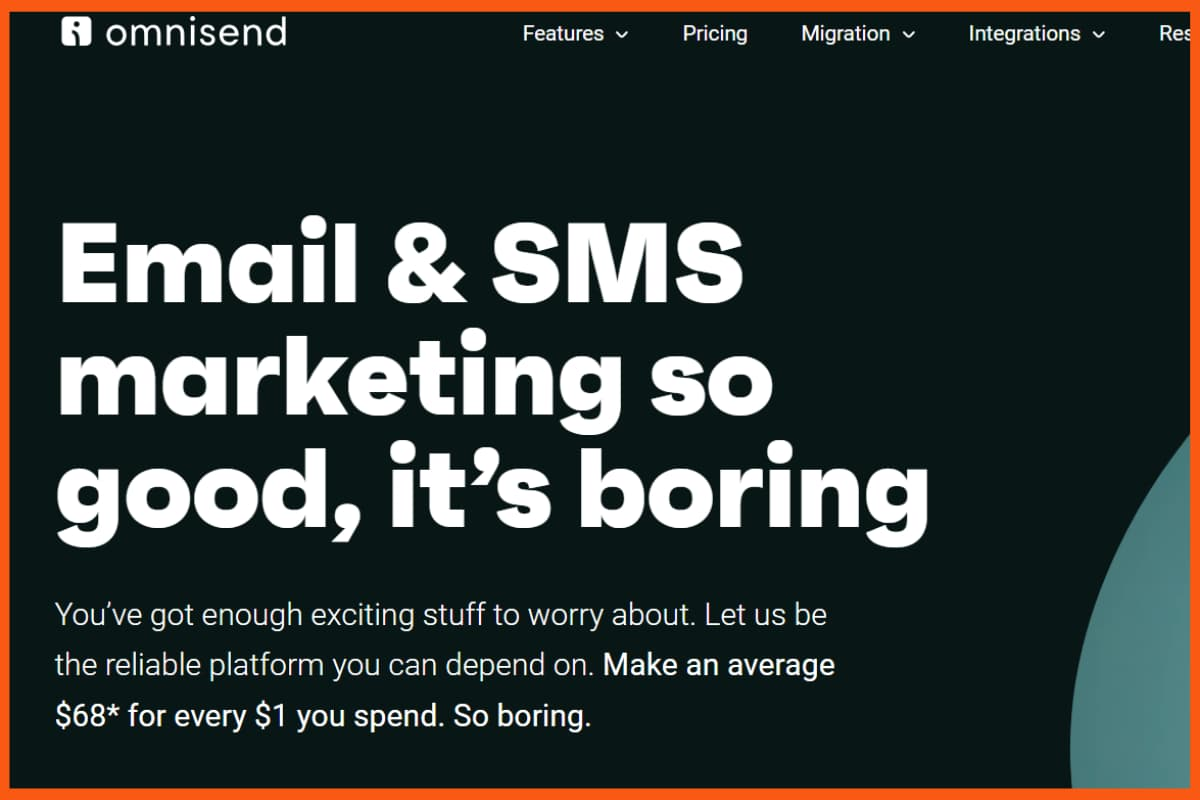
Omnisend is a marketing tool built especially for online stores. It combines email, SMS, and automation to help businesses connect with customers, boost sales, and build loyalty. With ready-to-use workflows, customer segmentation, dynamic content, and A/B testing, it makes it easy to create personalized campaigns across multiple channels, ensuring consistent communication with customers wherever they are. It is one of the best sales and marketing software for small businesses.
Pros
- Supports multi-channel marketing across email, SMS, and web push.
- Tailored for e-commerce with tools like abandoned cart reminders and product suggestions.
- Easy to use with a drag-and-drop editor.
- Flexible pricing plans suitable for different business sizes.
Cons
- Limited features for B2B companies.
- Some features take time to fully learn.
- Customer support response may be slower during peak times.
Pricing Plans:
| Plan | Monthly Price |
|---|---|
| Free | $0/month (up to 250 contacts & 500 emails/month) |
| Standard | From $16/month (based on contact list size) |
| Pro | From $59/month (based on contact list size) |
HubSpot
| Website | www.hubspot.com |
|---|---|
| Free Trial | Available |
| Platforms Supported | Web, Android, iPhone/iPad |
| Best For | Businesses of all sizes that need an all-in-one CRM with powerful sales, marketing, customer service, and automation tools to grow and manage customer relationships effectively. |
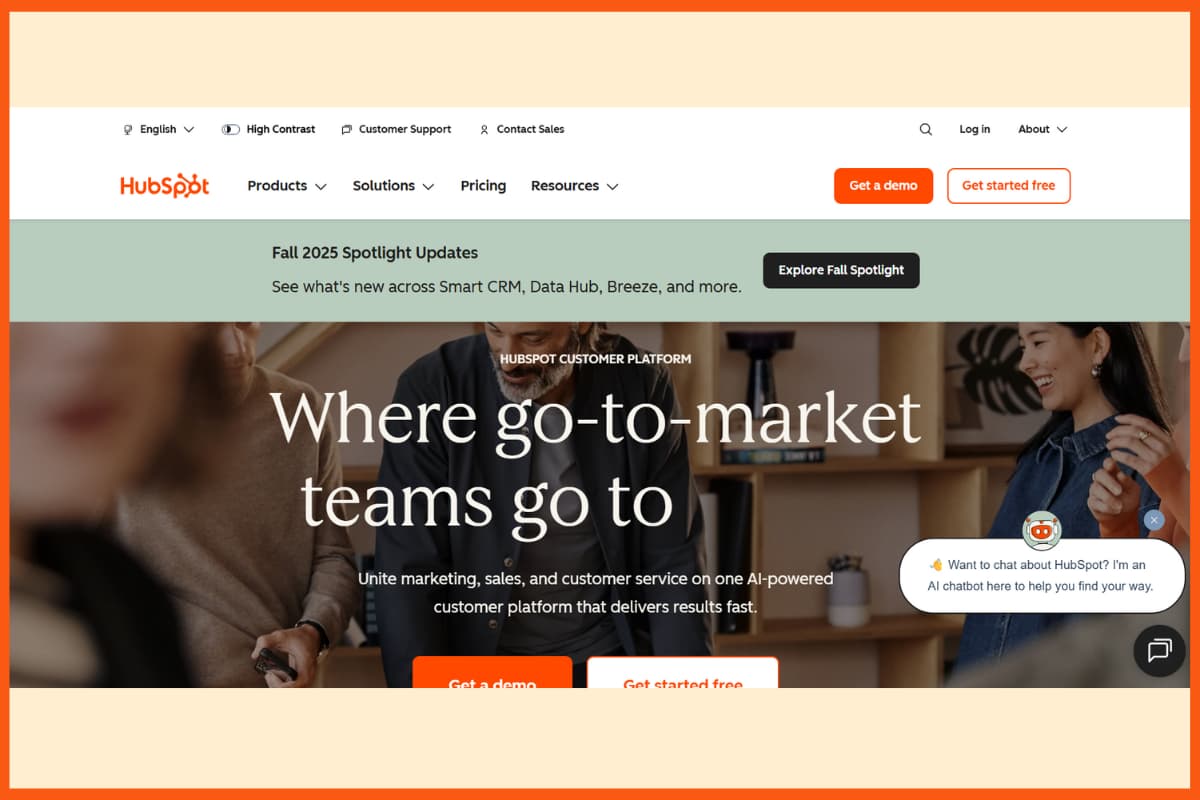
HubSpot Sales Hub is a CRM that helps sales teams manage leads and track progress with clear dashboards. It’s known for its simple design and strong customer support.
How it helps sales teams:
- Lead management: Let teams build custom workflows and automatically move leads through the pipeline.
- AI and automation: Uses AI to help reps write better emails and save time.
- Reporting: Provides easy-to-read dashboards so teams can quickly see their progress.
- Sales engagement: Reps can send, schedule, and track emails directly from the platform without needing another tool.
Pros
- Easy-to-use design with a simple interface.
- Strong customer support and resources.
- Powerful lead management and automation features.
- Built-in email tools for outreach and engagement.
- Clear dashboards and reporting for tracking progress.
Cons
- It can get expensive as you scale and add features.
- Some advanced tools require higher-tier plans.
- Setup and customization may take time for new users.
Pricing Plans:
| Plan | Monthly Price |
|---|---|
| Free | $0/month (basic CRM tools) |
| Starter | From $18/month (billed annually, 2 users) |
| Professional | From $450/month (billed annually, 5 users) |
| Enterprise | From $1,200/month (billed annually, 10 users) |

Conclusion
Our picks of the top sales and marketing tools are comprehensive, covering everything from customer management, data analysis, and email marketing to social media management and team collaboration.
Whether you’re a startup or an established business, investing in the right sales and marketing tools can lead to substantial improvements in your business, boosting productivity, simplifying work processes, and generating revenue. Consider the specific needs and goals of your SaaS company and choose the tools that best align with your sales and marketing strategies. With the right tools in hand, you’re on your way to achieving greater success in the SaaS industry.
With this list at your disposal, your sales and marketing teams will no longer fall short of their goals and will be able to work cohesively and effectively.
FAQs
What are sales and marketing tool?
A sales and marketing tool are software or technology platform that helps businesses improve their sales and marketing efforts. These tools can assist with a wide range of activities, including lead generation, customer relationship management, email marketing, social media management, data analysis, and more.
What are some of the best marketing and sales tools available today?
Some of the best marketing and sales tools include NeverBounce, Salesforce, Salesmate, Marketo, Reply, Clearbit, BuzzSumo, Slack and Salesflare.
Why is it important to use marketing tools?
Marketing tools are crucial for businesses to effectively reach target audience, communicate value, and measure marketing success, leading to increased brand awareness, traffic, leads, and revenue growth.
What should I look for when choosing marketing and sales tools?
When choosing marketing and sales tools, you should consider factors such as your business goals, target audience, budget, and available resources. You should also look for tools that are user-friendly, offer robust analytics and reporting, and integrate with your existing technology stack.
How do marketing and sales tools help in customer relationship management?
Marketing and sales tools can help businesses manage and track interactions with their customers, including email communications, phone calls, and meetings. This data can be used to personalize customer experiences and build stronger relationships with them.
Can marketing and sales tools automate tasks?
Yes, many marketing and sales tools offer automation features that can save time and effort by automating repetitive tasks, such as email campaigns, social media posting, and lead nurturing.