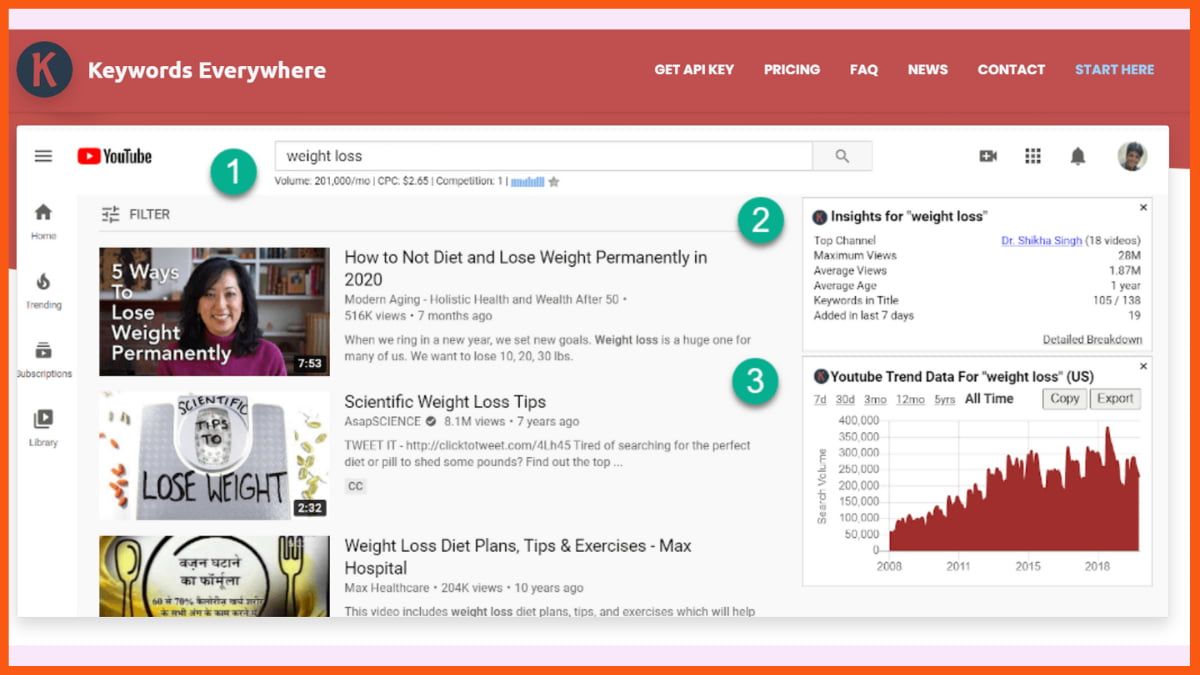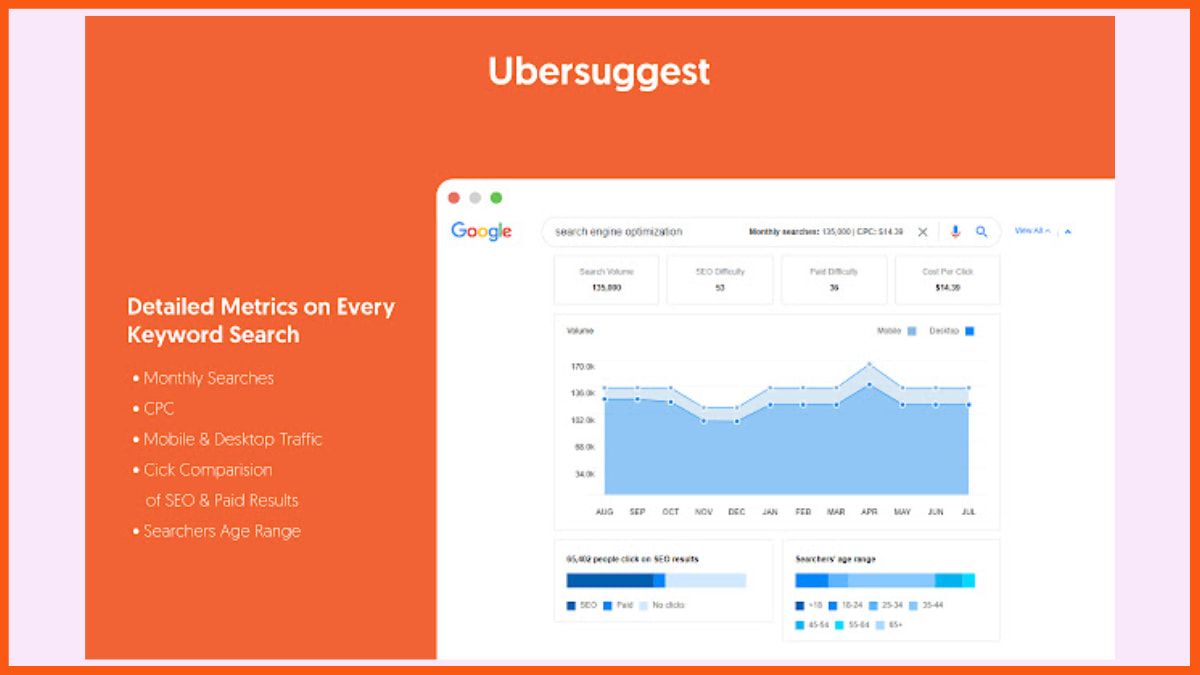You already might be knowing your competitors in the market and realized that they have outranked you. You desperately wish to learn the strategies they used to get to the top of the search engine.
Do you also wish to surpass your competitors and excel in your business? If you do, then I’ve got you covered.
Competitor website analysis tools will help you track, analyze, and acquire from your rivals’ techniques. These tools allow businesses to gather information about their competitors’ websites, such as traffic, keywords, and backlinks. These tools can help businesses identify areas of opportunity and areas where they need to improve in order to stay competitive in their industry. Competitor analysis tools can provide businesses with valuable insights into their competitors’ online strategies, which can help them develop more effective marketing campaigns and improve their search engine rankings. Additionally, these tools can also be used to identify potential partners or collaborations.
At that point, you can go through that data to fire your advertising efforts and win huge! Leveraging the high domain authority of other websites like yours to quickly get to the top of google search results is the primary motto of these competitor website analysis tools.
How to do Competitor Website Analysis
In this post, we will be discussing some of the top competitor website analysis tools available in the market, including their features and benefits. Whether you are a small business owner or a digital marketer, you will find this information useful in understanding how you can better understand your competition and stay ahead of the curve.
Best Competitor Website Analysis Tools
SimilarWeb
Ahrefs
SpyFu
AdSpyder
Owletter
Wappalyzer
Google Ads
WooRank
BuzzSumo
Netpeak Checker
SimilarWeb
| Website | www.similarweb.com |
|---|---|
| Rating | 4.5 out of 5 |
| Free Trial | 7 days |
| Best For | Reveal competitors’ analytics and online strategy |

This is one of the best free competitor website analysis tools on the internet to gain insight into any website’s traffic data while you browse and analyze its strategies hence increasing your target audience. SimilarWeb offers a 360- degree view of the market, competitors, and market share.
It intercepts the total amount of traffic other websites receive and allows you to see its source. It also allows you to see your top competitors in the market and see precisely which reference sources are significant among your rivals or in your industry.
How SimilarWeb Helps in Competitor Website Snalysis?
- It highlights the competitor’s top organic search keywords and tells how well their website is optimized for search engines.
- It helps to identify potential backlink opportunities by analyzing the quality and quantity of your competitor backlinks.
- By analyzing the traffic, engagement, and backlinks of your competitors, you can identify the top players in your industry.
- It gives a clear picture of where the competitor’s audience is located and provides valuable information for targeting.
- It shows how visitors are reaching your competitor’s website, such as top referring websites, search engines, and social media.
- Provides a clear view of the website’s monthly traffic volume, including unique visitors and pageviews.
SimilarWeb Competitor Website Analysis Tools
Pros:
- Free trial is available
- Interactive dashboard
- Easy to use
- Huge keyword database
- Live customer support
- Huge knowledge center
Cons:
- Market share reports can be more robust
- Reports are shown only on the desktop version
- Limited insights into third-party websites
Pricing Plan:
SimilarWeb offers several plans based on custom pricing model. So, you can contact vendor to get a quote.
Ahrefs
| Website | Ahrefs.com |
|---|---|
| Rating | 4.7 out of 5 |
| Free Trial | Not Available |
| Best For | Find out competitor’s top keywords, traffic, backlinks and more. |

Ahrefs is all in one SEO tool that contains third-party referencing, keyword research, competitor analysis, rank following, and site reviews.
- Backlinks review – get the information you need about your current connection profile.
- Discover interface possibilities – screen your rivals’ connections, and get for your site
- Approve catchphrases and keep an eye on your adversaries.
You can get an idea as to why your adversaries rank so high and how you can surpass them.
With important watchwords, backlinks information that is created from a 24-hour robot creeping 4 billion site pages at regular intervals, add different types of reports using the site wayfarer device, Ahrefs does it all!
How Ahrefs Helps in Competitor Website Analysis?
- It helps to analyze the websites of competitors and provides insights into their backlink profiles, keyword rankings, and more.
- It helps to compare the traffic performance of different websites and to identify opportunities to increase organic search traffic.
- In-depth analysis of any website and identify its organic search traffic, top pages, and referring domains.
- Analyzes the backlink profile of a website and provides information on the quality and quantity of links.
- It helps to track search engine rankings for keywords.
- It helps to analyze the content of your competitors to identify popular topics and formats.
Pros:
- A lot of free SEO tools are available
- Excellent customer support
- Huge learning resources
- Huge SEO database
- Robust competitor analysis
- Historic data is available
- Chrome extension is available
Cons:
- The rank tracker can be more robust
- Steep learning curve
- Lack of historic data for some metric
Pricing Plan:
Ahrefs offers four pricing plans: Lite, Standard, Advanced and Enterprise. Have a look at the pricing details of each package.
| Plan | Monthly Price | Yearly Price (Get 2 months Free) |
|---|---|---|
| Lite | $99/month | $83/month |
| Standard | $199/month | $166/month |
| Advanced | $399/month | $333/month |
| Enterprise | $399/month | $833/month |
SpyFu
| Website | www.spyfu.com |
|---|---|
| Rating | 4.5 out of 5 |
| Free Trial | 7 Days |
| Best For | Find out competitor’s ranks, ads, keywords, backlinks |

SpyFu permits you to ‘spy’ your rivals by assisting you with pinpointing the keywords your rivals buy for internet publicizing and by singling out the words and expressions that produce the most traffic.
The online stage gives watchwords that sites purchase on Google Ads, just as catchphrases utilized for search engine results. The assistance likewise gives the cost per click and search volume insights on watchwords and utilizations that information to inexact what sites are spending on advertising. Spyfu proficiently increases your search rankings.
How SpyFu helps in Competitor Website Analysis?
- It helps in a detailed analysis of the search history of competitors, such as the number of searches, the keywords used, and trends.
- Provides insights into the domain strategy of competitors, it consists of a number of domains and backlinks and the age of each domain.
- Offers a detailed analysis of the advertising strategies used by competitors, such as the number of ads and the keywords targeted.
- Provides insights into the ranking of each competitor for each keyword, the number of backlinks, and the type of content used in the organic search strategies of competitors.
- Helps in an in-depth analysis of the paid search strategies of competitors, including the keywords targeted, the cost per click, and the number of impressions.
- It will help you to find out domains that are ranking on the keywords of your site.
Pros:
- Easy-to-use interface
- Excellent support
- Custom branded reporting
- SERP ranking tracking
- Competitors paid campaign tracking
- Keyword ranking history
- Video tutorials are available
Cons:
- No free trial and no free plan
- Advertising spend is not always accurate
Pricing Plan:
SpyFu offers three pricing plans: Basic, Professional and Team. Have a look at the pricing details of each package.
| Plan | Monthly Price | Yearly Price |
|---|---|---|
| Basic | $39/month | $16/month |
| Professional | $39/month first month, $79/month thereafter | $36/month |
| Team | $299/month | $149/month |
AdSpyder
| Website | Adspyder.io |
|---|---|
| Rating | 4.9 out of 5 |
| Free Trial | 7 Days |
| Best For | Analyzing competitor’s online advertising strategies |

AdSpyder is one of the best competitor analysis tools to spy on the competitors ads. AdSpyder helps in getting the insights of information about competitors like:
- How much your competitors are spending on their ads?
- Target Audience
- Sources of Traffic
- Competitor Ad keywords
It helps in spying upon the competitor’s SEO strategy on different platforms like Facebook, Google, Youtube, and Instagram, and also on search engines like Yahoo and Bing.
How AdSpyder Helps in Competitor Website Analysis?
- It helps to track competitors’ ad performance metrics such as impressions, clicks, CTR, etc.
- Monitors competitor’s advertising activities and helps to stay ahead of the competition.
- It helps to get insight into competitors’ ad campaigns, including ad placements, targeting, and budgets.
- It helps to receive real-time data updates on competitors’ advertising activities.
- Provides you with a comprehensive view of your competitors, including information on their strengths, weaknesses, and opportunities.
- It helps to track market trends and provide real-time information about the market and how it is evolving.
Pros:
- Ads spy on social media sites
- Free trial is available
- Advanced Analytics and reports
- Best for spying on competitor’s ads
- Excellent live chat support
- Huge learning resources
Cons:
- Free plan is not available
Pricing Plan:
AdSpyder offers three pricing plans: Basic, Professional and Team. Have a look at the pricing details of each package.
| Plan | Yearly Price |
|---|---|
| Basic | $199 yearly |
| Professional | $249 yearly |
| Team | $299/month |
Owletter
| Website | www.owletter.com |
|---|---|
| Rating | 4.3 out of 5 |
| Free Trial | 14 Days |
| Best For | Analyzing competitor’s email marketing strategies |

Email marketing is an extremely powerful tactic in today’s era of digital marketing. Owletter has a hassle-free dashboard for keeping an eye on your competitors. It tracks, analyzes, and stores competitors emails by giving you an easy-to-read database in your inbox. Owletter permits you to perceive how your competitor is doing their email crusade. You can see when they send messages, how frequently they send them, and how they’re achieving their target goals with their mission.
How does Owletter Help in Competitor Website Analysis?
- It helps to monitor your competitor’s email campaigns, including subject lines, content, and design.
- Provides detailed metrics on each competitor’s campaign such as open rates, click-through rates, and engagement rates.
- Helps you to compare the effectiveness of different email campaigns and make data-driven decisions about your email marketing strategy.
- It ensures that your emails reach your subscriber’s inboxes and not their spam folders.
- Helps in segmentation, email opt-in and opt-out, and list growth tools to keep track of your email subscribers and target them with the right message at the right time.
- Makes it easy to send personalized and targeted emails to your subscribers.
Pros:
- Advanced competitor email analytics
- Easy accessibility
- Interactive dashboard
- 14-day free trial is available
- 24/7 website monitoring
Cons:
- Poor support
- Lack of learning resources
Pricing Plan:
Owletter offers three pricing plans: Starter, Pro and Unlimited. Have a look at the pricing details of each package.
| Plan | Monthly Price | Yearly Price (2 month free) |
|---|---|---|
| Starter | $19/month | $190/yr |
| Pro | $39/month | $390/yr |
| Unlimited | $79/month | $790/yr |
Wappalyzer
| Website | www.wappalyzer.com |
|---|---|
| Rating | 4.8 out of 5 |
| Free Trial | 50 credits every month |
| Best For | Identifying competitor’s website technology |

Wappalyzer just runs as an add-on for the Firefox and Chrome browsers. It is an extremely powerful extension and perhaps one of the best competitor website analysis tools because of its operation. Wappalyzer helps you quickly detect a website’s underlying technologies, contact information, and metadata. It allows you to examine the competitor’s website’s CMS. In addition to this, it covers other details from the competitor’s website, such as the JavaScript library. You can get a simplified overview of your competitor’s company with a single click.
Wappalyzer reveals the advances utilized on sites. It distinguishes 80 mainstream content administration frameworks, webshops, web workers, JavaScript systems, analytic tools, and some more. It can detect the software used by websites. This tool is essential for understanding why your competitors’ websites are successful.
How Wappalyzer Helps in Competitor Website Analysis?
- It helps to identify the technologies and software used by your competitors such as content management systems, e-commerce platforms, and analytics tools.
- Provides insights into the costs involved in building and maintaining a website by identifying the technologies used by competitors.
- It benchmarks a website against competitors and identifies areas for improvement, such as the adoption of new technologies or the optimization of website performance.
- It can be used to identify the target market and industry segment of a website, allowing for more informed and targeted competitive analysis.
- It helps to identify new trends and innovations in the market to stay ahead of the curve and identify new growth opportunities.
Wappalyzer | Best Information Gathering Browser Extension
Pros:
- Browser extension is available
- API Access
- Easy integration with CMS
- Live chat support is available
- 50 Free monthly lookups
- Pay as you go plan is available
- Documentation and articles
Cons:
- Doesn’t compare the version of the technology used
Pricing Plan:
Owletter offers four pricing plans: Starter, Team, Business and Enterprise. Have a look at the pricing details of each package.
| Plan | Monthly Price | Yearly Price (2 month free) |
|---|---|---|
| Starter | $149/month | $1,490/yr |
| Team | $249/month | $2,490/yr |
| Business | $449/month | $4,490/yr |
| Enterprise | $849/month | $8,490/yr |
Google Ads
| Website | Ads.google.com |
|---|---|
| Rating | 4.5 out of 5 |
| Free Trial | Not Available |
| Best For | Identifying competitor’s website keywords |

Google Ads (formerly known as Google AdWords) is like a self-serve auction system. The pay-per-click (PPC) advertising system of Google allows advertisers to display their ads by placing a bid on the keywords they want to target. True to its name, pay-per-click or PPC advertising only gets revenue when a visitor clicks on the advertisement. By utilizing Google Ads Keyword planner, one can explore their competitor’s sites and the web for keywords that apply to their business and consumers. This tool is great for staying up to date with keyword trends.
Before an ad can go live on the internet, Google must manually approve your ad and your billing info should also be provided. With Google AdWords, you can transform your traffic and sales overnight with paid advertising!
How Google Ads Helps in Competitor Website Analysis?
- Helps to know how often your competitor’s ads are appearing.
- Google keyword planner to search for the competitor keywords with high search volume and low competition.
- Provides insights into the demographics and interests that your competitors are targeting in their advertising campaigns.
- Gives information on the budget and spending of your competitor’s advertising campaigns.
- It allows you to view the ad copy used by your competitors and provide you with an idea of the messaging and value proposition they are using to attract customers.
- Get insights into the keywords that your competitors are targeting in their advertising campaigns.
Pros:
- Huge database
- Help center articles are available
- Google keyword planner
- Report and analytics
- Seamless login with a Google account
- Easy to use
- Integration with other Google products
Cons:
- Difficult to get support from google
Pricing Plan:
Google Ads allows you to set your own monthly budget caps and adjust as needed.
WooRank
| Website | www.woorank.com |
|---|---|
| Rating | 4.5 out of 5 |
| Free Trial | 14 Days |
| Best For | Identifying competitor’s website review |

WooRank is a digital marketing tool with an SEO tracker and exceptional monitoring. It allows you to analyze the strategies used by your competitors so that you can gain an acumen in their marketing strategies.
Ultimately, you can increase your site traffic, double your sales and thrive your business by utilizing various features offered by WooRank competitor website analysis tool.
How WooRank Helps in Competitor Website Analysis?
- It helps to know the competitor’s social media presence, such as the number of followers, engagement rates, and the types of content being shared.
- Helps in a detailed analysis of the competitor’s on-page optimization, the use of meta tags, header tags, and other optimization techniques.
- Its website monitoring tool helps you to keep track of your competitor’s performance over time.
- Provides information on the competitor’s backlinks, including the number of links, the quality of links, and the sources of links.
- Gives insights into the competitor’s keyword rankings and the keywords they are targeting.
- It helps you to compare your website with your competitors and see how they stack up in terms of traffic, engagement, and SEO.
Pros:
- Browser extension is available
- Position tracking on SERP
- Easy-to-use interface
- A 14-day free trial is available
- Competitors comparison
- Huge learning resources
Cons:
- Free plan is not available
- The monthly plan is little bit expensive
Pricing Plan:
WooRank offers three pricing plans: Pro, Premium and Enterprise. Have a look at the pricing details of each package.
| Plan | Monthly Price | Yearly Price (4 months free) |
|---|---|---|
| Pro | $79.99 per month | $53.25 per month, billed at $639.00 yearly |
| Premium | $199.99 per month | $133.25 per month, billed at $1,599.00 yearly |
| Enterprise | Custom Plans | Custom Plans |
BuzzSumo
| Website | Buzzsumo.com |
|---|---|
| Rating | 4.5 out of 5 |
| Free Trial | 30 Days |
| Best For | Find top-notch content shared by competitors |

Buzzsumo tool helps you find proven content ideas & formats from around the web. This can give your marketing techniques a lift by showing you sizzling hot topics in any domain. This information gives you significant and ideal data, permitting you to make content that conveys the greatest effect.
The “discover influencers” permits you to reveal who the influencers are and what they are sharing, in any niche. This is significant data when you need to enhance your substance utilizing influencer associations. BuzzSumo helps you find top-notch content shared online by a quick keyword search. Alternatively, you can also visit your competitor’s website to see which of their articles are the most viewed, a helpful technique for generating popular content and headlines.
How BuzzSumo Helps in Competitor Website Analysis?
- It helps to track the performance of your competitor’s content, such as the number of shares, likes, and comments.
- It helps to analyze the most popular and shared content across different platforms, including Facebook, Twitter, LinkedIn, and Pinterest.
- It helps to identify key influencers in your niche, the number of followers, the engagement rate, and the type of content they share.
- You can set up alerts for specific keywords, topics, or competitors, so you can stay up to date with the latest trends and insights.
- Provides insights into the latest trends in a particular niche.
- It helps to analyze the backlinks of your competitor’s content, constituting the number of links and the type of websites linking to their content.
How To Create a Powerful Content Strategy With Buzzsumo
Pros:
- Chrome extension is available
- Huge learning resources
- Free plan is available
- 30-day free trial
- Intuitive interface
- Help center articles are available
- API Access
Cons:
- Only 10 searches are allowed in the free plan
- Some users reported that it lags sometimes
Pricing Plan:
Buzzsumo offers a Free Plan and three pricing plans: Pro, Plus and Large. Have a look at the pricing details of each package.
| Plan | Monthly Price | Yearly Price (-20%) |
|---|---|---|
| Free | $0 | $0 |
| Pro | $99 per month | $79 per month, billed as $948 per year |
| Plus | $179 per month | $139 per month, billed as $1668 per year |
| Large | $299 per month | $239 per month, billed as $2868 per year |
Netpeak Checker
| Website | Netpeaksoftware.com |
|---|---|
| Rating | 4.7 out of 5 |
| Free Trial | 14 Days |
| Best For | Comparing competitors websites in bulk |

Netpeak Checker is a Desktop tool used for SERP scraping and data collection to probe into websites and compare bulk websites together. Netpeak Checker is widely used by bloggers, SEO specialists, sales and marketing teams, and small businesses.
Netpeak checker offers :
- Checking URLs from Alexa, LinkPad, Yandex, etc.
- Assessing site’s quality for third-party referencing.
- Check domain availability.
- Gathering information for diverse examination.
- Quest for potential clients in any business field.
This tool gives you a diversified picture of the web in a few minutes instead of performing the same tasks manually.
How does Netpeak Checker Help in Competitor Website Analysis?
- It helps you analyze your competitor’s local SEO, such as Google My Business listing, reviews, and local citations.
- It helps to conduct a detailed analysis of your competitor’s content, the number of pages, the quality of content, and the frequency of updates.
- It allows you to analyze your competitor’s social media presence, including the number of followers, engagement, and reach.
- Comprehensive analysis of your competitor’s link profiles, the number of backlinks, the quality of links, and the anchor text used.
- It helps to analyze your competitor’s technical SEO, website structure, crawlability, and mobile optimization.
- Provides detailed information about the domain, its age, popularity, and backlinks.
Pros:
- Bulk URL analysis
- Netpeak spider for website crawling
- XML Sitemap generator
- Free trial is available
- Google Analytics and google search console integration
- Knowledge base articles to learn
Cons:
- Support via email only
Pricing Plan:
Netpeak Checker offers three pricing plans: Basic, Pro and Max Bundle. Have a look at the pricing details of each package.
| Plan | Annual Subscription | Lifetime Licence |
|---|---|---|
| Basic | $96, billed annually | $192 |
| Pro | $22, billed annually | $528 |
| Max Bundle | $30, billed annually | $720 |
Conclusion
Competitor website analysis tools are essential for any business looking to stay competitive in today’s digital landscape. These tools provide valuable insights into your competitors’ online strategies, allowing you to identify areas where you can improve your own website and online presence. Here we have covered some of the best competitor analysis tools available in the market. Some of them are absolutely free, while some are paid tools. Some tools offer a free trial and you can upgrade to its paid version if you’d like to use more of their services. With the right competitor website analysis tool, you can gain a strategic edge over your competitors and improve your overall online performance.
FAQs
What are competitor website analysis tools?
Competitor website analysis tools are software that help businesses and marketers understand and compare the performance of their website with that of their competitors. These tools typically provide insights on website traffic, search engine rankings, content, and more.
What are the best Competitor Website Analysis Tools?
Some of the best Competitor Website Analysis Tools are:
- SimilarWeb
- Ahrefs
- SpyFu
- Owletter
- Wappalyzer
- Google AdWords
- WooRank
- BuzzSumo
- Netpeak Checker
What does competitor website analysis tool do?
Competitor website analysis tools helps you track, analyze, and acquire from your rivals’ techniques on their websites.
How do you analyze a competitor website?
Follow these steps to analyze your competitor website:
- Evaluate your competitors’ website content
- Find out what website tools they’re using
- Monitor competitors on social media
- Look at their pricing page
- Get insights of their SEO strategy, keywords, and traffic
- Discover Backlinks
How can competitor website analysis tools benefit my business?
By using a competitor website analysis tool, you can gain valuable insights into your competitors’ online strategies, identify areas where you can improve your own website and online presence, and track your progress over time. This can help you stay competitive in your industry and make informed decisions about your marketing and SEO efforts.
What factors should I consider when choosing a competitor website analysis tool?
When choosing a competitor website analysis tool, consider the specific needs of your business and the features offered by each tool. You should also consider factors such as the tool’s ease of use, pricing, and customer support. Additionally, check if the tool supports the analytics of your competitors’ websites from your country or language.