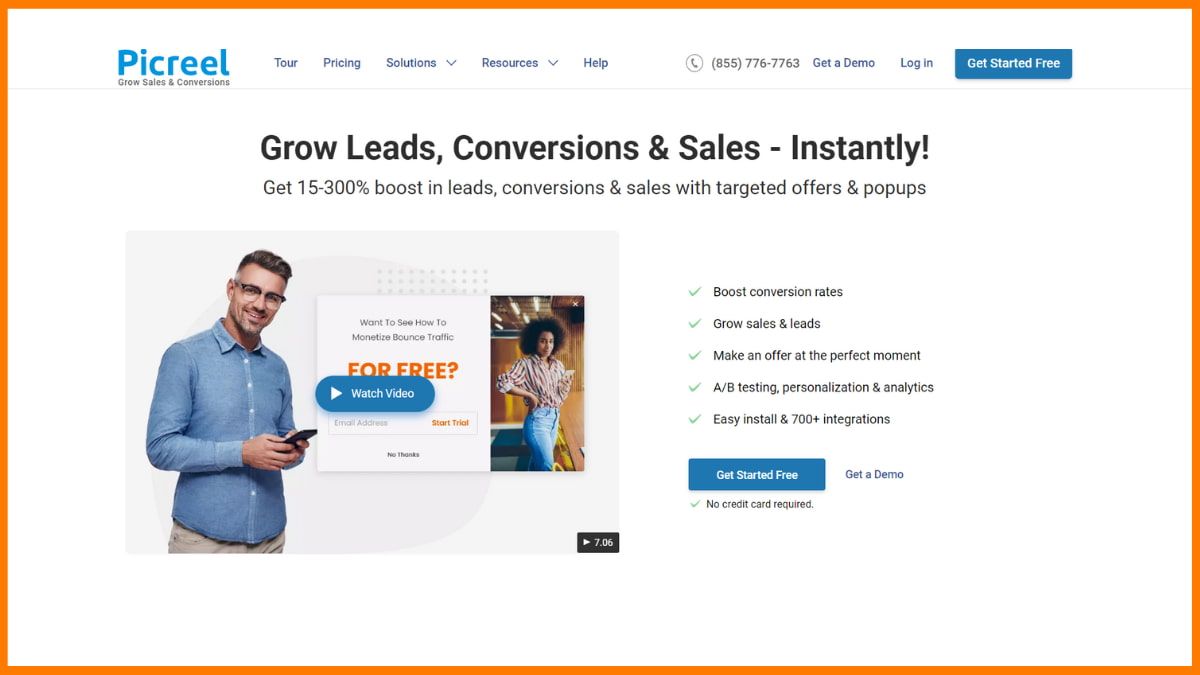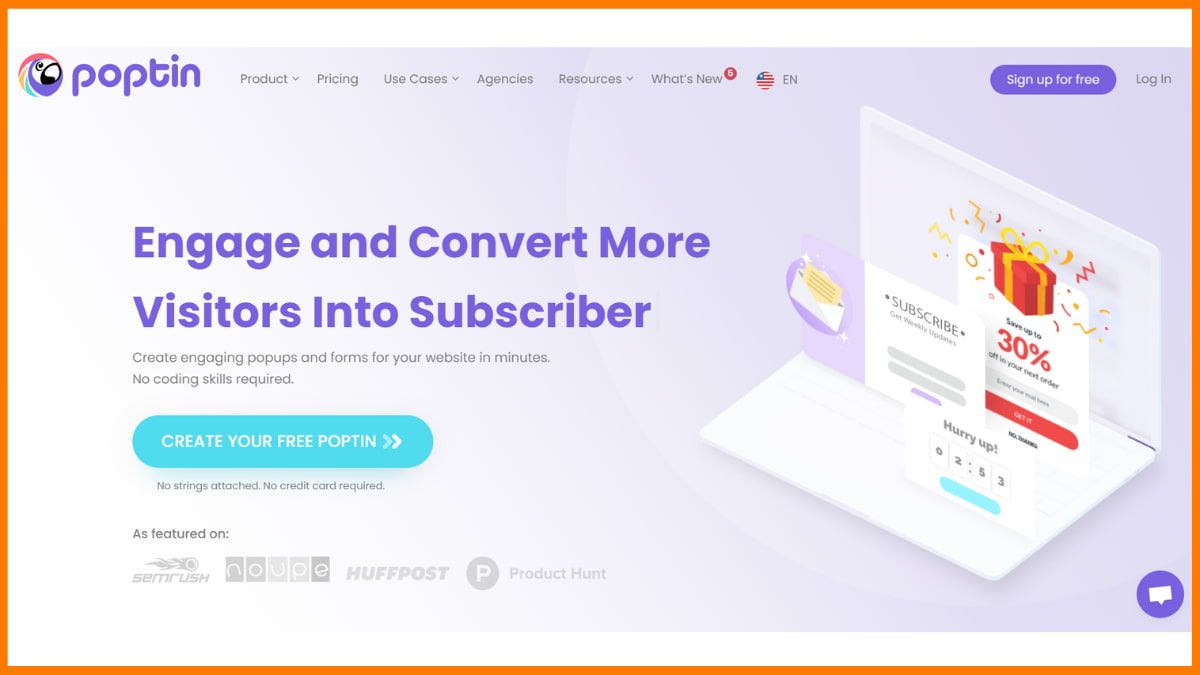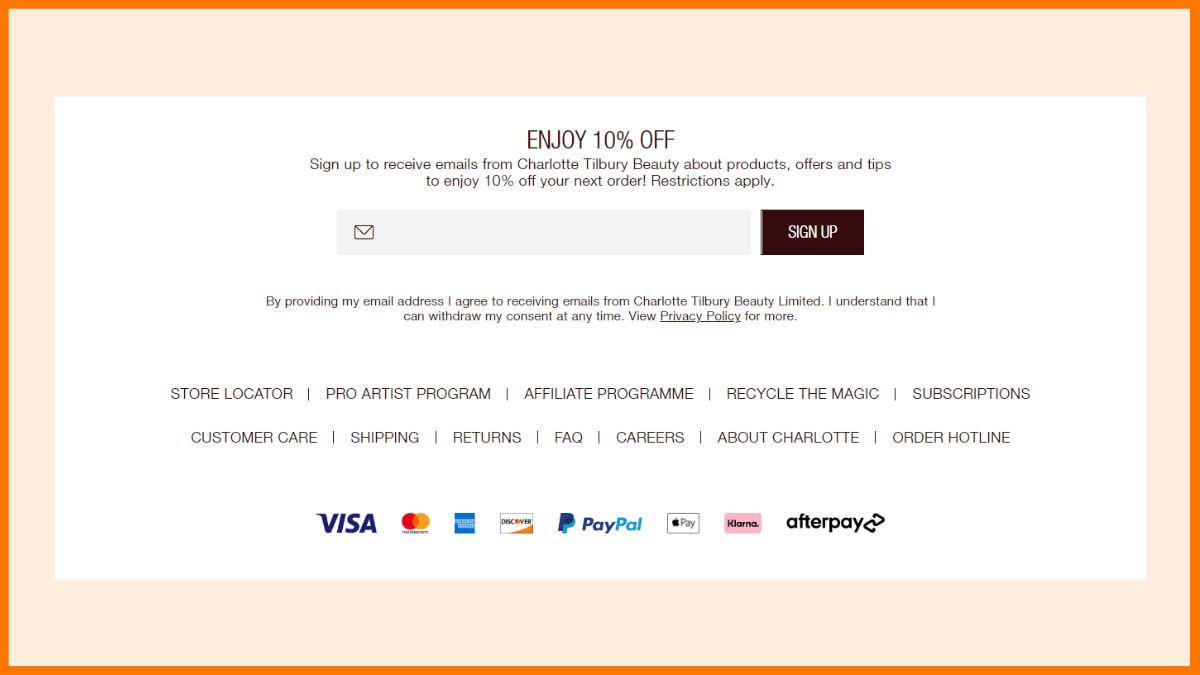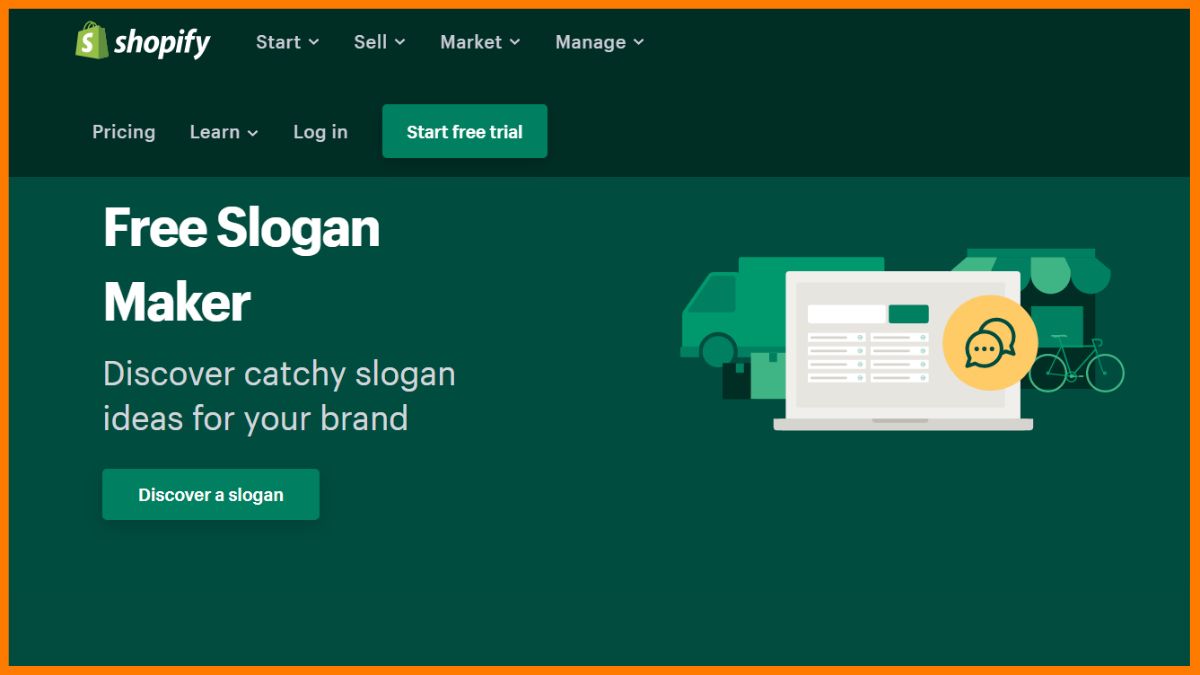Every new business is brought into existence for two motives, the first is to earn high profits, and the second is to provide the people with what they need. This is both an enthusiastic and overwhelming affair. Making a difference in the world with your products, especially in the eCommerce industry, means you’re on the verge of something very big.
Whenever you head out to buy products online, you always vouch for the platforms that are the most promising. You trust these online stores as they have delivered their best products to you or others. Shopify stores are perhaps the most efficiently launched and managed online businesses. From selling consumer goods to selling technical equipment, this eCommerce platform has mastered everything.
So, if you want to break into the industry of eCommerce hassle-free, then you can start walking towards building your new Shopify store. Shopify Dropshipping Store aims to solve all your problems with inventory management if you can not afford a brick-and-mortar concept. The need to carry any of the products you sell will be eliminated, ensuring affordability, flexibility, and opportunity.
This article is a guide for all the new Shopify store owners or to-be owners who are unsure where to begin. It will guide you through every step of how to set up a Shopify store from scratch.
Things You Should Consider Before Starting a Shopify Store
How to Set up Your Shopify Store?
- Login to Your Shopify Account
- Add Relevant Products
- Personalize the Look of Your Shopify Store
- Decide the Shipping Method
- Set up the Taxes
- Register Your Domain
- Connect the Payment Gateways
- Launch Your Store
Things You Should Remember After Opening a Shopify Store
Things You Should Consider Before Starting a Shopify Store
Here are some factors you should consider before creating a Shopify store:
- The amount of investment you want to contribute to your venture.
- The line of products you wish to deal in.
- The number of countries you want to operate in.
- Creating a mobile-friendly user interface.
- Learning some basics of SEO.
You can start your eCommerce business on Shopify with a free 14-day trial and pick a plan later for your store. You have three options to choose from – Basic (29 USD), Shopify (79 USD), and Advanced (299 USD). All these are monthly packages.
Shopify Special Offers
Apart from giving a free 14-day trial, Shopify has now come up with an amazing offer that allows you to enjoy up to 97% off for 3 consecutive months on selected plans. This offer is, however, for a limited period of time. The new Shopify stores can avail of this by selecting only a paid ‘Basic’ or ‘Starter’ monthly plan of Shopify before 25th August 2022. The discount will be applied after the creation of one’s store. After that, you can go on with launching your store and start selling.
Shopify also offers some discounts on its yearly plans. It offers a 10% discount for a one-year plan, a 20% discount on a two-year plan, and 25% when someone pays for a three-year plan in advance.
How to Set up Your Shopify Store?
If you are a newbie and want to know how to set up your Shopify store then the following steps will guide you to set up your store easily:

Login to Your Shopify Account
If you don’t already own one, the first thing you’ll need to do is create a Shopify account. Simply visit the Shopify website and select the “Start Free Trial” option. Fill in your business name, email address, and other asked details. Following this process, you can start building your store immediately. At this step, you can select any monthly or yearly plan as per your preference. In cases of yearly plans, Shopify offers up to a 25% of discount.
Add Relevant Products
When you click on “Add Products” in the Home tab, you will be redirected to where you have to create your product page. Include all the information related to the product—high-quality photos, relevant keywords, and a detailed description of the product. All the data you are adding must be genuine and worthwhile enough for the client to buy it.
Keywords will help the products rank higher on SERP. This will lead to the maximization of potential leads. You just have to focus on converting these potential leads into potential customers. Make sure the images you choose are high resolution and show a clear view of the product, as it will make or break the main sales. Choose your product prices wisely according to the product niche you are targeting. Try to stick to industry pricing only. You can neither be extravagant in charging your customers nor take the downside.
Include various categories of products in your offering, giving the shoppers the benefit of choice. For example, if you are choosing a shoe website. Then make sure that you inculcate a variety of shoes to fulfil the needs of various types of customers belonging to different locations.

Personalize the Look of Your Shopify Store
Mastering the outlook of your website is the main task. The main work of creating the product page and adding all the product categories is done, which means 80% of the work is done. Your Shopify store now lacks some attractive and polished looks, which you will add with the help of various themes available. Browse through the themes you wish to add to your store. Here, you might choose to spend an extra penny because every customer gets attracted to vibrant and colourful websites. Customization works best at this moment.
You can edit your main menu, the main banner of your Shopify store, and the header and footer. If you want to make your Shopify store look more appealing, add vibrant fonts, brand colours, and buttons that will be reflected across the website.
Shopify provides a beautiful theme that makes the website look elegant. But customization will allow you to add the necessary elements to your store through which the shoppers can relate to your story. Creating and building a brand is a huge task, and customization will act as a stimulus in this process.
The main menu is either displayed all across the header or displayed in the sidebar as a list of items. Don’t forget to make the main menu simple to operate. The checkout must be customized properly to ensure that the users find something very special about the order they are placing. Tweak a few settings like the background image or colour, allowing the website to have a more polished outlook.

Decide the Shipping Method
Select Shipping in the settings menu and set up your shipping options. All the delivery companies of the third party must be entered, and the dimensions of custom packaging must be included if you have an option. This setting allows you to determine and add whether you are delivering in the local area or if a local pickup is scheduled.
Set up the Taxes
Taxation details are something you need to take extra care of as these will be included within your product details. This involves a serious investment of time to check that all the details have been filled in properly or not. All the relevant information regarding additional taxes and costs must be disclosed to the customers before they make their purchases. The Shopify taxes and international shipping charges must be included under the products section to ensure complete transparency.
Register Your Domain
Adding a domain name will make your website official. In this step, you can take plenty of time to decide which domain suits your Shopify store the best. You can either purchase a domain from Shopify (starting from 11USD per year) or you can also purchase the domain from elsewhere (price ranges between 10-20 USD per year). Also, you get a free domain (.myshoipfy.com) on sign up. After purchasing the domain, you just have to add it to your Shopify store to make it official.

Connect the Payment Gateways
The Shopify store is almost done, and connecting payment gateways is the last thing you need to do. By clicking on the Payments option, you will be redirected to a page with many payment gateway processors. This will require adding the last 4 digits of your SSN (Social Security Number). You also have to sign up for Shopify Payments by entering your personal, business, product, and bank account details. This will enable you to accept payments from the customer. Popular payment gateways generally accepted and used include PayPal, Authorize.net, and Stripe. However, you can also connect to a third-party payment processor.
Launch Your Store
Your Shopify store is now created and it’s time to launch it and start selling your products. Generally, in Shopify, the stores are protected with passwords as the owner is expected to edit the website at the back-end. But when you are ready to launch your store, remember to remove the password protection before you start selling. This is the final step, and you are all geared up to start selling on your Shopify store. Now, you can also initiate running ads for your Shopify store and reach potential buyers to climb the ladder of success by releasing the Shopify store to the public.

Things You Should Remember After Opening a Shopify Store
If you want to focus on gearing up your profits and building up big fat brand loyalty, then make sure that you remember to add value to your Shopify store with the help of the following points:
Regular Modification of Your Website
Check and modify your website at regular intervals. As the world is an ongoing land of process, the dynamics are very frequent. You cannot stick to a particular method of operations. You have to adapt to the changes in the market. Your Shopify store must be updated with the latest trends, themes, and products. Your marketing operations must modify to newer techniques to drive a good amount of traffic which will ultimately help you rank higher. You must also keep a regular check on the overall optimization of your website now and then to know whether the visitors are attracted to it or not.
Conduct Search Engine Optimisation
Search engines play a very vital role in the selling process. The higher the ranking, the higher will be the traffic to your Shopify store. After the creation of your Shopify store, you must plan to conduct keyword research and update your product description accordingly from time to time. You also have to ensure that your website does not contain complex categories and subcategories as a simple website will help the search engines to locate the keywords in your store better and help your products to rank higher. A good Search Engine Optimisation will amplify the traffic on your Shopify store, so don’t forget to obtain the maximum benefit of this technique.

Monitor Your Analytics
Check the analytics of your business regularly after you have launched your store. You cannot leave your store in isolation as reviewing your store’s recent activity is very crucial for maintaining quality in operations. Your store’s user experience, insights about the likeliness or preferences of the shoppers, and overall operations must be kept in a regular check. This will help in the upgrowth of your Shopify store.
Adherence to the Shopify Policies
Shopify aims to give the best commercial online platform along with certain rules and regulations that you must comply with. After opening your Shopify store, remember to operate it as per the Terms of Service and Shopify Acceptable Use Policy. There are certain policies related to the import and export of goods between countries, so you must give proper adherence to them in order to sell your products internationally.
Conclusion
Even though there are a number of all-in-one eCommerce software solutions available, Shopify Store remains at the top of its game. Through this Shopify store guide, you can construct a powerful online store in a matter of hours, including inventory management, order management, and more.
Shopify has assisted thousands of established entrepreneurs who have started creating their Shopify stores from scratch, with no coding skills required. Thus, it is an amazing eCommerce platform for all and the above-mentioned guide will help you yield great results as a new Shopify store owner.
FAQs
What is the average revenue per customer in a Shopify store for 2022?
The average revenue per customer in a Shopify store was found to be 92 USD in May 2022 as per Littledata’s survey of 2,361 Shopify Stores.
Can I have multiple Shopify stores in one email?
Yes, you can have multiple Shopify stores in one email, but you cannot have multiple stores on one Shopify account. You need multiple accounts (that can be linked to one email) for having multiple Shopify stores.
Does Shopify charge any extra bandwidth fees?
No, there are no extra bandwidth fees in Shopify. All of its plans include it for free.
Can I use my own domain name instead of buying it from Shopify?
Yes, you can use your own domain name instead of necessarily buying it from Shopify. Although, Shopify also provides a free domain name (myshopify.com) to all the stores on sign-up.