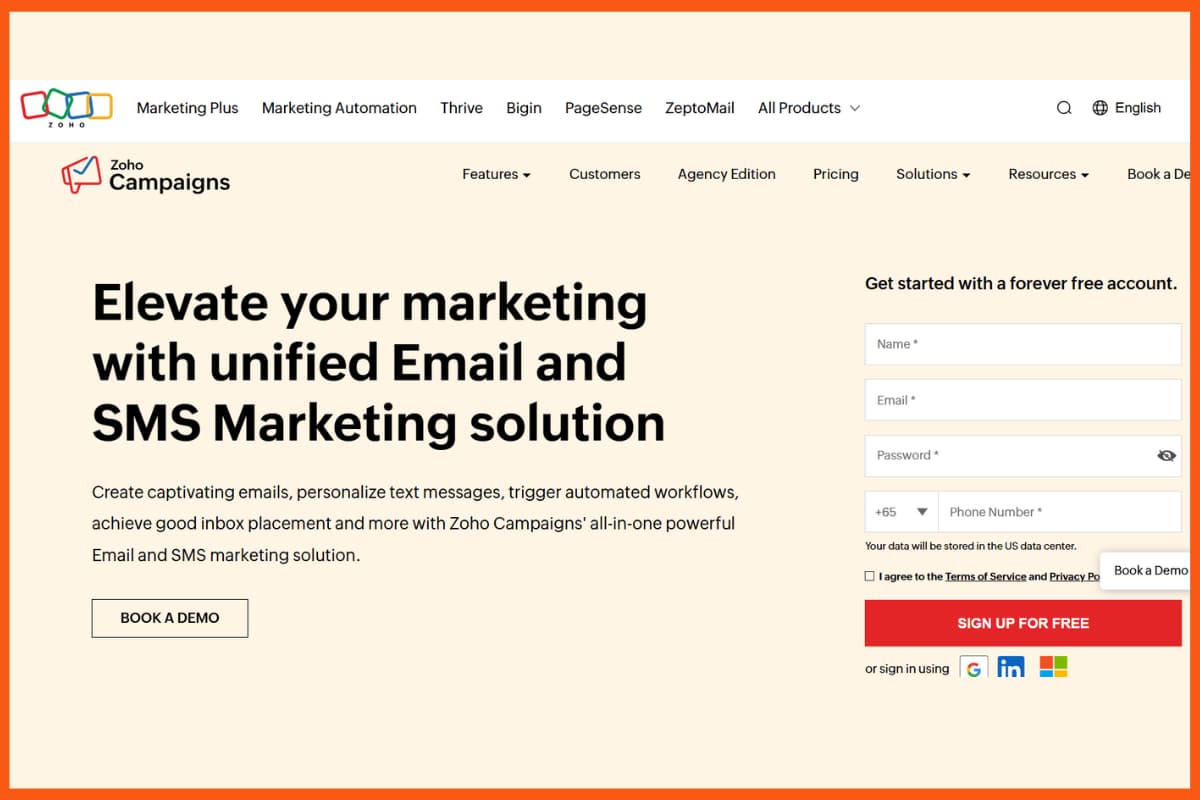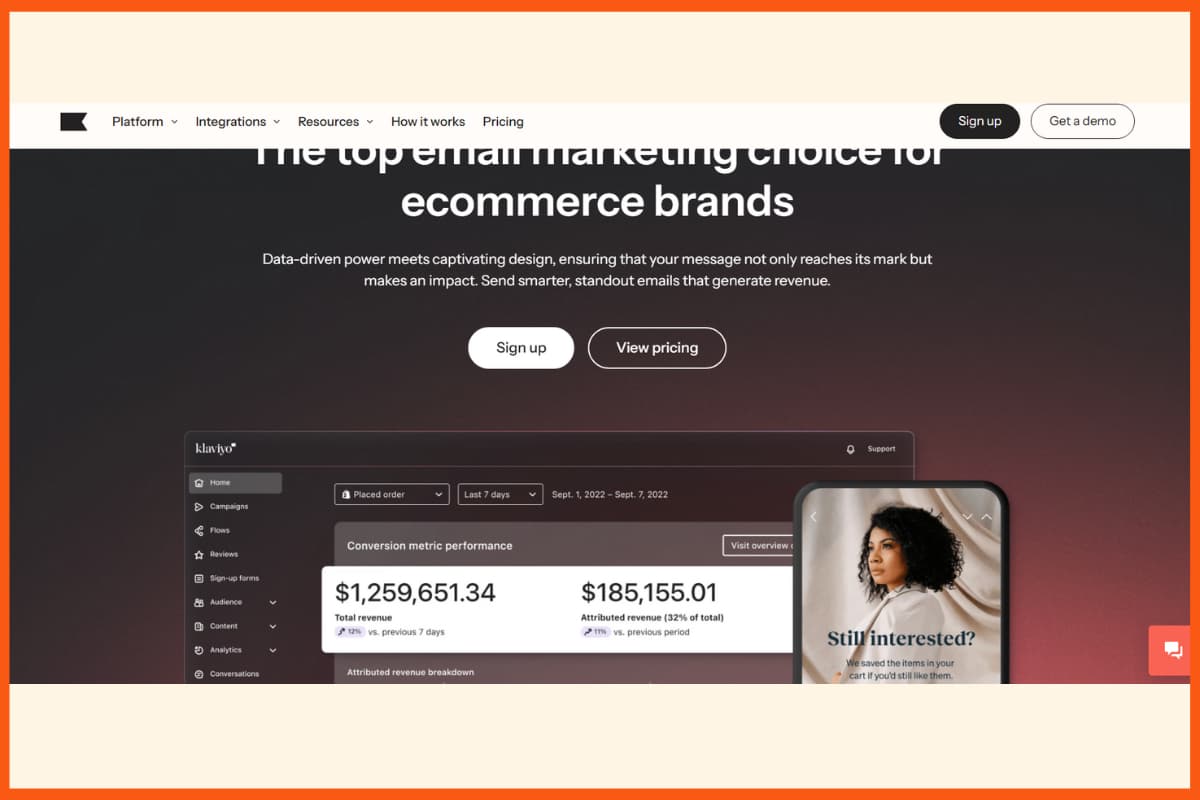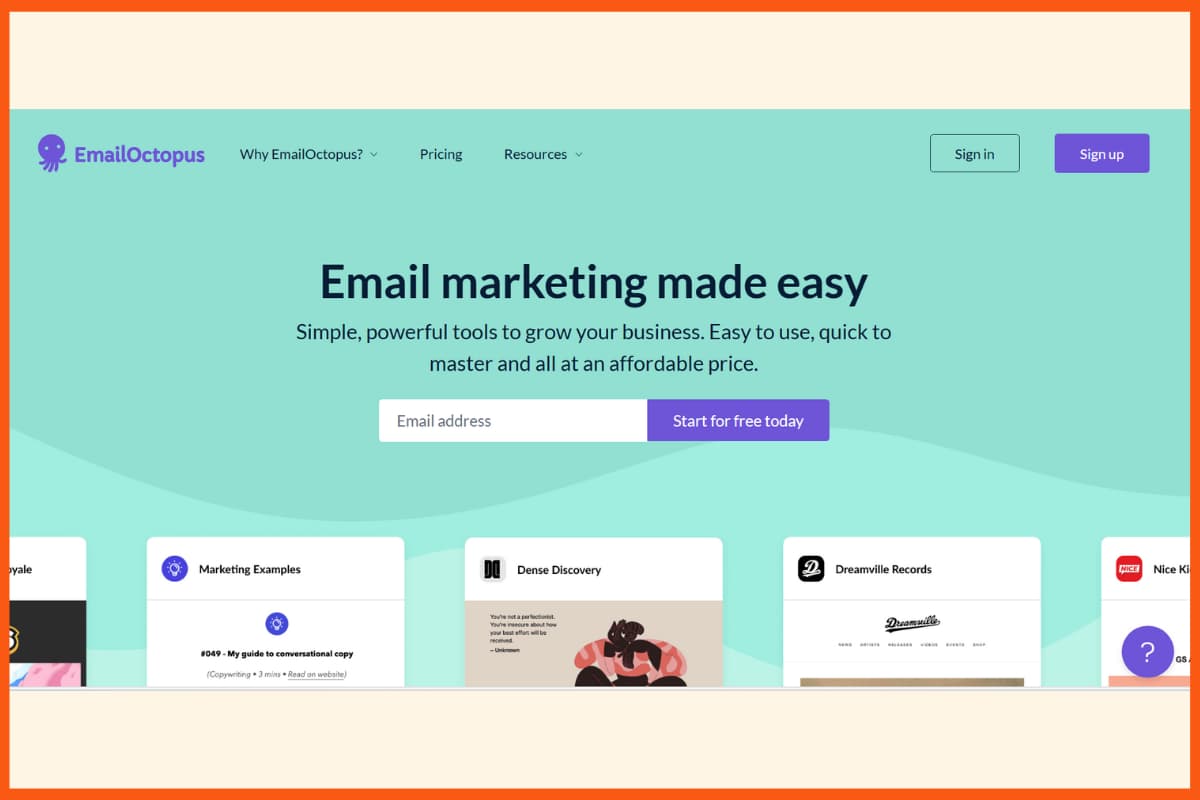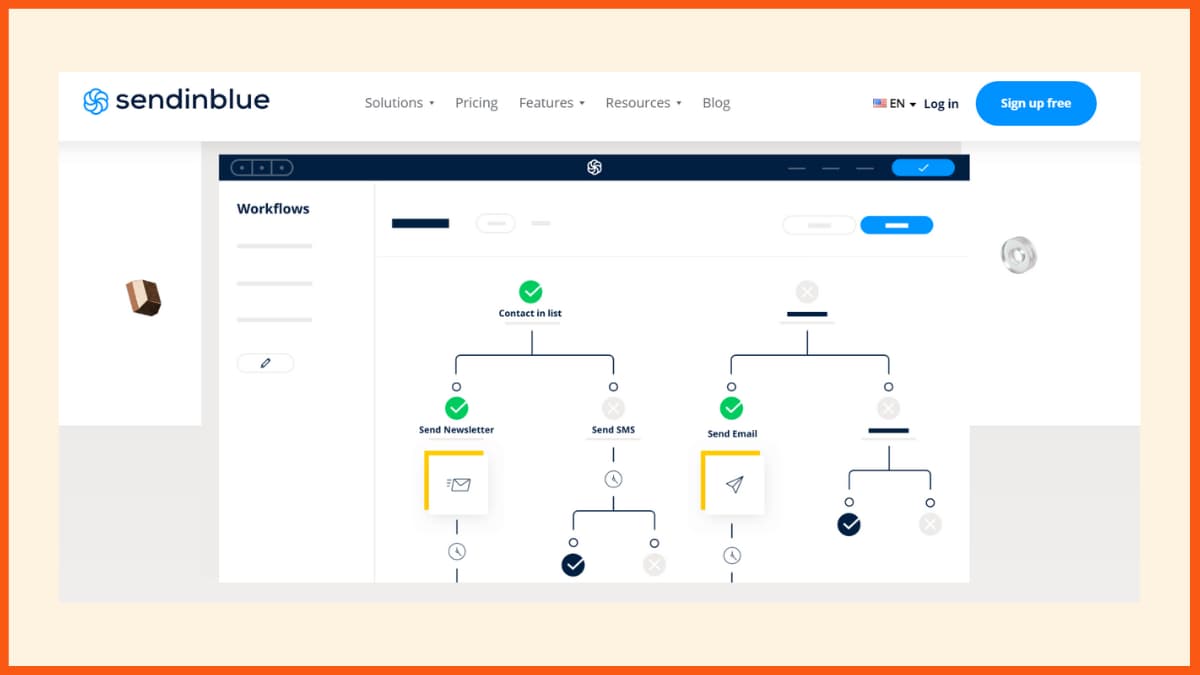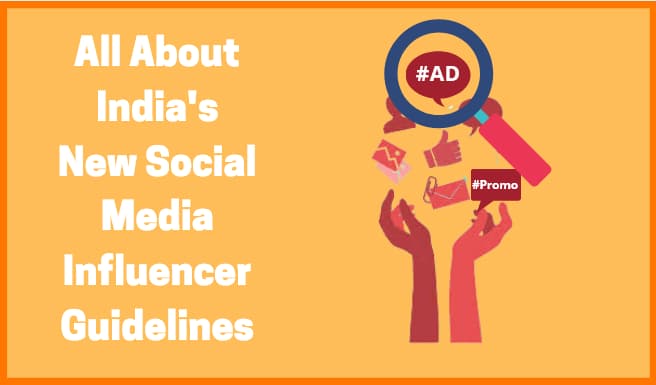Whenever we talk about ‘Business’, the second most important word that comes to our mind has to be marketing. No business can survive without proper marketing. Communicating with the audience is what marketing is all about. To inform the audience about the business and its activities is the prime factor of marketing. In today’s world, staying connected with the audience is one of the most crucial things for a business to taste success.
There are different ways of marketing, from advertising to taking the help of social media. Nowadays, any kind of business, whether it’s big or small, uses Email marketing as a medium of communication with its audience. Email marketing is an essential component of any successful digital marketing strategy, and newsletters are one of the most effective ways to engage with your audience, build relationships, and drive conversions.
Business has only two functions—marketing and innovation.
— Milan Kundera
A Newsletter is mostly sent through email and contains valuable information about the said business. It is shared with the customers, potential customers, and all those who are somehow connected with the business. It informs about new products, helps in promoting sales, and keeps updated about the current activities of the business. Moreover, they are cheap, easy to use, and quite reliable.
A newsletter gives you a direct way to the audience’s inbox and helps in conveying valuable information to them. Newsletters encourage the audience to visit the website of your business, thus driving traffic to your website.
It also made it possible to build an online community, which led to more social media interaction. Online marketing of a business is one of the most popular forms of marketing now. A newsletter is a form of online marketing through which direct-to-consumer advertising is possible.
How to Create a NewsLetter
However, creating and managing email campaigns can be time-consuming and overwhelming, especially if you’re doing it manually. That’s where email newsletter tools come in. These software platforms enable businesses and individuals to automate the email marketing process, manage and segment their subscriber lists, and track the success of their campaigns with analytics. With so many email newsletter tools available in the market, it can be challenging to choose the right one for your needs. In this blog, we’ll take a closer look at some of the best email newsletter tools available today, their features, pricing, and pros and cons, to help you make an informed decision and take your email marketing to the next level. So, let’s dive in.
Here are the Top 10 Email Newsletter Tools You Need to Use to Grow Your Business:
| Tool | Key Features | Rating |
|---|---|---|
| Moosend | Advanced segmentation, AI-powered product recommendations, landing pages | ⭐⭐⭐⭐ (4.2/5) |
| SendinBlue | Transactional emails, SMS marketing, automation workflows, CRM tools | ⭐⭐⭐⭐ (4.3/5) |
| AWeber | Autoresponders, drag-and-drop email builder, pre-built templates, analytics | ⭐⭐⭐ (3.9/5) |
| GetResponse | Webinar hosting, sales funnels, automation builder, landing pages | ⭐⭐⭐⭐ (4.1/5) |
| MailChimp | Easy-to-use interface, templates, predictive insights, audience segmentation | ⭐⭐⭐⭐ (4.4/5) |
| Constant Contact | Event management, list building tools, automation, reporting dashboard | ⭐⭐⭐ (3.8/5) |
| Campaign Monitor | Visual journey designer, branded templates, personalized customer journeys | ⭐⭐⭐⭐ (4.2/5) |
| MailJet | Real-time collaboration, transactional emails, A/B testing, API integration | ⭐⭐⭐ (3.7/5) |
| Brevo | All-in-one platform (Email + SMS + WhatsApp), CRM, automation, pipelines | ⭐⭐⭐⭐ (4.3/5) |
| HubSpot | Marketing automation, CRM integration, lead scoring, analytics dashboard | ⭐⭐⭐⭐ (4.5/5) |
Moosend
| Website | Moosend.com |
|---|---|
| Rating | 4.7 out of 5 |
| Free Trial | Yes |
| Platforms Supported | Web |
| Best For | eCommerce, SaaS, Agencies, Bloggers, Publishers, SMEs |

Moosend, an email marketing software, was founded in 2011 by Panos Melissaropoulos and Yannis Psaras, marking its initial journey. It is based in London. Moosend helps in creating powerful email marketing campaigns.
Features of Moosend
- Manages Email campaign subtly and easily.
- Moosend gives an option to set up custom sign-up forms on a user’s website, through which they can find their right audience. Those forms provide the business with the information about the people it wants to be in terms of.
- Moosend has analytics tools that scrutinize the marketing campaign performance and determine if it is successful or not.
- Moosend has a newsletter campaign design tool. It helps in building an attractive marketing campaign.
Pros:
- A 30-day free trial is available
- Newsletter builder
- 100+ integration
- API Access
- Heat map tracking
- Spam analysis
- Robust reporting and analytics
Cons:
- Limited templates are available
- No free plan
Pricing of Moosend
| Plan | Yearly Price | Monthly Price |
|---|---|---|
| Pro | $7/month | $9/month |
| Enterprise | Custom plans | Custom plans |
Try Moosend Now

SendinBlue
| Website | www.sendinblue.com |
|---|---|
| Rating | 4.6 out of 5 |
| Free Trial | Yes |
| Platforms Supported | Web, Android, iPhone/iPad |
| Best For | eCommerce, Agencies, Publishers |

It is a digital marketing platform that helps businesses engage with their customers. The company was formed in 2007 by Armand Thiberge and Kapil Sharma. Over 90,000 people use it, and it is available in 160 countries. The newsletter software was launched in 2012, and the headquarters are situated in Paris. Another thing is that it sends more than 100 million emails every day.
Features of SendinBlue
- Professionally designed templates are available from which the users can choose.
- The user themselves can also customize the Newsletter template according to their choice.
- The marketing automation software helps in saving time; the campaigns are run on autopilot. Manages the list of contacts according to the customer behavior.
Pros:
- The free plan is available
- Email template gallery
- WhatsApp campaign creation
- Real-time email statistics
- Page tracking and marketing automation
- Customizable forms
- Plugins are available
Cons:
- Poor customer support
- Difficult to locate media files
Pricing of SendinBlue
| Plan | Monthly Price |
|---|---|
| Free | $0/month |
| Starter | $25/month |
| Business | $65/month |
| Enterprise | Custom Plans |
Try SendinBlue For Free
AWeber
| Website | www.aweber.com |
|---|---|
| Rating | 4.4 out of 5 |
| Free Trial | Yes |
| Platforms Supported | Web, Android, iPhone/iPad |
| Best For | Online Media, Small Businesses, Marketers, Advertisers |

AWeber is a Pennsylvania-based company and was founded in 1998 by Tom Kulzer. Over 120,000 businesses, entrepreneurs, and bloggers use it to stay connected with their audience. It mostly focuses on small businesses. Weber provides 30 days of a free trial. It is one of the most popular email newsletter marketing tools.
Features of AWeber
- The customization option to make the email more appealing to the audience is definitely a plus point of AWeber.
- AWeber provides different features that help the business build a good relationship with its customers of the business.
- It gives the user an option to track the responses to the emails.
- Spam is not an option while using AWeber; the emails the user sends will be delivered in the inbox of the customer.
- Automatically transform a new article from the blog to a newsletter and send it to the contacts.
Pros:
- Easy newsletter creation
- A/B testing for email campaign
- The free plan is available
- Prebuilt landing pages
- Google Analytics and Facebook pixel tracking
- Advanced analytics
- Wide range of integration
Cons:
- Limited email template library
- Sometimes templates are not well-optimized for mobile devices
Pricing of AWeber
| Plan | Yearly Price | Monthly Price |
|---|---|---|
| Free | $0/month | $0/month |
| Lite | $12.50/month | $14.99/month |
| Plus | $20.00/month | $29.99/month |
| Unlimited | $899/month | $899/month |
Start Using AWeber Now

GetResponse
| Website | www.getresponse.com |
|---|---|
| Rating | 4.2 out of 5 |
| Free Trial | Yes |
| Platforms Supported | Web |
| Best For | eCommerce, Publishers |

GetResponse is an online marketing platform, specializing in email marketing, created in 1998 by Simon Grabowski. The headquarters is situated in Gdansk, Poland. With its 15 years of experience in online marketing, it is trusted and used by 350,000 people from 183 countries and is available in 27 languages.
Features of GetResponse
- GetResponse provides its users with a Webinar platform, where they can showcase their new products or offers.
- Users can just create social media ads directly from their GetResponse account.
- It is best for E-commerce sites as it helps in generating more sales.
- Manage and divide the users’ contact list and help in targeting the proper customers for marketing.
GetResponse Newsletter (How To Send Emails In GetResponse)
Pros:
- Trigger-based Email automation
- Drag-and-drop email builder
- Customizable email templates
- Free Shutterstock images to use
- Easy-to-use interface
- Email A/B testing
- The free forever plan is available
Cons:
- API can be more robust
- Poor drag-and-drop editor
Pricing of GetResponse
| Plan | Yearly Price (-18%) | Monthly Price |
|---|---|---|
| Free | $0/month | $0/month |
| Email Marketing | $15.58/month | $19/month |
| Marketing Automation | $48.38/month | $59/month |
| Ecommerce Marketing | $97.58/month | $119/month |
Start Using SendinBlue For Free
MailChimp
| Website | Mailchimp.com |
|---|---|
| Rating | 4.5 out of 5 |
| Free Trial | Yes |
| Platforms Supported | Web, Android, iPhone/iPad |
| Best For | eCommerce, Agencies, Small Businesses |
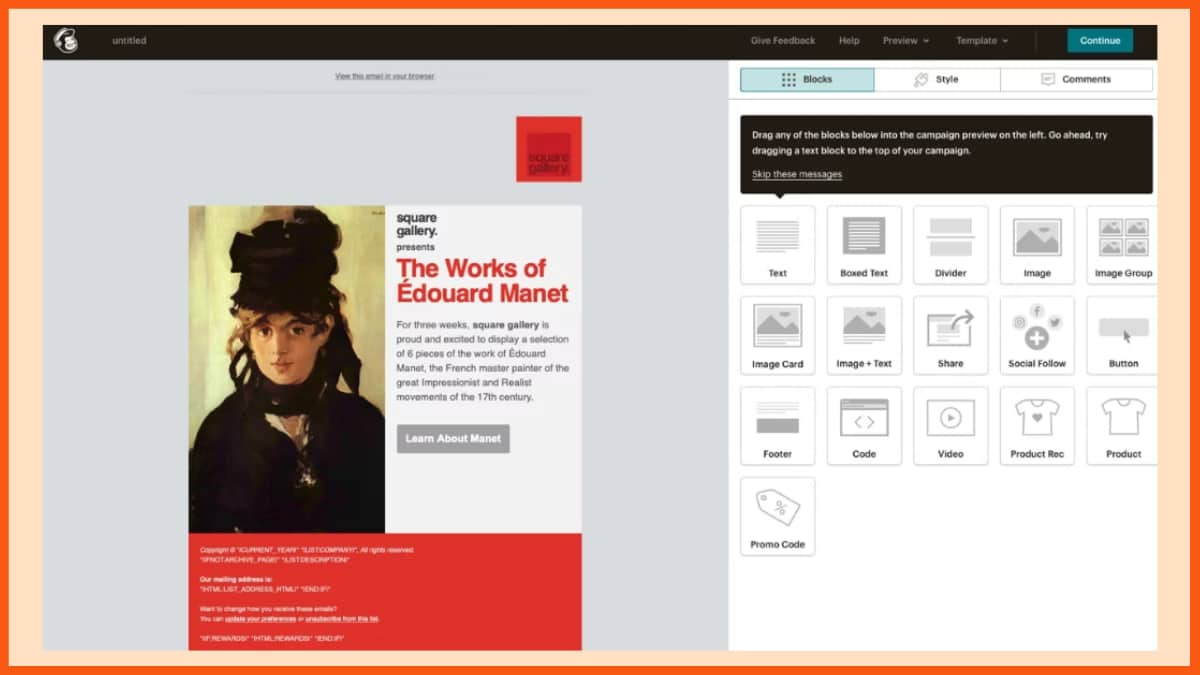
Mailchimp is a very popular tool to create and manage email campaigns, social media ads, landing pages, and more. With the Mailchimp newsletter feature, you can design professional-looking newsletters using pre-made templates. The drag-and-drop builder of Mailchimp is powerful enough to customize the newsletter based on your choice.
The most fascinating thing about this tool is that it provides a free plan in addition to the free trial on the paid one. So you can learn to use this tool by signing up for a free plan and upgrading it to the paid one once you feel confident. Since it fulfills all your email marketing needs in one place with lots of features, your journey of creating a newsletter will become more seamless.
Features of Mailchimp
- Custom-coded template feature that allows you to design your email newsletter using HTML and CSS.
- Provides 100+ data points from the top campaigns in your industry to increase engagement.
- You can track your email campaign’s performance, measure your ROI, and make data-driven decisions to improve your future campaigns.
- The content optimizer feature gives insights and recommendations to make your newsletter more engaging.
- It also helps you to test different email subject lines, content, and send times to improve your campaign’s performance.
Pros:
- 300+ integration options
- A/B testing and email scheduling
- The mobile app is available
- Basic analytics and reporting
- The free plan is available
- Live chat support
Cons:
- Some users reported that their emails end up in the spam folder.
- Limited features in the free plan.
Pricing of Mailchimp
| Plan | Monthly Price |
|---|---|
| Free | $0/month |
| Essentials | Free for 1 month, Then, starts at $9.29/month* |
| Standard | Free for 1 month, Then, starts at $13.87/month* |
| Premium | $277.39/month* |
Constant Contact
| Website | www.constantcontact.com |
|---|---|
| Rating | 4.3 out of 5 |
| Free Trial | Yes |
| Platforms Supported | Web, Android, iPhone/iPad |
| Best For | PR agencies, Online Event Organizers |

Constant Contact is an email marketing tool to create and send newsletters, email campaigns, and automated emails to subscribers. It empowers their users to manage their email lists and segment their subscribers based on their interests, behaviors, and other criteria. The innovative features of this tool make it easy to design, send, and track the performance of your newsletters.
With the help of the mobile app provided by this tool, you can manage your marketing campaign and newsletter on the go. A simple and user-friendly interface makes professional-looking emails without requiring extensive design skills.
Features of Constant Contact
- 100+ pre-built email templates that help you create branded emails in no time.
- It helps to put all your emails on autopilot based on different triggers.
- Built-in feature to test two subject lines. It automatically sends emails with a subject line with high open rates.
- You can build sign-up forms to gather the email list of your potential users.
- It offers detailed reports on campaign performance, such as open rates, click-through rates, and social media engagement.
Pros:
- Engagement reporting
- Wide range of integration
- Chat and phone support
- Drag-and-drop builder
- 60-day free trial
- The mobile app is available
Cons:
- Poor customer support
- Limited customization option
Pricing of Constant Contact
| Plan | Monthly Price |
|---|---|
| Core | $9.99/month |
| Plus | $45/month |
Campaign Monitor
| Website | www.campaignmonitor.com |
|---|---|
| Rating | 4.6 out of 5 |
| Free Trial | Yes |
| Platforms Supported | Web, iPhone/iPad |
| Best For | NPOs, Online Media, Publishers |

From creating and designing a newsletter to sending it to the subscriber, Campaign Monitor makes this journey seamless. You can utilize the range of features of this tool, such as customizable email templates, subscriber list management, segmentation, automation workflows, and detailed reporting and analytics.
The advanced tracking of this tool tracks the emails, such as open rate, engagement, and more. It also triggers some specific actions based on user behavior. With the help of detailed analytics and reporting, you can track the performance of campaigns and optimize the strategies accordingly.
Features of Campaign Monitor
- It has branded email templates that can easily adapt your brand color and logo simply by fetching your website URL.
- You can put your own creativity into designing email templates by using the amazing template builder.
- The email newsletter is well-optimized for mobile devices for a better experience.
- It allows you to add a countdown timer in your email that will help you create urgency for something.
- Integrates with a wide range of third-party tools, such as Salesforce, Shopify, and WordPress, to help users streamline their marketing efforts.
Pros:
- 250+ integration options
- 15% discount to nonprofits
- Custom-coded templates
- Real-time reporting and analytics
- Automated emails
- Advanced link tracking
Cons:
- It logs out the user quickly in case of inactivity
- Split testing is limited to two variants
Pricing of Campaign Monitor
| Plan | Monthly Price |
|---|---|
| Basic | $9/month |
| Unlimited | $29/month |
| Premier | $149/month |
MailJet
| Website | www.mailjet.com |
|---|---|
| Rating | 4.3 out of 5 |
| Free Trial | Yes |
| Platforms Supported | Web |
| Best For | SMEs, eCommerce |

An eye-catching newsletter and an easy-to-use tool to create and manage that email newsletter are a necessity for everyone. MailJet provides features that are robust and easy to use. The insights, such as the number of emails delivered, open rates, bounce rate, and unsubscribe rate, help you to make better decisions.
You can easily design your newsletter templates like a professional using the robust builder. Enhance your template with the look and feel of your brand with the brand color and logo. Automation can save a lot of your time; this tool automates your repetitive tasks, such as welcome notes and trigger-based automatic emails.
Features of MailJet
- Mailjet’s email verification feature helps you clean up your email list by eliminating invalid email addresses.
- You can A/B test your email with up to 10 versions to figure out which one is working best for you.
- It allows you to segment the email list based on interest and behavior, and you can build specific emails for users with similar interests.
- A statistics dashboard that gives insights into the performance of campaigns.
- You can create different content for the different segments of the audience to make them feel special.
Pros:
- 70+ third-party integrations
- Interactive and easy-to-use interface
- The free plan is available
- Email verification
- Huge learning resources
- Single-sign on
Cons:
- Not well optimized for mobile devices with different screen sizes
- The live chat feature with the support executive is missing
Pricing of MailJet
| Plan | Monthly Price |
|---|---|
| Free | $0/month |
| Essential | $15/month |
| Premium | $25/month |
| Custom | Custom Price |
Brevo
| Website | www.brevo.com |
|---|---|
| Rating | 4.4 out of 5 |
| Free Trial | Yes |
| Platforms Supported | Web, Mobile (iOS & Android) |
| Best For | SMEs, Startups, eCommerce, CRM-focused teams |
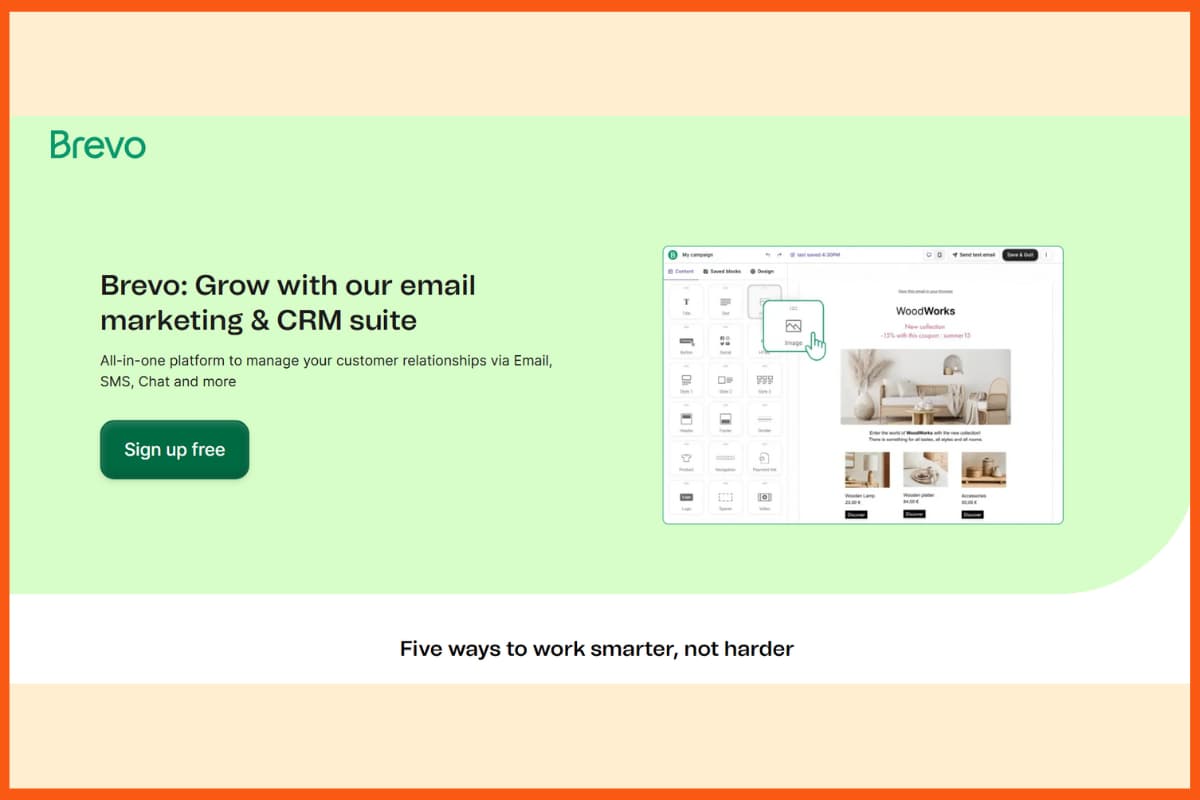
Brevo (earlier Sendinblue) is an email and SMS marketing tool designed to be simple and user-friendly. It gives you everything you need to create effective email newsletters without dealing with complicated settings.
You can start with free, mobile-friendly templates and customize them using the drag-and-drop builder. If you like coding, you can also use the HTML editor to design your own layout. Plus, it lets you add custom fields so your emails feel more personal.
Features of Brevo:
- Easy drag-and-drop email editor with free templates
- Marketing automation & ready-made workflows
- Built-in CRM with contact segmentation
- Multi-channel campaigns (Email, SMS, WhatsApp, Chat)
- Transactional emails & SMS via SMTP/API
- A/B testing and real-time performance analytics
Pros
- Easy to use with drag-and-drop editor
- Free plan with generous features
- Supports Email, SMS, WhatsApp & Chat in one tool
- Built-in CRM and contact segmentation
- Good deliverability & security measures
- Affordable compared to many competitors
Cons
- Daily sending limit on free plan (300 emails/day)
- Advanced automation is available only on higher plans
- Reporting is less detailed than some competitors
- Phone support is limited to premium plans
Pricing of Brevo
| Plan | Monthly Price |
|---|---|
| Free | $0/month (300 emails/day) |
| Starter | From $25/month |
| Business | From $65/month |
| BrevoPlus | Custom pricing |
HubSpot
| Website | www.hubspot.com |
|---|---|
| Rating | 4.5 out of 5 |
| Free Trial | Yes |
| Platforms Supported | Web, Mobile (iOS & Android) |
| Best For | Enterprises, Marketing Teams, Sales & CRM-driven businesses |
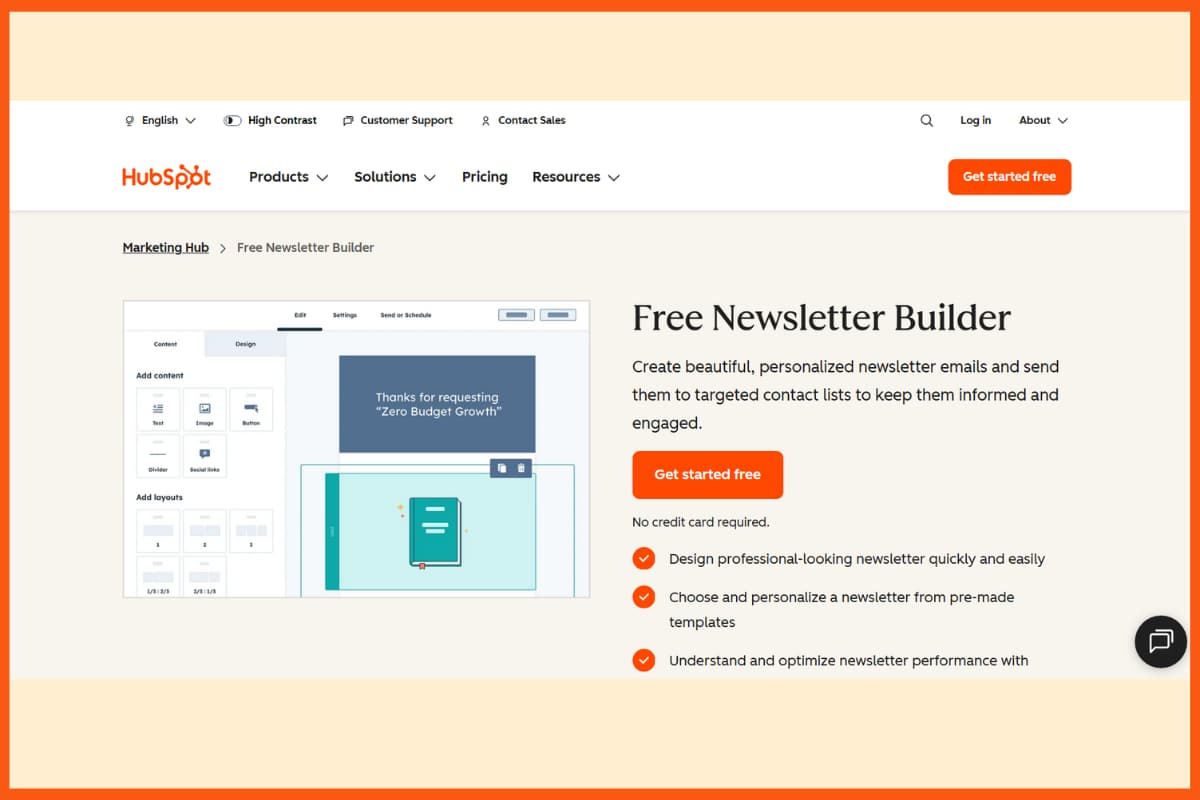
HubSpot combines email marketing with CRM tools, making it easy to send both personalized one-time emails and automated email sequences.
To grow your newsletter, you can use HubSpot’s drag-and-drop builder to create signup forms or pop-ups. You can also add live chat or chatbots to collect emails while chatting with visitors.
All subscriber details are saved in HubSpot’s CRM. You can organize contacts into different segments and send them targeted emails quickly and easily.
Features of HubSpot
- Email marketing with one-off emails and automated sequences
- Drag-and-drop builder for forms, popups, and landing pages
- Live chat and chatbot integration for lead capture
- Built-in CRM to store and manage contacts
- Contact segmentation for targeted campaigns
Pros
- Free plan available for unlimited users and up to 1 million contacts
- User-friendly interface with drag-and-drop features
- All-in-one marketing tools (email, landing pages, forms, automation)
- Strong integrations with 1,000+ apps (Shopify, WordPress, Salesforce)
- AI-powered tools to boost engagement
- Good customer support and HubSpot Academy resources
Cons
- Advanced features are expensive on premium plans
- Free plan has limited customization
- Pricing structure can be confusing as you scale
- Advanced features have a learning curve
Pricing of HubSpot
| Plan | Monthly Price |
|---|---|
| Free | $0/month |
| Starter | From $50/month |
| Professional | From $890/month |
| Enterprise | From $3,200/month |

Conclusion
We live in a time where competition to be the best for the customers is getting more and more brutal. Therefore, strong marketing techniques are needed for the survival of a business. The internet has revealed many new techniques for a business to capture the audience and connect with them.
A newsletter is one of the most popular techniques that is being used to inform and communicate with the audience of a business, and email newsletter tools are crucial for businesses and individuals looking to automate and streamline their email marketing efforts. With so many platforms to choose from, it’s important to carefully evaluate your needs, goals, and budget, and compare the features and pricing of different email newsletter tools. So, take the time to explore your options, test out different platforms, and choose the one that works best for you.
FAQ’s
What are email newsletter tools?
Email newsletter tools are software platforms that enable businesses and individuals to create, send, and manage email campaigns, newsletters, and marketing communications to subscribers or customers.
What are some popular email newsletter tools in 2023?
Some popular email newsletter tools include Moosend, SendinBlue, Aweber, GetResponse, Mailchimp, Constant Contact, Campaign Monitor and MailJet.
What are the types of Newsletter?
There are three types of newsletter, the company newsletter, the consumer newsletter, and the organization newsletter.
Why do I need an email newsletter tool?
An email newsletter tool helps you to automate the email marketing process, segment and manage your subscriber list, and track the success of your campaigns with analytics.
What features should I look for in an email newsletter tool?
You should look for an email newsletter tool that offers customizable templates, automation capabilities, subscriber management, analytics, and integrations with other tools and platforms.
What is the use of a Newsletter?
Newsletter is used for providing updates about the products and services of a business and sometimes about a business itself to the people present in your email lists.
How many words should a newsletter comprise?
According to research, the perfect length for a newsletter should be 200 words.