AI tools are to speed up and smarten the software testing process. They automate boring and repetitive manual tasks. These tools write and update test cases quickly. Some can even repair broken scripts on their own without human intervention. These tools also use machine learning to identify bugs early, improve test coverage, and boost accuracy. They scan enormous datasets to find areas at risk, select the most important tests, and reduce manual effort. Consequently, the software gets released faster, has fewer errors, and is more reliable. With features like natural language processing and intelligent risk analysis, AI tools are easy to use, even for non-technical people. This enables teams to spend more time creatively and meaningfully.
| Tool | AI Features | Ease of Use | Integrations | Deployment | Notable Highlights |
|---|---|---|---|---|---|
| Mabl | Self-healing tests, ML-driven bug prediction | Low-code UI, suited for all levels | CI/CD tools, cross-browser, device coverage | Cloud | Visual regression, detailed analytics |
| Applitools | Visual AI engine for UI/functional diff detection | Code-free & code-friendly | All major test frameworks, CI/CD | Cloud | Parallel execution, real-time visual validation |
| Functionize | NLP-based test creation, self-healing, smart element recognition | No-code, NLP-friendly | CI/CD tools, cloud browsers | Cloud | Test diagnostics & automated test data mgmt |
| ACCELQ | GenAI-based case generation, self-healing | No-code interface for non-tech users | DevOps, CI/CD | Cloud | Scenario-based test design, business process testing |
| Katalon Studio | Smart test recorder, AI assistant for test creation | No-/Low-code options, intuitive setup | CI/CD tools, TestCloud | Cloud, On-prem | Reusable keywords, large community support |
| Testsigma | NLP test creation, self-healing, visual testing | Write tests in English, easy to learn | 30+ DevOps tools, real-device support | Cloud, On-prem | Role-based collaboration, analytics dashboard |
| Selenium | AI-integrations (via third-party tools), ML-powered locators | Requires coding experience | WebDriver, Grid, IDE, supports many languages | Open-source, user-managed | Full customization, cross-platform/browser support |
| Tricentis | Risk-based testing, self-healing, model-based automation | Codeless, enterprise-grade | Deep CI/CD, enterprise systems (SAP, etc.) | Cloud, On-prem, Hybrid | 90%+ automation coverage, synthetic data gen |
| Sauce Labs | AI-driven test generation, visual regression, predictive insights | Moderate setup effort | Selenium, Appium, CI/CD | Cloud | 1000+ browsers/devices, failure pattern analytics |
Mabl
| WEBSITE | www.mabl.com |
|---|---|
| Rating | 4 |
| Free Trial | Yes |
| Best For | Agile software teams seeking AI-powered, end-to-end low-code test automation across web, mobile, API, accessibility, and performance layers. |
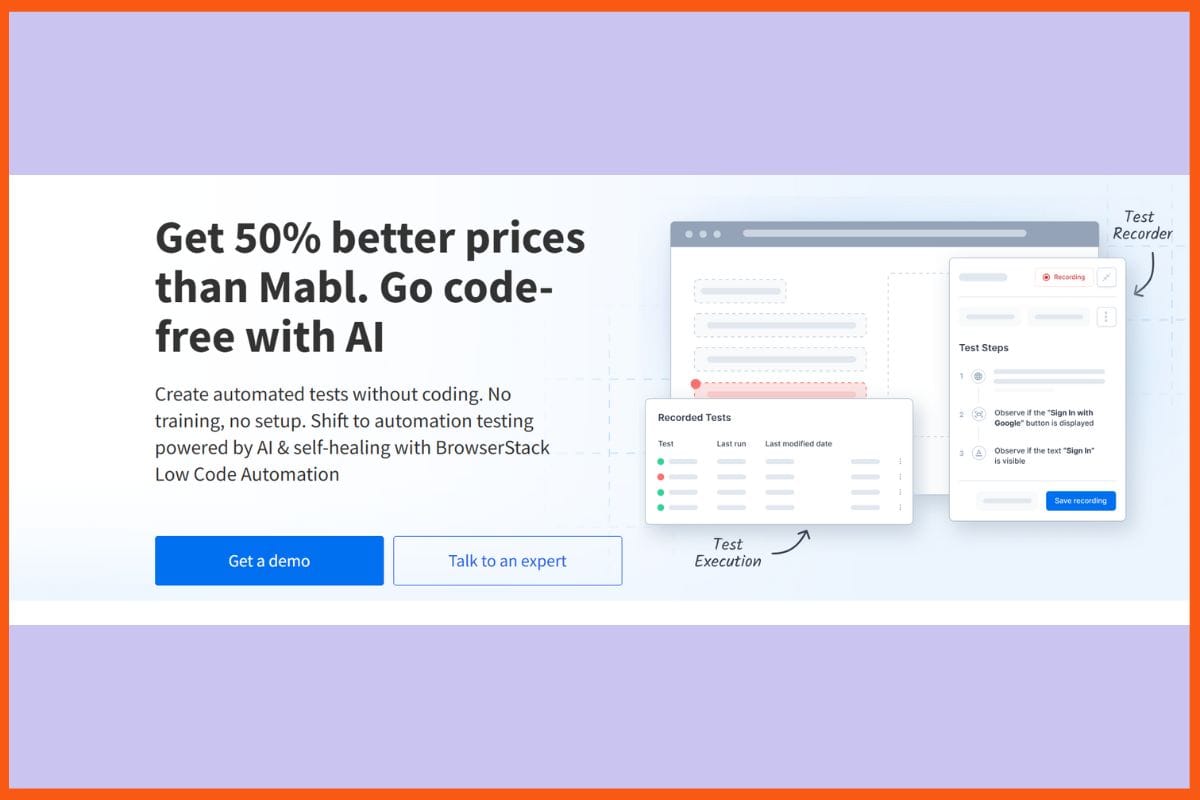
Mabl is an AI-powered test automation platform designed for teams that want to easily incorporate testing into their web, mobile, API, and accessibility testing. With its low-code interface, users from QA pros all the way to non-technical staff speedily create and run tests. AI-driven self-healing tests reduce maintenance by adapting scripts to changes in the UI while machine learning speeds up bug identification and predicts issues. Continuous testing through an integrated CI/CD tool, analytical in detail, cross-browser, and device testing, included. Visual regression checks flag UI problems early. Automated test creation, tracking performance, and data-driven testing make it more efficient for agile teams to ensure quality while doing minimal manual work.
Pros
- It can be set up very quickly
- Maintaining scripts is done by self-healing AI
- Visual regression detects UI changes
Cons
- There is no permanent free plan
- Some advanced features may require additional onboarding for users
Pricing
offers custom pricing; contact them for a quote.
Applitools
| WEBSITE | www.applitools.com |
|---|---|
| Rating | 4.6 |
| Free Trial | Yes |
| Best For | QA engineering and DevOps teams needing AI-powered visual testing across web, mobile, accessibility, and APIs. |
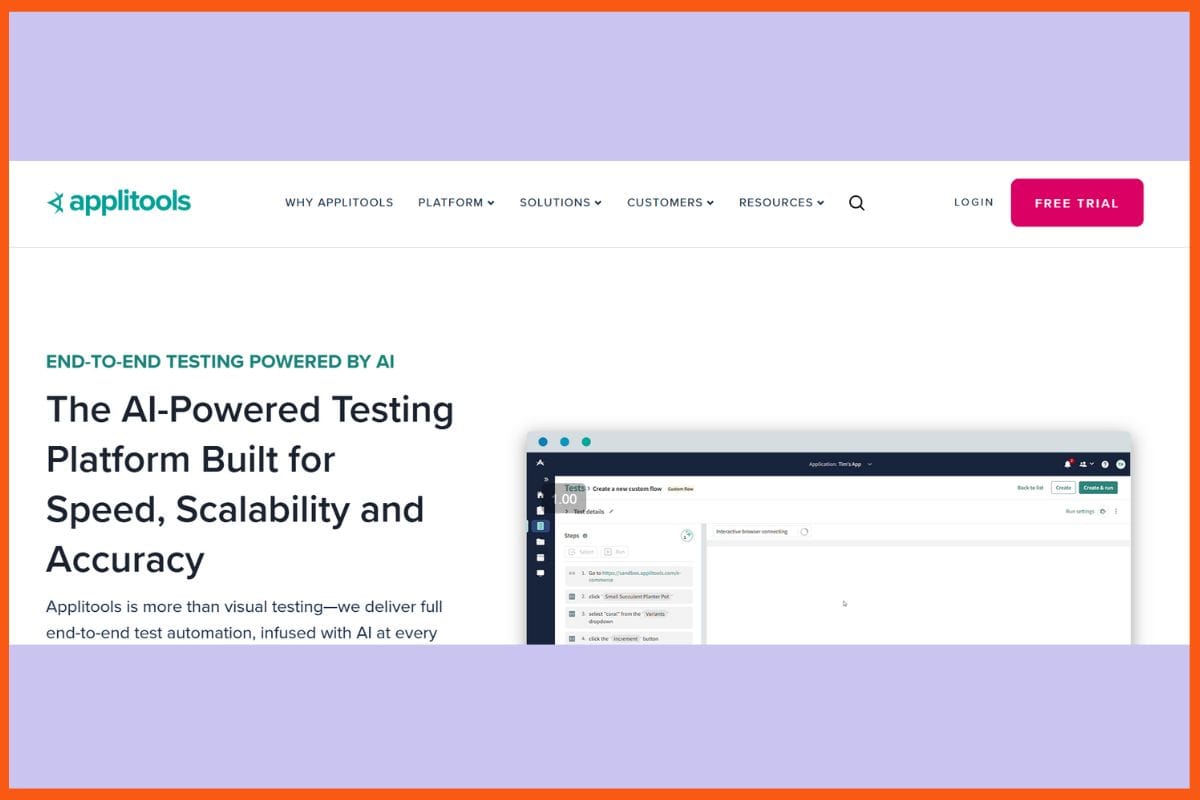
Applitools is an AI-powered test automation platform focused on visual and functional testing for web, mobile, and APIs. It uses its Visual AI engine to check apps for visual differences across devices, browsers, and screen sizes, catching functional and UI issues that standard tools would not. It also supports code-free test authoring, autonomous test maintenance, and integration with the major test frameworks and CI/CD pipelines. Some of the features include real-time visual confirmation, cross-browser/device coverage, accessibility scans, parallel test execution, and dashboards for intelligent analysis. Applitools lets teams find defects faster, reduces test maintenance, and ensures that every release provides an impeccable user experience with less manual effort.
Pros
- Visual AI eliminates false positives
- It operates code-agnostic and code-friendly
- Quick coverage with parallel test execution
Cons
- Monthly pricing starts higher than some competitors
- Mainly restricted to UI/visual validation
Pricing
| Plan | Pricing |
|---|---|
| Starter | $969/month |
| Enterprise | Custom Pricing |

Functionize
| WEBSITE | www.functionize.com |
|---|---|
| Rating | 4.4 |
| Free Trial | Yes |
| Best For | QA teams and enterprises seeking AI-powered, low-code test automation for web and cloud apps. |
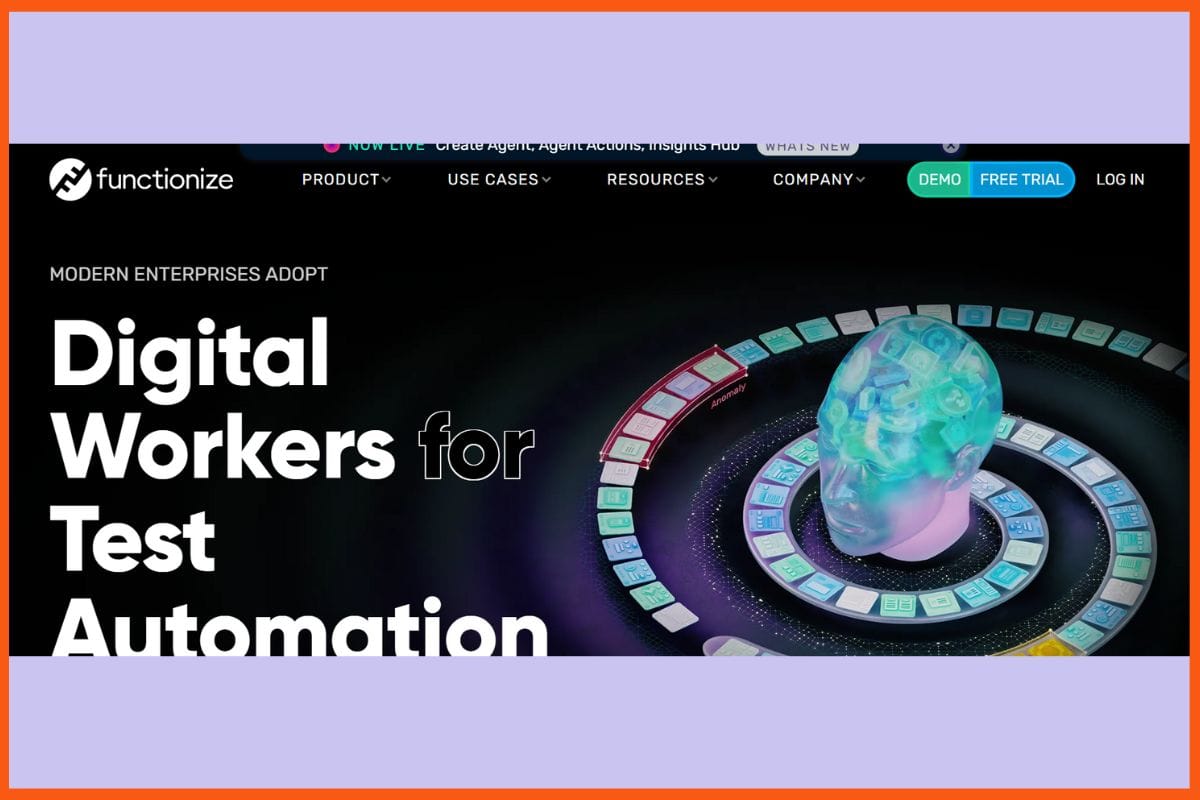
An AI-based test automation engine, Functionize, is meant to ease testing for web, mobile, API, and enterprise apps. It allows teams to create and maintain a robust set of tests in plain English through natural language processing with minimal resort to coding. The tool is equipped with self-healing tests, which make test adjustment work for UI changes, smart element recognition, parallel cloud execution for quicker releases, etc. Visual regression, real-time analytics, and CI/CD integration allow bugs to be reported and fixed upstream. Functionize manages test data and test diagnostics automatically, providing accurate results in any browser or device. This effectively reduces manual work and streamlines test evolution alongside the software.
Pros
- easy enough for the non-coder to operate.
- supports cross-browser, mobile, and API testing.
- Automated maintenance and alerts on issues proactively.
Cons
- Learning curve for advanced features
- Minor glitches or UI inconsistencies have been reported
Pricing
Functionize offers custom pricing; contact them for a quote.
ACCELQ
| WEBSITE | www.accelq.com |
|---|---|
| Rating | 4.9 |
| Free Trial | Yes |
| Best For | Agile QA and DevOps teams needing AI‑powered no‑code continuous automation across web, mobile, API, desktop, and legacy systems. |
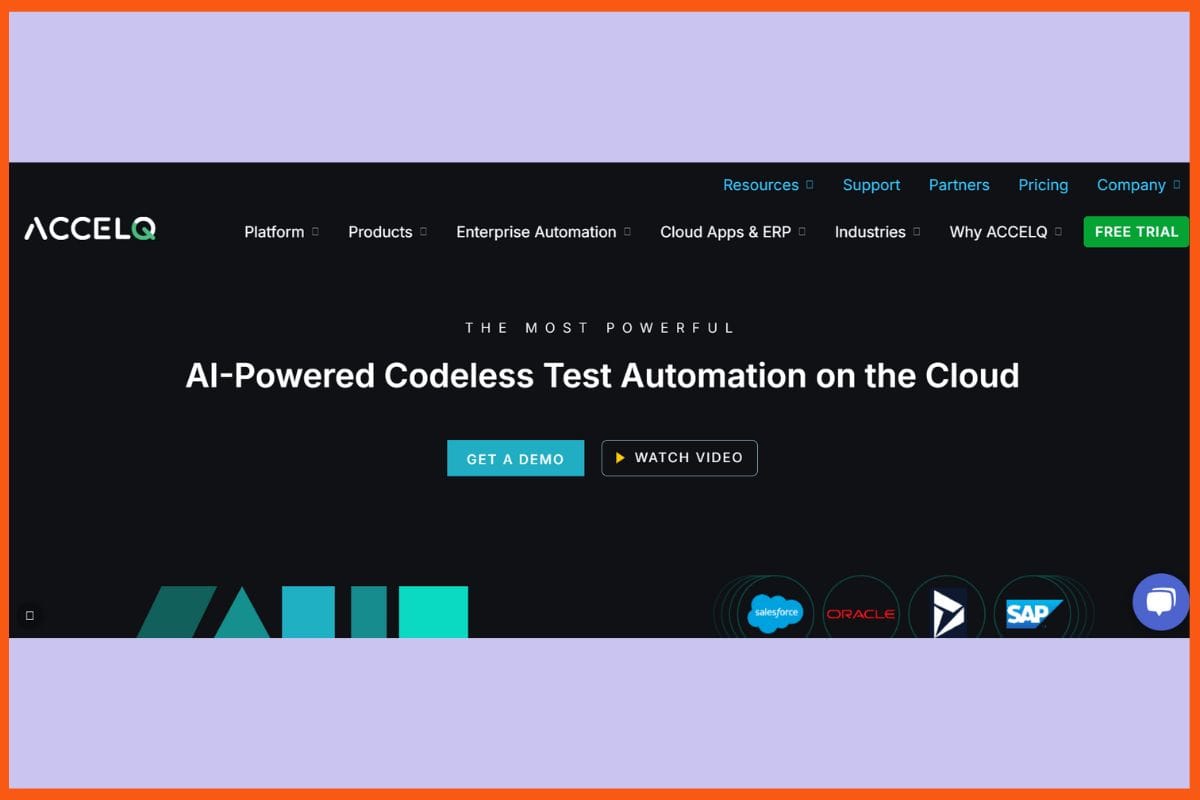
ACCELQ is an AI-enabled, cloud-based codeless test automation system for web, mobile, API, and desktop applications. Using GenAI, it creates test cases; it automatically performs self-healing for scripts; and it automates the entire test lifecycle-without any coding calls. Testers and non-technical users alike can procure all manner of regression, end-to-end, and API tests at speed and scale. With the help of real-time analytics, smart data generation, and cross-browser/device support, a healthy ground is obtained for coverage with early bug detection from within. The tool’s deep CI/CD and DevOps integrations provide for rapid releases, while various visual development features keep test execution and maintenance simple.
Pros
- No-code interface enables the easy automation of manual testers
- Self-healing tests and scenario-based test design
- Supports in-sprint automation and business process validation.
Cons
- Some advanced workflows can require extra setup and expertise.
- Higher cost for more extensive enterprise use cases.
Pricing
ACCELQ offers custom pricing; contact them for a quote.
Katalon Studio
| WEBSITE | www.katalon.com |
|---|---|
| Rating | 4.4 |
| Free Trial | Yes |
| Best For | QA and DevOps teams needing low‑/no‑code automation across web, mobile, API, desktop, and legacy systems. |
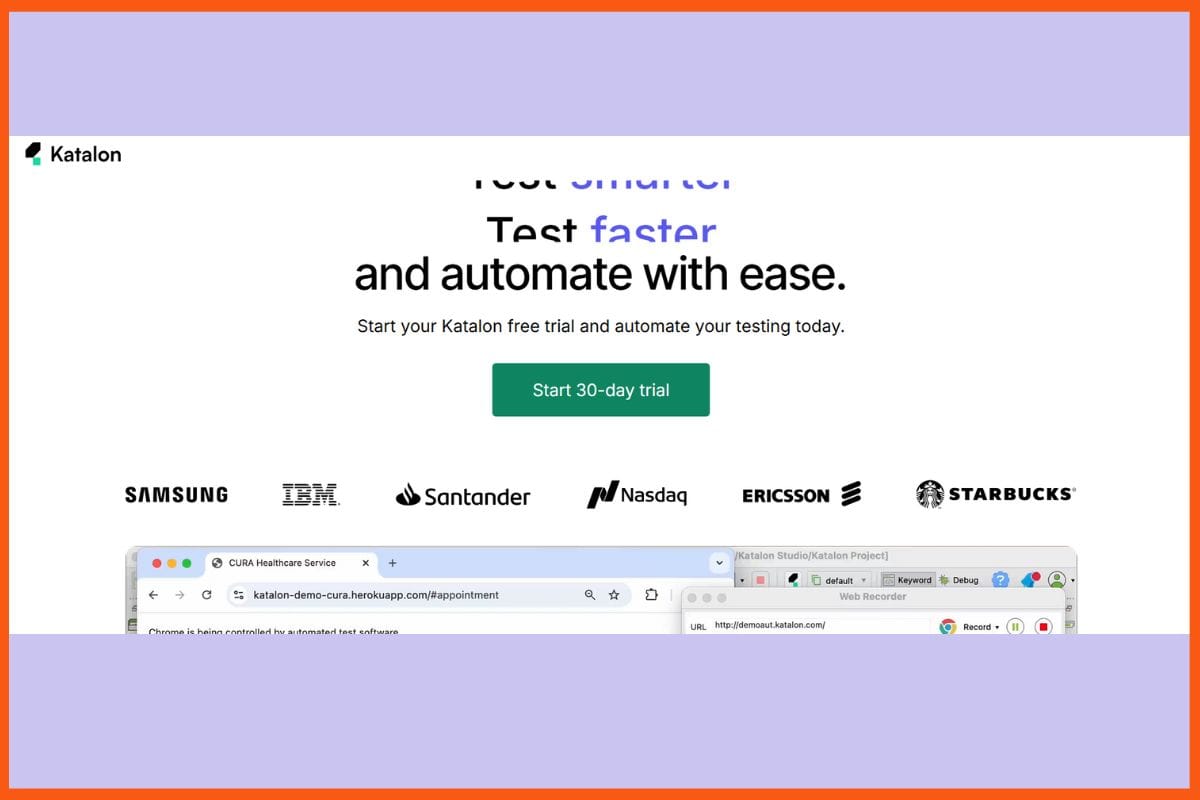
Katalon Studio is an automated testing platform that includes AI that is used for such applications as web and mobile services, APIs, and desktop applications. With the no-code test recorder and low-code programming scripting, it enhances the speed of creating and running tests even for novices. It is equipped with some key elements such as smart self-healing for broken locators, cross-browser and cross-device coverage, parallel execution, and comprehensive reporting. The Integrated AI assistant creates and maintains tests while reusable keywords and data-driven testing improve productivity. Also included are seamless CI/CD integration, scalability with TestCloud, and various flexible management tools for managing automation from regression and performance to end-to-end scenarios by teams of any size.
Pros
- An intuitive approach for those not trained in coding
- Unified automations across web, mobile, API
- Big community support and ongoing updates.
Cons
- Configuration and advanced features can be a hurdle for non-technical users.
- Mobile setup isn’t as straightforward as web automation.
Pricing
| Plan | Pricing |
|---|---|
| Creator | $84/user/month |
| Expand | $168/user/month |
| Scale | Contact Sales |

Testsigma
| WEBSITE | www.testsigma.com |
|---|---|
| Rating | 4.3 |
| Free Trial | Yes |
| Best For | Agile QA teams, product teams, and SMEs needing AI-driven, low-code test automation across web, mobile, API, and desktop interfaces. |
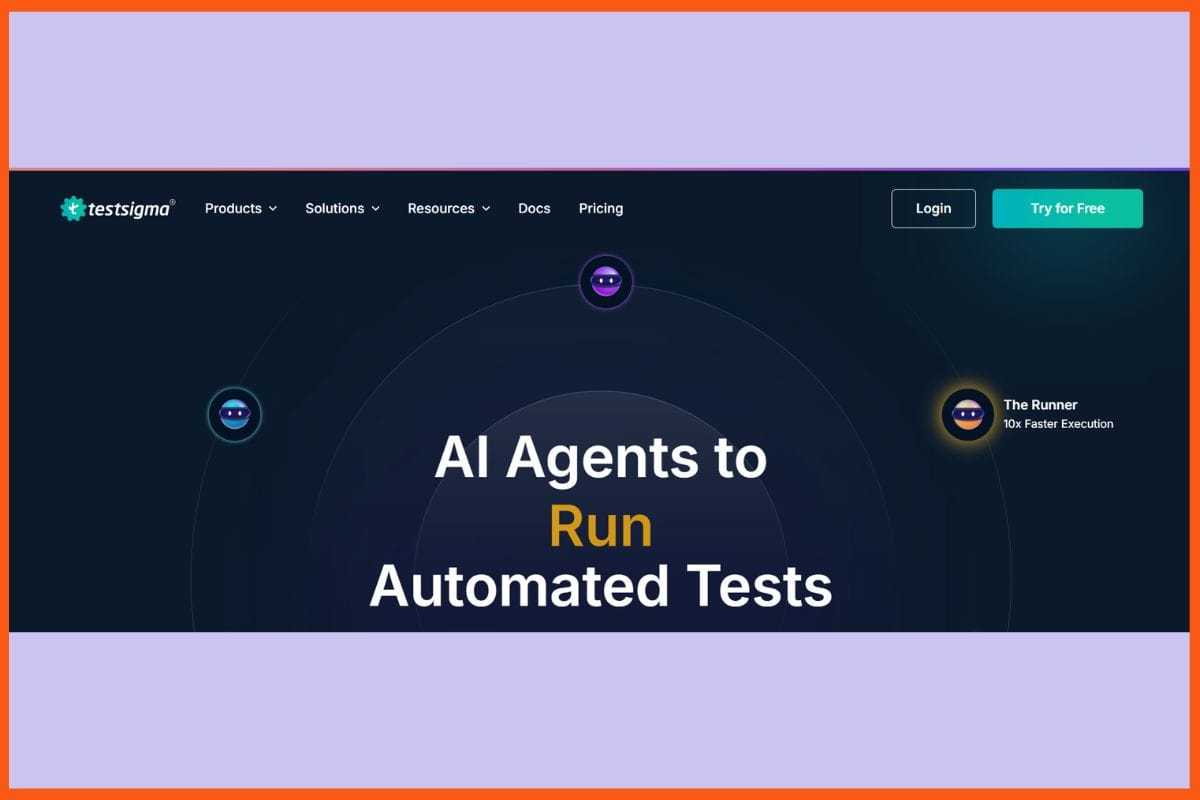
Testsigma is an AI-based codeless test automation platform for fast, scalable testing across web, mobile, desktop, and APIs. Create tests in layman’s terms with no coding required, thanks to natural language processing. AI self-heals tests, minimizing test maintenance and updating scripts when visible changes occur in the UI. Run tests in parallel across 3,000+ browsers/devices in the cloud, with real-device testing for wider coverage. With built-in analytics, bug reporting, and actionable dashboard features, you can catch issues early. It comes with integrations with 30+ DevOps tools, reusable test components, scheduled runs, visual testing, and accessibility testing. And, collaboration features and role-based access empower teams, so that quality assurance becomes everyone’s goal.
Pros
- Compose test cases in a natural English format
- Fast execution with parallel and cloud/on-prem deployments.
- Real-time analytics and visual testing
Cons
- learning curve for advanced functionalities.
- Such complexity and uniqueness may hamper customization.
Pricing
Testsigma offers custom pricing; contact them for a quote.
Selenium
| WEBSITE | www.selenium.dev |
|---|---|
| Rating | 4.5 |
| Free Trial | Yes |
| Best For | Developers and QA teams needing fully customizable, multi-language browser automation via WebDriver, Grid, and IDE tooling. |
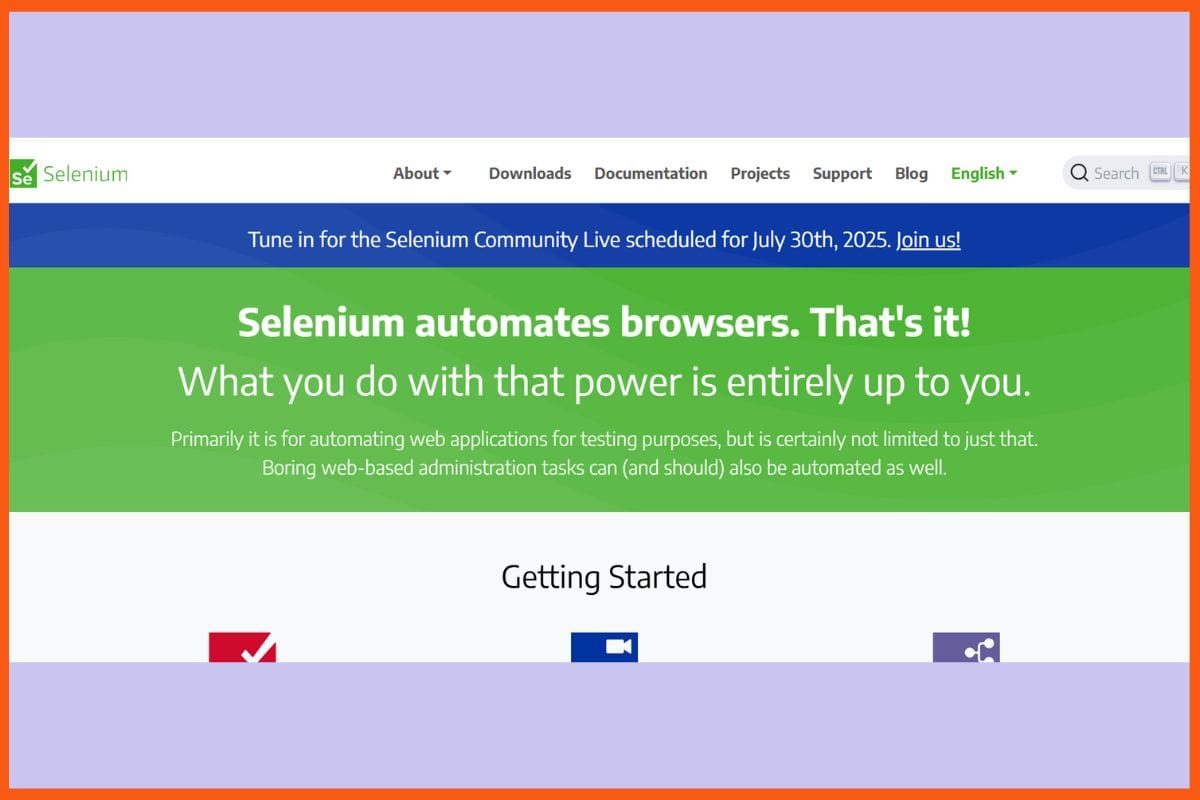
Selenium is a top open-source automation framework for web application testing, enhanced now by the AI integrations taken on for smarter, faster, and more stable automation. AI-powered innovations such as self-healing test scripts, locator updates on auto, and smart test case generation reduce maintenance time while extending coverage. Machine learning even allows for the identification of areas of potential failure before such failures occur, thus optimizing test selection, leading to faster release. Visual testing checks UI changes using computer vision, while, by means of natural language processing, non-coders may quickly work to create tests. Selenium’s modular toolset (WebDriver, IDE, Grid) enjoys cross-browser parallel execution and smooth CI/CD integration.
Pros
- Open source entirely – No licensing fees.
- Cross-browser and cross-platform compatibility.
- Highly flexible for extensibility toward various testing requirements.
Cons
- Visual and mobile device testing needs third-party integrations.
- There isn’t any customer support
Tricentis
| WEBSITE | www.tricentis.com |
|---|---|
| Rating | 4.2 |
| Free Trial | Yes |
| Best For | Enterprise QA teams needing codeless, model‑based automation across web, mobile, SAP, API, desktop and legacy systems. |
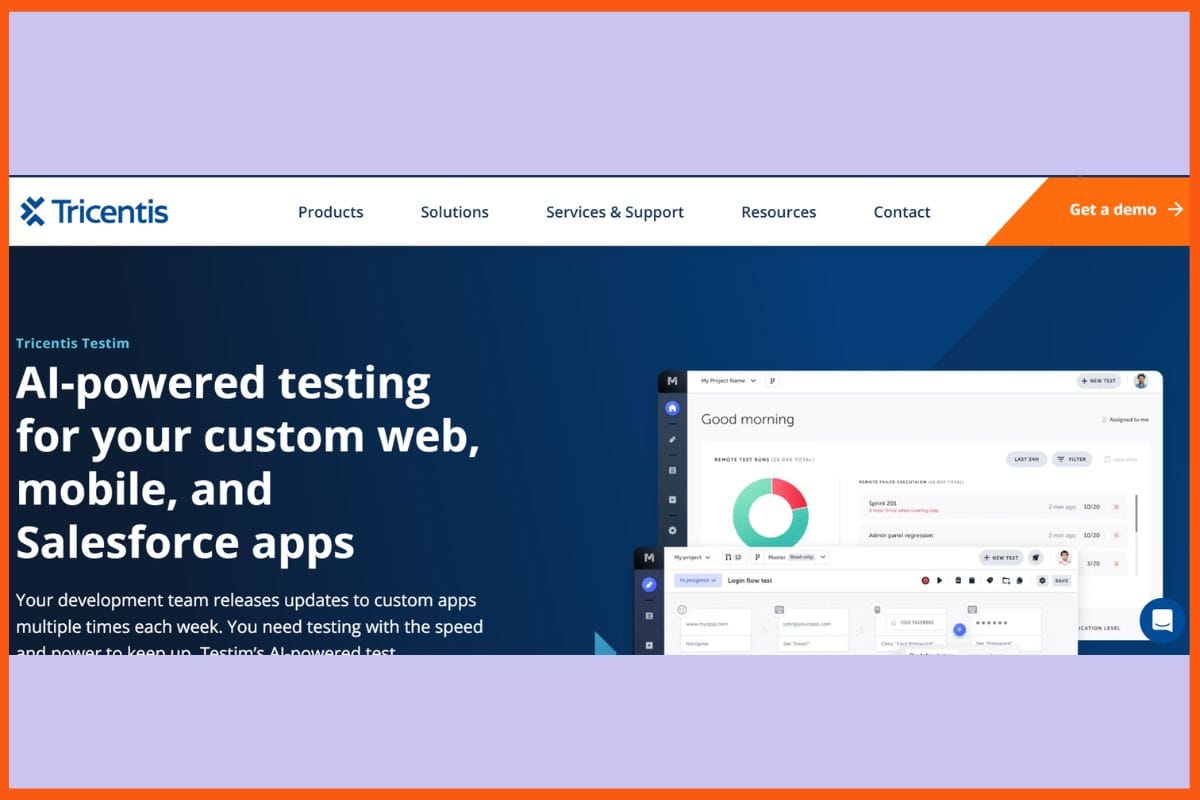
Tricentis Tosca is a codeless test automation platform that is powered by AI and is well-suited for web apps, mobile apps, APIs, and enterprise apps as well. It accelerates end-to-end testing with clever features such as self-healing scripts, model-based test creation, and risk-based prioritization. On-prem, cloud, and hybrid models are all supported by Tosca, so it is capable of flexibility with regard to any team. The platform automates over ninety percent of test cases, coupled with CI/CD use, making a significant contribution to decreasing the cost of maintenance by maintaining reusable components, and bringing with it rapid parallel execution, advanced analytics, and data management options that are both synthetic and masked.
Pros
- AI and risk-based testing for maximizing test value.
- Deep test data management and synthetic data generation.
- Wide analytics and reports for empowering decision-making.
Cons
- Licensing and setup can be complex for new users.
- Extra charges may apply for some add-on features.
Pricing
Tricentis Tosca offers custom pricing; contact them for a quote.
Sauce Labs
| WEBSITE | www.saucelabs.com |
|---|---|
| Rating | 4.5 |
| Free Trial | Yes |
| Best For | Dev and QA teams needing scalable cloud-based cross-browser, mobile, and real-device testing with debugging, analytics, and visual insights. |
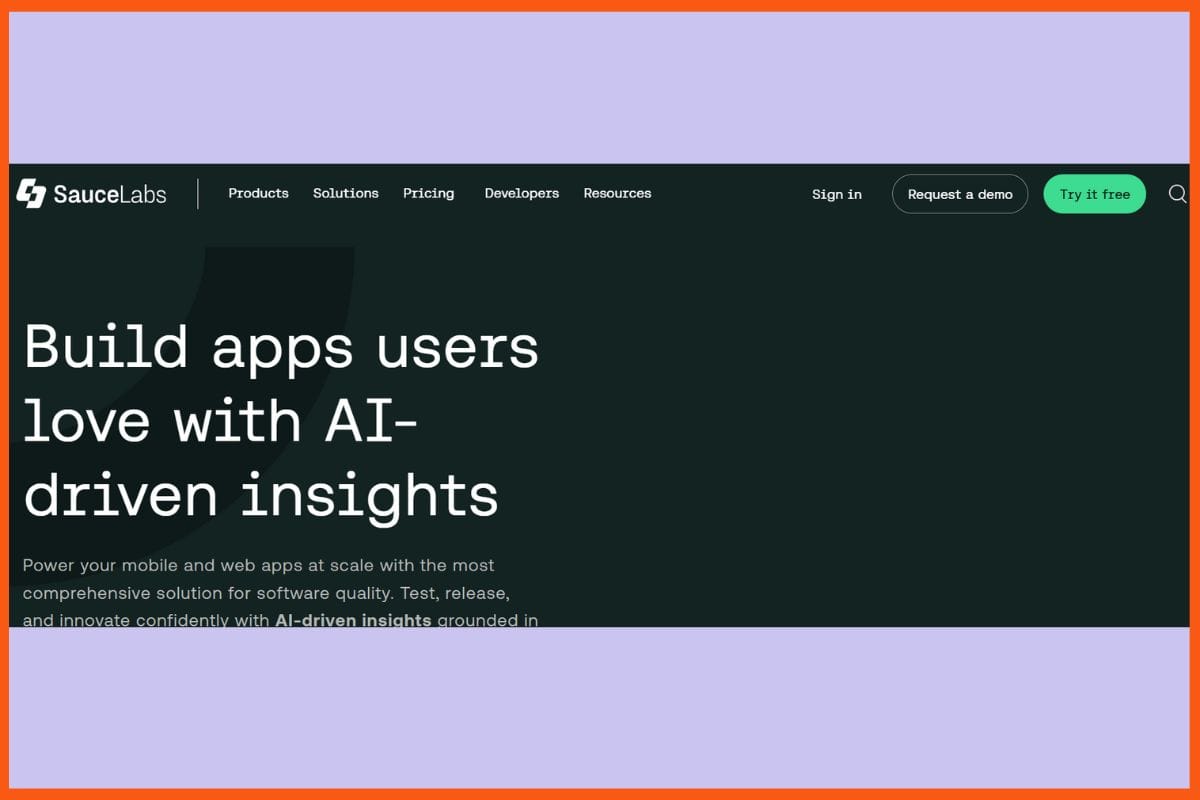
Sauce Labs is the leading cloud testing platform powered by AI for web, mobile, and API applications. In addition to rapid setup for manual and automated testing, Sauce Labs provides 1,000-plus combinations of browsers, OSs, and real devices. AI-driven features include smart test case generation, self-healing scripts, predictive analytics, and visual regression checks for the early detection of bugs. Dynamic environment management, failure pattern analysis, and actionable dashboards provide teams with faster debugging and better test coverage optimization. Sauce Labs’ scalable architecture can be easily integrated with popular frameworks such as Selenium and Appium. With security, compliance, and seamless CI/CD integration, Sauce Labs empowers modern teams to release reliable and high-quality software at scale.
Pros
- Very broad coverage: 1000+ browsers, OS, and devices in the cloud.
- Secure, compliant, and enterprise-ready platform
- Unified solution for manual, automated, and visual testing.
Cons
- Annual subscriptions can be expensive for small teams or individuals.
- integrates less well with other tools compared to some contenders.
Pricing
| Plan | Pricing |
|---|---|
| Live Test | $39/month |
| Virtual Cloud | $149/month |
| Real Device Cloud | $199/month |
Conclusion
AI testing tools are radically modifying the quality assurance process, for the better, of course. Ever since these critics of manual labor came into play, they have helped in the implementation of faster turnaround times. Script updates are made automatically to minimize the time teams would otherwise spend fixing tests, diverting this effort into improving their very own applications. Predictive analytics and smart analytics catch bugs early and keep the team’s attention focused on the areas that matter most. The tests run faster, throughout every browser and device, catching hidden issues before users even do. Things like natural language input and easy setup let even non-coders create powerful tests.
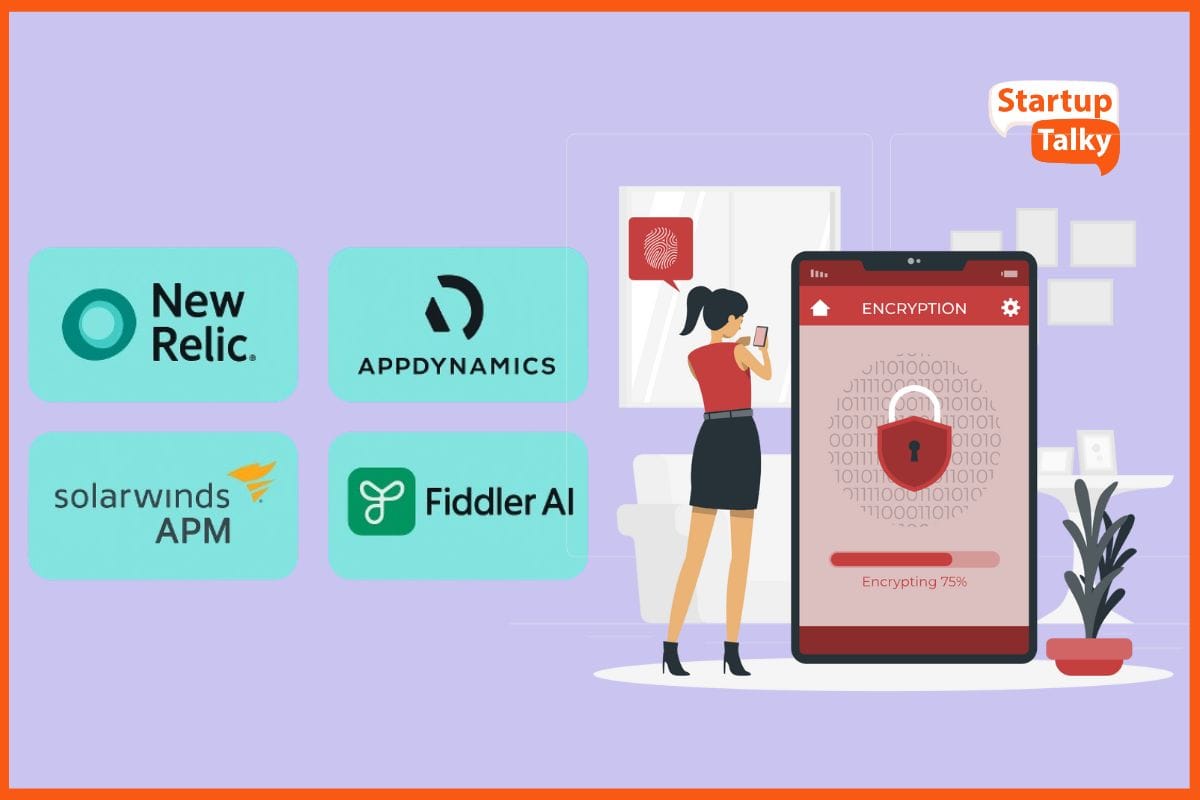
FAQs
What are some Best AI Testing Tools?
Some best AI Testing Tools are:
- Testim
- Functionize
- Mabl
- Applitools
- ACCELQ
- Testsigma
- TestCraft
- Sauce Labs
- Katalon Studio
- Tricentis Tosca
- Selenium
What are the key benefits of using AI in test automation?
Key benefits include faster test execution, reduced maintenance through self-healing, intelligent test prioritization, early bug detection, visual testing, and accessibility for non-coders.
Can non-programmers use AI testing tools?
Yes, many tools allow users to create tests using natural language or low-code/no-code interfaces, making them accessible to non-technical users.
