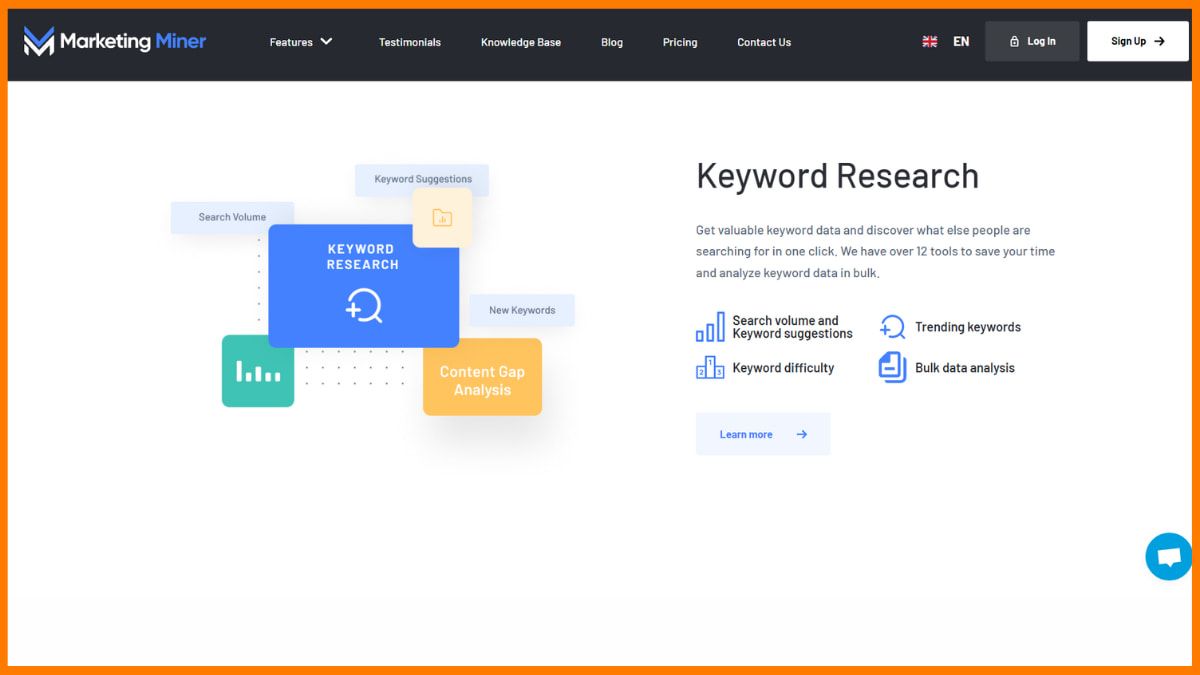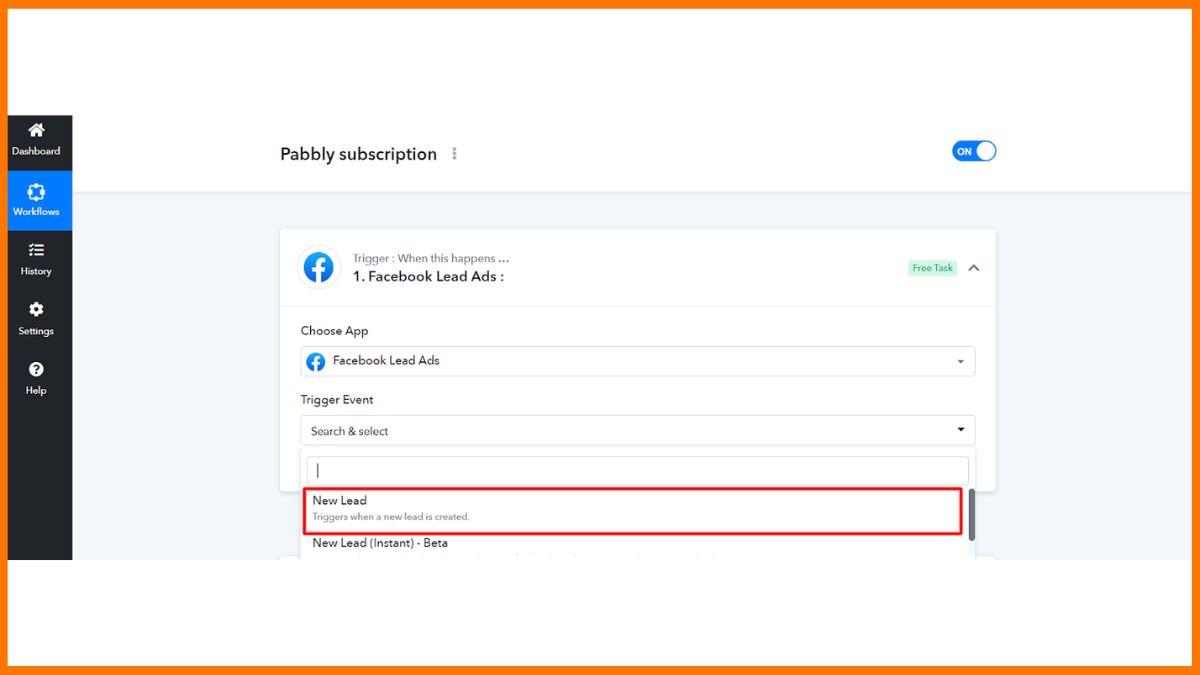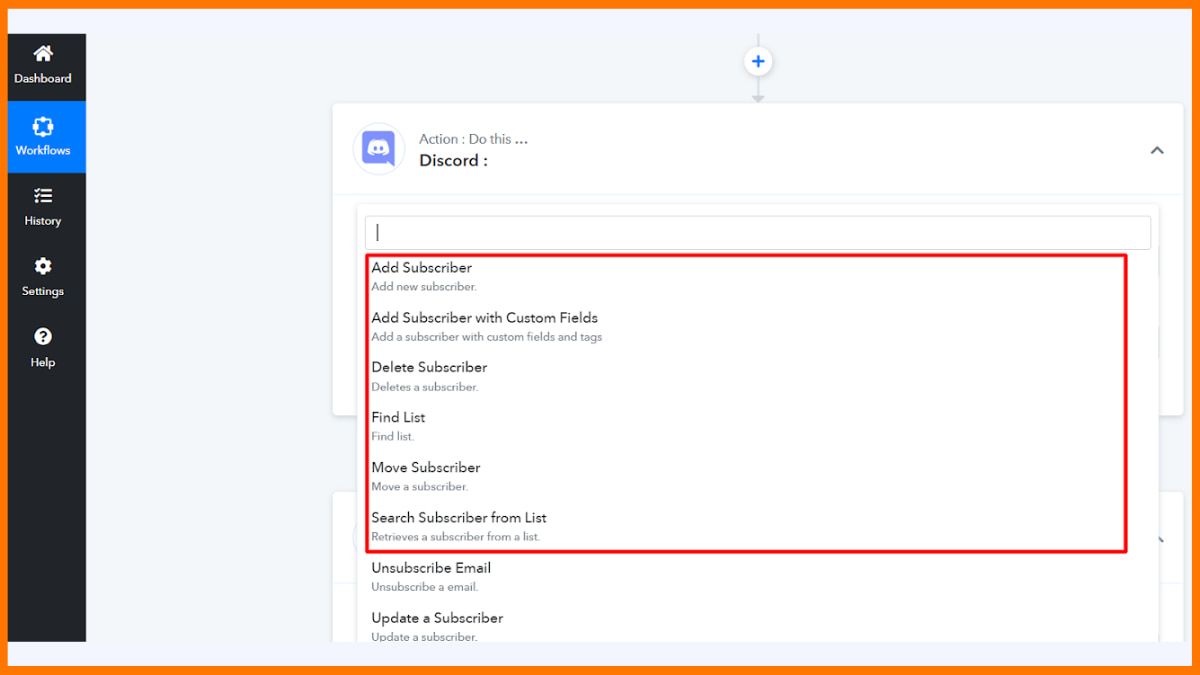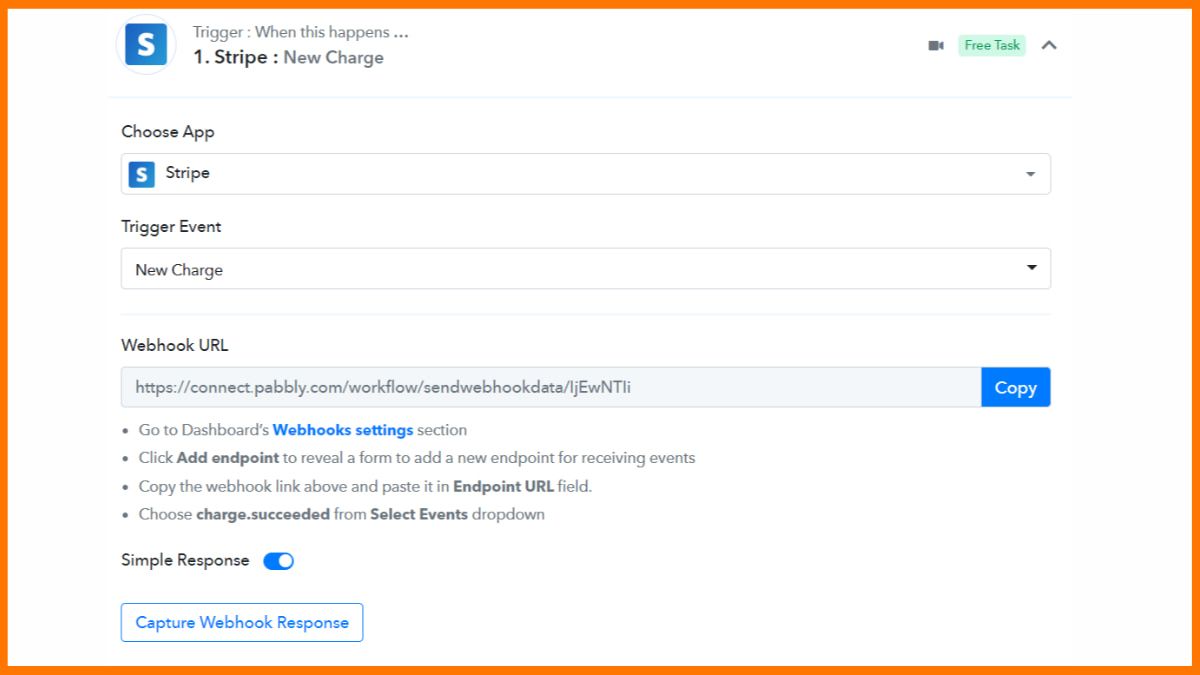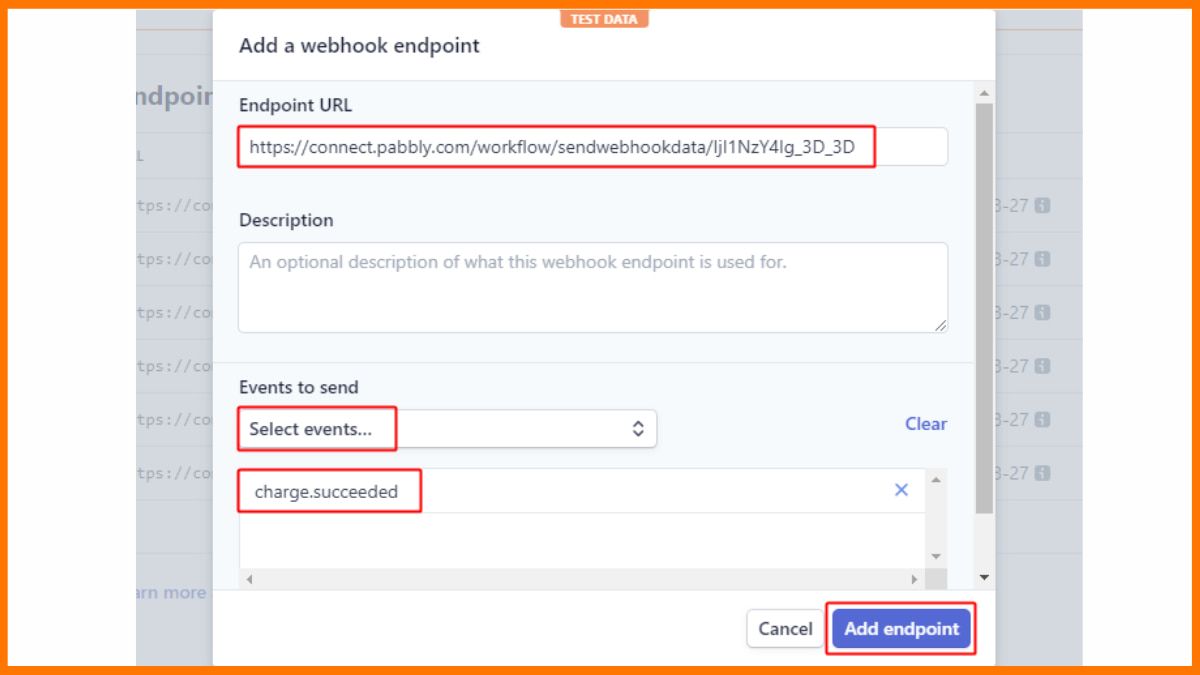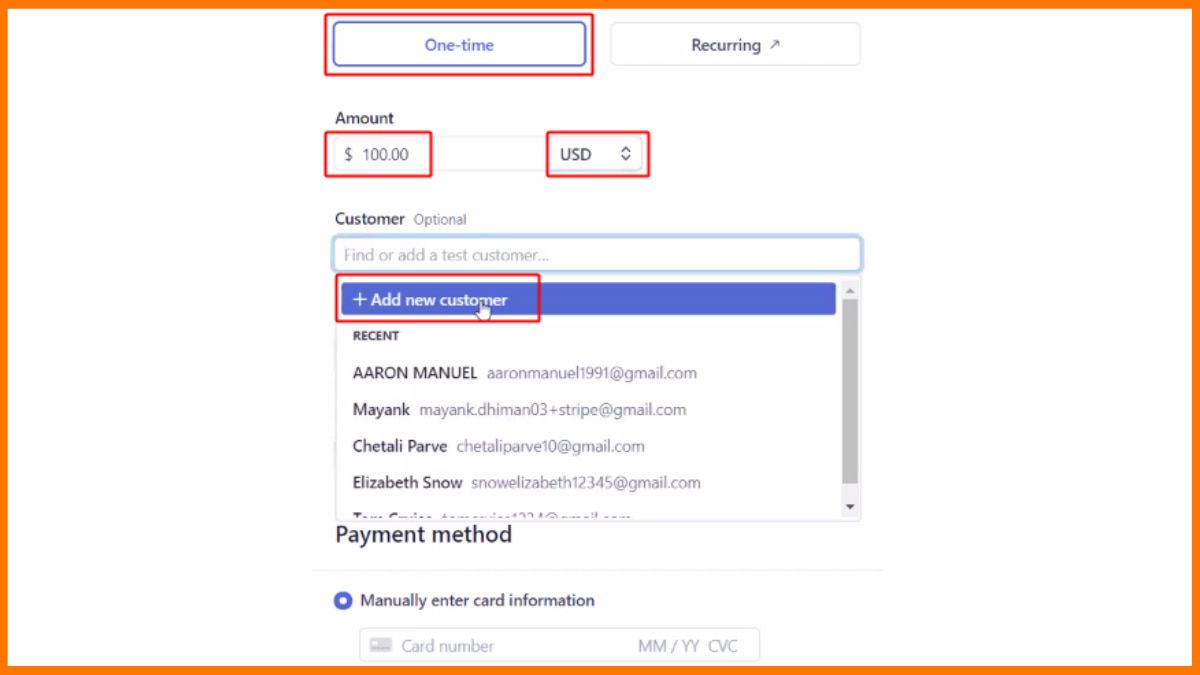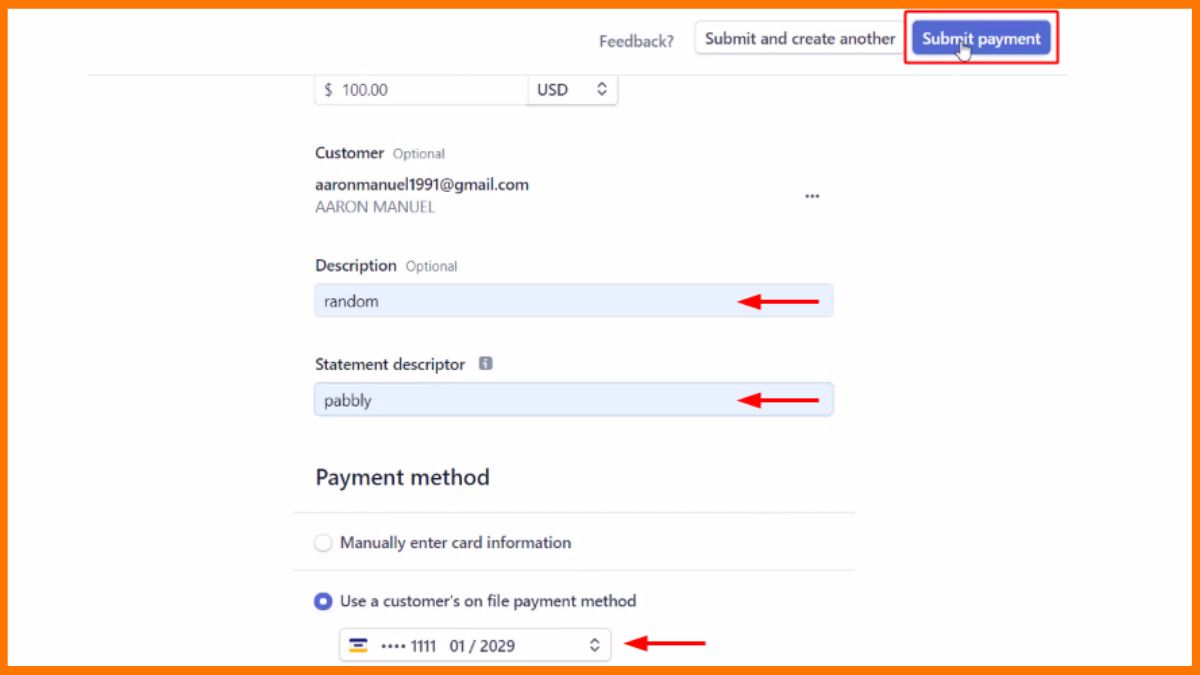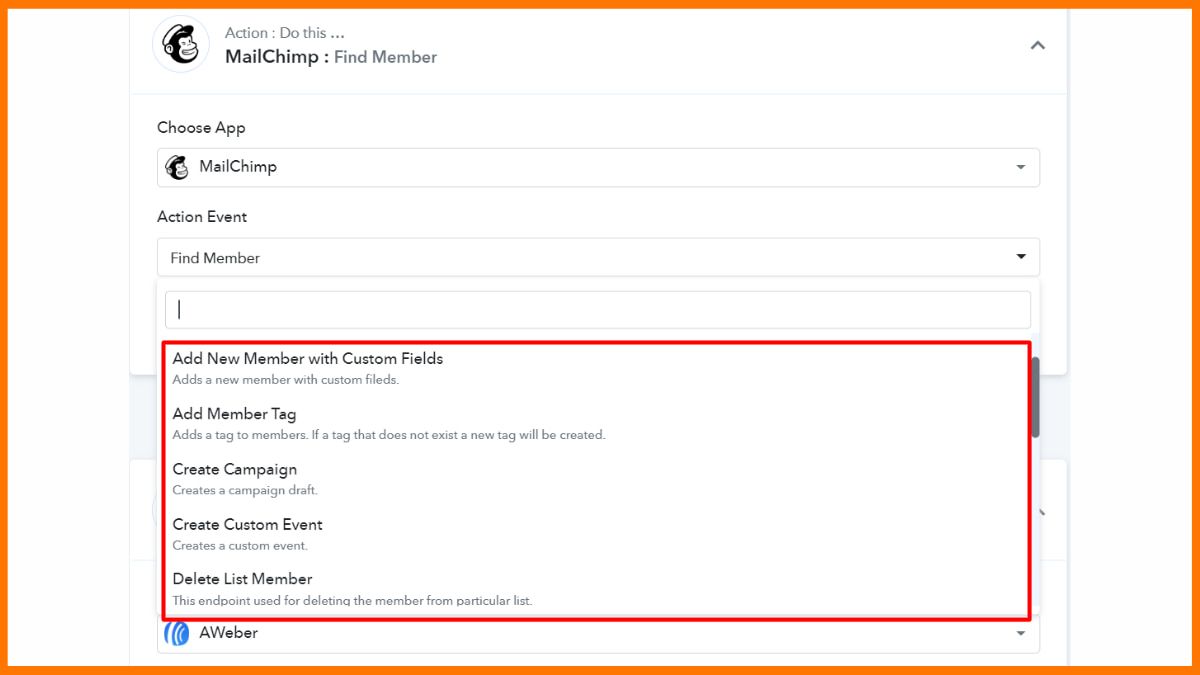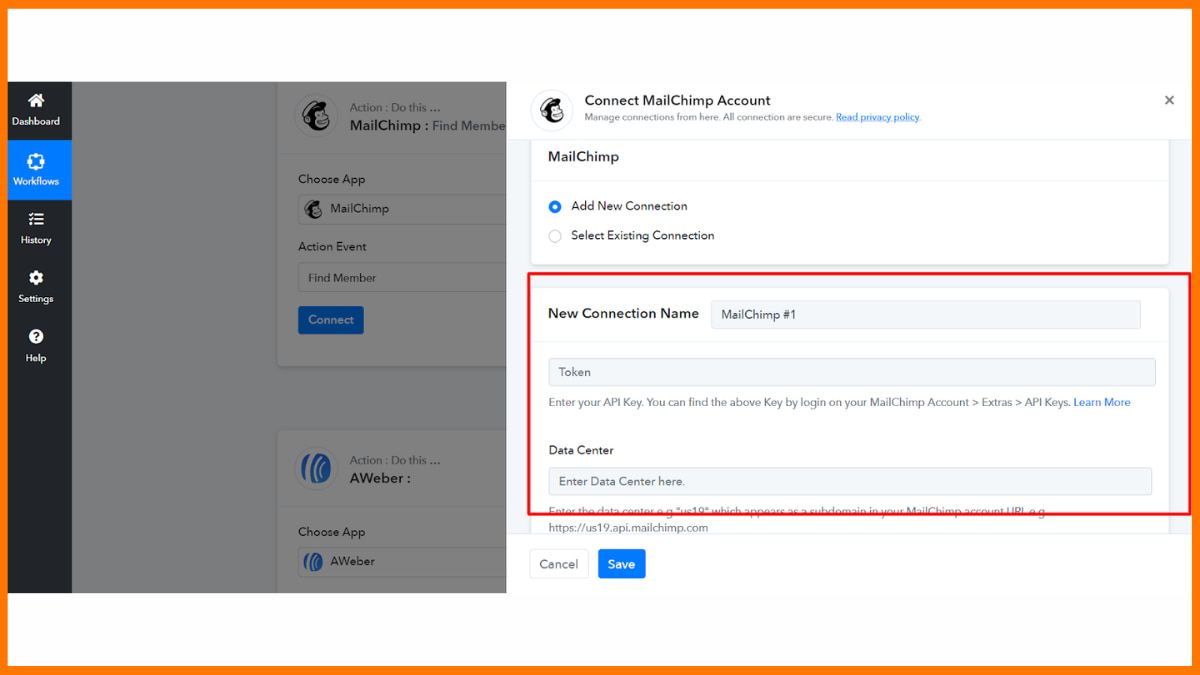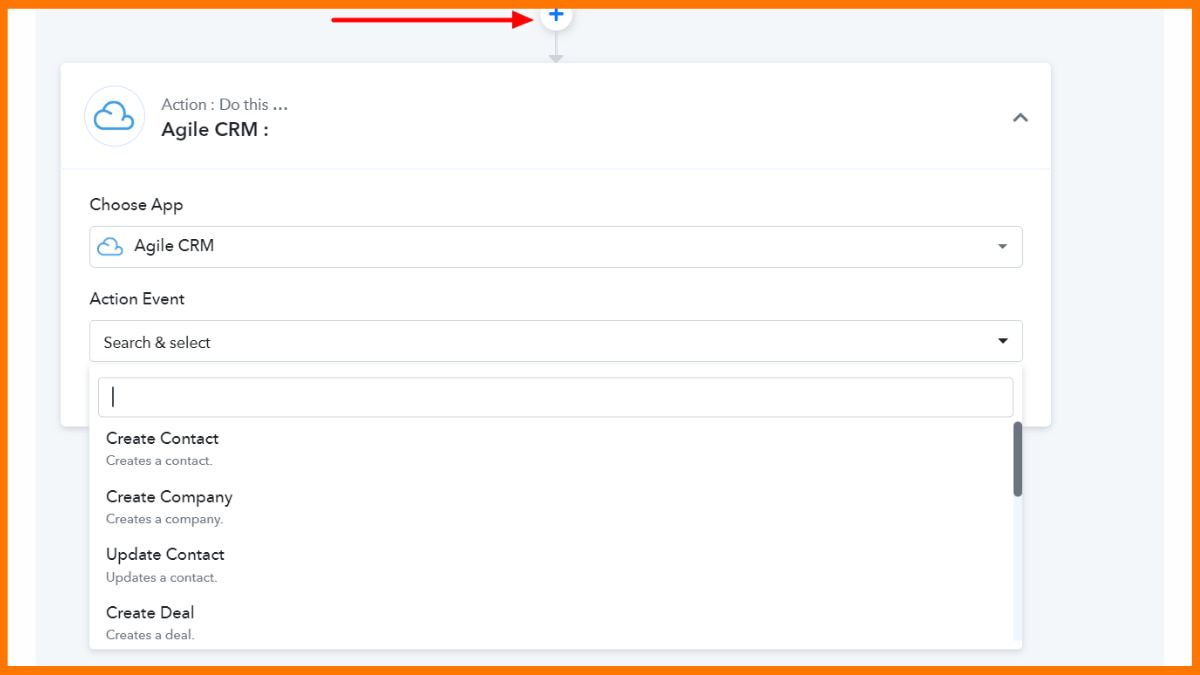As an expression goes, “Worry is just imagination used in an unproductive way.” That simply means that if you don’t plan a schedule, then you either end up in trouble or fail to achieve the plan, which automatically results in an unproductive act. This is why planning and organizing are so important to you, especially if you have many things to get done at once.
As an example, if you have to prepare a document for your boss and attend a meeting simultaneously, or you forget to prepare an important presentation for the meeting that you’re going to attend right after, If that’s the case, what will you do? You’ll flunk either if you don’t stick to a schedule. It is a no-brainer that if you have a daily planner calendar that reminds you about your tasks and helps you handle other management duties, you will be an ace at work.
Productivity Chrome Extensions For 2022
Workona
Habitica Pomodoro gatekeeper
Reader View
Evernote
Awesome Screenshot
Tab Suspender
Marinara
Clickup
Otto
Trello
RescueTime
Loom
uBlock Origin
Forest
Save to Pocket
Win The Day
Noisli
Right Inbox
Focus-to-do
Grammarly

Workona
| Used For | Organizing Intricate Tasks |
|---|---|
| Founder | Alma Madsen and Quinn Morgan |
| Founded in | 2017 |

Workona is a work management platform, that could organize all the activities (docs, tasks, files, links projects) into your browsers, providing you with flexible workspaces to complete bigger projects. This platform collaborates with cloud-based apps and makes team collaboration easy in executing your project. Workona is known for organizing intricate tasks for a project in a single place without moving to different tabs, making a hassle-free workspace.
Features
- Document Management
- Tab Manager
- Availability of better workspace templates
- Project Planning
- Real-time collaboration
Price:
Basic: 4.95 USD per month
Pro: 8.95 USD per month
Team: 8 USD per user monthly
Habitica Pomodoro gatekeeper
| Used For | Time-Wasting Navigation |
|---|---|
| Founder | Francesco Cirillo |
| Founded in | 2021 |

One of the best chrome extensions is Habitica Pomodore gatekeeper, which plugs into Habitica and turns your time-wasting navigation into rewards, by means of this, you could stop walling time and start developing new habits to run errands that are worthy of. There are two types of Pomodoro extensive- Site Blocker (which limits you from visiting websites that you decide on) and Pomodoro timer, which helps stay focused.
Features
- You can customize the Podmore timer
- Include site blocker into Habitica
- Website Integration
Price:
Free

Reader View
| Used For | Read Any Content In Reader View |
|---|---|
| Founder | Ryzal Yusoff |
| Founded in | 2019 |

It would be easy if you can strip clutters from a website and then view it in ‘read mode’. Yes, there is a chrome extension, that helps to read any content in reader view, by pressing the page-action button and thereby personalizing the content (changing color, text, font size, or width of the reader view) on the left pane of your screen.
Features
- Read in fullscreen mode
- Prevent Advertisements
- Can save in HTML format
- Edit, highlight, and resize the font of the content
- Display publish date
- Easy to do in moving to the next or previous pages to read
Price:
Free
Evernote
| Used For | Note Taking App |
|---|---|
| Founder | Stepan Pachikov |
| Founded in | 2011 |

Even if you’ve been listening from the start, you may find it challenging to respond to the presenter’s question in a meeting. It will be easy to acknowledge any concept if you have the habit of taking notes. That’s why Evernote Corporation developed a note-taking task management software for those to create & organize digital notes which could automatically sync across all their devices. Evernote keeps your workplace productivity high, by turning your to-do list into ‘done’.
Features
- Sync and Organize
- Web Clipper
- Google Calendar
- Paperless
- Document scanning
- Templates
- Complete the tasks
Price:
Basic: Free version with limited features available
Personal: 249 INR per month
Professional: 319 INR per month

Awesome Screenshot
| Used For | Screen Capture & Screen Recorder |
|---|---|
| Founder | Richard Chu |
| Founded in | 2014 |

Video conferences are used in corporate meetings to discuss anything important, but since we can’t remember everything, confusion pops up after the meeting, right? Instead of long emails, try out Awesome screenshot, which does the job for you. By recording the screen, the software allows you to share your work with non-real-time video so that you can use it later.
Features
- Beautify & share your screenshots
- Record an online conference
- Edit a record, polish screenshots, and tag names in the comment section.
- Add blur or image to a video and enhance in full size
- Reply with an emoji
- Customize Avatar
- Annotate a screenshot
Price:
Starter: Free for a month
Basic: 5 USD per month
Professional: 6 USD per month
Tab Suspender
| Used For | Saving Memory |
|---|---|
| Size | 84.6 KB |
| Founded in | 2017 |

If you don’t close various tabs on your devices, then leads to low battery and high heat generation. Tab Suspender is an extension that automatically suspends, parks, or hibernates inactive tabs on your browser which helps in saving up to 80% of device memory, saving battery life, and reducing heat.
Features
- Unload tabs after a specified time period
- Support white-listing for domains
- Do not hibernate pinned tabs or tabs that are prying sound
- Do not hibernate when offline
Price:
The software is free for download and charges 3.20 USD per additional feature.

Marinara
| Used For | Workplace time management |
|---|---|
| Size | Christopher Paul Schmich |
| Founded in | 2021 |

Another Pomodore diverge extension- Marinara, a Pomodoro-style timer, you can tailor to fit your productivity needs. You can set time segments that fit your workflow, reduce distractions and share your productivity timer with teammates to complete tasks more efficiently.
Features
- Short & long breaks
- Toolbar icon with countdown timer
- Track Pomodoro history & stats
- Configurable long break intervals
- Configurable timer durations
- Desktop & tab notifications
- Audio notifications with over 20 sounds
- Ticking timer sounds
- Scheduled automatic timers
- Open source software
Price:
Free
Clickup
| Used For | Project Management Platform |
|---|---|
| Size | Zeb Evans |
| Founded in | 2017 |

Clickup is one of the best chrome extensions, which does everything for you to boost your productivity at the workplace. This software was designed to give at least 20% of your time to other things, by doing all the chores for you, which you had been doing for a whole day.
Features
- Customize to-do Tasks
- Nest subtasks and checklists
- Automate routine work
- Integrations
- Notepad
- Gantt Chart
- Mind Maps
- Time Tracking
- Kanban Board
- Sprints
Price:
Personal use: Free for a period
Small Teams: 5 USD per month
Mid-sized teams: 12 USD per month
Multiple teams (Business): 19 USD per month

Otto
| Used For | Project Management Platform |
|---|---|
| Size | Zeb Evans |
| Founded in | 2017 |

Here’s another gamified Pomodoro timer that protects you from visiting blocked websites. When the workday’s allotted time is up, a sound signaling a break can be customized. Additionally, a website will be restricted once a certain amount of time has passed ( which you have set a time limit).
Features
- Work/Break timer
- Block websites
- Point-based reward system
- Autoblock websites
- Hard mode
- Insights
- Notifications
- Break mode (websites are unblocked during a Pomodoro break)
- Advanced Insights
Price:
Free
Trello
| Used For | Project Management Tool |
|---|---|
| Founder | Michael Pryor |
| Founded in | 2011 |

Trello makes a flexible work management tool for framing ideas, collaborating & organizing projects, and visually tracking your progress.
Features
- View projects
- Automate tasks
- Integrate with your favorite services
- Easy-to-use templates
- Power-ups
Price:
Free with limited features for starter
Standard: 5 USD per month
Premium: 10 USD per month
Enterprise: 17.50 USD monthly

RescueTime
| Used For | Personal Time Management |
|---|---|
| Founder | Joe Hruska |
| Founded in | 2007 |

The websites you visit on the internet are tracked by RescueTime. The program will provide you with a productivity score at the end of the day or the week, helping company owners know how much time they spend on useful websites as opposed to those annoying non-useful ones.
Features
- Time Tracking
- Ease of Completing Timesheets
- Tracking Time to Project/TaskBillable Time Rate Management
- Mobile Time Tracking
- Time Tracking
- Administration
- Workflow
- Platform
- ReportingAPIs / Integration
- Performance and Reliability
- Mobile User Support
Price:
The basic version is free but a premium version costs $9 per month.
Loom
| Used For | Record your screen |
|---|---|
| Founder | Joe Thomas |
| Founded in | 2016 |

Video may be recorded and shared with the team quickly and easily using Loom. For quick-moving, virtual teams seeking a personal connection, it’s the ideal online browser add-on.
Features
- Screen, camera, microphone, and internal audio recording
- Save videos to the cloud automatically and share them immediately with a link.
- Receive alerts
- Emoji reactions and time-based comments.
- controls over security and access
- to record videos to your camera roll.
Price:
It’s Free up to 50 Creators Lite, videos/person, and 5 mins/video.

uBlock Origin
| Used For | Content Filtering |
|---|---|
| Founder | Raymond Hill |
| Founded in | 2014 |

Protecting users from the rising internet invasion of their privacy is uBlock Origins’ main objective. It is a content filtering add-on for multiple web browsers that is open-source, free, and ad-blocking. One of the most sophisticated and functional tools for enhancing your online privacy with no impact on your CPU or memory use is uBlock Origin.
Features
- Features Vote on or suggest new features
- Block Ads
- Lightweight
- Configurable
- Customizable
- Firefox Extension
- Privacy focused
- Element blocker
- Custom filters
- Google Chrome Extension
- Privacy Protection
- Website whitelisting
- Disable JavaScript
- Browser extension
- 3rd-party filters
- Security-focused
- Unblock Netflix
- Low CPU usage
- Microsoft Edge extension
Price:
Since uBlock Origin is completely free and open-source software, any developer is free to do whatever they want with the code.

Forest
| Used For | Stay Focused |
|---|---|
| Founder | ShaoKan Pi |
| Founded in | 2016 |

With Forest, you may avoid using distracting websites like social media during work or study periods by combining the Pomodoro Technique with a website blocker. You can view websites on your Blocklist while logged in using the Allowlist mode. In addition to the Chrome extension, Forest has a mobile app. You may check your stats, see a virtual forest of trees that have successfully grown from previous work sessions, and unlock new tree species to plant on the app.
Features
- A Pomodoro timer
- gamified website blocker.
Price:
Forest is free for Chrome and Android. The iOS device users must pay $1.99.
Save to Pocket
| Used For | Capture Articles, videos, and anything else you find on the web |
|---|---|
| Founder | Nate Weiner |
| Founded in | 2007 |

Due to its strong recommendation engine, user-friendly UI, and community features, Save to Pocket has surpassed Instapaper as the finest online clipper site at the time. It’s a fantastic web clipper inbox for reference, allowing you plenty of time to browse when you go back.
Features
- Save unlimited articles, videos, and other web pages
- Sync your articles automatically
- Add Tags
- Save from your browsers including Firefox, Chrome, Safari, Edge, and more
- Text-to-speech
- Customer support team
- No sponsored content
- Full-Text Search
- Access unlimited text highlighting
- Permanent Library
- Custom reading layouts and 8 additional font options
Price:
$5/month or $45/year for unlimited highlights, permanent article backups, and no advertisements, as well as complete article and tag search.

Win The Day
| Used For | Maximize Your Productivity |
|---|---|
| Size | 14.09MiB |
| Founded in | 2018 |

Goal-setting and habit tracking are both included in this free Chrome addon. To develop better habits, you can keep a close eye on and check your everyday activities. When you open your screen to start your day’s work, the Chrome extension icon is right there, making it the ideal location for your goals. In order to focus on your work, the web application also filters your most distracting websites.
Features
- Every day, a new motivational image, quote, and mantra.
- friendly reminders to do your most crucial task.
- Simple to use task manager.
- shortcuts for your favorite apps and websites.
- Local weather info
- Customizable
- Private and secure
Price:
Free

Noisli
| Used For | Focus, Tune Out Other Noises |
|---|---|
| Founder | Sabine Staggl |
| Founded in | 2013 |

Although Noisli is mostly a website with different sounds, its Chrome extensions offer a more practical approach to accessing the key functions. The plugin has a drop-down menu with sections labeled Productivity, Random, and Relax that contain tailored playlists of blended ambient sounds. Clicking on the category will modify the sound mix. Additionally, Noisli enables you to save your preferred mixes and access them at a later time. Any time period can be selected for the Pomodoro timer.
Features
- A Pomodoro timer
- Ambient sound player.
Price:
Free
Right Inbox
| Used For | Gmail extension |
|---|---|
| Founder | Sujan Patel |
| Founded in | 2018 |

With the productivity add-on for Gmail, you can change how you use your Gmail account under the Right Inbox. Right Inbox users can spend more time on essential things and less time on email.
Features
- Recurring Emails
- Email Tracking
- Email Sequences
- Mail Merge
Price:
Right Inbox is cost-free to use up to a set of monthly feature caps. Plans with limitless features can be purchased for $5.95 per month.

Focus-to-do
| Used For | Timer with Task Management |
|---|---|
| Founder | Brandon Ackroyd |
| Founded in | 2017 |
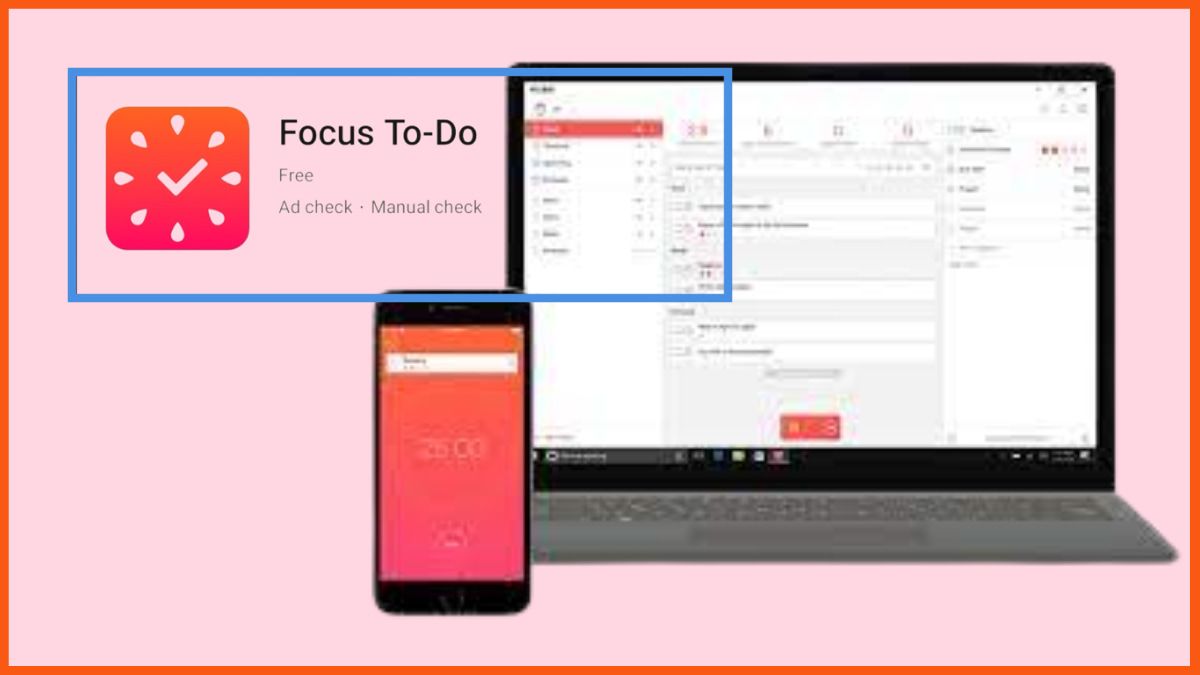
The to-do list and Pomodoro timer are combined in Focus To-Do. You can plan tasks, make projects, send reminders, assign tasks based on priority, add subtasks, and monitor your progress with in-depth pie charts and graphs. Simply set a programmable Pomodoro timer for the task at hand, then get to work. After finishing it, tick it off. You can always access your to-do list from any device with Focus To-mobile Do’s and Mac apps since they sync with the extension.
Features
- A Pomodoro timer
- to-do list combo.
Price:
Free
Grammarly
| Used For | Writing App |
|---|---|
| Founder | Alex Shevchenko, Max Lytvyn, and Dmytro Lider |
| Founded in | 2009 |

Almost all high school students in the digital period have at some point either heard of or utilized Grammarly. The most comprehensive grammatical knowledge, spell-checking tools, advanced suggestions, clarity improvements, and style modifications are all included in this piece of software. On most websites with text fields, the plugin automatically runs as soon as you start typing and follows you around.
Features
- In the Plagiarism feature of Grammarly, your content is compared to tens of thousands of other online pages to identify any instances of plagiarism.
- It’s a useful feature for journalists, writers, and obviously students.
Price:
Grammarly is free for individual users, however, if you want an invoice to pay for Grammarly Business for 10 or more members on an annual basis, you can do that.

Conclusion
The same technology that’s causing the commotion is also providing you with the means and tools to mute it and fully concentrate on the task that matters. Since there are simply too many options to pick from, the top 20 Chrome extensions have been compiled. These 20 Chrome extensions come with many that are cost-free to use.