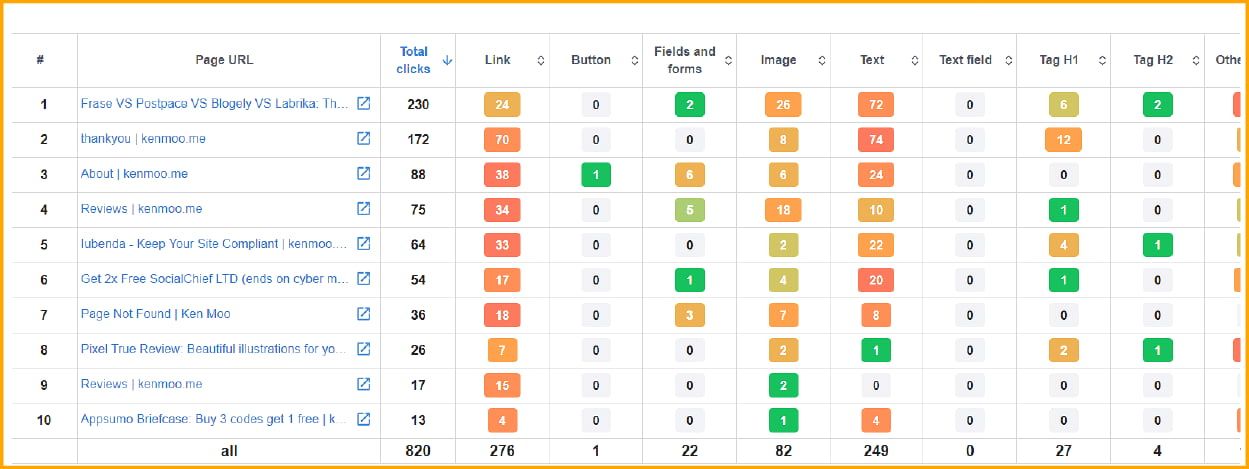These days, no matter how large or small your business is, it is mandatory to have a website in order to succeed in the digital age. A website assists not just with marketing the firm online but also builds trustworthiness. It would be right to state that, in this period, the success of an enterprise is linked to its website too. In an era where the web has made our lives much more comfortable, folks tend to browse internet websites to find out what type of product and service the company provides.
Websites grant businesses tremendous opportunities and are accessible to a number of individuals further than geographic limits. The prominence of the business also rests on website traffic. Website traffic stands for the number of visitors that go to the website. The movement of the website will gauge the performance of the webpage and the information gives an awareness of from where most of the traffic is arising from. It likewise shows how visitors interact with the sight.
“Today it’s not about ‘get the traffic’ – it’s about ‘getting the targeted and relevant traffic.’”
–Adam Audette
Checking website traffic is an essential aspect of any website owner or digital marketer’s job. Understanding how users interact with your website, what pages they visit, and how long they stay on your site can provide valuable insights into how to improve the user experience and increase conversions. However, collecting and analyzing this data can be a daunting task, which is why website traffic analysis tools have become a must-have for any website owner or marketer.
Website Traffic Analysis Tools
Website traffic analysis tools are software programs that help you collect and analyze data about your website visitors. They can track metrics such as the number of visitors, page views, bounce rate, and time on site. Many tools also provide insights into where your traffic is coming from, such as search engines or social media, and can even track user behavior on individual pages. With this information, you can identify areas of your website that may be confusing or unappealing to users, and make changes to improve the overall user experience.
In this blog, we will introduce you to some of the most popular website traffic analysis tools available. We will also let you know the features and how to effectively use these tools to improve your website’s performance and drive more conversions. Whether you’re a website owner, marketer, or developer, this blog will give you the knowledge and tools you need to take your website to the next level.
So, let’s look at the top 10 tools to analyze websites.
Mixpanel
Hotjar
Matomo
Kissmetrics
Clicky
Google Analytics
Sitechecker
SimilarWeb
Semrush
Ahrefs
Ubersuggest
Serpstat
Mouseflow
Hubspot CMS
SpyFu
Mixpanel
The advanced analytics platform, Mixpanel helps businesses understand the interactions of users across both web and mobile applications. By deep insights into user behavior, it empower product teams to informed decisions in terms of improving engagement and optimizing performance. With a robust event-based tracking system, it allows teams to begin analyzing user journeys, measuring key metrics, and real-time identification of trends.
This helps businesses refine their products and enhance the user experience for growth. For teams wanting to gain competitive advantage through actionable insights, its intuitive interface, customizable reports, and automation features make it very valuable.
Features of Mixpanel
- With Mixpanel, users can track very specific actions – events – executed by users in the application. This includes actions like sign-up and purchase.
- Users are classified based on their behaviors and attributes, which enables targeted analysis and marketing strategies.
- This feature is used to visualize the journey of the user through different stages, where they drop off, and how it can be improved to increase the conversion rate.
- Mixpanel tracks how many times users come back after their first interaction and provides insights on user loyalty and product value.
- It supports A/B testing and multivariate testing to let teams test different versions of their product and see which performs better.
- Mixpanel can integrate data with other third-party services like Salesforce and MailChimp enabling the proper management and analysis of data.
- Users are free to create custom properties and apply intricate segmentation logic to help refine their analysis even further.
- The tool offers interactive reports that make it easy for users to make sense of data trends.
| Plan | Pricing |
|---|---|
| Growth | $24/month |
| Enterprise | Custom Pricing |
Hotjar
| WEBSITE | WWW.HOTJAR.COM |
|---|---|
| Rating | 4.3 |
| Free Trial | Yes |
| Foundation Year | 2014 |

Hotjar is a powerful analytics tool for websites, providing deeper insights into the behavior of users with features like heatmaps, session recordings, and feedback tools. It makes businesses visualize how visitors interact with their websites, tracks user engagement, and finds usability issues. Real-time capturing of user actions with Hotjar helps teams uncover pain points, optimize the design of a website, and improve the overall experience of a user.
It allows businesses to obtain feedback directly from their users for more effective data-driven improvements. Providing clear visual analytics together with a very intuitive interface makes Hotjar a must-have for businesses interested in perfecting their digital experiences and increasing their conversions.
Features of Hotjar
- Graphical representation of the user’s interactions on a page, including click heatmaps, move heatmaps, and scrollmaps. This tool shows where users click, hover, and how far they scroll down a page, thereby optimizing the placement of content.
- Hotjar captures real-time recordings of user sessions, enabling businesses to observe how users navigate their sites. This feature helps identify friction points and areas for improvement.
- Users can create funnels to track the steps users take toward conversion. This feature shows where users are dropping off in the process so that targeted improvements can be made.
- Hotjar provides businesses with the means to acquire direct feedback from users through customizable surveys and polls. It thus helps them better understand their users’ needs and preferences.
- Hotjar integrates with several platforms like Google Analytics, HubSpot, and Zapier, which gives it more functionalities and capabilities for data analysis.
- It automatically segments data by device type (desktop, tablet, mobile), so it can give insights based on different user experiences across devices.
Pricing Plan
| Plan | Pricing |
|---|---|
| Plus | $39/month |
| Business | $99/month |
| Scale | $213/month |
Matomo
| WEBSITE | MATOMO.ORG |
|---|---|
| Rating | 4.7 |
| Free Trial | Yes |
| Foundation Year | 2007 |

Matomo, formerly Piwik, is a strong free open-source web analytics platform allowing users to monitor and analyze traffic to their sites while keeping total control over all data. The powerful alternative to Google Analytics can give detailed insight into visitor behavior, conversion rates, and other website performance parameters.
Matomo allows customizable reports, real-time tracking, and compliance with the requirements of data privacy, thus being suitable for businesses that keep data security above all. Its self-hosted and cloud-based options ensure flexibility, while advanced features like heatmaps and session recordings enhance user experience analysis. With Matomo, organizations can make informed decisions while safeguarding their users’ privacy.
Features of Matomo
- Real-time tracking can be used by the users to check the website’s visits live and get information regarding user behavior at once.
- Matomo has a versatile dashboard that users can personalize according to their convenience using various widgets and display all relevant metrics they require.
- The solution provides more than 30 standardized reports that help cover visitor stats, actions executed on the website, referrers, and eCommerce analytics.
- Users can set up specific segments and thus analyze the different audience groups of specific interest.
- Matomo allows users to define and monitor specific goals such as downloads or purchases of a product etc. The features help understand the rate of conversion.
- Users can visualize user interactions using heatmaps and monitor session recordings to identify usability issues.
- The platform maintains detailed e-commerce analytics for an enhanced understanding of online sales performance.
- Matomo places heavy emphasis on user privacy and allows organizations the possibility of hosting their data, offering tools for GDPR compliance.
Pricing Plan
| Plan | Pricing |
|---|---|
| Business | $26/month |
| Enterprise | Custom pricing |
Kissmetrics
| WEBSITE | KISSMETRICS.IO |
|---|---|
| Rating | 4 |
| Free Trial | Yes |
| Foundation Year | 2010 |

Kissmetrics is an analytics and engagement platform built for tracking every move of individual users across devices and sessions, offering deep insight into the way customers are interacting with businesses, the rates of conversion, and how they engage to drive data-informed decisions in marketing and product strategy. By focusing on user activity rather than page views, Kissmetrics gives companies insight into customer journeys, optimization of funnels, and retention.
With the high-powered analytics tool, actionable data empowers campaign improvement to refocus targeting, improve user experiences, and drive growth. With detailed tracking and reporting, businesses effectively measure performance and amplify the effectiveness of their marketing efforts.
Features of Kissmetrics
- Kissmetrics identifies users by a unique fingerprint across devices and allows businesses insights into the customer journey and understand how users navigate their websites and mobile applications.
- It offers a set of customizable reports, which are inclusive of conversion rates, customer lifetime value, and user engagement patterns. The data can be filtered by audience segments or time.
- Kissmetrics helps businesses define which marketing channel is most responsive to conversion by allowing them to better allocate resources and craft efficient marketing strategies.
- Events such as page views, clicks, form submissions, and conversions can be tracked. It aids in understanding user actions leading to your desired outcomes.
- Kissmetrics integrates with popular tools such as Google Analytics, Facebook, Shopify, etc., to enable end-to-end data gathering from these sources.
- Through the platform, it is possible to create marketing campaigns, send personalized emails, and push notifications to targeted segments of customers.
Pricing Plan
| Plan | Pricing |
|---|---|
| For small-sized teams | $299/month |
| For medium-sized teams | $499/month |
| For large teams | Custom |

Clicky
| WEBSITE | CLICKY.COM |
|---|---|
| Rating | 4.5 out 5 |
| Free Trial | Yes |

Clicky is a real-time web analytics platform designed to provide a total understanding of website traffic and user behavior. It complements a company that wants to develop an effective online presence through an easy-to-use platform with powerful tracking and analytical features. Clicky provides the website owner with real-time visitor interaction information and gives data on user engagement, demographics, and browsing patterns.
Businesses can use tracking to obtain detailed reports, heat maps, and goal tracking to optimize their website, improve user experience, and increase conversion. Clicky, with its intuitive design, is indeed an advanced tool you can rely on to gain actionable insights and fine-tune your digital marketing strategy.
Features of Clicky
- Clicky provides minute-by-minute reporting of website visitors: the number of active users, what actions they take, and bounce rates. In essence, Clicky allows businesses to respond quickly to changing traffic patterns.
- Users can view their visitors’ location, number of referrals, and specific actions taken on the website.
- The dashboard showcases high-level views of important metrics while allowing users to customize their view of the data most relevant to them.
- By default, Clicky logs events such as downloads, outbound links, and video rendering, affording a comprehensive view of user activity.
- Heatmap capabilities help visualize where users have clicked on a page and determine areas of content popularity versus layout optimizations thereof.
- Users can set goals for conversion tracking and performance evaluation.
- Clicky allows users to receive custom email reports, which summarize key metrics at a user’s specific interval (daily, weekly, or monthly).
- The tool has features that monitor brand mentions and user engagement on Twitter, giving valuable insights into social media performance.
Pricing Plan
| Plan | Pricing |
|---|---|
| Pro | $9.99/month |
| Pro Plus | $14.99/month |
| Pro Platinum | $19.99/month |
Google Analytics
| Website | Analytics.google.com/analytics/web/provision/ |
|---|---|
| Rating | 4.5 out of 5 |
| Free Trial | Completely Free |
| Foundation Year | 2005 |

Google Analytics is a free web analytics service offered by Google that tracks and reports website traffic. It is widely used by businesses, website owners, and online marketers to track the success of their online marketing campaigns and to make data-driven decisions to improve website performance.
Google Analytics also provides detailed reports on demographics, interests, and user behavior, which can be used to target specific segments of the audience. It provides insights into website performance and can be used to identify areas for improvement. It can be integrated with other Google services, such as AdWords and Google Ads, to provide a more complete picture of a website’s performance.
Features of Google Analytics
- Sources of website traffic can easily be tracked such as organic search, paid search, referral traffic, and direct traffic.
- Real-time data on website traffic, including the number of visitors, page views, and bounce rates.
- you can see the age, gender, location, and interests of your website visitors, which can help you modify your content and marketing efforts to specific demographics.
- You’ll get to know how visitors interact with your website, including how many pages they visit, how long they stay on your site, and what pages they visit most frequently.
- Set up goals and track conversions, such as form submissions, purchases, and phone calls, so you can see how well your website is performing in terms of conversions.
- Allows you to segment data by specific groups, such as new or returning visitors.
Pricing Plan:
Google Analytics is Free to use.
Sitechecker
| Website | Sitechecker.pro |
|---|---|
| Rating | 4.5 out of 5 |
| Free Trial | 14 Days |
| Foundation Year | 2016 |

Sitechecker is a software tool that can be used to analyze and optimize website performance. Trusted by more than 1000 businesses, including Sony, Microsoft, and Airbnb, this tool provides top-notch services in this field. It can help to identify any issues that may be impacting the website’s ability to attract and retain visitors and provide suggestions for how to improve these areas.
This tool has the ability to check and analyze traffic data. This includes information such as the number of visitors to the website, the pages they visit, and the length of time they spend on the site. This information can be used to identify trends and patterns in website traffic and any areas where the website may be underperforming.
Features of Sitechecker
- Gives an overview of the number of visitors to the website, including unique visitors and page views.
- Helps to know where visitors are coming from, such as search engines, social media, and referral sources.
- Gives insights into where visitors are located, including their country, city, and even postal code.
- Provides information on the percentage of visitors who leave the website after visiting only one page.
- Insights of which pages on the website are being visited, and how long visitors are spending on each page.
- How visitors are interacting with the website, which pages they visit, how long they spend on the site, and which links they click on.
Pricing Plan:
Sitechecker offers four pricing plans: Basic, Standard, Premium, and Enterprise. Have a look at the pricing details of each package.
| Plans | Monthly Price | Yearly Price |
|---|---|---|
| Basic | $39 per month | $33 per month |
| Standard | $149 per month | $124 per month |
| Premium | $249 per month | $208 per month |
| Enterprise | Custom Price | Custom Price |
SimilarWeb
| Website | www.similarweb.com |
|---|---|
| Rating | 4.5 out of 5 |
| Free Trial | 7 days |
| Foundation Year | 2007 |

SimilarWeb is one of the best website traffic analysis tools that can provide an accurate number of your site’s audience. Founded in the year 2007 by Nir Cohen and Or Offer, this AI-based market intelligence platform helps you check your website traffic, and not only that you’ll also get detailed reports of the website. It gives out the overall traffic report, which includes country-wise reports as well.
This also shows you what keywords are actually bringing the most traffic to your website, which social channels are providing the most value, and what kind of other sites your audience prefers, plus the sites of your business competitors for research purposes. It comes on top of all the tools used to check website traffic as its accuracy rate is over 75%.
Features of SimilarWeb
- Overview of metrics that tracks engagement such as time spent on site, pages per visit, and return visits.
- It gives insights into the demographic of a website’s visitors, including age, gender, location, and interests.
- It helps you to track the sources of website traffic, including search engines, social media, and referral websites.
- Gives data on mobile and desktop traffic, including the percentage of visitors accessing a website from a mobile device.
- You can create custom reports and export data in multiple formats.
- Seamless integration with Google Analytics to easily import data from a Google Analytics account.
Pricing Plan:
SimilarWeb offers several plans based on custom pricing model. So, you can contact vendor to get a quote.
Semrush
| Website | www.semrush.com |
|---|---|
| Rating | 4.6 out of 5 |
| Free Trial | 30 days |
| Foundation Year | 2008 |

This company was first started in the year 2008 by Oleg Shchegolev, it is a content marketing SaaS platform that focuses on getting the businesses good results through online marketing. This tool offers traffic analysis of a website and also helps you in researching the competitors of your business. The details of the site’s traffic are available while using Semrush, like the monthly traffic, the traffic that is received by different countries, and the keyword that gets you the most visibility.
There is another feature that you can get through Semrush which is Bulk Traffic Analysis, with the help of this; you can understand the traffic of multiple competitors’ websites. One can compare almost 200 websites with their own and can get rankings of the website, their traffic source, and much more.
See your competitors’ traffic with Traffic Analytics
Features of Semrush
- Insights on the performance of the website with metrics such as average session duration, total users, new users, Bounce rate, and more.
- Ability to sort the keywords by impression, position, type, and number of clicks.
- Provides detailed information on website traffic, including source, location, and behavior.
- You can track and analyze organic search results for your website and those of your competitors.
- Visually appealing interface of the traffic information that is easy to understand.
- It allows you to compare the performance of your website against your competitors and provides insights into their strengths and weaknesses.
Pricing Plan:
SemRush offers three pricing plans: Pro, Guru and Business. You can also use it for Free, but with limited access. Have a look at the pricing details of each package.
| Plan | Yearly Price | Monthly Price |
|---|---|---|
| Pro | $99.95/month | $119.95/month |
| Guru | $191.62/month | $229.95/month |
| Business | $374.95/month | $449.95/month |

Ahrefs
| Website | Ahrefs.com |
|---|---|
| Rating | 4.7 out of 5 |
| Free Trial | Not Available |
| Foundation Year | 2010 |

This 11-year-old software company is all about developing SEO tools that concentrate on online marketing. It is founded by Dmitry Gerasimenko and is trusted by some of the biggest brands like Uber, Meta, and Netflix.
It has over 200 million websites in its index and gets you insights on how to get more traffic for your website. It is easy to operate, one just simply needs to put the website name in the search box and the tool will provide all the available and necessary information of that site.
The tool offers various options to filter the traffic report and get the stats of the traffic of any time. One of the limitations of this tool is, it does not provide any report about sources from social platforms apart from organic search data.
Features of Ahrefs
- Provides data on the organic search traffic a website receives, the keywords that drive the most traffic, and the pages that receive the most visitors.
- It empowers you to see the most popular content on a website, including the number of shares, backlinks, and organic search traffic.
- Overview of data on the search volume, CPC, and difficulty of keywords, as well as suggested keywords and phrases.
- Detailed information on the demographic makeup of a website’s audience, including age, gender, and location.
- Information on the sources of a website’s traffic such as search engines and social media.
- Insights on the performance of a website’s competitors, including their traffic, demographics, and sources of traffic.
Pricing Plan:
Ahrefs offers four pricing plans: Lite, Standard, Advanced and Enterprise. Have a look at the pricing details of each package.
| Plans | Monthly Price | Yearly Price (Get 2 months Free) |
|---|---|---|
| Lite | $99 per month | $83 per month |
| Standard | $199 per month | $166 per month |
| Advanced | $399 per month | $333 per month |
| Enterprise | $999 per month | $833 per month |

Ubersuggest
| Website | www.neilpatel.com/ubersuggest/ |
|---|---|
| Rating | 4.4 out of 5 |
| Free Trial | 7 Days |
| Foundation Year | 2018 |

Ubersuggest is an advertising and marketing company by Neil Patel. It is easy to use and is said to be perfect for beginners. The feature of traffic analyzer by Ubersuggest provides you with the breakdown of your website’s traffic, the keywords that are the reason for the site are the most number of traffics and the pages that are actually popular of that website. It also gives you the actual number of backlinks that are helping the website to increase its traffic.
One can also get to see the popular pages that generate the most traffic of a competitor’s website and analyze, through this they can understand their shortcomings and better their own website.
Features of Ubersuggest
- You can research keywords and find related keywords with sufficient traffic that you can use to optimize your website for search engines.
- It allows you to check the total traffic that your site is generating over different periods.
- It helps you to understand the type of traffic you are getting, such as paid traffic, organic traffic, or traffic due to social sharing.
- Sorting option to sort the keywords based on the high traffic and low competition.
- Website analytics that gives search volume, competition on the keywords, suggestions, and ongoing and upcoming trends.
- It can be used to see how much traffic a website is getting and which pages are getting the most traffic.
Pricing Plan:
UberSuggest offers three pricing plans: Individual, Business and Enterprise/ Agency. 7-day free trial is available. Have a look at the pricing details of each package.
| Plan | Lifetime Price | Monthly Price |
|---|---|---|
| Individual | $120/Lifetime | $12/month |
| Business | $200/Lifetime | $20/month |
| Enterprise/Agency | $400/Lifetime | $40/month |
Serpstat
| Website | Serpstat.com |
|---|---|
| Rating | 4.7 out of 5 |
| Free Trial | 7 Days |
| Foundation Year | 2014 |

Serpstat online platform was founded in the year 2014 by Artyom Borodatyuk and Oleg Salamaha. At first it was just a keyword research tool but now it is a website traffic analysis auditor too that provides you with the site’s accurate traffic information.
Serpstat has great features and is also easy to operate, and also includes backlink analysis tools, site auditing features, and rank tracking tools. It gives you information about all the organic and paid keywords that are providing your business the most traffic, the site’s ranking, and the average number of people that visit your website are also listed in the detailed reports given by Serpstat.
How To Do A Quick SEO Audit With SerpStat
Features of Serpstat
- It helps to analyze the traffic of your competitors and to identify opportunities to improve your own performance.
- You can research keywords and track their search volume, CPC, competition, and related keywords.
- Conducts site audit and provides insights about how much traffic you’re getting and what are the sources of that traffic.
- It has a powerful plugin that extracts the data of any website you’re browsing.
- It stores a large amount of historical data, which helps to track the traffic of your website over time and identify trends and patterns.
- Tracks a website’s ranking for a variety of keywords and helps you to monitor the effectiveness of your SEO efforts.
Pricing Plan:
Serpstat offers four pricing plans: Lite, Standard, Advanced and Enterprise. Have a look at the pricing details of each package.
| Plans | Monthly Price | Yearly Price (Get 20% Discount) |
|---|---|---|
| Lite | $69 per month | $55 per month |
| Standard | $149 per month | $119 per month |
| Advanced | $299 per month | $239 per month |
| Enterprise | $499 per month | $399 per month |

Mouseflow
| Website | Mouseflow.com |
|---|---|
| Rating | 4.7 out of 5 |
| Free Trial | 14 Days |
| Foundation Year | 2009 |

Mouseflow is a website visitor tracking and analysis tool that helps businesses and website owners understand how visitors interact with their websites. It uses advanced mouse tracking technology to track and record visitor movements, clicks, and mouse movements on a website and provide detailed information about how visitors navigate the site.
It helps businesses track traffic by providing data on visitor behavior, including how long visitors spend on the site, which pages they visit, and how they interact with different elements on the page. This information can be used to identify areas of the website that may need improvement, such as slow-loading pages or confusing navigation, and to optimize the website for better user experience and conversion rates.
Features of Mouseflow
- It generates heatmaps that show where visitors are clicking, scrolling, and spending the most time on a website.
- You can track visitors as they move through a website’s conversion funnel, identifying where they are dropping off and why.
- It records every visitor interaction on a website, including clicks, scrolls, and keystrokes.
- Easy to customize the recording options, such as including or excluding certain pages or visitor segments.
- Tracks form submissions and highlight any errors or issues with form fields.
- It allows you to test different versions of your website to see which one performs better.
Pricing Plan:
Mouseflow offers a Free plan with limited features and five pricing plans: Starter, Growth, Business, Pro and Enterprise. Have a look at the pricing details of each package.
| Plans | Monthly Price | Yearly Price (save up to 20%) |
|---|---|---|
| Starter | $39 per month | $31 per month |
| Growth | $129 per month | $109 per month |
| Business | $259 per month | $219 per month |
| Pro | $499 per month | $399 per month |
| Enterprise | Custom Price | Custom Price |
Hubspot CMS
| Website | www.hubspot.com/products/cms |
|---|---|
| Rating | 4.6 out of 5 |
| Free Trial | 14 Days |
| Foundation Year | 2012 |

Hubspot CMS Hub offers a traffic analysis tool that helps you understand your website visitors and make data-driven decisions to improve your online presence and increase conversions. Using this tool you can see how many people are visiting your website, where they are coming from, and what pages they are visiting.
You can identify the sources of your website traffic, such as search engines, social media, or referral sites. This information can be used to optimize marketing efforts and target specific audiences. Additionally, the tool can track key metrics such as bounce rate, pages per session, and time on site, which can provide insights into user engagement and help you identify areas for improvement.
What is HubSpot’s CMS Hub?
Features of Hubspot CMS
- Tracks where your visitors are coming from, including search engines, social media, and referral sites.
- Monitors the number of visitors, page views, and unique visitors to your website.
- It Segments your website visitors by demographics, location, and behavior to understand their preferences and tailor your marketing efforts.
- Heatmaps to see which parts of your website are getting the most clicks and engagement.
- Measures key metrics such as bounce rate, pages per session, and time on site to understand user engagement.
- Helps to Create and export custom reports to track key metrics and share them with stakeholders.
Pricing Plan:
Hubspot CMS Hub ( Individual and small teams) offers a Free plan with limited features and two pricing plans: Starter and Professional. Have a look at the pricing details of each package.
| Plans | Monthly Price | Yearly Price (save up to 10%) |
|---|---|---|
| Starter | $25 per month | $22.50 per month |
| Professional | $400 per month | $360 per month |
SpyFu
| Website | www.spyfu.com |
|---|---|
| Rating | 4.5 out of 5 |
| Free Trial | Not Available |
| Foundation Year | 2006 |

SpyFu is a tool that allows users to research and analyze their website’s traffic and competitors. The tool provides a detailed analysis of website traffic, including the number of visitors, their demographics, and the keywords they used to find the site.
It gives information on the top organic and paid search keywords that are driving traffic to a website, as well as the top organic and paid competitors. This information can be used to identify opportunities for improving website performance, such as optimizing for specific keywords or targeting a different audience.
Features of SpyFu
- Valuable data on the top organic and paid search keywords that are driving traffic to a website, as well as the top organic and paid competitors.
- Detailed information on the number of visitors to a website, including demographic information and keywords used to find the site.
- It helps to compare your website’s performance to that of your competitors and provide insights into what is working well for them and what could be improved.
- Provides reports that show how well a website is performing in search engines and information on organic search rankings.
- Provides historical data on website traffic, keywords, and other metrics.
- It filters data by specific keywords, dates, and other criteria, and makes it easy to find the information they need.
Pricing Plan:
Spyfu offers three pricing plans: Basic, Professional and Team. Have a look at the pricing details of each package.
| Plans | Monthly Price | Yearly Price |
|---|---|---|
| Basic | $39 per month | $16 per month |
| Professional | $39 per 1st month, $79/month thereafter | $36 per month |
| Team | $299 per month | $149 per month |

How Do Website Traffic Analysis Tools Work?
Website traffic analysis tools are very simple to understand. These tools use tracking codes to grab the necessary data from the website. In order to configure these tools you need to implant the code provided by the tool into the head section of your website.
This code functions their operation and gathers information based on the behavior of users. So whatever task the user performs on your website, it transforms that data into the visual form on your dashboard. This data could be bounce rate, traffic sources, unique visits, page views, average time on page, and much more.
These datasets convey a message with it that is very helpful for businesses to make decisions. For example, a higher bounce conveys a message that the user is not interested in the content available on the webpage. Traffic sources provide detailed information about where the traffic is coming from, this may be from organic search, paid ads, referrals, or social sharing. All these different datasets give an insight into the type and behavior of traffic your website is attracting.
Benefits of Website Traffic Analysis
Website traffic analysis tools come with lots of benefits that eventually help website owners in different ways. Some of the key benefits of these tools are the following.
- By using website traffic analysis tools you can identify key metrics such as bounce rate, conversion rate, and average time on site. These metrics can help you understand how well your website is performing and identify areas that need improvement.
- It can help you identify where your visitors are coming from, including search engines, social media, and other referral sources. This will help you understand which marketing channels are driving the most traffic and conversions, and help you optimize your marketing efforts.
- You’ll get clear insights into how visitors interact with your website, including the pages they visit, how long they stay, and where they come from. This can help you identify patterns and trends in user behavior and make informed decisions about website design and content.
- By analyzing and checking website traffic, businesses can identify areas of the website that are not converting visitors into customers. This information can be used to make changes to the website to increase conversions, such as adding calls to action or optimizing the checkout process.
- Website traffic analysis tools helps you to identify the demographics of the visitors, such as age, gender, location, and interests. You can use this information to tailor marketing strategies and create targeted campaigns to attract the right audience.
Conclusion
Website traffic analysis tools are essential for any website owner or marketer looking to improve their website’s performance and drive more conversions. These tools provide valuable insights into how users interact with your website and can help identify areas for improvement. With the wide range of features and customization options available, website traffic analysis tools are suitable for websites of all sizes and industries. By effectively using website traffic analysis tools, you can improve the user experience, increase conversions and ultimately drive more success to your online business.
FAQs
What is website traffic analysis?
Website traffic analysis is the process of collecting, measuring, and analyzing data about the behavior of visitors to a website.
What are website traffic analysis tools?
Website traffic analysis tools collects information about actions on the website, registering clicks, scrolling, form submissions, etc.
What are the best website traffic analysis tool in 2023?
Some of the best website traffic analysis tools in 2023 includes Google Analytics, SimilarWeb, SEMrush, Ahref, Serpstat and Ubersuggest.
How do website traffic analysis tools help in website optimization?
Website traffic analysis tools can help website owners and marketers to understand how visitors interact with their site. This information can be used to identify issues such as slow loading pages, high bounce rates, and low engagement. By identifying these issues, website owners and marketers can make changes to improve the user experience and optimize the site for better performance.
How can website traffic data be used for marketing?
Website traffic data can be used for a variety of marketing purposes. For example, it can be used to identify the most popular pages on a site, which can inform the development of new content and the optimization of existing content. Additionally, website traffic data can be used to understand where visitors are coming from, which can inform ad targeting and optimization.
How much does it cost to use website traffic analysis tools?
The cost of website traffic analysis tools can vary depending on the tool and the level of service. Some tools, such as Google Analytics, are free to use, while others may require a monthly or annual subscription fee.
Are website traffic analysis tools easy to use?
The ease of use of website traffic analysis tools can vary depending on the tool. Some tools, such as Google Analytics, have a user-friendly interface and offer a wide range of tutorials and resources to help users get started. Other tools may have a steeper learning curve, and may require more technical expertise to use effectively.
What are the important metrics collected by website traffic analysis tools?
Some important metrics that are commonly collected by website traffic analysis tools include Number of visitors, Page views, Bounce rate, Time spent on site, Pages per session, New vs returning visitors, Traffic sources, and more. All these metrics provides an overall picture of the website performance, user behavior and what actions can be taken to optimize the website.