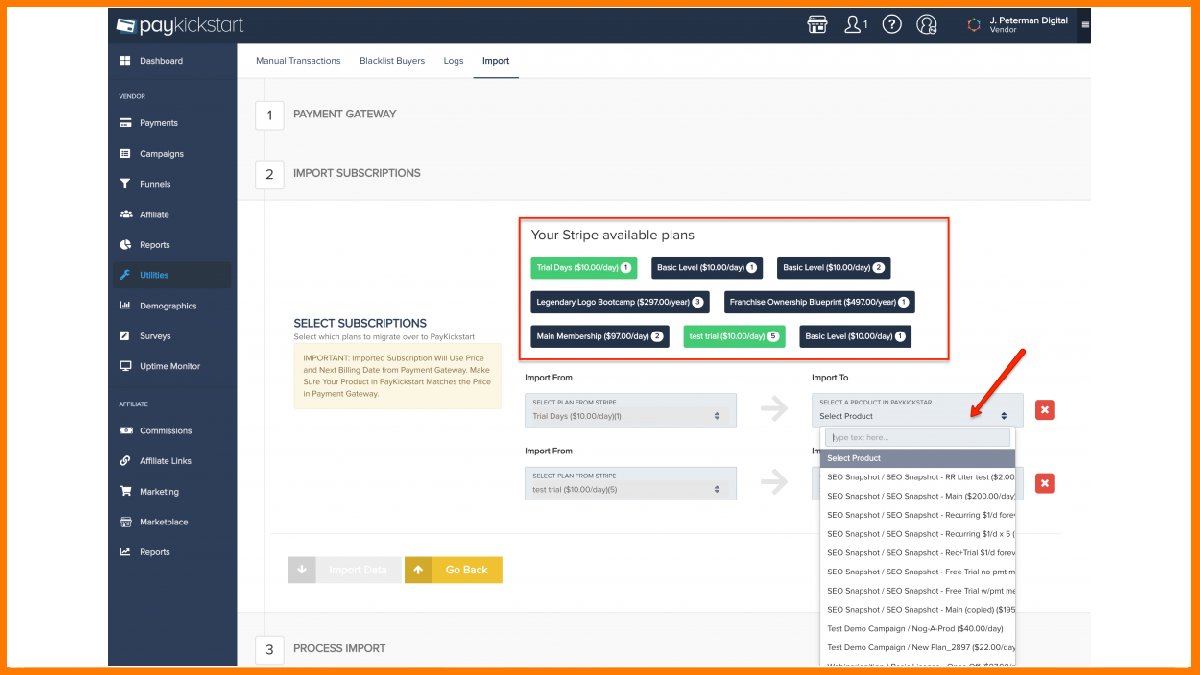While doing a business, one of the most important things is to set a proper price for the product or service that you are selling. The pricing decides the future of your business and if it will reach the top and be successful.
Now, in any kind of business you need to do a lot of research while deciding the price of the product or services. There are various factors that need to be taken into consideration during this crucial time.
When we talk about the importance of technology in our life, the thing that has made the most impact has to be the Internet. Thanks to this, we are enjoying so many services in just a single touch of our fingers.
Almost every business is on the internet and is providing services to its consumers through that. We live in a time, where we can now get applications over the internet. Instead of installing a software one, we can have the access to it through the internet and can also maintain it there. This service is called SaaS.
Companies that are building SaaS products must set a correct price for them as their revenue depends on it. So, in this article, we will talk about how one should decide the right price of their SaaS product that will entice the audience and will also bring profits to the business. So, let’s get started.
“The moment you make a mistake in pricing, you’re eating into your reputation or your profits.”
-Katharine Paine
Why Pricing is Important?
What is SaaS Pricing?
How To Price a SaaS Product?
SaaS Pricing Models
FAQ
Why Pricing is Important?
Pricing is important for two obvious reasons,
- The first and foremost one is, giving value to the customers, when someone pays for a product or service; it means it is worthy enough to buy.
- Another reason is that it helps the said company to step into the competitive market. If it has a good cost-to-value ratio, then naturally it makes it presence known as a competitor for other same businesses in the market
What is SaaS Pricing?
A SaaS pricing is nothing but a price model of software that one can get access to through the internet and can maintain it online instead of installing one into your device. The things that influence the price of the products are the marketing strategy, Target markets, and revenue objectives. A proper SaaS pricing model will lead to success for that business that deals with these products.
How To Price a SaaS Product?
As mentioned before the future of a company relies on its pricing strategy. Now, there are several strategies that can be applied while setting the perfect price for a SaaS product and those are:
Cost-Based Pricing
This strategy is very simple and easy to apply. You can count the cost of the product by just evaluating the amount that was used in the making and also providing the product to the consumers. It includes the development charge of the product, the salary of the employees and of course a little bit more amounts that will ensure profit from that product.
Although there are some limitations revolving around this strategy like the earning will cover all the cost that was required during creating and providing the product. You can also fall behind your competitor as cost-based pricing doesn’t notice the price of the competitor’s product.
Competitor Based Pricing
This strategy involves setting the price of your product that matches your competitor’s standards. This model is very easy to find, as in the competitor’s website you get to observe the price of their SaaS products.
When you are new in this business, it is not possible to know the entire amount that will be cost for providing this service. So, pricing the product same as the price of your competitors gives you a general idea that can generate you customers for your SaaS product. It also has a limitation, if you consider your competitor’s pricing, you might charge too little for your service, which is definitely not healthy for your business.
Promotional-Based Pricing
This strategy is about lowering the product’s price to attract more consumers and increase their demand quickly and it is just for a limited time. The time limit chosen for this offer can attract a good number of consumers towards the product, which may result in an increase in the demand for the SaaS product.
This can be applied for only a short amount of time and it can also backfire because if the promotional-based pricing continues, the consumer might question the product’s value.
Value-Based Pricing
Establishing this strategy takes a good amount of time and require a lot of work. In this strategy, the price of the product completely depends on the consumers. The value of the products decides their fate and the audience’s opinion of the product’s worth matters the most here.
Here, even if you decided to make the price higher, if the customer is willing to pay then your SaaS product is definitely a hit. On the other hand, this strategy’s biggest disadvantage is that the consumers that are divided in a group find the value of your product different; going for the same price of the product becomes difficult.

SaaS Pricing Models
This section deals with the pricing models that can be used to charge the users of your SaaS products.
Flat Rate Pricing
This model is extremely simple, here the business offers only one price for a couple of features that are tagging along with the product. It is preferable because it is easier to sell and this single price is for everyone thus not making it complicated.
Usage-Based Pricing
In here, the pricing depends on the usage of the product by the customer, that is if you use the service more, then you have to pay more and if less, then your amount will decrease. This way the customers can find reliability in this as they are only paying for the amount of service that they have used. It is also called Pay As You Go Model.
Per Feature Pricing
The users have to pay here for every feature that they are going to use It is best for those company that wants every feature of their product to be used by the customers.
Tiered Pricing
This includes giving out different packages that have different features in them for the customers to use. Here, the customer chooses the package that is more compatible with them and pays for that only. It can increase your revenue if your customer after using one package decide to use another one so that they can attain other good features that come with that different package.
Conclusion
The products and services that SaaS businesses are providing to their customers, the must-have contain a proper price. The business needs to follow a correct pricing strategy that will help them in establishing the business in front of their customers, and then only it can survive in the competitive industry.
FAQ
What is the Full form SaaS?
The full form of SaaS is Software As A Service.
What is SaaS Invoice?
It is an automated system where it helps in billing clients recurring basis.
Which is The Best Way For Pricing A Product?
Cost-based pricing is the best way to price your product.