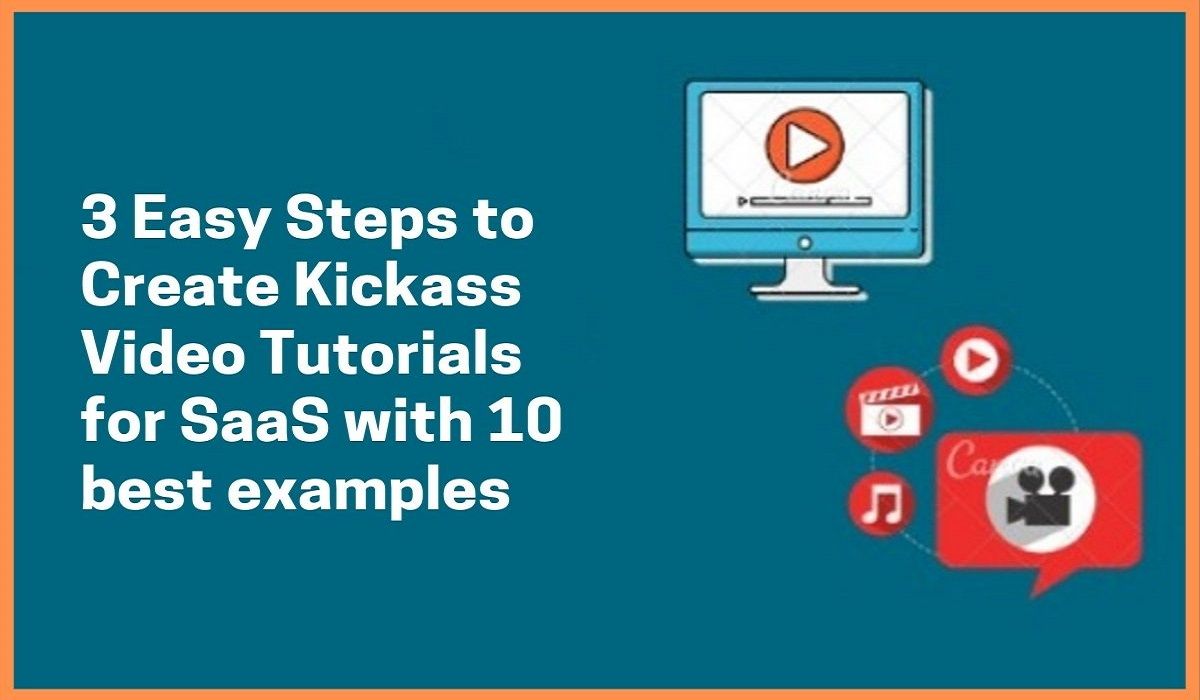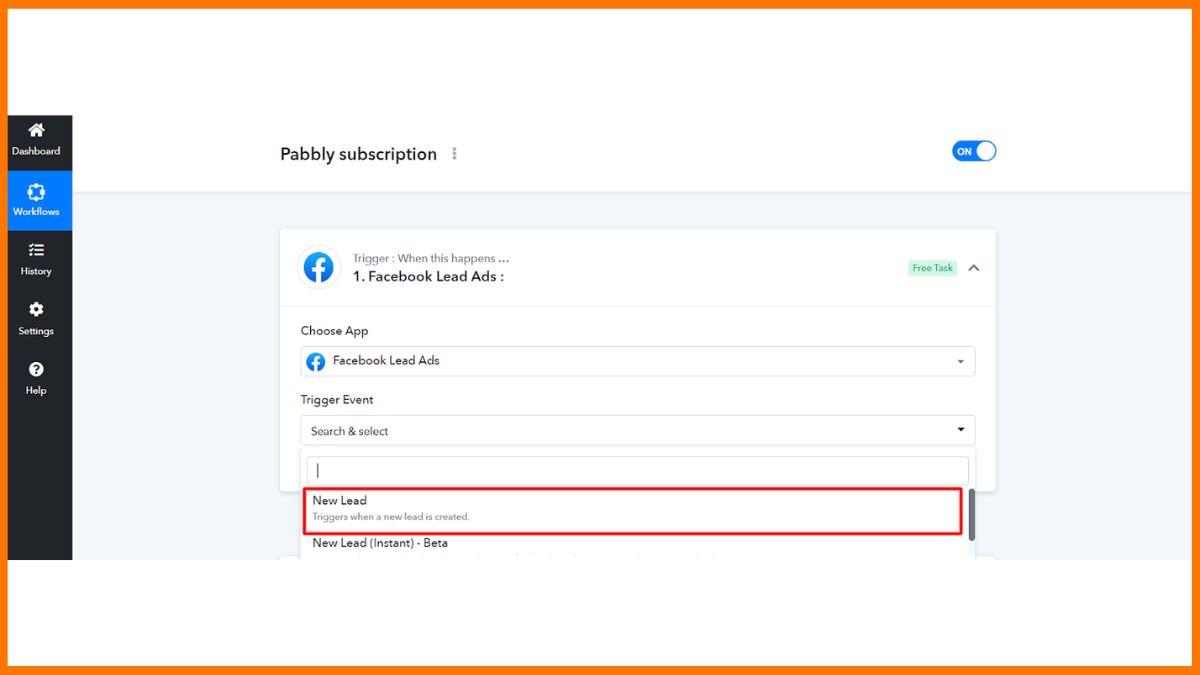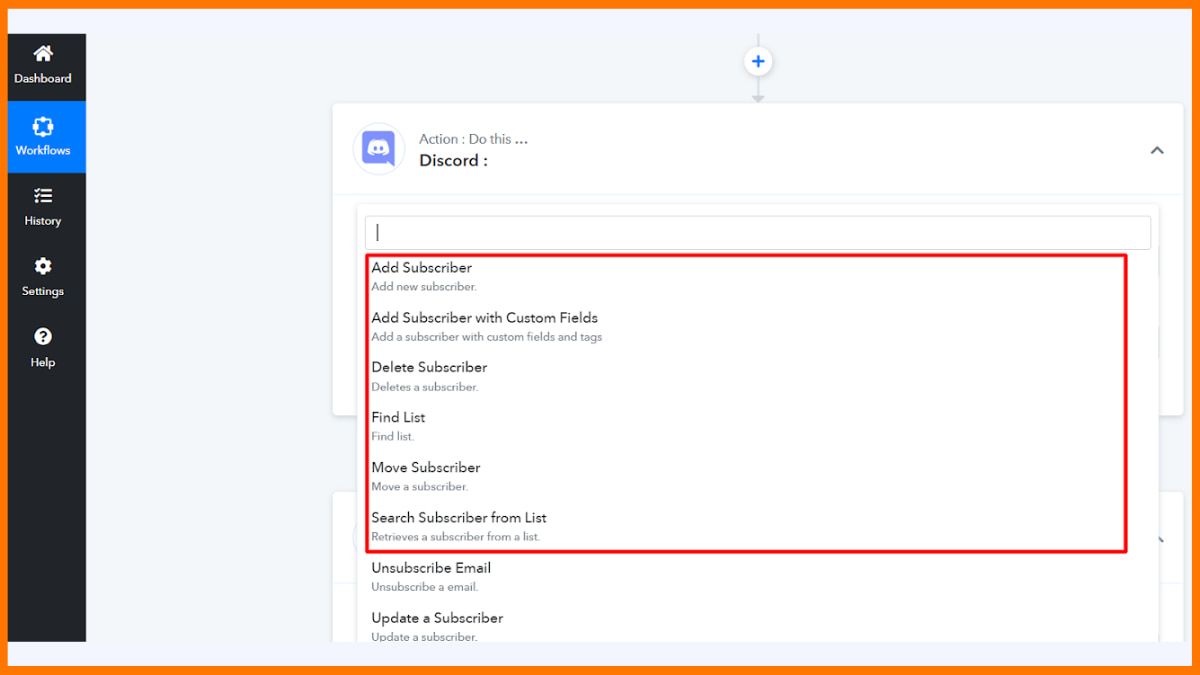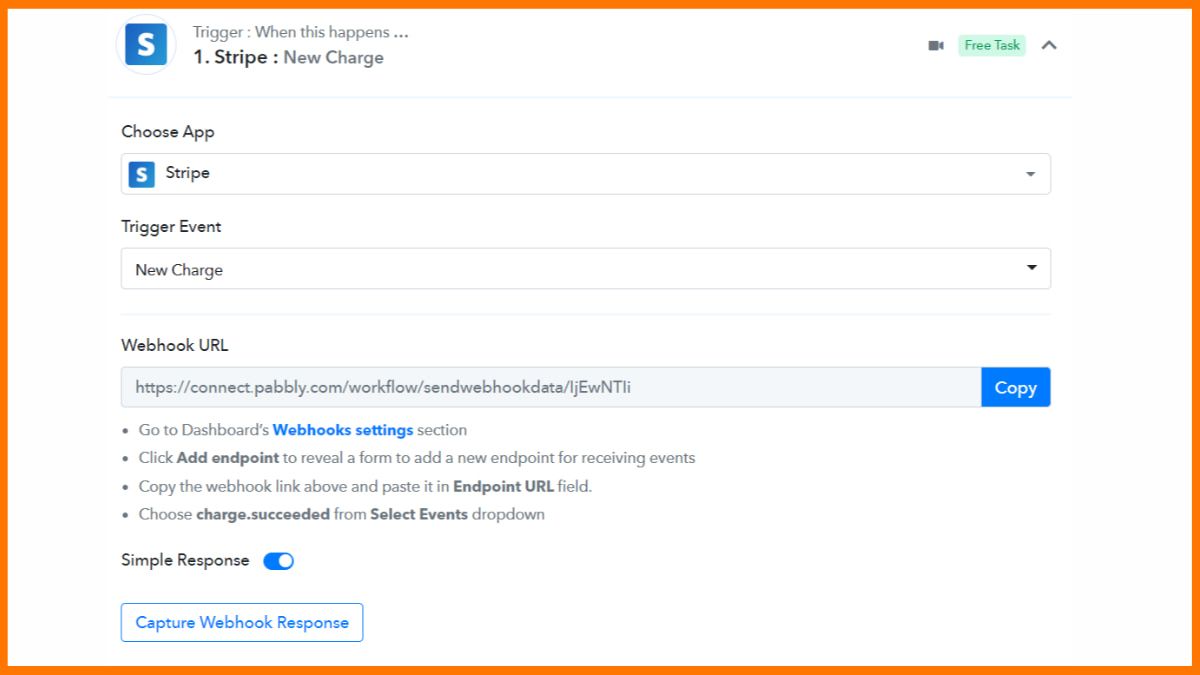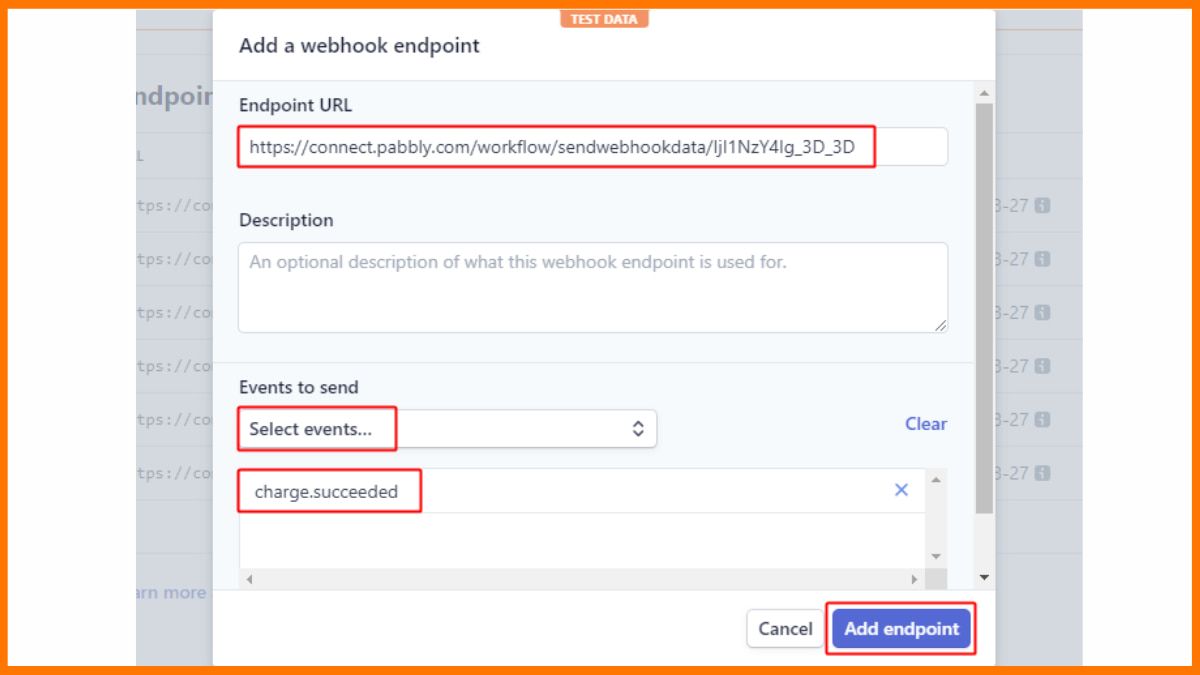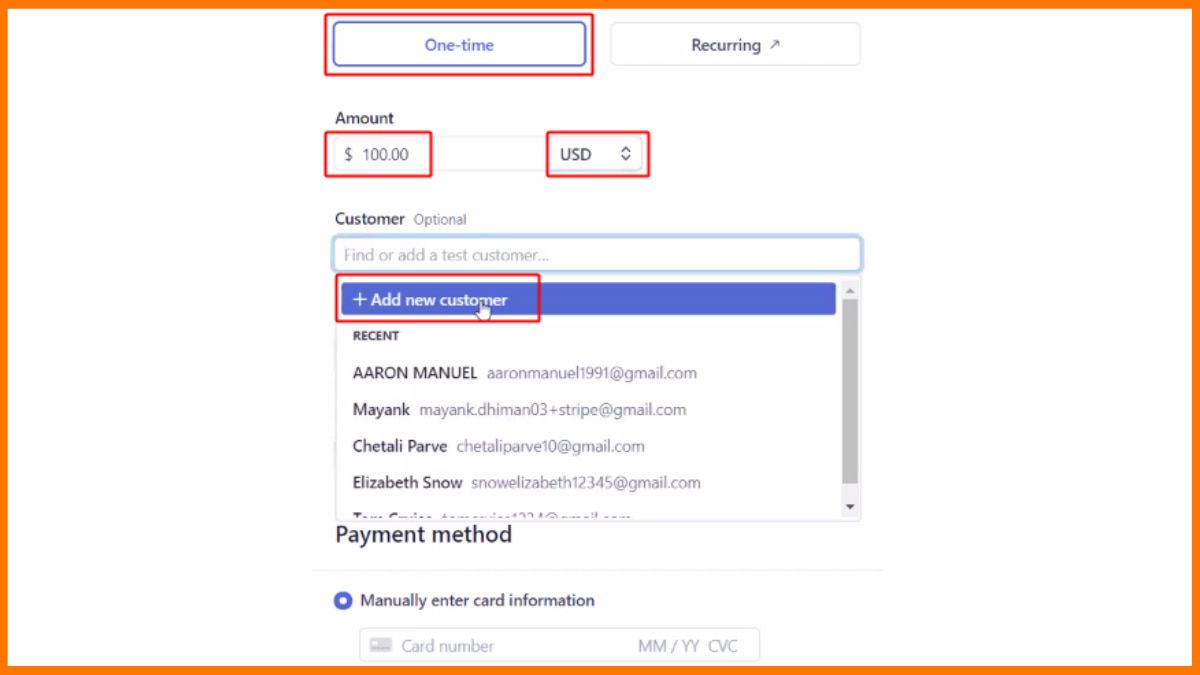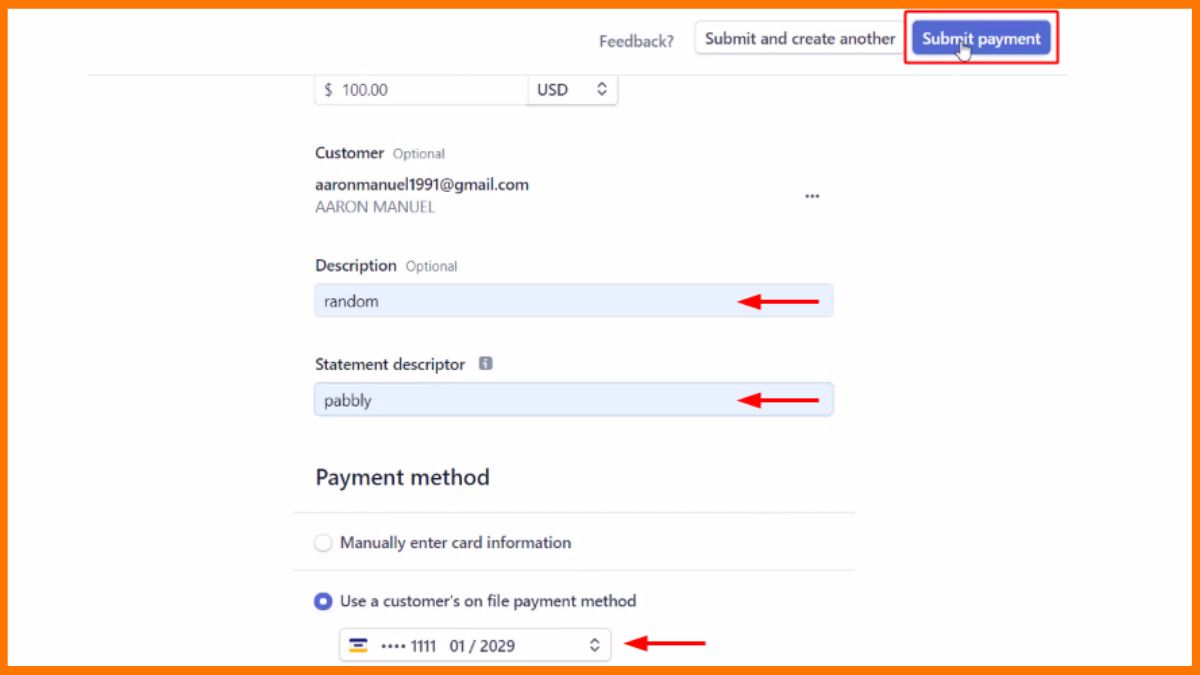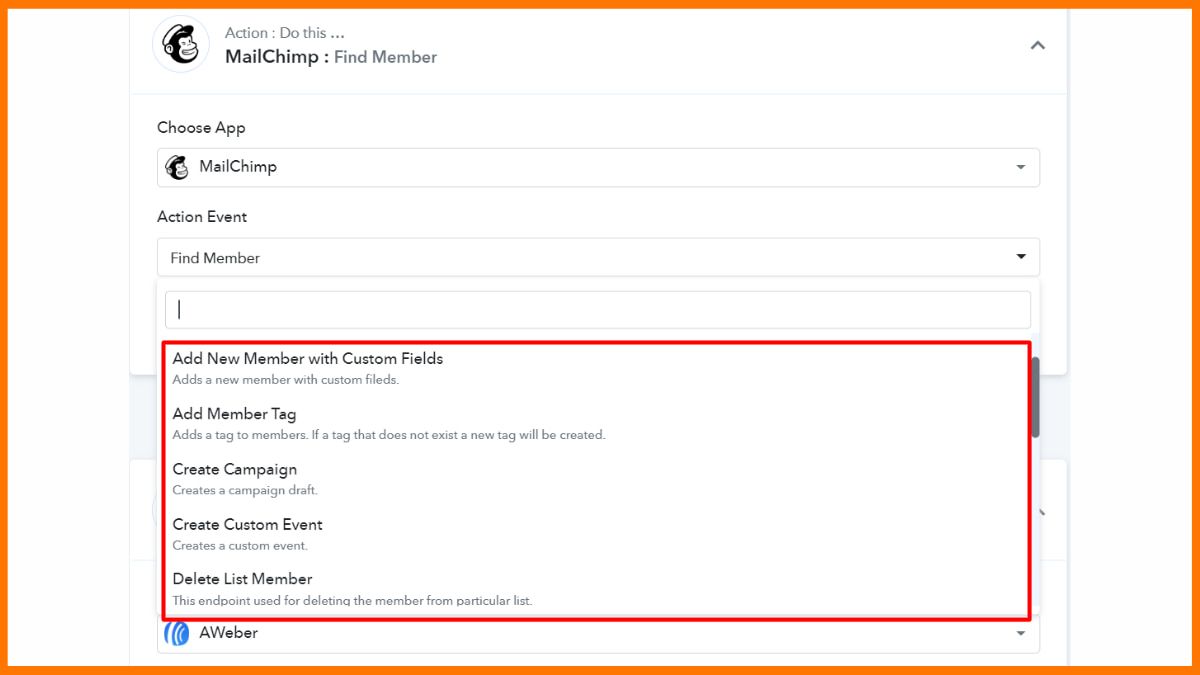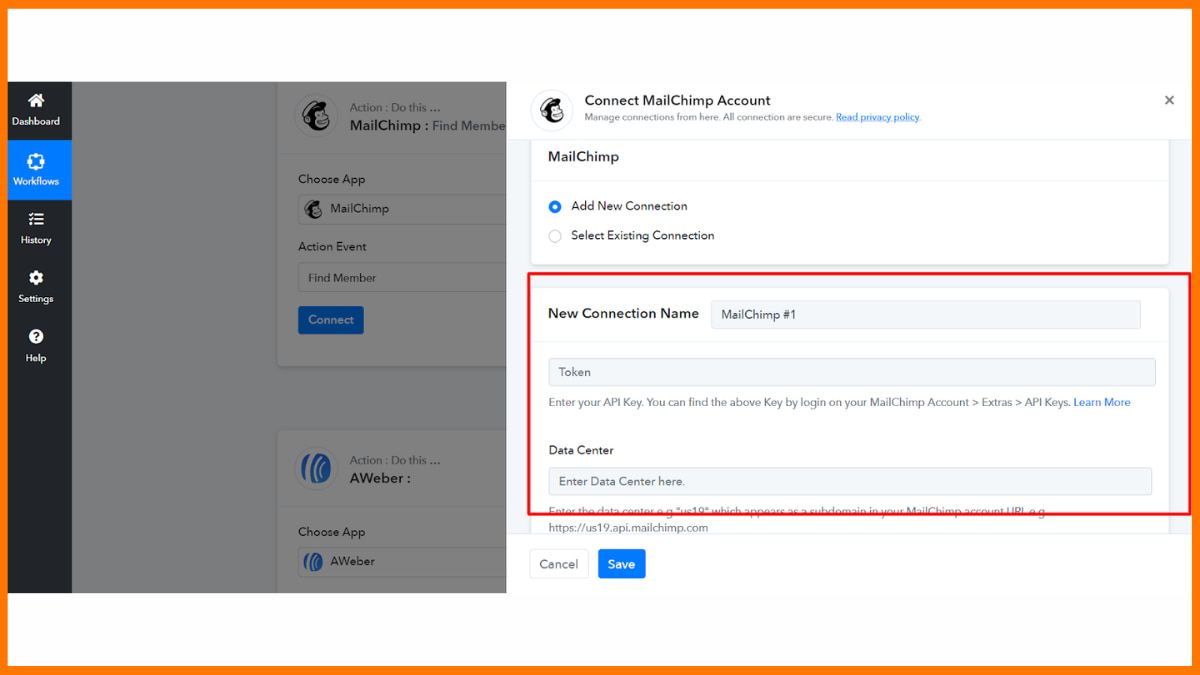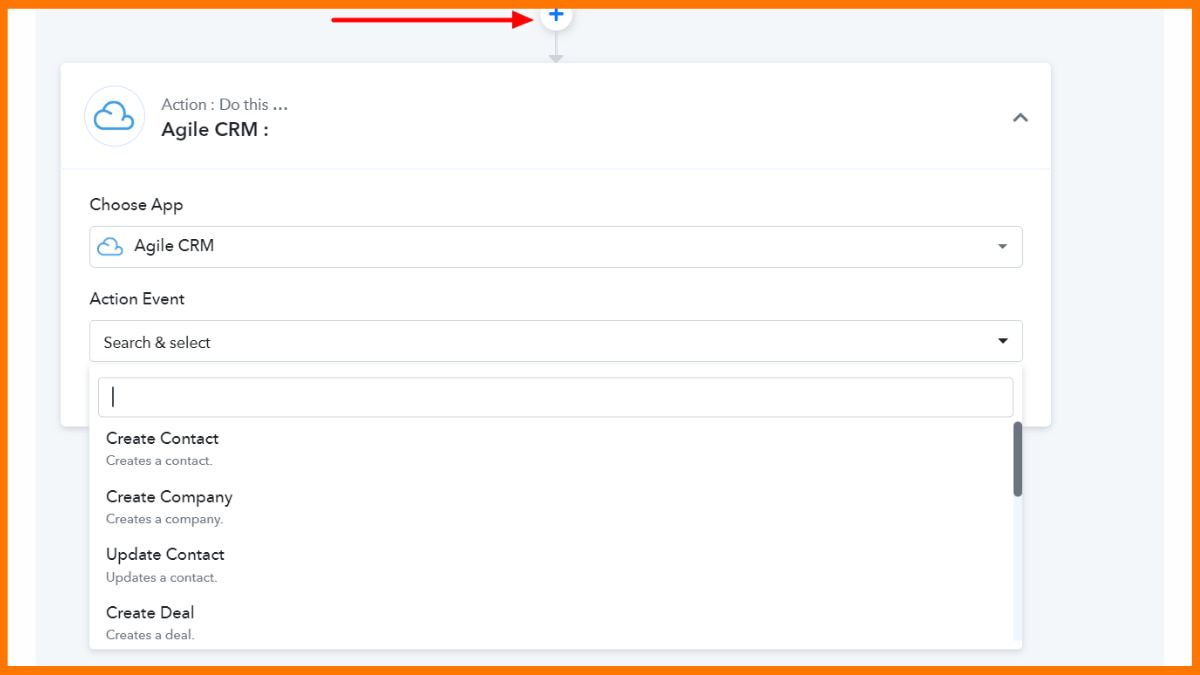As per Statista, global Software as a Service (SaaS) market revenue is projected to reach $339.10 billion in 2024, with an expected annual growth rate (CAGR 2024-2029) of 19.28%, reaching $818.80 billion by 2029.
The SaaS market is growing rapidly, making SaaS marketing one of the top online services worldwide. However, succeeding in SaaS marketing requires using various techniques and a strategic approach.
To gain a better understanding, we connected with some amazing marketing experts to explore the most effective SaaS product marketing strategies. Their insights highlight different approaches and provide real-world examples of successful implementations. Let’s explore their detailed responses to learn more.
Understanding SaaS Business vs Traditional B2B
Before discussing any strategies around it, one needs to understand the fundamental ways in which a SaaS business differs from traditional B2B business. Traditional B2B involves selling a product or service to a company, mostly led by a sales team. Think of the ways in which the accounting software Tally was sold. The sales team would visit businesses and explain the benefits of their software and make the sale by delivering the CD, and possibly a quick tutorial for the staff as well.
SaaS, on the other hand, which stands for Software-as-a-service, is a cloud-based offering, enabling users to access the service from anywhere and on any device by logging in using a stable internet connection. The advantages, of course, are quite apparent. From lower acquisition costs to continuous over-the-air product updates, and focused customer support – all of which lends itself extremely well for scalability. The revenue model is often a subscription-based scheme that can be calibrated down to the minutest of business cases, explained Santosh R, Co-Founder & CMO, Elever.
Expert Insights on the Best SaaS Marketing Strategies and Techniques
Let’s explore the experts’ detailed responses to learn more about the most effective marketing strategies and techniques to drive growth for SaaS products. Discover specific examples that highlight the success of these strategies.
Shikhar Bhuddi, Founder of SaaS Growth Advisory

The most effective marketing strategies and techniques to drive growth for SaaS products include:
- SEO & Content Marketing: SaaS companies can leverage AI-enabled content marketing to build brand awareness, attract top-of-the-funnel traffic, and garner qualified leads and trial users. Examples include Dropbox, Intercom, and Moz, who use blogs, webinars, and authoritative guides to position themselves as thought leaders.
- Free Trials & Freemium: Offering free trials and freemium versions allows potential customers to experience the product firsthand and see its value, which can lead to higher conversion rates. HighTouch and Census offer a freemium version of their product, and they’re insanely useful in demonstrating the utility of the product.
- Referral Marketing: Encouraging existing customers and agency partners to refer new customers can be a highly effective and low-cost way to acquire new users. Referrals often close quickly and have a high conversion rate. Major SaaS companies like Fivetran, Segment, Semrush, RudderStack, and Intercom have designed impactful referral and affiliate marketing programs.
- PPC Advertising: Targeted pay-per-click (PPC) campaigns on platforms like Google Ads and social media can help SaaS companies reach and acquire new customers. Many SaaS companies work with specialized PPC agencies to maximize the impact of their campaigns. Cloud Telephony companies and data SaaS companies spend millions of dollars annually to generate pipelines worth billions of dollars.
- Co-Marketing: Collaborating with complementary SaaS brands on content, webinars, or joint promotions can help expand reach and tap into new audiences.
- Leveraging SaaS Review Sites: Getting featured and running ads on SaaS review sites such as Gartner’s Capterra/Software Advice, G2, etc. can help develop trust and credibility with prospects looking to compare several tools for a category at once.
By implementing a combination of these proven SaaS marketing strategies, companies can effectively drive product growth, acquisition, and retention in the highly competitive SaaS landscape.

Sanil Basutkar, Co-founder and Head of Product and Marketing at Bharatsure

Basutkar shared his insights on some proven ways to market SaaS products:
- Content Marketing: It includes creating valuable content such as blogs, ebooks, and whitepapers that can attract and engage potential customers. It may also include partnering with industry influencers to increase brand awareness and credibility. Canva is a great example of this where it has a robust affiliate program that rewards people who sign up as a partner. They have an excellent presence on social media where they make users organically advertise their creations and a collection of blog articles that give insights on design.
- Referral Programs: These are the programs that reward users for referring the product to other users. Take the example of Dropbox, it was able to scale its users from 100k users to 4 Million users in a span of just over a year primarily because of a simple referral program it had launched. Each user would get 500Mb of storage if they referred someone. The new user would also get this free storage.
- Freemium Models: This model offers part of a service up to a certain limitation to users for free. Offering a free version of your product with limited features can attract users and drive conversions to paid plans over time. HubSpot is currently one of the biggest CRM companies in the world and they have a strong freemium model that provides a great way to experience the platform.

Santosh R, Co-Founder & CMO, Elever

The usual suspect is Social Media Marketing, and it is indeed an effective way of both spreading the word and acquiring customers. However, for a SaaS business, there are far more effective marketing strategies, one of the key ones being- Content Marketing.
- Content Marketing: This essentially means to provide high-quality, relevant, and useful content for – FREE. The fact is, the best way to convince someone that your product benefits them is by showcasing how. This in turn is possible only when you demonstrate an understanding of your clients’ business, pointing out the pain points that can be solved by your offering. Content marketing can take many forms such as blog posts, whitepapers, webinars, e-books, and so on. Furthermore, content marketing supports SEO efforts, increasing visibility and search engine rankings, and enables the company to engage with its audience on multiple platforms. By consistently delivering valuable content, SaaS companies can foster long-term relationships with customers, ultimately driving user acquisition, retention, and growth.
Example: HubSpot’s use of content marketing exemplifies how providing consistent, valuable, and targeted content can drive business growth. From the outset, HubSpot focused on producing a wide array of educational resources, including blog posts, e-books, webinars, and whitepapers. Over time, they have introduced new content formats like podcasts, video tutorials, and interactive tools. These additions catered to different audience preferences and increased engagement. This has resulted in them have over 7 million organic visitors to their blog each month, and over time have crossed revenue of $1Billion.
There are some other interesting models of SaaS marketing as well, below is a quick snapshot of the same.
- The Freemium Model: Spotify adopted this approach, offering a free tier with ads and premium subscriptions for an ad-free experience. And they have a 45% conversion rate of free users to the paid plan.
- The Referral Model: Dropbox’s referral program incentivized users to refer friends by offering additional storage space. This resulted in a massive jump in user growth and a significant drop in cost per acquisition.
- Influencer Collaborations: Canva has effectively used influencers to demonstrate its design tools, reaching new audiences and increasing sign-ups. Today, it is among the go-to tools for both serious and novice users.
- AI-driven: Grammarly, the writing aid tool is a great example of a SaaS business incorporating AI into their marketing strategy. It fuses the Freemium model with dynamic content that adapts to the user’s preferences and actions, demonstrating in real time the benefits of their tool.
Irrespective of which strategy works for a brand, at the heart of every SaaS marketing strategy lies delivering clear value, with focus on engagement and retention, ensuring long-term growth and sustainability.

Ritesh Saraf, Co-founder and CEO of Promilo

Effective marketing strategies for SaaS products are critical to driving growth and ensuring a product’s success in an increasingly competitive landscape. These strategies often revolve around understanding the target audience, leveraging data-driven insights, and creating a robust online presence. Here, we explore several effective techniques and provide specific examples to illustrate their impact.
- Content Marketing and Thought Leadership: Content marketing is the cornerstone of SaaS marketing. By producing high-quality, informative content, SaaS companies can establish themselves as thought leaders. This not only attracts potential customers but also builds trust and credibility.
- Freemium and Free Trial Models: Offering a freemium version or a free trial of the software allows potential customers to experience the product’s value before making a purchase decision. This strategy lowers the barrier to entry and can lead to higher conversion rates.
Example: Promilo, a B2B and B2C sales appointment aggregator, offers a freemium model that allows users to access basic features at no cost. This approach has been instrumental in attracting a wide user base, who later convert to paying customers once they realise the platform’s potential in enhancing their marketing efforts.
- Search Engine Optimisation (SEO): SEO is essential for driving organic traffic to a SaaS company’s website. By optimising website content for relevant keywords, SaaS businesses can improve their search engine rankings and attract more potential customers.
- Pay-Per-Click (PPC) Advertising: PPC advertising allows SaaS companies to reach a targeted audience quickly. Platforms like Google Ads and LinkedIn Ads enable precise targeting based on demographics, job titles, and interests, ensuring that potential decision-makers see the ads.
- Social Media Marketing: Social media platforms are invaluable for SaaS marketing. They provide an opportunity to engage with customers, share content, and promote new features or updates.
- Customer Reviews and Testimonials: Customer reviews and testimonials are powerful tools for building trust and credibility. Potential customers are more likely to trust the opinions of existing users than the company’s marketing messages.
Example: Promilo has effectively utilised customer testimonials to showcase its impact on businesses. By highlighting success stories from users who have benefited from its Pay for Performance model, Promilo has built credibility and attracted new customers.
- Webinars and Live Demos: Webinars and live demos allow potential customers to see the product in action and ask questions in real-time. This interactive approach can significantly enhance understanding and interest in the product.
In conclusion, effective marketing strategies for SaaS products involve a mix of content marketing, freemium models, SEO, PPC advertising, social media marketing, customer reviews, and interactive sessions like webinars. These techniques allow SaaS companies to attract and retain customers, driving sustainable growth.
So, these experts seem to agree on a few key SaaS marketing strategies: making useful content to engage customers, using referral programs to grow users, and offering free product versions to get people interested. HubSpot’s free model and Dropbox’s referrals show how effective these methods can be in keeping customers happy and growing SaaS businesses.