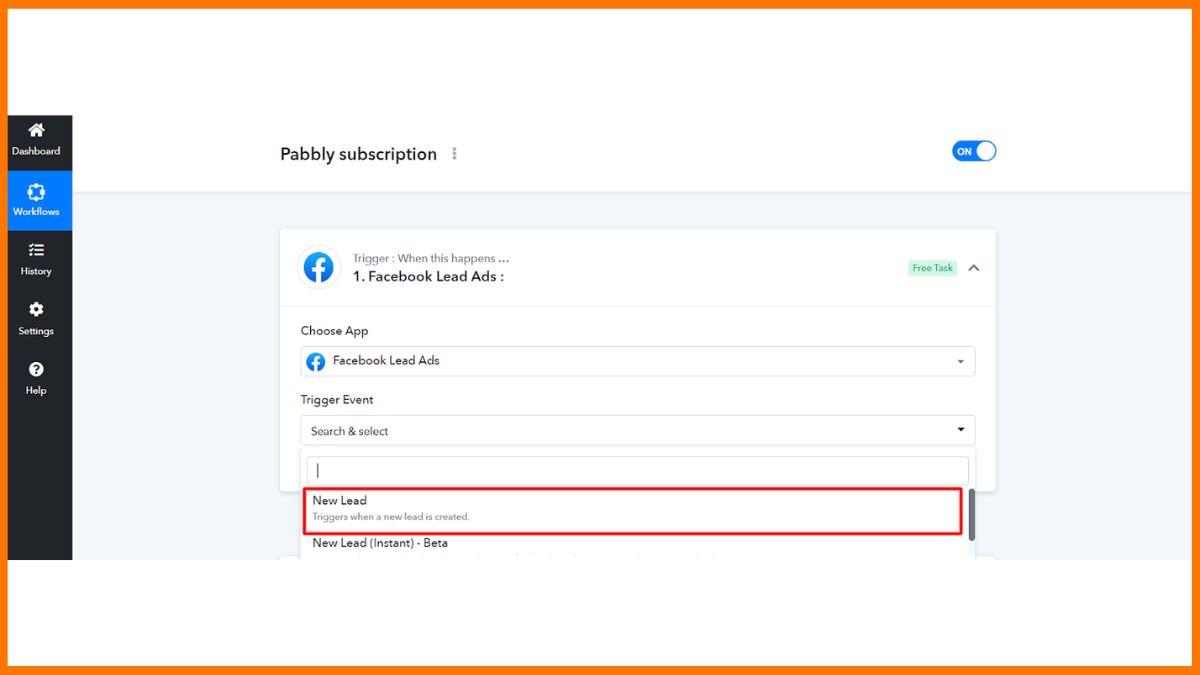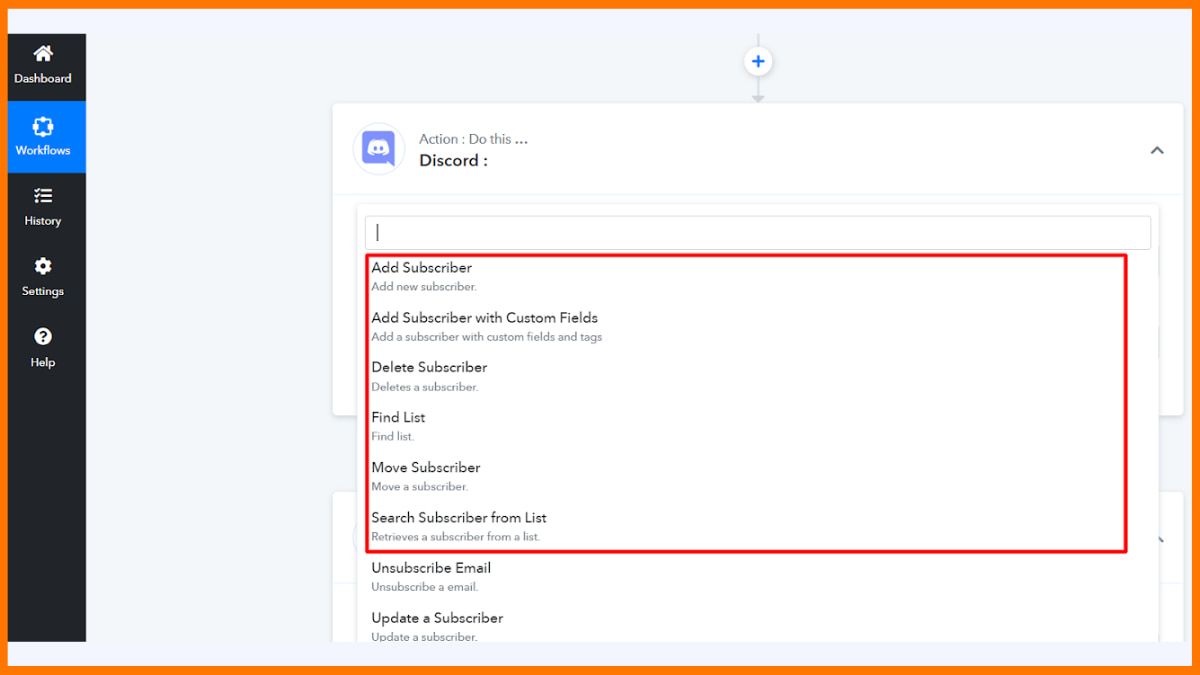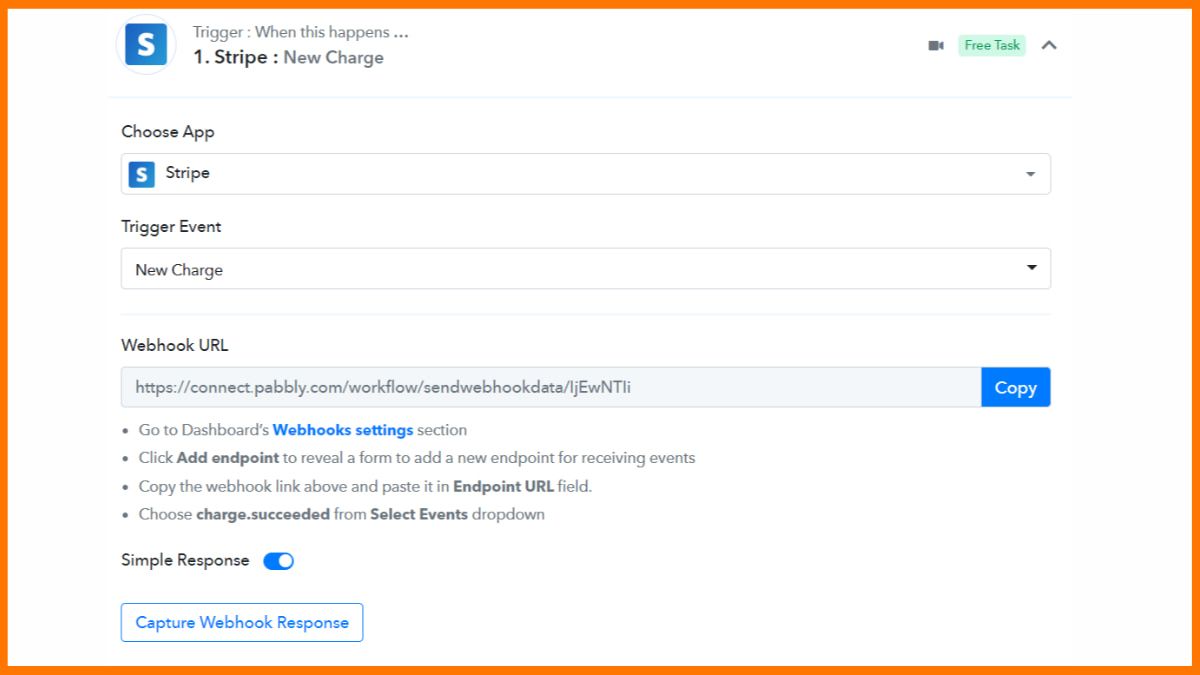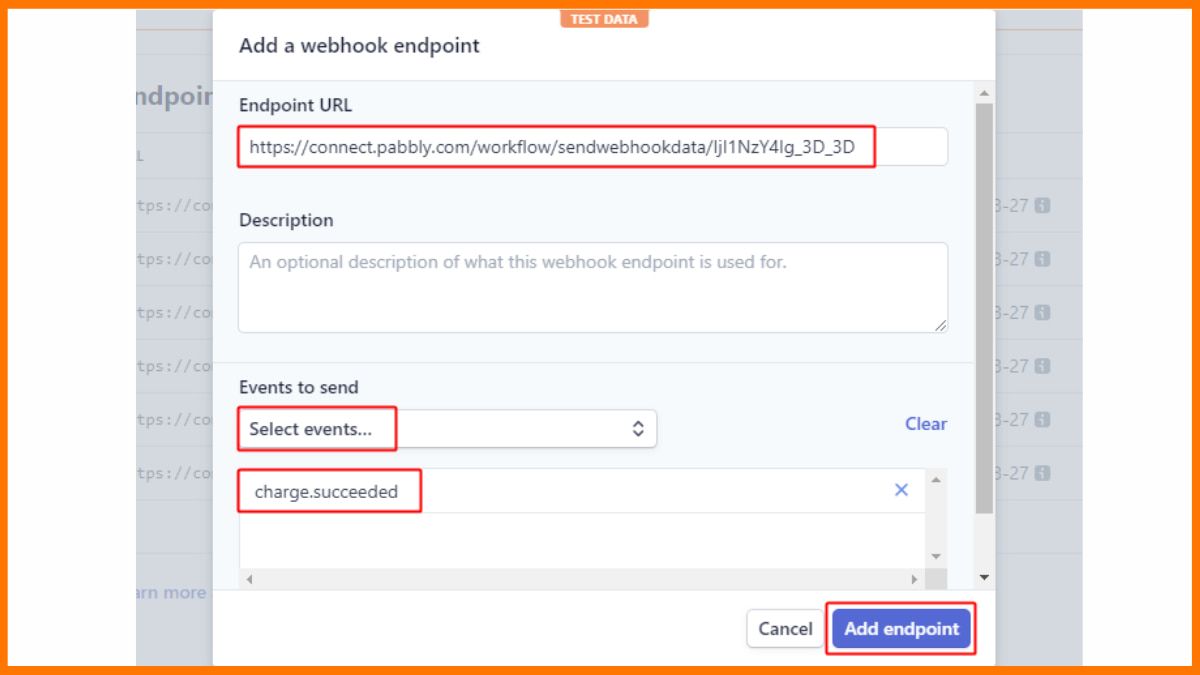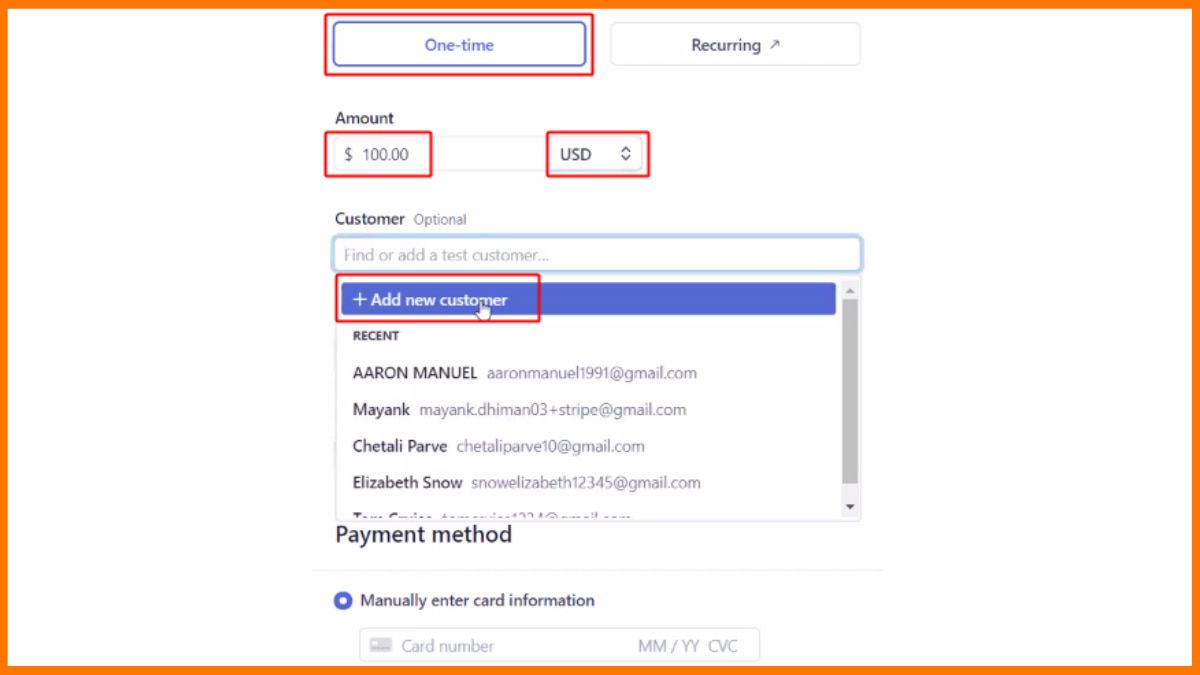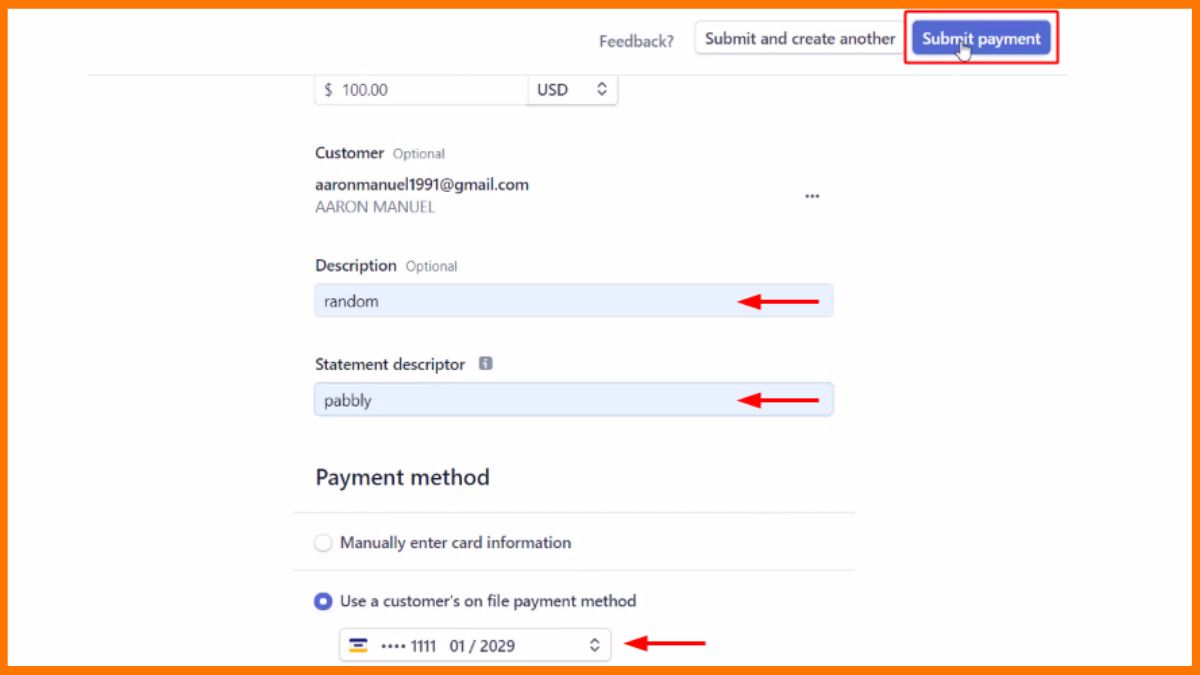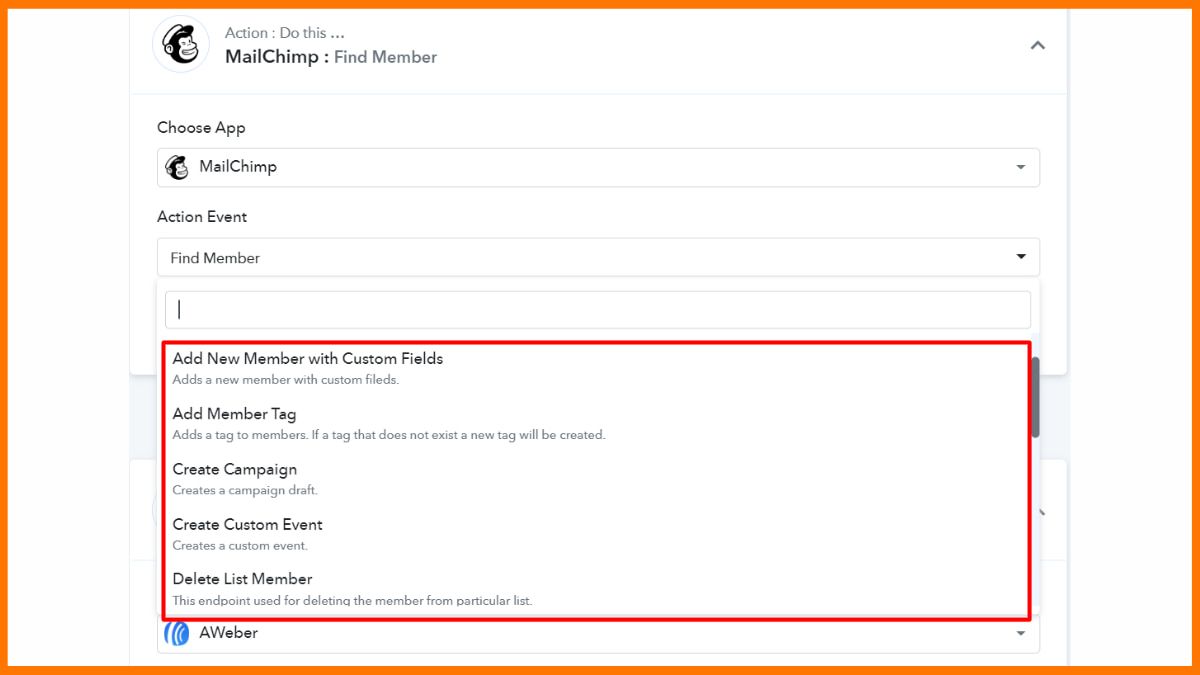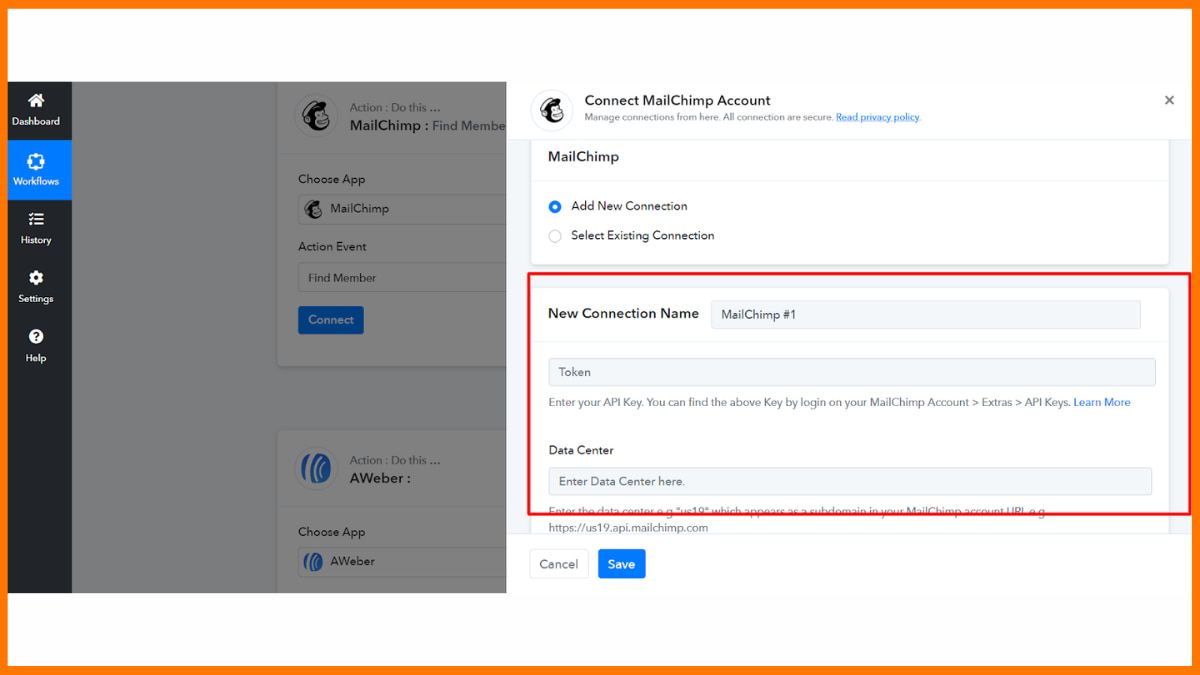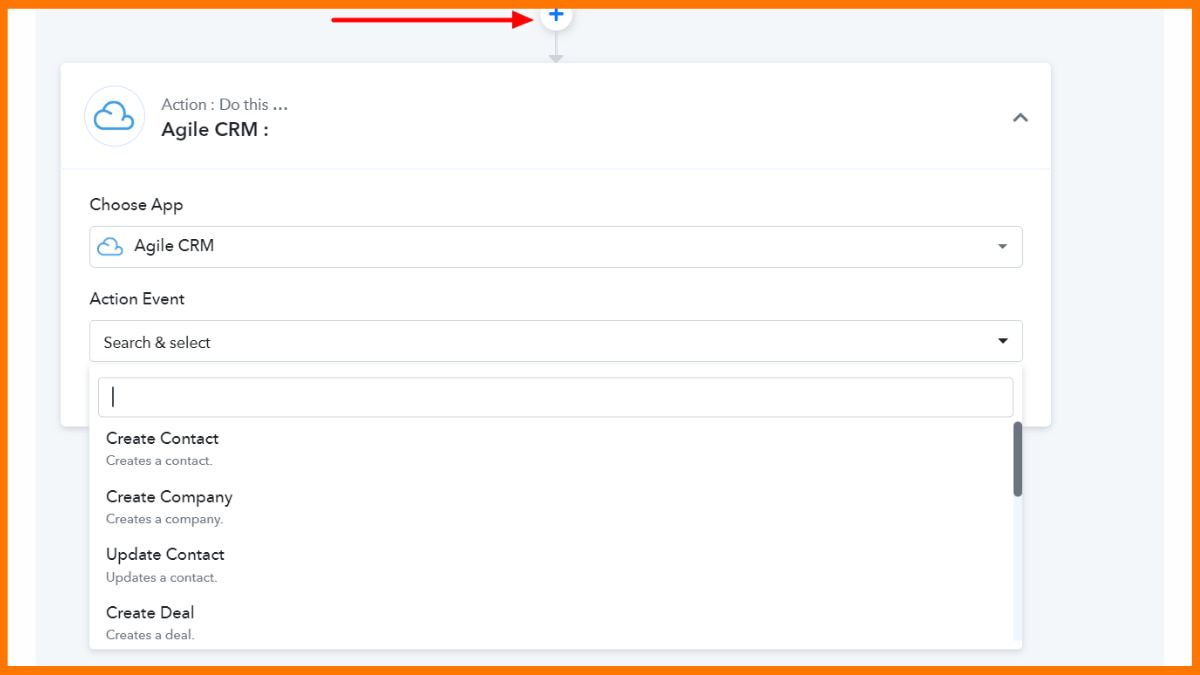Technologies have changed dramatically. It has become a lot easier for small businesses to generate revenue online. As you may know, many startups are trying to make it big in the industry. But buyers need to be careful about which platform they invest in. Some people aren’t tech-savvy but want to own a SaaS startup. If that’s you and you don’t know how to choose the right one, then you can use some tips to find a reliable startup. This will keep disappointment to a minimum and save you time when screening and vetting SaaS startups before making an offer.
Things to Know Before Buying a SaaS Startup
- Know what you’re getting into (purchasing a product or a company)
- How is the product built?
- Are there any dependencies on third-party services or software licenses?
- How does the product work?
- Learn how to value a SaaS business
- Understand their business model
- Plan for a lot of work ahead
- Make sure the product is fit for its purpose
- Be prepared to develop a marketing strategy
- Don’t assume that the numbers are true
- Talk to at least three existing customers
- Inspect their revenue
- Look for revenue growth and revenue stability
Know what you’re getting into (purchasing a product or a company)

When buying a SaaS startup, it’s important to understand whether you’re buying a product or a company—and how those two things differ in terms of risk and rewards. If your goal is to sell your product as quickly as possible, then buying an established company with paying customers and recurring revenue might be more appealing than starting from scratch with an untested idea. However, if you want to buy into someone else’s vision and grow with them over time—or if you want to change direction quickly based on market conditions—then building something from scratch might be better suited for your needs.
How is the product built?
The SaaS startup you’re looking at has a great team. But how do they build their product? If they’re using a proprietary software platform, that’s great. If they’re building their in-house software, that’s even better! It means they do not depend on third parties to keep their business running.
If they’ve built their product using open source tools or frameworks, that’s fine too, but make sure you understand what it means for them to have done so.
Are there any dependencies on third-party services or software licenses?
If you’re buying a SaaS startup, it’s not enough to just look at their revenue numbers. You also need to know if they’re making money and how much they spend on it.
Are there any dependencies on third-party services or software licenses? For example, buying a SaaS business that relies heavily on Amazon Web Services (AWS) might seem like a great deal on paper, but you might be surprised by how much it costs to maintain the infrastructure in the long run.
Have they built their technology, or did they buy existing solutions?
This is another important question because it can tell you if your new startup has already invested in building its technology stack, which means it may have already started paying off dividends.
How does the product work?

SaaS businesses have many moving parts, so it can be hard to understand what’s going on from the outside. It does not take an expert in software development to know how your SaaS company works—you just need a basic understanding of what makes it tick.
Before buying a SaaS product, the first thing to understand is how the product works—and whether it’s working. You should know what the company has done with its resources in the past.
Learn how to value a SaaS business
You may have a hard time figuring out what a SaaS business is worth if you’re not a tech person. You’re probably wondering how to value a SaaS startup or how to know if the numbers are genuine.
It’s easy! Just ask yourself:
- How much money has a startup made in its lifetime?
- How much money can it make in the future?
- What are the costs of running the business?
Understand their business model
What is it that they do? Do they charge per user? Do they sell subscriptions? Is it based on the number of transactions or the amount of data stored? These are all important questions to ask because they will inform how long your investment will last and how much money you can expect to make from it.
Next, take a look at their competitors. Who are they competing against? Are they trying to compete with big players like Google or Microsoft? Or do they have an opportunity to carve out their niche where they won’t be competing directly with anyone else? Taking this into account, you will know exactly how much room there is for growth and expansion within that particular space.
Plan for a lot of work ahead
Once you’ve found the right SaaS startup, you’ll need to plan for a lot of work ahead. You might have to hire new staff or train your current employees to use the product, which can be costly. Also, consider the time it will take to train your customers on how to use the product—this can be even more time-consuming than training your staff!
Make sure the product is fit for its purpose
What does this mean? It means that you need to ensure that your SaaS startup will be able to deliver what you need it to and that it will not have any issues along the way. You also need to ensure that your SaaS startup will be able to keep up with demand and won’t have any issues scaling up when necessary.
Be prepared to develop a marketing strategy
When buying a SaaS startup, you need to be prepared to develop a marketing strategy.
Your first step is to understand how your target customer uses the product. What are their pain points? How do they currently solve them? What do they want to see improved? Then you can start developing your marketing plan around those goals.
As a non-tech person, you may not know about SEO or SEM yet—but that’s okay! You can still have a say in what the marketing looks like and what channels are used for outreach.
Don’t assume that the numbers are true
One of the biggest mistakes that people new to SaaS make is assuming they can trust the financials provided by the company they’re buying. Most SaaS startups are private companies, so there’s no way for outsiders to verify those numbers—and even if there were an outside auditor, those auditors might not have experience with this type of business model, so they wouldn’t be able to tell if everything was on the up-and-up anyway!
Talk to at least three existing customers
Before investing in a SaaS startup, we recommend talking with at least three existing customers. When you do this, make sure they are people who are using the product in real life and not just company employees or investors—that way, you’ll get a more accurate picture of what using the product is really like.
Inquire about their experiences with the product & company and what they like/dislike about it. Also, ask them what they would change about it if they could (though remember: this doesn’t necessarily mean that the startup will change their product based on your feedback).
If any features are missing from the product that they think would be useful, ask them how important those features are to them personally—not just in terms of how often they use them but also how much value they would add to their business if added to the product overall.
Inspect their revenue

Revenue is the most important thing to look for. Revenue is the biggest indicator of how well a SaaS startup is doing. If you’re buying it, you want to ensure that it’s making money and has been making money in the past. If it hasn’t been making money, it might be time to move on from that company.
Look for revenue growth and revenue stability
What does this mean? It means you want to see if the company has consistently made money for the past few years. If they’ve been doing well over the past 4 or 5 years, that’s great! But if not, ask yourself why.
You want to see steady growth over time—preferably, that growth has been accelerating. In addition to growth, you also want to see that the company is making money. The goal is not just to grow as fast as possible; it’s also to make sure that the business model works and can be sustained long-term.
Conclusion
Buyers, beware, SaaS startups can be complicated to evaluate and run.
Frankly, there is a lot to look into when you’re looking at buying a SaaS startup. There are products to demo, contracts to review and establish, and many other details that probably won’t occur unless you’ve worked with SaaS products before. But if you want a great return on your investment, you need to be aware of all these factors (and more) before buying into a SaaS startup.
FAQs
Why do startups acquire other startups?
Acquiring a startup helps in getting more market share in startup the companies are dealing in.
How to value a SAAS startup?
Saas startup is valued based on these values:
- Annual Recurring Revenue
- Growth Rate
- Net Revenue Retention
- Gross Margin
Can a non-technical person be a founder of a company?
Yes, there are many successful startups that were built by non-technical founders.
Is there any marketplace to buy SAAS Startups?
Marketplace to check for buying SAAS startups are:
- FE International
- Quiet Light Brokerage
- MicroAcquire