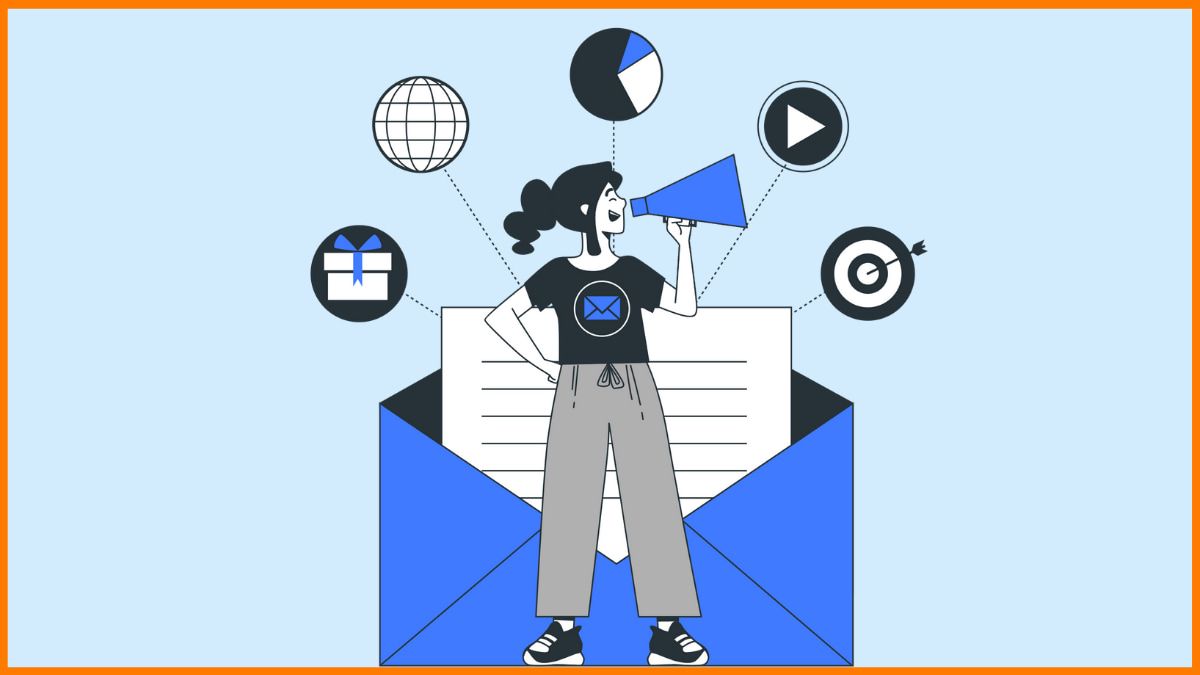Project management software makes a company’s daily workflow transparent and discoverable. Handling a company’s workflow can be difficult. It would help to visualize a path forward while considering past results, information, and recent projects. This is certainly relevant for decision-makers, and it is mainly the case in this modern era of working remotely.
While keeping track of many working components is a significant aspect of the work, a project supervisor’s life could be made far less hectic by utilizing the finest tools and building a potent efficient software system.
There are multiple software packages, and selecting the best one is tricky – each firm is unique, and choosing the irrelevant one might leave you with a slew of features you don’t want and a few spaces you can now optimize. Since Asana is amongst the most common project management software, it’s not a “one-size-fits-all” option.
What is Asana?
Why Must You Consider a Different Option?
1. Basecamp
2. Trello
3. Plutio
4. ClickUp
5. Freedcamp
6. Clarizen
7. Monday.com
8. Workzone
9. WP Manager
10. Wrike
11. Jira Software
12. Teamwork
13. MeisterTask
14. Hive
15. Paymo
16. Airtable
17. Zoho Projects
18. Notion
19. Smartsheet
20. Nifty
21. Zenkit
22. Coda
23. Slack
24. ProWorkflow
25. Nutcache
26. Teamgantt
27. Kissflow Project
28. Awork
29. Proofhub
30. Forecast
Things to Keep In Mind While Selecting an Alternative
What is Asana?
Asana is a well-known project management tool. It is simple to use and incorporates countless project visualization and collaborative project resources in one spot. However, it’s not for everyone.
It’s existed for years, has grown among the most widely used systems, and has developed into a simple framework for decision-makers to strategize, arrange, and oversee tasks. Asana stands out in a sea of technology platforms.
However, it wasn’t the only software solution in the segment. The industry has larger, better equipment that may cater to teams effectively than Asana. These tools are adaptable, although they do not perfectly fit every squad. What these groups may find inept, other groups may find instrumental.
Today, I’ll cover the best 15 Asana alternatives to assist you in discovering the project management software that’s right for you! The criteria for this observation were portability, viewpoints, and serviceability.

Why Must You Consider a Different Option?
Despite the fact it has various elements and was prevalent a few years ago, folks are still searching for the perfect substitute. It was back in the day when this was recognized for its stylish and simple layout, and subscribers discovered it to be an all-in-one platform with excellent team collaborative skills.
Clients are now searching for an alternative that can meet their teammates’ requirements with smooth functionalities and cooperative features. Some clients also look for an alternative based on their budget and team strength. Are you interested to learn about them? If yes, then let’s dive right in.
1. Basecamp
Founded: 1999
Ratings: 4.3

Basecamp, among the most widely used project management tools available, offers collaborative project work and a client gateway for partnering with folks beyond your squad. It’s the best option for midsized firms seeking a dedicated app with several collaborative project tools. It’s a great option that includes a to-do checklist, internal communications, Kanban graphs, organizing, and much more.
Pros of Basecamp:
- Basecamp provides a secure and safe platform for the work and data to be protected.
- Has two different inboxes, with one solely dedicated to all the messages from Basecamp.
- It provides an unlimited number of tools and options for the easy management of work.
Cons of Basecamp:
- Limited customization is available.
- Does not have proper time tracking tools to work at.
2. Trello
Founded: 2011
Ratings: 5
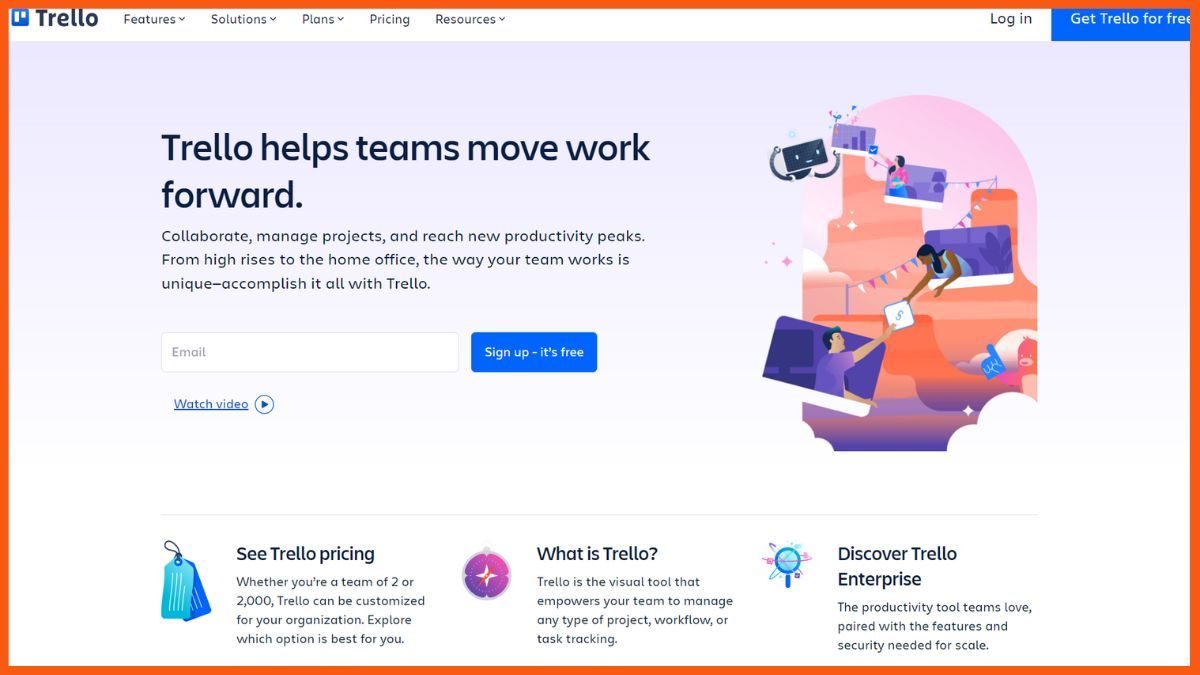
A Kanban framework allows you to remain on top of projects with multiple steps. It won’t take long for you to figure out how to make unique sections for various project steps. “Upcoming,” “in progress,” and “awaiting feedback” are examples of Kanban sections. It’s ideal for people and private teams because it’s suitable for monitoring freelance initiatives with customers.
Pros of Trello:
- It is compatible with almost all types of devices and does not hinder the workflow with the change of device.
- The whole work process and the platform are simple and easy to be used by anyone.
- It provides a clear and transparent working system as all the moves made on the platform are easily visible.
Cons of Trello:
- Trello is not for everyone, its tools are more appropriate for a simple organization.
- It does not provide complete integration on its platform.
3. Plutio
Founded: 2015
Ratings: 4.7

Plutio is another great business management software that gives tough competition to Asana. The services provided by Plutio are much more than that of Trello in terms of attributes. Plutio is just like other business management software that helps in the easy management of different works and is also known to be GDPR compliant.
Pros of Plutio:
- Plutio is made in such a way that it enables its users to the real-time progress of their work and also allows them to track their time.
- With the tools and options made available by Plutio, the work completed by it has increased efficiency with enhanced workflow.
- Plutio is one of the most versatile and complete platforms for project Collaboration.
Cons of Plutio:
- Plutio is not available as a mobile application for mobile users.
- Has lesser template options than other similar platforms.
4. ClickUp
Founded: 2017
Ratings: 4.7

ClickUp combines many advanced features into a single application, including documents, excel sheets, task monitoring, and more. The main attraction is that it begins with a freemium model, with the paid version starting at $5 per client. It is ideal for teams seeking a centralized means to control projects across divisions.
It incorporates management essentials such as kanbans graphs, status frameworks, memos, and workflow charts, so you see what your coworkers are up to! They are a distant partnership center that assists your squad in managing projects, targets, and documents. It’s ideal for digital marketers and product managers who need a feature-rich cooperative workstation to manage.
Within this valuable tool, you can monitor goals, send a team personal texts, and create a checklist. To meet all of one’s requirements, one can use Kanban and planner views and computerize customer reporting and dashboard.
Pros of ClickUp:
- ClickUp provides 20+ view options for easy customization.
- Allows the real-time tracking of goals and progress made uptill there.
- Allows easy synchronization of the work process between multiple devices.
Cons of ClickUp:
- Has quite poor UI as compared to other platforms.
- ClickUp provides a number of features and tools which might get users confused with their use and the option to select among them.
5. Freedcamp
Founded: 2010
Ratings: 4.5

It facilitates teamwork within a projected management software. It’s the most cost-effective tool on this list. There is a lite option, and premium subscriptions begin at $1.49 per month per subscriber. As a result, it’s ideal for squads and people looking to up their game on a price limit.
It’s crammed with tools, but it’ll never become congested so you can conceal or reveal any of them and customize tools tailored to your specific requirements. Freedcamp allows us to work with Gantt, deliverables, or Kanban panels.
Pros of Freedcamp:
- Provides easy visualization of tasks and progress by giving out the ultimate task list on the dashboard.
- Has several templates options to use
- Provides easy communication options between the members of a group or any individual.
Cons of Freedcamp:
- The mobile app functionality of Freedcamp can be improved.
- Provides a number of features that can get a user confused with their actual use.
6. Clarizen
Founded: 2005
Ratings: 4.2

Clarizen is a business management software, It provides Software as a Service facility to its clients. Each strategic discussion and activity is interconnected, allowing managers to traverse between sub-projects, activities, group leaders, and users. It consists of risk planning, project timesheets, and expenditure monitoring. It makes the work more efficient and easy for the workers with the help of its vivid tools and services.
Pros of Clarizen:
- Clarizen provides good transparency for its customers to have clear sights.
- Has one of the best revenue tools that help in making the revenue projections and recognition more timely and accurate.
- Provides easy-to-use tools for project management in almost all aspects.
Cons of Clarizen:
- Recording tools are absent on the Clarizen platform.
- Has limited integration for cloud applications.
7. Monday.com
Founded: 2012
Ratings: 4.5

Monday.com is among the most effective apps for team-wide partnership as it’s the most holistic tool to keep all you want in a centralized area, with machines, add-ons, and project management features abound. It combines many of your best tools and offers numerous methods for analyzing and sharing initiatives, receiving alerts when it’s time to add value, and easily encouraging your squad.
Pros of Monday.com:
- Monday.com provides several easy integration tools to its customers for better work management.
- The platform is better and provides a complete solution for business owners with pocket-friendly prices.
- Monday.com is made with such a feature that allows the customers to have detailed insights about their work and progress.
Cons of Monday.com
- Has limited task dependency functionals.
- The navigation many of Monday.com is not up to mark.
8. Workzone
Founded: 2002
Ratings: 4.7

Due to a similar user experience, it is like Asana but has a distinct feature. It could display a portfolio outlook of all works, flowcharts, project milestones, and improved reporting aspects like delegating, streamlining processes based on relevance, and setting permissions for specific users.
Pros of Work Zone:
- It provides a specialized feature that allows different workspaces to be dedicated to different clients.
- The customization option given by Work Zone is quite useful and different from others.
- Work Zone features provide easy and customized experiences for its clients.
Cons of Work Zone:
- The interface looks outdated.
- Work Zone lacks some features like an online chatting option in a live meeting.
9. WP Manager
Founded: 2016
Ratings: 4.6

It has a freemium version to meet your expanding requirement. It has over 9000 active downloads. It has aided many rising and modern startups by lowering costs and increasing transparency in management. It includes endless tasks, a graphic UI, a time tracker, and the potential to transfer all documents in one spot. It also involves apps for setting subtasks, and payment invoices, and allowing digital payments via the Stripe gateway.
Pros of WP Manager:
- Has a unique feature of creating tables just like spreadsheets along with the easy synchronization of Google sheets and documents.
- The platform is easy to use and updated with new tools and services.
- Customer services provided by them are excellent.
Cons of WP Manager:
- The services provided by WP Manager are quite costly when compared with other platforms.
- Lacks some of the features that are provided on other platforms.
10. Wrike
Founded: 2006
Ratings: 5

It’s another all-in-one application. They offer scheduling, Gantt charts, Kanban panels, and a wide range of views. for monitoring deadlines and initiatives, It offers a free lite edition for roughly 5 subscribers, as well as paid plans which begin at a low monthly price per user.
It allows your squad to divide work into distinct divisions, making it a great choice for big groups that need to integrate across multiple tools and divisions without exiting the dashboard.
Pros of Wrike:
- The platform Wrike is considered a powerful platform that allows the tools and services to be easily customized as per the need of clients.
- The customer service of Wrike is commendable.
- Wrike provides a free version of its paid service that helps the customers to get a detailed insight into its features and its terms of use.
Cons of Wrike:
- Has a limited filtering option to use.
- Wrike can be difficult to work with for new users.
11. Jira Software
Founded: 2002
Ratings: 4.4

It is intended for experienced users. It’s a safer option for handling IT projects. It integrates with Asana, so shifting is pretty simple. It has an endless number of customization options and manages errors and bugs. Jira software is used by remote teams and budding startups to make their working process much more straightforward and time-saving.
Pros of Jira Software:
- Allows the sharing and easy visualization of roadmap tasks on selected profiles.
- The platform can easily be customized to fit the client’s working pattern.
- The team of Jira Software is composed of professionals of different categories. They help out their clients when stuck on some issue. Hence, their customer service is up to the mark.
Cons of Jira Software:
- Contains limited software integration options.
- Occasional server issues make it difficult to work seamlessly on its platform.
12. Teamwork
Founded: 2007
Ratings: 4.5

It’s what makes the vision come true, and this software provides you with a centered bird’s-eye view of the projects all over your organization in one location. It’s perfect for workgroups of all sizes, from agencies to large corporations. It doesn’t disappoint with teamwork elements present in the majority of the tools, such as Kanban, Gantt charts, and personalized dashboards.
Pros of Teamwork:
- The user interfaces part of Teamwork is made utmost simple. Hence the whole platform provides easy to work setup.
- Provides several tools that can come in handy for simple tasks like setting up the time of logging or tracking the workload of different customers.
- Teamwork is a pocket-friendly platform that also gives out free service for 30 days that can enable the user to get many details about its features.
Cons of Teamwork
- A number of tools make it complex to work with for new users.
- Has a little bit of slow response when any modification is applied on its platform to get into action.
13. MeisterTask
Founded: 2015
Ratings: 4.5

This is a fantastic Kanban resource that tracks the advancement of ongoing initiatives for all of your colleagues using functionalities such as tags, authorizations, and deadlines. You can customize it to remind folks when it’s their time to add value to a task, and once designed, you must drag this to the right section to inform your coworker to take over.
Pros of MeisterTask:
- Provides an excellent set of tools for team collaboration and extensive integrations.
- Provides a detailed insight on the project management process and your stand on it just after you log in to your account.
- MeisterTask provides good security for the customer’s data on their platform.
Cons of MeisterTask:
- The free version of MeisterTask allows access to very limited tools as compared to other similar platforms’ free versions.
- MeisterTask integration can be glitchy at times.
14. Hive
Founded: 2016
Ratings: 4.5

It has some excellent real-time messaging capabilities. It’s well-known for its timesheets and resource planning for teams. So you can start planning and see what your teammates are up to at any particular time. It has a nice focus mode where you can prevent any diversions and remove any URLs that you frequently visit.
Pros of Hive:
- Hive provides several tools that are essential for an easy workflow system.
- Hive platform is quite flexible and also provides excellent customer service.
- Hive gives out its services with utmost transparency and at a value for service rate.
Cons of Hive:
- The mobile application of Hive is less responsive than its desktop version.
- Lacks many essential functions from its platform that make project management easy.
15. Paymo
Founded: 2008
Ratings: 4.7

No, it isn’t a payment service; it’s a framework that also enables users to create direct client relationships. It helps in tracking your time and is very prominent with those that are time-conscious, who interact with customers, or who strive and enhance their time online explicitly. It’s more like an analytical tool. Reports allow you to go further.
Pros of Paymo:
- Provides a fully customized dashboard that can keep a record of upcoming tasks and ongoing tasks with also a few completed tasks on it.
- They provide comprehensive tools for easy project management.
- The customer service is quick and reliable.
Cons of Paymo:
- The whole setup process takes much time to get in working condition.
- Paymo can sometimes cause a slight delay in syncing information on its platform.
16. Airtable
Founded: 2012
Ratings: 4.5

The product has been available for a while. People who want to integrate data and create the ideal workflow within one app have a great deal of confidence in it. It’s pretty astounding, also for personal usage, to pull in that much data at once, and it shows how expertly the integrations were constructed.
Pros of Airtable:
- All-in-one app
- Integration is managed at its best.
- Provides a similar experience to a spreadsheet.
Cons of Airtable:
- Does not include many options for payment solutions.
- For the new users, it is quite challenging to learn and use the platform.
17. Zoho Projects
Founded: 2006
Ratings: 4.5

It enables you to oversee your software and maintain records of it, enabling you to cooperate and think accordingly. Much as in the Microsoft world, you may easily opt into a subscription plan that works best for you and your team. This may be better for you if you’re currently integrated into the Zoho framework.
Pros of Zoho Projects:
- Monitor and control your software with ease.
- Proper handling of important documents which in turn saves time.
- Provides adequate services based on its pricing plans.
Cons of Zoho Projects:
- The platform requires to update its bug reporting system.
- Setting up the Zoho Project can be challenging for new users.
18. Notion
Founded: 2013
Ratings: 4.7

It’s an excellent project management software, particularly for people who also want a wiki. For instance, within click up, where you may use documents, you can find wiki tools. But that serves as a kind of its standout feature.
Numerous databases are also present. Notion helps you to keep stuff organized by handling them in various viewpoints like board gallery table and timeline right now, among many others.
Pros of Notion:
- This program is really outstanding if you’re seeking items to be stable but also items to be in flow like with your app.
- Saves a great deal of time by organizing tasks in an efficient manner.
- It comes with an inbuilt customization feature that is of great help in managing tasks and teams effectively.
Cons of Notion:
- Text formatting tools need to be updated.
- Setting up Notion is quite a slow process.
19. Smartsheet
Founded: 2005
Ratings: 4.5

It distinguishes itself by being an extremely user-friendly form of excel. It assists you in developing project management tools that make it simple to track, analyze, and oversee performance. This is the justification for selecting this tool if you truly prefer to concentrate your search to make it simple.
Pros of Smartsheet:
- Simple to use.
- The data is lined up with a great security system.
- Provides easy management of the dashboard with an automated workflow system.
Cons of Smartsheet:
- Even after being lined up with great security, Smartsheet can still face security-based issues.
- Overall visibility and user interface can be updated.
20. Nifty
Founded: 2017
Ratings: 4.7

It’s clever for aiding team organization. The product is relatively fresh on the market. According to G2, it was named the best project management tool. It does have the appearance of a sauna and a Gantt chart combined into one app.
Pros of Nifty:
- Helps team collaborate on various projects smoothly.
- Can be integrated easily with other document management and meeting platforms.
- Provides a number of views for the clients to choose their best-suited options from it.
Cons of Nifty:
- After each update, re-authorization of third-party applications is required.
- Templates options are limited.
21. Zenkit
Founded: 2016
Ratings: 5

There are chat, note-taking, to-do, and project management apps available. In essence, they are creating a collection of apps, and within their primary zenkits projects app, they have a huge range of features including kanban, strong filters, mind-mapping tools, hierarchies, and activities to be performed, and much more.
In fact, agile teams are fairly accustomed to it. Although its look isn’t as appealing as other of their products, you may still access their other services through it. This can be a useful add-on if you’re purchasing their package or ecosystem.
Pros of Zenkit:
- All-in-one app making your job easier.
- A diverse range of features.
- The platform is in constant development mode, hence ensuring the best services to its clients from time to time.
Cons of Zenkit:
- Has access to limited language facility.
- Zenkit does not include RTL text option.
22. Coda
Founded: 2014
Ratings: 4.7

In terms of setup and installation requirements, it is a little more complex. They have two distinct plans, one for editors and the other for builders. So you can see how difficult it is to install the system, however, once it’s established as a robust document, it can really blow you away because it has some amazing capabilities for managing things, automating processes, and building workflows that might save your team a tonne of time.
Pros of Coda:
- Smooth handling of projects because of its robust mechanism.
- Time is saved by everything from small details like document layouts to interfaces that let individuals know when something has been completed.
- The platform provides one in all services.
Cons of Coda:
- Coda has a limited API system.
- Coda can be quite difficult to understand at first.
23. Slack
Founded: 2009
Ratings: 4.6

It is mostly used as a tool for corporate communication. Slack Project is incredibly helpful for small enterprises’ fundamental project management needs. Small teams can use it for free. With projects, groups, or activities organized into separate topic streams, it is incredibly easy to utilize.
Due to the software’s emphasis on communication effectiveness, it is perfect for small teams’ ongoing tasks and activities. You can build as many channels as you want with the free Slack subscription, but you can only view the 10000 most recent messages for your team.
Pros of Slack:
- It enables integrated team and project interaction.
- Teammates are reachable by phone and video call.
- It is perfect for daily assignments involving small teams.
Cons of Slack:
- Slack has limited storing capacity and files are prone to get deleted after a few days only.
- The platform contains minor bugs that can hinder the smooth working at times.
24. ProWorkflow
Founded: 2002
Ratings: 4.5

This might be a useful tool if your company works closely with its clients and subcontractors and they all collaborate on projects together. You can really grant them access to it. It’s not really clear from the visual perspective. It is not as thoughtfully organized as a few of the other utilities.
Pros of ProWorkflow:
- Works best as a collaborative tool.
- The dashboard is super handy as it keeps the user updated of their deadlines and priorities.
- Provides the best support system along with free training to its clients for a better understanding of the platform.
Cons of ProWorkflow:
- Has limited customization and integration options available on its platform.
- ProWorkflow can take some time for a new user to get habitual of its working method.
25. Nutcache
Founded: 2013
Ratings: 4.36

This particular application is extremely fantastic if your company manages a lot of simple projects and bills customers (invoicing based on your hours worked). As a result, this tool loses effectiveness as projects get more complicated because there aren’t many third-party connectors available.
This is an excellent solution if you only require infinite activities and assignments, and you don’t require the ability to create accurate invoices in the near future or now.
Pros of Nutcache:
- Simple projects are handled with ease.
- If your business strategy is simple this is a great tool.
- Provides all-in-one solutions with utmost simplicity.
Cons of Nutcache:
- Time tracking feature is not up to the mark.
- Filtering options can be made better.
26. Teamgantt
Founded: 2009
Ratings: 4.4

This program focuses on Gantt charts and provides a good depiction when browsing Gantt charts for your tasks so you can understand what needs to happen next, what’s popping up, and all that stuff. You can choose from a wide range of freemium choices before upgrading to one of their paying packages. For those with visual learning styles, little resources, and simple projects, this tool is advised.
Pros of Teamgantt:
- It’s clear from the visual perspective.
- The freemium offers a lot of capability.
- Has a system of providing easy communication between the client and their team members with the facility of tracking the progress.
Cons of Teamgantt:
- User Experience is average.
- The underlying design of the platform is not eye-catching.
27. Kissflow Project
Founded: 2012
Ratings: 4.5

The reporting capabilities of this tool are its strongest suit. Therefore, if you’re having trouble managing your staff because they aren’t meeting deadlines, this application will simply be able to inform you whether projects are on pause, in process, or finished. In order to ensure that everyone can meet their deadlines, you can get a general idea of where everyone is at.
Pros of Kissflow Project:
- Easily manages the reporting part.
- Saves time by keeping a track of the tasks and projects.
- It provides a simple interface platform that has been built up with stable facilities.
Cons of Kissflow Project:
- Does not include the complete process mapping option.
- Customer support is quite low as compared to other options.
28. Awork
Founded: 2014
Ratings: 4.5

The reason it is named “Awork” is that it is an excellent choice if nothing ever works for you. This is a great tool if you’ve used project management systems in the past but found them to be overly lengthy and complicated because it’s incredibly straightforward to use and has a very excellent interface. With this technology, UI and UX are crucial.
Pros of Awork:
- Simple to use.
- The user interface is perfect.
- Provide great customer support responses.
Cons of Awork:
- Few functions are still missing like a global calendar, etc.
- Awork text editor contains minor bugs in it.
29. Proofhub
Founded: 2011
Ratings: 4.4

It serves as a consolidated hub for action items, processes, calendar management, Gantt charts, conversations, and files. Additionally, it facilitates cooperation with teams and outside clients. There are numerous reports, including workload and resource reports. It is suitable for freelancers and organizations of all sizes despite having very few interfaces and extremely poor task management.
Pros of Proofhub:
- You can truly plan, manage, and keep a record of the tasks completed by your team with its assistance.
- It does place a strong focus on simplicity.
- Has a great pocket-friendly pricing plan that is true to its services.
Cons of Proofhub:
- The mobile application of Proofhub is not compatible with every view for example table views.
- Needs to include the option for managing budgets.
30. Forecast
Founded: 2016
Ratings: 4

Any service-based firm would benefit most from this. As a result, if you are a freelancer and have a number of clients, some initiatives can be rather difficult, and if you are having to spend hours producing quotations for your work, they have built-in features that will make it incredibly simple for you to establish a forecast and track your time.
They have a tool they name “auto-scheduler” that is excellent for planning projects. It will automatically allocate jobs to various staff and generate an estimation for that specific project.
Pros of Forecast:
- Simple to use.
- Track various projects with ease.
- Schedules and assigns tasks automatically making your job easier.
Cons of Forecast:
- Lack of integration with other platforms.
- Requires more updation to its platform.
Things to Keep In Mind While Selecting an Alternative
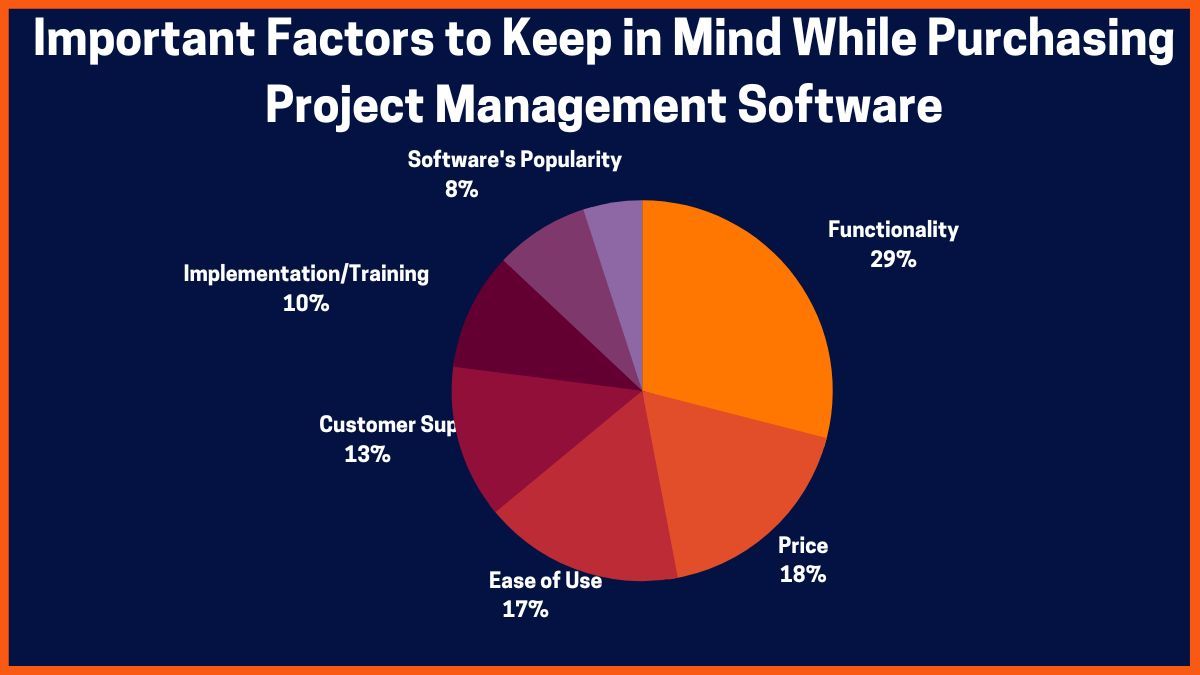
There are certain aspects to look out for when selecting a project management software other than Asana. They are as follows.
Time monitoring
It integrates with the Time Tracking application, a timekeeping framework that lets you monitor hours spent on projects. If you need to watch hours spent on projects, it’ll be updated to your account besides the project. Your platform should include a time tracker that tracks hours and enter time entries into timecards. This implies more input &, of course, reduced prices.
Ease
It should be simple to use. Keep in mind that it must ease, not worsen, the workflow. When searching for options, ensure it’s user-friendly and simple to use. And you don’t have to waste hours learning your app whilst doing tasks.
Quicker reaction time and effectiveness
When moving and slipping things in a lengthy list, its users face slow loading & time discrepancy. Ensure your software is quick to load & has a low click-through rate.

Conclusion
There are numerous other tools available today that outperform Asana in terms of attributes set and UI. As aforementioned, there are several tools available that are close to Asana, but it needs patience to seek the ideal match, which you can do by signing up for free sessions of all the features listed earlier in this section.
This is the smart way of deciding for your squad that they’ll recognize in the future. Have you had any favorite substitutes that we did not list? Subscribe for more related topics.
FAQs
Is Asana free forever?
Asana has three different plans for its customers. The basic plan is free of cost with limited facilities. Whereas the other two plans premium and business are paid plans with several key features added within them.
Is Jira similar to Asana?
Jira and Asana are almost similar to each other in terms of their service and tools. However, both these platforms were built with the different target audiences for their use.
Does Google have a project management tool?
No, till now Google does not have its own complete project management tool. Instead, it has different applications and software that forms a part of project management such as sheet, docs, etc.
Who is Asana owned by?
Asana is owned by a San Francisco company named Asana Incorporation.