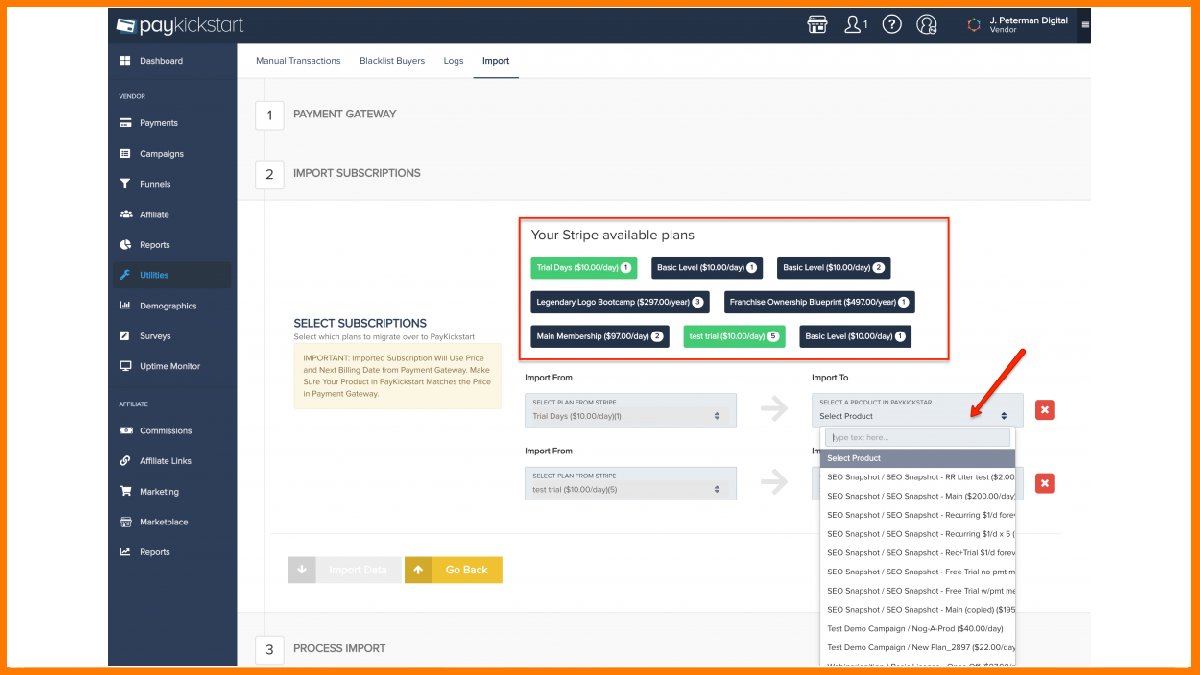If you’ve worked on projects or own a business you should know that it takes more than one tool to get the job done. Every service you use has a purpose and often you use all of them every day for getting your work done.
This might work just fine for you in the present, but as you scale it’s a fact that you’ll get slowed down. Managing all these different services individually affects your productivity and adds to stress. This is the very reason ClickUp was made. ClickUp is an all-in-one productivity and team management platform that aims to organize and deliver your tasks exactly when you need them.
Think of it as a hub for streamlining notifications and emails from services you already use onto a central platform. ClickUp also has the functionality to import all your data from popular productivity platforms you’ve used in the past. This makes switching to ClickUp a whole lot easier.
It is packed with features to help you organize and boost your workflow. No wonder that it’s the fastest-growing productivity platform. The best part about the service has to be that it offers most of its functionality for free.
Now, with the introduction of ClickUp 3.0, users can enjoy an even more streamlined and efficient task management experience.
What is ClickUp?
ClickUp 3.0 and Key Advancements
More Features of ClickUp
ClickUp Pricing
What is ClickUp?
ClickUp is your all-in-one work companion, designed to simplify your tasks and boost collaboration. It goes beyond mere task management, offering features like document creation, reminders, goal tracking, calendars, and even an inbox – all neatly organized in one place.
ClickUp isn’t a one-size-fits-all solution; it’s customizable to suit and fit the unique needs of any team. This platform makes it easy for everyone in your team to plan, organize, and collaborate seamlessly. ClickUp is just like a well-organized platform where teams can efficiently manage their work without the trouble of juggling multiple apps.

ClickUp 3.0 and Key Advancements

ClickUp 3.0 is the latest upgrade offered by ClickUp. It’s not just an upgrade; it’s a whole new way to make work easier. It’s faster, simpler, and works better, giving it a fresh new look and feel. The app now runs twice as fast, tasks and lists show up three times quicker, and searches happen five times faster.
ClickUp 3.0 brings cool features like the Global Action Bar, Task Types, Task Views, and a better Mobile App. It also offers its users 99.9% reliability. Simply put, ClickUp 3.0 is meant to make your work easier and help you and your team get more done without much hussle.
Key Features in ClickUp 3.0
Below are the prominent features offered by ClickUp 3.0:
- Unmatched Reliability and Performance: ClickUp ensures your projects have a strong foundation with unparalleled reliability and performance. It’s your go-to platform for robust project management.
- Inbox 3.0: Experience the all-new Inbox 3.0 in ClickUp, where notifications are displayed in real-time and intelligently organized by priority. This allows you to stay effortlessly on top of your tasks.
- Universal Search: Swiftly locate files not only within ClickUp but also across other apps and your device. The Universal Search feature makes finding essential information quick and seamless.
- Customizable Task Types: ClickUp 3.0 empowers you to create new task types, allowing full representation of anything you need to manage—from accounts to cases, backlog items, and more.
- Elegant Design: It offers a cleaner and more intuitive workspace with its elegant design, enhancing your overall user experience.
- Revolutionized Home: The home interface in ClickUp 3.0 has undergone a revolution. Now, you can enjoy a personalized dashboard that prioritizes critical tasks.
ClickUp 3.0
More Features of ClickUp
ClickUp is simple, clean, and concise in the way it delivers information. The platform has a hierarchal structure to keep things precise. Everything from projects and departments to files and folders has its place.
ClickUp supports over 1000+ integrations with services like Google Cloud, GitHub, Amazon Alexa, etc. These make sure that you can work with the services you already use right within ClickUp. The individual features are vast and take getting used to, but here’s a list of the best features of the platform:
1. Unique Customization
Everyone on a team has their own style of preferences and choices. When working with a team of employees in a business the small things can have a big impact on team performance.
ClickUp has been made with this in mind as it offers a highly customizable platform. Everything from the aesthetics to what integrations you see can be changed. The main window allows you to select between view types depending upon what you prefer.
You can even embed your own custom view if none of the selections appeal to you. Views function as the main window of the platform. It’s what you first see when you open it and its purpose is to give you the information in a glance.
When it comes to functionality, you can select only what you want to see. The platform being feature-packed can get a little overwhelming at times. But with the ability to hide certain features, you can make use you only see and use what concerns you. The platform also lets you create custom wikis and documentation for anything that might require it.

2. Personal Inbox
The most difficult part when working with multiple services has to be keeping track of notifications from all of them. This is repetitive and often gets stressful. ClickUp has its own internal inbox where you get notified about everything related to your tasks.
Be it reminders, pending tasks, or messages from other team members, you can see it all in one single inbox. The inbox also supports notifications from integrated services that you use.
This makes sure that you never miss a task or any piece of information you might need. Since the platform is highly customizable, it allows you to set restrictions for your inbox as well. You have the option to set it up so that you only get notified about what concerns you. The personal inbox is one of the notable features of the platform.
3. Taskbar
If you’ve ever used Windows 10 you must know how convenient the taskbar is. It lets you switch between all open apps and windows quickly and at any time. ClickUp has its own taskbar that works through the app. You can see all your windows and switch with ease.
You also can pin your most used window to the taskbar for quicker access. Small features like these boost your productivity without you even knowing it. Realistically it’s true that small changes and the tools you use help you run a successful business.
4. Commands
Commands are an easy way of getting things done. Think of these as shortcuts that speed up your workflow. Wherever you are within the platform you have the choice to use commands while typing things down.
You can use commands to insert custom fields, dates, embeds, etc. If you’ve ever used the command shell in windows or mac you know how convenient commands are. Instead of having to type up entire sentences or clicking the toggles with your mouse, you can do it all with your keyboard.

5. Real-time-chat
ClickUp has a built-in real-time chat functionality allowing members of your team to communicate with ease within the platform. The chat system supports everything from pictures and videos to files and embeds. Having a built-in chat system within a productivity platform is quite beneficial.

The need to maintain an active presence on different platforms for communication is eliminated with the real-time chat in ClickUp. Communication platforms being an obvious part of business tools, this feature is truly useful.
ClickUp Pricing
Allowing access to most of its proprietary features for free, ClickUp has managed to attract a bunch of users. However, it’s important to note that the free plan has a 100 MB storage limit.
If your business or project deals with big resources, the free plan is not going to cut it. The Unlimited plan is available at $10 per member per month, which is darn affordable when you think about the features you get. The $7 unlimited plan offers unlimited storage, dashboards, and integrations with guests and permission configuration as a bonus.
Besides the Unlimited plan, it also offers a Business Plan at $19 per member per month. This plan is the most suited for mid-sized teams. ClickUp also offers an Enterprise plan, best suited for large teams. You can contact ClickUp’s sales team for the pricing of the Enterprise plan.
| ClickUp Pricing Plans | Yearly Pricing | Monthly Pricing |
|---|---|---|
| Free Forever | Free | Free |
| Unlimited | $7/member | $10/member |
| Business | $12/member | $19/member |
| Enterprise | Custom Pricing | Custom Pricing |
Conclusion
If you’re on the lookout for a productivity platform that brings together the features of several others then ClickUp is right for you. The pricing being affordable its no doubt that the platform is continuing to grow, with businesses switching to ClickUp every day. Still feeling doubtful? Well, nothing is stopping you from making a free account and trying out the platform right now to know whether it suits your purpose.
FAQ
Is ClickUp secure?
ClickUp web applications are encrypted over 256 bit SSL and all data for ClickUp is encrypted using AES-256 encryption.
Is ClickUp free?
Yes, ClickUp offers a free plan with no time limit, offering unlimited projects and unlimited users.
Which companies use ClickUp?
Partipost, Angry Ventures, kraken, FLUX, y42, Cookly, Teukoo, and LUGGit are some of the companies that use ClickUp.