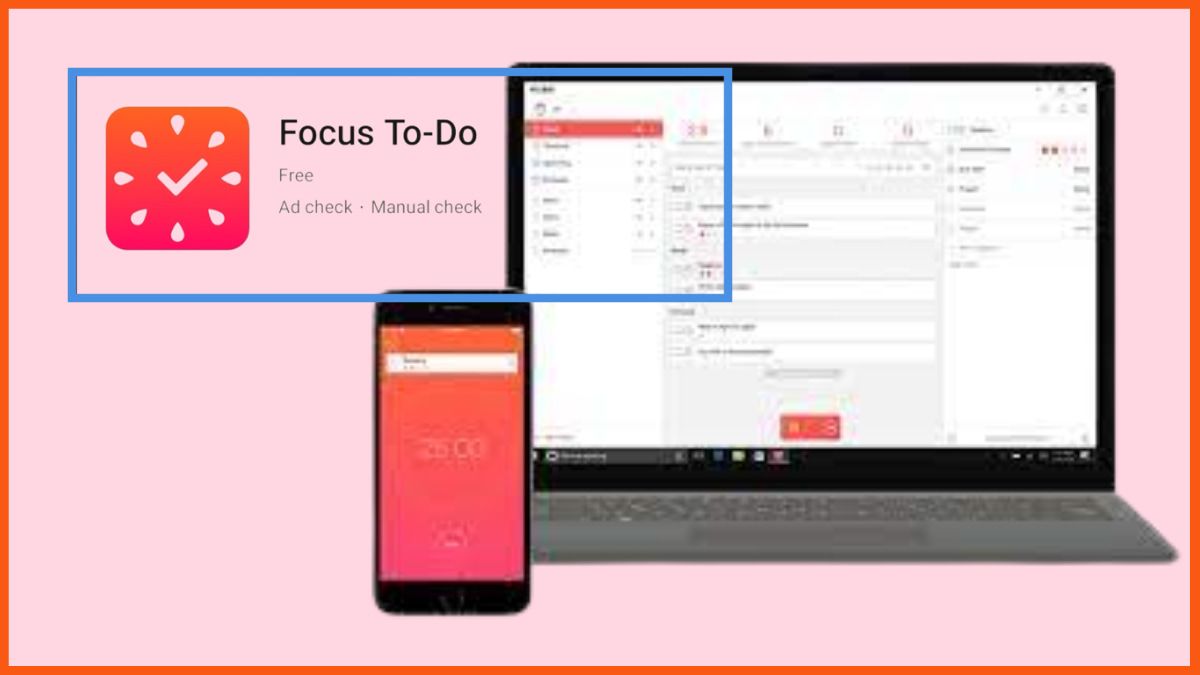This article has been contributed by Ms. Swati Soam Rathore, HR Head Springfit Mattress.
The rise of innovation and the digital revolution have ushered in the era of personalization. Our specific expectations and tastes are considered in every proposal, from the e-commerce sites we shop to the web streaming services we use. Given these facts, it makes sense that personalization will eventually have an impact on employee engagement as well.
The days of using a conventional approach to raise employee engagement are over. Every employee is unique, and they all have different needs and wants. This has long been the case, but modern technological breakthroughs make it possible to gather and analyze the necessary data that forms the basis for personalization. Companies must personalize the experience for each employee to ensure maximum productivity and great performance.

In Q1 2022, global employee engagement was about 62%, a 6% decrease compared to 2021.
To increase employee contribution, organizations must tailor their employee engagement tactics, and they should lead the way toward personalization. Employers who use personalized employee engagement techniques have a better chance of keeping and attracting top talent, maximizing ROI, and increasing employee engagement. It also creates a seamless environment that increases employee loyalty, makes staff members feel valued, and offers them a competitive advantage.
Some instances of employee engagement
It all begins with hiring
Changing the nature of the workplace
Adapting the learning curve
Different management tiers and task allocation
Some instances of employee engagement
1. High-Quality Personalised Communication: Imagine the reaction of employees when HR sends an email to the entire firm that only affects a small portion of the workforce. Excluded employees are irritated because it wastes their time. And unlike a customer, they are unable to unsubscribe or choose not to receive the communications.
The best communications are highly personalized and designed to improve employees’ lives, expand their knowledge, boost productivity, and give them the resources they need to make better decisions for themselves and their families.
Additionally, although email may be the quickest and most efficient means for HR to communicate with staff it might not be the most helpful channel for employees. The choice of the employee can be an SMS, email, push notification, etc.
2. Personalized benefits schemes: Employers must provide a range of financial, health, and well-being benefits to meet the needs of a workforce.
Consider employees’ demographics, socioeconomic status, environmental variables, and life events to consider the benefits that you want to offer to your employee.
Organizations must personalize employee engagement strategies forefront of employee engagement. The following are a few considerations to keep in mind as your organization moves toward personalizing employee engagement:
It all begins with hiring
Most companies believe that employee engagement starts after onboarding. It starts when a potential employee reads about an opening and submits an application for it, though. Organizations must take the time and make the effort to identify the abilities required for each function. Adding a few qualities to the function to make it more engaging is the finest personalization tactic for raising employee engagement.
Changing the nature of the workplace
Today’s information and creative professionals are no longer inspired or motivated to reach their full potential by shared desks, a 9–5 schedule, or office employment. Organizations must redefine how their teams function to increase employee engagement. Starting points include giving employees the option of working from home and scheduling flexible hours when their creative energy is at its highest. Organizations should also consider employee feedback and opinions when choosing office furnishings, cubicle designs, meeting room styles, etc. Employees will be able to design a workspace that appeals to them, draws them in, and gives them a boost.
Adapting the learning curve
The success of learning and training sessions has a significant impact on how effectively employees are engaged. It wouldn’t be wise to believe that all of your employees are at the same starting place for every training session given the variety of knowledge sources available nowadays. They might also have entirely different views about what they want to learn and how they want to learn it at the same time. Organizations must therefore tailor the entire learning experience to ensure the sustainability of employees. This includes the training that is being provided, which needs to align with the employees’ individual needs and gaps in knowledge.
Different management tiers and task allocation
Redefining the organizational structure and the type of work that people do is just as important as personalizing how they work and what they learn. First, different levels of management are required for personalization. While some workers prefer frequent micromanagement and active reporting from their superiors because it makes them feel more engaged at work, others loathe it and want more independence and autonomy. Every employee’s pulse must be monitored by organizations, and they must be managed accordingly. Second, task distribution also calls for personalization. To divide labor effectively, firms must have a thorough understanding of each employee’s skills and interests. This will not only keep the worker more engaged and motivated, but it will also enhance productivity.
Conclusion
Personalization is key to maximizing employee engagement for enhancing contribution. Personalized employee engagement strategies inbuilt the feeling that the company is “listening to employees” and considering their requests as distinct individuals and not just “work machines.” To make employees feel valued and empowered and to get a competitive edge from a highly engaged workforce, personalization is best for employee engagement. Although your employee is a human and wants to get attention and offering something that is personalized to his or her need is the best that an employer can offer to them and it can develop a fruitful relationship.
FAQs
What is a personalization strategy?
Personalization strategy is an approach used by employers to personalize the experience for each employee to ensure maximum productivity and great performance. It helps to increase employee contribution, has a better chance of keeping and attracting top talent, maximizes ROI, increases employee loyalty, and so on.
How does personalization increase engagement?
Personalization helps to address the different needs and wants of the employees. It improves employees’ lives, expands their knowledge, boosts productivity, and gives them the resources they need to make better decisions for themselves and their families. It creates a seamless environment that increases employee loyalty, makes staff members feel valued, and offers them a competitive advantage. Hence, these increase employee engagement.
What are the advantages of personalized employee engagement?
Some of the advantages of personalized employee engagement are:
- Increases the chance of keeping and attracting top talents
- Maximizes ROI
- Increases employee engagement
- Increases employee loyalty
- Makes staff members feel valued
- Offers employees a competitive advantage
What are the considerations for an organization to move towards personalizing employee engagement?
The following are a few considerations to keep in mind as your organization moves toward personalizing employee engagement:
- Start employee engagement with hiring
- Change the nature of the workplace
- Adapt the learning curve to ensure the employees’ sustainability
- Adopt different management tiers and task allocation