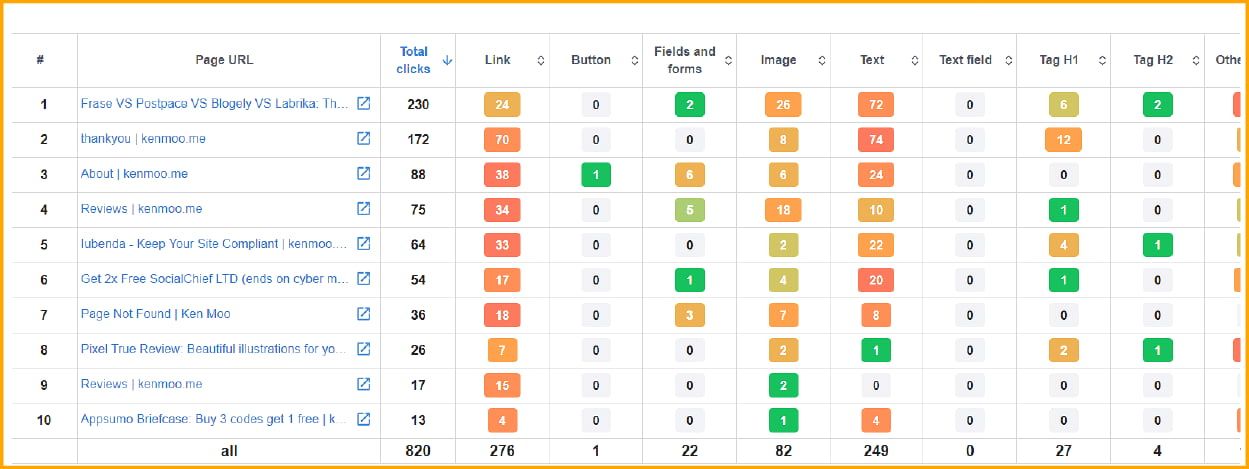Effective digital marketing like SEO, Google page ranking, keyword search, etc. increases traffic to your website. Now, the big task is to convince them for buying the product or service. The online business runs on the conversion of visitors into potential buyers and for this, they have to stay longer at your web location.
Digital marketers are actively using Lightbox pop-ups to make them stay longer on the web page which in turn reduces bounce rate, generates a lead, increases conversion, and ultimately accelerates sales.
Often pop-ups are annoying and give gives bad user experience when they are coming in between and interrupting your work. However, perfect timing and value addition of ads can prompt users to email sign-ups or complete the check-out process.
Lightbox Pop-up is the small window overlay that appears over a webpage and obscures the web page content. It showcases the ad, message, or promotion and darkens the rest of the page. Although these popups may seem annoying and intrusive their click-through rate is around 2%, which is still higher than other kinds of ads.
How Does Lightbox Pop-up Work?
How Do Lightbox Pop-ups Increase Sales?
How Does Lightbox Pop-up Work?
The success rate of Lightbox pop-up depends on how strategically it is used. Timing and context of the pop-up matter so it doesn’t appear as an interruption but rather adds value to user experiences.
The Lightbox pop-ups come at forefront of the webpage so it gets immediate visitors’ attention. Initially, it appears as interfering with your interaction with the website but the relevant pop-up will encourage you to take action. It boosts user engagement and increases email subscriptions.
Pop-up ads such as sales discount codes, Free-trial, free membership, and coupon codes have an average 10% conversion rate. Different studies and market surveys have shown that smart and appropriately designed pop-ups have generated leads, increased conversions, and boosted sales.
If it is launched on time, the more likely user will want to end the content even if the pop-up seems irrelevant. The new users also spend time on the content when encouraged by the pop-up ads.
I’m taking a few business cases to explain how the implementation of Lightbox pop-ups increased their customers and improved revenues.
How Do Lightbox Pop-ups Increase Sales?
Optimizes Check Out Process
Lightbox pop-up is actively used to boost Shopify sales by implementing Exit-intent technology. Exit-intent pop-ups appear when the visitors are about to leave the web page without completing the check-out process. It doesn’t interrupt work but can be used to keep visitors staying longer in the storefront.
Medstar Media skyrocketed its conversion rate by 500% due to implementing the Lightbox pop-up at the right time when visitors are about to leave the website. Some kind of discount code or promotion messages keep them stay longer on the website and may convert them into potential customers from visitors.
According to the study, approximately 99% of visitors don’t buy on their first visit. They would prefer to come again to finalize the purchase. Lightbox pop-up captures email signups and boosts subscribers list so that you can further pursue personalized communication with them.
Generally, online stores send follow-up emails to pursuing buyers to complete the checkout process but the recovery rate is not optimal. You can use exit-intent technology to offer additional discounts to the buyers who are dropping off the check-out in between.
An online megastore Carbide Processors uses Lightbox pop-up and offers an additional 5% discount as an incentive who immediately complete the purchase transaction. The sales increased to double where the users were abandoning the checkout page, initially.

Generates Extra Leads
The Lightbox pop-up with a changed strategy can substantially attract more customers and grow the email listing. According to multiple studies, after Lightbox pop-up incorporation, the lead conversion rate increased to 10 %. On-time display of pop-ups prevents people from leaving the site and in turn, it recovers 50% of visitors.
Digital Marketer is the online blog runner who created 5 retargeting ad campaigns for the marketing toolbox, a Facebook ad template, a social swipe file, and a list of 212 blog post ideas. After implementing Lightbox pop-up ideas, its bounce rate reduced to 53%, and the average stay time on site increased by 54%. Moreover, they have generated an extra 2,700 leads from the visitors who were about to exit their website.
Another significant case was BitNinja, a 4-person startup in the B2B industry. It is a SaaS company and operates in server security. It also had a problem with lead generation at the start. Then BitNinja implemented a Lightbox pop-up with exit-intent technology on their website to boost lead generation and conversion. They offered a free eBook delivery to email subscribers and this enticing offer increased their subscriptions rate by 114%. Instantly, they raised 65% of leads.
Lightbox pop-up is the most effective way for lead generation when it is implemented strategically and adds worth to the campaign.
Increases email subscribers
The Lightbox pop-up with exit intent technology tracks mouse gestures and flashes the subscription ad exactly at the time when the mouse reached the exit icon of the page.
Using lightbox pop-up with a customizable exit-intent tool, Beginner has achieved 600% growth in less than a month. The Beginner increased its subscriber list by reversing the visitors who were about to quit the site.
Marketing 112 used a Lightbox pop-up to highlight the 33-day marketing course following the interactive sign-ups process. It has increased its subscription rate by 62%.

Another big case was Darren Rowse’s photography blog which usually was getting 40 subscribers a day but after using the AWeber light-box pop-up, it got 400 subscribers per day. Pageviews per day were up and he has got a massive subscribers list per day.
Survey Lightbox pop-ups are an easy way to get feedback and increase email subscribers. Community forum sign-up is another good way to increase subscribers. One good example is Tommy Hilfiger who announced a 20% discount as an incentive to the users who joined the club.
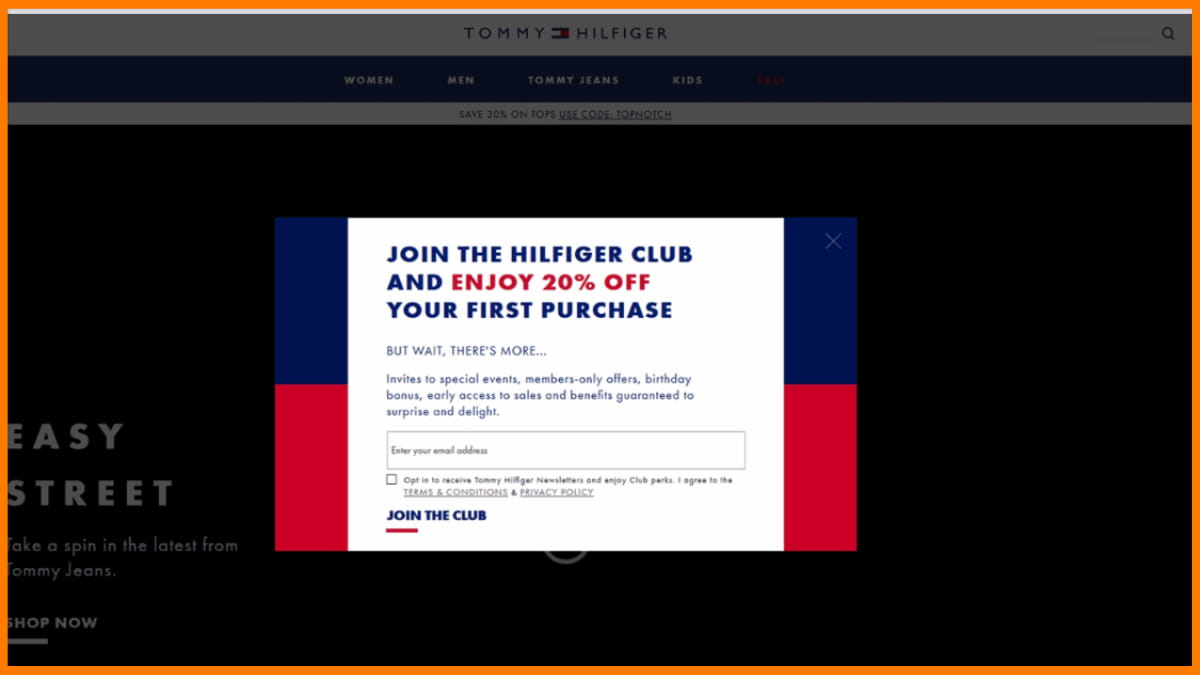
Increases Sales
Studies have shown that suddenly appearing Lightbox pop-ups that are showing some deal or promotion, keep the visitors a little longer on the web page. More and more visitors subscribe when there is a discount or coupon code messages flashes with email pop-ups. Then after nurturing your subscribers, you can increase your potential customers.
Lightbox pop-up is effective, non-intrusive, and convenient. Visitors find it less intrusive as it appears when the visitor is about to leave the web page. When the Lightbox pop-up appears with the coupon code announcement, it makes a huge difference in lead generation, conversion, and encouraging sales.
It is very effective for eCommerce businesses to promote their trending products for increasing sales. You can use these Lightbox pop-ups to capture emails to further nourish the communication. In addition to offering discounts and coupons, you can give direct links to the storefronts so the users land at the stores and explore the products.
You can also notify users about the time-limited deal for most trending products. The deadline of the discount offer motivates users to grab the best deal at a low price.
Xero Shoes strategically used Lightbox pop-up to catch users’ attention. They showed a free research report in a pop-up message when the users were about to leave the web page. The research was about the benefits of going barefoot and audiences were curious to know more about such types of fact reports. It increased sales by 28.4%.
Another great example was the ZooShoo company. It is an online retailer website for women’s shoes and fashion wear. Despite a lot of traffic, it was unable to increase its sales. Using OptiMonk Lightbox pop-up, they offered a coupon for a 10% discount on the next purchase. In just two months, ZooShoo increased its revenue by 7.35%. Moreover, they had 5,000 extra subscribers and 1,129 of them, purchased their products.

Adds Value Proposition
Add value proposition to customer experience so they see the worth of product or service. It’s not always pricing that the customer seeks. For example, if you are selling cars, delivery services, mobile, cameras, TV, and many such products, the product’s features, efficiency, reliability, and durability often outweigh the price of the product.
Users are interested to see what unique feature you are providing and you can highlight that in hover ads of Lightbox pop-up. Instead of interruption, it encourages users to take action.
Lyft: “Rides in Minutes”, Uber: “Get there: Your day belongs to you” and Stripe: “Web and mobile payments, built for developers” are some good examples of the value proposition.
Avoid annoying ads and implement pop-ups in a smart way like hovering pop-ups for free sign-up ads, freebies, rewards, useful tips, and so on. Make your campaign simple and easy.
Prevents Bounce
Lightbox pop-up with Exit-intent technology appears on the web page at the right time when the cursor moves to the top of the browser window. It appears with attractive offers and messages so the users stop quitting the website and stay longer on the web page.

Conclusion
Launching pop-ups at the correct time for relevant offers can prevent users from leaving the web page and propel the success rate of conversion from users to potential users. Lightbox pop-ups can be smartly used to increase email subscribers, boost conversion, and encourage sales.
FAQs
Do popups increase sales?
Many studies show that popups have generated a nearly 10% average conversion rate.
Why pop-ups are effective?
Popups grab the attention of the users and eliminate distractions.
What is a lightbox in marketing?
A lightbox is a popup that appears over a webpage and blocks the content until you make an action.