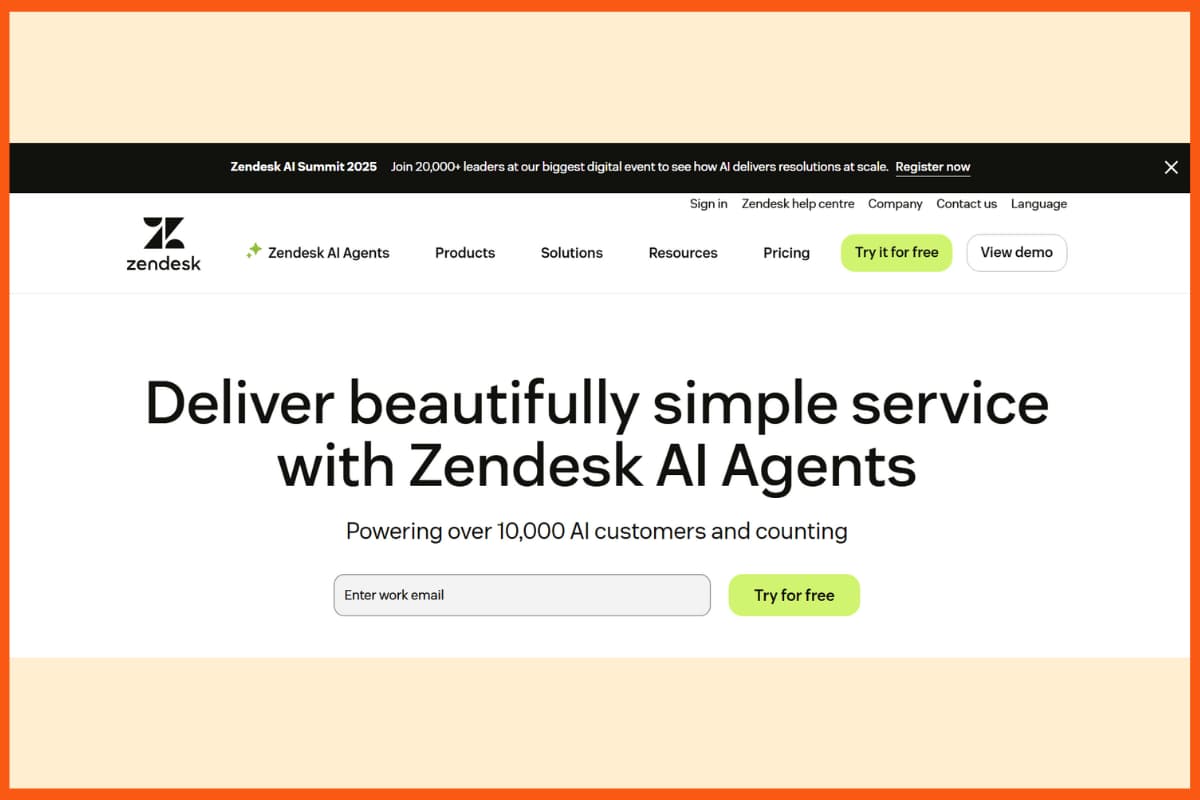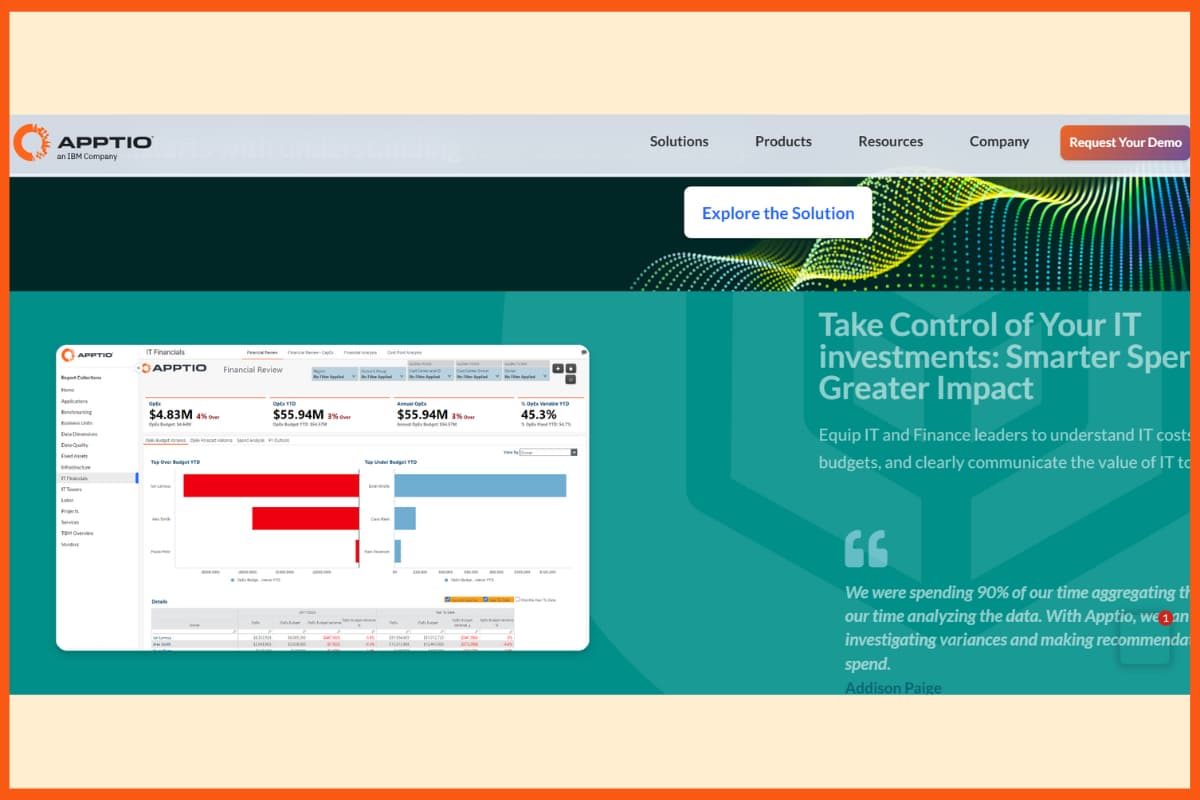In today’s competitive business landscape, effective sales management plays a pivotal role in driving success. The ability to influence how sales transactions occur greatly influences a venture’s success. This is where a sales management tool assumes paramount importance, guiding managers in steering their business trajectory. In the present landscape, a diverse range of sales management tools exists, offering comprehensive integrations and effective automation services that enhance sales and yield remarkable outcomes.
To equip sales teams with the best resources, we’ve curated a list of the top sales management tools that every sales manager can consider employing to enhance their team’s productivity. From streamlining processes to enhancing productivity and boosting revenue, these tools have proven their worth in the world of sales. Join us as we delve into the features, benefits, and insights behind each tool, uncovering how they can elevate your sales strategies to new heights.

Best Sales Management Software Tools
With the growing technology and competition, every business activity needs certain tools for achieving the best possible performance. The following are the top sales management software tools that every sales manager needs:
| S. No. | Tool | Key Features | Rating |
|---|---|---|---|
| 1 | Pipedrive | Sales pipeline management, customizable workflows, activity reminders | ⭐⭐⭐⭐ |
| 2 | Clari | Revenue forecasting, AI-driven insights, pipeline visibility | ⭐⭐⭐⭐½ |
| 3 | Zendesk Sell | Lead management, sales email tracking, mobile CRM | ⭐⭐⭐⭐ |
| 4 | Freshsales | AI-based lead scoring, 360° customer view, workflow automation | ⭐⭐⭐⭐½ |
| 5 | HubSpot Sales | Email tracking, meeting scheduler, CRM integration | ⭐⭐⭐⭐⭐ |
| 6 | Keap | CRM + marketing automation, lead capture, payments integration | ⭐⭐⭐⭐ |
| 7 | Oracle NetSuite | Enterprise CRM, sales forecasting, order & pipeline management | ⭐⭐⭐⭐½ |
| 8 | Nextiva | VoIP + CRM integration, team collaboration, customer engagement | ⭐⭐⭐⭐ |
| 9 | Salesloft | Sales engagement, call/email automation, analytics dashboards | ⭐⭐⭐⭐½ |
| 10 | Workbooks | Mid-market CRM, marketing automation, reporting & dashboards | ⭐⭐⭐⭐ |
| 11 | Salesforce | Market-leading CRM, advanced customization, AI-powered insights | ⭐⭐⭐⭐⭐ |
Pipedrive
| Website | www.pipedrive.com |
|---|---|
| Free Trial | Available |
| Platforms Supported | Web, Android, iPhone/iPad |
| Best For | Small to medium-sized businesses looking for a user-friendly sales CRM with pipeline management and automation capabilities. |

Pipedrive is a sales management tool that gives in-depth analytics that will guide businesses to have better control over their sales. Their simple dashboards are extremely user-friendly and let users prioritize deals. They have unique features like pipeline management, sales reporting, email integration, and sales forecasting among many others, which will help in aiding sales procedures.
With the help of customizable pipelines, this tool helps to add more details to every different deal. By creating reliable records, relevant data charts, and tracking deals and activities, Pipedrive improves the productivity of businesses. They are also integrated with Zapier, MailChimp, and Google Maps.
Ultimate Guide: Getting started with Pipedrive CRM
Pipedrive Pricing Plans
| Plan | Yearly Price | Monthly Price |
|---|---|---|
| Essential | US$9.90/month | US$11.90/month |
| Advanced | US$19.190/month | US$24.90/month |
| Professional | US$39.90/month | US$49.90/month |
| Power | US$49.90/month | US$59.90/month |
| Enterprise | US$59.90/month | US$74.90/month |

Clari
| Website | www.clari.com |
|---|---|
| Free Trial | Available |
| Platforms Supported | Web, Android, iPhone/iPad |
| Best For | Sales teams and leaders seeking AI-driven forecasting, opportunity management, and real-time visibility into sales data to optimize revenue growth. |

Clari’s sales management tool aids the sales team by pointing out the areas of the business that need better focus. Clari identifies and eliminates any blind spots that can adversely affect the business and thereby improves the accuracy of sales pipeline inspection and forecasting. Clari, in that way, saves the team from giving unnecessary attention to irrelevant details while directing the entire team towards immediate areas of concern.
The tool has integrated itself with Salesforce CRM, Oracle CRM, SAP CRM, and Microsoft Dynamics CRM, among several others. They also track the progress of individual deals and predict their closing. By prioritising these details on the dashboard, Clari facilitates the prioritisation of services for the sales team. They provide a free trial option for the users, after which they can consult the team for a service that best suits their business requirements.
Clari Pricing Plans
Clari offers custom pricing plans. Please contact vendors for pricing details.
Zendesk Sell
| Website | www.zendesk.com/in/sell |
|---|---|
| Free Trial | Available |
| Platforms Supported | Web, Android, iPhone/iPad |
| Best For | Businesses seeking a sales CRM with automation features, real-time insights, and customizable pipelines to manage and optimize sales processes. |

Zendesk Sell is a sales CRM (Customer Relationship Management) platform designed to help businesses effectively manage their sales processes and relationships with customers. Zendesk Sell offers a range of features aimed at streamlining sales operations, enhancing collaboration among sales teams, and providing insights to drive revenue growth.
Zendesk Sell supplies the necessary tools for sales management and customer engagement. Zendesk Sell also acts as a storage space for all the synced calls, call records, and emails. These stored data can be accessed from any device. Their functionality has been efficiently automated, and the tool even assigns the leads to the appropriate sales personnel based on the information it has. The extensive integration it has with other platforms makes this tool even more attractive to prospective users. Their suite of tools is known for enhancing the sales team’s productivity.
It’s suitable for businesses of different sizes and industries, helping them to enhance their sales efficiency, improve customer relationships, and achieve their revenue targets.
Zendesk Sell Pricing Plans
| Plan | Yearly Price | Monthly Price |
|---|---|---|
| Sell Team | US $19/agent/month | US $25/agent/month |
| Sell Growth | US $55/agent/month | US $69/agent/month |
| Sell Professional | US $115/agent/month | US $149/agent/month |

Freshsales
| Website | www.freshworks.com/crm/sales |
|---|---|
| Free Trial | Available |
| Platforms Supported | Web, Android, iPhone/iPad |
| Best For | Sales teams and businesses looking for a user-friendly CRM solution with lead management, email tracking, and AI-based insights to improve sales efficiency and customer relationships. |

Freshsales is a customer relationship management (CRM) software designed to help businesses effectively manage their sales processes and interactions with customers. Developed by Freshworks, Freshsales offers a range of tools and features aimed at enhancing sales productivity, optimizing lead management, and improving customer relationships.
Key features of Freshsales include lead scoring, contact management, deal tracking, email tracking, and sales analytics. The platform allows sales teams to track leads, manage contacts, and monitor the progress of deals through customizable pipelines. It also provides automation capabilities to streamline repetitive tasks and workflows, helping sales professionals save time and focus on high-priority activities.
It integrates with various communication tools and offers omnichannel communication options to facilitate seamless interactions with leads and customers.
FreshSales CRM Tutorial in 2023
Freshsales Pricing Plans
| Plan | Yearly Price | Monthly Price |
|---|---|---|
| Free | ₹0 | ₹0 |
| Growth | ₹999/user/month | ₹1,199/user/month |
| Pro | ₹2799/user/month | ₹3399/user/month |
| Enterprise | ₹4999/user/month | ₹5,999/user/month |
HubSpot Sales
| Website | www.hubspot.com/products/sales |
|---|---|
| Free Trial | Available |
| Platforms Supported | Web, Android, iPhone/iPad |
| Best For | Businesses of all sizes looking for an integrated CRM and sales platform offering email tracking, automation, analytics, and lead management to enhance sales performance. |

Another popular sales management tool for sales managers on the list is HubSpot Sales Hub. It is designed to help businesses manage and optimize their sales processes, streamline interactions with leads and customers, and ultimately drive revenue growth. It is a great platform that allows sales managers to attract new clients as well as retain the existing ones. This sales management software allows you to attract the best leads by giving you insight into visitors visiting your company’s website. It offers features like contact management, email scheduling, deal pipeline, meeting scheduling, live chat, etc.
HubSpot Sales Hub is suitable for businesses of all sizes, from startups to enterprises, looking to improve their sales processes, enhance customer relationships, and achieve their revenue goals.
HubSpot Sales Hub Pricing Plans
| Plan | Price |
|---|---|
| Free | $0 |
| Starter | Starting at $45/month |
| Professional | Starting at $450/month |
| Enterprise | Starting at $1200/month |

Keap
| Website | Keap.com |
|---|---|
| Free Trial | Available |
| Platforms Supported | Web, Android, iPhone/iPad |
| Best For | Small businesses and solopreneurs seeking an all-in-one CRM and marketing automation solution to manage contacts, automate tasks, and nurture leads. |

Keap, is a customer relationship management (CRM) and marketing automation software designed to assist businesses, particularly small and medium-sized enterprises, in managing their sales and marketing efforts. Keap offers a suite of tools that help streamline processes, enhance communication, and nurture leads throughout the sales cycle.
Key features of Keap include contact management, lead scoring, email marketing, automation workflows, sales pipeline management, and mobile access. The platform is focused on helping businesses organize their contacts, automate tasks, and engage with leads and customers effectively.
Get started with Keap – advanced campaign builder
Keap Pricing Plans
| Plan | Price |
|---|---|
| Pro | $159/month |
| Max | $229/month |
| Max Classic | Custom Pricing |

Oracle NetSuite
| Website | www.netsuite.com |
|---|---|
| Free Trial | Not Available |
| Platforms Supported | Web, Android, iPhone/iPad |
| Best For | Businesses looking for a comprehensive cloud-based ERP and CRM solution to manage financials, operations, customer relationships, and sales processes. |

Oracle NetSuite offers comprehensive assistance to prospects from the initial stages of lead management. Operating solely in the cloud, its core emphasis lies in providing a real-time view of customers. This involves closely monitoring buyer activity to provide timely updates on potential purchase timings and prospect dynamics, following predefined criteria. Its automated services enable efficient campaign creation, with the tool suggesting campaigns to focus on, enhancing campaign optimization. Furthermore, it supports joint-market campaigns and aids in sales forecasting, adding to its array of features.
Oracle NetSuite Pricing Plans
Oracle NetSuite offers custom pricing plans. Please contact vendors for pricing details.

Nextiva
| Website | www.nextiva.com |
|---|---|
| Free Trial | Available |
| Platforms Supported | Web, Android, iPhone/iPad |
| Best For | Businesses seeking a comprehensive communication platform with VoIP phone systems, collaboration tools, CRM integration, and analytics for enhancing customer interactions and team productivity. |

Focusing on communication, Nextiva enables the user to manage the whole sales team through CRM, cloud phone service, and live chat. Through their well-laid-out interface, it empowers the user to handle a sales team containing a large number of people in a single platform. Since communication is a key part of making sales, Nextiva has continued to be one of the top tools used by most of the sales team for its efficient features. This provides all details of the caller and manages the pipeline immediately after every call starts. Nextiva is also popular because of its extensive integration and cost-effectiveness.
Nextiva Pricing Plans
| Plan | Yearly Price | Monthly Price |
|---|---|---|
| Essential | $18.95/user/month | $25.95/user/month |
| Professional | $22.95/user/month | $30.95/user/month |
| Enterprise | $32.95/user/month | $40.95/user/month |
Salesloft
| Website | Salesloft.com |
|---|---|
| Free Trial | Not Available |
| Platforms Supported | Web |
| Best For | Sales teams looking for a sales engagement platform with email tracking, call automation, analytics, and personalized cadences to streamline outreach and improve sales effectiveness. |

SalesLoft is a dynamic sales engagement platform designed to empower sales teams with advanced tools for effective outreach and communication. The platform offers a comprehensive range of features such as email tracking and automation, call automation, cadence management, and more to enhance sales processes, optimize customer interactions, and drive better results.
The state-of-the-art Modern Revenue Workspace offered by SalesLoft serves as a centralized hub for sellers to efficiently execute digital selling tasks, engage with buyers, gain clarity on their next steps, and access valuable coaching and insights for achieving success. SalesLoft is trusted by numerous high-performing sales teams globally, including renowned names like IBM, Shopify, Square, and Cisco, all of whom leverage its capabilities to drive increased revenue.
Saleloft Pricing Plans
Saleloft offers custom pricing plans. Please get in touch with vendors for pricing details.

Workbooks
| Website | www.workbooks.com |
|---|---|
| Free Trial | Available |
| Platforms Supported | Web, Android, iPhone/iPad |
| Best For | Businesses seeking a comprehensive CRM and business management solution to streamline sales, marketing, and customer service processes, with tools for automation, analytics, and collaboration. |

Workbooks’ sales management tool helps in improving the efficiency of sales representatives in a significant manner. Through this tool, managing the sales team becomes a lot more simple as it offers features like real-time reporting, activity tracking, opportunity identification, and so on. Features like activity training will ensure that each lead is paid close attention to and no lead is missed or overlooked at any cost.
This also stores information about each prospect to later use for their targeted campaigning programs. Through its feature called Workbooks Enrich, it provides users with information regarding relevant prospects. This has a double-sided benefit as it helps both the user and the customer to have an exhaustive view of the nature of the business they are dealing with.
Workbooks Pricing Plans
| Plan | Price |
|---|---|
| CRM | $39 per user per month billed annually |
| Business | $79 per user per month billed annually |
Salesforce
| Website | www.salesforce.com |
|---|---|
| Free Trial | Available |
| Platforms Supported | Web, Android, iPhone/iPad |
| Best For | Businesses of all sizes looking for a highly customizable and scalable CRM platform with advanced sales, marketing, customer service, and AI-powered analytics to drive growth and customer engagement. |
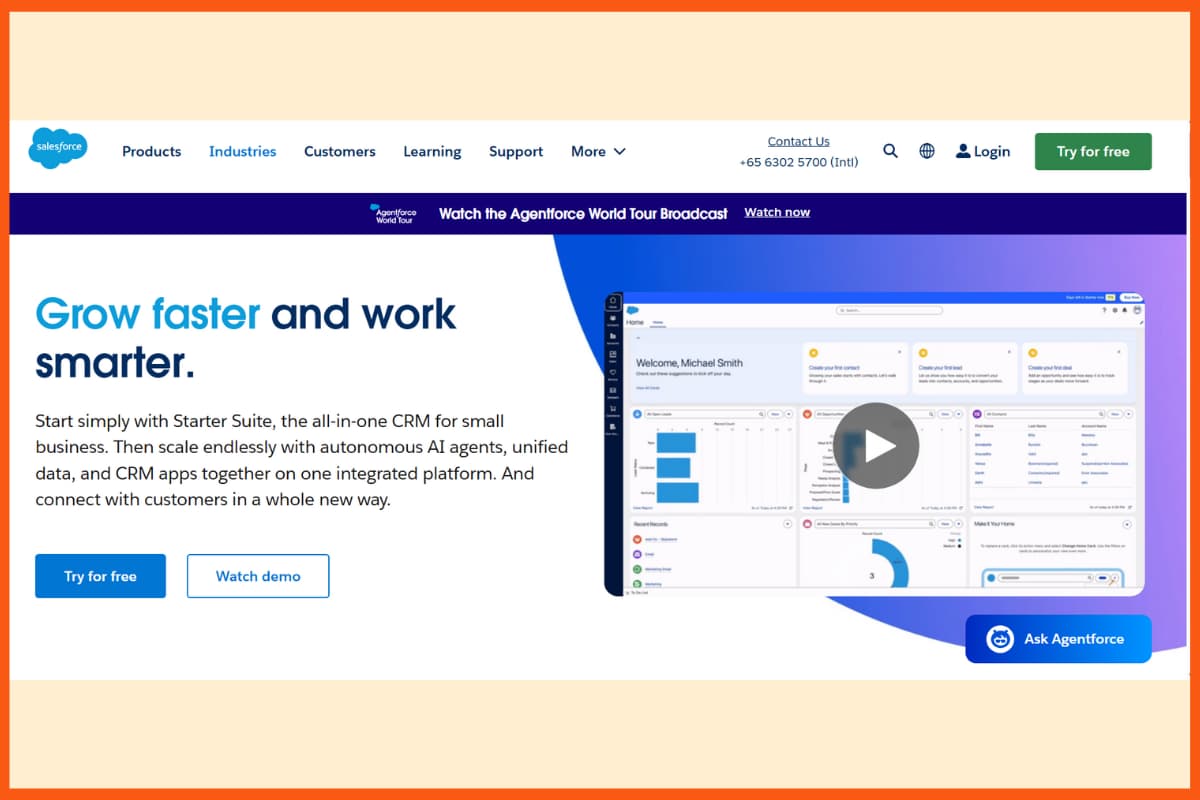
Salesforce is one of the biggest names in CRM, giving businesses everything they need to manage customers, sales, and marketing in one place. What makes it special are its powerful tools like advanced analytics, sales forecasting, and endless customization options, which are perfect for big and complex organizations. It’s highly scalable, so it grows with your business. With Salesforce, companies get a full 360-degree view of their customers, helping them track, capture, and nurture leads to close more deals successfully.
Salesforce Pricing Plans:
| Plan | Price (per user/month, billed annually) |
|---|---|
| Starter | $25 |
| Professional | $80 |
| Enterprise | $165 |
| Unlimited | $330 |
| Unlimited+ | $500 |

Conclusion
The above-mentioned sale management tools have been in the market for a while now, leading businesses through paths of success. They have all helped in breaking the traditional walls of sales management by bringing automation and customization into the picture. The choice of the right tool is always the key factor in making the best out of these available services and making a positive impact on the business. It will depend on various factors like size, budget, and requirements of the company.
FAQs
What is sales management software?
Sales management software is a solutions designed to assist sales teams in organizing, automating, and optimizing their sales processes to enhance efficiency and effectiveness.
What are the best tools for sales managers?
The following are some of the popular tools for sales managers:
- Pipedrive
- Clari
- Zendesk Sell
- Freshsales
- HubSpot Sales
- Keap
- Oracle NetSuite
- Nextiva
- Salesloft
- Workbooks
What is a sale strategy?
It refers to a strategy used by the sales team to position and sell products or
A sales strategy is a well-defined plan outlining the approach, tactics, and actions a business takes to achieve its sales goals and objectives.
Why should businesses use sales management software?
Sales management software streamline sales activities, improve customer interactions, and provide valuable insights, leading to increased productivity, better sales outcomes, and enhanced customer relationships.
What is the role of sales management?
Sales management refers to the planning, implementing, and controlling of sales of a company’s products or services. It also involves recruiting and training the sales team members.
How do these tools help in managing leads?
Sales management tools help in lead management by centralizing lead information, tracking interactions, assigning tasks, and nurturing leads through personalized communication and automated follow-ups.
How do I choose the right sales management tool for my business?
Consider factors like your business size, sales process complexity, integration needs, budget, and user-friendly interface when selecting a sales management tool.