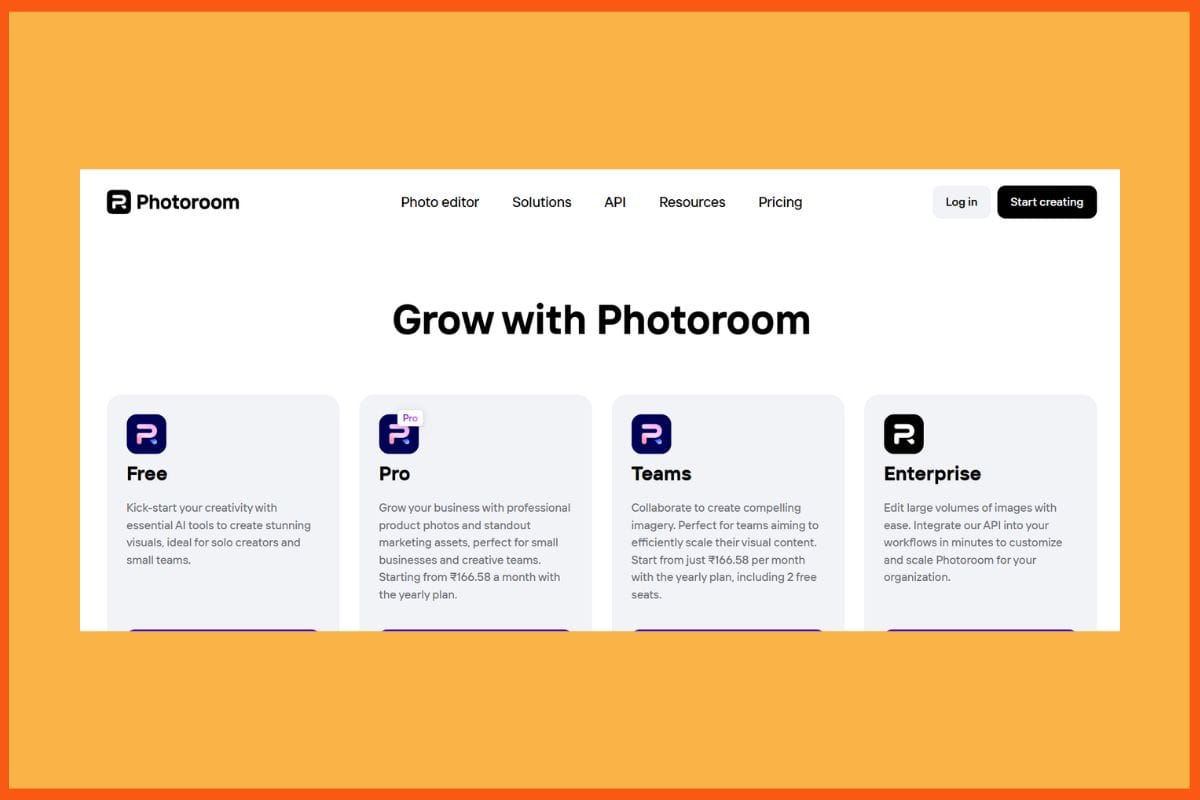Artificial intelligence-enabled cartoon generators take the help of deep learning models to animate photographs, sketches, or text descriptions to make impressive cartoons in a matter of seconds. Upload a selfie and the software will regenerate it in Disney, anime, or hand-drawn style, preserving facial nuances and artistic lines, hues, and shading. Many platforms also support creating text-to-image prompts and interpretations built on the user’s written ideas to generate custom characters or scenes. Users can modify line thicknesses, palettes of colors, and backgrounds through drag-and-drop interfaces with real-time previews; batch processing lets content creators convert dozens of images almost immediately.
However, such premium tools not only produce static images but also include voiceover tracks, royalty-free music, scene transitions, and watermarking, accessible on web, desktop, and mobile applications.
Viggle AI
Artguru AI
DeepMotion
Animaker
Picsart
Leonardo AI
Fotor
Meshy AI
Puppetry
Pho.to Cartoonizer
Viggle AI
| WEBSITE | www.viggle.ai |
|---|---|
| Rating | 4.7 |
| Free Trial | Yes |
| Best For | Content creators, marketers, educators, and meme enthusiasts seeking an AI-powered platform to animate images, create engaging videos, and generate viral content effortlessly. |

Viggle AI is an advanced animation platform that uses motion-transfer technology to animate still pictures. Users pair a photo or avatar with a reference video, and Viggle retargets the full-body motion to create dynamic clips with no animation knowledge of the user required. The tool can animate scenes from text prompts, mix photos with footage, replace faces in famous movie clips, and create custom 3D avatars. The provision of customizable templates, in-app rewards, and a robust creator community offers a rich experience. Available on iOS, Android, and the web, Viggle provides content creators with easy and flexible access to video-making. However, privacy, connectivity, and customization remain some of the issues to ponder.
Pros
- User-friendly interface
- Faster generation of cartoons
- Wide variety of cartoon styles
Cons
- Animations might appear too robotic
- Translation and Voice over won’t be perfect
Artguru AI
| WEBSITE | www.artguru.ai |
|---|---|
| Rating | 4.3 |
| Free Trial | Yes |
| Best For | Artists, content creators, marketers, and hobbyists seeking AI-powered tools for generating art, enhancing images, creating avatars, and producing videos from text or photos. |

Artguru AI Cartoon Generator is a free, browser-based application that creates vibrant cartoon works of art from photographs or text prompts in seconds. Upload a selfie, a pet picture, or anything else and choose from 10 or more visual styles with Disney, anime, Pixar, watercolor, cyberpunk, oil paint, and more to obtain a high-resolution, professional-ready illustration (up to 4K). You can also include description prompts and conjure up completely new characters or scenes, create a personalized cartoon avatar, or switch faces for funny edits. Daily free credits apply to five downloads without a watermark, highly usable by designers, content creators, and fun casual users alike. It also comes with an easy drag-and-drop tool, background remover, and magic eraser.
Pros
- Copyright-free downloads
- Easy to use
- Wide variety of cartoon styles
Cons
- Processing time can be longer
- Limited 3D cartoon generation options
DeepMotion
| WEBSITE | www.deepmotion.com |
|---|---|
| Rating | 4.6 |
| Free Trial | Yes |
| Best For | Game developers, animators, filmmakers, and content creators seeking AI-powered, markerless motion capture and real-time 3D body tracking solutions. |

DeepMotion is a platform that generates 3-D animations from ordinary videos or prompts using AI and therefore negates the use of any marker, expensive rigs, or deep technological know-how. It’s a highly efficient markerless motion capture that tracks bodies, faces, and hands in real time while giving avatars physics and foot locking for life-like motion and exporting FBX, GLB, BVH, or MP4 files that integrate with game engines, VR projects, and digital content pipelines. Users can also create custom avatars due to a Ready Player Me integration or create entire animations from a text prompt for quick storytelling. Fully browser-based with a robust API, DeepMotion also functions as an animation hub for creating community-driven contests that exhibit user-created animations.
Pros
- High-quality, realistic 3D animations
- Personalized avatar creation
- Easier export to popular animation formats
Cons
- More suitable for 3D animation
- Some features require a learning curve
Animaker
| WEBSITE | www.animaker.com |
|---|---|
| Rating | 4.5 |
| Free Trial | Yes |
| Best For | Marketers, educators, HR teams, and content creators seeking AI-powered tools for creating animated and live-action videos, presentations, and social media content. |

Animaker is an online platform powered by Artificial Intelligence, meaning that even an amateur can get polished 2-D cartoon videos easily. Type a text prompt, choose tone, style, and length, and the AI will automatically script and animate from a library of over 3000 character actions, 20 facial expressions, and a billion combinations. Users can tap into 100 million stock images, 70k icons, 30k music tracks, and generate lifelike voice‑overs in 2,000 voices across 172 languages—complete with automatic lip‑sync. Characters, backgrounds, text, and transitions can be easily manipulated with the rich drag-and-drop editor. Plus, it generates auto-subtitled videos for easy viewing.
Pros
- Collaboration tools for team support
- Huge library of animations
- Easy-to-use interface
Cons
- Limitations in exports
- Limitations on video length
Picsart
| WEBSITE | www.picsart.com |
|---|---|
| Rating | 4.6 |
| Free Trial | Yes |
| Best For | Creators, marketers, small businesses, and social media managers seeking an all-in-one AI-powered platform for photo and video editing, design, and content generation. |

Picsart’s free web and online cartoon generator enables one to convert a photo or text description into a unique 2D or 3D character in a matter of seconds. Describe a hero, upload your selfie, or test out some one-click photo-to-cartoon effects, and the AI will render everything from anime and fantasy styles to classic TV cartoons. Users can create avatars, faces, or full figures before further refining the details through Picsart’s wider AI editing suite-adjusting colors, backgrounds, and exporting sharp, print-ready images. There is also all this extra creativity full suite of AI tools to animate, facial design, and create any kind of art, background removers, and much more.
Pros
- Integrates with a broad suite of AI tools
- Quick generation and download
- Includes 2D, 3D, Anime and fantasy
Cons
- The output is dependent on the input prompt
- Issues with privacy and data usage policy

Leonardo AI
| WEBSITE | www.leonardo.ai |
|---|---|
| Rating | 4.3 |
| Free Trial | Yes |
| Best For | Artists, game developers, designers, and content creators seeking AI-powered tools for generating images, videos, and 3D textures with customizable styles and high-quality outputs. |

Leonardo AI is a powerful creative studio that creates finished cartoons, anime-style art, and even 3-D textures from text prompts or reference photos, using advanced generative models such as Leonardo Anime XL. Artists can keep characters on model with multiple poses and expressions and animate them in four-second clips or fine-tune them with pixel-level edits on the AI canvas. The platform also produces ultra-high-quality textures for games and 3-D projects, automatically enhances prompts for richer outputs, and facilitates collaborative workflows. With high-resolution exports suitable for either print or online publication, Leonardo AI draws professionals and serious hobbyists. However, most serious firepower is behind the paid subscription when the free tier reaches its limits.
Pros
- Faster generation of outputs
- Suitable for short animations as well
- High-quality animations
Cons
- Certain features require a learning curve
- Occasional technical glitches
Fotor
| WEBSITE | www.fotor.com |
|---|---|
| Rating | 4.6 |
| Free Trial | Yes |
| Best For | Photographers, designers, marketers, and content creators seeking an AI-powered platform for photo editing, graphic design, and collage making with user-friendly tools and templates. |

Fotor, an online cartoon generator, is free. It transforms all pictorial styles or text prompts instantly into full-fledged two-dimensional or three-dimensional illustrations. Upload a selfie, pet photo, landscape, or describe a character cutting-edge AI can process them to deliver results in totally different styles, including anime, Disney, and comic book-like, but that-perfect avatars, profile pics, or full scenes. To make unique characters, outline certain characteristic features of the desired character, or apply its exclusive filters to convert a pet into a companion like one from Disney, a landscape one would like to an art style, or generate entire comic panels including background with dialogues. One-click background removal and fast processing with automatic effects mean no editing skills are needed.
Pros
- Supports both photo and text prompts
- Includes different filters for different creative needs
- Background remover and AI comic maker integrated
Cons
- Watermarks on some outputs
- Occasional variability in the quality of outputs
Meshy AI
| WEBSITE | www.meshy.ai |
|---|---|
| Rating | 4.8 |
| Free Trial | Yes |
| Best For | 3D artists, game developers, product designers, and content creators seeking AI-powered tools for rapid 3D model generation, texturing, and animation from text or images. |

Meshy AI platform turns text or an image into completely rigged, animated 3D characters for artists, game developers, and XR storytellers in around a minute. You can simply write a prompt such as ‘voxel knight’ or upload a concept art image, and thus, mesh will generate detailed models: you can get them cartoon, realistic, low-poly, or sci-fi. Then, it auto-rigs them to clean skeletons for humanoids or quadrupeds. A massive library of preset motions (running, flying, battle stuff, etc.) helps bring the creation to life in time, while text-to-texture tools generate stylish or PBR materials in output. The finished assets are exported as FBX, OBJ, or GLB for real-time engines.
Pros
- Strong community support on Discord
- User-friendly interface
- Broad range of artistic styles
Cons
- 3D modelling might require a learning curve
- Complex projects experience performance limitations

Puppetry
| WEBSITE | www.puppetry.com |
|---|---|
| Rating | 4.5 |
| Free Trial | Yes |
| Best For | Content creators, educators, marketers, and social media managers seeking an AI-powered platform to create talking head videos from images or avatars. |

Puppetry is an artificial intelligence-powered platform that allows you to transform text prompts or images into animated talking avatars in lightning speed. The software is great for marketers, educators, and creators who require interesting and striking videos. By gender, style, or facial attributes, the membership can generate several avatar options or upload a photograph and use the “cartoonization” slider for further adjustments. The user can customize the skin tone, hair, eyes, and lips, then animate the faces using voiceovers or text-to-speech for synchronized lip movements. Available aspect ratios are made for Instagram, TikTok, and YouTube, and exported avatars can easily flow into Puppetry’s video editor for quick production.
Pros
- Ability to generate multiple avatar options
- Supports multi-platform aspects
- AI prompt assistance for avatar descriptions
Cons
- Privacy concerns
- Occasional technical glitches
Pho.to Cartoonizer
| WEBSITE | cartoon.pho.to |
|---|---|
| Rating | 4.5 |
| Free Trial | Yes |
| Best For | Users seeking a quick and easy way to apply cartoon effects to photos without the need for software installation or advanced editing skills. |

Pho.to Cartoonizer, an AI-based online and free tool that changes portraits or landscapes into whimsical cartoon art in one click. The tool has various filters for image stylization and an exciting facial-morph feature to exaggerate expressions, wonderful for GIF caricatures, such as wide smiles, winks, or surprise aspects, that can be used for postings or avatars. The photo editing workflow is simple: upload a photo, select an effect, and get a cartoon or looping animation in seconds. Uploaded photos are deleted within 24 hours for privacy, and you don’t have to sign up or pay for anything.
Pros
- Accessible via a web browser without downloads
- Easy and fast to use
- Animated GIF creation for social media avatars
Cons
- No advanced editing
- Core focus on portraits
Conclusion
Indeed, AI cartoon generators have brought a revolution in cartooning and cartoon animation. These tools have added a great deal of ease as anyone can turn a photo, a sketch, or text into bright, stylized cartoons without traditional artistic skills. Some features like photo-to-cartoon rendering, text-to-image generation, style customization, animated avatars, and user-friendly interfaces make them available for a wide variety of uses-from social media content and marketing to education and entertainment. Of course, some of them still provide free basic services, while the others offer an extensive selection via a subscription format, thus resulting in quick-and-easy access and simultaneously offering quite a creative flexibility.

FAQs
What is an AI cartoon generator?
An AI cartoon generator is a tool that uses artificial intelligence algorithms to transform images or text prompts into cartoon-style visuals.
How do AI cartoon generators work?
These tools typically use machine learning models trained on vast datasets of cartoon images to understand stylistic elements and apply them to user-provided inputs.
What are some free AI cartoon generators?
Some free AI cartoon generators are Leonardo AI, Pho.to Cartoonizer, Puppetry, Meshy AI, Fotor, Picsart, Animaker , DeepMotion, Artguru and Viggle AI.