Freelance businesses will move into more fierce competition in 2025, and more businesses will need remote workers. Freelancing has caught up with the times, requiring the right solutions for time management, productivity improvement, and smart firefighting work. Every section, from writers to designers, developers, and marketers, will benefit from the best digital tools. Freelancers must juggle numerous challenges thrown at them, such as client communications, project management, invoices, and marketing. Without the right support, it could quickly become overwhelming.
To stay productive, organized, and efficient, freelancers need the right mix of platforms for finding work, managing tasks, and handling collaboration, communication, and automation. Whether you are already a seasoned freelancer or just stepping into the industry, using the right resources will enhance your productivity and earnings and, above all, help you stay organized.
From freelance marketplaces like Upwork to project management platforms like Asana and creative assistants like Canva and Grammarly, these tools will help freelancers streamline workflows, manage clients, and increase efficiency. Here’s a list of the best platforms and software every freelancer should consider in 2025.
Upwork – Find Freelance Work Effortlessly
| WEBSITE | [www.upwork.com |
|---|---|
| Rating | 4.7 |
| Free Trial | Yes |
| Best For | Connecting businesses with freelancers for various services like software development, marketing, design, and writing |
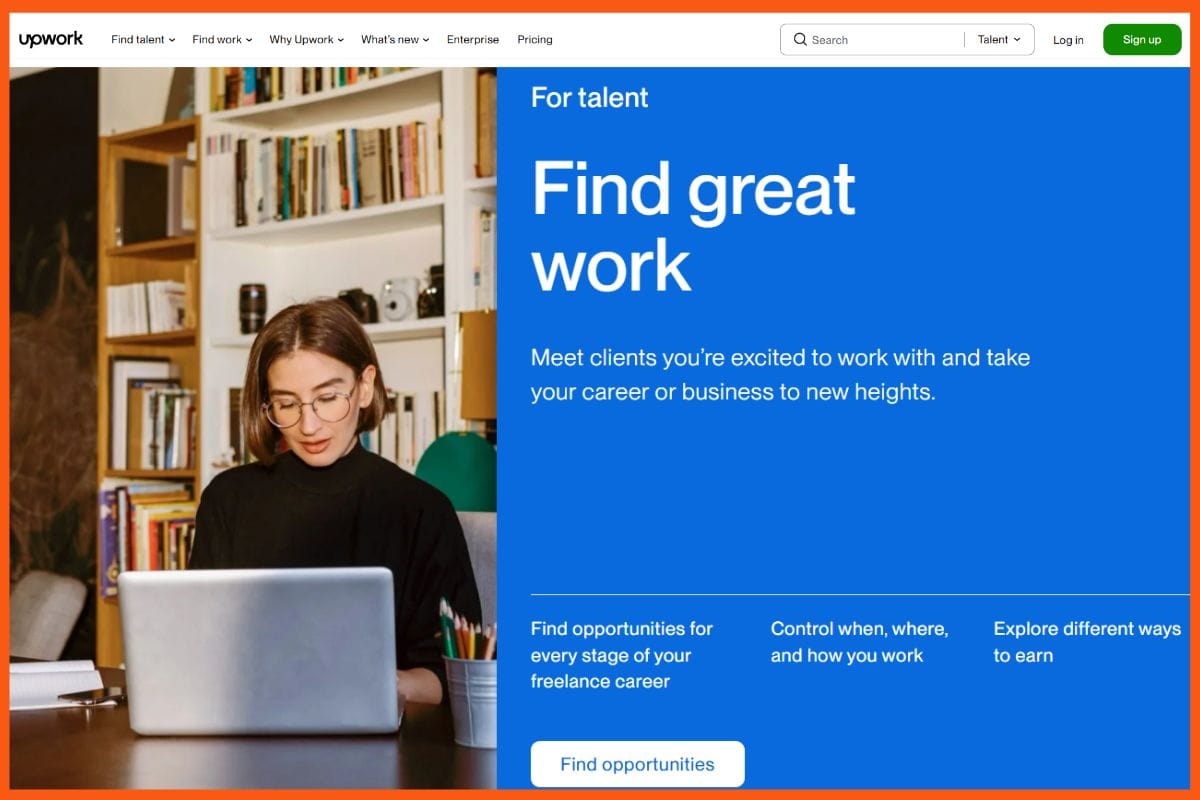
Upwork remains one of the most sought-after platforms for freelancers worldwide, providing a marketplace to connect with clients, set rates, and manage projects. The platform features a Talent Marketplace where freelancers can explore both hourly and fixed-price jobs, submit proposals, and engage with clients. Through the Project Catalog, freelancers can package services with a predetermined scope and price.
Upwork offers very strong payment protection for freelancers – fixed-price projects are pre-funded in escrow, with payments released only after verifiable work completion. For hourly jobs, clients are billed only after the project undergoes rigorous tracking. Freelancers can also offer consultations as subject-matter experts, adding more ways to earn.
Pros
- Vast pool of candidates worldwide
- Flexibility for freelancers to set the rates
- The escrow system ensures timely payment for freelancers
Cons
- Premium membership is a bit costly
- Some users claim to receive low-paying gigs
Pricing
| Plan | Pricing |
|---|---|
| Marketplace | 5% service fee |
| Business Plus | 10% service fee |
| Enterprise | Contact Sales |
| Freelancer Plus | $20/month |
DocuSign – Secure Digital Signatures & Contracts
| WEBSITE | www.docusign.com |
|---|---|
| Rating | 4.8 |
| Free Trial | Yes |
| Best For | Electronic signatures, document management, and workflow automation for businesses and individuals |

DocuSign, which stands for the most major digital signature and automated transaction management platform, simplifies the processes of signing, preparing, and managing documents. Freelancers can securely handle contracts, proposals, and agreements from anywhere. Documents can be signed quickly with drag-and-drop signature fields, reusable templates, and integrated payment collection on higher-tier plans.
The mobile app provides complete signing, mailing, and handling of documents on any systems fully. Apart from these features, there exists an audit trail all through which makes the documents legally compliant, a workflow automation routing that enables document routing, and fluid integration into the cloud through Google Drive, Dropbox, and CRMs.
Pros
- Automates document and signing process
- Suitable for freelancers of any size
- Accessible from anywhere
Cons
- Lower plans restrict the number of documents sent
- Pricing is a bit higher than competitors
Pricing
| Plan | Pricing |
|---|---|
| Personal | $15/month |
| Standard | $45/month |
| Business Pro | $65/month |
| Enhanced Plan | Customizable |
Notion – All-in-One Productivity & Project Management
| WEBSITE | www.notion.so |
|---|---|
| Rating | 4.7 |
| Free Trial | Yes |
| Best For | All-in-one workspace for note-taking, project management, and collaboration for individuals and teams |

The all-in-one productivity tool Notion is a must-have for freelancers who want to note down ideas and manage projects as well as organize databases and collaborate. It arranges tasks using Kanban boards, calendars, and lists while providing a usable database for clients’ information, invoices, and projects. The freelancer writes real-time content, creates the portfolio, and acts on the finance-generated invoices or collected payment reminders.
There are free templates for invoicing, project tracking, and portfolios. Notion can also be integrated into Slack, Google Workspace, Trello, and Dropbox. Offline access provisions for seamless editing and automatic syncing when back online make it a very efficient and organized workflow.
Pros
- Integrates multiple tools in one platform
- Easy customisation
- Seamless collaboration
Cons
- Steep learning curve for new users
- Performance issues with large databases
Pricing
| Plan | Pricing |
|---|---|
| Plus | $12/seat/month |
| Business | $18/seat/month |
Google Drive – Cloud Storage & Collaboration
| WEBSITE | www.drive.google.com |
|---|---|
| Rating | 4.8 |
| Free Trial | Yes |
| Best For | Cloud storage, file sharing, and collaboration for individuals and businesses |

Google Drive lets freelancers store, share, and collaborate on files with built-in Docs, Sheets, and Slides. It integrates itself with Google’s suite of productivity apps- Docs, Sheets, and Slides- so that you can efficiently manage projects or work remotely. Freelancers can store different types of files under this free 15 GB storage and share them with others via email or link with customized permission while allowing collaboration in real-time. Users can collect and edit files anywhere, thanks to cross-device synchronization. One can easily retrieve documents through advanced search using OCR and also access them offline.
Pros
- 15GB free storage
- Works on files offline
- Seamless collaboration
Cons
- The free plan has limitations on large databases
- Privacy concerns
Pricing
| Plan | Pricing |
|---|---|
| Lite | $0.69/month |
| Basic | $1.52/month |
| AI Premium | $22.73/month |

Zoom – Virtual Meetings & Webinars
| WEBSITE | www.zoom.us |
|---|---|
| Rating | 4.8 |
| Free Trial | Yes |
| Best For | Video conferencing, webinars, and team collaboration for businesses and individuals |

Zoom serves to facilitate their remote collaboration, client meetings, and webinars. This entire process starts with full, high-definition audio and video streaming along with dynamic voice detection. This alone assures clear communication, which every freelancer will need. It would also give freelancers all the tools they need for sharing screens, chatting, annotating, whiteboarding theme concepts, and adding breakout rooms for interactive discussion. Record in local and cloud form for future reference. Logic says that mobile applications for iOS and Android are fully featured, and that means users can connect on the go. Zoom uses standard meetings for an extensive gathering of 300 people. In terms of spaces and figures, they cater to larger audiences with the webinar model.
Pros
- User-friendly interface
- End-to-end encryption
- Easy collaboration
Cons
- Unpredictable video and audio quality
- Not compatible with browsers
Pricing
| Plan | Pricing |
|---|---|
| Pro | $13.33/user/month |
| Business | $18.32/user/month |
| WEBSITE | www.canva.com |
|---|---|
| Rating | 4.7 |
| Free Trial | Yes |
| Best For | AI-powered graphic design, video editing, and content creation for individuals and teams |
Canva – Easy Design for Freelancers
Canva is an application needed for every freelancer and the other professional graphic design tools, which allow anyone to create professional designs even without the know-how of designing. Through a drag-and-drop editor, the user can create designs in no time and access a vast library of ready-made templates to use for social media, presentations, and branding materials. Freelancers can work together in real-time by commenting and editing, making seamless teamwork. Productivity is increased through Magic Write and Magic Resize, AI-powered productivity tools. Brand Kits improve consistency across projects. Cloud storage to 1TB in Pro plans is secure and enables work-ready storage and management for freelancers.
Pros
- Intuitive for non-designers
- Free plan and affordable options available
- Hassle-free collaboration
Cons
- Advanced features require a subscription
- Ocassional site crashes
Pricing
| Plan | Pricing |
|---|---|
| Canva Pro | $15/month (1 person) |
| Canva Teams | $10/month/person |
| Canva Enterprise | Custom pricing |

Asana – Streamlined Task & Project Management
| WEBSITE | www.asana.com |
|---|---|
| Rating | 4.7 |
| Free Trial | Yes |
| Best For | AI-powered project and task management, team collaboration, and workflow automation for businesses of all sizes |

Asana offers a powerful project management application that supports freelancers in organizing their workflow, juggling their tasks, and increasing their productivity. Users really enjoy its user-friendly features, which include multiple views like lists, kanban boards, calendars, timelines, and Gantt charts as perfect tools for managing and organizing tasks. Creating tasks with dependencies, priorities, and deadlines is now as easy as converting an email into a task, and all of these can be called up seamlessly. Automating workflow will eliminate all repeated processes, while the AI insights can be utilized for efficient prioritization of tasks. The visibility layer is enhanced by dashboards with real-time updates, including charts that can be assembled freely.
Pros
- Beginner friendly
- Automation reduces manual effort
- Essential features available on free plan
Cons
- Steep learning curve for advanced features
- Limited assignee for collaborative tasks
Pricing
| Plan | Pricing |
|---|---|
| Starter | $10.99/month/user |
| Advanced | $24.99/month/user |
Grammarly – AI Writing Assistant
| WEBSITE | www.grammarly.com |
|---|---|
| Rating | 4.7 |
| Free Trial | Yes |
| Best For | AI-powered writing assistance, including grammar checking, tone detection, and generative text suggestions across various platforms |
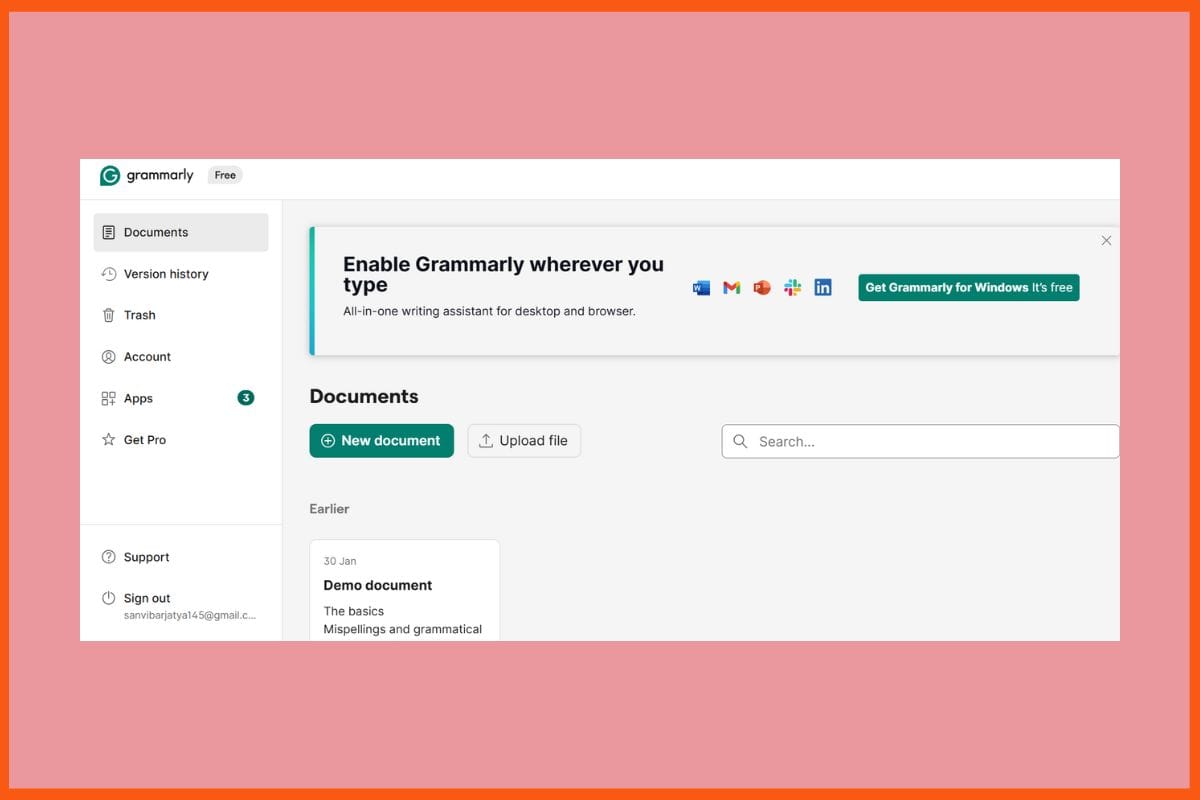
Grammarly is an AI-powered writing assistant that helps freelancers achieve greater clarity, correctness, and engagement in their content. The tool does real-time checks of errors in grammar, punctuation, and spelling to ensure flawless writing. Style and clarity suggestions improve sentence structure and word choice. Tone detection analyzes and refines the intent of the writing whether formal or casual. Vocabulary enhancement presents synonyms for richer expression. It also identifies and detects plagiarism by referencing text towards billions of web pages. Generative AI features help in rewriting from the original for better clarity and impact. Integrated perfectly with Microsoft Word, Google Docs, and email clients, Grammarly is an ideal freelancing tool for producing fine-tuned, professional-quality content in record time.
Pros
- User friendly
- Seamless integration
- Easy customisations
Cons
- Chances of false positives
- Limited offline functionality
Pricing
| Plan | Pricing |
|---|---|
| Pro | $12/member/month |
| Enterprise | Contact Sales |
Slack – Effective Team & Client Communication
| WEBSITE | www.slack.com |
|---|---|
| Rating | 4.7 |
| Free Trial | Yes |
| Best For | Team communication, collaboration, and productivity through channels, direct messaging, and integrations with various tools |

For communication and project management, Slack has been one of the foremost collaboration tools for freelancers in 2025. Dedicated channels can be created for discussions organized by either projects or topics, while direct messaging enables private messaging with clients or team members. Huddles provide audio or video for quick informal meetings with no fuss about scheduling. The Workflow Builder can automate repetitive tasks, while Slack Lists give users an option to assign and track tasks within Slack. With more than 2600 integrations, including Google Drive, Trello, and Asana, workflows are kept in one place. An enhanced search helps to find messages and files in a jiffy.
Pros
- User friendly
- Seamless integration
- Easy customisations
Cons
- Volume of messages can be overwhelming
- Steep learning curve for advanced features
Pricing
| Plan | Pricing |
|---|---|
| Pro | $4.38/month/user |
| Business+ | $15/month/user |
| Enterprise Grid | Contact Sales |
timeTracko – Time Tracking & Productivity Monitoring
| WEBSITE | www.timetracko.com |
|---|---|
| Rating | 4.6 |
| Free Trial | Yes |
| Best For | AI-powered workforce analytics, real-time employee monitoring, and productivity tracking for remote and hybrid teams |
timeTracko is an efficient tool for tracking time and monitoring productivity that has become trendy among freelancers as of 2025. It tracks time automatically, requiring no manual input to keep track of active working hours. Freelancers can manage several projects and get detailed insights into productivity to work around finishing work faster. Optional monitoring via screenshots provides a means of accountability, while invoicing can be integrated to automatically generate invoices based on tracked hours and rates. AI insights are given to suggest better ways of working, and a client portal allows clients to see the real-time status of projects. Key productivity and project management tool for freelancers via its time-tracking mobile app for iOS and Android, with seamless time tracking.
Pros
- Accurate time tracking
- User-friendly interface
- Comprehensive reports
Cons
- Privacy issues
- Steep learning curve for advanced features
Pricing
timeTracko offers custom pricing; contact them for a quote.
Conclusion
Freelancers in 2025 are fully aware that the main competitors in this industry are efficiency, productivity, and professionalism. There are several tools involved in freelancing—project management, collaboration, and creative content development—while others help with time management. Project management tools assist in better workflow handling, while design and content authoring applications enhance visual and written deliverables. Communication and video conferencing tools ensure smooth client relationships, while cloud storage simplifies document management. Time-tracking tools are handy for freelancers aiming for higher productivity. For any freelancer wishing to survive, the guiding tools must surely fit their own workflow.

FAQs
How can freelance platforms help manage work?
Many platforms offer tools for project management, communication with clients, invoicing, and secure payment processing.
Are there any tools to help improve writing quality for freelancers?
Yes, Grammarly is a widely used tool for checking grammar, spelling, and style to ensure professional written communication.


















