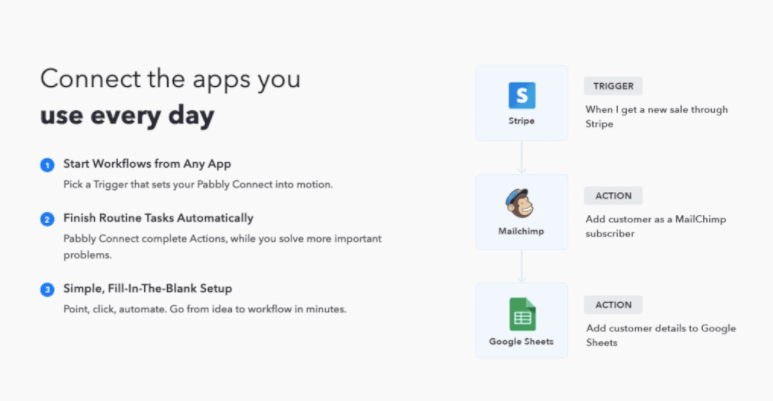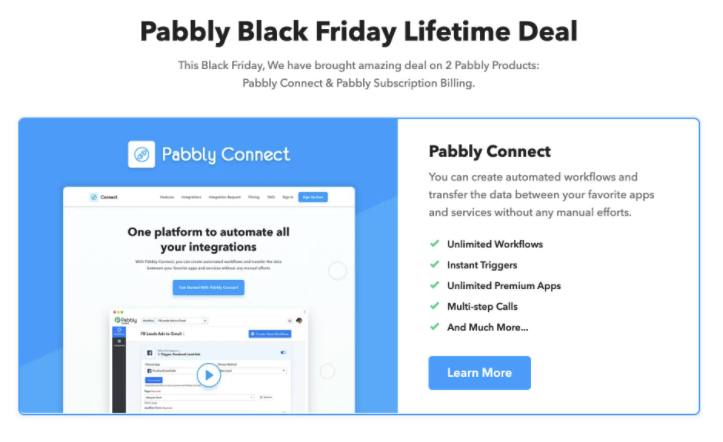You might have heard about various blue-chip companies and their founders like Mark Zuckerberg or Larry Page who have created revolution just by writing code. These guys have achieved really phenomenal things but today we’re not going to talk about them or their hard work to success.
Today, we are going to talk about those people who cannot write code but have innovative ideas in technology. You no longer need to write code to launch your apps, websites, or startups. There are several no-code automation tools available in Google that will allow you to automate processes simply by the drag and drop feature.
Though automation tools make the job easier, flawless and less time-consuming, in a lot of cases, these tools were based on coding which is often a difficult and complex skill to master.
Mastering this skill isn’t a matter of days or hours but requires consistent time, effort, and hard work which is often made working on tools, not very feasible for every stratum of developers. However, with the development of low code no-code automation tools, that dilemma is sorted.
Now, it is possible for every tech enthusiast, be it a programming geek or a newbie, to develop their own app, websites, or startups. These low code no-code automation tools are making everyone’s lives way easier by reducing their work and creating automated workflows. But first, let’s dive deep into what exactly these automation tools are!
What are No Code Automation Tools?
The no-code automation tools are software that helps in creating automatic testing tasks in certain software. These tools work with the least human interaction.
Once an automated task is set, the tools automatically work according to that, whenever a certain trigger is activated. This is called test automation, which is carrying out various software testing activities, without manually doing them, in order to achieve greater efficiency and speed. Similarly, codeless automation tools help in the codeless automation process.
In this, one can easily automate their tests without the use of any code. Just by using a few drag and drop features, the earlier complex process becomes a lot appealing and quick! It helps various team members, in creating stable test automation without any need of writing long codes.
These tools are being in demand because of the ease they provide, the amount of competition when it comes to them is also very high. The requirement is to be the best in the business. So, this is a list of the best low-code no-code automation tools.
Best Low-Code No-Code Automation Tools
testRigor
Katalon Studio
Perfecto
AccelIQ
Ranorex
Zapier
airSlate
Airtable
Actiondesk
Decisions
testRigor
| Website | Testrigor.com |
|---|---|
| Rating | 4.6 out of 5 |
| Free Trial | Available |
| Platforms supported | Web |
| Best For | End-to-end test automation system for manual QA |
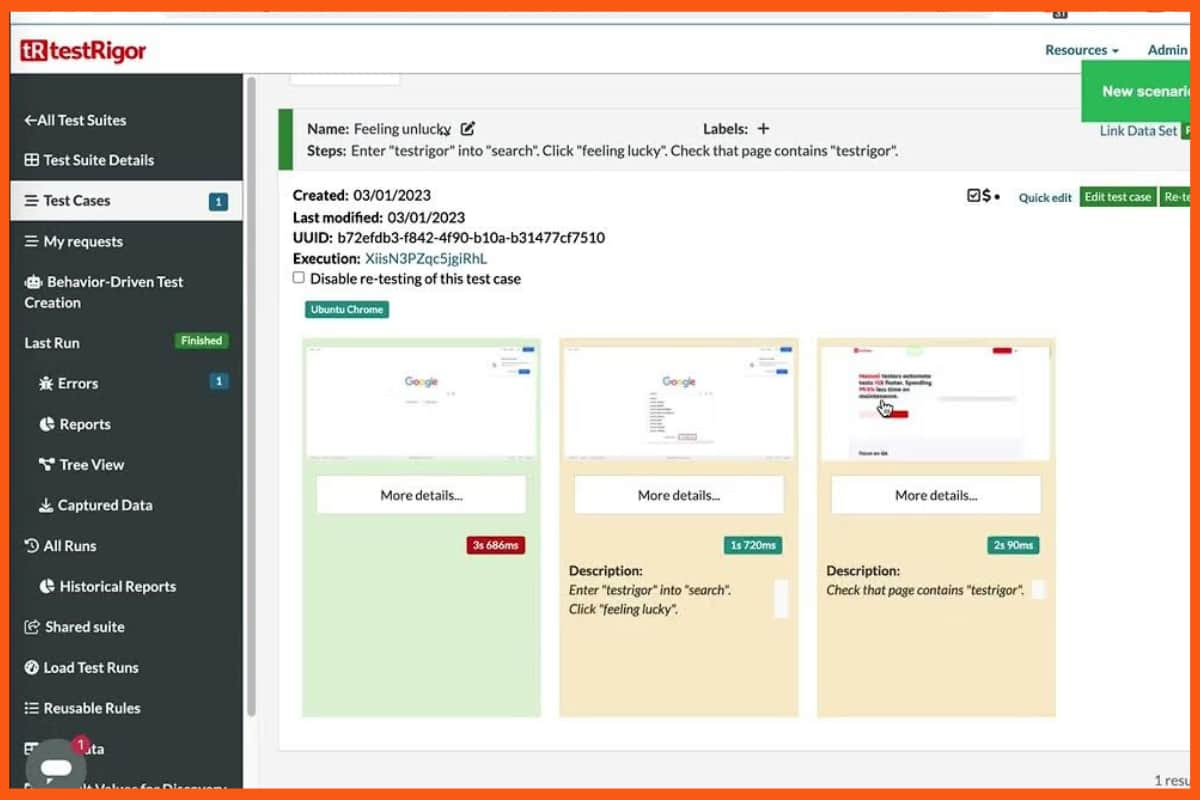
testRigor is a way for non-technical users to build end-to-end test automation using plain English. Because the tests are executed from those plain-English plain text specifications the way a human would execute those they are as stable as the specification itself. testRigor allows users to build tests spanning desktop web testing, native mobile testing, API testing, email testing, and SMS testing for 2FA all in one test using just plain English. Of course, testRigor also has a test recorder to allow users to record their actions to speed up test creation. And, on top of that, there is a way to group actions and give those actions names for reusability purposes. This allows testRigor customers to build terminology matching their own one and start copy-pasting their test cases to make them executable out of the box.
Features of testRigor
- The Intelligent Test Generation feature uses machine learning algorithms to let testRigor automatically generate test cases based on application behavior and usage patterns.
- testRigor’s Scriptless Automation feature eliminated the need for complex scripting by facilitating a user-friendly interface.
- With the Adaptive Regression Testing approach, testRigor identifies the application areas impacted by changes and automatically adjusts test coverage.
- The platform uses the Advanced Detect Analysis feature to analyze test results and identify defect patterns.
- It can be integrated with several test case management systems, ticketing systems, CI platforms, infrastructure providers, etc.
- testRigor supports web testing on mobile and desktop across over 3,000 combinations of devices and browsers on many operating systems.
How testRigor Generates Tests For You
Pros
- Utilizes AI for automated test creation and maintenance.
- Offers continuous testing capabilities for rapid feedback.
- Quickly generates test cases, saving time and effort.
- Scales easily across projects, applications, and teams.
Cons
- Supports specific frameworks, limiting compatibility.
- May face challenges with highly complex applications.
- Integrating with certain tools may require effort.
- Advanced customizations may have limitations.
testRigor Pricing Plans
| Plan | Price |
|---|---|
| Public | Free |
| Private | From $900 / month |
| Enterprise | Custom Pricing |
Katalon Studio
| Website | Katalon.com |
|---|---|
| Rating | 4.4 out of 5 |
| Free Trial | Available |
| Platforms supported | Web |
| Best For | Modern, comprehensive quality management platform |

Katalon Studio is an all-in-one integrated solution that contains powerful features to generate automated tests easily for all the platforms, regardless of any application complexity. It has an integrated and comprehensive set of features for regulating test steps to generating scripts, reporting test results, and a lot more.
It has been trusted by a wide variety of consumers and has proved to be one of the top no-code automation tools. It was also the 2020 customer’s choice in software test automation.
It helps in providing a codeless experience for beginners and provides infinite testing extensions for experienced professionals. It lets testers who lack the required programming skills with templates for workflow and customization of the interface. The prime goal of the tool is to make automation accessible to everyone.
Features of Katalon Studio
- Katalon Studio’s Smart Execution feature enables a smart wait function, letting the execution process automatically wait until the web page is loaded before moving to the next automation step.
- Desktop App Testing feature extends the test coverage apart from the web, API, and mobile testing while supporting Selenium-based test automation for UI on Windows 10.
- Test Artifacts Sharing feature helps users expand test project management and collaboration by supporting exporting test artifacts and importing them to another project.
- The private Plugin feature allows users to design and develop and share their private plugins across their team’s internal system.
- With Test Suite Collection Reports, Katalon Studio facilitates better test case management by grouping existing test suite collections for better control and execution processes.
- SSL Client Certificate feature allows users to bypass the certificate validation and continue testing with the tool with no restrictive network policy.
Pros
- No need for complex configuration and codes.
- Provides analytics using dashboards and Reports.
- Provides frequent updates to help in software enhancement.
- Very responsive forum, that helps in clearing all the queries.
- Even non-quality testers can use and manage the application.
- Seamless integration with modern tools.
Cons
- Sometimes it becomes difficult to troubleshoot errors.
- Sometimes difficult to debug.
- No, compile-time error check.
- The design isn’t very intuitive.
Katalon Studio Pricing Plans
| Plan | Yearly Price | Monthly Price |
|---|---|---|
| Free | $0/month | $0/month |
| Premium | Starting from $167/month | Starting from $208/month |
| Ultimate | Custom pricing | Custom pricing |
Perfecto
| Website | www.perfecto.io |
|---|---|
| Rating | 4.5 out of 5 |
| Free Trial | Available |
| Platforms supported | Web, Android, iPhone/iPad |
| Best For | Automated testing solution for web and mobile applications |

Perfecto is a leading testing platform for web and mobile apps. Its cloud-based solution help in boosting test coverage by accelerating testing. It is an all-in-one platform that does the job from creation to execution, proving itself a reliable unified platform.
Top niche companies rely on perfecto for optimal end-user experiences through a cloud-based test environment. It is a strong enterprise choice, with a lot of improved testing techniques and high-level performance test execution with enterprise-level security. Its top verticals include banking, healthcare, finance, retail, tech, media, and a lot more.
Features of Perfecto
- Script Editor feature allows the interface to design the test scripts for test automation and perform test automation activities using many commands (keywords) and methods.
- The keyboard and Mouse Recorder feature enables users to generate executable files. In addition, the recorder can memorize the active windows and activate them during the playback.
- The platform’s Launcher feature enables users to launch files or applications, such as the website URL, programs, documents, etc.
- With the Scheduler feature, users can schedule any programs to execute for a predefined time.
- The Codeless Automation feature allows users to do scripting based on configuration changes using a drag-and-drop functionality.
- Perfecto’s Remote Device Access feature streamlines the debugging of iOS mobile apps on ideal devices under specific environmental or experimental conditions.
Perfecto Scriptless Test Automation for Web & Mobile Apps
Pros
- It has AI-driven test maintenance ability.
- Dashboard for providing reports and analytics.
- It is a product that is customizable to any extent.
- It meets all of the organization’s needs for mobile and web testing.
- Helps in getting faster feedback between QA and Developers.
- Test reusability is possible.
Cons
- Provides full functionality on site but sometimes this may be limited on android and iOS devices.
- The License model is a bit expensive.
- Sometimes it becomes hard to replicate errors on devices that are received on the cloud.
- It Does not provides a direct report on test coverage. It just provides the no. of test cases passed and failed.
Perfecto Pricing Plans
| Plan | Yearly Price | Monthly Price |
|---|---|---|
| Live | Starting at $83/month | Starting at $99/month |
| Automate | Starting at $125/month | Starting at $149/month |
| Scriptless | Custom Pricing | Custom Pricing |
| Enterprise | Custom Pricing | Custom Pricing |

AcceIQ
| Website | www.accelq.com |
|---|---|
| Rating | 4.8 out of 5 |
| Free Trial | Available |
| Platforms supported | Web, Android, iPhone/iPad |
| Best For | Continuous testing platform for functional & API automation |

AccelQ is a cloud-based test automation tool that works efficiently to automate API and web testing, to achieve continuous testing for enterprises.
It helps in building better quality software and in accelerating the entire quality chain.
This tool provides the quality to handle the most complex automation processes with absolutely no coding. AccelQ has Quality Driven Development (QCD), which helps in implementing quality and agile life cycle approach and implements various tests into end to end automated process. It also comes with the power of predictive analytics, which helps in getting an insight into abundant aspects.
Features of AccelQ
- The Codeless Script feature enables AccelQ to automate users’ scripts using in-built commands and building blocks.
- The Data Type feature of AccelQ represents a domain-specific data item having a defined classification structure that helps generate test cases with all permutations.
- The platform’s Data List feature allows users to create a list with a specific name and use it when assigning value to a particular scenario.
- Visualization using the Universe feature lets users view all the entities and connections in one picture.
- CI/CD Integration feature supports the platform’s CI/CD integrations with Azure CI/CD pipeline, TeamCity, and defect tracking tools.
- The Self-Healing Automated Test Runs feature enables a reliable test execution by intelligently adapting to unexpected changes in the application.
Pros
- Easy to use and setup.
- Simple English statements and commands.
- Almost no scripting/code expertise is required.
- AI-based test automation.
- Expertise level test support for web, API, Database and a lot more.
- Many reusable functions and statements help in finding the perfect fit for automation on various platforms.
Cons
- The cost is slightly on the higher side.
- Few pending features need to be improved.
AccelQ Pricing Plans
AccelQ offers custom pricing plans. Please contact vendor for pricing details.

Ranorex
| Website | www.ranorex.com |
|---|---|
| Rating | 4.4 out of 5 |
| Free Trial | Available |
| Platforms supported | Web, Android, iPhone/iPad |
| Best For | Functional UI Test Automation with Intelligent Test Design. |

Ranorex is an all-in-one tool for UI test automation that performs end-to-end testing on various platforms including web, mobile platforms, desktop, etc. Ranorex brings the best of both worlds for anyone dreaming of a suitable automation tool.
Not only is it beginners friendly, as it has a click-and-go interface but it is equally powerful for experts, providing full IDE, and integration with CI/CD tools as well. It is a perfect option for anyone willing to have quality software.
Features of Ranorex
- The Ranorex Spy feature helps users analyze the UI elements of their desktop, web, and mobile application.
- The platform’s Code Editor enables users to create flexible test automation scripts with standard programming languages.
- Its Action Record feature can easily record and replay test automation workflows.
- Web and Mobile Test Command Center is perfect for creating, configuring, and managing web and mobile endpoints and environments.
- Ranorex’s Remote Testing feature allows users to simultaneously run remote desktop tests in different environments, using different system configurations and operating environments.
- The Customizable Test Reports feature can help analyze test runs to identify defects with an XML-based test run report.
Pros
- It has a feature of cross-browser testing.
- Highly helpful in creating and executing mobile tests for both android and iOS.
- They offer free webinars as well, which is quite helpful.
- It has everything a quality assurance engineer would need.
Cons
- Sometimes it becomes difficult to identify why a step failed.
- Not compatible with Mac
- Performance becomes slow while recording that makes entering data difficult.
- The software is a bit fussy and sometimes becomes frustrating to use.
Ranorex Pricing Plans
Ranorex offers custom pricing plans. Please contact vendor for pricing details.

Zapier
| Website | Zapier.com |
|---|---|
| Rating | 4.7 out of 5 |
| Free Trial | Available |
| Platforms supported | Web |
| Best For | Automating workflows and connecting apps without coding |

Zapier is at the forefront of the no-code automation revolution, offering a dynamic platform that seamlessly connects different applications. With its user-friendly interface and “Zaps,” users can effortlessly build intricate workflows that trigger actions across various tools and platforms. From automating data transfers between apps to orchestrating complex multi-step processes, Zapier empowers individuals and businesses to enhance efficiency and productivity without the need for coding expertise. It’s a game-changer for those seeking to streamline tasks, optimize workflows, and tap into the power of automation, regardless of their technical background.
Features of Zapier
- Multi-Step Zaps allow users to create workflows that can perform multiple actions from a single trigger. In addition, it allows adding more steps to any Zao at any time.
- With the Paths feature, users can access a smarter way to build conditional workflows. Paths let a single Zap do different tasks when building on multi-step Zaps.
- Zapier Filter feature, users can ensure that each Zap runs according to pre-specified criteria, such as filtering out errors or passing through the highest-value leads.
- The platform’s Schedule feature allows users to schedule their Zaps to run whenever it’s right for them.
- The Formatter feature allows users to automatically format their text, dates, currency, and more into their preferred format.
- Webhooks feature lets users receive data from any service or send requests to URLs without writing codes or running servers.
How To Use Zapier
Pros
- Enables automation and integration without coding.
- Integrates with hundreds of popular apps and services.
- Intuitive setup and configuration for creating Zaps.
- Automates repetitive tasks, saving time and effort.
- Streamlines processes, reducing manual errors and data entry.
Cons
- Complex workflows might require more advanced tools.
- Relies on an internet connection for Zaps to function effectively.
- Understanding Zaps and integrations might require a learning curve for new users.
Zapier Pricing Plans
| Plan | Yearly Price | Monthly Price |
|---|---|---|
| Free | $0 | $0 |
| Starter | $19.99/month | $22.99/month |
| Professional | $49/month | $73.50/month |
| Team | $69/month | $103.50/month |
| Company | $99/month | $148.50/month |

airSlate
| Website | www.airslate.com |
|---|---|
| Rating | 4.4 out of 5 |
| Free Trial | Available |
| Platforms supported | Web, Android, iPhone/iPad |
| Best For | Automating business workflows |

airSlate is a pioneering no-code automation tool specially built for business needs. airSlate helps users with both, Robotic Process Automation and Document Process Automation, to create complex workflows without any third party software or integrations.
Through intuitive “Bots,” it automates workflows, document processes, and e-signature management without coding. Its visual interface enables users to design workflows effortlessly, optimizing tasks from HR processes to customer onboarding. Moreover, it offers industry standard security compliance, for all the sensitive information you have to deal with.
By bridging simplicity and efficiency, airSlate democratizes automation, allowing diverse professionals to enhance productivity and accuracy in their daily operations.
Features Offered by airSlate
- airSlate allows users to create templates and HTML forms along with negotiating contract and document eSignatures.
- With the help of over 50 bots, you can generate pre filled documents and also route conditional workflows, with reminders and notifications.
- airSlate also automatically extracts data and updates records while also allowing users to integrate with a CRM or cloud.
- The workflow automation deployment is extremely quick and seamless with airSlate without any code.
- airSlate offers HIPAA and GDPR security compliance with PCI DSS certification.
Pros
- The platform’s interface is easy to use and navigate.
- airSlate facilitates several fantastic bots, which increases the platform’s functionality.
- This low-code automation tool offers a free trial.
- It facilitates real-time exporting to Google Sheets.
Cons
- Sometimes, bots fail, which hampers automation.
- The platform needs to provide an easier mass export of flow data.
- Field mapping to Salesforce is precise but sometimes can be a bit fidgety.
- Fillable fields in PDFs are not organized properly.
airSlate Pricing Plans
| Plan | Yearly Price |
|---|---|
| Starter | $19/month |
| Standard | $79/month |
| Enterprise | $399/month |
| Automation Suite | $799/month |
Airtable
| Website | www.airtable.com |
|---|---|
| Rating | 4.7 out of 5 |
| Free Trial | Available |
| Platforms supported | Web, Android, iPhone/iPad |
| Best For | Organizing and collaborating on data in a flexible and customizable way |

Airtable redefines data management with its user-friendly no-code automation platform. Through customizable databases and intuitive workflows, users can automate tasks, notifications, and updates, enhancing productivity and collaboration.
From project management and content planning to customer relationship tracking, Airtable adapts to various use cases. Users can automate notifications, data updates, and task assignments, streamlining processes and minimizing human errors.
By merging simplicity with powerful automation, Airtable empowers individuals and teams to optimize data organization and decision-making without the need for coding expertise.
Features of Airtable
- Interface Designer feature enables any user, at any technical skill level, to build and share custom interfaces without codes.
- Airtable’s View feature helps users transform their data into actionable views in the forms of list view, timeline, kanban, calendar, grid, gallery, and form.
- Airtable automation can help streamline how business teams get work done and cut out clutter by automating processes.
- The platform’s Sync feature syncs data across teams and tables to execute workflows quickly and update teams in real time.
- Airtable’s Reporting feature allows users to leverage the tool’s flexible UI to group and sort their data as per their preference to show progress.
How to Use Airtable & Getting Started Tutorial
Pros
- The platform lets users organize, connect, and share critical business information.
- Airtable allows uploading content from one location and downloading from another simultaneously.
- It enables enterprise-grade deployment, data governance, and security.
- The automatizations of the tasks via AIrtable are very responsive.
Cons
- It doesn’t allow typing extended sentences in one box.
- The learning curve is moderate as users find fixing the tool’s settings difficult.
- Airtable doesn’t offer offline support.
- Sometimes, it doesn’t preload the title or email address into the surveys.
Airtable Pricing Plans
| Plan | Yearly Price |
|---|---|
| Free | $0 |
| Plus | $10/per seat/month |
| Pro | $20/per seat/month |
| Enterprise | Custom Pricing |

LinkedIn Automation Tools
Actiondesk
| Website | www.actiondesk.io |
|---|---|
| Rating | 4.8 out of 5 |
| Free Trial | Available |
| Platforms supported | Web |
| Best For | Turning your spreadsheet data into powerful databases without coding |

Actiondesk redefines data management as a no-code automation tool that transforms static spreadsheets into dynamic databases. With a user-friendly interface, it empowers users to connect data sources, automate updates, and create real-time dashboards for informed decision-making. By democratizing data automation, Actiondesk enables professionals to leverage data without coding, enhancing efficiency and collaboration in various business scenarios.
Features of Actiondesk
- With Centralized Data Management, users can automatically bring all their data sources into one unified platform.
- The Data Transformation feature enables users to benefit from the data engineers’ expertise to reshape their data for better insights.
- With the Comprehensive Dashboards feature, the platform automatically constructs a dashboard that users can use to monitor their metrics.
- Actiondesk’s Customizable Views enable users to customize how data is displayed.
- With the Complex Calculations feature, users at any technical level can conduct complex computations.
Pros
- Users can import data from multiple sources and organize it into a single cloud-based spreadsheet.
- It’s an intuitive automation platform that enables easy tests, analysis, and live access to SQL data.
- With its easy data table reading capabilities, users don’t need external development assistance.
- Actiondesk facilitates powerful spreadsheet functionalities and automatic data refresh.
Cons
- Actiondesk stores users’ data temporarily while they work and view spreadsheets.
- The learning curve can be difficult for users who are not familiar with databases.
- The platform should come up with more advanced graphs, charts, and other visualizations.
- Autodesk’s pricing plans are on the more expensive side than its competitors.
Actiondesk Pricing Plans
| Plan | Yearly Price |
|---|---|
| Basic plan | Starts at $150/month |
| Growth plan | Starts at $600/month |
| Enterprise | Custom Pricing |
Decisions
| Website | Decisions.com |
|---|---|
| Rating | 4.4 out of 5 |
| Free Trial | Not Available |
| Platforms supported | Web |
| Best For | Automating and optimizing business processes |

Decisions emerges as a transformative force in the realm of no-code automation tools, reshaping how businesses streamline and optimize their processes. Decisions empowers users to automate complex workflows and business processes without the need for coding expertise.
By offering a user-friendly interface, it enables professionals to automate tasks without coding. Seamless integration capabilities ensure smooth data flow, enhancing efficiency and reducing errors. From employee onboarding to customer service, Decisions accelerates business by making automation accessible and efficient.
Features of Decisions
- The platform’s Rules Engine can process billions of rules every hour and manage them with a single visual interface.
- With Workflow Manager, users can make tasks faster and more effective, from simple approvals to complex data manipulations.
- Decisions deploy Mining Agents feature to process mining agents across a company for sequencing and prioritizing its improvement efforts.
- Its Integration feature makes it easier for businesses to unify their operations by connecting disparate systems, enforcing data integrity, and standardizing models.
- Interface Designers feature allows users to make forms, reports, and dashboards to boost their performance at every level.
Pros
- Decisions facilitate excellent documentation, weekly webinars, and events to help users progress quickly.
- Even users with no technical background can easily use the platform.
- The platform provides excellent customer support.
- Decisions allow users to enhance the designs of their forms by using a custom stylesheet.
Cons
- When users design flows, they run into steps with no description.
- Users sometimes face difficulty when finding a specific functionality that could fit their needs.
- The platform’s reports and dashboards are not intuitive.
- Users can’t edit the running instance and restart the workflow from the failed step.
Decisions Pricing Plans
Decisions offers custom pricing plans. Please contact vendor for pricing details.

Conclusion
In the realm of no-code automation, the array of choices is ample, and the list above encapsulates the finest offerings that can significantly enhance your work processes. These automation tools stand as game-changers, and the true marvel lies in their codeless nature. Embracing these tools can elevate your software development journey, infusing it with quality, efficiency, and a touch of enjoyment. As you navigate the path of crafting remarkable solutions, these tools become invaluable allies, rendering your work both seamless and exhilarating. The world of coding-free automation is here to stay, transforming the landscape of productivity, perfection, and peace of mind.
FAQ
What’s the difference between low-code and no-code tools?
Low-code tools offer a balance between custom coding and no-coding simplicity, allowing users to add more custom logic if needed. No-code tools, on the other hand, focus entirely on providing automation capabilities without any coding requirement.
Why use low-code no-code automation tools?
They empower non-developers to create applications and automate processes quickly, enhancing efficiency and innovation.
Will no-code automation tool replace software developers?
No, they complement developers by enabling them to focus on complex tasks while allowing non-developers to handle simpler projects.
What are the top no-code automation tools?
We have mentioned some of them in the given article. The top no-code automation tools are as follows: testRigor, Katalon Studio, Perfecto, AccelQ, Zapier, airSlate, Airtable, and Ranorex.
What types of tasks can be automated with these tools?
You can automate tasks like data entry, report generation, email notifications, workflow approvals, customer interactions, and more. These tools enable you to optimize routine processes and focus on higher-value tasks.
Who can benefit from these tools?
These tools benefit a wide range of users, including business professionals, marketers, project managers, and entrepreneurs, by enabling them to automate tasks, streamline processes, and create applications tailored to their needs.
Is no-code the future?
No-code is a significant trend, simplifying technology adoption, but coding will still have a vital role in advanced development.