When it comes to work, meetings play a crucial role in decision-making and collaboration. However, managing meetings can often be overwhelming, with the need to take notes, summarise discussions, and keep track of action items. This is where AI meeting assistant tools come in. These tools leverage artificial intelligence technology to automate various tasks, such as transcribing meetings, extracting key insights, and generating meeting summaries. In this article, we shall hover through the top AI meeting assistant tools that can help streamline your meeting process and boost productivity.
What to Consider When Choosing an AI Meeting Assistant
The Best AI Meeting Assistant Tools
ClickUp
Airgram
Otter
Fathom
Krisp
Fireflies.ai
Sembly
Avoma
Supernormal
Rewatch
Jamie
What to Consider When Choosing an AI Meeting Assistant
Before diving into the list of AI meeting assistant tools, it’s important to consider some key factors when choosing the right tool for your needs. Here are a few questions to ask yourself:
Features
Does the tool include the must-have features and functionality that you require? Consider whether you need features like automatic meeting summarization, transcription, or integration with popular video conferencing platforms.
Expertise
Does the tool excel in a specific area or provide a wide range of features? Some tools may focus on transcription accuracy, while others offer advanced AI analytics and sentiment analysis.
Use
Can you use the tool for different types of meetings, or is it limited to internal meetings? Consider whether the tool can accommodate various meeting formats, such as one-on-one meetings, team meetings, or client meetings.
Integrations
Does the assistant tool work seamlessly with video conferencing platforms like Zoom, Webex, or Microsoft Teams? Also, check if it integrates with popular messaging apps like Slack or Microsoft Teams for easy collaboration and sharing.
User experience
Is the tool easy to learn and use? Look for a tool that offers a user-friendly interface and intuitive features to ensure a smooth meeting experience for all participants.
Pricing
Does the AI meeting assistant fit within your budget? Consider the pricing plans offered by each tool and evaluate the value it provides about its cost.
By considering these factors, you can narrow down your options and choose the AI meeting assistant tool that best aligns with your unique needs.
The Best AI Meeting Assistant Tools
Now that we have discussed the key considerations, let’s explore the top AI meeting assistant tools available in the market today.
ClickUp
| RATING | 4.5 |
|---|---|
| Pricing | Free trial Available |
| Website | www.clickup.com |

ClickUp is a versatile project management platform that offers an AI-powered meeting assistant. With ClickUp AI, you can automate meeting summaries and create action items based on meeting discussions. The tool provides high-quality meeting summaries that cover key moments and decisions, helping you save time and keep your team accountable. ClickUp also offers an extensive library of templates to streamline your workflow and features like task management, document collaboration, and meeting agenda creation.
Pros
- Instant, high-quality meeting summaries
- Action item extraction from meetings, docs, and tasks
- Collaborative meeting agenda creation
- Extensive library of templates
Cons
- Not all views available on the mobile app
- ClickUp AI only available on paid plans
Pricing
- Free Forever plan available
- Unlimited plan: $7/month per user
- Business plan: $12/month per user
- Enterprise plan: Contact for pricing

Airgram
| RATING | 4.7 |
|---|---|
| Pricing | Free and Paid Plans are Available |
| Website | www.airgram.io |

Airgram is an AI meeting assistant designed to handle the details of your meetings, allowing you to focus more on the discussion itself. The tool records meetings, transcribes the audio and provides easy sharing and collaboration features. Airgram’s AI capabilities enable you to extract key information from your meetings, turn audio and video footage into text transcriptions, and organize your meeting notes in one place. It also offers integrations with popular video conferencing platforms and provides multilanguage support.
Pros
- AI-powered data extraction from audio and video
- Automatic recording of scheduled meetings
- Centralized meeting note organization
- Share meeting snippets and links with internal and external contacts
Cons
- AI may struggle to differentiate between speakers
- Transcriptions currently only available in English
Pricing
Free plan available
- Plus plan: $18/month per user
Otter
| RATING | 4.2 |
|---|---|
| Pricing | Free |
| Website | www.otter.ai |

Otter is an AI-powered meeting assistant that provides real-time transcription and voice meeting notes. With Otter, you can transcribe meetings, summarize discussions, and assign action items to participants. The tool offers collaborative notes and transcriptions, a live in-meeting summary feature, and the ability to generate meeting summaries automatically. Otter also allows you to add highlights and comments to meeting transcriptions, making it easy to capture and organize key information.
Pros
- Real-time transcription and voice meeting notes
- Collaborative note-taking and transcriptions
- AI-powered search through past conversations
- Automatic meeting summary generation
Cons
- No prompt to end recording, may accidentally record sensitive information
- Limited editing capabilities for audio files
Pricing
- Free plan available
- Pro plan: $10/month per user
Sembly
| RATING | 4.5 |
|---|---|
| Pricing | Free and Paid Plans are Available |
| Website | sembly.ai |

Sembly is an meeting note AI tool for meetings that offers note-taking, meeting summarization, and collaboration features. With Sembly, you can find and review previous meetings, add time-stamped notes and bookmarks, and use the built-in chat feature for quick answers and follow-up emails. The tool also allows you to send Sembly to meetings you can’t attend and review the call notes later. Sembly offers a user-friendly interface and a search function for easy access to past meetings.
Pros
- Search function for finding previous meetings
- Time-stamped notes and bookmarks
- Built-in chat for quick answers and follow-up emails
- Easy sharing of meeting notes with team members
- Available only in English 48+ langugage.
Cons
- Difficulty in adding Sembly to calls at the last minute
Pricing
- Free plan available
- Professional plan: $10/month for one user
Fathom
| RATING | 4.2 |
|---|---|
| Pricing | Has a 30 days free trial with its price starting from $48 per month |
| Website | www.fathom.com |

Fathom is a free AI tool for note-taking that can be used as an AI meeting assistant. The tool allows you to invite Fathom to join your video meetings, where it can record, transcribe, and summarize discussions. Fathom offers features like automatic meeting summarization, call note syncing to CRM systems, and easy copy-pasting of summaries and notes across platforms. It also supports multiple languages and provides a user-friendly interface for a seamless meeting experience.
Pros
- Automated meeting summarization
- Sync call notes to CRM systems
- Copy summaries and notes across platforms
- Supports multiple languages
Cons
- AI may struggle to distinguish between voices in large meetings
- No “light mode” version available
Pricing
- Free plan available
Krisp
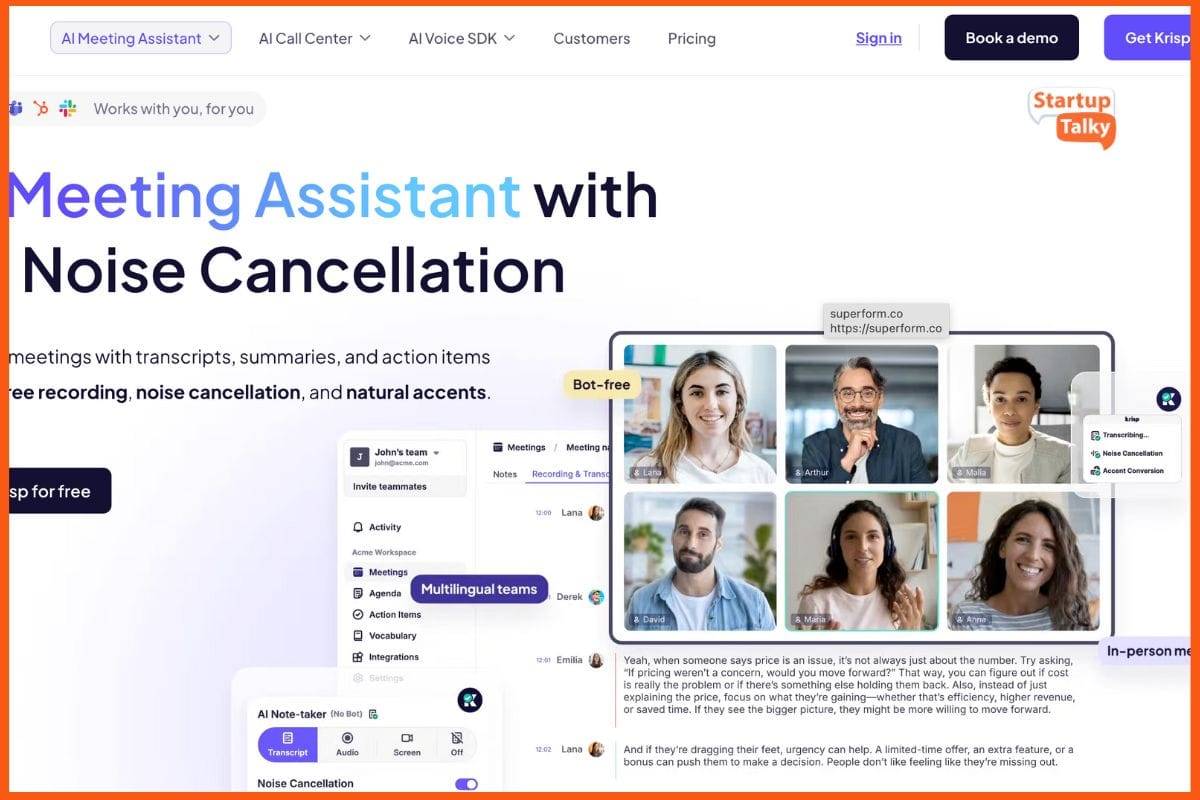
| RATING | 5 |
|---|---|
| Pricing | Free and Paid Plans are Available |
| Website | krisp.com |
Krisp is a botless AI meeting assistant that captures and summarizes meetings without requiring a virtual participant to join your calls. It works across all major conferencing platforms like Zoom, Google Meet, and Microsoft Teams, and also supports in-person meeting capture through its mobile app. Krisp delivers accurate real-time transcription, AI-generated notes, and action items, while built-in AI Chat allows you to ask questions directly from your transcripts.
Krisp has advanced audio features, including industry-leading noise cancellation and real-time accent conversion. Krisp also integrates directly with CRMs like HubSpot and Salesforce, and with Zapier you can connect it to thousands of other apps. Security is enterprise-grade, with SOC 2, GDPR, HIPAA, and PCI-DSS compliance, encrypted storage, and strict access controls.
Pros
- Award-winning noise cancellation that removes background sounds
- Accent conversion that transforms strong regional accents into a more neutral-sounding voice in real time
- Botless by default with optional bot mode
- In-person meeting capture with mobile app
- Accurate transcription with multilingual support (16+ languages)
- Built-in AI Chat for direct Q&A with transcripts
- Direct CRM integrations plus Zapier support
- Strong enterprise-grade security and compliance
Cons
- Free plan has daily usage caps
- Some advanced integrations are limited to Business and Enterprise
Pricing
- Free plan available
- Pro plan: $16 per user/month ($8 with yearly billing)
- Business plan: $30 per user/month ($15 with yearly billing)
- Enterprise plan: Custom pricing
Fireflies.ai
| RATING | 4.3 |
|---|---|
| Pricing | Free |
| Website | www.fireflies.ai |

Fireflies.ai is an AI meeting assistant that specializes in automating meeting notes. The tool can transcribe conversations from video call apps, audio files, and dialers, making it easy to capture and retrieve important information. Fireflies.ai also offers an AI-powered search feature that allows you to filter through past conversations and analyze speaker talk time and sentiment. You can share meeting notes with others through collaboration apps like Slack, making it convenient for team collaboration.
Pros
- Transcription of conversations from various sources
- AI-powered search and analysis features
- Collaboration and sharing capabilities
- Integration with popular collaboration apps
Cons
- Overwhelming amount of action item suggestions for some users
- Limited to internal meetings only
Pricing
- Free plan available
- Pro plan: $10/month per user
Avoma
| RATING | 4.3 |
|---|---|
| Pricing | Free and Paid Plans are Available |
| Website | www.avoma.com |

Avoma is an end-to-end AI meeting assistant and revenue intelligence tool that streamlines the entire meeting process. The tool offers agenda templates, collaborative note-taking, automatic recording, live transcription, and AI-generated meeting notes. Avoma’s features include instant meeting summaries, analysis of speaker talk time and sentiment, and integration with popular meeting platforms. The tool is particularly useful for sales teams, providing insights and analytics to improve customer interactions.
Pros
- Built-in agenda templates
- AI-powered meeting summaries and analytics
- Collaboration and note-taking features
- Integration with popular meeting platforms
Cons
- Listening to transcriptions at higher speeds may result in cut-out words
- Joining last-minute meetings may take several minutes
Pricing
- Free plan available
- Starter plan: $19/month per user
Supernormal
| RATING | 4.1 |
|---|---|
| Pricing | Free and Paid Plans are Available |
| Website | www.supernormal.com |

Supernormal is an AI tool for meetings that automates note-taking and offers features like meeting summaries, customizable templates, and collaborative notes. The tool automatically captures important details from meetings using AI note-taking, allowing you to customize your templates to match your note-taking style. Supernormal also enables you to create a searchable library of previous calls and meetings, making it easy to retrieve information. The tool is particularly useful for creating to-do lists and tracking action items.
Pros
- AI-powered meeting summaries and note-taking
- Customizable templates for meeting notes
- Searchable library of previous calls and meetings
- Action item creation and tracking
Cons
- AI may struggle to distinguish between different voices
- Pricing based on minutes recorded per month
Pricing
- Free plan available
- Pro plan starting at $24/month for 1,000 minutes per month
Rewatch
| RATING | 4.2 |
|---|---|
| Pricing | Free |
| Website | www.rewatch.com |

Rewatch is an AI meeting assistant that focuses on creating a video wiki for your meetings. The tool automatically records and transcribes video meetings, allowing you to store all your video calls and screen recordings in one place. Rewatch offers collaboration features, such as sharing ideas, discussing feedback, and asking questions within the tool. The AI-powered search feature allows you to easily find and filter conversations based on keywords or speakers. Rewatch also provides support in more than 30 languages.
Pros
- Automatic recording and transcription of video meetings
- Collaboration features for sharing ideas and feedback
- AI-powered search and filtering capabilities
- Support for more than 30 languages
Cons
- Difficulty in finding or filtering conversations based on speakers
- Limited availability of video download on the web version
Pricing
- Free plan available
- Team plan: $19/month per user
Jamie
| RATING | 4.4 |
|---|---|
| Pricing | Paid Plans Available |
| Website | www.jamie.com |

Jamie is a new AI meeting assistant that focuses on creating meeting summaries. When invited to a call, Jamie listens to the audio recording and generates a summary of the discussion. The tool offers a simple and efficient way to capture important information and highlights from your meetings. Jamie can be used with any meeting software and allows you to choose between a simple or in-depth summary based on your preferences.
Pros
- AI-powered meeting summaries
- Can be used with any meeting software
- Customisable summary options
Cons
- Limited to creating meeting summaries only
- Currently onboarding new users from a waitlist
Pricing
- Starting from €24/month (Approx. $26/month)
Conclusion
AI meeting assistant tools have revolutionized the way we manage and optimize our meetings. These tools offer a range of features, from automatic transcription and meeting summaries to advanced analytics and collaboration capabilities. By leveraging AI technology, these tools help streamline the meeting process, save time, and improve productivity. When choosing an AI meeting assistant, consider the features, expertise, integrations, user experience, and pricing to find the best fit for your needs. With the right AI meeting assistant, you can enhance your meeting experience and make the most out of your discussions.

FAQs
What are the best tools for AI Meeting Assistants?
Some of the best tools for AI meeting assistants are ClickUp, Airgram,Otter, Jamie etc.
What are AI meeting assistant tools?
AI meeting assistant tools leverage artificial intelligence technology to automate various tasks such as transcribing meetings, extracting key insights, and generating meeting summaries.
What are some free AI meeting assistant tools available in the market?
Some examples of free AI meeting assistant tools include Otter, Fireflies.ai, and Rewatch. These tools offer basic functionalities such as real-time transcription, meeting summarization, and action item tracking at no cost.
