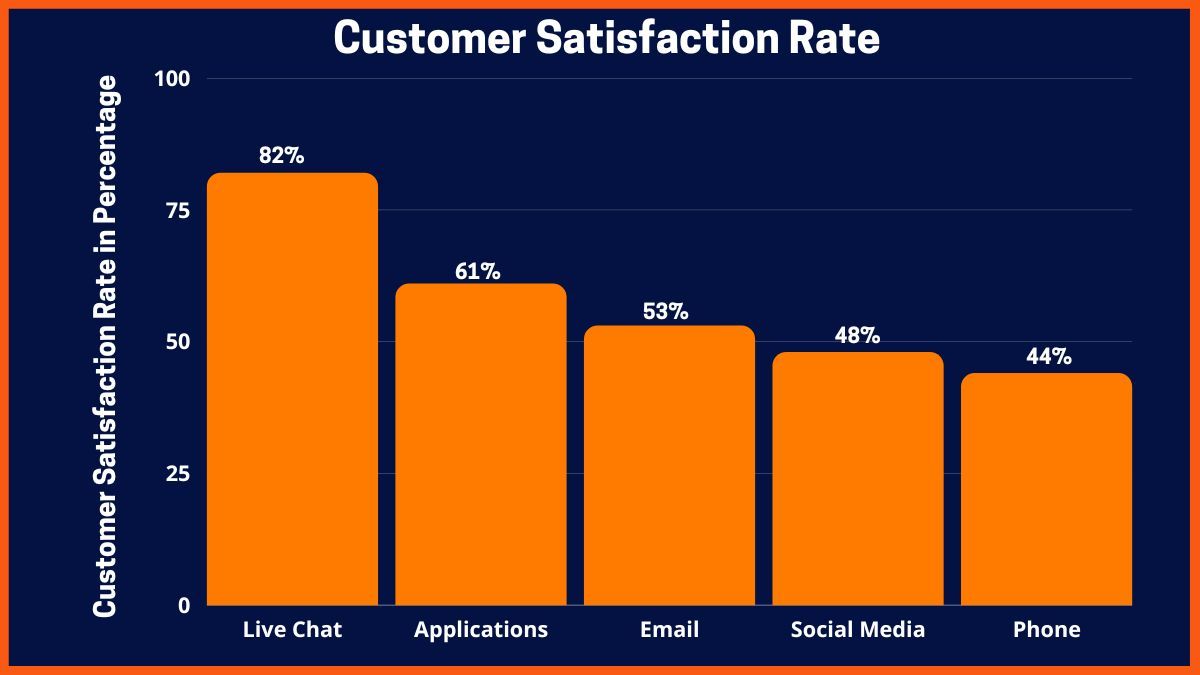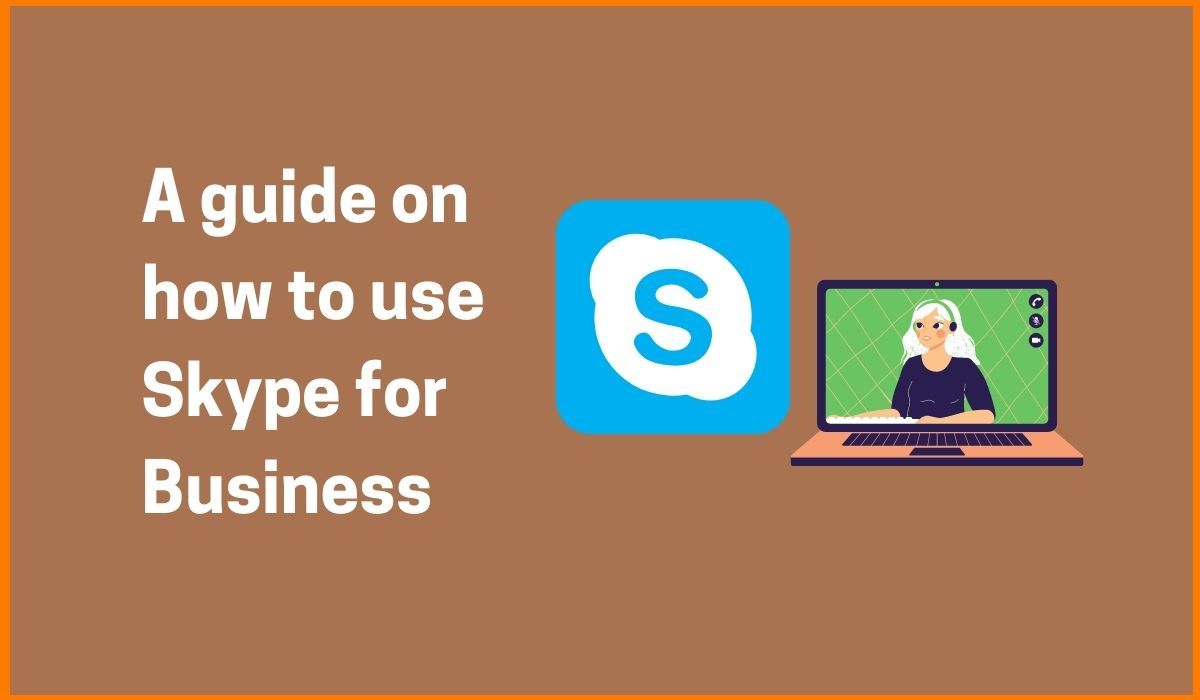In order to flourish in your industry, you have to build your communication skills as strong as possible, which will result in generating more leads and constructing effective marketing.
As is the case, communication is considered the most promising key for directing a business and increasing your customer base. We know person-to-person selling has been a prevalent method of marketing in the olden days.
But, in some or another way, marketers are propelled to change their strategy to e-commerce in the case of dealing with customers electronically without the need of in-person conversation.
However, the adoption of online-based life is not well-accepted in some cases, whereby few small-scale businesses still lack in reaching out their products & services electronically. That’s why live chat service software has been introduced to e-commerce, which enables your business and your potential customers to chat in real-time.
One of the nifty tools to augment your leads will be easily done by using ‘Live chat software in your business by connecting with potential customers.
Furthermore, developing Live chat services in your e-commerce would benefit timely response to the customer, eliminate language barriers, increase accessibility and conversion, and gain insights into customer behavior. The list of top 19 Live chat software available for an e-commerce website is given below:
LiveAgent
LiveChat
Intercom
ChatBot
Sendinblue
Chaport
Olark
ProProfs Chat
Zendesk
Zoho Desk
Tidio
ChatSupport
Comm100 Live Chat
Gorgias
DelightChat
Tawk.to
JivoChat
FreshChat
Chatra
LiveAgent
| Name | LiveAgent |
|---|---|
| Founded | 2011 |
| Rating | 4.9 |
| Free Trial Period | 14 Days |
| Pricing | Paid plans start from $15/month |
| Website | www.liveagent.com |

LiveAgent is one of the leading cloud-based solutions for live chat and help desk software. LiveAgent allows the one-place integration for live chat, email, and social media handles. The customer can set up email ticketing, live chat along with video chat, and time tracking call center all easily by the use of LiveAgent.
Key Features
- Automatic chat translation facility.
- Call back scheduling with the feature of call recording.
- Visitor tracking and live chat tracking on Google Analytics.
- Agent ranking for better control over team and user interface.
- Multi-channel communication with data import and export facility.
Pros
- The software is much simpler to use and implicate irrespective of the team size.
- Features can be customized and tailored as per the users need.
Cons
- Mobile app integration can be improved.
LiveChat
| Name | LiveChat |
|---|---|
| Founded | 2002 |
| Rating | 4.4 |
| Free Trial Period | 14 Days |
| Pricing | Paid plans start from $20/month |
| Website | www.livechat.com |

LiveChat is considered the best tool for every ilk of e-businesses from engaging with customers through real-time chatbots. This software is designed for e-commerce stores, where providing customer services through phone calls and email are time-consuming process plus takes a slow responsive effect from both sides.
That’s why Livechat has been launched in 2002 with an aim to bestow a chatbot platform, live customer support, and help desk platform for e-commerce.. It is integrated with popular CRM software like Hubspot, Mailchimp, and google analytics. This integration serves in filling up the customer’s required details automatically.
Key Features
- Allows the facility of targeted messages.
- Provides better security encryption and data storage.
- Is made from 200+ integrations for easy workflow.
- Capture leads and makes buying easy.
- Automation is included.
Pros
- Provides excellent analytics and reporting setup.
- Has a very easy and simple-to-use user interface.
Cons
- The software can be quite costly for small business owners.

Intercom
| Name | Intercom |
|---|---|
| Founded | 2011 |
| Rating | 4.3 |
| Free Trial Period | 14 Days |
| Pricing | Paid plans start from $74/month |
| Website | www.intercom.com |

Intercom allows the live chat platform that can help the clients to convert their visitors into customers. It is a specialized platform for offering business chats with over 600 million users on several companies.
Intercom is a private company founded in 2011 by Karen Peacock. Moreover, it was noticed that over twenty-five thousand companies used Intercom to communicate with their prospects.
Key Features
- Automation is included.
- Chat histories are saved, which creates ease for visitors and agents too.
- Intercom emails can be used as templates directly.
- Helps in the later stages of business, since it has other major functions other than Live chat.
- Proactive support.
Pros
- Intercom allows the easy integration of different apps on its system.
- Provides easy access for chat customization.
Cons
- Has a non-flexible pricing model.
ChatBot
| Name | ChatBot |
|---|---|
| Founded | 2017 |
| Rating | 4.7 |
| Free Trial Period | 14 Days |
| Pricing | Paid plans start from $52/month |
| Website | www.chatbot.com |

ChatBot comes with an easy installation method. It is easy to personalize and use because of the drag-and-drop feature. ChatBot also comes with ready-to-use templates that are very easy to use.
Templates make it easy to design a work pattern and highlight focus areas. Templates such as lead generation, e-commerce bot templates, restaurant templates, offline form templates, universal templates, etc. are available for use on ChatBot.
Key Features
- Chatbots can be built without the required knowledge of coding.
- Creates customer user list.
- Multiple flows at the same time.
- Chatbot Testing Tools.
- Customizable chat Widget.
Pros
- Chatbots can easily be integrated with multiple platforms like Amazon, social media sites, Microsoft, etc.
- Provides good customer service.
Cons
- Has a competitive pricing when compared to other software with similar services.

Sendinblue
| Name | Sendinblue |
|---|---|
| Founded | 2007 |
| Rating | 4.5 |
| Free Trial Period | Unlimited |
| Pricing | Paid plans start from $15/month |
| Website | www.sendinblue.com |

Sendinblue software is originally known for its popular email-marketing services but recently another feature of live chat support has been added on its site.
One can set up a chat box through their account of Sendinblue software and attach it to the required website. Sendinblue serves as both, a live chat solution and a toolkit for a complete marketing package.
Key Features
- Communication through Email, SMS, and inbox.
- Provides multichannel marketing.
- Email Marketing.
- SMS marketing.
- Marketing Automation.
Pros
- The login process is much simple and also doesn’t require any credit card information.
- It is a versatile platform that is beneficial for all sizes of businesses.
Cons
- A number of features provided by Sendinblue are too big. Hence, it might seem complicated during the initial use.
Chaport
| Name | Chaport |
|---|---|
| Founded | 2014 |
| Rating | 4.7 |
| Free Trial Period | A Free Plan and 14 Days Free Trial on Purchased Plans |
| Pricing | Paid plans start from $19/month |
| Website | www.chaport.com |

Chaport software mainly supports WordPress. They offer free forever plans with unlimited chat history, notifications, registrations, etc. Apart from free plans, they have premium and membership plans.
This provides an edge and various other features such as typing insights, visitor notes, saved replies that can be forwarded, and auto-invitations.
In free plans, only five operators can work at a time but with a premium plan, this exceeds. This could be a great platform for small and young websites because of its free plans.
Key Features
- Operator Productivity.
- Captures Visitor’s Information.
- Provides reports such as basic reports, google analytics, On-demand reports, etc.
- General features such as chat history, SSL encryption, GDPR compliance, etc.
Pros
- Comes with a free plan for users that one can try before purchasing the premium version.
- It facilitates easy synchronization between multiple devices.
Cons
- Chaport is not compatible with chatbots.
Olark
| Name | Olark |
|---|---|
| Founded | 2008 |
| Rating | 4.3 |
| Free Trial Period | 14 Days |
| Pricing | Paid plans start from $29/month |
| Website | www.olark.com |

Olark has simple, functional live chat features to help with higher sales, more leads, and better services. It helps in applying live chat insights and leveraging customer input to optimize provided products and services.
Key Features
- Organizes customer data.
- Offline Messages.
- Customs pre-chat forms.
- Real-Time Engagement.
- Reporting.
Pros
- Provides easy access to the client’s approximate locations.
- It allows the user to create their own path for customization in order to have a quick response.
Cons
- A few features are still missing from it as compared to its competitors.
ProProfs Chat
| Name | ProProfs Chat |
|---|---|
| Founded | 2007 |
| Rating | 4.5 |
| Free Trial Period | 15 Days |
| Pricing | Paid plans start from $29.99/month |
| Website | www.proprofschat.com |

ProProfs provides a complete personalization of live chat solutions as per the approaching requirements of a brand. It also integrates the live chat solution as per the graphics of the brand and its logo.
The perk of considering ProProfs Chat is their 24/7 tech support and the availability of ready-made templates which make it easier to use and implement changes.
Key Features
- Chat Automation is provided.
- Design live chat that suits the brand.
- 100+ Settings and Integrations.
- Reports and Analytics.
Pros
- ProProfs chat has an interconnected network through which operators can contact other operators when in need.
- It is compatible with multiple devices like Mac, Windows, iPad, iPhones and Android.
Cons
- A few features have glitched in them.
Zendesk
| Name | Zendesk |
|---|---|
| Founded | 2007 |
| Rating | 4.0 |
| Free Trial Period | 30 Days |
| Pricing | Paid plans start from $49/month |
| Website | www.zendesk.com |

Zendesk is a cloud-based technical support management system that provides customized capabilities to create online communities, knowledge bases, and customer care portals.
It offers a wide range of services for large to small-scale businesses, government, media, and many more. Zendesk platform allows easy integration of all customer interactions into a single screen for better understanding.
Key Features
- Stays connected on any channel.
- Manage all your customer conversations from one place.
- Reach out in real time with proactive engagement.
- Enable 24/7 support with automation.
- Adds Customization according to Brand.
Pros
- It is a combination of help desk software and CRM software.
- Can support a large number of clients.
Cons
- For new users, learning Zendesk might take some additional period of time.
Zoho Desk
| Name | Zoho Desk |
|---|---|
| Founded | 1996 |
| Rating | 4.0 |
| Free Trial Period | 15 Days |
| Pricing | Paid plans start from $16/month |
| Website | www.zoho.com |

Zoho Desk enables businesses to inbuilt a live chat widget that pops up as soon as a user opens the webpage. Zoho Desk is highly recommended due to its different features such as receiving customer experience ratings within the chat window along with canned responses. It also enables chat widgets for each of the available brands.
Key Features
- Multi-Channel Communication.
- Third-Party Integrations.
- Feedback Management, both positive and negative.
- Performance Metrics along with Proactive chat.
Pros
- It is a feature-rich platform.
- Provides easy integration with Zoho services in order to increase workflow ability.
Cons
- Does not have a desktop application to use.
Tidio
| Name | Tidio |
|---|---|
| Founded | 2013 |
| Rating | 4.0 |
| Free Trial Period | 30 Days |
| Pricing | Paid plans start from $15.83/month |
| Website | www.tidio.com |

Tidio is a live chat software that connects your potential customers in minutes and turns them into leads by solving timely queries and rendering customer services effectively. Tidio is one of the top-most used live chat apps on the Shopify store with the highest ratings.
Tidio automatically qualifies leads and gathers visitors’ emails and phone numbers regarding the sales team. Yet, Tidio is considered to have limited native integrations, and its analytics are counted as basic.
Key Features
- Measures Users’ time on the page.
- Has a Sales monitoring dashboard.
- Gives Welcome message plus information about discounts.
- Third-party Integration.
- Automation.
Pros
- Allows easy communication between customers and the company in real-time frame with the addition of needed widgets.
- Has a collection of chatbots for customers to select and customize as per their website.
Cons
- It does not allow users to manage their client chats by Whatsapp, Instagram, or Twitter.
ChatSupport
| Name | ChatSupport |
|---|---|
| Founded | 2018 |
| Rating | 4.3 |
| Free Trial Period | 30 Days |
| Pricing | Paid plans start from $19/month |
| Website | www.chatsupport.co |

ChatSupport works by allowing the addition of a chat prompt to the needed website page. The addition of chat prompt on a website is done in a way relevant to the page they are added on.
Key Features include lead capture, even when offline, to gather essential visitor details. It personalizes the chat widget to match the brand. It also has a feedback survey form prepared for its customers.
Key Features
- 24/7 lead capture.
- Uses a simple way to gather visitors’ information.
- Live Visitors Queue.
- The dashboard organizes the overview into leads, visitors, and customers.
Pros
- Provides one month of free services to the clients.
- Allows the easy response to multiple visitors at the same time.
Cons
- Few of the features can be unlocked only after purchasing paid plans.

Comm100 Live Chat
| Name | Comm100 |
|---|---|
| Founded | 2009 |
| Rating | 4.2 |
| Free Trial Period | 15 Days |
| Pricing | Paid plans start from $29/month |
| Website | www.comm100.com |

Comm100 was launched in 2009 under the business model of SaaS (Software as a Service). Comm100 promotes businesses to easily communicate with their website visitors on time to avail better customer satisfaction. The features fall into three verticals: web chat window, operator console, and control panel.
Key Features
- Online Chat.
- Web Traffic Monitoring.
- Auto Chat Invitation Rules.
- Reports and Analysis.
Pros
- The platform is easy to use with an excellent user interface.
- It is a feature-rich platform.
Cons
- The platform somewhere lacks providing customization options for the agent console.
Gorgias
| Name | Gorgias |
|---|---|
| Founded | 2015 |
| Rating | 4.6 |
| Free Trial Period | 7 Days |
| Pricing | Paid plans start from $10/month |
| Website | www.gorgias.com |

Gorgias was founded by Alex Plugaru in 2016 with the aim to develop top-notch customer service and building multi-channel helpdesk software. Gorgias is an all-in-one customer service, that renders all kinds of tools that would help in generating leads for e-commerce stores, which enable merchants to manage all their supports and features from one place.
Key Features
- Creation of automated response.
- Faster response.
- Switch from chats to other channels.
- Set individual agent.
- Customize replies.
Pros
- Has excellent customer service support.
- Allows seamless integration with multiple e-commerce platforms like Shopify, BigCommerce, etc.
Cons
- The software is more suitable for medium size businesses only.
DelightChat
| Name | DelightChat |
|---|---|
| Founded | 2020 |
| Rating | 4.4 |
| Free Trial Period | 14 Days |
| Pricing | Paid plans start from $49/month |
| Website | www.delightchat.io |

Delight Chat is an Indian-based software, that was launched by Preetam and Sankalp in 2020, with the intent to help out customers through an easy communication system.
As this idea strike out their mind when they both worked in the e-commerce industry in which both of them couldn’t tackle customers’ problems, and found it difficult to contact and clear out each customer’s problems personally. That’s where they planned to start to build omnichannel customer services for D2C e-commerce businesses.
Key Features
- Edit to activate the live chat.
- Set Live Chat availability for your store.
- Setup Business hours.
- Track potential customers on the LiveChat dashboard.
Pros
- Has a feature of automation and a self-service widget to help in reducing repetitive queries.
- Provides the facility of connecting unlimited users with Shopify.
Cons
- The platform is easily integrated with Shopify only. Other platforms are not yet made available.
Tawk.to
| Name | Tawk.to |
|---|---|
| Founded | 2012 |
| Rating | 5 |
| Free Trial Period | Unlimited |
| Pricing | Free |
| Website | www.tawk.to |

Tawk.to is one of the best software that is suitable for all e-commerce, which renders customer service at a free cost. From small-scale to large-scale e-commerce can sign up for free and enjoy various features of Tawk.to.
Key Features
- One-minute setup.
- Chat in real-time setup.
- Track your chatbot progress.
- Respond quickly with shortcuts.
Pros
- It is a completely free platform with no hidden prices.
- It allows the users with essential tools to implement the tasks in a better way.
Cons
- The platform can be quite tricky for first-time users.
JivoChat
| Name | JivoChat |
|---|---|
| Founded | 2012 |
| Rating | 4.8 |
| Free Trial Period | 14 Days |
| Pricing | Paid plans start from $19/month |
| Website | www.jivochat.com |

JivoChat is one of the coolest software that enables live chats with customers. It allows easy communication with users from all over the world via chat, phone calls, email, Facebook, and many more.
Key Features
- Get detailed visitor information.
- Set up automatic triggers.
- Monitor visitors in real-time.
- Receive quality of service reviews.
- Offer offline contact form.
Pros
- Enables multi-language support for the client and visitors.
- Allows easy integration for Chatbots.
Cons
- A few features can still be added.
FreshChat
| Name | FreshChat |
|---|---|
| Founded | 2010 |
| Rating | 4.4 |
| Free Trial Period | 21 Days |
| Pricing | Paid plans start from $15/month |
| Website | www.freshworks.com |

FreshChat has over fifty thousand users around the world, giving access to all channels including emails, in-app chats, WhatsApp, and iMessage. Freshchat is a modern messaging platform that enables live chat solutions on websites a cost-effective prices.
Key Features
- Access all messages in one click.
- Customer services are provided instantly.
- Affordable problem solver for all users’ queries.
- Helps in keeping track of the team’s performances.
Pros
- It can be easily used by non-technical people too.
- Enables the users to take the help of an omnichannel facility.
Cons
- Enables integrations with a limited number of users only.

Chatra
| Name | Chatra |
|---|---|
| Founded | 2015 |
| Rating | 4.2 |
| Free Trial Period | Unlimited |
| Pricing | Paid plans start from $21/month |
| Website | www.chatra.com |

Chatra is a useful, simple-to-use chat engine for websites that enables your consumers to reach you even though you’re not online or partake in live chat with you so you can assist them in making purchases and responding to their inquiries instantly.
Key Features
- Conversations history is up-to-date.
- Group chats.
- Intelligent chat distribution.
- Unlimited Chat review.
- No typos or nameless users’ contact.
Pros
- Offers a free plan for an unlimited time period.
- Enables easy integration with Google Analytics, Slack, etc.
Cons
- Does not provide a ticketing system like its competitors.
Conclusion
Live chat solutions in e-commerce provide a better user experience and are one of the essential components of e-commerce marketing. Many firms have already taken use of live chat applications to improve their service.
For the same purpose, many direct-to-use live chat applications are available in the market to take help. The above-given list contains the top 19 live chat applications for e-commerce businesses.
FAQs
What is the best live chat software for a website?
Some of the best live chat software for websites are Tidio, LiveChat, Intercom, LiveAgent, etc.
Is live chat a CRM?
CRM is known to store customer data. Live chat works in integration with a CRM in order to have better customer management. Live chat and CRM are two different tools used in coordination.
What is live chat e-commerce?
Live chat e-commerce is basically a chat window that appears on the e-commerce site that enables the visitors to have a direct conversation with the brand.
What is the best chat plugin?
Some of the best chat plugins are Zendesk, Olark, Pure Chat, Formilla, etc.