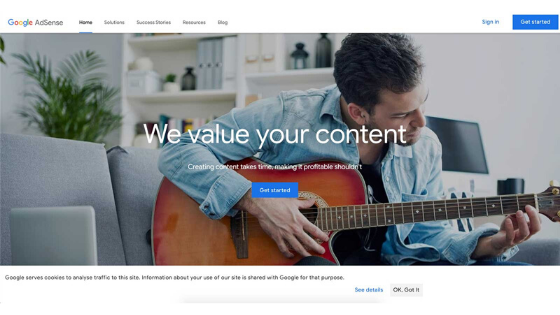Digital Marketers today are very well aware of Landing pages and how much they can be useful when selling goods online. They serve as an asset when it comes to digital marketing campaigns and can be used on Facebook, Google AdWords as well as YouTube. With landing pages, marketers also have the privilege to segment their marketing campaign, and focus on individual products to enhance the conversion rate.
What are Landing Pages?
Landing pages are standalone web pages specifically built for advertising and marketing campaigns for a single product. Unlike other web pages and websites, landing pages are built with a single objective, know as call to action (CTA). It is this focus on a single objective or product that enhances the conversion rate of your campaigns by a huge margin than the traditional web pages.

Landing pages are of great significance in marketing and advertising campaigns, but to build a single web page for a product with code would amount to a lot of work and other complications. This is where no code landing page builders come in handy, since they drastically reduce your workload by removing the traditional coding and debugging from the equation. Now all you need to do is drag and drop elements to create the landing page of your choice. So here we compare the 5 best no code landing page builders, so you can take your pick for the best suited among them.
Builder.io
Grapedrop
Mailchimp
Maker
Versoly
Conclusion
Builder.io

Builder is an E-commerce and marketing tool that helps you create mesmerizing digital experiences seamlessly on any tech stack, without the use of code. Some of the key factors that make Builder stand out from its peers include the ability to create content visually, a one click publish button, along with A/B testing to create targeted content. Moreover, not just landing pages, with Builder you can also create storefronts, collection and product pages, as well as pop-ups.
Features Offered by Builder
- Builder can be integrated with various tech stacks and allows you to leverage your existing code to create custom pages with frameworks including React and Next.js.
- Builder offers a customizable platform which you can effortlessly extend for absolute control and utility.
- Builder lets you analyze your audiences’ behavior through insights to optimize your processes for better lead generation and conversion rate.
- Builder furnishes your audience and viewers with a page that loads quickly and seamlessly, so you don’t have to lose them for rash reasons.
- The CMS offers a drag and drop editor that you can use to visually create landing pages and more without putting in a lot of efforts.
Also read:
- No Code Automation Development Platforms
- No Code Web App Development Platforms
- No Code Blockchain Development Platforms
Grapedrop

Grapedrop is one of the best landing page builders when it comes to lead generation, portfolios, and marketing campaigns. It offers you all the basic elements that you need to build an appealing page with a canvas, through a simple drag and drop functionality, and without the need to download or install anything. Grapedrop offers highly customizable and responsive components along with seamless integrations for creating the best designs and a higher conversion rate.

Features Offered by Grapedrop
- Grapedrop offers users basic built-in elements to use in the templates for building landing pages, with an effortless drag and drop functionality.
- The components offered by Grapedrop are highly customizable and furnish users with the fastest designing experiences.
- The designs and elements are highly responsive with the ability to change and adapt on different devices and editors.
- Grapedrop also offers a variety of integrations helping you to evade bots and automatically interacting with your CRM.
- Layer, Google Fonts, SEO Tools along with the tons of images in the Unsplash library help you build the best landing pages with amazing search rankings.
Pricing for Grapedrop
Grapedrop offers 4 different pricing plans along with a free plan called the Starter plan. While the Starter plan offers all the basic functionalities of a no code landing page builder with unlimited custom domains, the priced plans offer different specifications for different prices. The plans include Basic plan, Premium plan, Advanced plan, and the Business plan that cost $4.90, $19.90, $34.90, and $74.90 per month respectively. While the other plans have limited pages, form submissions and custom blocks, the Business plan offers an unlimited number for these features with a dedicated support.
Mailchimp

Mailchimp is the go-to tool for expert and professional marketers for their marketing campaigns and effective implementations. Mailchimp offers users an all in one platform where you can build marketing channels and pile up audience data for better results and a more customer centric approach. Moreover, with the help of automation and analytics, you have the opportunity to boost your sales and even scale your business with larger communities and resources.
Features Offered by Mailchimp
- Mailchimp helps you bring your business online and start off with built-in marketing tools for email campaigns.
- You can choose from a variety of templates for building landing pages for branding as well as a clear call to action.
- Mailchimp also helps you create digital advertisements and social media posts to promote your brand and create a robust online presence.
- Store your audience data in an Audience dashboard with personalized segmentation and predicted demographics.
- Mailchimp lets you have full control over your content with a creative assistant, subject line helper, and campaign templates.
Pricing for Mailchimp
Mailchimp offers 3 different pricing plans along with a free plan for its marketing platform. The Essentials plan for email-only senders, Standard plan for automation and optimization tools, and the Premium plan for advanced features cost INR 770, INR 1150, and INR 23000 per month respectively. While the Essentials plan offer about 50K contacts and 3 audiences, the Standard plan offers 100K contacts and 5 audiences, and the Premium plan offers over 200K contacts with unlimited audience.
Maker

Maker helps E-commerce businesses to engage their audience and convert more leads through its no-code platform. It helps create personalized designs and allows your team to collaborate and deliver lightning fast web pages for better customer experience. Moreover, with a collection of over 1300 professionally designed templates, create high-converting E-commerce experiences and integrate with various CRMs for seamless process.
Features Offered by Maker
- Maker helps you convert your designs from Photoshop or other designing software to web pages allowing you to use your imagination to create the best templates.
- You can juggle between design, content, and media to convey your brand stories and add credibility to your online store.
- Test different variants with the A/B testing and optimize your pages accordingly to enhance conversion and revenue.
- Embed videos and live streams in your pages to engage your audience and convert more leads.
- Maker offers over 1300 different templates along with integrations such as Shopify, Salesforce, WordPress and others to enhance your E-commerce store.
Relevant Read:
- No Code API Development Platforms
- No Code Web Scraping Platforms
- No Code E-commerce Development Platforms
Versoly

Versoly is no-code website creation tool for SaaS marketers and helps users build web and landing pages. With a plethora of pre-built blocks and templates coupled with its no code approach, Versoly allows users to build pages in no time. Moreover, it also offers various integrations including Google Analytics, Facebook, Intercom among others for seamless working and optimization. With a user base of over 5K customers, Versoly is one of the most popular no code website builder.
Features Offered by Versoly
- Make the most responsive and fastest loading page and prevent visitors from bouncing from your website or page.
- With a collection of over 120 in-built components and templates, make and publish your landing page within minutes.
- The interface is extremely customizable with the help of built-in html, CSS, and JavaScript editor.
- Versoly also offers a blogging CMS to help you convert visitors into customers and publish new content along with advanced settings.
- You can also create custom forms and download the form data in the form of a csv file or export to other third party integrated tools.
Pricing for Versoly
Versoly offers 3 different pricing plans along with a free plan with all the basic features, as is the case with other landing page builders. The Launch plan, Startup plan, and the Growth plan cost $19, $49, and $99 per month respectively. While the Launch plan allows for 10K visitors per month with 5 GB storage, the Startup plan allows for 25K visitors and 10 GB storage and the Growth plan offers up to 100K visitors per month with 20 GB local storage.
Conclusion
Landing pages have proven to exhibit a higher conversion rate along with better lead generation than the traditional web pages. This is why no-code landing page builders have started to garner so many users in such a short span. The above listed no code landing page builders offer some of the best templates and custom designs, however, different business can require different tools. For instance, Grapedrop and Maker also offer built-in CRM while others offer integrations with third party software. Hence, you can choose any of the above listed builders in accordance to the specs your business needs.