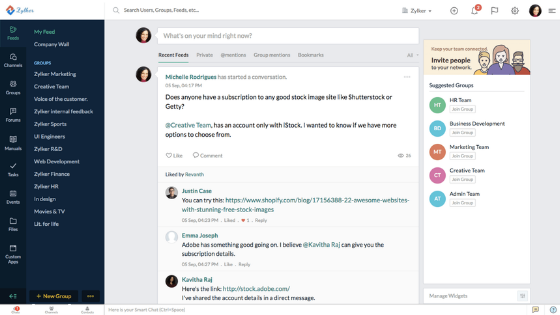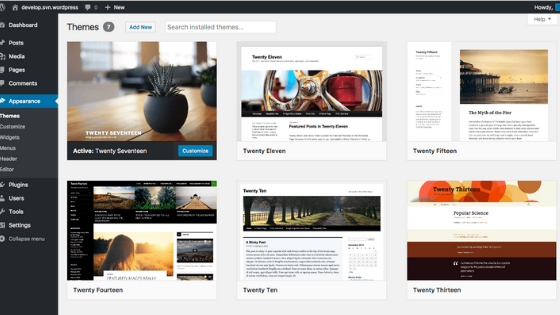Foodpanda is an online food delivery marketplace that connects users to thousands of local food points. It maintains one of the most prominent apps for ordering from restaurants. Users can browse through various menus and place orders for home delivery/pick-up at the best prices. And it takes just a few clicks. Foodpanda offers you food point menus, customer reviews, and more for over 5,000 restaurants spread across 40+ Indian cities.
So how does Foodpanda make money in the fiercely competitive food-delivery segment? Let’s find out by decoding Foodpanda’s business model.
Foodpanda was launched in Singapore in March 2012 and expanded to 16 countries by the end of the year. It then expanded to seven more countries and had its presence in 23 countries by February 2013.
The company aimed to reach 40 countries in Asia, Europe, Latin America, the Middle East, and Africa by Q1 2014. Currently, its operations span over 40 countries across continents. A New York Times article said Ralph Wenzel’s company Foodpanda is proof that rapid expansion plans are achievable with the right strategies.
Foodpanda Marketing Strategy
Foodpanda Business Model
Foodpanda Revenue Model
Foodpanda – Expenses
SWOT Analysis of Foodpanda

Foodpanda Marketing Strategy
Promotion
Digital marketing plays a huge role in Foodpanda’s marketing strategy. The company periodically introduces food festivals, offers, and incentives for its customer base through email marketing.
Foodpanda uses social media platforms to launch its advertisements. It has a Facebook page for regular updates and interactions as well as to maintain visibility and brand value. The company has thousands of followers on Twitter.
Foodpanda is known for its quirky taglines, the latest one being “Take the first bite”. And these taglines play a critical role in Foodpanda’s promotional campaigns. Foodpanda’s promotional programs have been seen on television, and radio, in cinema, in magazines, newspapers, train hoardings, bus hoardings, and in shopping malls.
The company struck a deal with the Indian railways in December 2015. Under this arrangement, it allows travelers to order food online using the Indian railway’s platform.

Price
Foodpanda has become immensely popular and this has been possible due to its pricing policies. It has adopted a value-added pricing policy wherein it provides quality food items to customers at a fair price.
Foodpanda’s customers are given incentives such as discounts and special offers. This treatment ensures customer retention and allows Foodpanda to stand out in the crowded food delivery segment.
Distribution Network
Foodpanda is owned by Germany-based ‘Delivery Hero SE’ and lets customers order food from restaurants and other dining places through its website and mobile app. Its network comprises 40+ countries. Foodpanda has partnered with an estimated forty thousand restaurants all over the world.
Foodpanda started in Singapore and was present in Latin American, Eastern European, Russian, African, and Asian countries such as India, Bangladesh, Thailand, Singapore, Malaysia, and Pakistan by the start of 2016.
Foodpanda’s distribution network includes more than two thousand partners such as Mast Kalander, Baskin Robbins, Nirula, Subway, and Pizza Hut.
Experience
Foodpanda ensures a healthy and delectable eating experience without the hassle of traveling or pre-planning. It connects customers to the restaurants of their choice.
The first step is to locate restaurants that service your area. You do this by selecting your location on Foodpanda’s homepage. Once the list of restaurants is displayed, pick a restaurant and go through its menu.
You then choose your meal which gets added to the cart. Once your cart is ready, enter your delivery location and follow the payment instructions. You will then receive an SMS on your order confirmation along with the estimated delivery time.
Foodpanda also lets you see and upload reviews on restaurants. Customers can comment on several features like delivery, sales process, overall impression, and taste.
service. The foodtech unicorn [https://startuptalky.com/foodtech-services-in-india/] was
founded by Deepinder Goyal and Pankaj Chaddah in 2008. Zomato is well known
throughout the country and has also managed to venture int…

Foodpanda Business Model
Foodpanda maintains a website and a mobile app that people can use to order food from their favorite restaurants and eateries.
People can search for restaurants that deliver food to their addresses using Foodpanda’s website/app. After choosing the restaurant, users can select their meals which are then added to the transaction cart. Once the meals are finalized, people can check out their cart and pay via online payment gateways or through cash-on-delivery.
Once the order is confirmed, a notification goes to the restaurant. Every restaurant that partners with Foodpanda gets access to a ‘merchant app’. The restaurant confirms the order and prepares the customer’s meal.
As soon as the order is confirmed by the restaurant, a ‘delivery signal’ is sent to all delivery partners via Foodpanda’s ‘delivery partner app’. The partner who accepts the request (delivery signal) is entrusted with the responsibility of delivering the customer’s food.
The delivery partner arrives at the restaurant to pick up the prepared meal and delivers it to the customer. Customers can track the entire process right from food preparation to delivery on Foodpanda’s app/website. Live location tracking is a well-known trend in the food delivery business and Foodpanda offers the same.
Pau-Pau meets the world | foodpanda
Foodpanda Revenue Model
The revenue of Foodpanda is generated through the following means:
Registration Fees Charged From The Restaurant
Foodpanda charges a registration fee from the restaurant to add the latter to its website/app. The restaurant (once added by Foodpanda) becomes visible to customers searching for local restaurants. The registration amount ranges between $100 to $150. It is a one-time fee.
Commission From Restaurant
Foodpanda charges a commission from restaurants on every food order they receive through its platform. The commission is generally between 15% and 25% inclusive of all taxes. The commission is decided considering the restaurant’s location, the restaurant’s dependence on Foodpanda, and the number and kinds of orders.
Delivery Fee From Customers
There is a delivery fee for each order that a customer places on the Foodpanda app. Apart from this fee, there are other taxes that customers have to pay.
Advertisement
Foodpanda is a marketing platform for many restaurants, particularly newcomers. Restaurants can increase their visibility by registering on Foodpanda. They can also pay a certain amount to advertise their brand on the app.
Affiliate Income
Foodpanda also makes money by offering suggestions on the credit cards of various banks. Moreover, banks send out discounts and special offers on their cards to encourage transactions. Foodpanda collaborates with these banks for affiliate marketing.
travelers compare and search for hotels online. During this process, Trivago
Hotels enables advertisers to expand their business, giving them access to a
large consumer base who visit their platforms via a website or app. Tri…

Foodpanda – Expenses
- Development and maintenance cost of its online ordering system. The system comprises Foodpanda’s website, merchant app, customer app, delivery partner app, and the backend setup for managing everything
- Salaries and provisions for full-time employees
- Salaries and incentives for distribution partners
- Administrative costs
- Customers are given benefits in the form of offers
- Returns and refunds
- Miscellaneous expenses
multinational giants. For Ola [https://startuptalky.com/startup-story-ola/] there is Uber,
for Flipkart there is Amazon and Swiggy is competing with ubereats. One thing
which greatly differentiate Indian companies from MNCs …

SWOT Analysis of Foodpanda

Strengths of Foodpanda
Excellent Platform
Foodpanda is known for its robust and user-friendly website and mobile app. Customers can use these mediums to order meals without any hassle.
They can browse from an extensive list of restaurants. Moreover, customers can track the entire process from placing the order to receiving the delivery.
Online Ordering
Foodpanda accepts orders through its website and mobile application. It connects customers and restaurants over the Internet.
Investment
Foodpanda has raised $749.5 million of venture capital. It raised nearly $110 million in initial funding from Rocket Internet and investment AB Kinnevik in the year 2013. Its last round was a private equity round in the year 2015 where it raised $100 million.
in year 2013, iMENA Holdings invested $8 million. Foodpanda also received another $20 million from Phenomen Ventures and $60 million from Alpha Wave Global in 2014. Goldman Sachs also invested $100 million in Foodpanda. It shows how confident investors and VCs are about Foodpanda’s success and growth.
Strong Brand Name
Foodpanda was taken over by the firm ‘Delivery Hero‘ in the year 2016. Delivery Hero manages several international brands. It handles Foodora, HelloFood, Delivery Club, and many others besides Foodpanda. Hence, Foodpanda is under the umbrella of a strong brand.
Global Operations
Foodpanda has footprints in Eastern Europe, the Middle East, and Asia.
Global Re-branding
In the year 2017, Foodpanda underwent re-branding with its logo being changed from orange to pink. The iconic panda remains at the forefront of its logo.
Quick Delivery
Foodpanda is known for facilitating quick deliveries so that customers enjoy piping hot meals.
Great Customer Support
Foodpanda provides excellent customer support. It keeps experimenting with food menus and consistently partners with new restaurants. Therefore, customers can always expect something new from Foodpanda.
situation of life. Many of the fast foods brands have taken the name of the fast
food like McDonalds is our burger, Coke is our soft drink, same way Dominos is
our pizza. While many of the fast-food businesses are struggling …

Weaknesses of Foodpanda
Orders From Nearby Restaurants
Orders are available only from restaurants that are located in the same location as the delivery address. This restricts the customers from trying out various restaurants.
Tap On Free Delivery
The quantity required for free delivery is at times way more than what one asks for or can afford.
Coverage
Foodpanda doesn’t cover most of the cities completely.
Opportunities For Foodpanda
Growing Market
Foodpanda competes in a segment that continues to grow. Hence, there is immense scope for improvement.
Customer Expansion
Foodpanda should tie up with new restaurants and update its website/app to attract foodies.
Threats For Foodpanda
Increasing Competition
The list of startups and established companies that are present in the online food delivery segment is increasing with each passing day.
Changes In Economic Conditions
Economic changes and volatility can crush even the best. Foodpanda needs to build resilience to withstand rough times.
Ease Of Visiting Nearby Restaurants
People at times prefer to go to a nearby restaurant rather than ordering online. This is one of the biggest threats to Foodpanda considering its business model.
Conclusion
Foodpanda is making great strides. The team at Foodpanda is leveraging social media platforms to the fullest to engage customers. It has achieved considerable growth through email marketing, social marketing, and mobile marketing. If Foodpanda continues to innovate and improvise, it won’t be long before it dominates the online food ordering and delivery segment.
FAQs
When was Foodpanda founded?
Foodpanda was founded in the year 2012.
How does Foodpanda earn money?
Foodpanda earns money in the following ways:
- Registration Fees From the Restaurant
- Commissioned From Restaurant
- Delivery Fee From Customers
- Advertisement
- Affiliate Income
Why is Foodpanda successful?
Foodpanda is successful because of the following reasons :
- Excellent Platform
- Online Ordering
- Investment
- Global Operations
- Global Re-branding
- Quick Delivery
- Good Customer Support
Which company owns Foodpanda?
Foodpanda was taken over by the firm ‘Delivery Hero’ in the year 2016.
How does Foodpanda work?
Users can browse through various menus and place orders for home delivery/pick-up at the best price. And it takes just a few clicks. Foodpanda offers you not only food point menus but customer reviews too.