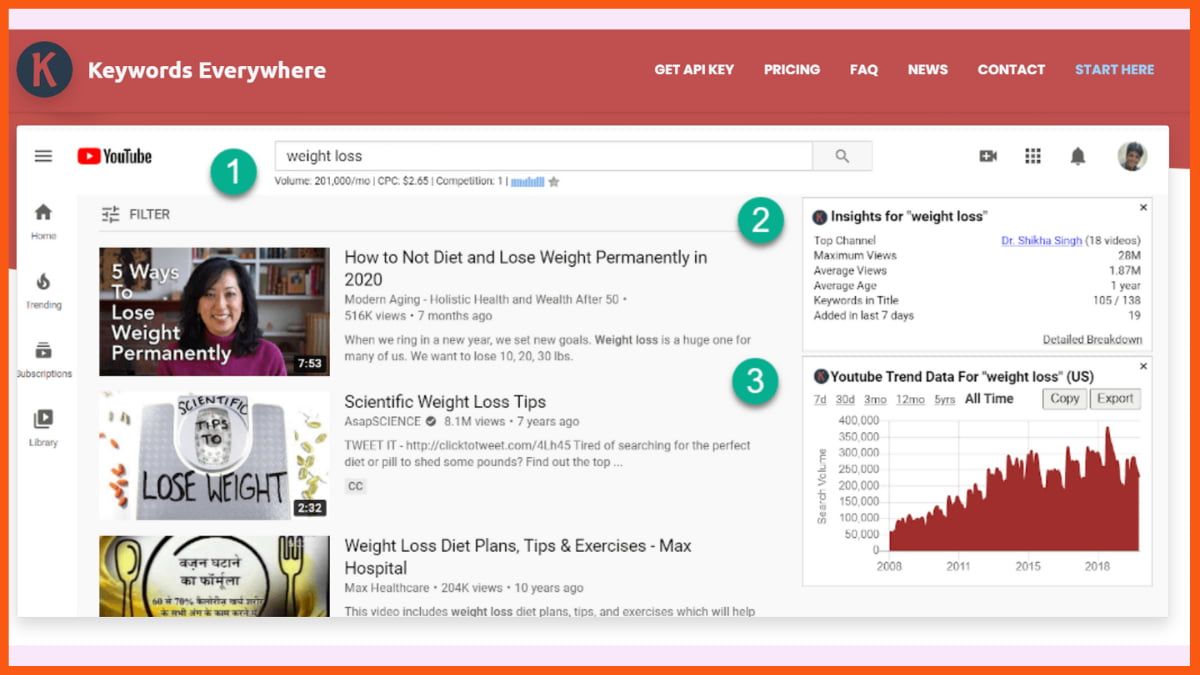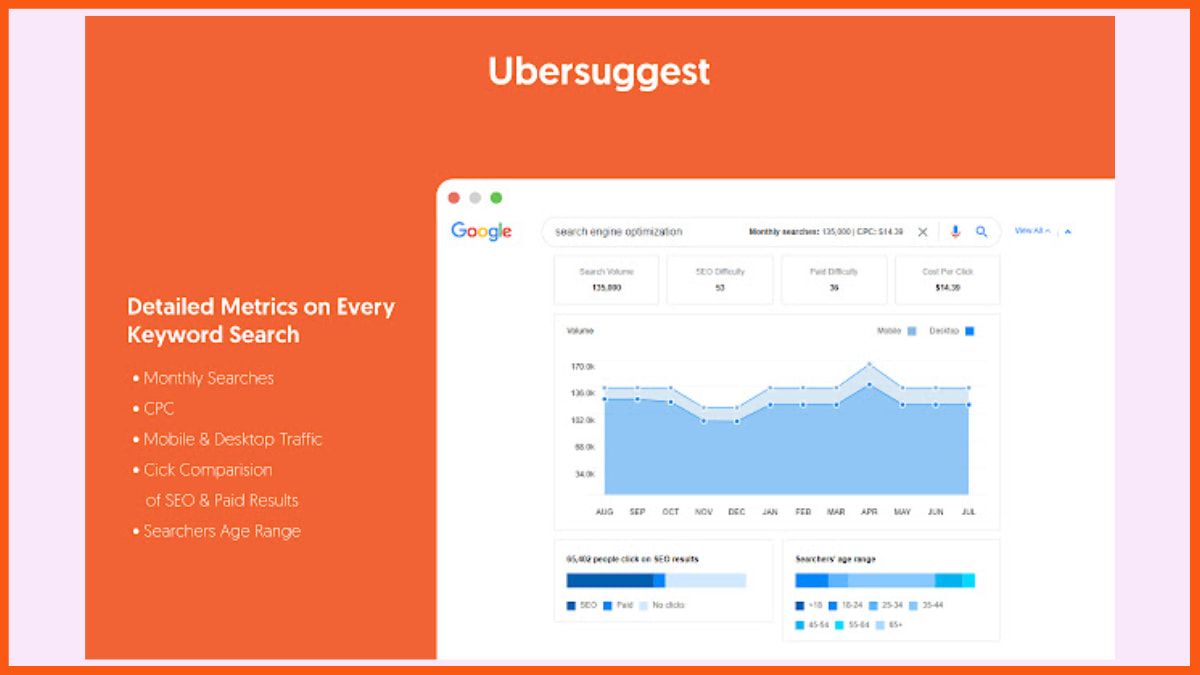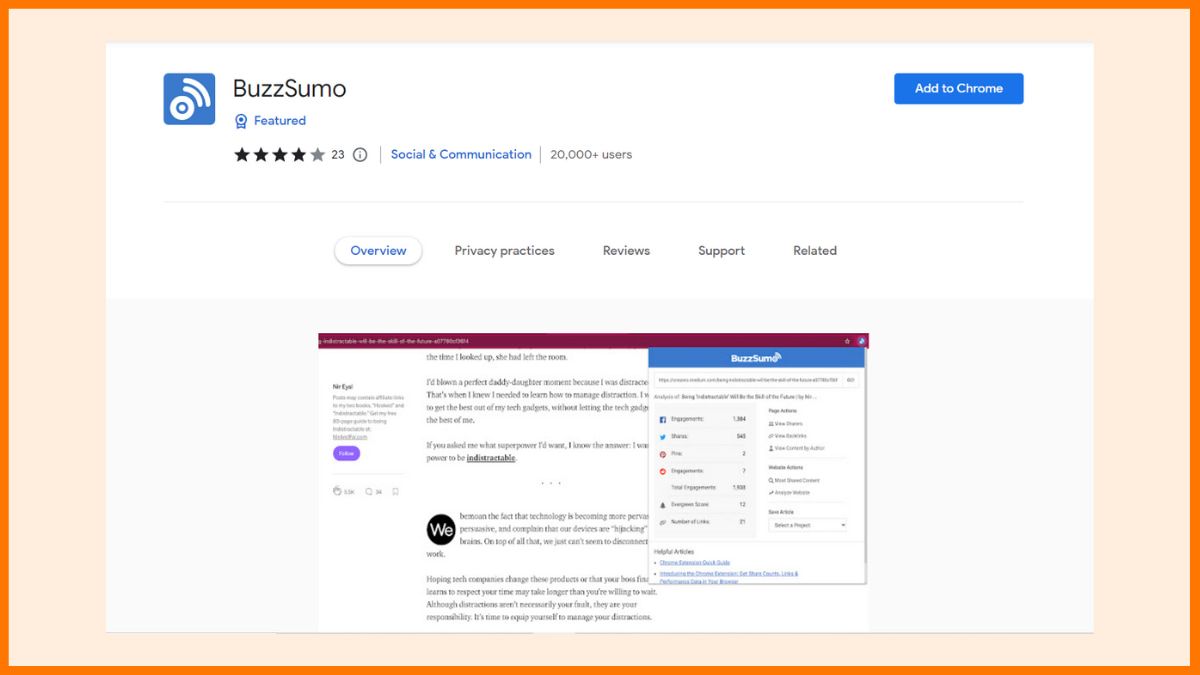A business must understand what its potential customers are interested in. The purpose of doing keyword research is to study or uncover your audience’s interests and what they have recently searched in search engines, so that you can integrate or include that keyword, term, or phrase in your content to gain more viewers as well as appear higher on search engine result pages.
Keyword research is an essential part of any SEO strategy. It involves identifying the words and phrases that people use to search for products or services like yours, so you can optimize your website and content to rank higher in search engine results.
Types of Keywords
There are several types of keywords that you can target with your SEO efforts, including:
- Short-tail keywords: These are one or two-word phrases that are very broad and general. Examples include “shoes” or “travel.” These types of keywords tend to have high search volume but also high competition.
- Long-tail keywords: These are longer, more specific phrases that are less competitive and more targeted. Examples include “men’s running shoes” or “budget travel destinations.” These types of keywords tend to have lower search volume but also lower competition.
- Latent semantic keywords (LSI): These are related keywords that search engines use to understand the context of your content. LSI keywords are used to help search engines understand the topic of your content and how it relates to the main keywords you are targeting.
- Brand keywords: These are keywords that include the name of your brand or company. These keywords are used to increase brand awareness and drive more traffic to your website. Examples include “Adidas shoes” or “Fossil Watches”.
- Local keywords: These are keywords that include a location. They are used to target customers in a specific area. Examples include “Carpet Cleaner in Mumbai” or “Best web development company in Pune”
- Question keywords: These are keywords that are in the form of a question. They are used to target customers who are looking for specific answers. Examples include “How to earn money online?” or “What are the best SEO tools?”
- Transactional keywords: These are keywords that indicate the intent of the user to make a purchase. They are used to target customers who are ready to buy. Examples include “Buy Shoes Online” or “Get 20% Discount on Shopping”
- Informational keywords: These are keywords that indicate the intent of the user to find information. They are used to target customers who are looking for more information about a product or service. Examples include “What is SEO” or “Tourist places in Dubai”
By understanding the different types of keywords and their intent, you can develop a keyword strategy that will help you reach your target audience and achieve your business goals. However, finding the right keywords can be a daunting task, especially for beginners. That’s why in this blog post, we’re going to take a look at some of the best keyword research tools for SEO.
What are Keywords and Its Types in Seo
These tools will help you find the most relevant and profitable keywords for your business, so you can create content that will attract more traffic and conversions. Whether you’re just starting with SEO or looking to improve your existing strategy, these tools will help you get the results you need.
So, if you’re ready to take your SEO to the next level, read on to learn more about the best keyword research tools for SEO.
Top Keyword Research Tools For SEO
The following are the top 15 keyword research tools for SEO that are bound to give amazing results:
| S. No. | Tool | Key Features | Best For |
|---|---|---|---|
| 1 | Semrush | All-in-one SEO toolkit, keyword research, competitor analysis, backlink tracking, content marketing insights | Agencies, enterprises, and professional digital marketers |
| 2 | Ahrefs | Backlink analysis, keyword explorer, site audit, competitor insights, rank tracker | SEO professionals and link-building experts |
| 3 | Long Tail Pro | Long-tail keyword research, keyword competitiveness score, SERP analysis | Bloggers, affiliate marketers, niche website owners |
| 4 | KWFinder by Mangools | User-friendly interface, long-tail keyword suggestions, local keyword research | Beginners and small businesses |
| 5 | AnswerThePublic | Visual keyword research, content idea generation, question-based keyword insights | Content creators and bloggers |
| 6 | Moz Pro | Keyword explorer, site crawl, rank tracking, link building tools | Small to medium-sized businesses and SEO beginners |
| 7 | Google Keyword Planner | Free keyword research, search volume data, PPC ad integration | PPC advertisers and startups with limited budgets |
| 8 | SpyFu | Competitor keyword analysis, PPC insights, SEO reports | Competitor research and PPC marketers |
| 9 | GrowthBar | AI-powered keyword suggestions, SEO audits, blog topic generation | Startups and content marketers |
| 10 | Serpstat | All-in-one SEO platform, rank tracking, keyword clustering, site audit | Growth hackers and marketing teams |
| 11 | Jaaxy | Keyword brainstorming, competition analysis, site rank tracking | Affiliate marketers and niche bloggers |
| 12 | SECockpit | Advanced keyword research, competitor insights, detailed filtering | Professional SEOs handling data-heavy projects |
| 13 | Keywords Everywhere | Browser extension, search volume, CPC, competition metrics | Freelancers and quick keyword checks |
| 14 | Ubersuggest | Keyword suggestions, SEO audit, backlink data, site analysis | Small businesses and bloggers |
| 15 | Soovle | Keyword suggestions from multiple platforms (Google, Bing, YouTube, Amazon) | Brainstorming cross-platform keywords |
Semrush
| Website | www.semrush.com |
|---|---|
| Rating | 4.7/5 |
| Free Trial | Available |
| Platforms supported | Web |

Semrush is an all-in-one marketing platform that is highly used for keyword research, which comes with search volume to know your rank on search engine results pages, improve your website’s SEO, and includes cost-per-click advertising. This application was founded by Oleg Shchegolev and Dmitri Melnikov in 2008 under the name Seodigger and was later renamed Semrush in December 2020 to identify market trends. Semrush is preparing for its expansion into various renowned platforms such as Amazon, Microsoft, and Baidu.
Features of Semrush:
- Organic research
- A keyword magical tool that generates thousands of combinations with one seed keyword in a few clicks
- Keyword manager
- On-page SEO keyword research software
- Keyword organic traffic insights
- Competitor analysis
- Rank tracking
- Content marketing
- Link Building
- PPC Keyword research
- Content optimization
Pricing Plan:
SEMRush offers three pricing plans: Pro, Guru, and Business. You can also use it for Free, but with limited access. Have a look at the pricing details of each package.
| Plan | Yearly Price | Monthly Price |
|---|---|---|
| Pro | $99.95/month | $119.95/month |
| Guru | $191.62/month | $229.95/month |
| Business | $374.95/month | $449.95/month |
Start Using SEMrush Now
Ahrefs
| Website | Ahrefs.com |
|---|---|
| Rating | 4.6/5 |
| Free Trial | Not Available |
| Platforms supported | Web |

Ahrefs is an SEO software platform that includes features including analyzing the quality of a website’s backlinks, keyword research, competitor analysis, auditing content efficacy, tracking your website’s rank, mentions monitoring, and professional website design. You can use its keyword explorer tool to get relevant keyword ideas and see how hard it would be to rank. Dmitry Gerasimenko invented this application in 2011 to help websites achieve good SEO ranks on Google.
Features:
- Dashboard
- Site explorer
- Rank tracker
- Content explorer
- Site explorer
Ahrefs Keyword Research Tutorial: From Start to Finish
Pricing Plan:
Ahrefs offers four pricing plans: Lite, Standard, Advanced, and Enterprise. Have a look at the pricing details of each package.
| Plans | Monthly Price | Yearly Price (Get 2 months Free) |
|---|---|---|
| Lite | $99 per month | $83 per month |
| Standard | $199 per month | $166 per month |
| Advanced | $399 per month | $333 per month |
| Enterprise | $999 per month | $833 per month |
Long Tail Pro
| Website | Longtailpro.com |
|---|---|
| Rating | 4.5/5 |
| Free Trial | Available |
| Platforms supported | Web |

Long Tail Pro is a keyword research tool that helps businesses assess keyword difficulty, analyze competitor rankings on Google, and monitor keyword performance. Long Tail Pro enables users to discover more than 400 related keywords from any single keyword and filter them according to the CPC bid, search volume, and ranking value.
Long Tail Pro displays a summary of facts about your term, with a focus on how you rank on the first page of Google in comparison to your competition. It can be used to look at the top search engine results for your keyword to see how you compare to your competitors.
Features:
- Powerful, detailed keyword metrics
- Easily find long-tail keywords
- Provides recommendations
- Organic keyword tool
- 2,500+ SERP lookups every 24 hours
Pricing:
Long Tail Pro is a paid keyword research tool. It offers three pricing plans: Starter, Pro, and Agency. Have a look at the pricing details of each package.
| Plans | Monthly Price | Yearly Price (Get 4 months Free) |
|---|---|---|
| Starter | $37 per month | $297 per year |
| Pro | $67 per month | $537 per month |
| Agency | $147 per month | $1177 per month |
KWFinder by Mangools
| Website | Mangools.com |
|---|---|
| Rating | 4.5/5 |
| Free Trial | Available |
| Platforms supported | Web |

It is a well-known keyword research tool that works by increasing the network of keywords that have a significant impact on Google’s ranking. With this tool, users input a seed keyword and obtain a list of related keywords along with their corresponding search volume, cost-per-click (CPC), and ranking difficulty. KWFinder has a “Questions” feature that provides a list of queries related to a particular topic being asked around the internet. It offers a free trial for users to decide whether the tool is good for them or not.
Features:
- Organic keyword research tool
- Discover long-tail keywords easily
- Domain Look-up
- SERP Analysis
- List creation
- Integration with other management tools
Pricing Plan:
KWFinder offers three pricing plans: Mangools Basic, Mangools Premium, and Mangools Agency. 10-day free trial available. Have a look at the pricing details of each package.
| Plans | Monthly Price | Yearly Price (Get 4 months Free) |
|---|---|---|
| Mangools Basic | $49 per month | $29.90 per month |
| Mangools Premium | $69 per month | $44.90 per month |
| Mangools Agency | $129 per month | $89.90 per month |
Start Using KWfinder Now
AnswerThePublic
| Website | Answerthepublic.com |
|---|---|
| Rating | 4.7/5 |
| Free Trial | Available |
| Platforms supported | Web |

AnswerThePublic is software that listens to autocomplete data from search engines that quickly cranks out every effective phrase and question that people are asking around your keywords. AnswerThePublic enables teams to research keywords and develop content tailored to specific business needs. This tool enables staff to get regularly generated emails containing catalogs of recent topics, seasonal fads, and ever-changing brand outlooks. This application was founded by Gary Preston and Rachel Krish in the year 2014. The best thing is that you can use the tool for free for raw search insights; however, paid plans will offer better results.
Features:
- Competitor Analysis
- Content Management
- Data Visualization
- Keyword Rank Tracking
- Performance metrics and management
- ROI Tracking
- Reporting & Statistics
- SEO Management
- Visual Analytics
Pricing Plan:
AnswerThePublic offers three pricing plans: Individual, Pro and Expert. 7-day free trial is available. Have a look at the pricing details of each package.
| Plans | Lifetime Price | Monthly Price |
|---|---|---|
| Individual | $99/Lifetime | $9/month |
| Pro | $70/Lifetime | $99/month |
| Expert | $149/Lifetime | $199/month |
Start Using AnswerThePublic Now
Moz Pro
| Website | Moz.com |
|---|---|
| Rating | 4.5/5 |
| Free Trial | Available |
| Platforms supported | Web |

Moz Pro is a comprehensive SEO tool. This software offers key features, including site audits, rank tracking, backlink analysis, and keyword search tools. This software helps users organize, analyze, and prioritize keywords and phrases to improve their content and marketing strategies. It also enables businesses to surpass their competitors, offering helpful keyword recommendations tools acquired from an extensive online database using the most current SERP information. It helps you boost your rankings and SEO visibility by avoiding Search Engine Optimization when displaying your website to users.
Features:
- Analyze keywords by search volume
- Generate and save keyword lists
- Export the data
- Review search engine result pages
- Check keyword reliability
Pricing Plan:
Moz Pro offers four pricing plans: Standard, Medium, Large, and Premium Plan. 30-day free trial is available. Have a look at the pricing details of each package.
| Plan | Yearly Price | Monthly Price |
|---|---|---|
| Standard | $67/month | $99/month |
| Medium | $125/month | $179/month |
| Large | $209/month | $299/month |
| Premium | $419/month | $599/month |

Google Keyword Planner
| Website | Ads.google.com/intl/en_in/home/tools/keyword-planner |
|---|---|
| Rating | 4.3/5 |
| Free Trial | Not Available |
| Platforms supported | Web, Android |

It is another popular keyword research tool for beginners on the list. It is, nonetheless, one of the most accurate sources of keyword data on the market, despite its lack of usefulness. You can enter any keyword and see approximate monthly search data for it. You can also access a detailed list of related keyword ideas that you can browse through or download. The information offered by it is obtained directly from the most reliable source, Google, and the results are compatible with AdSense revenue.
Features:
- Aids in finding commercial keywords
- Real-time and accurate search volume from Google’s search engine
How to Use Google Keyword Planner: 6 Hacks Most SEOs Don’t Know Exist
Pricing Plan:
Google Ads gives advertisers control to set their own monthly budget caps and make adjustments as needed.
SpyFu
| Website | www.spyfu.com |
|---|---|
| Rating | 4.5/5 |
| Free Trial | Not Available |
| Platforms supported | Web |

SpyFu is a popular tool that allows you to learn from your competition by analyzing their most successful phrases. It gathers all the previous data regarding the keywords and tells the users which keywords have performed well and which have not. Here, you can also compare your website to those in your field, which will ultimately help you stay relevant and up-to-date.
Features:
- SERP analysis
- Additional modules for domain analysis
- Competitor analysis
Pricing Plan:
Spyfu offers three pricing plans: Basic, Professional, and Team. Have a look at the pricing details of each package.
| Plan | Yearly Price | Monthly Price |
|---|---|---|
| Basic | $16/month | $39/month |
| Professional | $36/month | $39/1st month, $79/month thereafter |
| Team | $149/month | $299/month |
GrowthBar
| Website | www.growthbarseo.com |
|---|---|
| Rating | 4.9/5 |
| Free Trial | Available |
| Platforms Supported | Web |

GrowthBar is another popular keyword research tool on the list to get billions of keywords, related long-tail searches, search volume, competitiveness, and much more. It is extremely useful for people who want to have their keyword ideas appear along with their search results. Content outline generation is a new feature that allows you to create content outlines for your blog or website in just one click, complete with keywords, word counts, headers, photos, links, and more.
Features:
- Generate content outlines with AI
- Keyword rank tracking
- Accurate ranking difficulty
- Long-tail keyword suggestions
- Exportable keyword data
- On-page word count
Pricing Plan:
GrowthBar offers three pricing plans: Standard, Pro, and Agency Plan. A 5-day free trial is available. Have a look at the pricing details of each package.
| Plan | Yearly Price (Save upto 17%) | Monthly Price |
|---|---|---|
| Standard | $29/month | $48/month |
| Pro | $79/month | $99/month |
| Agency | $129/month | $199/month |
Serpstat
| Website | Serpstat.com |
|---|---|
| Rating | 4.7/5 |
| Free Trial | Available |
| Platforms Supported | Web |

This is another popular keyword research tool for beginners on the list. Serpstat makes it simple to get the top Google results for your search. The platform not only takes care of your keyword research needs but is also an expert at backlink analysis, rank tracking, and site audit, which can help you identify areas where your website needs improvement and track your progress over time. It also helps you to get information regarding your competitors.
Features:
- Using the competitor graph tool, you may learn more about your competition.
- Find out about keyword difficulty and trends.
- Insights on search questions.
- Adaptable filters
Pricing Plan:
Serpstat offers four pricing plans: Lite, Standard, Advanced, and Enterprise. Have a look at the pricing details of each package.
| Plan | Yearly Price (Get 20% Discount) | Monthly Price |
|---|---|---|
| Lite | $55/month | $69/month |
| Standard | $119/month | $149/month |
| Advanced | $239/month | $299/month |
| Enterprise | $399/month | $499/month |
Try Serpstat Now
Jaaxy
| Website | www.jaaxy.com |
|---|---|
| Rating | 4.2/5 |
| Free Trial | Available |
| Platforms Supported | Web |

Jaaxy is a web-based keyword research platform that helps in offering keywords to websites, as well as competitive analysis for keywords. It streamlines keyword research tasks, allowing marketers to easily save, search, store, and manage them. This tool enables users to review past keyword ranking trends, observe website activity, discover new keywords, evaluate key quality index scores (KQI), and be alerted to changes in rankings.
This software was created by Kyle and Carson of Wealthy Affiliate, which is aimed at acquiring high-ranking keywords for business websites. Notably, Jaaxy bestows ‘SiteRank’, which helps to track & monitor any rankings on numerous search engines.
Features of Jaaxy:
- Keywords identification
- Site ranking
- Analyze search engine results pages
- Explore and discover your niche’s opportunities
Pricing Plan:
Jaaxy offers a Starter plan, which is a Free trial plan for 30 days, and two pricing plans: Pro and Enterprise. Have a look at the pricing details of each package.
| Plan | Monthly Price |
|---|---|
| Pro | $49/month |
| Enterprise | $99/month |

SECockpit
| Website | Secockpit.com |
|---|---|
| Rating | 4.0/5 |
| Free Trial | Available |
| Platforms Supported | Web |

SECockpit is a keyword research tool for SEO and Google Ads that helps to find powerful keywords around your niche, within a short span of time. Businesses can go for SECockpit for optimizing SEO campaigns. SECockpit offers keyword analyses that allow users to determine the most beneficial keywords to focus on. Besides, SECockpit recommends certain keywords to your business, helping your website rank better, which could attract many potential customers to your website.
Features:
- Discover impactful keywords
- Access comprehensive keyword analysis data
- rank tracker
- Keyword analysis
- Organize thousands of keyword ideas through Amazon and YouTube suggestions
- Provide Competitor analysis
Pricing Plan:
SECockpit offers three pricing plans: Personal, Pro, and Agency. Have a look at the pricing details of each package.
| Plan | Yearly Price (Save upto 35%) | Monthly Price |
|---|---|---|
| Personal | $25/month | $39/month |
| Pro | $42/month | $59/month |
| Agency | $75/month | $99/month |
Keywords Everywhere
| Website | Keywordseverywhere.com |
|---|---|
| Rating | 4.6/5 |
| Free Trial | Competely Free Tool |
| Platforms Supported | Web |

Keywords Everywhere is a browser extension that can be used to locate keywords and can be installed on either Firefox or Chrome. This tool provides access to keyword metrics for any list of keywords and enables you to download it in file formats like Excel, PDF, or CSV. This tool eliminates the need to manually copy data from one website while searching for search volume on another, saving a tremendous amount of time. This tool provides monthly search volumes, cost-per-click rates, Adwords competition data, and trend data for multiple keywords on various websites.
Features of Keywords Everywhere:
- Search volume
- Cost per click
- Competition analysis
- Presentation of trend data
Pricing Plan:
Keywords Everywhere offers three pricing plans. Have a look at the pricing details of each package.
| Plan | Price |
|---|---|
| 100,000 credits | $10 |
| 500,000 credits | $50 |
| 1,000,000 credits | $100 |
Ubersuggest
| Website | Neilpatel.com/ubersuggest |
|---|---|
| Rating | 4.4/5 |
| Free Trial | Available |
| Platforms Supported | Web |

UberSuggest, a keyword finder tool created by Neil Patel, can identify keywords and the intent behind them by providing top-ranking results from search engine result pages. It is a great SEO tool for beginners that displays monthly search traffic, CPC, and competition data for keywords. Ubersuggest analyses keywords, backlinks, and domain data to provide you with a precise estimate of how valuable and competitive they are. It is an affordable keyword research software and, therefore, great for beginners.
Features:
- Competitive Analysis
- Dashboard
- Keyword Rank Tracking
- Keyword Research Tools
- Keyword Tracking
- Link Management
- SEO Management
- Trend Analysis
- Website Analytics
Ubersuggest Keyword Research Tutoria
Pricing Plan:
UberSuggest offers three pricing plans: Individual, Business, and Enterprise/ Agency. A 7-day free trial is available. Have a look at the pricing details of each package.
| Plan | Lifetime Price | Monthly Price |
|---|---|---|
| Individual | $120/Lifetime | $12/month |
| Business | $200/Lifetime | $20/month |
| Enterprise/ Agency | $400/Lifetime | $40/month |
Soovle
| Website | Soovle.com |
|---|---|
| Rating | 4.1/5 |
| Free Trial | Free to use |
| Platforms Supported | Web |
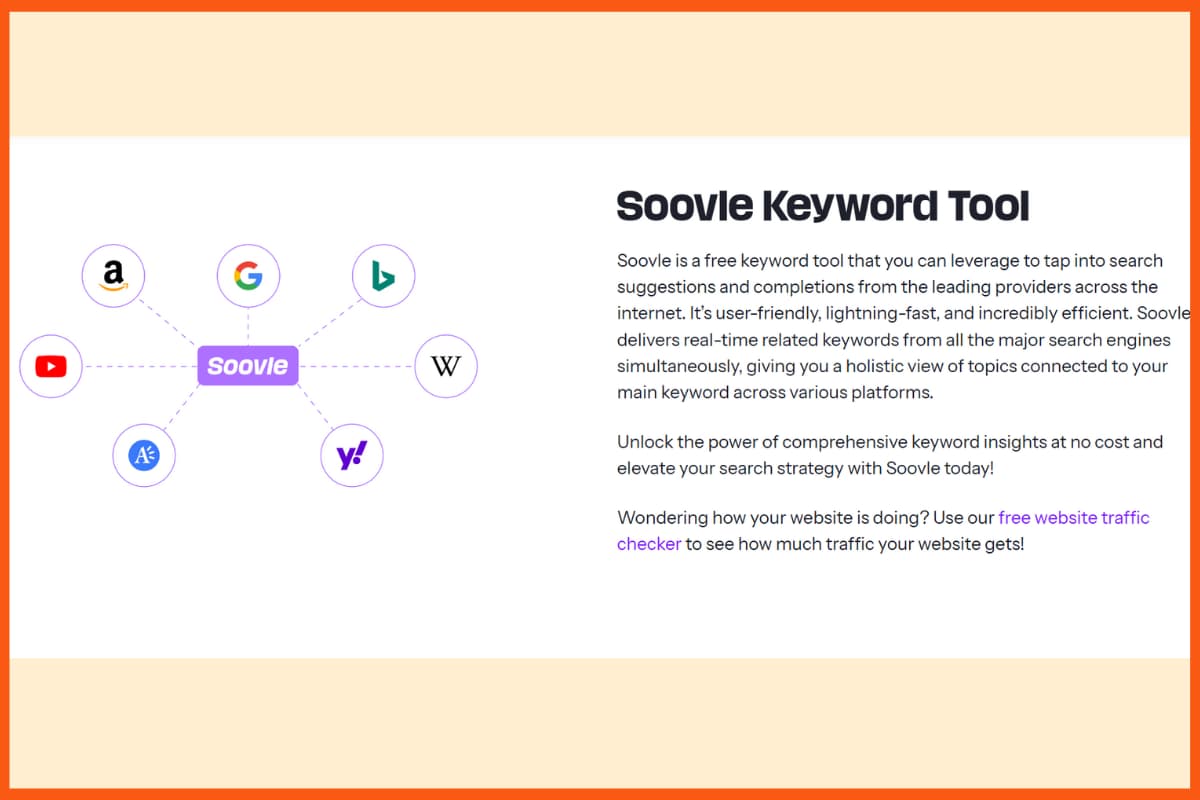
Soovle is a simple and free keyword research tool. It pulls autocomplete suggestions from Google, YouTube, Bing, Amazon, Yahoo, Wikipedia, and more—all in one place. Just start typing, and you’ll instantly see keyword ideas.
You can switch between search engines with the arrow key, add more engines like Yahoo or Baidu, and save keywords to a list for later download. It’s great for quick brainstorming, but it doesn’t show search volumes or keyword difficulty—so it works best when used alongside other SEO tools.
Features:
- Autosuggestion Keyword Research
- Multi-Search Engine Support (Google, YouTube, Bing, Amazon, Yahoo, Wikipedia, etc.)
- Saved Suggestions List
- CSV Export of Keywords
- Quick SERP Preview
- Customizable Search Engines (add/remove engines)
- Simple & Free to Use
Pricing Plan:
Soovle is completely free to use and doesn’t offer any paid plans. You simply visit the website and start generating keyword ideas without needing to sign up or pay for anything. Unlike tools such as Ubersuggest that come with tiered pricing, Soovle keeps it simple with free access for everyone.
Conclusion
There are several keyword research tools available for creating an SEO strategy, and each one offers different features and benefits. Google Keyword Planner, SEMrush, Ahrefs, and Keywords Everywhere are some of the best tools for beginners, and they can help you find the most relevant and profitable keywords for your business.
By using these tools, you can create content that will attract more traffic and conversions. By understanding the different types of keywords and their intent, you can develop a keyword strategy that will help you reach your target audience and achieve your business goals.
In short, these tools will help you find the keywords that will help your website rank higher on search engine results and increase visibility and traffic.
By regularly researching and optimizing your keywords, you can improve your SEO efforts and drive more success for your business. So, take the time to research and invest in the right keyword research tools for your business, and you’ll be well on your way to achieving your goals.
FAQs
What is keyword research?
Keyword research is the process of researching prominent search terms that people use in search engines like Google and strategically incorporating them into your content so that it ranks better on the search engine results page.
What are the top keyword research tools for SEO?
Some of the top keyword research tools for SEO are:
- Semrush
- Google keyword planner
- Serpstat
- Keywords Everywhere
- Ubersuggest
- Ahrefs
What do keyword research tools do?
Keyword research tools are designed to help you find the right keywords to optimize your website and content for search engines. They typically provide features such as keyword discovery, search volume, keyword difficulty, competitor analysis, CPC, SERP analysis, long-tail keyword suggestions, and local keyword analysis.
Is Google Keyword Planner free to use?
Google Keyword Planner is absolutely free to use. It allows you to research keywords, see how often they’re searched, and get ideas for new keywords. It’s simple to use and is a great starting point for keyword research.
Why is keyword research important?
Keyword research is important because it helps you understand what people are searching for online, and it helps you optimize your website and content for those keywords. By targeting the right keywords, you can increase the visibility of your website and drive more traffic to it.
Can I use keyword research tools for free?
Yes, there are many free keyword research tools available, such as Google Keyword Planner, Keywords Everywhere, and UberSuggest. However, many of the more advanced tools will require a paid subscription.
How do I use a keyword research tool?
The process of using a keyword research tool will vary depending on the specific tool you’re using. However, most tools will require you to enter a seed keyword, and then they will provide a list of related keywords, along with data such as search volume and competition.
Is it possible to do keyword research without using a tool?
Yes, it is possible to do keyword research without using a tool, but it can be more time-consuming and less accurate. Keyword research tools can automate the process and provide valuable data that would be difficult to gather manually.