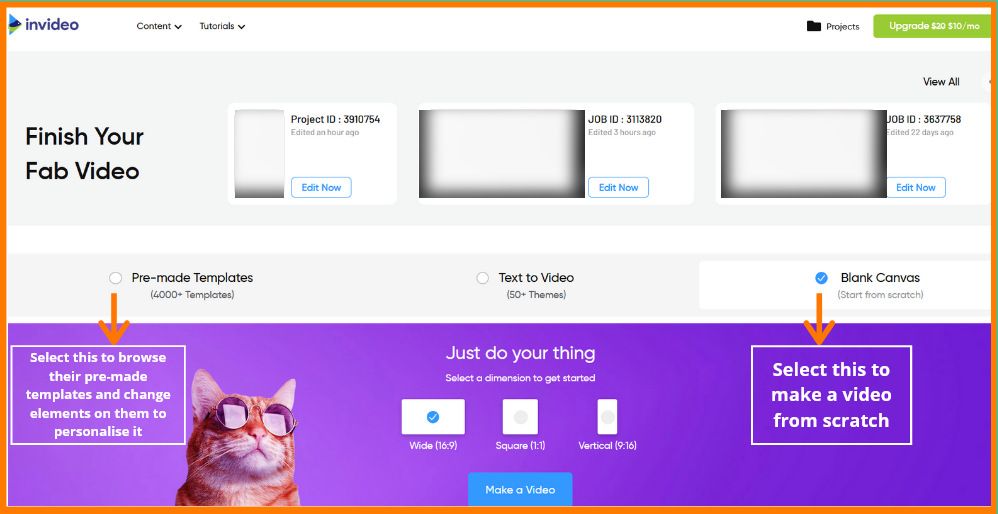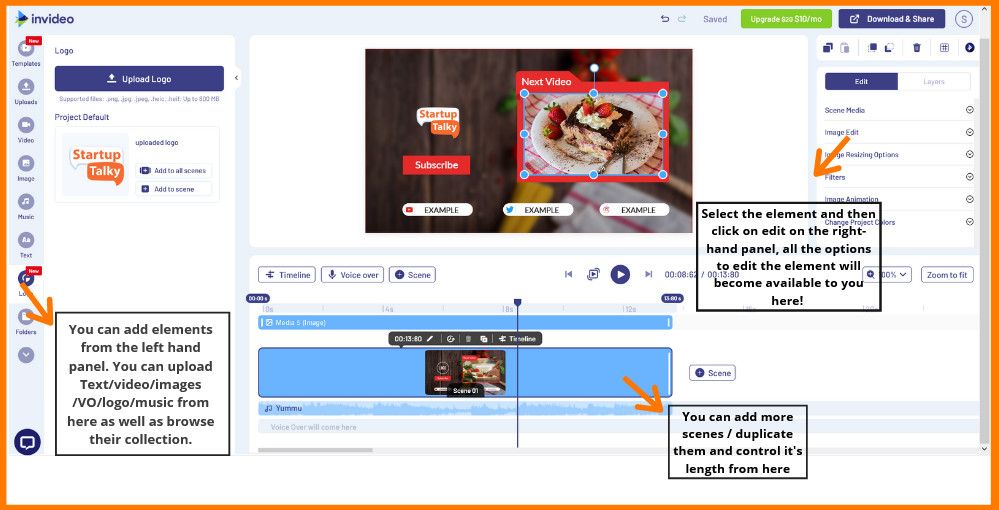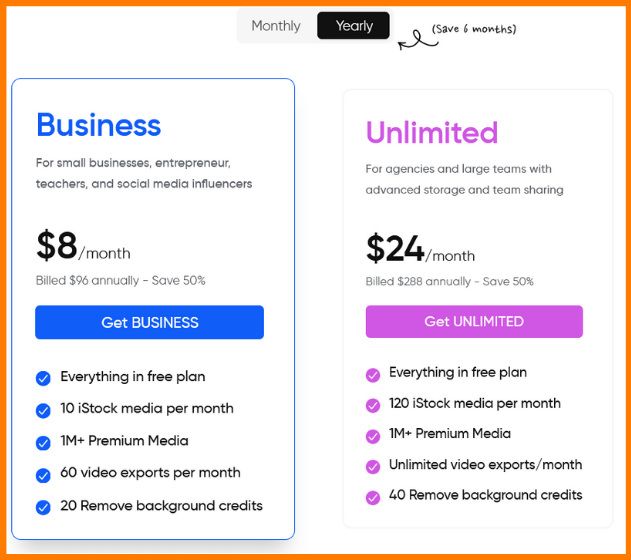The digital age has put a reset on the way we communicate, and videos have become an integral vector in this one heck of a transformation. Reel or Real – the boundaries are quickly diminishing, and there are various factors that aid the revelation. From social media platforms to marketing campaigns to educational content, videos are everywhere. As the demand for video content continues to grow, so does the need for efficient and effective video editing tools. This is where AI-powered video editing tools come to the party. In this comprehensive guide, we will explore the top AI video editing tools available in the market, their features, pricing, and pros and cons.
Introduction to AI Video Editing Tools
InVideo
DeepBrain
Pictory
Filmora Wondershare
Jupitrr AI
Klap
Synthesia
FlexClip
Descript
Unscreen
D-ID
Introduction to AI Video Editing Tools
In our digital era, video editing plays a crucial role in creating engaging and visually appealing content. As more and more people are getting involved in video creation, the demand for efficient and easy-to-use video editing tools is on the rise. This is where AI video editing tools come into play. AI-powered video editors leverage the power of artificial intelligence and machine learning algorithms to automate various aspects of the video editing process, making it faster, easier, and more accessible to users at all skill levels.
AI video editing tools offer a wide range of features such as automated facial recognition, template-based editing, color correction, motion tracking, and more. These tools can analyze and understand the content of your videos, making intelligent suggestions and adjustments to enhance the overall quality of your footage. They can also automate tedious tasks like captioning, audio editing, and transitions, saving you valuable time and effort.
In this guide, we will explore some of the best AI video editing tools available in the market, their unique features, pricing plans, and the pros and cons of each tool. Whether you’re a professional video editor, a content creator, or a social media enthusiast, these AI-powered tools will help you transform your videos and take them to the next level.
InVideo
| Tool | InVideo |
|---|---|
| Rank | 4.6 out of 5 |
| Free Plan | Available |
| Best For | Best Overall AI Video Editor |

When it comes to AI video editing, InVideo takes the crown as the best overall AI video editor. With its extensive range of features and user-friendly interface, InVideo is a favorite among YouTubers, social media video editors, and content creators who rely on videos to engage their audience.
InVideo stands out for its versatility and ease of use. Whether you’re a beginner or an experienced video editor, InVideo offers a seamless editing experience. The AI technology behind InVideo ensures that every video you create is optimized for social media platforms and other purposes, making sure your videos look sharp and stunning no matter where they are viewed.
Top Features
- AI-Based Templates: InVideo offers a library of 50+ AI-based templates, allowing you to convert text into videos in just three simple steps. This feature is a huge time-saver, especially for those who need to create videos quickly.
- User-Friendly Interface: InVideo’s intuitive interface makes it easy for users with no video editing experience to navigate the software and create professional-looking videos.
- Stock Footage and Music: InVideo provides access to a vast collection of royalty-free images, videos, transitions, and effects, ensuring that you have the resources you need to create high-quality videos without spending hours searching for media assets.
- Text-to-Speech Voiceovers: InVideo allows you to easily add text-to-speech voiceovers to your videos or use your own recorded voiceover, giving you more options for audio customization.
Pros
- Easily add text-to-speech voiceovers or use your own recorded voiceover
- Create videos in portrait, landscape, or square formats
- Access a wide variety of stock video footage, background music, templates, transitions, and effects
- Offers a great free trial to test the software before committing
- Affordable monthly fees
Cons
- May experience some lag during busy times due to being a web-based editor
- Best suited for beginner to intermediate users, may not have advanced features for professional video editors
Pricing
InVideo offers three pricing plans:
| Plan | Pricing |
|---|---|
| Free | $0 |
| Business | $15/month |
| Unlimited | $30/month |
- Free Plan: The free plan allows you to create a 40-minute video with access to templates and the media library. However, videos created with the free plan will contain a watermark.
- Business Plan: For $15 per month, the Business plan allows you to create up to 60 videos per month without a watermark on the videos.
- Unlimited Plan: The Unlimited plan, priced at $30 per month, allows you to create unlimited videos each month.
InVideo is the go-to AI video editing tool for both beginners and experienced video editors. With its user-friendly interface, extensive library of templates and media assets, and affordable pricing plans, InVideo offers a comprehensive solution for all your video editing needs. Whether you’re creating content for social media, YouTube, or any other platform, InVideo will help you create stunning videos that captivate your audience.
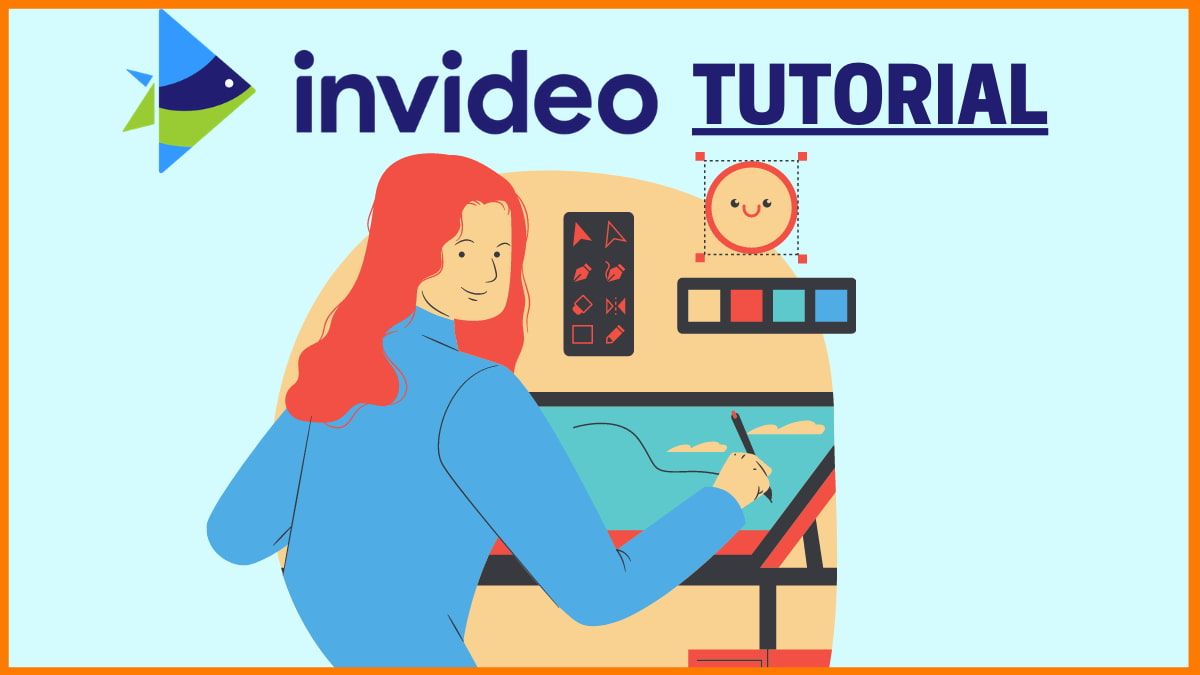
DeepBrain
| Tool | DeepBrain |
|---|---|
| Rank | – |
| Free Plan | Create 1 Video for free |
| Best For | Human Avatars in Video |

If you’re looking to create videos with human avatars, DeepBrain is the perfect AI video editor for you. This innovative tool allows you to automate video creation using digital human avatars, making it ideal for explainer videos, corporate videos, and even social media posts.
DeepBrain’s cutting-edge AI video editor eliminates the need for hiring actors, using cameras, or recording in a studio. Instead, you can create compelling videos with ready-to-use AI avatars and voice-overs. With DeepBrain, you can customize the appearance and voice of your avatars to match your individual needs and vision.
Top Features
- Realistic Human Avatars: DeepBrain offers a large library of realistic-looking human avatars, with a wide range of ethnicities and characteristics to choose from.
- Multi-Language Support: DeepBrain supports over 80 languages, making it an excellent choice for businesses that need to create videos for different language-speaking audiences.
- Convert PowerPoint Presentations to Videos: DeepBrain allows you to convert PowerPoint presentations into videos quickly and easily. With the help of a great AI presenter, you can produce professional-looking videos in no time.
Pros
- Extensive library of realistic-looking human avatars
- Supports over 80 languages for AI voices, making it ideal for businesses targeting international audiences
- Offers a free trial option to test the software
- Surprisingly easy to use
Cons
- Digital avatars created by DeepBrain may not entirely pass as humans yet
Pricing
DeepBrain offers affordable pricing plans:
| Plan | Pricing |
|---|---|
| Starter | $30/month |
| Pro | $225/month |
| Enterprise | Custom |
- Starter Plan: For $30 per month ($24/month if paid annually), you get up to 10 minutes of video per month, access to 100+ different avatars, and support for over 80 languages.
- Pro Plan: For $225 per month ($180/month if paid annually), you get up to 90 minutes of video per month.
- Enterprise Plan: For custom pricing, you can contact DeepBrain to discuss your specific needs.
DeepBrain is a game-changer when it comes to creating videos with human avatars. With its realistic avatars, multi-language support, and ability to convert PowerPoint presentations into videos, DeepBrain offers a unique and powerful solution for content creators who want to engage their audience with personalized videos.

Pictory
| Tool | Pictory |
|---|---|
| Rank | 4.7 out of 5 |
| Free Plan | Free trial available |
| Best For | Editing shorts |

If you’re looking to turn long-form video content into short, shareable videos, Pictory is the AI video editor for you. Pictory excels in automatically creating engaging short videos from your existing footage, making it a valuable tool for social media content creators and marketers.
Top Features
- Intuitive User Interface: Pictory offers an intuitive user interface that makes navigation and workflow a breeze, even for beginners.
- AI-Assisted Editing: Pictory’s AI-assisted editing capabilities allow for the automatic detection, generation, and correction of scenes, subtitles, and more.
- Customizable Video Creation Tools: Pictory provides a range of customizable video creation tools, allowing you to tailor your videos according to your specific needs and vision.
Pros
- Matches stock videos to your text or audio, making video creation a breeze
- Constantly updated and improved
- Easy to use, even for beginners
- Includes AI voice generator text-to-speech feature for quick and easy voiceovers
- Affordable monthly cost
- Has a vibrant community of creators on Facebook
- Ideal for creating Instagram Stories
Cons
- Has a free trial but no free version of the software
- Some users report audio cutting out, although this seems to be an isolated issue
Pricing
Pictory offers three pricing plans:
| Plan | Pricing |
|---|---|
| Standard | $19/month |
| Premium | $39/month |
| Teams | $99/month |
- Standard Plan: For $19 per month, you can create up to 30 videos per month and have access to 10 hours of video transcription.
- Premium Plan: For $39 per month, you can create up to 60 videos per month and have access to 20 hours of video transcription.
- Teams Plan: For $99 per month, you can create up to 90 videos per month and can create text-to-video projects of up to 30 min in length.
Pictory is the perfect AI video editing tool for transforming long-form content into short, visually captivating videos. With its intuitive user interface, AI-assisted editing capabilities, and affordability, Pictory simplifies the video creation process and helps you create high-quality videos that resonate with your audience.
How to Create Videos in Minutes using AI with Pictory
Filmora Wondershare
| Tool | Filmora Wondershare |
|---|---|
| Rank | 4.4 out of 5 |
| Free Plan | Available |
| Best For | Beginners |

If you’re new to video editing and looking for an AI-powered tool that is easy to use, Filmora Wondershare is the perfect choice for you. With its user-friendly interface and a wide range of video templates, graphics, and transitions, Filmora Wondershare makes video editing accessible to beginners.
Filmora Wondershare offers a comprehensive set of features that simplify the video editing process, allowing you to create professional-looking videos without the need for advanced technical skills. Whether you’re editing videos for personal use, social media, or professional projects, Filmora Wondershare provides everything you need to get started.
Top Features
- Affordability: Filmora Wondershare is budget-friendly, making it an excellent choice for beginners who don’t want to invest heavily in video editing software.
- Video Templates and Graphics: Filmora Wondershare offers a wide variety of video templates, graphics, and fun transitions that can add flair to your videos and make them more engaging.
- User-Friendly Interface: The intuitive interface of Filmora Wondershare makes it easy for beginners to navigate the software and create videos.
Pros
- Affordable price point
- Regular updates to the software
- Easy to use, even for video editing newbies
- Offers a wide range of filters, effects, and transitions
- Works on both Windows and macOS
- Supports multiple aspect ratios, making it great for social media video creators
- Supports many file formats for downloads
Cons
- Videos edited with the free plan contain watermarks
- Lacks some advanced features found in more expensive video editing programs like Adobe Premiere Pro
- Requires significant processing power to render videos, which may cause computers to heat up
- Doesn’t include as much stock video footage as other programs
Pricing
Filmora Wondershare offers three pricing plans:
| Plan | Pricing |
|---|---|
| Annual Plan | $49.99/year |
| Cross-Platform Plan | $59.99/year |
| Perpetual Plan | $79.99 one-time payment |
- Annual Plan: For $49.99 per year, you get access to all the features and updates for one year.
- Cross-Platform Plan: For $59.99 per year, you can use Filmora Wondershare on both Windows and macOS devices.
- Perpetual Plan: For a one-time payment of $79.99, you get a perpetual license that includes 12 updates.
Filmora Wondershare is the ultimate AI video editing tool for beginners. With its affordability, user-friendly interface, and extensive library of templates and effects, Filmora Wondershare allows beginners to create professional-looking videos without the need for advanced technical skills. Whether you’re editing videos for personal or professional use, Filmora Wondershare has everything you need to bring your vision to life.
Jupitrr AI
| Tool | Jupitrr AI |
|---|---|
| Rank | 4.4 out of 5 |
| Free Plan | Available |
| Best For | Automating B-roll creation for content marketing videos |

Jupitrr AI helps you create high-quality short videos for LinkedIn, YouTube, Instagram, and other social media platforms. This AI video editing tool is designed to enhance talking-head videos effortlessly, making it ideal for professionals, educators, brands, and creators.
With Magic Edit, a feature of Jupitrr AI, you can automate video transformation by adding AI-generated hook text, dynamic animations, smooth B-roll transitions, stylish subtitles, and AI-powered background music. Whether you’re sharing insights, promoting a product, or growing the online presence of your coaching business, Jupitrr AI helps you create polished, engaging videos without manual editing.
Top Features
- Magic Edit: Transforms talking-head videos instantly with AI-generated enhancements.
- AI-Generated Hook Text: Captivates viewers with engaging intros.
- Automated B-Roll Transitions: Enhances storytelling with relevant visuals.
- Stylish Subtitles: Improves accessibility and engagement.
- AI Background Music: Adds the perfect soundtrack to your video.
Pros
- Easy to use, no manual editing required
- Perfect for LinkedIn, YouTube Shorts, Instagram Reels, and TikTok
- Enhances video storytelling with AI-powered tools
Cons
- Best suited for short-form content, not long-form video editing
Pricing
Jupitrr AI offers flexible pricing plans:
| Plan | Pricing |
|---|---|
| Starter | $10.8/month |
| Creator | $13.2/month |
| Pro | $25.2/month |
Starter Plan: For $10.8 per month (billed annually), you get 10 minutes of AI video, 360 minutes of audiogram, 1080p HD export, and the ability to remove watermarks.
Creator Plan: For $13.2 per month (billed annually), you get 360 minutes of AI video, 600 minutes of audiogram, unlimited iStock assets, studio-quality export, and the ability to add a brand logo and download subtitles.
Pro Plan: For $25.2 per month (billed annually), you get 500 minutes of AI video, unlimited audiogram, and everything included in the Creator Plan.
Jupitrr AI is the go-to tool for professionals and brands who want to quickly create compelling short-form videos. If you’re looking to elevate your content with AI-driven editing, Jupitrr AI is definitely worth considering.
Klap
| Tool | Klap |
|---|---|
| Rating | 4.5 out of 5 |
| Free Plan | You can try out Klap and create 1 video for free |
| Best For | Content creators, marketers, and social media managers repurposing long-form videos into short-form content |
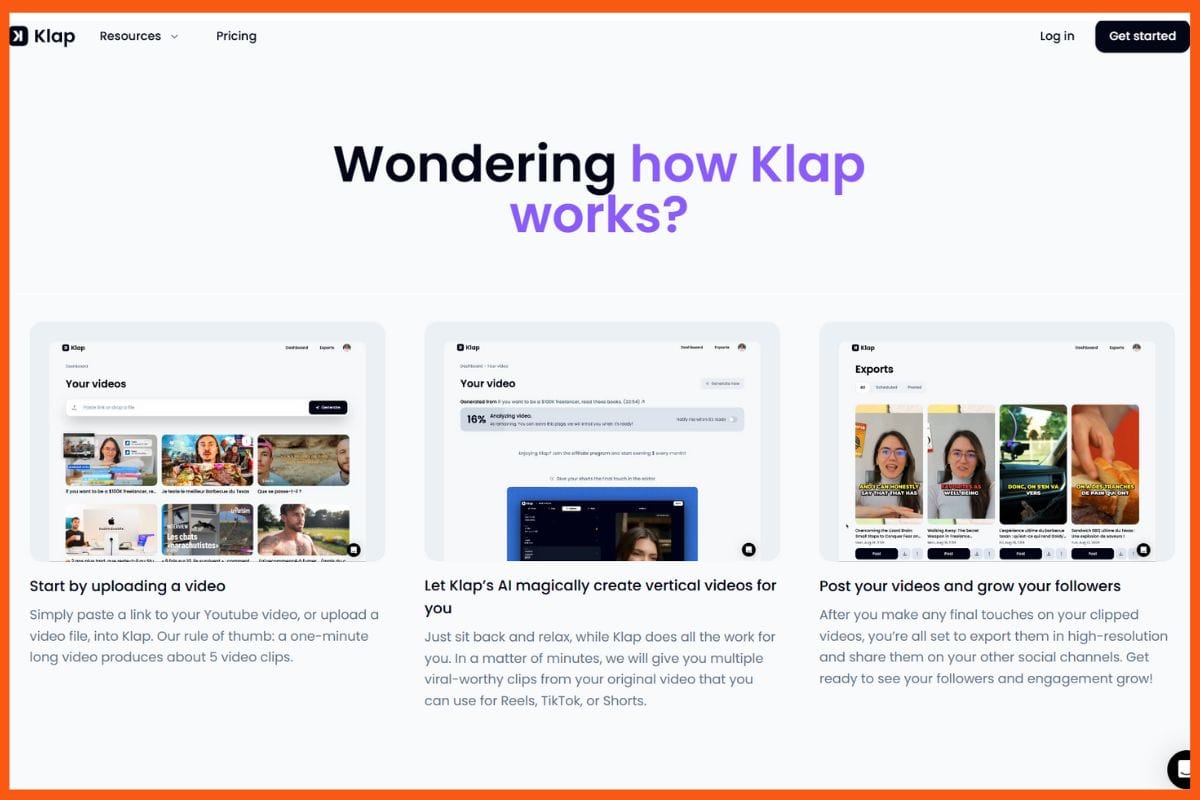
Klap is an AI-powered video editing tool designed to help creators efficiently repurpose long videos, such as podcasts, interviews, or educational content, into short, engaging clips for social media platforms like Instagram Reels and YouTube Shorts. By analyzing footage and automatically identifying key moments, Klap trims, reframes, and enhances clips, ensuring faces and captions are always in focus. Users can customize fonts, colors, and branding for a professional look. Accessible via web browser, Klap is user-friendly and suitable for both beginners and professionals. It saves significant editing time, boosts engagement, and enables creators to enhance content output across multiple platforms with ease.
Top Features
- AI-powered video editing: Automatically converts long videos into short, engaging clips
- Auto-reframing: Uses face detection to keep key subjects in focus
- Dynamic captions: Adds visually appealing subtitles and captions for better engagement
- Extensive customization: Customize branding elements like fonts, colors, and logos
- Multi-language support: Edits and transcribes videos in 52 languages
- Cloud-based storage: Access projects from anywhere with cloud storage
- Direct publishing: Export and share clips directly to social media platforms
Pros
- Saves time and effort in video editing
- Automatically identifies and extracts the most engaging content
- User-friendly interface, suitable for all skill levels
- Supports a wide range of languages and platforms
- Customizable for branding needs
- Cloud-based storage for flexibility and security
Cons
- Best for talking head or speech-heavy videos; less versatile for other formats
- Limited advanced customization compared to some professional editors
- No native mobile app currently
- The quality of output depends on AI sophistication
Pricing
| Plan | Pricing (Paid Annually) |
|---|---|
| Klap | $23/month |
| Klap Pro | $63/month |
| Klap Pro+ | $151/month |
Synthesia
| Tool | Synthesia |
|---|---|
| Rank | 4.8 out of 5 |
| Free Plan | Not Available |
| Best For | Text-Based Video Editing |

Synthesia is a revolutionary AI video editing tool that allows you to create videos effortlessly using text-based editing. With Synthesia, you can transform your scripts, articles, or blog posts into engaging videos with just a few clicks.
Synthesia’s innovative technology enables you to generate text from your videos and then edit the entire video using that exact text. This unique approach to video editing makes the process faster and more efficient, particularly for content creators who rely on text-based content.
Top Features
- Video Editing as Easy as Text Editing: Synthesia allows you to edit videos as easily as you edit text. By generating text from your videos, you can make changes, add captions, or modify the content of your video using familiar text editing tools.
- Automated Video Generation: Synthesia’s AI technology can automatically generate videos from text scripts, making it a valuable tool for transforming articles or blog posts into engaging video content.
Pros
- A unique approach to video editing using text-based editing
- Allows you to generate videos from text scripts automatically
- Offers a free trial option
- Simplifies the video creation process for content creators
- Expands the possibilities for faceless creators to connect with their audience
Cons
- No free version of the software is available
Pricing
Synthesia offers custom pricing based on your specific needs. You can contact Synthesia for more information and to discuss pricing options.
| Plan | Pricing |
|---|---|
| Personal | $22.50/month |
| Enterprise | Custom |
Synthesia is a game-changer for content creators who rely on text-based content. With its innovative approach to video editing, Synthesia simplifies the process of transforming scripts, articles, or blog posts into engaging videos. If you’re a faceless creator looking to connect with your audience through video content, Synthesia is a must-have tool.
FlexClip
| Tool | FlexClip |
|---|---|
| Rank | 3.8 out of 5 |
| Free Plan | Available |
| Best For | Best Budget Version |

If you’re on a tight budget and looking for a reliable AI video maker, FlexClip is the perfect choice for you. With its affordable pricing plans and all the essential editing tools, FlexClip allows you to create professional-quality videos without breaking the bank.
FlexClip offers a wide range of features that make video editing accessible to everyone. Whether you’re a solo content creator or a small business owner, FlexClip provides the tools you need to create engaging videos that capture your audience’s attention.
Top Features
- Affordability: FlexClip starts at just $9.99 per month, making it an excellent choice for those who only need to edit a few videos or are on a limited budget.
- User-Friendly Interface: FlexClip’s user-friendly interface allows even beginners to navigate the software and create videos easily. You don’t need any prior video editing experience to get started.
- Stock Footage and Music: FlexClip provides access to a vast library of stock footage, images, audio tracks, and templates, ensuring that you have all the resources you need to create high-quality videos.
Pros
- Easy to use, even for beginners
- You can edit videos on your phone easily
- Cloud-based software, so you don’t need a high-performance computer
- Affordable pricing plans
- Works well for brand trailers and other promotional materials
- Great for making content marketing videos
Cons
- Loading and exporting longer videos can take quite a bit of time
- Doesn’t offer as many advanced features as more expensive video editing programs like Adobe Premiere Pro
- Need to upgrade to the Plus or Business plans for high-resolution videos
Pricing
FlexClip offers four pricing plans:
- Free Plan: The free plan allows you to create low-resolution, watermarked videos of up to one minute in length.
- Plus Plan: For $9.99 per month, you get all the features of the Basic plan, plus the ability to create longer videos and access premium stock media.
- Business Plan: For $19.99 per month, you get all the features of the Plus plan, along with advanced business features such as custom watermarking and team collaboration.
| Plan | Pricing |
|---|---|
| Free | $0 |
| Plus | $9.99 |
| Business | $19.99 |
FlexClip is the go-to AI video editing tool for those on a budget. With its affordable pricing plans, user-friendly interface, and access to a vast library of stock footage and templates, FlexClip provides everything you need to create professional-quality videos without breaking the bank. Whether you’re editing videos for personal use or business purposes, FlexClip has you covered.

Descript
| Tool | Descript |
|---|---|
| Rank | 4.5 out of 5 |
| Free Plan | Available |
| Best For | Comprehensive video and podcast production tool |

Descript is a comprehensive video and podcast production tool that streamlines the entire editing process, making it the most powerful and fun way to edit videos. With Descript, you can edit your videos seamlessly, collaborate with others, and share your content with ease.
Descript stands out for its all-in-one approach to video editing. The software combines multiple programs and tools into one platform, eliminating the need to switch between different applications. Descript’s collaboration features also make it easy to work with others on your content, streamlining the editing process.
Top Features
- Comprehensive Editing Tools: Descript provides a wide range of editing tools, including audio and video editing, transcription, captioning, and more. You can perform all your editing tasks within a single platform.
- Collaboration Features: Descript allows you to collaborate with others on your content, making it easy to share and work together on your videos.
- User-Friendly Interface: Descript’s user-friendly interface makes it easy for users of all skill levels to navigate the software and edit videos seamlessly.
Pros
- A comprehensive set of editing tools for audio and video
- Collaboration features make it easy to work with others on your content
- User-friendly interface
- Streamlines the editing process by combining multiple tools into one platform
Cons
- No specific cons were noted. We will be honest.
Pricing
Descript offers different pricing plans based on your specific needs.
| Plan | Pricing |
|---|---|
| Free | $0 |
| Creator | $12 per user/month |
| Pro | $24 per user/month |
| Enterprise | Custom |
Descript is the ultimate tool for those looking for a powerful and fun way to edit videos. With its comprehensive set of editing tools, collaboration features, and user-friendly interface, Descript simplifies the entire editing process and allows you to create high-quality videos with ease. Whether you’re a professional video editor or a content creator, Descript has everything you need to bring your vision to life.

Unscreen
| Tool | Unscreen |
|---|---|
| Rank | – |
| Free Plan | Not Available |
| Best For | Removing Video Background |

Unscreen revolutionizes the process of producing background-free videos. With Unscreen, you no longer need to understand chroma keying or work with green screens. This AI-powered tool allows anyone to create professional-looking videos effortlessly.
Unscreen simplifies the process of producing background-free videos, making them accessible to users of all skill levels. Whether you’re a content creator, a marketer, or just someone who wants to create polished videos, Unscreen’s intuitive interface and powerful AI technology will help you achieve professional results.
Top Features
Background Removal: Unscreen’s AI technology automatically removes the background from your videos, allowing you to place your subject in any environment without the need for a green screen.
Pros
- Simplifies the process of producing background-free videos
- No need to understand chroma keying or work with green screens
- User-friendly interface
- Allows anyone to create professional-looking videos effortlessly
Cons
- No specific cons were noted
Pricing
Unscreen offers different pricing plans based on your specific needs.
| Plan | Pricing |
|---|---|
| Subscription Plan | $1.98 per video minute |
| Pay as you go | $4.99 per video minute |
You can visit the Unscreen website to explore detailed pricing options and choose the plan that best suits your requirements.
Unscreen is a game-changer for those who want to create background-free videos without the hassle of working with green screens. With its powerful AI technology and user-friendly interface, Unscreen makes it easy for anyone to produce professional-looking videos effortlessly.
D-ID
| Tool | D-ID |
|---|---|
| Rank | 4.1 out of 5 |
| Free Plan | Free Trial Available |
| Best For | Future-Facing Generative AI |

D-ID is a groundbreaking generative AI tool that empowers creators to personalize videos with talking avatars. With D-ID, video avatars can be customized, making it simple for creators to produce engaging video content.
D-ID’s innovative approach to video production opens up new opportunities for faceless creators to connect with their audience. By personalizing video avatars and making them more relatable, D-ID helps creators engage their audience on a deeper level.
Top Features
Customizable Avatars: D-ID allows you to customize video avatars, making them closely match the characters or personas you have in mind.
Pros
- Offers a groundbreaking approach to video production
- Allows for the customization of video avatars
- Helps creators engage their audience on a deeper level
Cons
- No specific cons were noted
Pricing
D-ID offers various pricing plans based on your specific needs.
| Plan | Pricing |
|---|---|
| Trial | $0/month |
| Build | $18/month |
| Launch | $99/month |
| Scale | $248/month |
| Enterprise | Customized |
D-ID is at the forefront of generative AI technology, enabling creators to personalize video content with talking avatars. By customizing video avatars, creators can make their videos more engaging and relatable, fostering a deeper connection with their audience.

Conclusion
Video editing tools can be a savior to anyone looking to save some time, money, and resources on rigorous manual hours put into work and to get their videos up and professionally produced in the first place. However, it is essential to understand that the output generated via these counterparts largely depends upon our expertise, creativity, and ability to feed just the right thing. There can be a few outputs that may initially seem like a hit or miss but then when you know about the limitations and the ways you can play around with them – the potential becomes limitless.
So, start today. Team ST is rooting for you!
FAQs
How do AI-powered video editors help in the video editing process?
AI-powered video editors leverage the power of artificial intelligence and machine learning algorithms to automate various aspects of the video editing process, making it faster, easier, and more accessible to users at all skill levels.
Name top AI-powered video editing tools.
Some top AI-powered video editing tools are InVideo, DeepBrain, Pictory, Filmora Wondershare, Flexclip, Synthesia, Descript, Unscreen, and D-ID.
Which AI video editing tools can be used for creating human avatars?
AI-powered video editing tools like DeepBrain and D-ID help in creating human avatars.
Name a few free AI-powered video editing tools.
D-ID, Descript, InVideo, and Flexclip are a few free AI-powered video editing tools.