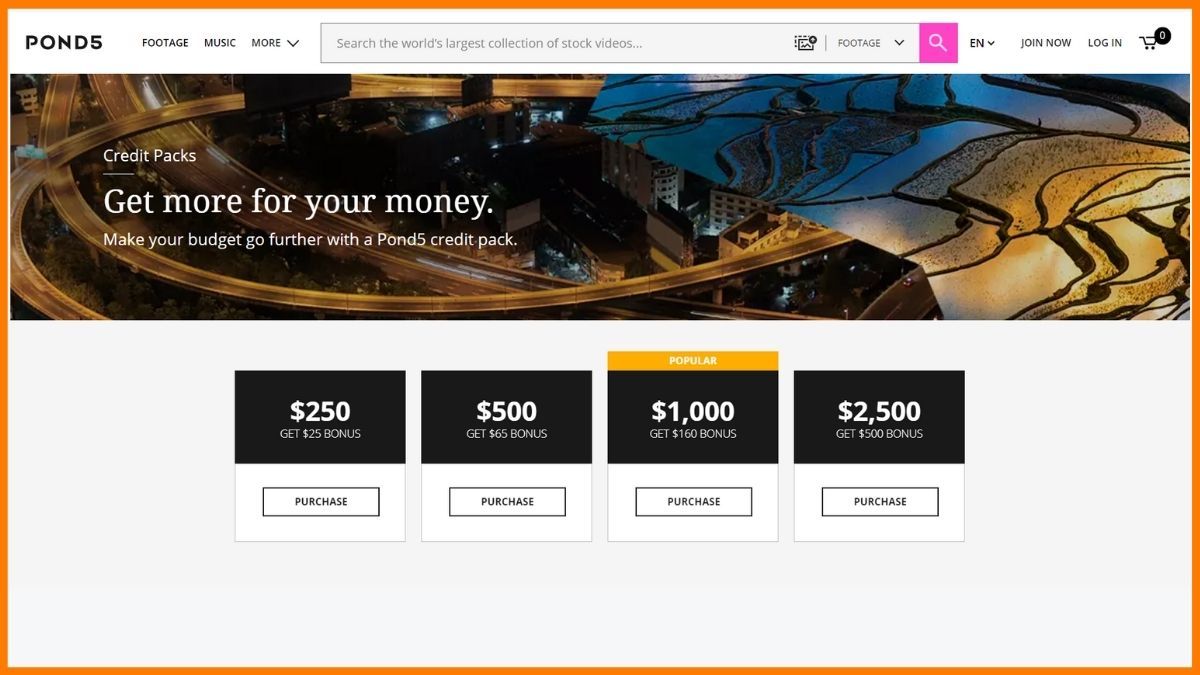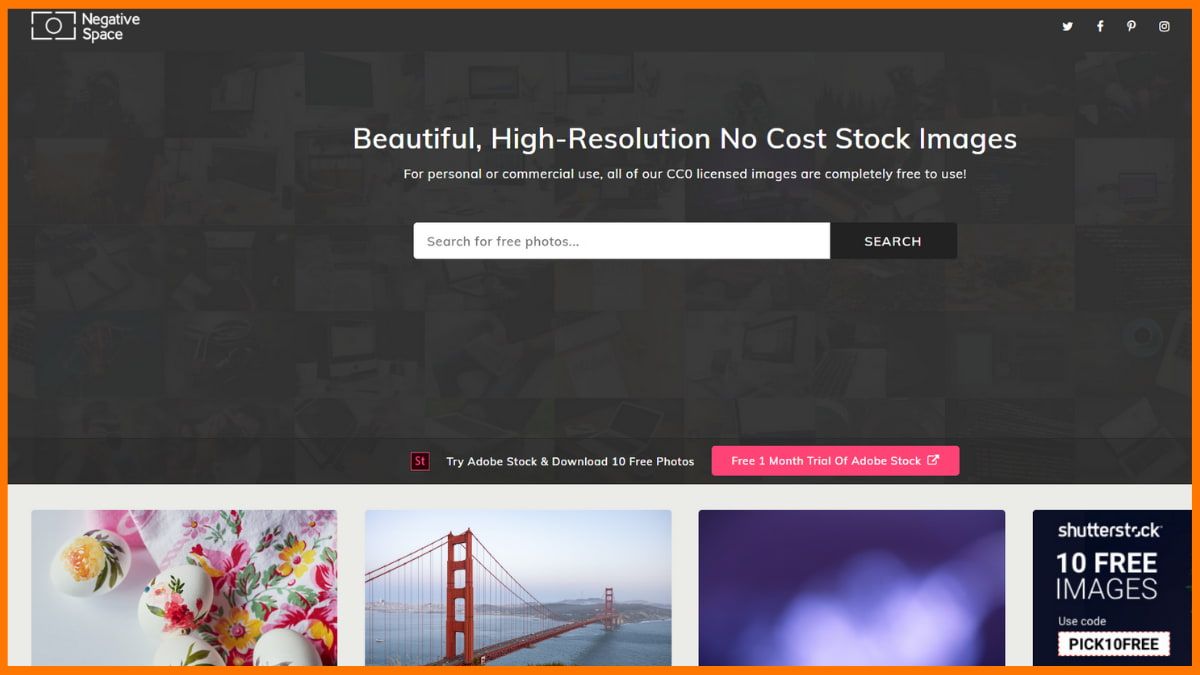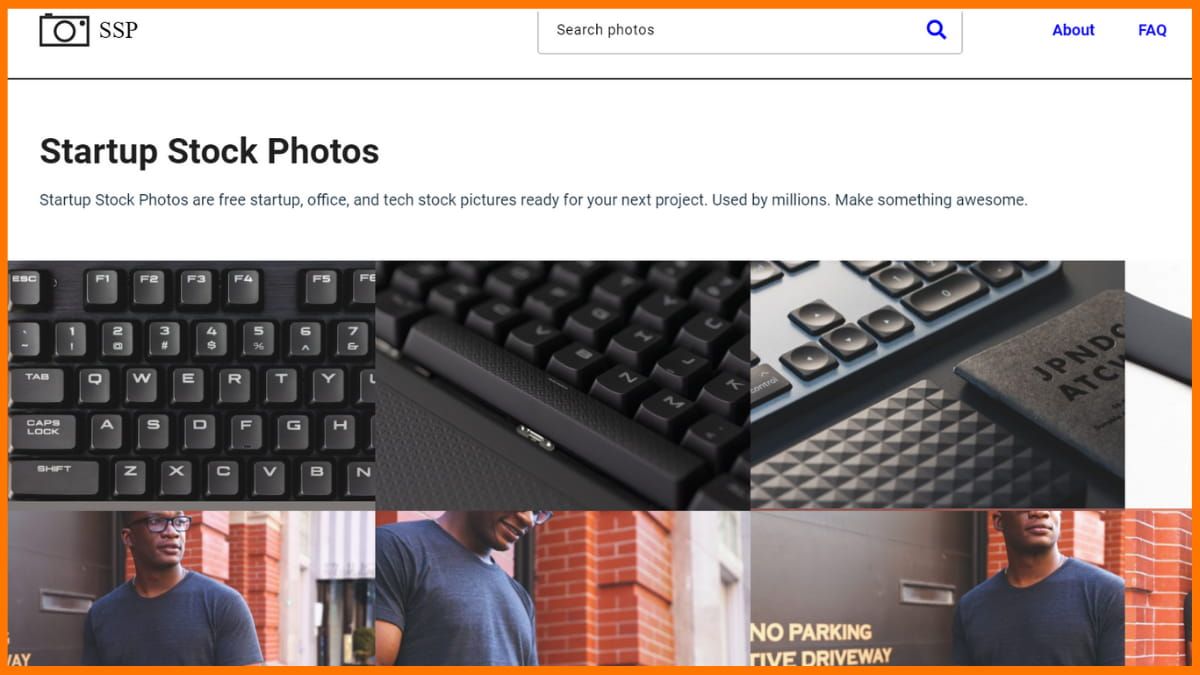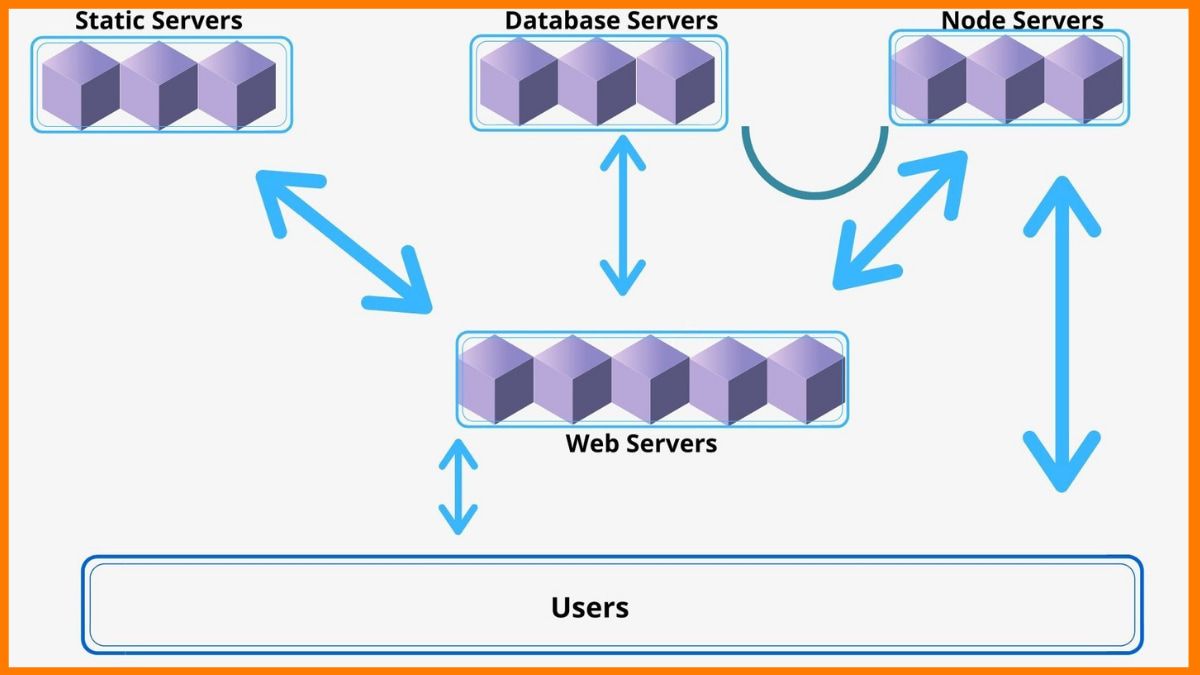Graphic designing is an art that has added a new and bright life to the world of digital marketing. It is a field in which experts create appealing visual content to transmit various messages.
Nowadays, visual content is like the backbone of every company that helps them in reaching their target audiences effectively. As per IBISWorld, the graphic design industry was worth $45.8 billion globally as of 2021.
With the great advancements in the graphics industry, the opportunities to secure stable earnings are increasing day by day. Due to this reason, people are now getting more and more interested in learning and mastering their graphic designing skills.
Now, it has become pretty easy for people to learn skills online without any limitations of time or age. This article will discuss some of the popular graphic design courses that you can pursue online.
Best Graphic Design Courses to Pursue
- Graphic Design Masterclass – Learn Great Design By Udemy
- Graphic Design Fundamentals – Getting Started By CreativeLive
- Fundamentals of Graphic Design By Coursera
- Adobe Photoshop Mastery By Fiverr
- Beginner’s Guide to Adobe Photoshop: The Essentials By Skillshare
Best Graphic Design Courses to Pursue

Graphic design is a popular field that is flourishing with amazing opportunities in today’s time. To learn and master the skill, one can simply opt for an online course and keep on practicing to achieve great results.
The following are the best five graphic design courses that will help you in entering and creating a mark in this thriving field:
Graphic Design Masterclass – Learn Great Design By Udemy

| Price | Course Duration | Level | Course Rating |
|---|---|---|---|
| Rs. 3,499 | 28.5 hrs | Beginner or Intermediate | 4.7 |
The Graphic Design Masterclass (Udemy) by Lindsay Marsh, is one of the best courses to develop skills in graphic designing for beginners and intermediates.
After enrolling in this course, you will be able to become skillful in creating branding packages and logos. You will also be introduced to the concepts like color theory, color blocking, typography, photo layout, and other designing-related skills. Along with all this, there is, even more, to explore in this course.
Udemy offers around 33 subsections of graphic designing skills for all of its students. All the skills are explained practically by the industry experts. The best thing is that you will get lifetime access to all the resources and videos provided by Udemy.
What You Will Learn From the Course?
- Master the Illustrator, Adobe Photoshop, and Indesign tools.
- Learn manipulation and photo editing in adobe photoshop, and create magazine layouts, and editorial spreads by using Adobe InDesign.
- Introduction to Affinity Designer and its comparison with adobe photoshop.
- A mini-guide to becoming a successful graphic designer.
- Creating amazing presentations using photoshop mockups.
- Creating social media graphics and YouTube thumbnails.
Graphic Design Fundamentals – Getting Started By CreativeLive

| Price | Course Duration | Level | Course Rating |
|---|---|---|---|
| $49 | 5.30 hrs | Beginner to Intermediate | 4 |
Graphic design fundamentals by the instructor Timothy Samara is another worthy course to enroll in to understand the basic concepts of graphic design. The course contains a total of 18 chapters starting with an introduction to graphic design and ending with fundamentals are forever.
The industry expert, Timothy, with over 25 years of experience also shares his experiences and behind-scene videos implanted in the practical field. Around 32,000 students have already enrolled and benefited from this popular graphic design course.
What You Will Learn From the course?
- Learn to prepare a graphic designer toolkit.
- Recognizing and practically applying all the fundamentals of graphic designing.
- Designing a website, advertisement, layouts, touchpoints, etc.
- History of graphic designing and specialized areas to choose from.
- Designing and presenting brand identity to the clients.

Fundamentals of Graphic Design By Coursera

| Price | Course Duration | Level | Course Rating |
|---|---|---|---|
| $49 | 15 hrs | Beginner | 4.8 |
This is another popular and one of the best graphic design courses available online specifically for beginners. You will not only get access to the online classes but also lifetime access to the course’s readings, videos, practice quizzes, and assignments for practical learning. More than 5 lakhs students have already benefited from the course.
In the very first week, you will be introduced to a brief overview of the course and the fundamentals of image-making. In the second week, you will learn about the fundamentals of typography in detailed lectures. The third week will bring up to you the fundamentals of shape and color. The fourth week will enable you to learn the fundamentals of composition. You will also be provided with some additional resources for further learning. It will take you around 15 hours to complete this course from Coursera.
What You Will Learn From the Course?
- Get skilled in using direction, weight, scale, space, and texture in composition.
- Learn to execute the fundamentals of color including pattern, rhythm, and visuals in your designs.
- Learn about design theory, graphics creativity, and color theory.
- Discover various image-making tips and tricks to create a series on your own.
- The lectures offered have subtitles available in 9 different languages, which makes the learning easy and understandable for more people.
Adobe Photoshop Mastery By Fiverr

| Price | Course Duration | Level | Course Rating |
|---|---|---|---|
| $24 | 13.2 hrs | Intermediate to Advanced | 5 |
Another great course for graphic design is the Adobe Photoshop Mastery course by Fiverr Learn. It is designed for skilled individuals in graphic design for their upskilling. The course contains 107 videos by Daniel Walter Scott and the individual must possess adobe photoshop CC while learning from this course. You will get lifetime access to the resources of the course.
This course contains advanced tips and tricks to stimulate the designing process for individuals who have mastered the fundamentals of photoshop. You will also learn to reshape, bend, and distort images. You will also be able to get skilled in using curves and levels for tone corrections.
This course’s emphasis is on increasing the speed and efficiency of operating design-related tasks and is sure to help you make your mark in the field of graphic designing.
What You Will Learn From the Course?
- Master the art of using colors with professional enhancements, corrections, and adjustments.
- Advanced touching, healing, patching, and cloning.
- Knowledge of many different design tools.
- Learn to develop modern visual styles such as double exposures, glitches, and two-tones.
- Learn the creation of cinema graphs and parallax images.
- Master 3D designs and formulate recyclable mockups.

Beginner’s Guide to Adobe Photoshop: The Essentials By Skillshare

| Price | Course Duration | Level | Course Rating |
|---|---|---|---|
| $14 | 3.4 hrs | Beginner | 4 |
Skillshare’s Beginners Guide to Adobe Photoshop: The Essentials is also one of the best courses offering graphic design skills to beginners. In this course, you will be introduced to a total of 17 projects for practical learning. You will get lifetime access to all of the video lectures present in the course More than 3500 students have already benefited from this skillshare course.
The course consists of 34 video lectures not exceeding 12 minutes each. This makes learning quick and more interesting. After completing this course, you will be able to get skilled in all of the basic designing skills including clone stamp, spot healing, changing backgrounds, layer-masks, summer sale ads, filters, shadow effects, creating graphics, and more.
What You Will Learn From the Course?
- Learn about developing sales ads, web banners, posters, and flyers.
- Learn to add shortcuts, layer masks, and various other effects.
- Get through various resourceful tools including selection tools, healing tools, clone stamp tools, and retouching tools.
- Learn to change the background and other parts of images, clean up images, manipulate the colors of images, and more.
Conclusion
The above-mentioned are some of the best and most useful graphic design courses that will help you learn and master the skill to make your mark in the industry. Apart from these, there are certain free graphic design courses available online like Canva’s graphic design basics or Alison’s Visual and Graphic design course. However, such courses are usually short and not as resourceful as the paid ones.
So, if you want to upskill your graphic design skills, you can opt for any of the courses mentioned above as per your level and requirements. All you have to do is go to their official website and enroll in the course of your choice.
FAQs
Can I learn graphic design by myself?
Yes, you can learn graphic design by yourself from online courses. You do not need to have a formal education but you need to have an in-depth knowledge of the fundamentals of design and tools like photoshop to get equipped with graphic design skills.
Does the graphic design require coding?
Most graphic design projects do not require coding. However, you do need some basic knowledge of coding while creating and designing websites or apps.
Which course is best for graphic design?
Some of the best courses for graphic design are:
- Graphic Design Masterclass by Udemy
- Graphic Design Fundamentals by CreativeLive
- Fundamentals of Graphic Design by Coursera
- Adobe Photoshop Mastery by Fiverr
- Beginner’s Guide to Adobe Photoshop by Skillshare
Which app is best for logo design?
Some of the best apps for logo design are:
- Canva
- DesignApp
- ICONA
- LogoMakr
- MarkMaker