With the advancement of AI-documented generation and formatting tools, the creation, editing, and formatting process of documents becomes easy for users. These viable models have made a full draft, report, or an entire email out of mere notes or ideas. It gives the user a style or tone that shows where the software cleans up syntax and grammar, fixes errors, and finds better words. In line with neat-auto formatting is heads-up smart styling and listing formats, as well as tables into which an ordinary user types the necessary information. Real-time feedback improves word flow for seamless pacifying. Most of them can also quickly provide a request for changes, review modifications.
| Tool | Unique Features |
|---|---|
| HyperWrite | Adaptive writing engine, predictive text, style matching, browser extension |
| DocSumo | OCR + data extraction from invoices, bank statements, receipts (even handwritten) |
| Docubee | Contract automation, eSignatures, workflows, NLP-powered drafting |
| Docmosis | Template-based generation (Word/LibreOffice), REST API integration |
| Templafy | Enterprise template governance, compliance workflows, Microsoft 365 integration |
| Doxygen | Code documentation from comments with diagrams, cross-referencing, UML support |
| ContextClue | Knowledge graphs, semantic search, code summarization, compliance support |
| DocDraft | Legal document automation with attorney consultation, 10k+ templates |
| Parascript | High-precision handwriting & print recognition, signature verification |
| Document360 | Knowledge base + AI article generation, SEO metadata, FAQs, glossaries, tags |
HyperWrite
| Website | hyperwriteai.com |
|---|---|
| Rating | 5.0 |
| Free Trial | Yes |
| Best For | Writers, content creators, marketers needing AI-assisted writing, copy, editing, and customization. |
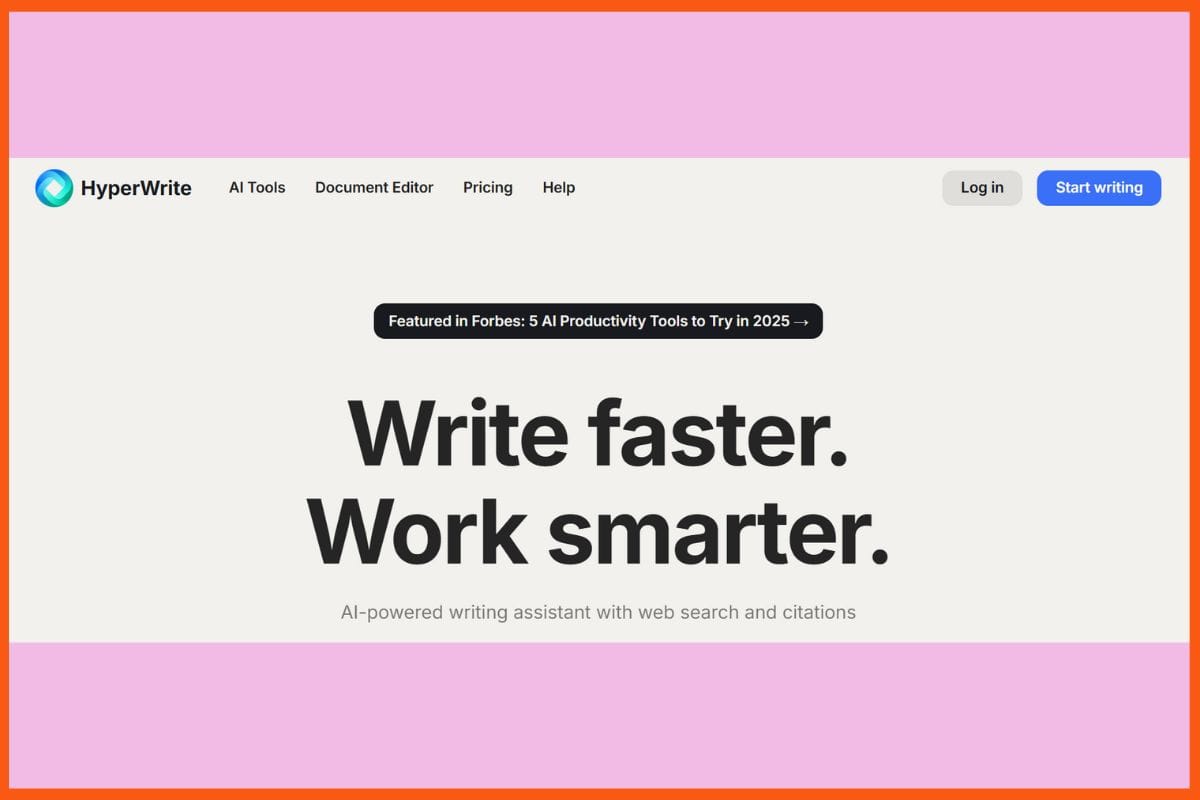
HyperWrite is referred to as one of the best AI document generation and formatting tools; it features an adaptive writing engine, instant documents, and tons of content templates. HyperWrite creates essays, reports, proposals, and constructions formatted from an elaborate prompt or just a few key points; it deals with everything from structure to formatting in a matter of seconds. It works by offering predictive text, style matching, and grammar checks, all in real time, while also maintaining voice consistency across lengthy documents. HyperWrite is a web-based application with extensions for smooth integration. The research capabilities of the AI also pull in up-to-date info whenever necessary.
Pros
- User-friendly interface
- Keeps tone and style consistent, with learning ability based on user preferences.
- Browser extension for anywhere document creation.
Cons
- At times, the output is not aligned with the initial request
- Deeper features lock on the higher price plan.
Pricing
| Plan | Pricing |
|---|---|
| Premium | $19.99/month |
| Ultra | $44.99/month |

DocSumo
| Website | docsumo.com |
|---|---|
| Rating | 4.3 |
| Free Trial | Yes |
| Best For | Businesses needing document AI / OCR automation for data extraction, invoice & bank statement parsing, and automated workflows. |
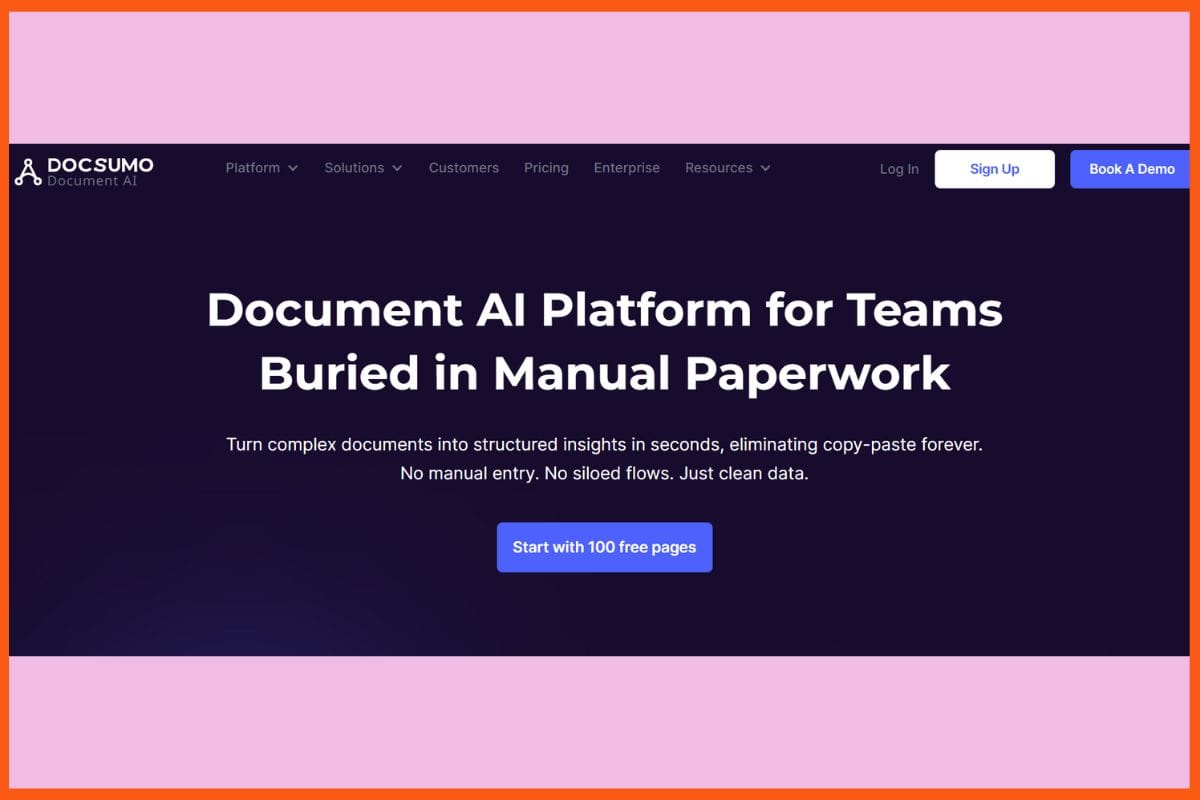
DocSumo is ranked as one of the foremost AI-enabled document generation and formatting platforms intended for teams that require rapid and dependable data extraction from paperwork that is disheveled or complicated. It can process invoices, contracts, bank account statements, receipts, including handwritten forms, and convert all these into structured tables that are ready for analysis. It can grab details from PDF files and images through pre-trained models and smart OCR created for automatic file classification, batch splitting, and built-in logical validation. Users get cloud-free, real-time, role-based controls and a clear audit trail with export options for Excel or API. Docsumo supports multiple languages.
Pros
- Manages both structured and unstructured documents
- Pre-trained with millions of documents
- Available built-in validation, audit trail, and compliance (GDPR, SOC 2, HIPAA)
Cons
- Pricing starts from a higher level
- Deep customization or integrations require technical skills
Pricing
| Plan | Pricing |
|---|---|
| Growth | $499/month |
| Enterprise | Custom |
Docubee
| Website | docubee.com |
|---|---|
| Rating | 4.8 |
| Free Trial | Yes |
| Best For | Businesses needing intelligent contract automation: document generation, eSignatures, workflows, collaboration, and compliance. |
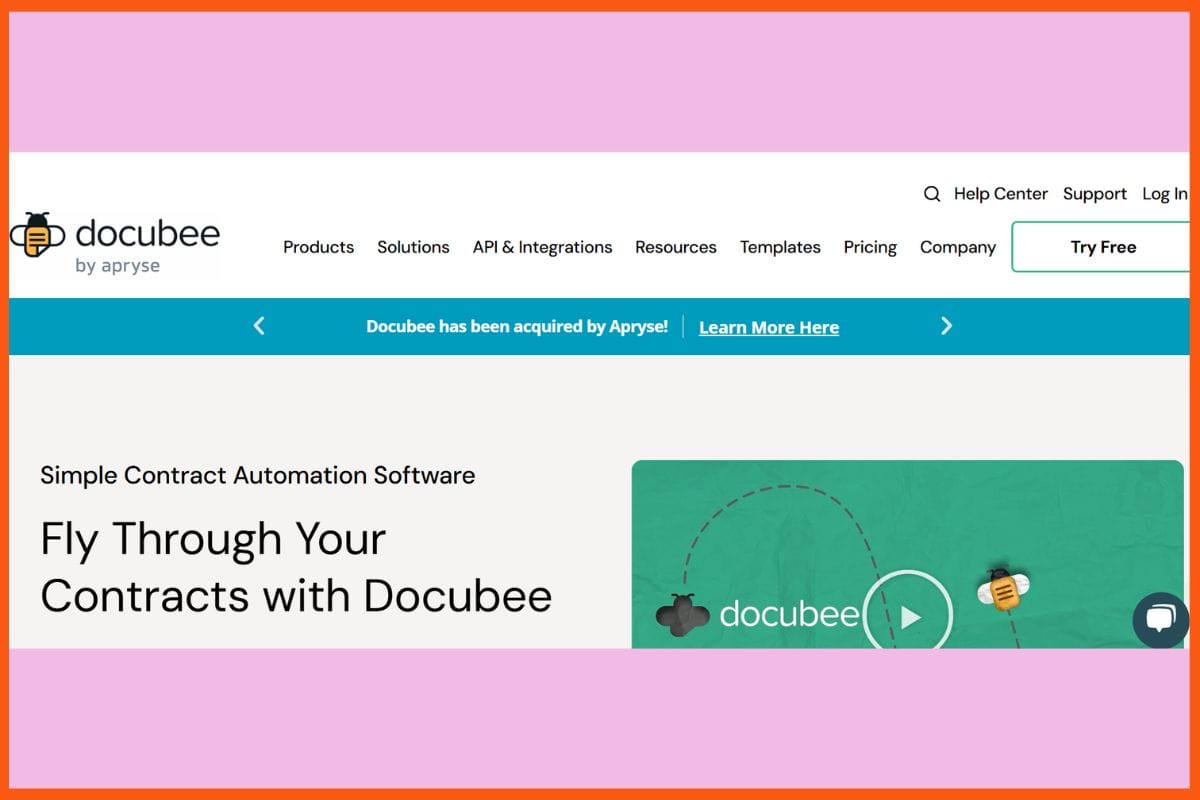
Essentially, Docubee is one of the best of the top 10 AI-driven document generation tools for contract management and business papers. This speedy invention collects, formulates, and automates documents via prompts or forms. Melding intelligent workflow automation, eSignatures, and template libraries with NLP-powered drafting, review, and simple document routing creates an effective solution. Smart form fields and batch actions make packet handling easy. The platform secures docs through auditing trails and role management, even to the biggest teams, and integrates well into CRMs. Real-time editing allows teams to collaborate, while mobile and web access mean work happens anywhere. Custom branding, reusable templates, and bulk sending allow organizations to scale up processing with efficiency and accuracy.
Pros
- Complete automation for creation, workflow, and eSign
- real-time editing with multiple users on a single document
- No-code setup
Cons
- Advanced features at a higher price
- Custom branding and pretty bulk actions cost a lot more.
Pricing
| Plan | Pricing |
|---|---|
| E sign | $10/user/month |
| Essential | $20/user/month |
| Professional | $50/user/month |
| Enterprise | Contact Sales |
Docmosis
| Website | docmosis.com |
|---|---|
| Rating | 4.5 |
| Free Trial | Yes |
| Best For | Developers & businesses needing template-based document generation (PDF, DOCX etc.) via REST API or self-hosted/SaaS setup. |
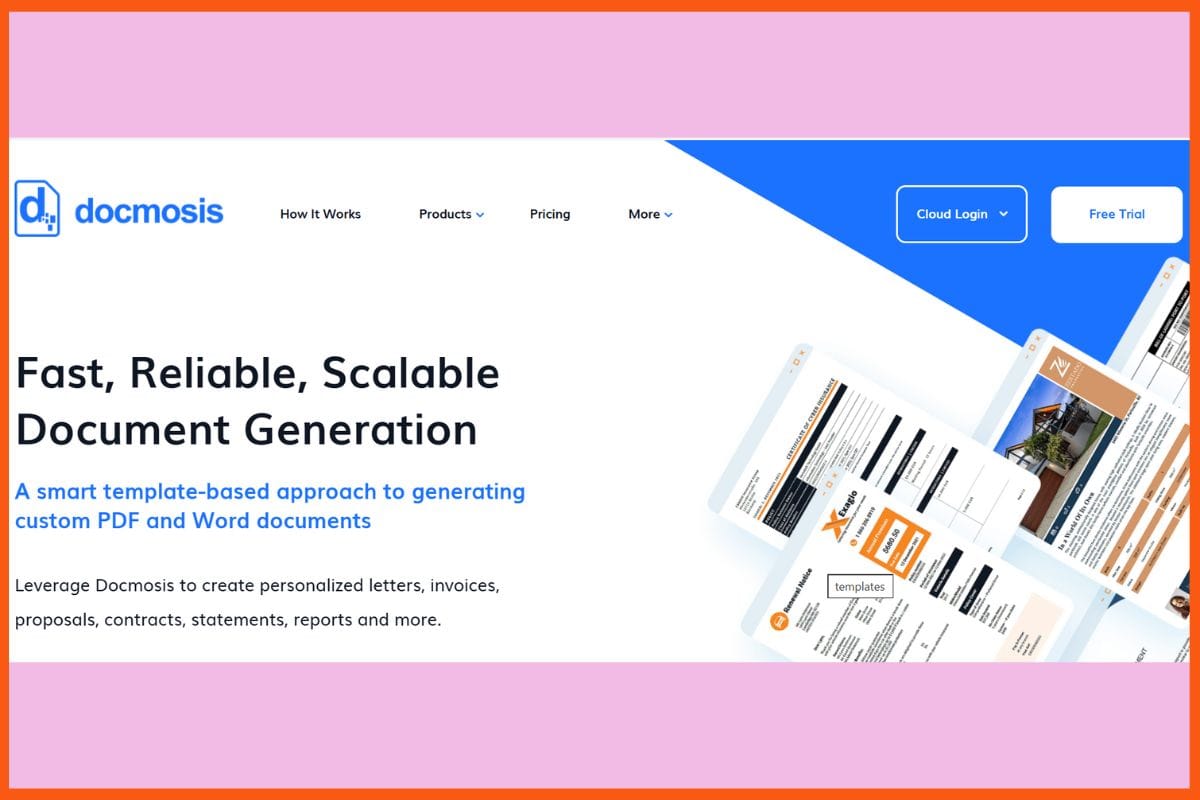
Docmosis is a leading AI-based document generator and formatter used for creating smart, content-rich business documents quickly. The platform is template-driven, allowing users to create templates in Word or LibreOffice, adding only simple placeholders for text, tables, or an image, or even a conditional section without the need for any special add-ins. Thus, whenever data and templates are added together, they deliver refined and formatted PDFs, DOCX, or ODT files with dynamic headers, lists, and tables. Templates can be updated anytime after setup, so that there is no dependency on developers. Docmosis is scalable for batch jobs running in the cloud or on-premises.
Pros
- Templates created in known Word Processors
- Fast and high-volume output
- Great conditional logic and repeatable structures for complex documents
Cons
- Learning curve for beginners
- API integration generally requires a developer and some technical knowledge
Pricing
| Plan | Pricing |
|---|---|
| Professional | $49/month |
| Business | $64/month |
| Enterprise | $78/month |
Templafy
| Website | templafy.com |
|---|---|
| Rating | 4.2 |
| Free Trial | No |
| Best For | Enterprises needing document/template governance, brand-compliance across MS Office / presentations, and scalable content workflow management. |

Templafy ranks as one of the top AI-powered platforms in document generation and formatting. Its excellent compatibility with Microsoft Word, PowerPoint, and SharePoint adds to its fame. This tool uses AI agents that generate full-fledged proposals, contracts, presentations, and branded documents from simple prompts, matching the guidelines and compliance rules of a company. Users pull from approved content and data directly from their libraries and CRMs; assembling documents, formatting, and quality control proceed in an automated manner. It eliminates manual work through rule-based logic and retrieval-augmented generation to guarantee that documents are accurate and consistent. Templates and brand assets are centrally managed by admins.
Pros
- Seamless Microsoft 365 integration
- Conversational AI agents prompt and voice-free drafting of documents.
- Custom rules automate formats, logic, and review steps.
Cons
- Not designed for freelancers or single-use
- Strong dependency on the Microsoft ecosystem.
Pricing
Templafy offers custom pricing; contact them for a quote.
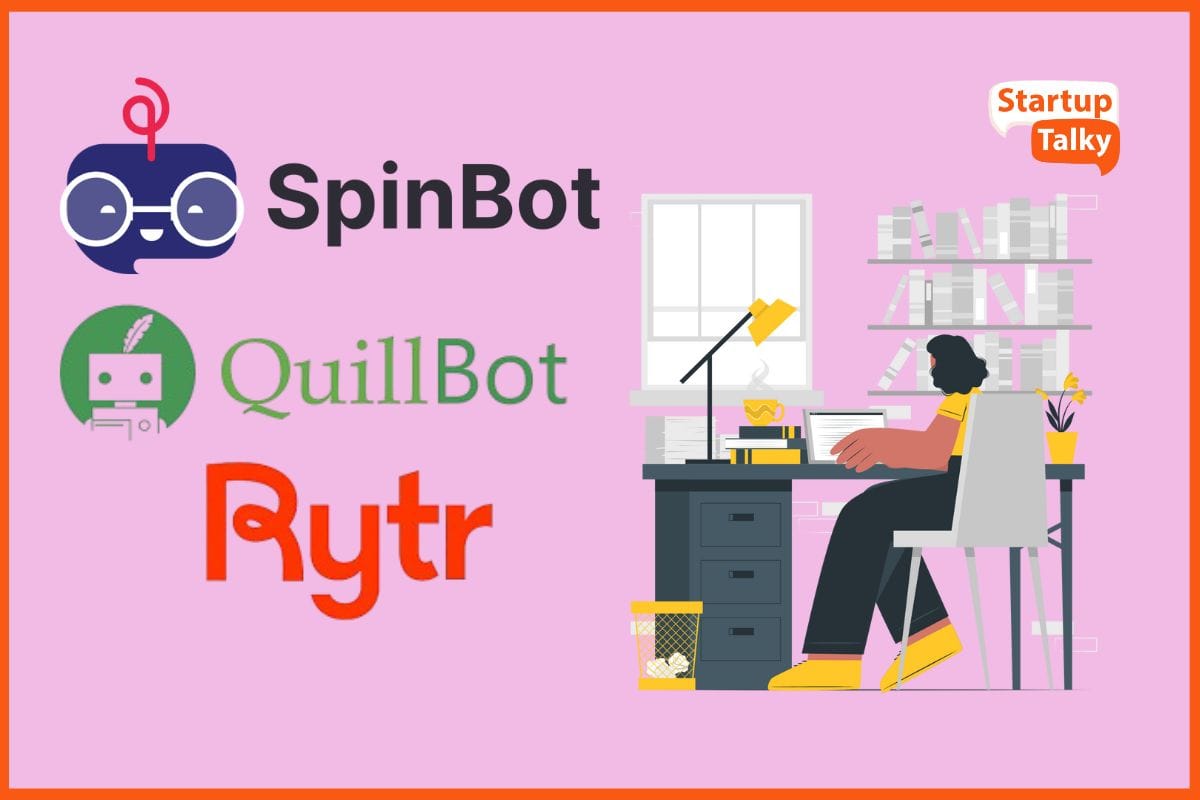
Doxygen
| Website | doxygen.nl |
|---|---|
| Rating | 4.3 |
| Free Trial | Yes |
| Best For | Developers needing automated generation of code documentation (C, C++, Java, etc.) into HTML, PDF, XML with cross-referencing and diagrams. |
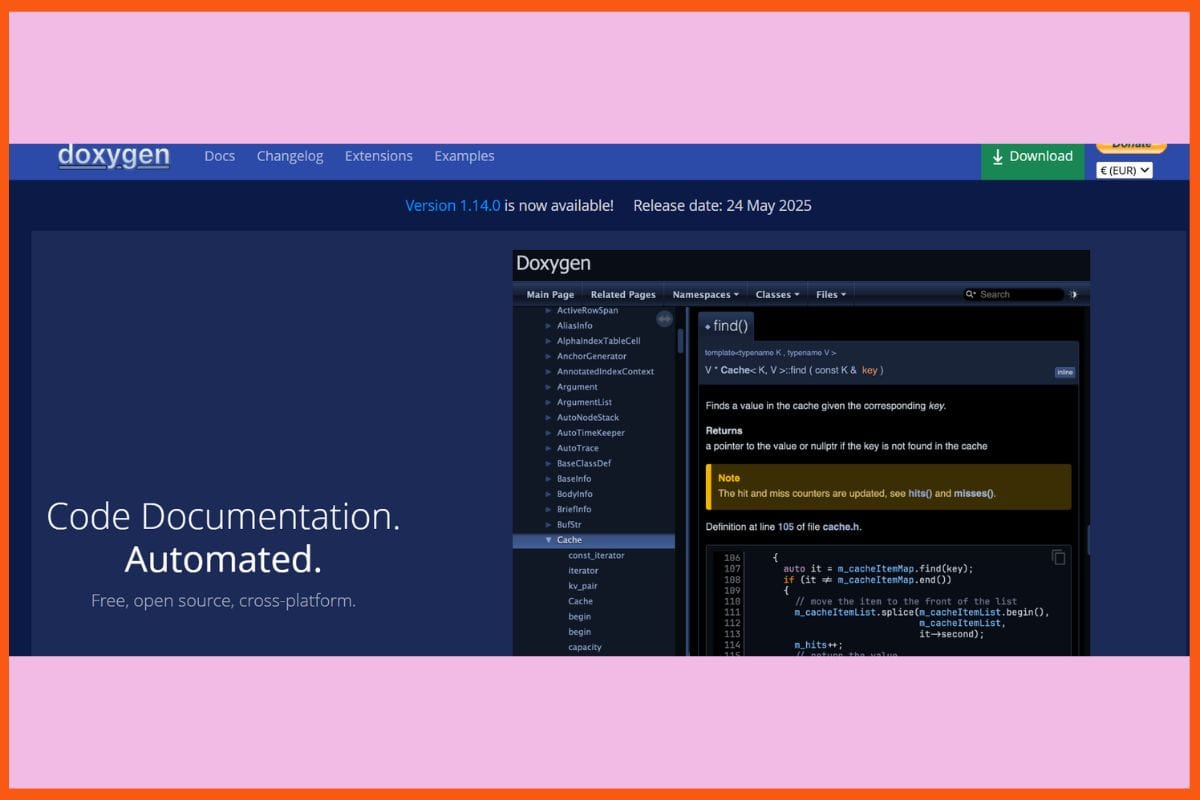
In software projects, Doxygen is a widely used tool for generating documentation based on the code. It generates complete documentation from the code comments written in various programming languages like C, C++, Java, Python, and so on. It can read specific comment blocks and produce web HTML, PDFs, LaTeX, and RTF out of them with auto-linking of classes, functions, and variables. Developers also use tags for parameters, returns, and examples, while Doxygen generates interactive diagrams, cross-references, and even pulls in Markdown files. Doxygen is a customizer that can be used to change the look and layout of files and supports UML and code graphs.
Pros
- strong linking of code to docs.
- Free, open-source
- output to multiple formats
Cons
- Steep learning curve for beginners
- Limited ‘smart’ formatting
ContextClue
| Website | context-clue.com |
|---|---|
| Rating | 5.0 |
| Free Trial | Yes |
| Best For | Engineering teams needing AI‑powered knowledge graphs, semantic search, and document analysis for technical documentation, code migration, and compliance. |
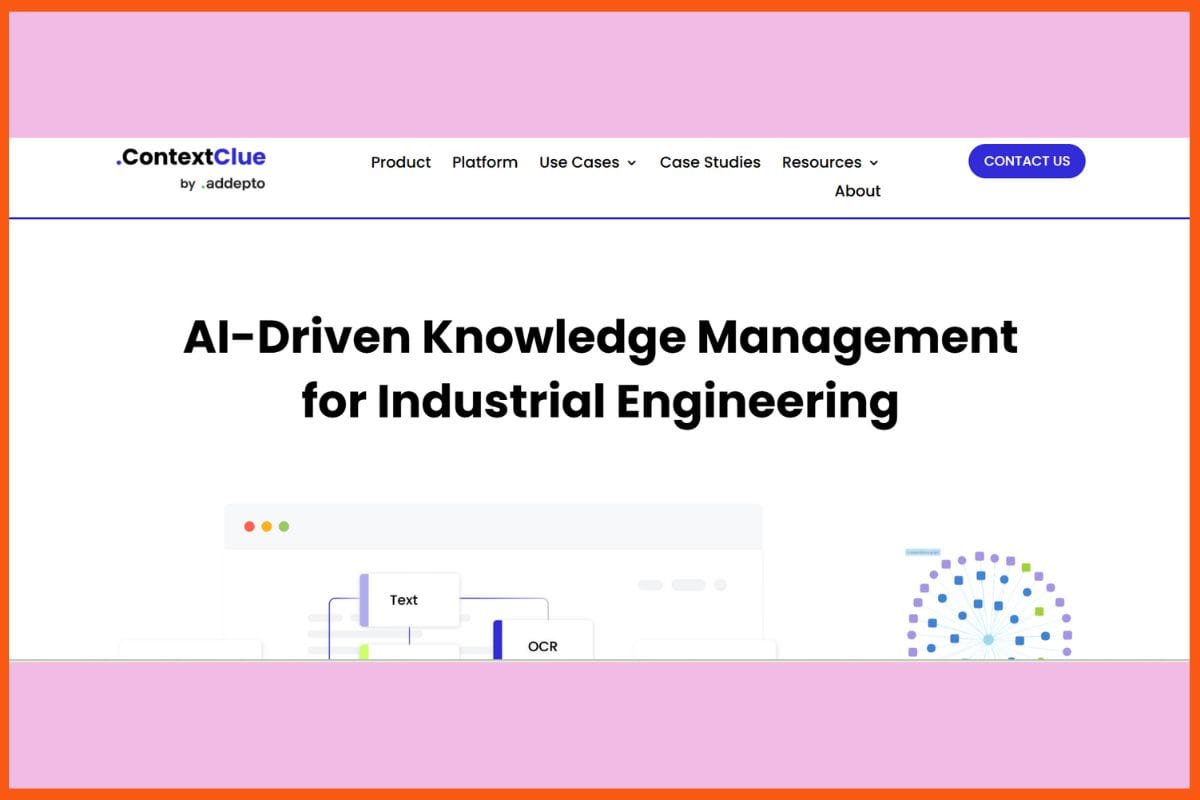
ContextClue is among the leading AI document generation and formatting tools tailored to business and technical workflows. It leverages NLP and LLMs to auto-generate computerized and document-type outputs such as reports, proposals, and technical documents from templates, seamlessly integrating content from in-house knowledge bases and live information. The tool summarizes long documents, extracts key facts, and performs semantic searches across files. The features include data analysis, code summarization, annotation reading, and real-time chatbots capable of answering road queries or filling out forms. ContextClue’s flexible integrations, native privacy controls, and multilingual support ensure that your data remains secure and never leaves your premises.
Pros
- Deep template automation and knowledge base integration.
- Powerful security
- Multi-lingual and easily adaptable
Cons
- High-volume processing is limited under free/demo access.
- Not focused on e-signature or basic consumer needs.
Pricing
ContextClue offers custom pricing; contact them for a quote.
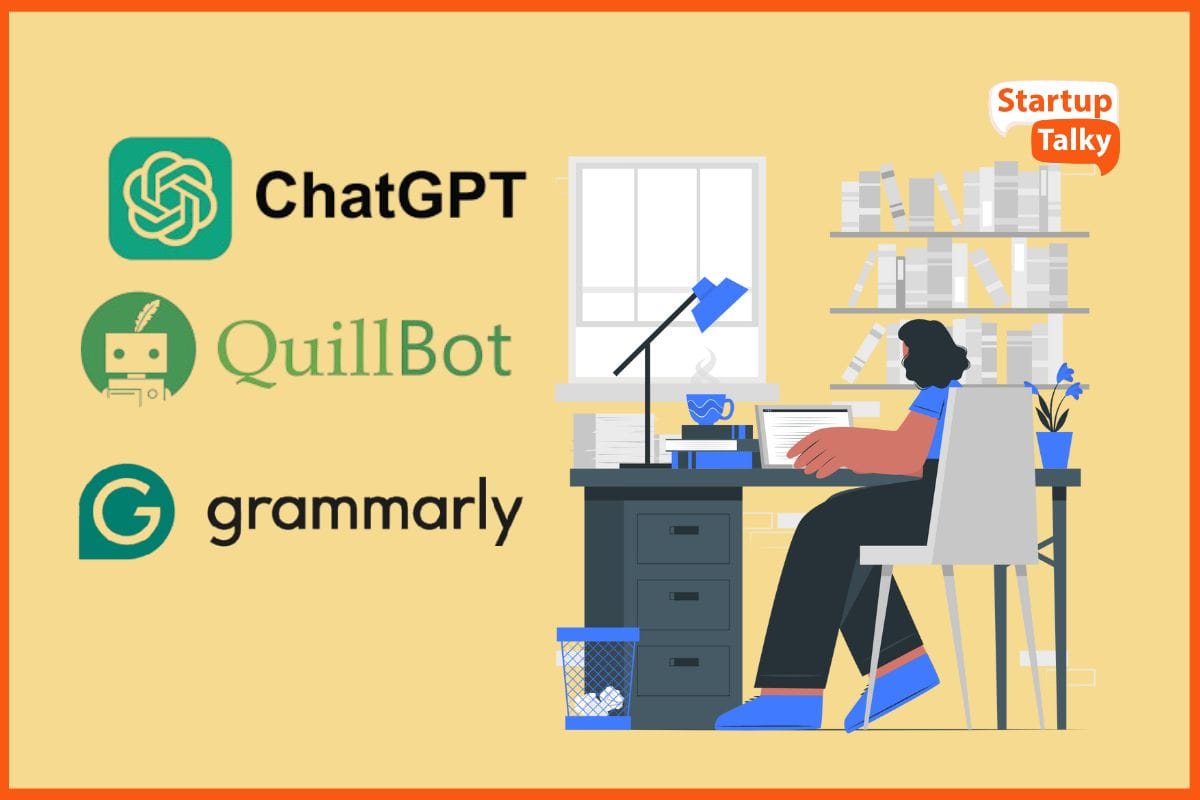
DocDraft
| Website | docdraft.ai |
|---|---|
| Rating | 4.9 |
| Free Trial | Yes |
| Best For | Individuals, startups, and small businesses needing AI-powered legal document drafting, attorney consultations, and transparent pricing. |
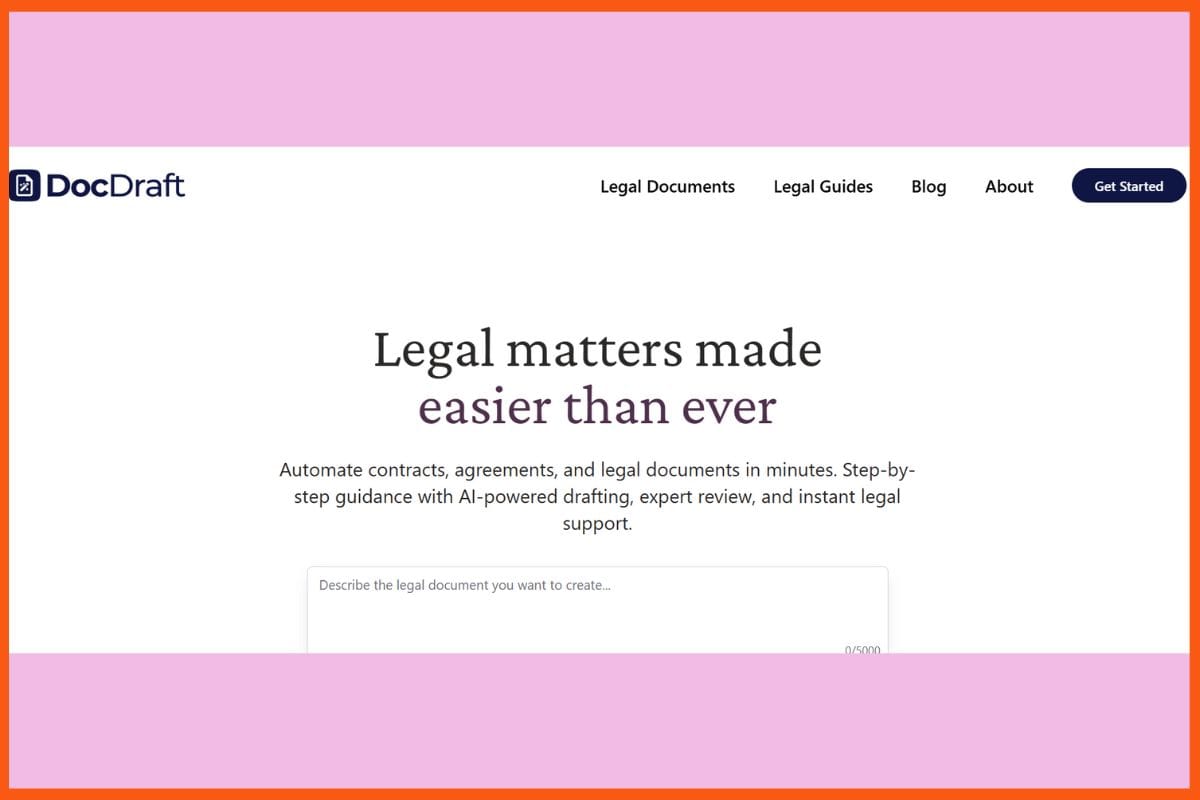
DocDraft is an AI-powered document generation and formatting solution that finds frequent application in legal and business contexts and can draft contracts, agreements, and a multitude of legal documents within minutes. Guided prompts and a massive template library help automate compliance checks, clause suggestions, and formatting. Accuracy is ensured while decreasing manual intervention by means of real-time collaboration, version control, and attorney review options. Documents are stored on the cloud securely, allowing users to manage, edit, and access all drafts at any time. DocDraft supports unlimited creation, client management, and even attorney matching, thus being well-suited for any individual practitioner, law firms, or in-house legal teams in search of speed and reliability.
Pros
- Large template library with more than 10,000 legal documents
- Automated proposal of clauses and compliance checks for every drafted document.
- In-built real-time collaboration and timeline for changes to any draft.
Cons
- Very complicated for a non-technical audience
- Initial setup may take longer for big organizations.
Pricing
| Plan | Pricing |
|---|---|
| Starter | $19.99/month |
| Premium | $39.99/month |
| Ultimate | $199.99/month |
Parascript
| Website | parascript.com |
|---|---|
| Rating | 4 |
| Free Trial | No |
| Best For | Organizations needing high-precision intelligent document processing (handwriting + printed text), classification, and form automation in large-volume / enterprise workflows. |
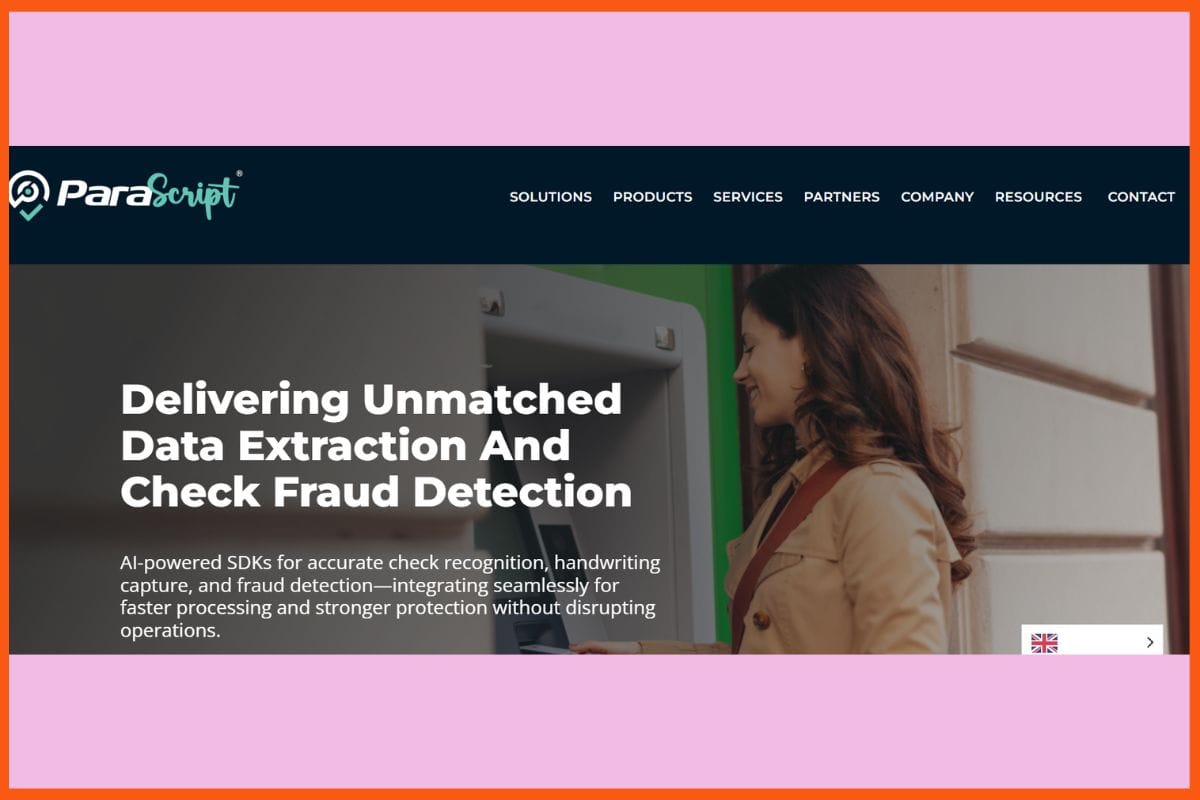
Parascript has established itself as an outstanding AI-powered tool for interacting with document generation and automation applications that help users rapidly generate structured data from documents that are scanned, printed, or handwritten documents. The tool coordinates Smart Learning and advanced machine learning techniques to extract, validate, and structure data such as invoices, checks, claims, forms, contracts, and even those documents that may have layouts that are completely mixed up or written in full handwriting. It auto-classifies, batch processes, and verifies signatures, reads address fields, and links into RPA and business systems. Features go from full-page handwriting transcription to multipage data capture, secure deployment (cloud or on-premises), real-time analytics, and compliance with industry standards.
Pros
- Adapts to new, unseen document types
- Field-level validation, signature, and check recognition built in
- Flexible API and workflow integration for custom applications
Cons
- Too complex, small teams with simple needs.
- Pricing and APIs are primarily focused on enterprise
Pricing
Parascript offers custom pricing; contact them for a quote.
Document360
| Website | document360.com |
|---|---|
| Rating | 4.7 |
| Free Trial | Yes |
| Best For | Companies needing a knowledge base / documentation system with AI tools, version control, translations, multiple plans & integrations. |
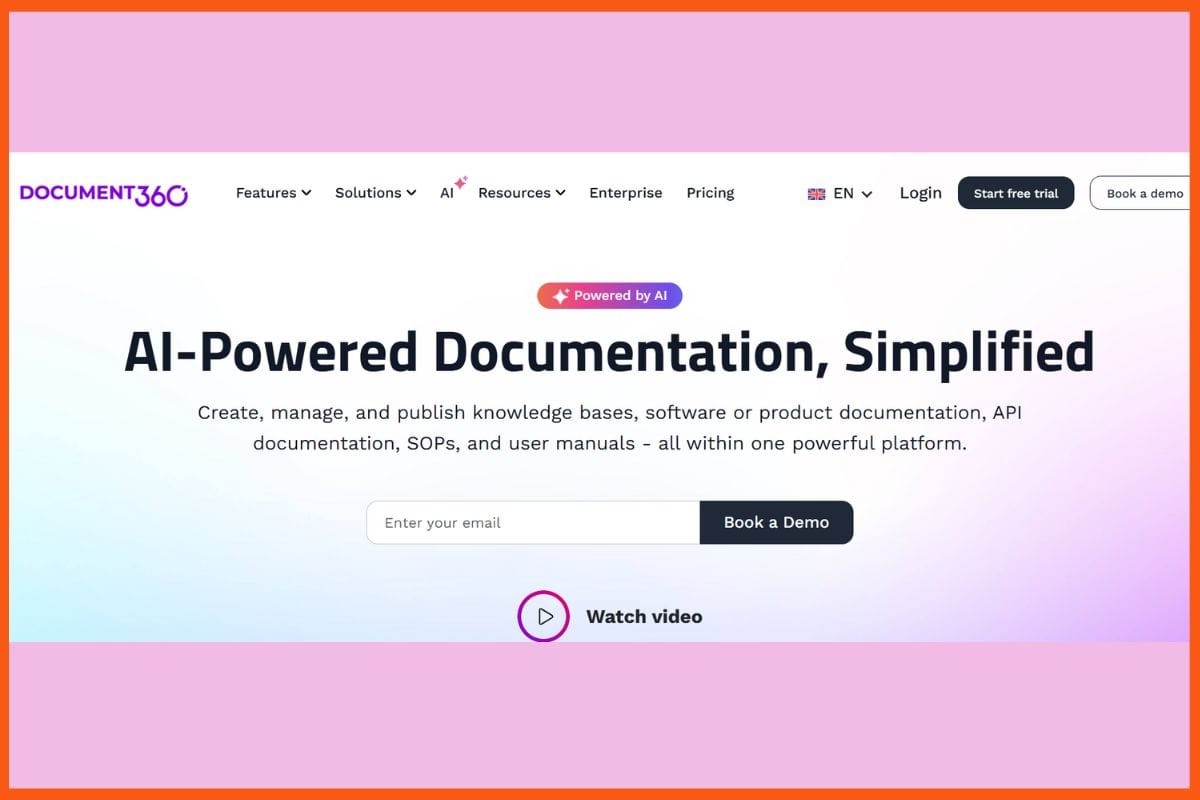
Document360 is among the best tools in document generation and formatting, powered by AI. Apart from having a strong knowledge base, it also offers smart content writing and efficient workflows for teams. Articles, summaries, SEO metadata, glossaries, tags, and FAQs are auto-generated by AI. Real-time previews are offered by our markdown editor, while attractive, user-ready docs can be created easily with our WYSIWYG tools. Support in multiple languages and intelligent search help users get answers quickly. Teams can benefit from version control, reminders of reviews, analytics, and easy importing and exporting procedures to keep the documentation up to date. The AI-powered features scale for technical writing, making Document360 suitable for software teams and customer help desks.
Pros
- AI writing agent runs completely well-automating, summarizing
- Multilingual content generation expands the reach worldwide.
- Powerful versioning and analytics enhance document accuracy.
Cons
- Steeper learning curve due to extensive features
- More direct integrations with a few development toolchains.
Pricing
Document360 offers custom pricing; contact them for a quote.
Conclusion
AI document-building and formatting instruments have revamped the way businesses work with papers, their legal teams, and developers. These solutions help users in producing error-free, fine-quality documents using smart templates, guided prompts, and automation in reduced time. Hence, considering everything, these solutions enable one to have real-time feedback, version control, and secure cloud storage, as well as multi-language support for the possible complexities of workflows. Collaboration, template management, and data integration enable teams to brainstorm ideas without having to worry about quality since everything else has built-in compliance, formatting, and analytics. Today’s platforms deliver speed, accuracy, and flexibility to every document task, from high-volume data capture down to high-speed contract creation.

FAQs
Which are the best AI document generation tools?
Some of the best AI document generation and formatting tools include Document360, HyperWrite, DocSumo, Docubee, Docmosis, Templafy, Doxygen, ContextClue, DocDraft, and Parascript.
What industries benefit most from AI document automation?
AI document automation is widely used in legal, financial, healthcare, software development, contract management, and enterprise operations, where structured and error-free documents are essential.
How do AI document formatting tools help businesses?
These tools streamline business workflows by automating document creation, maintaining brand consistency, ensuring compliance, providing real-time collaboration, and offering multi-language support.














