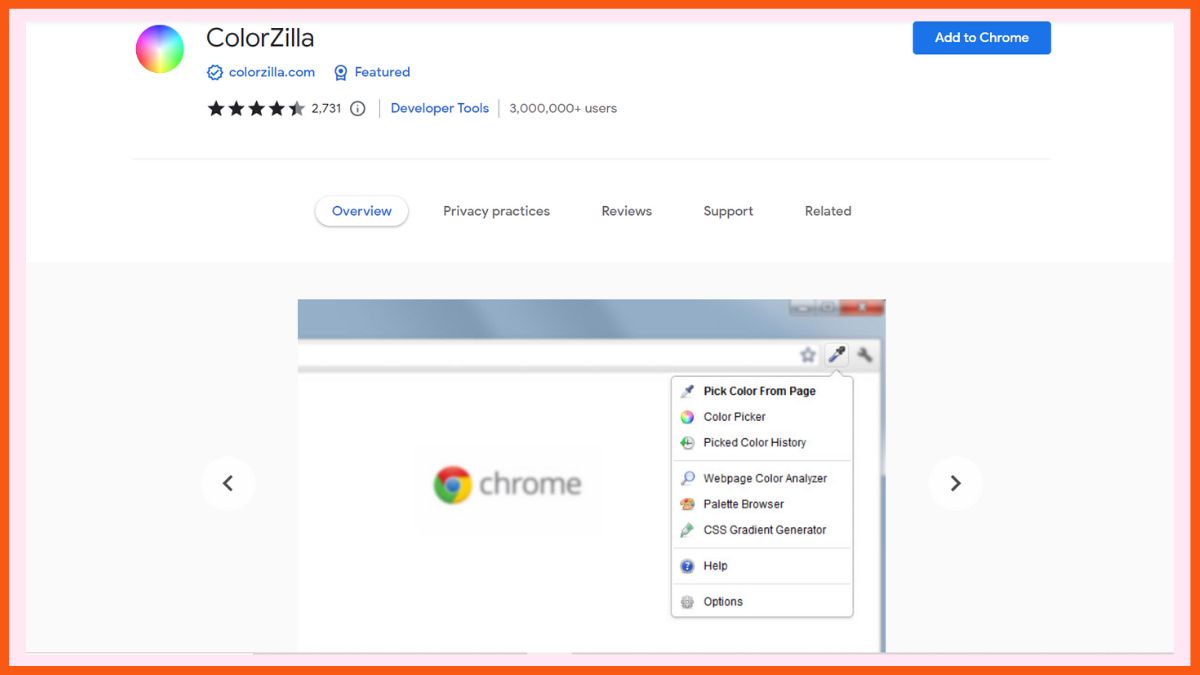In the dynamic world of visual communication, graphic design stands as a cornerstone for expressing ideas, sparking emotions, and conveying messages with artistic flair. The art of graphic design encompasses a harmonious blend of creativity and technology, transforming concepts into captivating visuals that resonate with audiences far and wide. To embark on this creative journey, one requires the right set of tools that elevate designs from ordinary to extraordinary.
Welcome to our blog dedicated to showcasing the “Best Graphic Designing Software Tools.” Here, we delve into a comprehensive exploration of the tools that empower designers, artists, and creators to craft visually stunning masterpieces. Whether you’re a professional graphic designer or an aspiring creative mind, our guide will unveil a curated selection of software tools that cater to various design needs, styles, and skill levels. Join us as we delve into the world of graphic design, where technology and imagination intertwine to breathe life into artistic visions.
- Adobe Photoshop
- Adobe Illustrator
- Adobe InDesign CC
- Creative Fabrica
- Pixlr
- SketchBook
- Corel PaintShop Pro
- CorelDRAW
- Piktochart
- Inkscape
- Canva
- Affinity Designer
1. Adobe Photoshop
| Website | www.adobe.com/products/photoshop.html |
|---|---|
| Rating | 4.8 out of 5 |
| Free Trial | Available |
| Platforms Supported | Web, Android, iPhone/iPad |
| Best For | Advanced photo editing, manipulation, and graphic design |

Adobe Photoshop is one of the most popular tools for graphic designing and is beneficial for all levels of users, beginners, intermediate and advanced. Adobe Photoshop is available for both Windows and Mac.
The features include channel mixing, clone stamp tools, and basic editing techniques like cropping, straightening, rotating, and flipping, with more editing effects like blemish removal, auto-fix, color correction, etc.
Pros
- The tool offers a range of tools to create compelling graphic designs for web platforms and handheld devices.
- The platform brings users the features of the best image and video editing tools.
- Adobe Photoshop allows designers to edit all available and popular image file formats without investing in expensive plugins.
- With Adobe Photoshop, users can easily transfer image files from one program to another.
Cons
- Mastering all Adobe Photoshop features and functionalities can be daunting for even seasoned users.
- Since the platform releases updates occasionally, it’s vulnerable to bugs.
- Some tools of Adobe Photoshop lack progress monitoring facilities.
- The graphic designing tool comes with astronomical pricing plans.
Adobe Photoshop Pricing Plans
| Plan | Price |
|---|---|
| Adobe Photoshop Single App | US $20.99 per month |
| Creative Cloud All Apps | US $54.99 per month |
| Students and Teachers | US $19.99 per month |
2. Adobe Illustrator
| Website | www.adobe.com/products/illustrator.html |
|---|---|
| Rating | 4.8 out of 5 |
| Free Trial | Available |
| Platforms Supported | Web, Android, iPhone/iPad |
| Best For | Creating vector-based graphics and illustrations |

Adobe Illustrator is a professional vector graphics software developed by Adobe Inc. It is widely used by graphic designers, web designers, visual artists, and professional illustrators across the globe to create high-quality artwork. It is used to create drawings, illustrations, and artwork. Adobe Illustrator is available for Windows and Mac.
Illustrator’s vector-based approach allows for designs to be scaled up or down without losing quality, making it ideal for print materials, web graphics, and various visual projects. It offers a wide array of tools for drawing, painting, and manipulating shapes, as well as advanced features including include pixel-perfect design, color sync, images in brushes, custom designs, smart guides, file packaging, etc. for creating complex designs and artwork. With its versatile capabilities, Adobe Illustrator plays a crucial role in the field of graphic design and visual communication.
Pros
- Adobe Illustrator is user-friendly with an easy-to-navigate user interface (UI).
- The tool facilitates in-panel editing, allowing using multiple artboards simultaneously.
- It is a scalable platform, preventing users from spending money on additional resources for repurposing images.
- Adobe Illustrator is compatible with any computing system.
Cons
- It is a resource-hungry platform that lags in the absence of storage space.
- Users who have just started using the tool can experience a steep learning curve.
- Adobe Illustrator is costly for business use, especially for startups and small businesses.
- The tool offers little to no support for raster graphics.
Adobe Illustrator Pricing Plans
| Plan | Price |
|---|---|
| Adobe Illustrator Single App | US $20.99 per month |
| Creative Cloud All Apps | US $54.99 per month |
| Students and Teachers | US $19.99 per month |
| Business | US $84.99 per month |
3. Adobe InDesign CC
| Website | www.adobe.com/products/indesign.html |
|---|---|
| Rating | 4.8 out of 5 |
| Free Trial | Available |
| Platforms Supported | Web |
| Best For | Layout and page design |

Adobe InDesign CC is a desktop publishing software application that is used by graphic designers, artists, publishers, and marketing professionals to create flyers, brochures, magazines, newspapers, and books. Graphic designers can share the creatives designes in InDesign in both digital and print formats.
InDesign provides a comprehensive set of tools for designing layouts, arranging text and images, managing typography, creating tables, and incorporating interactive elements. Adobe InDesign CC is a part of Creative Cloud as the CC designates the same. InDesign has all the tools that graphic designers need to design pages and create visual layouts.
Pros
- Adobe InDesign CC streams users’ designs for print and optimizes how they create digital publications.
- The platform also improves collaboration with other users.
- It facilitates advanced features to help designers improve the accessibility and reusability of exported PDF documents.
- Adobe InDesign CC offers robust layout and typography capabilities.
Cons
- Adobe InDesign CC has a steep learning curve, particularly for beginners.
- The platform operates on a subscription-based model, which can be a deterrent for small businesses and individual users with limited budgets.
- It’s a resource-intensive tool demanding a reasonably powerful computer system.
- Users can experience performance issues when working on complex projects or large files.
Adobe InDesign CC Pricing Plans
| Plan | Price |
|---|---|
| Adobe InDesign Single App | US $20.99 per month |
| Creative Cloud All Apps | US $54.99 per month |
| Students and teachers | US $19.99 per month |
| Business | US $84.99 per month |
4. Creative Fabrica
| Website | www.creativefabrica.com |
|---|---|
| Rating | 4.3 out of 5 |
| Free Trial | Available |
| Platforms Supported | Web |
| Best For | Accessing high-quality fonts, graphics, and design assets |

Creative Fabrica is an online platform that offers a vast collection of fonts, graphics, templates, and other design assets for creative projects. It caters to designers, artists, crafters, and individuals looking for high-quality resources to enhance their creative endeavors. Users can find a wide variety of digital assets, including fonts for typography, graphics for illustrations, templates for various design projects, and more.
Creative Fabrica is home to around 5.182 thousand designers and 2.211 million products. It is widely preferred as a marketplace to sell and buy products. With the subscription plan, the images can be viewed and downloaded easily. They also provide direct access to high-quality print-on-demand assets as per the plan.
Pros
- Creative Fabrica provides more than 1000 fonts.
- The graphic designing tool has an affiliate program enabling designers to earn extra income.
- The platform facilitates an impressive resource library with enormous digital assets to download and use in designs.
- Creative Fabrica features brilliant AI tools unique to the platform, offering users endless possibilities.
Cons
- With so much content, it can be difficult for users to navigate the platform.
- Many users say they easily get lost in Creative Fabrica’s library.
- It can be difficult for users to find perfect fonts for their images and videos.
- The platform offers some low-quality graphics.
Creative Fabrica Pricing Plans
| Plan | Price |
|---|---|
| Crafts | $12 / 3 month |
| All Access | $29/month |
| Fonts | $19/month |
| Graphics | $19/month |
5. Pixlr
| Website | Pixlr.com |
|---|---|
| Rating | 4.5 out of 5 |
| Free Trial | Available |
| Platforms Supported | Web, Android, iPhone/iPad |
| Best For | Online photo editing and graphic design |

Pixlr is a web-based online photo editing tool that also has a mobile app version. There are enough features available in Pixlr to make photo editing easy and fast. Users can create a new image with Pixlr, edit an image or upload images directly for URLs.
The editor menu of Pixlr is similar to Photoshop in terms of the layout design and how the various options work. Pixlr is easy to use and you just need a basic understanding of how image editing tools work to use Pixlr. The features of Pixlr include layers, adjustments, filters, magic wands, brushes, erasers, image retouching, photo collage, effects, etc.
It is also an excellent choice of application for those who do not need mobility without sacrificing the use of a powerful tool. The best thing about Pixlr is that it is free to use although premium plans available for advance features.
Pros
- Pixlr is the best tool for Photoshop and Lightroom and a free alternative to both.
- It’s perfect for users seeking fast editing options as they can improve their picture within a few seconds.
- The platform offers frames, object transformation, a collage feature, and a magic wand.
- This platform allows users to adapt images for specific social media channels, like Instagram, Pinterest, and Facebook.
Cons
- The graphic designing tool doesn’t support Tiff and BMP image formats.
- Users can’t save their projects online as Pixlr is incompatible with cloud storage.
- Some tools can work slowly and buggy.
- Pixlr doesn’t support large and high-quality images.
Pixlr Pricing Plans
| Plan | Price |
|---|---|
| Plus | $0.75 USD/month |
| Premium | $4.90 USD/month |
| Team | $9.91 USD/month |
6. SketchBook
| Website | www.sketchbook.com |
|---|---|
| Rating | 4.6 out of 5 |
| Free Trial | Available |
| Platforms Supported | Android, iPhone/iPad |
| Best For | Creating detailed sketches and artwork |

SketchBook is a professional-grade digital art and drawing software developed by Autodesk. It is specially designed for artists and designers and has a wide range of tools which includes drawing and line-work tools, brushes, textures, gradients, and blending modes.
SketchBook offers an intuitive user interface, responsive drawing tools, and various customization options, making it suitable for both beginners and experienced artists. With its extensive toolkit and capabilities, SketchBook serves as a creative canvas for artists to bring their ideas to life digitally, whether for personal projects, concept design, or professional illustration work. In SketchBook it is easy to group and rearrange various elements on different layers.
Additionally, it has many features which include guides and rulers, perspective guides, distort transform, brushes blending, and easy gradients. SketchBook also has “Flipbook” which is a separate animation mode.
Pros
- Autodesk Sketchbook is one of the affordable graphic designing tools, making it excellent for freelancers and small businesses.
- The platform’s intuitive and straightforward interface makes it easier for the user to use.
- It is available on multiple platforms, including iOS, Mac, Windows, and Android.
- Autodesk Sketchbook has a variety of brushes catering to different art styles, including pens, pencils, markers, and paintbrushes.
Cons
- The platforms offer limited vector capabilities, making them unsuitable for creating complex vector-based illustrations and designs.
- The platform has limited support for file formats.
- It doesn’t allow users to export their work in all formats or sizes.
- It’s 2D software and doesn’t offer any 3D capabilities.
SketchBook Pricing Plans
Autodesk SketchBook is free for everyone.
7. Corel PaintShop Pro
| Website | www.paintshoppro.com |
|---|---|
| Rating | 4.1 out of 5 |
| Free Trial | Available |
| Platforms Supported | Windows (PC) |
| Best For | Powerful photo editing and graphic design |

Corel PaintShop Pro (PSP) is an image editing software where designers can edit both raster and vector graphics. It offers a wide range of tools and features for editing, retouching, and enhancing photographs, as well as creating digital artwork and designs. PaintShop Pro includes various tools for adjusting colors, tones, and lighting, as well as advanced features like layers, brushes, and filters for creative manipulation.
Besides, PaintShop Pro has some advanced features which include layers and masks, Makeover tools, One-click fixes & filters, and more.
Pros
- Corel Paintshop Pro offers an auto-edit option, making editing images and videos much more seamless.
- It supports batch processing, meaning users can edit multiple files simultaneously.
- Users can access Photoshop-like features at lower prices.
- The platform facilitates a nice assortment of vector drawing tools.
Cons
- Corel Paintshop Pro is only compatible with Windows.
- The platform’s interface is not consistent.
- The software is not available in the macOS version.
- Users find that some operations work slowly in the tool.
Corel PaintShop Pro Pricing Plans
| Plan | Price |
|---|---|
| PaintShop Pro 2023 | INR 4,829.00 (incl. VAT) |
| PaintShop Pro 2023 Ultimate | INR 6,019.00 (incl. VAT) |
| Photo Video Bundle Ultimate | INR 11,130.00 (incl. VAT) |
8. CorelDRAW
| Website | www.coreldraw.com |
|---|---|
| Rating | 4.5 out of 5 |
| Free Trial | Available |
| Platforms supported | Web |
| Best For | Vector-based graphic design, illustration, and layout tasks |

CorelDRAW is a versatile vector graphics software developed by Corel Corporation. It is widely used by graphic designers, artists, and professionals to create logos, intricate illustrations, typography, and other design elements. CorelDRAW’s vector-based approach allows for designs to be scaled up or down without losing quality, making it suitable for both print and digital projects.
The software provides a comprehensive suite of tools for drawing, shaping, coloring, and manipulating objects, as well as advanced features for typography and layout design. CorelDRAW is a cornerstone tool in the field of graphic design, offering a powerful platform for creating visually compelling and professional-grade designs across various media and applications.
Pros
- CorelDRAW allows users to customize its interface.
- The platform provides training videos to help users learn designing, illustrating, editing, photoshopping, etc.
- Users have the option to choose from a perpetual license or subscription.
- The platform facilitates an incredible variety of vector drawing tools.
Cons
- The application is not available in the Mac version.
- Many users find it challenging to navigate CorelDRAW.
- The freehand brush provided by the platform is hard to use.
- CorelDRAW’s navigation board is not visible.
CorelDRAW Pricing Plans
| Plan | Price |
|---|---|
| CorelDRAW Graphics Suite | $499 (one-time purchase) |
| CorelDRAW Standard | $249 (one-time purchase) |
| CorelDRAW Essentials | $129 (one-time purchase) |
9. Piktochart
| Website | Piktochart.com |
|---|---|
| Rating | 4.7 out of 5 |
| Free Trial | Available |
| Platforms supported | Web |
| Best For | Creating infographics, presentations, and visual content |

Piktochart is a cloud-based application that allows designers and professionals to create visually appealing infographics, presentations, posters, and other visual content. Piktochart allows users to insert maps, charts, videos, and hyperlinks in infographics. It provides a user-friendly platform with pre-designed templates, icons, graphics, and customization options, making it accessible for both design professionals and individuals without extensive graphic design skills.
Piktochart also has a library of icons, images, fonts, and other design tools. You can choose icons and images by subjects which include education, entertainment, people, and shapes. Piktochart allows you to save created infographics for future use and also export them in PNG, JPEG, or PDF format.
Pros
- Users can use Pikochart for various platforms, including websites, blogs, social media pages, and reports.
- The output can be customized to any format like PNG, PDF, JPG, etc.
- With an intuitive interface, any user can grasp navigation much faster.
- Pikochart offers a wide array of themes and templates to help beginners design quickly.
Cons
- The platform’s sharing features need some fine-tuning.
- Pikochart features a bad dashboard interface.
- This application can complicate resizing images, videos, or posters.
- When there are too many graphics, Pickchart can experience performance issues.
Piktochart Pricing Plans
| Plan | Yearly Price | Monthly Price |
|---|---|---|
| Free | ₹0 | ₹0 |
| Pro | ₹1050/month | ₹2175/month |
| Business | ₹1800.00083/month | ₹3675/month |
| Enterprise | Custom Pricing | Custom Pricing |
Try Pictochart for FREE

10. Inkscape
| Website | Inkscape.org |
|---|---|
| Rating | 4.4 out of 5 |
| Free Trial | Available |
| Platforms supported | Windows, macOS, Linux |
| Best For | Creating and editing scalable vector graphics |

Inkscape is a vector graphic software application for professionals. It is used by designers and artists across the globe for creating various types of graphics such as logos, icons, illustrations, diagrams, maps, and web graphics.
Inkscape uses the W3C open standard SVG (Scalable Vector Graphics) as its native format. Inkscape has similar drawing tools and capabilities to Adobe Illustrator, CorelDRAW, and Xara Xtreme.
The features of Inkscape include a simple interface with multi-lingual support, designers can import and export files in various formats, including SVG, AI, EPS, PDF, EPS, and PNG. It is available for Windows, Mac OS, and Linux.
Pros
- Users can use this full-featured platform for free.
- Inkspace facilitates high-quality colors with flat colors, gradients, and transparency color levels.
- The software processes images perfectly and offers highly accurate, high-resolution images.
- It has detailed parameters allowing users to process complex objects seamlessly.
Cons
- Inkspace has many complex features, making it difficult for users to learn the application.
- It doesn’t allow users to save the documents to some file formats like bitmap, jpeg, jpg, and png.
- The computer system works slowly when a user makes many layers or objects in a single worksheet.
- It offers poor interoperability with Illustrator.
Inkscape Pricing Plans
Inkscape is FREE and open-source software.

11. Canva
| Website | www.canva.com |
|---|---|
| Rating | 4.7 out of 5 |
| Free Trial | Available |
| Platforms supported | Web, Android, iPhone/iPad |
| Best For | Graphic design & video editing |

Canva is a web-based graphic design platform that allows users to create a wide range of visual content, including social media graphics, presentations, posters, flyers, and more. It provides a user-friendly interface with drag-and-drop tools, pre-designed templates, and a diverse library of images, icons, fonts, and illustrations. Canva caters to both professionals and individuals with limited design experience, empowering them to produce professional-looking designs for various purposes. From personal projects to business branding, Canva offers a versatile and accessible toolset that enables users to express their creativity and bring their visual ideas to life.
Pros
- Canva offers a wide array of effects to let users enhance their images.
- The Canva Pro plan allows users to access 75+ million photos and videos and 420,000+ templates.
- With the Elements tab in Canva, users can find icons, grids, shapes, stickers, gradients, etc.
- The platform facilitates a drag-and-drop editor to make it easier for users to design, edit, photoshop, and illustrate.
Cons
- Canva doesn’t let users conjure unique elements. Instead, they can use pre-built ones.
- The pre-built photos and templates of the platform appear generic.
- The graphic design tool can’t do heavy-duty stuff that Photoshop can do.
- Even though Canva offers a mobile app, it’s harder to use on small screens.
Canva Pricing Plans
| Plan | Yearly Price | Monthly Price |
|---|---|---|
| Free | ₹0 | ₹0 |
| Pro | ₹3999.00/year/person | ₹499.00/month/person |
| Teams | ₹9980.00/year/5 person | ₹998.00/month/5 person |
Try Canva For Free

12. Affinity Designer
| Website | Affinity.serif.com |
|---|---|
| Rating | 4.7 out of 5 |
| Free Trial | Available |
| Platforms supported | Web, iPhone/iPad |
| Best For | Creating vector-based graphic design and illustration |

Affinity Designer is a professional vector graphics software developed by Serif. It offers a comprehensive set of tools for creating intricate illustrations, graphics, and designs with precision. Affinity Designer is known for its robust vector editing capabilities, advanced features, and a user-friendly interface that caters to both beginners and experienced designers. The software supports various file formats and provides a range of tools for drawing, coloring, typography, and more. Whether you’re a graphic designer, illustrator, or digital artist, Affinity Designer serves as a versatile platform for crafting high-quality vector-based artwork and designs.
Pros
- The platform’s pen tool and strokes have a customizable arrow ending.
- The application doesn’t operate on a subscription-based system but a one-time payment system.
- With an isometric grid, designers can create isometric and 2D designs seamlessly.
- Users can personalize nodes for curvature and angle on desktop and iPad.
Cons
- Affinity Designer’s multiple strokes and fills option works for only a single object at a time and not for text.
- The platform doesn’t offer a natural perspective grid.
- It doesn’t have a vector eraser making editing minor vector errors a bit messy.
- The software facilitates a complex interface, making navigation tricky for the users.
Affinity Designer Pricing Plans
| Plan | Price (one time payment) |
|---|---|
| Mac | $60.54 |
| Windows | $60.54 |
| iPad | $24.21 |
Conclusion
In the vibrant landscape of visual expression, the best graphic designing tools stand as gateways to limitless creativity. From Adobe’s powerhouses to intuitive platforms like Canva, these tools empower artists, designers, and creators to shape ideas into captivating visuals. As we conclude, remember that these tools are more than software – they’re catalysts for imagination and innovation. Whether you’re a professional or an aspiring visionary, these tools accompany you on the journey of turning concepts into reality. So, seize the moment, explore, and let your creativity redefine the boundaries of graphic design.
FAQs
What tools do graphic designers use?
Tools like Adobe Photoshop, Canva, Piktochart, Inkscape, Pixlr, CorelDRAW etc. are used by graphic designers.
Is photoshop good for graphic design?
Yes, Photoshop is one of the best tools and software to be used for graphic designing. It is packed up with powerful tools and a simple-to-use interface.
What’s the difference between Adobe Illustrator and Adobe Photoshop?
Illustrator is primarily used for creating vector-based graphics and illustrations, while Photoshop is designed for photo editing and raster-based manipulation.
What’s the benefit of using online platforms like Canva?
Online platforms like Canva offer convenience and accessibility, allowing users to create designs directly in their web browser without downloading software.
Do I need graphic design experience to use these tools?
No, many tools offer user-friendly interfaces and templates suitable for beginners. However, some familiarity with design principles can enhance your results.
What is the next trend in graphic design 2023?
The next trend in graphic design for 2023 is expected to be a continued focus on minimalism, bold typography, and sustainability-conscious designs.
Will AI replace graphic designers?
AI will enhance and streamline certain aspects of graphic design, but human creativity and expertise will remain integral to the field.