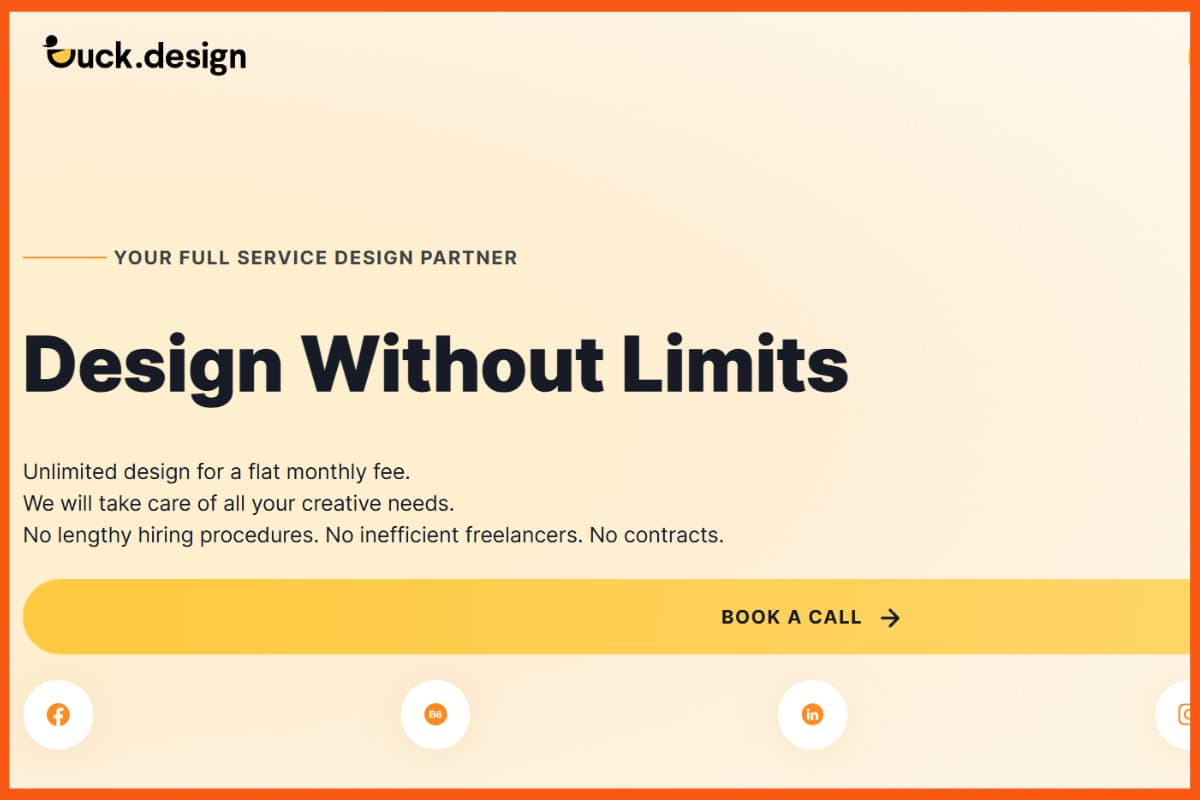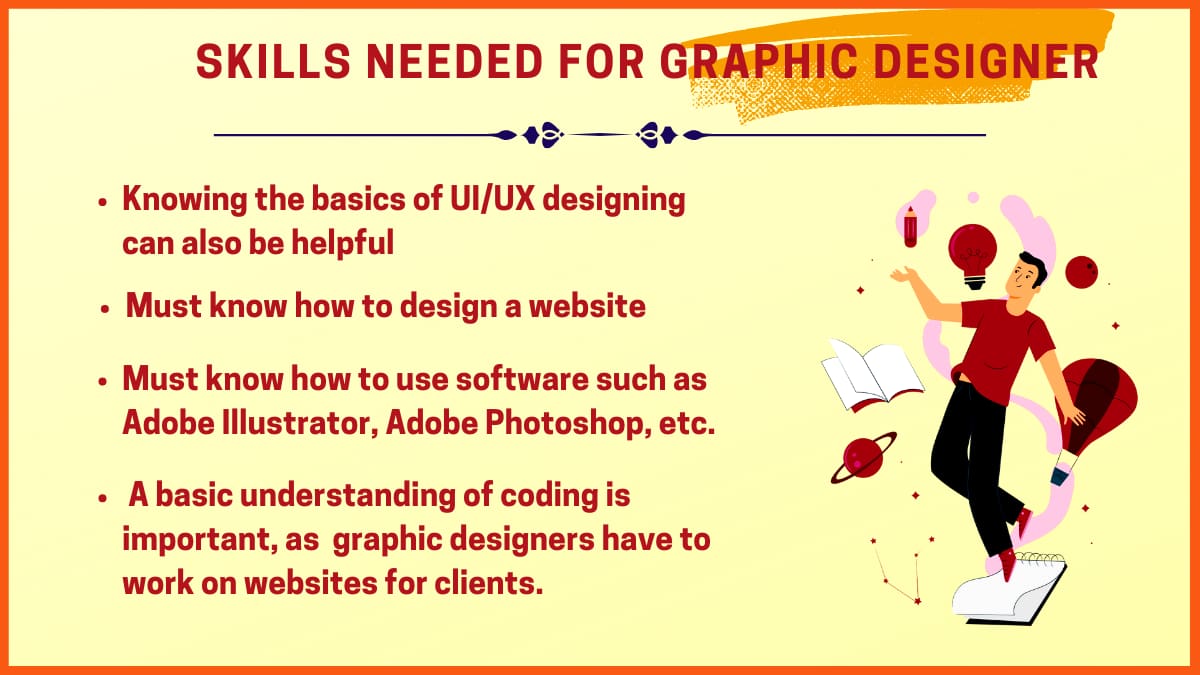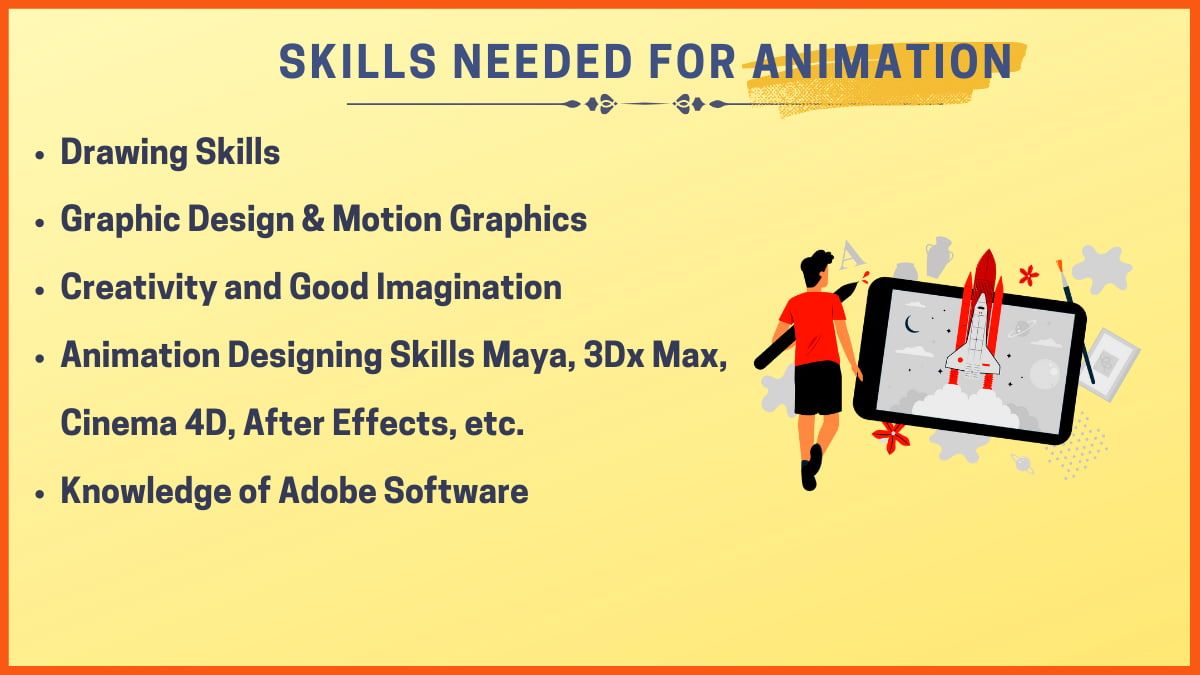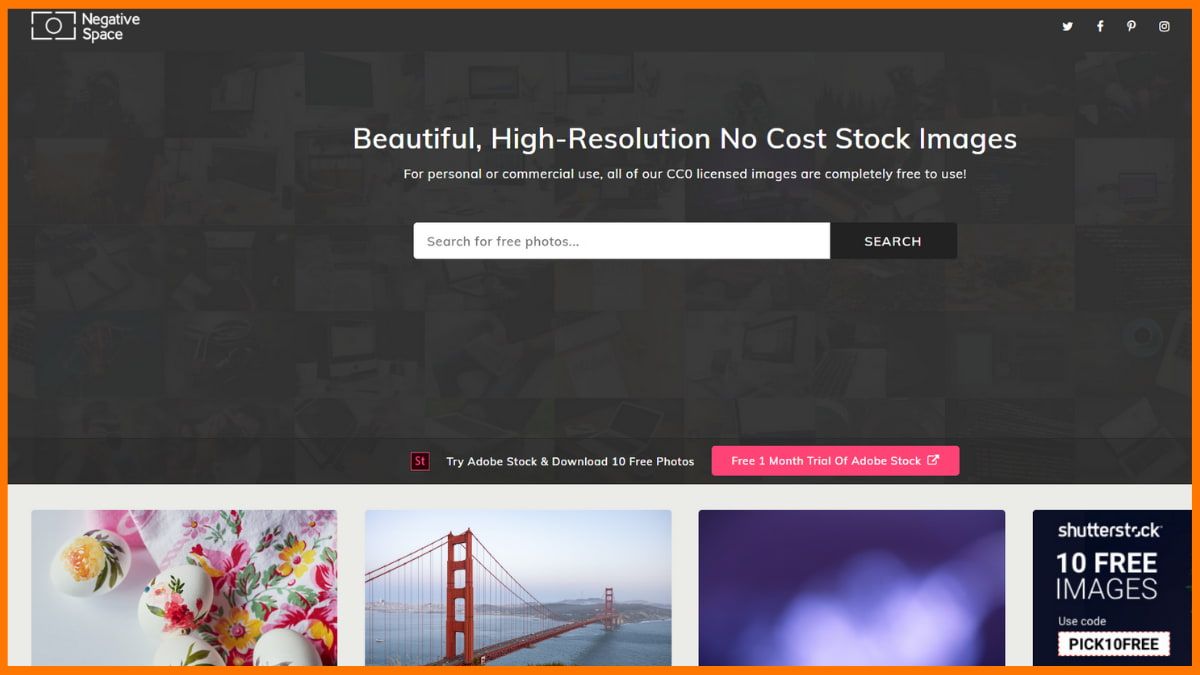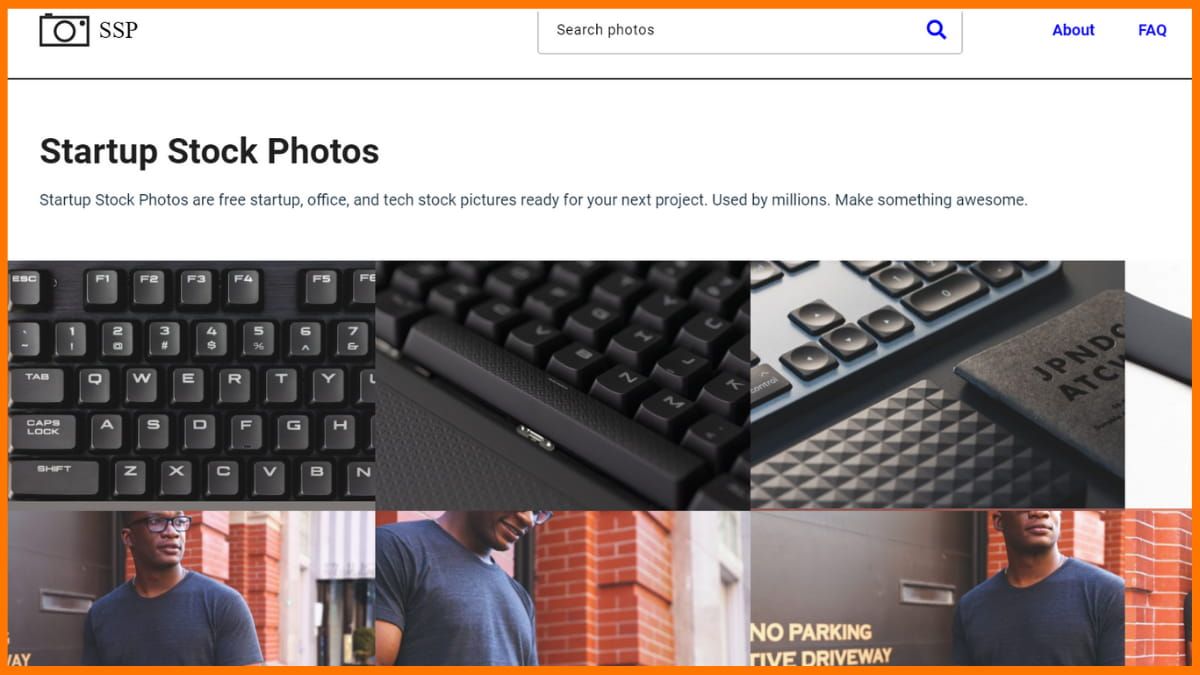In the realm of business, marketing becomes an inherent aspect. A successful marketing strategy can propel your business to unprecedented heights, especially in this digital age where nearly everyone is connected online. Digital marketing has emerged as a pivotal component of overall marketing efforts.
In India, the digital marketing sector is witnessing rapid growth, with a yearly expansion rate of 20-27%. The country has seen a surge in digital marketing jobs, giving rise to numerous freelancers and digital marketing agencies. While digital marketing tools benefit beginners and freelancers significantly, they also offer valuable assistance to agencies and corporations. Presented here are free digital marketing tools, some of which boast exceptional paid features alongside their array of free offerings, capable of elevating your digital marketing endeavors to success.
Free Digital Marketing Tools
| S. No. | Tool | Key Features | Category |
|---|---|---|---|
| 1 | Canva | Graphic design, templates, social media content | Design & Creativity |
| 2 | Buffer | Social media scheduling, analytics, engagement | Social Media Management |
| 3 | Google Analytics | Website traffic analysis, audience insights, conversions | Analytics |
| 4 | Answer the Public | Keyword research, search insights, content ideas | SEO & Content Research |
| 5 | Hubspot | CRM, marketing automation, lead management | Marketing Automation & CRM |
| 6 | UberSuggest | SEO analysis, keyword suggestions, site audit | SEO & Marketing Tools |
| 7 | BuzzSumo | Content research, influencer tracking, social analytics | Content Marketing |
| 8 | Google Keyword Planner | Keyword research, search volume, PPC planning | SEO & PPC Tools |
| 9 | MailChimp | Email marketing, automation, campaign analytics | Email Marketing |
| 10 | Ahrefs Webmaster Tools | SEO audit, backlink analysis, keyword tracking | SEO & Analytics |
| 11 | QuillBot | AI paraphrasing, grammar checking, writing assistant | AI Writing & Productivity |
| 12 | Semrush | SEO, PPC, competitor research, site audit | SEO & Marketing Tools |
| 13 | SimilarWeb | Website analytics, traffic insights, competitor analysis | Analytics & Market Research |
| 14 | Google Search Console | Site performance, indexing issues, search analytics | SEO & Analytics |
| 15 | Trello | Project management, task boards, team collaboration | Project Management |
| 16 | ChatGPT | AI conversation, content generation, coding help | AI & Productivity |
| 17 | Hootsuite | Social media scheduling, analytics, monitoring | Social Media Management |
Canva
| Website | www.canva.com |
|---|---|
| Rating | 4.7 out of 5 |
| Platforms Supported | Web, Android, iPhone/iPad |
| Best For | Graphic design & video editing |

Canva is a free tool that is used for graphic designing. It helps in creating social media posts, blog images, resumes, and many other design-related products. It is easy to use and individuals without prior experience in designing can use this tool.
Canva is preferred by over 2 million people globally. It has a variety of templates from which you can choose the ones you require. Canva even has built-in template sizes for different social media apps with the correct image size. For example – square size for Instagram, rectangular for Twitter, etc.
It has both free and paid versions. The paid versions come with yet many interesting features like access to all the stock photos and video footage, Instant animation, social media scheduling options and more.
Buffer
| Website | Buffer.com |
|---|---|
| Rating | 4.5 out of 5 |
| Platforms Supported | Web, Android, iPhone/iPad |
| Best For | Social media management |

Social Media platforms like Instagram require you to post daily or consistently to increase your reach. Doing it daily can be tiresome work and sometimes you may miss out on posting the content. Buffer is a tool that helps you to schedule your posts earlier so that posts are done on your preferred social media platforms on time without you having to do it manually every time.
It helps individuals, businesses, and marketing teams streamline their social media presence by providing a centralized dashboard to manage multiple accounts, plan content, and engage with their audience. Buffer also offers features like post scheduling, social media analytics, team collaboration, and the ability to monitor and respond to social media conversations.
It is a free tool that will help you to connect your accounts from different platforms. Under the free plan, Buffer lets you connect up to 3 channels.
Buffer – The Social Media Management Tool for Small Businesses
Google Analytics
| Website | www.canva.com |
|---|---|
| Rating | 4.7 out of 5 |
| Platforms Supported | Web, Android |
| Best For | Website Analytics |

Google Analytics is a free tool by Google. It will help you in analyzing your website traffic. It provides a lot of details including the number of visits, active profiles, comparison of the visits over time, and a lot of other information.
Google Analytics helps you to find how people came to know about your website, what they do when they are on your website, you can gain information about who visits your website, and you can even find the most popular page on your website. Google Analytics helps you track the conversions on your website and it is one of the best free tools available to use for digital marketing.
Answer the Public
| Website | Answerthepublic.com |
|---|---|
| Rating | 4.6 out of 5 |
| Platforms Supported | Web |
| Best For | Keyword Research |

AnswerThePublic is a Free keyword research tool that helps users generate content ideas by providing insights into the questions and phrases people are searching for on search engines. It presents these insights in a visually engaging way, organizing them into categories like questions, prepositions, comparisons, and more.
Once you type a keyword in their website it gives you suggestions on what people have searched using that word. Answer the public helps you in finding your next topic or gives you a lot of topics so that you don’t run out of topics. You can find a wide range of topics and questions related to a variety of niches through Answer the public, and thus it can be another very useful tool for Digital marketers, content creators, bloggers, marketers, and SEO professionals looking to discover relevant topics and trends to create content that resonates with their target audience.
Hubspot
| Website | www.hubspot.com |
|---|---|
| Rating | 4.5 out of 5 |
| Platforms Supported | Web |
| Best For | Marketing Automation |

HubSpot offers various free tools, including the HubSpot CRM, Marketing Hub Free, Sales Hub Free, and Service Hub Free that cater to different aspects of business management and growth. These tools are designed to help businesses manage their customer relationships, marketing campaigns, sales processes, and customer support without requiring a paid subscription. While these free versions come with limitations compared to their paid counterparts, they can still be valuable for small businesses and individuals looking to get started with essential tools for managing their business operations. As your business grows, you can explore the advanced features offered by HubSpot’s paid plans.

UberSuggest
| Website | Neilpatel.com/ubersuggest |
|---|---|
| Rating | 4.4 out of 5 |
| Platforms Supported | Web |
| Best For | Keyword research and SEO |

Ubersuggest is free keyword research tool helps you in putting the perfect keyword that your content is needed. It gives you an update on what strategies are working for others and lets you apply them to your content and improve them. UberSuggest gives an insight into your competitors’ pages and also enables you to take a look at the popular keywords that can boost your content, which in return will provide you with organic traffic. The tool is said to provide accurate insights that lead to good results.

BuzzSumo
| Website | Buzzsumo.com |
|---|---|
| Rating | 4.5 out of 5 |
| Platforms Supported | Web, Android, iPhone/iPad |
| Best For | Content curation & influencer marketing |

BuzzSumo is a versatile digital marketing tool that enables users to research and analyze content performance across various social media platforms. It helps marketers identify popular topics, track competitors, and discover trending content. The tool provides insights into which content is getting the most engagement, who is sharing it, and which influencers are promoting it. With BuzzSumo, businesses can create more targeted and engaging content strategies, leading to improved brand awareness, audience engagement, and online presence.
BuzzSumo does provide a free option for new users, via the 30-day free trial.
How To Find Trending Topics | Buzzsumo
Google Keyword Planner
| Website | ads.google.com/home/tools/keyword-planner |
|---|---|
| Rating | 4.7 out of 5 |
| Platforms Supported | Web |
| Best For | Keyword Research and Analysis |

Google Keyword Planner is said to be one of the most accurate tools for keyword research and analysis provided by Google as part of its Google Ads platform. It is primarily designed for advertisers to discover keywords relevant to their products or services and to plan their advertising campaigns. You can use this free tool to explore keyword ideas, get insights into search volume trends, competition, and bid estimates. It’s a valuable tool for SEO professionals, content creators, and marketers as well, helping them identify high-performing keywords for their organic search strategies and content optimization. With Google Keyword Planner, users can make informed decisions about which keywords to target, whether for paid advertising or organic search optimization, based on data directly from Google’s search engine.
How Accurate is Google Keyword Planner?
MailChimp
| Website | Mailchimp.com |
|---|---|
| Rating | 4.5 out of 5 |
| Platforms Supported | Web, Android, iPhone/iPad |
| Best For | Email marketing and marketing automation |

Mailchimp stands as one of the premier email marketing tools, playing a vital role in helping businesses connect with their target audience through email campaigns. This versatile platform empowers users to craft personalized email templates while efficiently managing their mailing lists. With Mailchimp, the journey of marketing unfolds as email campaigns are seamlessly dispatched to customers. The tool doesn’t just facilitate sending; it also provides insights into campaign success rates.
The free plan grants users the capability to store up to 500 contacts. The monthly email send limit for the Free plan is 1,000 sends. For expanded capabilities, paid plans offer features like increased contact storage, access to all email templates, A/B testing, and scheduling options.
Ahrefs Webmaster Tools
| Website | Ahrefs.com/webmaster-tools |
|---|---|
| Rating | 4.7 out of 5 |
| Platforms Supported | Web |
| Best For | SEO, Backlink Analysis, Keyword Research, Competitor Analysis |

Ahrefs Webmaster Tools is a free tool provided by Ahrefs that helps website owners and webmasters monitor the performance of their websites in search engines. It offers insights into various aspects of your website’s search engine presence, including backlinks, keywords, and search traffic. This tool is designed to help you improve your website’s search engine optimization (SEO) by providing valuable data and insights that can help you make informed decisions about your website’s content and strategy.
5 Free SEO Tools by Ahrefs to Improve SEO

QuillBot
| Website | Quillbot.com |
|---|---|
| Rating | 4.6 out of 5 |
| Platforms Supported | Web, Android |
| Best For | AI-powered writing |

QuillBot is an AI-powered writing tool that assists users in rephrasing and paraphrasing sentences, paragraphs, or entire articles while maintaining the original meaning. It helps improve writing by suggesting synonyms, rewording sentences, and providing grammatical corrections. QuillBot can be used by writers, students, bloggers, and anyone looking to enhance their written content. It aims to make the writing process more efficient and helps users create content that is more clear and polished. This free, AI-powered writing software serves as an invaluable asset for digital marketing endeavors.
Semrush
| Website | www.semrush.com |
|---|---|
| Rating | 4.7 out of 5 |
| Platforms Supported | Web |
| Best For | SEO, SEM, Content Marketing |

SEMrush is an all-in-one digital marketing platform that provides a comprehensive suite of tools for SEO (Search Engine Optimization), SEM (Search Engine Marketing), content marketing, social media management, and more. It’s designed to help businesses and digital marketers improve their online visibility, analyze competitors, conduct keyword research, track rankings, and optimize their digital strategies.
SEMRush is considered one of the best tools for keyword research, it provides a big list of keyword suggestions that can be useful for your content. These keywords are the best of the rest and will help you bring traffic to your website. It gives an idea about the keywords which will drive traffic to your website.
By creating a free SEMrush account a user can also do competitor analysis, track keyword ranking, audit his website for any SEO-related issues, Schedule social media posts and get suggestions on his site’s SEO and Content.
What is Semrush?
SimilarWeb
| Website | www.similarweb.com |
|---|---|
| Rating | 4.5 out of 5 |
| Platforms Supported | Web |
| Best For | Website & app traffic data analysis |

SimilarWeb is a digital market intelligence platform that provides insights and data about websites and mobile apps. SimilarWeb provides information about website traffic, user engagement, referral sources, audience demographics, and more. It offers a free version of its tool called “SimilarWeb Browser Extension.” This browser extension provides access to certain data and insights about websites directly from your browser, without requiring a subscription. Users can install the extension in their web browser and use it to get a quick overview of website traffic, engagement metrics, and referral sources for any website they visit.
While the free browser extension provides some basic information, the full suite of features and more detailed insights are available through SimilarWeb’s paid subscription plans.

Google Search Console
| Website | search.google.com/search-console/ |
|---|---|
| Rating | 4.8 out of 5 |
| Platforms Supported | Web |
| Best For | Optimizing website visibility |

Google Search Console is a free web service offered by Google that allows website owners, webmasters, and digital marketers to monitor and manage their website’s performance in Google’s search results. It provides valuable insights into how Google’s search engine views and interacts with your website, helping you optimize your site’s visibility and performance in search engine rankings.
With Google Search Console, you can do keyword analysis, track website performance, identify technical issues present on website, submit sitemaps, and more. Overall, Google Search Console provides essential insights and tools to help website owners and digital marketers improve their website’s performance in search engine results and enhance the overall user experience.
Trello
| Website | Trello.com |
|---|---|
| Rating | 4.5 out of 5 |
| Platforms Supported | Web, Android, iPhone/iPad |
| Best For | Organize tasks and projects |

Trello is a popular project management and collaboration tool that uses a visual approach to help individuals and teams organize tasks and projects. It uses a system of boards, lists, and cards to represent tasks, allowing users to easily track progress, assign responsibilities, and collaborate on various projects. Trello is widely used for its simplicity and flexibility, making it suitable for a variety of purposes, from personal task management to team projects and business operations.
Trello offers a free plan that provides basic project management features, including the ability to create boards, lists, and cards, assign tasks, set due dates, and collaborate with team members. The free plan also offers integration with popular tools like Google Drive, Dropbox, and more. For more advanced features and larger teams, Trello offers paid plans with additional capabilities and higher usage limits.
Free Trello Vs Paid Trello | Comparison (2023)
ChatGPT
| Website | chat.openai.com |
|---|---|
| Rating | 4.7 out of 5 |
| Platforms Supported | Web, Android, iPhone/iPad |
| Best For | AI conversation, content generation, coding help |
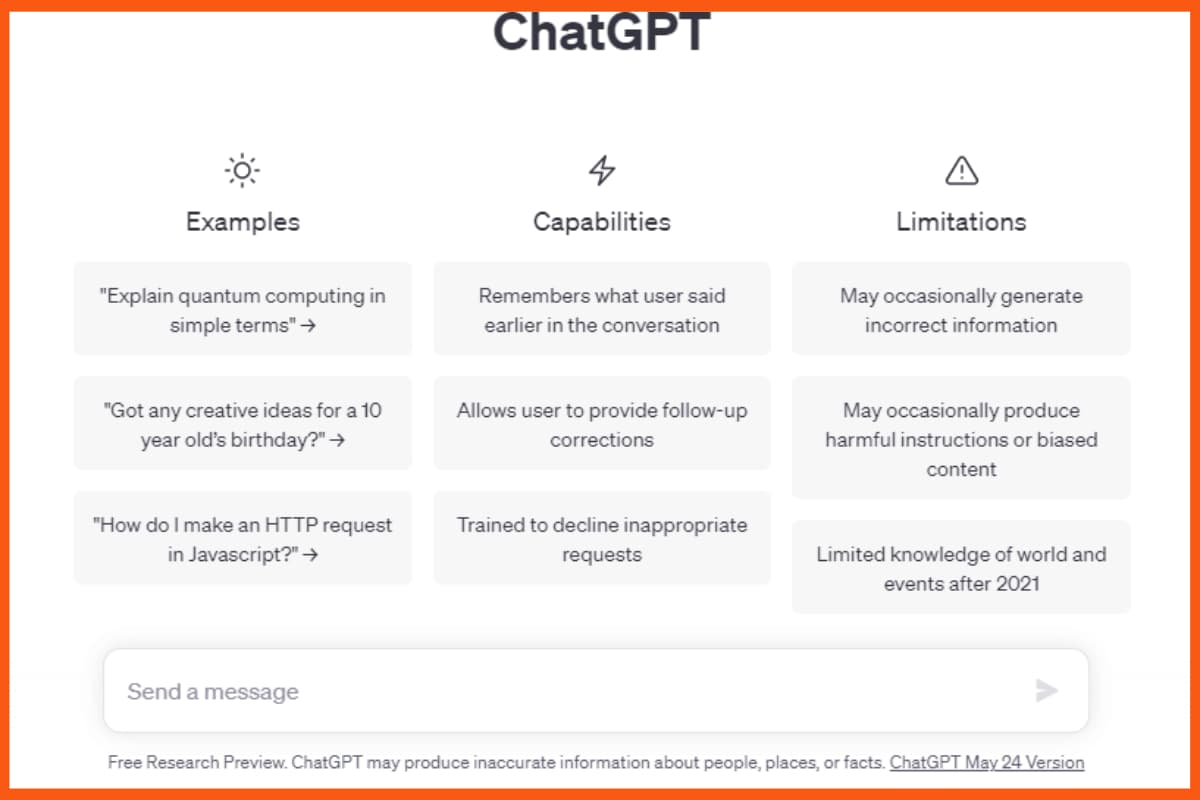
ChatGPT is an AI-powered chat tool that helps with many marketing tasks. It can suggest social media posts, brainstorm campaign ideas, create product descriptions, and even help research industry trends. You can use it to write emails, improve website content, or generate ideas for blogs. The best part? ChatGPT is free to use and works on both web and mobile devices. It’s like having a smart assistant ready to help your marketing anytime.
Hootsuite
| Website | hootsuite.com |
|---|---|
| Rating | 4.3 out of 5 |
| Platforms Supported | Web, Android, iPhone/iPad |
| Best For | Social media scheduling, analytics, and monitoring |
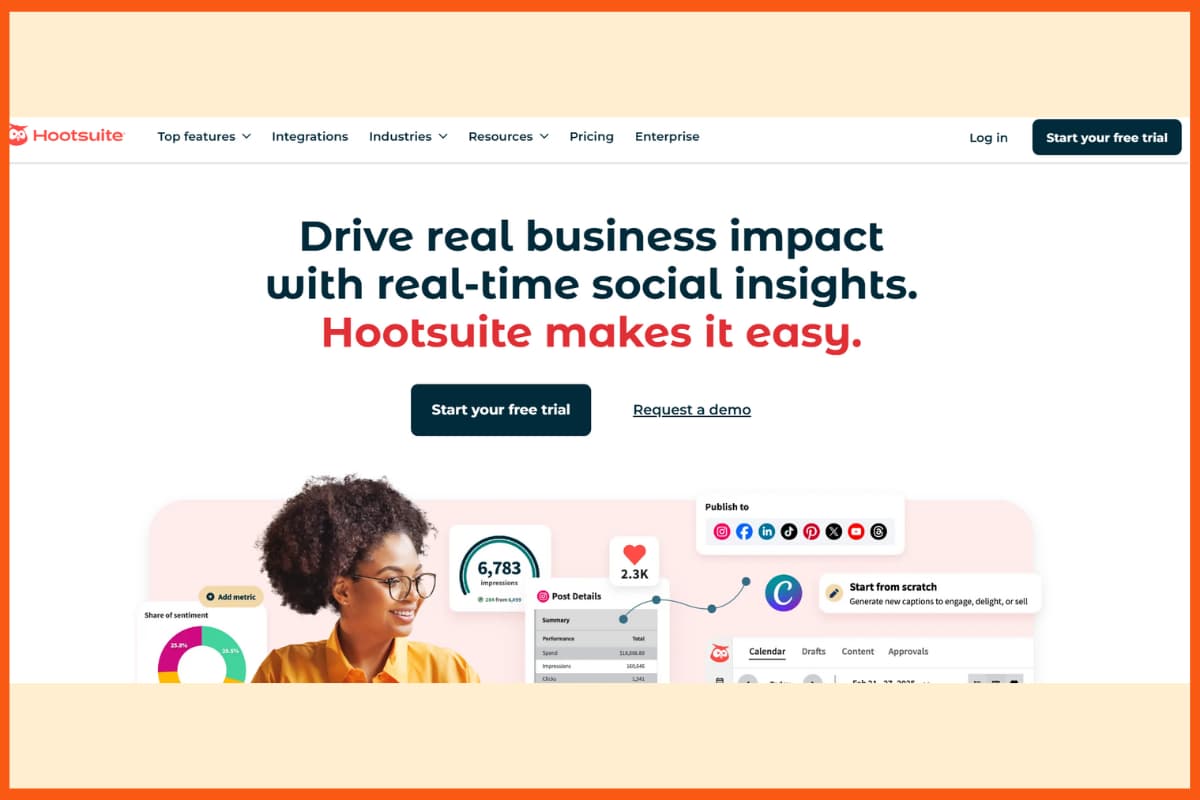
Hootsuite is a top social media management tool that helps marketers manage multiple platforms easily. You can schedule posts in advance, track mentions of your brand, and see how your posts are performing. It also provides insights to improve engagement and reach. Hootsuite makes social media work faster and smarter, helping teams save time and plan better campaigns. You can manage all your social accounts in one place and make data-driven decisions to grow your audience.
Conclusion
In the ever-evolving world of digital marketing, having the right tools at your disposal can make all the difference in achieving success. The range of free digital marketing tools available today provides an incredible opportunity for marketers and businesses to enhance their strategies without breaking the bank.
As you explore the vast landscape of free digital marketing tools, remember that it’s not just about the quantity, but the quality of tools that align with your goals and objectives. So, equip yourself with these valuable resources, experiment, and find the perfect combination that works best for your unique needs. With these tools by your side, you’re well on your way to crafting a successful digital marketing journey.
FAQs
What is digital marketing?
Digital marketing involves using online channels such as social media, search engines, email, and websites to promote products or services, connect with customers, and drive business growth. It encompasses various strategies to reach and engage target audiences in the digital space.
What are the top free digital marketing tools?
Google Search Console, Buffer, Google Analytics, Google Keyword Planner, MailChimp, SEMRush, and Hubspot are some of the top free Digital marketing tools.
How can I do digital marketing for my business for free?
Engage on social media, optimize your website with free SEO tools, start a blog, and utilize email marketing and influencer collaborations to promote your business without spending money.
What tools are necessary for digital marketing?
Essential digital marketing tools include Google Analytics for tracking, social media platforms for engagement, and SEO tools for optimizing your online presence.
How do I choose the right digital marketing tool for my business?
To choose the right digital marketing tool for your business, consider your specific goals and needs, evaluate the tool’s features, compatibility with your strategy, and user reviews. Look for tools that align with your budget and provide the necessary analytics to track and optimize your campaigns.