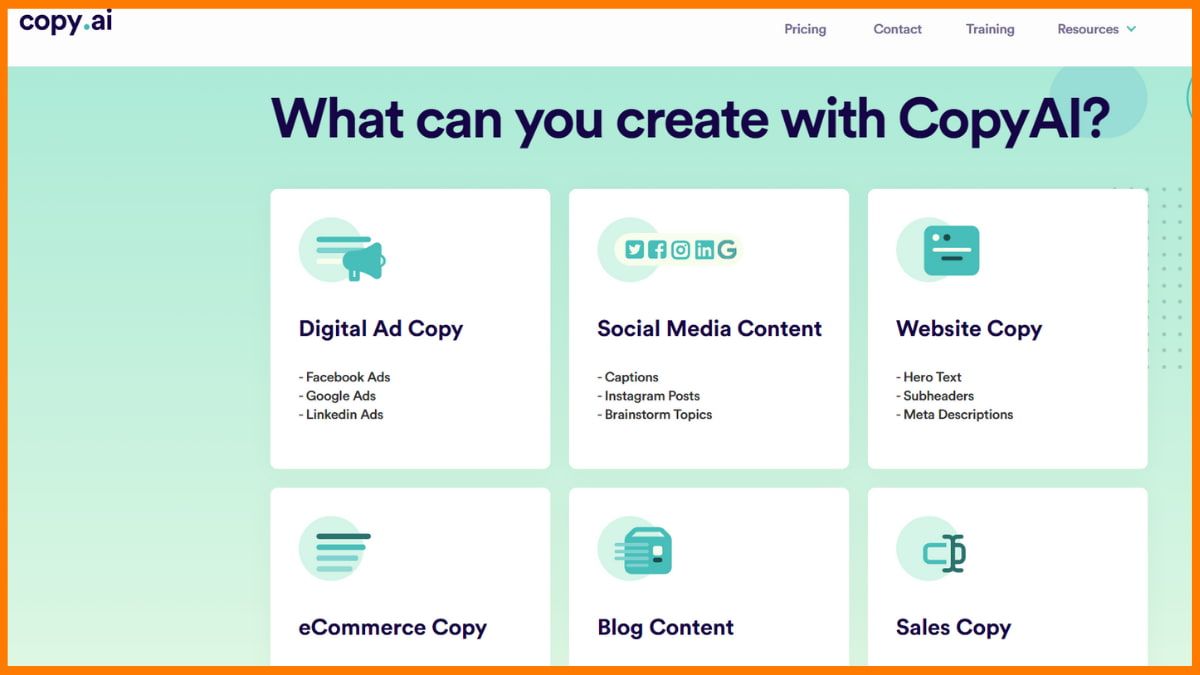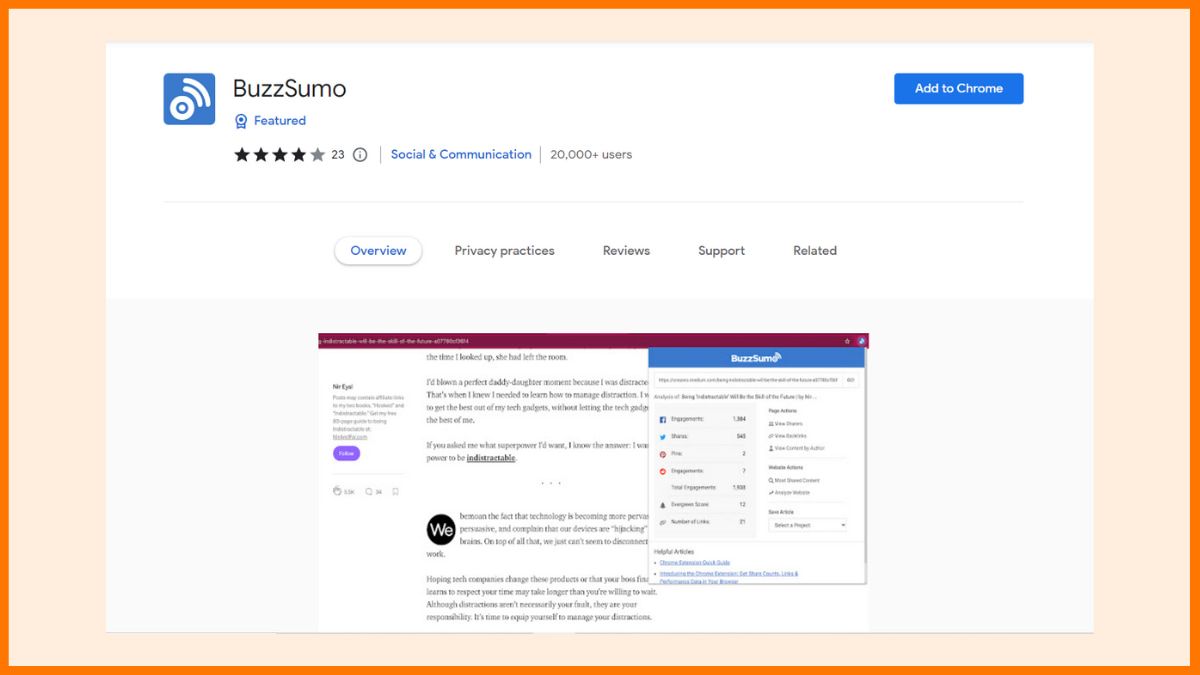The software has made work easier and improved the efficiency of a business with innovative and useful features. Today, companies and agencies are using numerous tools to reduce the workload of an employee significantly and make the day-to-day task much easier.
The need for tools for different agencies may be different in some cases, but there are some tools that are valued for money by every agency owner. These tools hold the capability to fuel your business and increase its growth in a significant manner.
As an agency owner, you must consider using these tools to improve your productivity. So without further Ado, here is the list of tools every agency owner needs to use.
Tools for Content Editing and Writing
Tools for Research
Tools for Designing
Tools for Lead Generation
Tools for Marketing and Advertising
Tools for Communication
Tools for Content Editing and Writing
Using tools for the purpose of content editing and writing provides the user with a number of advantages. They allow the user to manage their work with more efficiency and less fizz. Given below is the list of some top good quality content editing and writing tools.
Google Docs
| Rating | 4.7 |
|---|---|
| Pricing | Free |
| Website | www.docs.google.com |

Google docs is a popular and powerful writing tool that is widely used by people for writing and collaboration. The most significant use of Google docs is to work in collaboration with your team on a project. This tool will help you with all your writing work and at the same time you can keep an eye on the progress of the project.
Since it is a cloud-based platform, you can easily access it from anywhere, anytime, and continue your work with convenience. The most useful feature is that you can control access to docs based on the roles you assign to your team. There are a lot more features to explore that will help you with your writing. So try this free tool and supercharge your business.
Grammarly
| Rating | 4.5 |
|---|---|
| Pricing | Free |
| Website | www.grammarly.com |

Grammarly is a writing enhancement tool that helps users improve their writing by identifying grammar, spelling, and punctuation errors, as well as providing suggestions for improving sentence structure and word choice. This tool will help your agency to build reports and letters with no grammatical errors.
The smart AI of this tool is capable of detecting spelling mistakes in real-time and also suggests words based on the context of the sentence. It comes with a web-based application, but you can also use their chrome extension and keyboard to use this tool everywhere you are writing. If you are chatting with your colleagues or clients, this tool makes sure you don’t make any grammatical errors.
Hemmingway
| Rating | 4.4 |
|---|---|
| Pricing | Free |
| Website | www.hemingwayapp.com |

Readability is an important aspect of writing that makes the audience engaged with content without confusing them with complex sentences and words. Here comes the role of Hemmingway, it is a writing tool that helps writers to improve the readability and clarity of their writing. It highlights complex sentences and suggests ways to simplify them, as well as identifying passive voice and overused phrases.
In your agency, this tool will help you to increase the readability of the sentences. It provides a readability score that helps you to gauge your overall reading experience. On top of that, it provides suggestions to improve the sentence. This tool will empower your business to create easy-to-read and understand emails, reports, and other business documents.
Evernote
| Rating | 4.4 |
|---|---|
| Pricing | Free and Paid Plans are Available |
| Website | www.evernote.com |

Evernote is a note-taking tool that allows users to take notes, organize them and store them on the cloud for easy accessibility. Ideas are something that comes anytime, anywhere, so it’s always better to write that idea somewhere before you forget. Here Evernote comes into the picture, it helps you to take notes in a visual format including text, images, videos, and screenshots.
No matter which device you’re using, it automatically syncs everything in real-time so that you can take notes anytime. This will help you to take notes of important information while you’re in a meeting with a client. Also, you can use the Evernote tool to share your ideas with your team and collaborate on projects.
Tools for Research
Each website or blog is in need of proper research and then applied to it to increase its lead generation. There is a number of tools and software made available in the market to consider from. Given below is a list of some well-known research tools.
UberSuggest
| Rating | 4.4 |
|---|---|
| Pricing | Free and Paid Plans starting from $12 per month |
| Website | www.neilpatel.com/ubersuggest/ |

Ubersuggest is a keyword research tool that helps users generate ideas for content marketing and SEO. As a user, you need to enter a keyword or phrase that you want to research. It will provide a list of related keyword suggestions along with the data such as search volume, competition level, cost-per-click (CPC), and more.
This insightful data will help you to create better ad campaigns. you can easily narrow down your target audience by focusing your campaign on a specific keyword. Along with this, you can also use this tool to find out your next blog idea by having accurate data on competition on the keyword. In this way, you can easily find keywords with high search volume and low competition.
Ahrefs
| Rating | 4.6 |
|---|---|
| Pricing | Free |
| Website | www.ahrefs.com |

Ahrefs is a popular tool used by digital marketers and SEO professionals to track their website’s performance and research their competitors. It offers a wide range of features that allow users to analyze and optimize their website’s performance. Some of the key features of Ahrefs include keyword research, backlink analysis, content analysis, and competitor analysis.
In the year 2020, it launched its webmaster tool to help its users optimize their content more easily and efficiently. Their crawler of Ahrefs crawls up to 8 billion web pages every day, which is almost one-third of what google crawls. This makes it the 5th active crawler across the internet.
Its Backlink analysis allows you to track the number of links pointing to your website. Content analysis allows you to track the performance of the website. Competitor analysis allows you to track the performance of your competitors.
There are other features also including site explorer, site audit, content explorer, and rank tracker. You can explore all these features using Ahrefs and make your SEO strategy.
BuzzSumo
| Rating | 4.5 |
|---|---|
| Pricing | Has a 30 days free trial with its price starting from $119 per month |
| Website | www.buzzsumo.com |

Buzzsumo is a tool that offers a wealth of data and insights for content marketers and social media managers. Its ability to track and analyze social shares, monitor competitors, and stay up-to-date on industry news and trends make it a valuable asset for any brand looking to improve its content marketing strategy.
It helps you to analyze the performance of content across various social media platforms and provides insights on which topics and formats are resonating with audiences. BuzzSumo also provides data on the most popular and viral content in a given topic or industry.
This allows marketers to identify trends and create content that aligns with current audience interests. This can also provide valuable insights into what is working for other brands in the same industry.
Google Keyword Planner
| Rating | 4.8 |
|---|---|
| Pricing | Free |
| Website | www.ads.google.com |

Google Keyword Planner is a free tool provided by Google to help you research and plan your search engine optimization (SEO) and pay-per-click (PPC) campaigns. It helps you to research keywords, view search volume data, and analyze the competition for specific keywords. You can also see estimated search volume, competition, and suggested bids for advertising on Google Ads.
It provides the ability to find new keywords related to a specific topic, the ability to see historical data on keyword performance, and the ability to create a list of keywords to target in a campaign.
You can use this tool to identify keywords with higher search volume and lower competition. By understanding the estimated search volume and suggested bids for keywords, you can create more effective ad campaigns on Google Ads.
Tools for Designing
Designing is very a important part of each agency. Be it their websites or their logo, both need to be designed properly for a good impression on the opponent. Let’s take a look at some of the well-known designFigma tools.
Canva
| Rating | 4.7 |
|---|---|
| Pricing | Free |
| Website | www.canva.com |
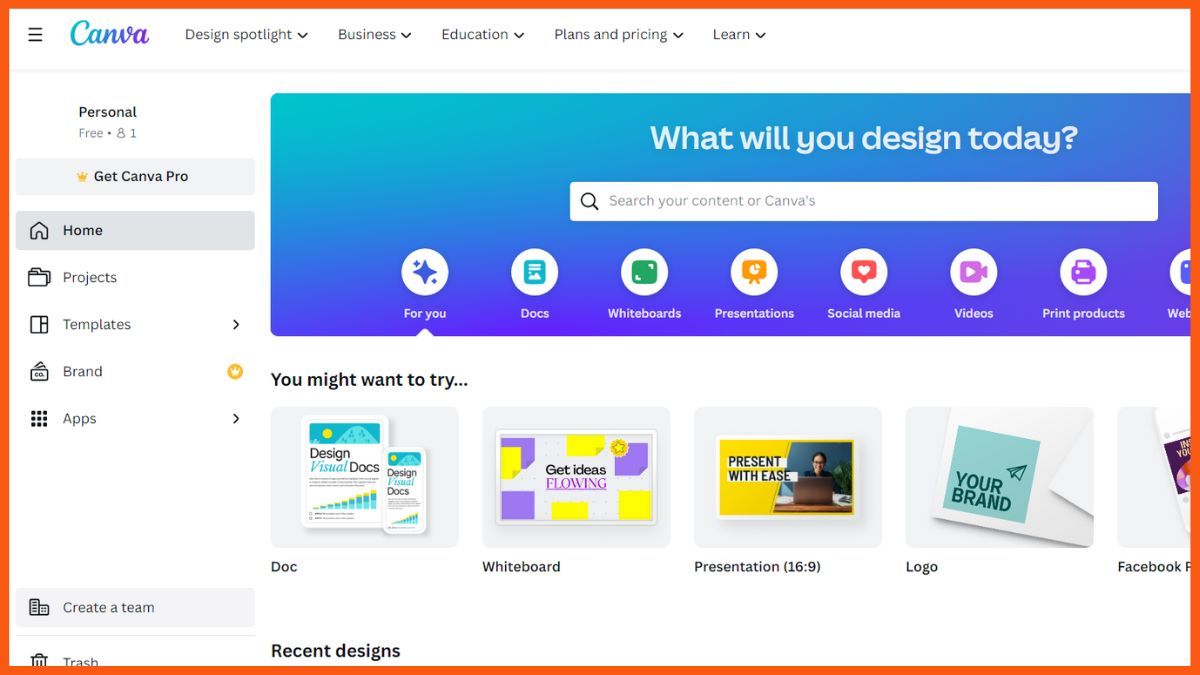
Canva is a revolutionary design tool that has taken the world of graphic design by storm. With its user-friendly interface and intuitive drag-and-drop functionality, it empowers users of all skill levels to create stunning designs with ease.
Whether you’re a professional designer or a complete novice, Canva makes it possible to create beautiful and engaging graphics, social media posts, brochures, posters, and more.
With a vast library of templates, images, and icons to choose from, you’ll never run out of inspiration or ideas. Canva has everything you need to elevate your brand and stand out from the crowd.
Its key features include a drag-and-drop interface, a massive library of templates and graphics, and intuitive editing tools that make it easy for anyone to create professional-looking designs. With Canva, you’ll be able to create designs that are not only beautiful but also effective in communicating your message.

Figma
| Rating | 4.7 |
|---|---|
| Pricing | Free |
| Website | www.figma.com |

Figma is a web-based design tool that allows you to create, edit, and collaborate on designs with team members in real-time. With Figma, you can say goodbye to the days of sending back-and-forth design files, wondering if the latest version is the correct one. With Figma, everyone is always working on the latest version.
With Figma, you can design anything from simple wireframes to complex interfaces, all in one place. It’s a tool that seamlessly integrates with the modern design workflow and allows you to work on projects from anywhere, with anyone. The best part? It’s all done in real-time, meaning you can see the changes your team members make as they happen.
Photoshop & Illustrator
| Rating | 4.6 |
|---|---|
| Pricing | Has a free trial period of 7 days and paid plan starts from $20.99 per month |
| Website | www.adobe.com |

Photoshop and Illustrator are like a dynamic duo, each with their own special powers. Photoshop, the photo wizard, can work magic on images, making them look brighter, clearer, and more captivating. With its advanced editing tools, Photoshop can remove blemishes, adjust lighting and color, and even create stunning digital art.
Illustrator, the vector master, can create crisp and clean graphics with precision. Its vector-based tools allow for easy scalability and make it perfect for creating logos, infographics, and illustrations.
Together, these two programs are a force to be reckoned with in the world of digital design. With their powerful capabilities, they can bring any design idea to life, making it possible to create truly unique and captivating visual content.

Tools for Lead Generation
In the market, there are several tools developed and made available on the web to take help from. Given below is the list of such tools to help agency owners in their work.
ConvertKit
| Rating | 4.4 |
|---|---|
| Pricing | Has a free plan and paid plan starts from $9 per month |
| Website | www.convertkit.com |

Convertkit is a revolutionary email marketing tool. It’s a powerhouse of automation and segmentation that’s designed to help you grow your audience and increase conversions.
Its unique approach to email marketing allows you to create custom forms and landing pages, segment your audience based on subscriber behavior, and automate your campaigns with powerful triggers and actions.
It offers powerful features such as forms and landing pages, visual automation, and integrations with popular platforms like WordPress and Shopify. Whether you’re a blogger, podcaster, or online course creator, Convertkit has everything you need to take your email marketing to the next level.
Calendly
| Rating | 4.7 |
|---|---|
| Pricing | Has a free basic plan and paid plan starts from $8 per month |
| Website | www.calendly.com |

Calendly is the ultimate time-saving tool for anyone looking to streamline their scheduling process. With its sleek and user-friendly interface, it allows you to easily schedule meetings, appointments, and events with just a few clicks. Whether you’re a busy professional or a small business owner, Calendly makes it simple to coordinate with clients, colleagues, and partners.
Its key features include the ability to set the availability, invite others to schedule with you, and integrate with your calendar to avoid double bookings. Plus, with options for recurring events, team schedules, and automatic reminders, Calendly takes the hassle out of scheduling and keeps you organized and on track.

G suite
| Rating | 4.6 |
|---|---|
| Pricing | Has a free trial for 14 days and the paid plans starts from $2 per month. |
| Website | www.workspace.google.com |

G Suite is a powerful suite of tools that can help you to work smarter, not harder. Developed by Google, G Suite includes a suite of applications such as Gmail, Google Drive, Google Calendar, Google Docs, and more. All of these are designed to make collaboration and communication within a team seamless and efficient.
It is designed with security in mind, ensuring that all of your data is safe and secure. It offers robust security features such as two-factor authentication, encryption, and backup options that keep your data safe and secure.
With G Suite, you can access your files from anywhere, collaborate on documents in real-time, schedule meetings with ease, and keep all your communication in one place.
Tools for Marketing and Advertising
Marketing and advertising form an integral part of any successful business. Check below the list of some popular marketing and advertising platforms that can be used by any agency owner.
Google Ads
| Rating | 4.3 |
|---|---|
| Pricing | Has a free signup process but charges when coordination starts |
| Website | www.ads.google.com |

Google Ads is a powerful advertising platform that uses the vast reach of the internet to connect businesses with potential customers in a targeted and effective way. With Google Ads, you can create ads that appear on Google search results, on websites and apps that partner with Google, and even on YouTube videos.
The platform also offers a variety of ad formats, such as text ads, display ads, and video ads, so you can choose the one that best suits your needs. But what truly sets Google Ads apart is its ability to target specific demographics, interests, and behaviors.
This makes it a highly effective tool for reaching the right people at the right time. And behind this amazing tool, is the tech giant Google, constantly updating and improving the platform to meet the ever-evolving needs of businesses and consumers.
Facebook Ads
| Rating | 4.5 |
|---|---|
| Pricing | Has a free plan as well as paid plans |
| Website | www.facebook.com |

Facebook ads is an advertising platform by Facebook that helps to create and manage ads on Facebook platforms. It allows you to target specific demographics, interests, and behaviors to ensure your message reaches the right people.
But it’s not just about targeting, Facebook ads also offer a plethora of ad formats, including video, carousel, and even augmented reality options. This makes the advertising experience truly dynamic and interactive.
Don’t forget about Instagram ads, which seamlessly integrate into the Facebook Ads Manager and allow you to reach the visually-driven Instagram audience with the same precision and creative options.
With features such as targeting options, budget flexibility, and detailed analytics, Facebook Ads allows you to create highly targeted and effective campaigns that drive results.
Tools for Communication
Communication is the key to understanding. Having a subtle understanding between an agency owner and the customer is very important in order to have a healthy business. Given below are some of the most commonly used communication tools that can help an agency owner to communicate effectively with their customers.
Gmail and Meet
| Rating | 4.5 (Meet) 4.8 (Gmail) |
|---|---|
| Pricing | Free |
| Website | www.meet.google.com mail.google.com/mail/ |

Gmail and Meet are two powerful tools offered by Google that allow for seamless communication and collaboration. Meet is a video conferencing platform that allows users to connect with others from anywhere in the world in real-time. Gmail, on the other hand, is an email service that allows users to easily send and receive messages, organize their inboxes, and search through their emails.
One unique way to utilize these two tools together is to schedule a Meet video call directly from within a Gmail email thread. This allows for easy coordination and scheduling of meetings without the need to switch between multiple platforms.
Additionally, both Gmail and Meet offer a variety of features such as screen sharing, recording, and integration with other Google apps. These features make it easy for you to stay connected and collaborate effectively, whether you are working remotely or in the office.

Slack
| Rating | 4.5 |
|---|---|
| Pricing | Slack has a free plan ad different customized pricing plans |
| Website | www.slack.com |

Slack is more than just a messaging app, it’s a portal to productivity. Imagine a virtual office where you can chat with colleagues, share files, schedule meetings, and even integrate with other tools you use every day. Slack simplifies communication and streamlines tasks, making it easy to stay on top of projects and collaborate with team members.
With features like group channels, direct messaging, and file sharing, Slack allows you to organize conversations and share information seamlessly. Plus, with the ability to integrate with other apps like Google Drive, Trello, and Zoom, Slack becomes a one-stop shop for all your team’s needs. In short, Slack is the ultimate tool for efficient and organized teamwork.
Zoom
| Rating | 4.5 |
|---|---|
| Pricing | Free |
| Website | www.zoom.us |

Zoom is a video conferencing tool that helps in connecting people from all corners of the world with just a click. It’s a bridge between distance and proximity, that allows for seamless communication and collaboration.
With its easy-to-use interface, Zoom makes it simple to schedule, join and manage meetings. Its screen-sharing and recording capabilities allow you to collaborate and share documents in real-time.
Zoom’s waiting room feature ensures that only authorized participants can join your meeting, keeping it secure and confidential. Its breakout rooms feature allows you to divide your meeting into smaller groups, making it perfect for team building and problem-solving. Zoom is more than just a video conferencing tool, it’s a bridge that connects you to the world.
| Rating | 4.5 |
|---|---|
| Pricing | Free |
| Website | www.apps.apple.com |

WhatsApp is a versatile and user-friendly messaging platform that can be used in business communication in a unique way. One of the key features that set WhatsApp apart from other messaging platforms is its ability to create group chats.
This allows multiple members of a team to communicate with each other in real-time. This makes it easier to collaborate on projects and share information. Another useful feature is the ability to share documents, images, and videos, which can be a great way to share important information with team members or clients.
WhatsApp provides end-to-end encryption, which ensures that all conversations are secure and private. With its combination of group chats, file sharing, and security features, WhatsApp is an ideal tool for businesses looking to improve their communication and collaboration.
Conclusion
As an agency owner, it is essential to have a set of tools that will help you run your business efficiently and effectively. The tools listed above are all crucial for managing clients, tracking progress, and analyzing data.
By utilizing these tools, you can streamline your operations, improve communication with clients, and make data-driven decisions to grow your business. Investing in these tools will ultimately save time and money in the long run.
FAQs
What is the best tool to advertise your business?
Some of the best tools to advertise a business are HubSpot, SEMrush, Hotjar, Canva, etc.
What is an agency tool?
The tools that provide a helping hand in the management of an agency or its working process are considered agency tools.
What is a powerful tool of advertising?
Undoubtedly, Social media is one of the most powerful tools for advertising.
Which automation tool is best in the market?
Some of the best marketing automation tools are Marketo, HubSpot, Customer.io, etc.